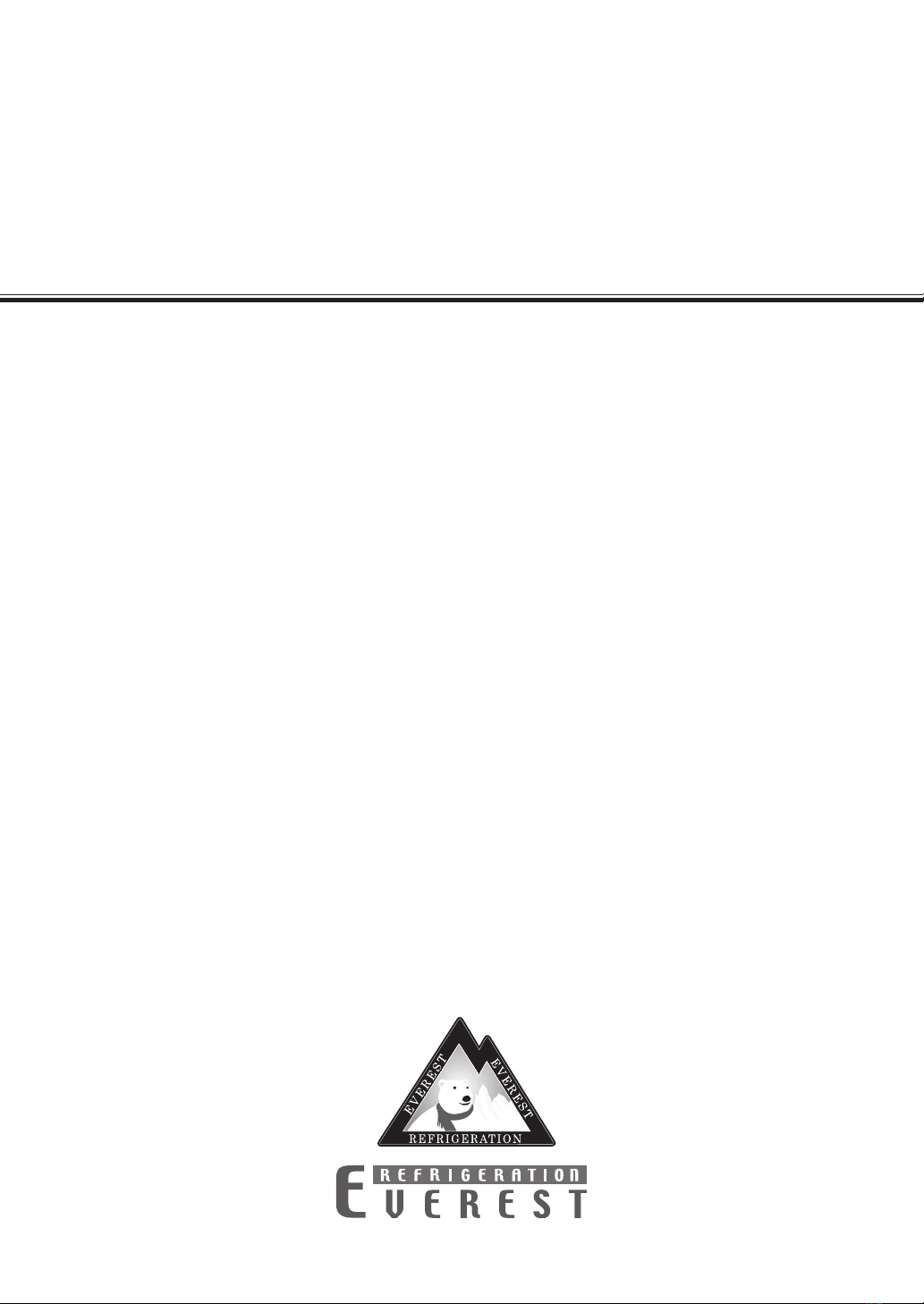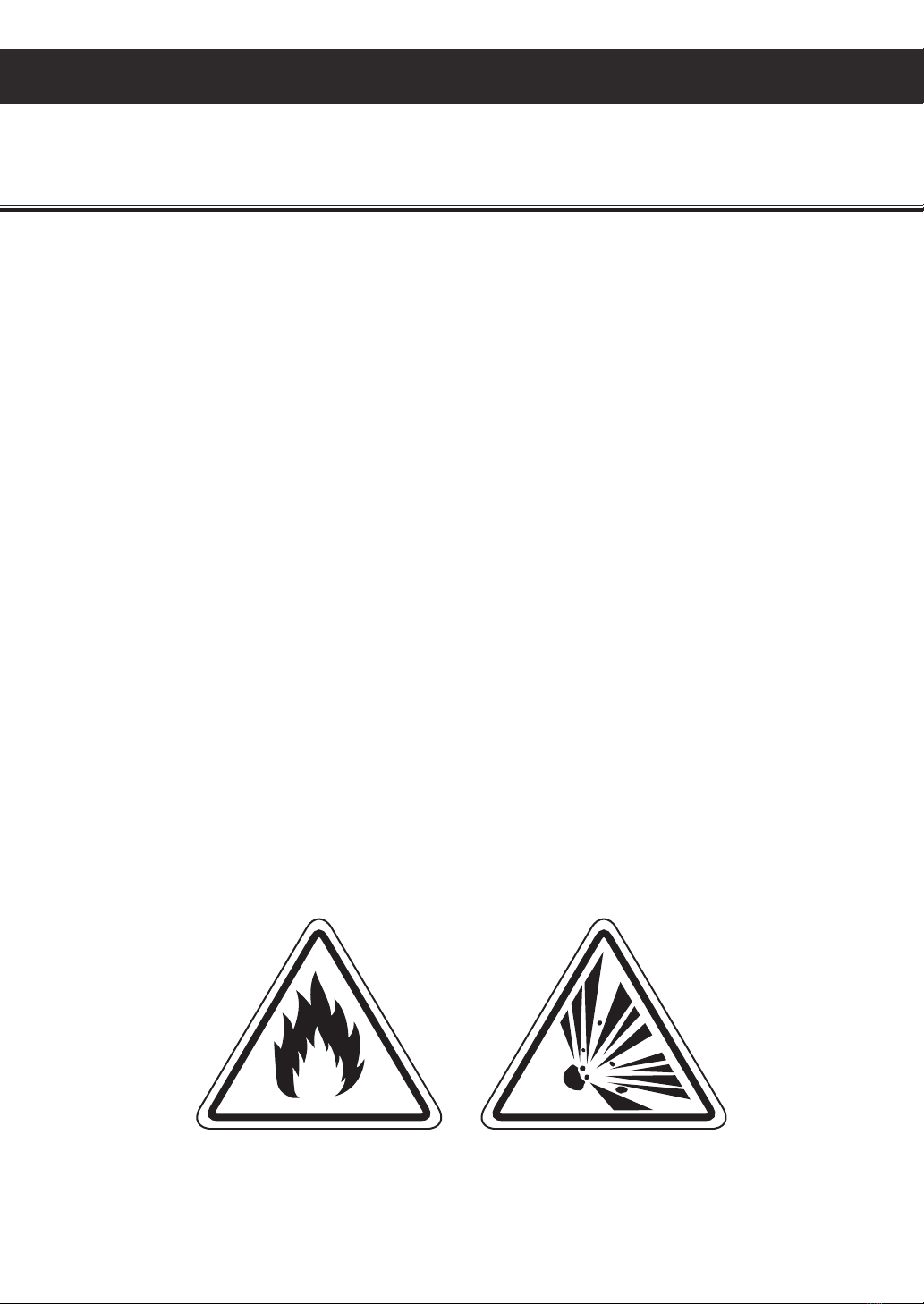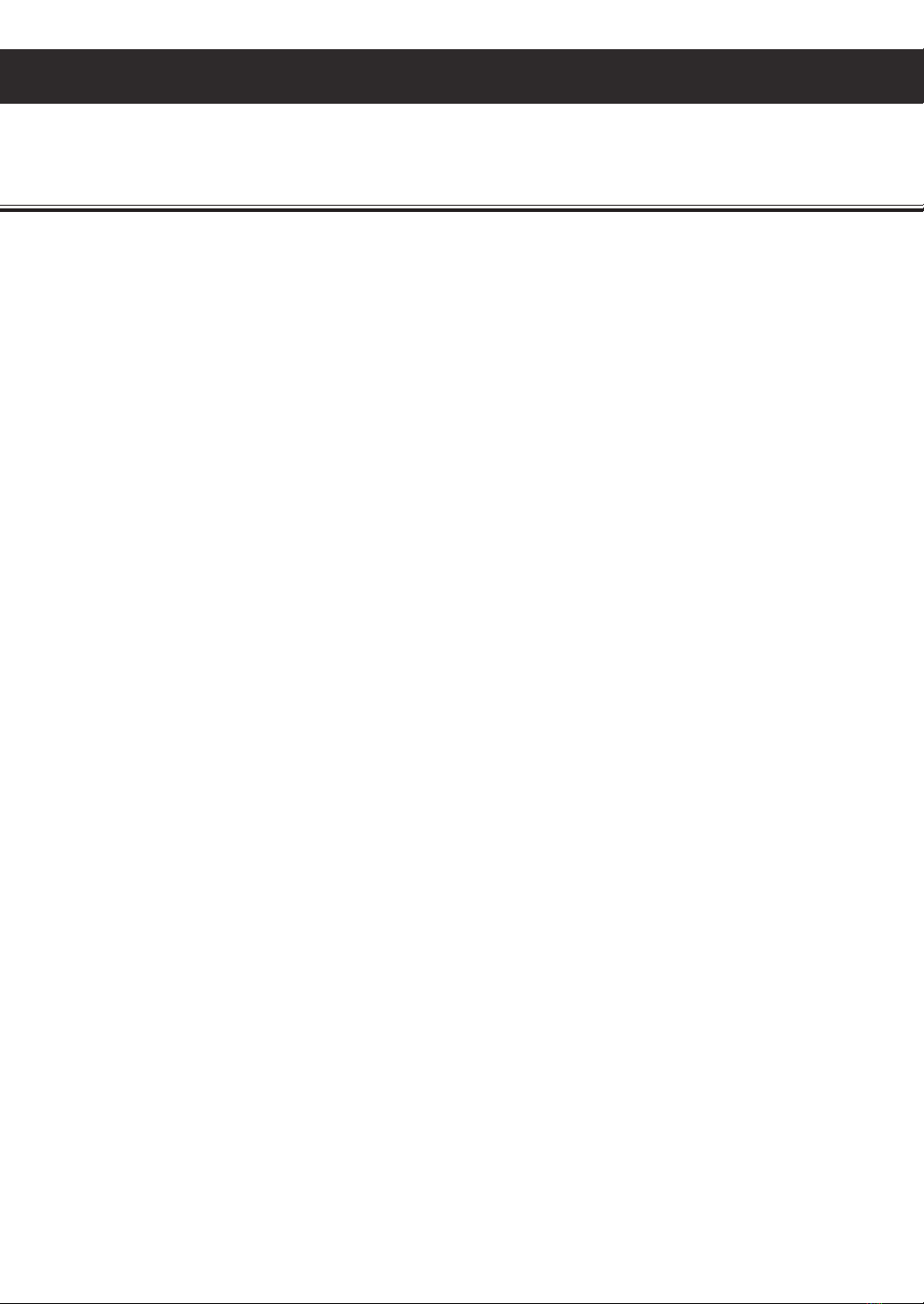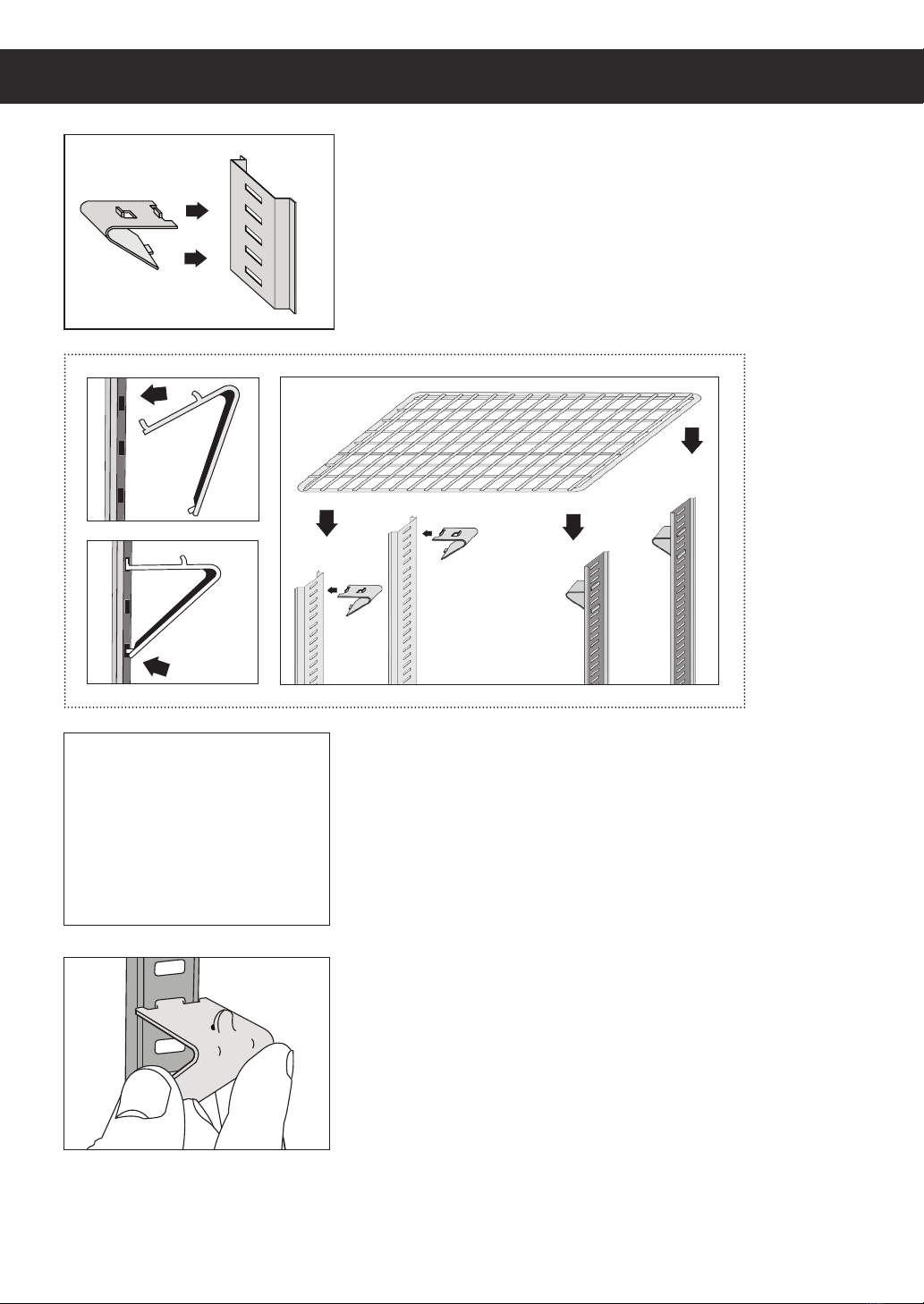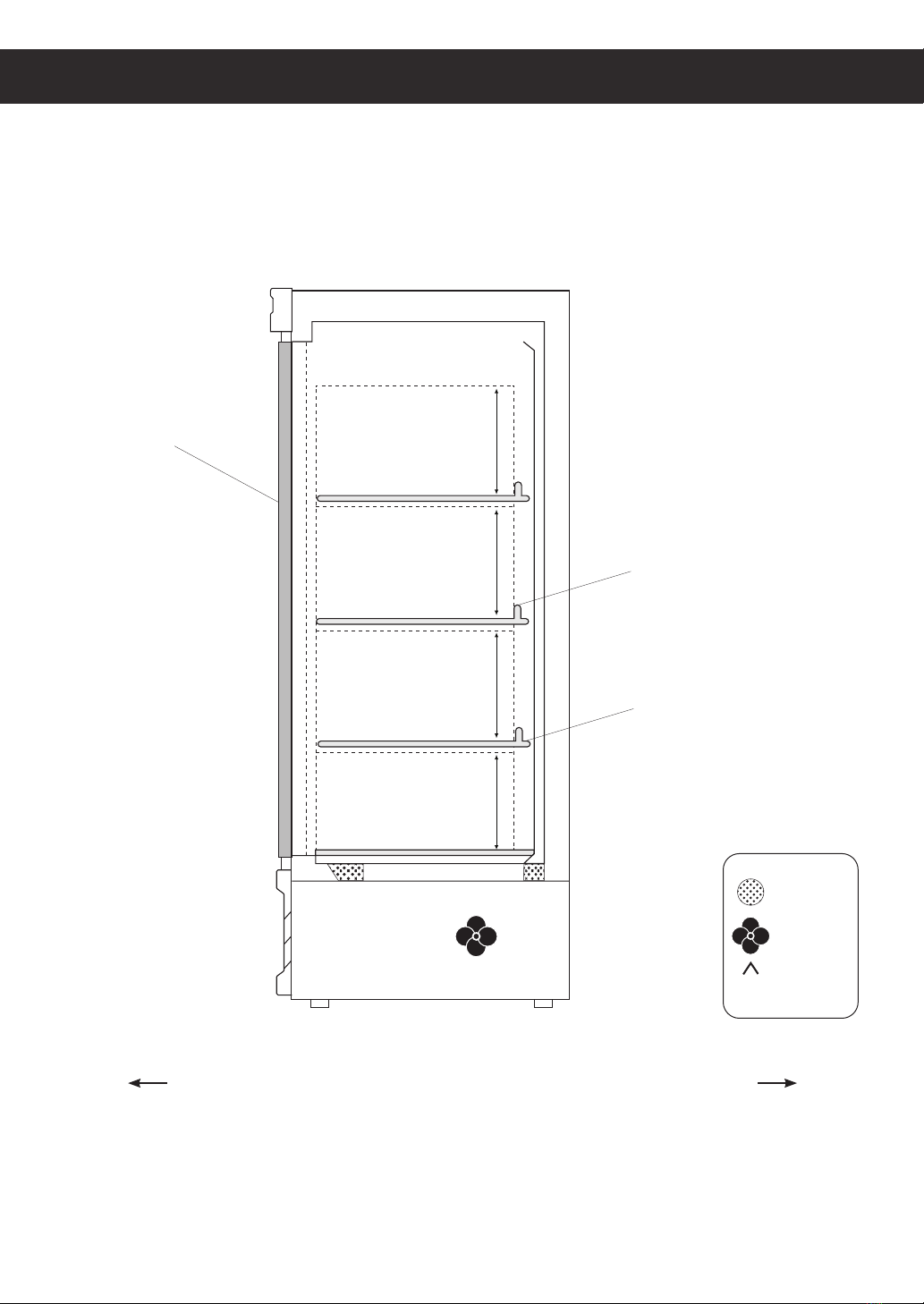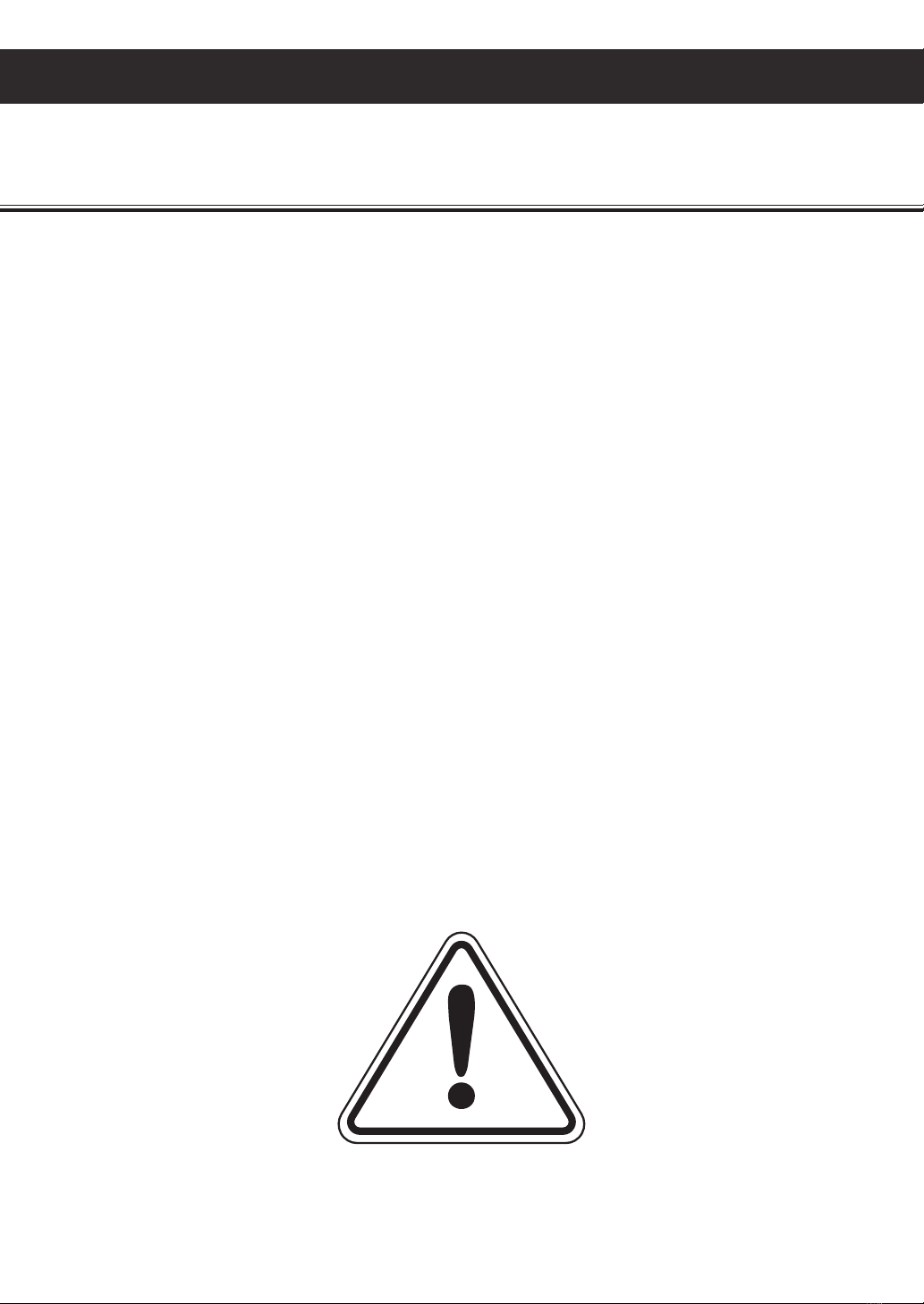3Installation Instructions
Installation Instructions
1. Inspect for any freight damage upon delivery
of the unit. If damage is detected, immediately
report it to an Everest representative. Everest
is not responsible for damage that occurs
during shipment.
2. Keep the unit upright at all times. The
compressor contains oil, refrigerant,
lubricants, and various chemicals. When tilted,
these fluids may shift and travel to sections
where they don’t naturally occur. This will
lead to system contamination and compressor
failure.
3. Some units require caster installation for
proper performance. Visit our website at
www.everestref.com and enter your product’s
model number in the search field to determine
its caster requirements.
4. Do not place your hands under the unit when
moving it to avoid injury from sharp edges,
protruding parts or weight impact.
5. Select a location with good air ventilation.
Poor ventilation rapidly increases ambient
temperature. High ambient temperatures
exceeding 86°F (30°C) promote excessive
compressor activity in order to maintain the
desired cabinet temperature. This will result in
decreased performance, advanced component
failure and the risk of fire.
6. Select a location away from heat-generating
equipment such as stoves, ovens, etc. Heat
sources rapidly increase the temperature of
the immediate vicinity. High temperatures
exceeding 86°F (30°C) promote excessive
compressor activity in order to maintain the
desired cabinet temperature. This will result in
decreased performance, advanced component
failure, and the risk of fire.
7. A distance of 6" is required for backside
clearance. This ensures proper ventilation
and prevents overheating which can lead
to advanced component failure and the
risk of fire.
8. Select a location with a hard, leveled surface.
Use a leveling tool on the unit to ensure proper
alignment. Proper door function and condensate
removal is dependent on accurate balance.
Install the front leg stabilizers for units that
come standard with it to ensure proper door
functions and unit stability.
9. Select a location close to an electrical wall
outlet to ensure direct connection without the
use of extension cords.
10. Select a location away from severe moisture
conditions. This may compromise the unit’s
electrical components and lead to electrical
shocks or the risk of fire.
11. Select a location that will not expose the unit
to extremely dusty conditions. Environments
with high dust and debris content will
significantly hasten condenser coil blockage
and will result in decreased performance,
advanced component failure and the risk of fire.
12. Do not build an enclosure or cabinet around
the unit. This will restrict air ventilation
resulting in elevated compressor activity,
decreased performance, advanced component
failure and the risk of fire.
13. The unit is not intended for use in food trucks.
Limited space, lack of ventilation, and ambient
temperatures exceeding 86°F (30°C) typical to
this setting will result in elevated compressor
activity, decreased performance, advanced
component failure, and the risk of fire.
14. The unit is intended for indoor use only.
Outdoor use will cause a decrease in
performance, advanced component failure
and the risk of fire.
This section applies to all Everest products. Correct installation ensures proper performance
and longevity of your appliance. Professional installation by a trained refrigeration technician
and electrician is recommended. Warranty is void if the following guidelines are not met.