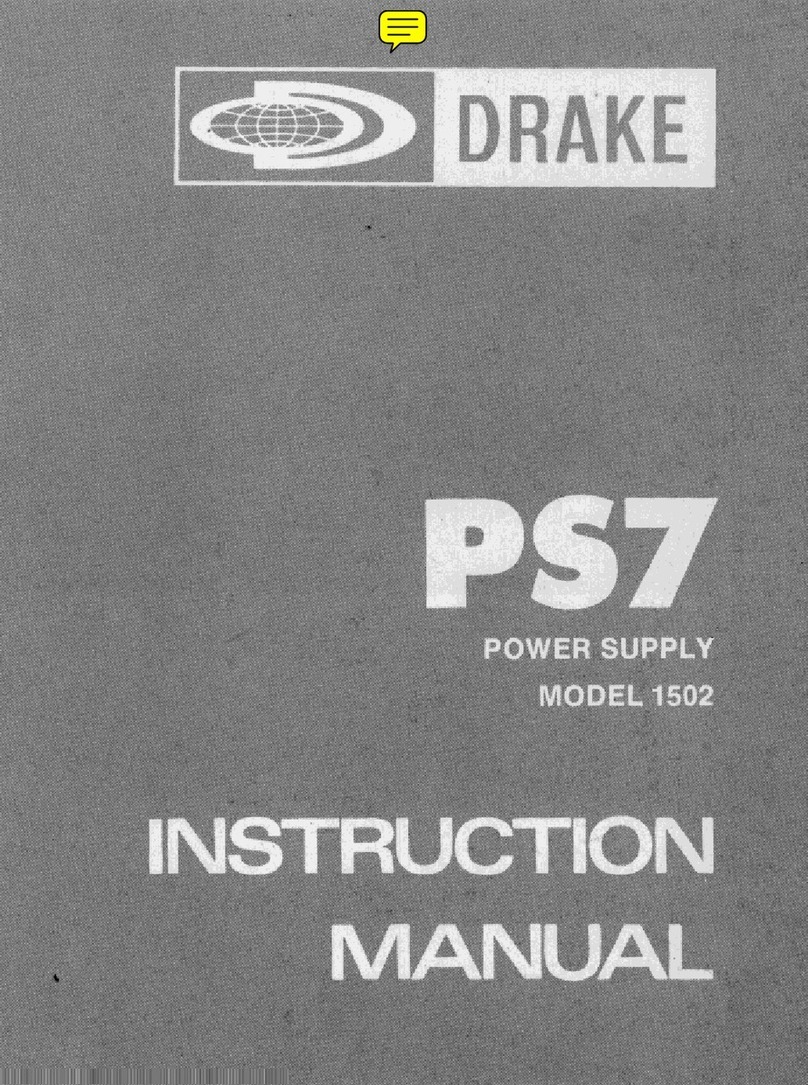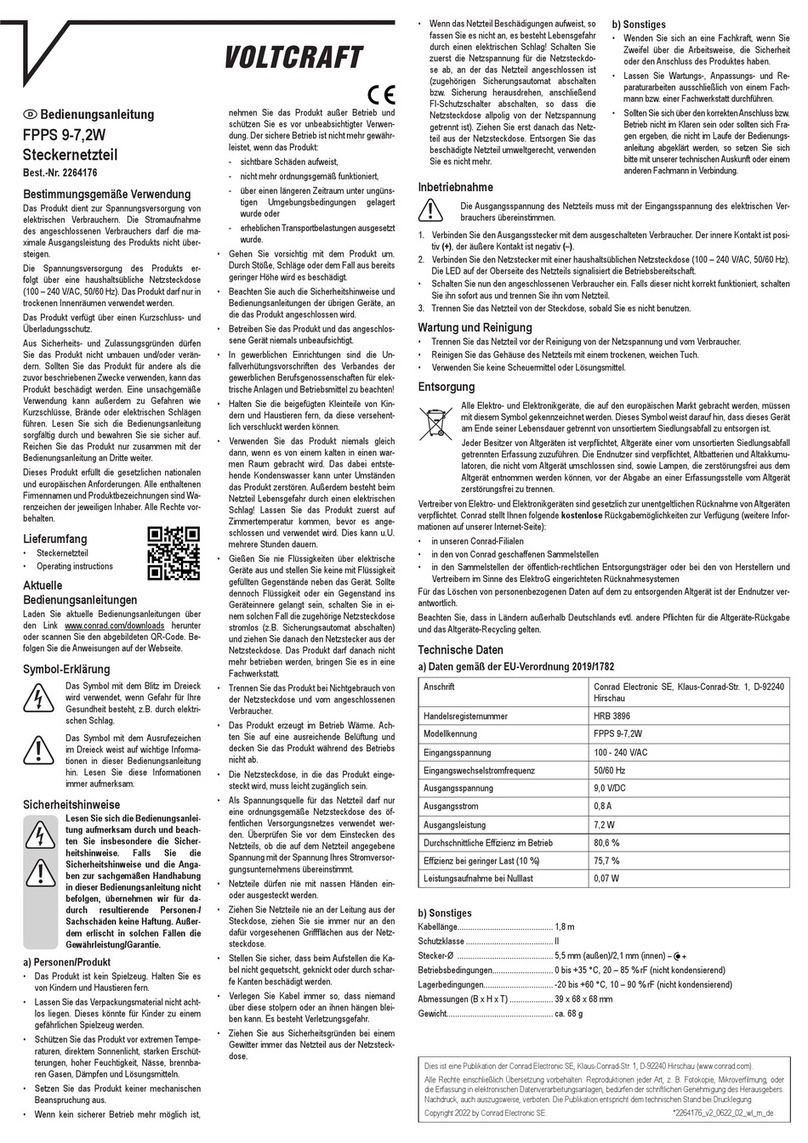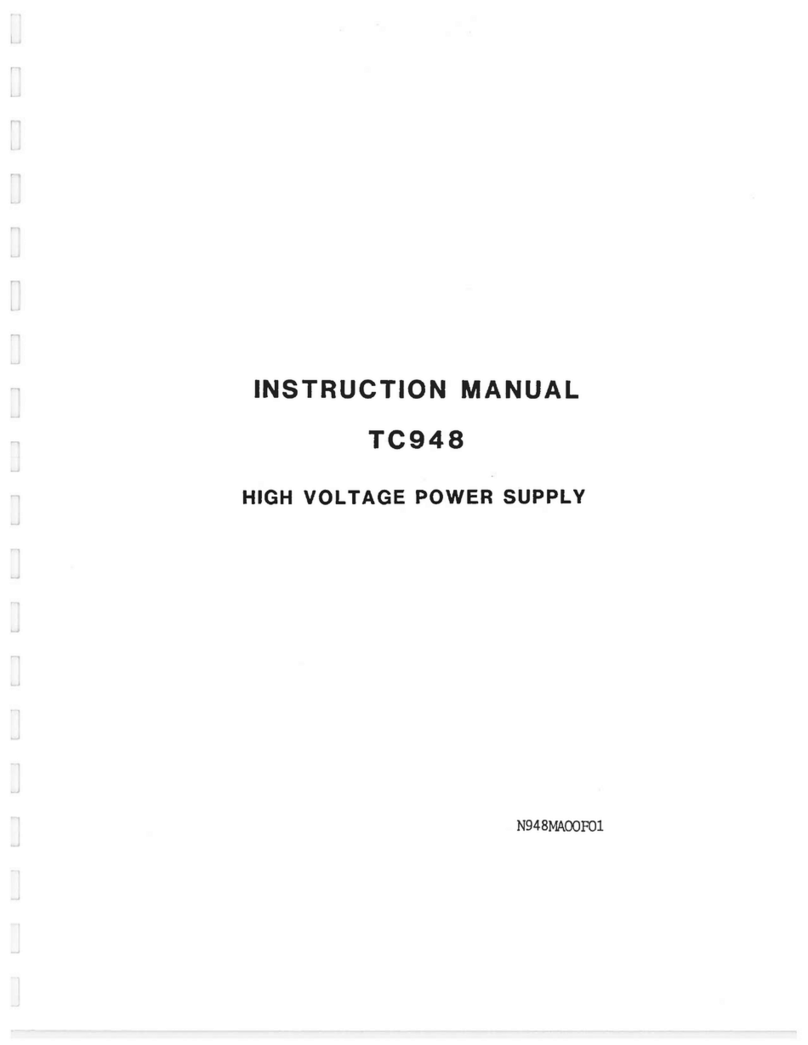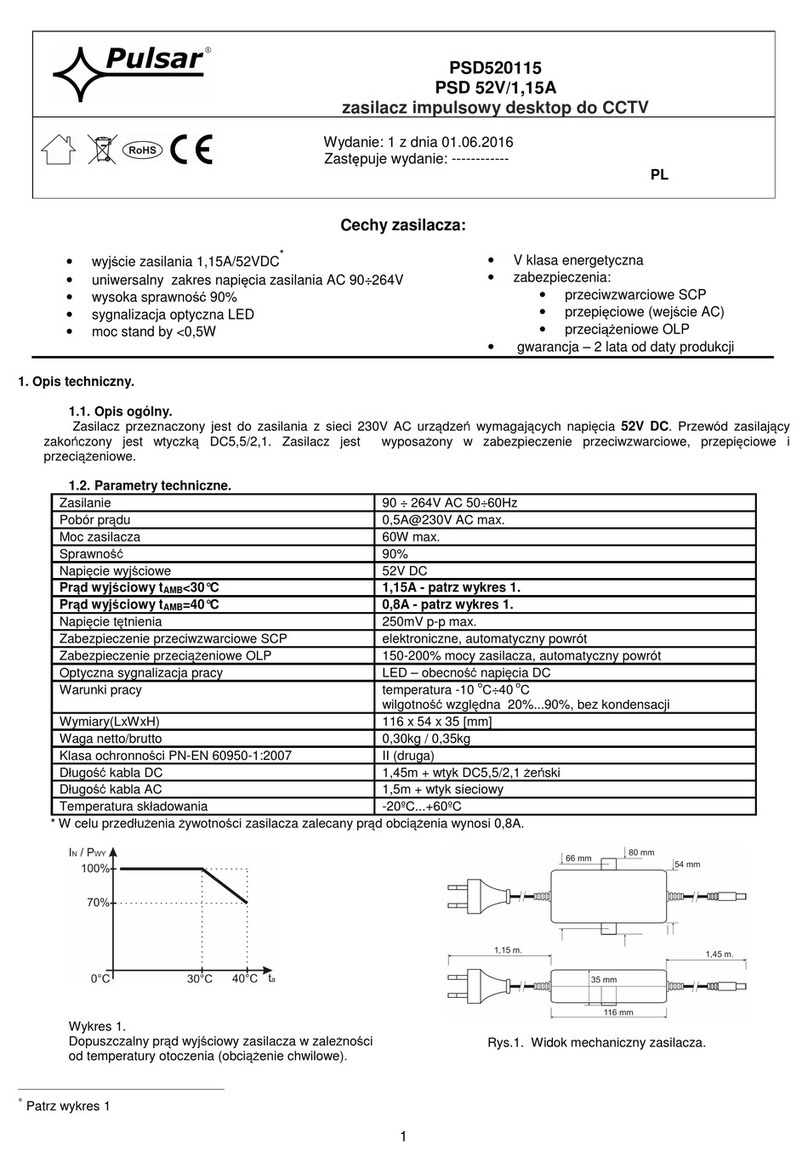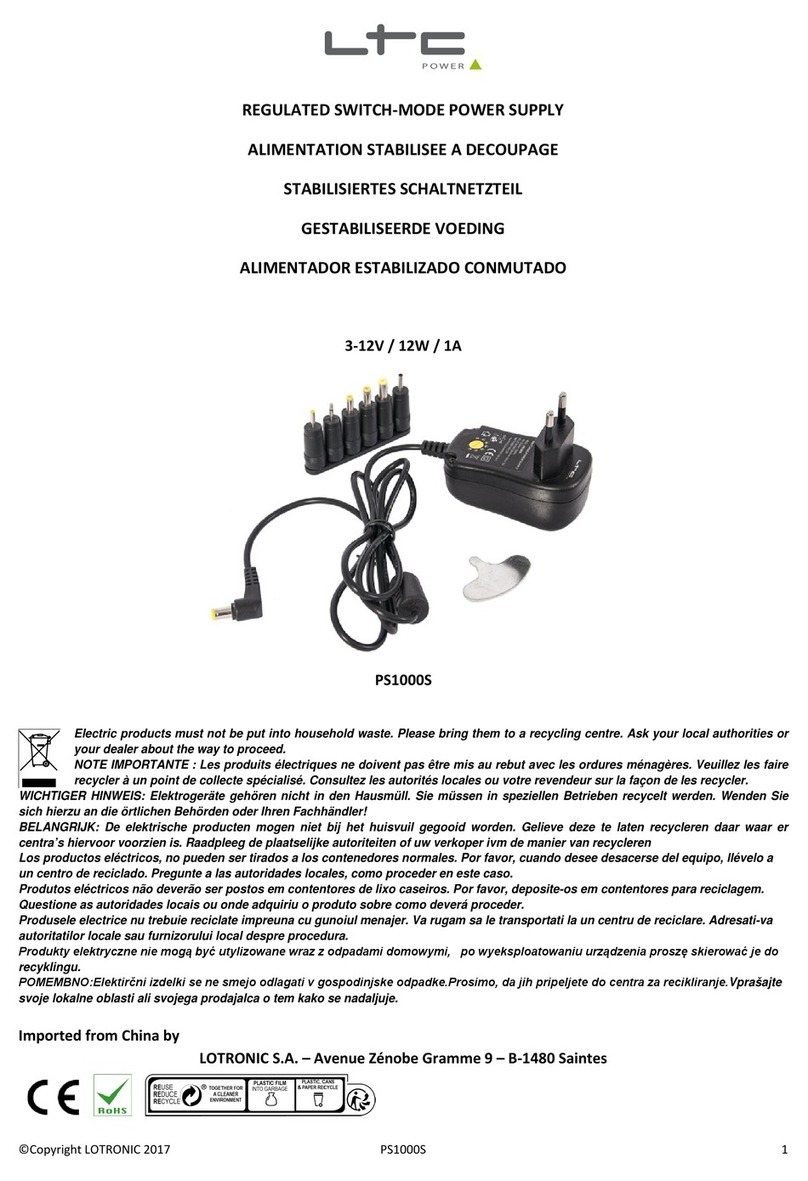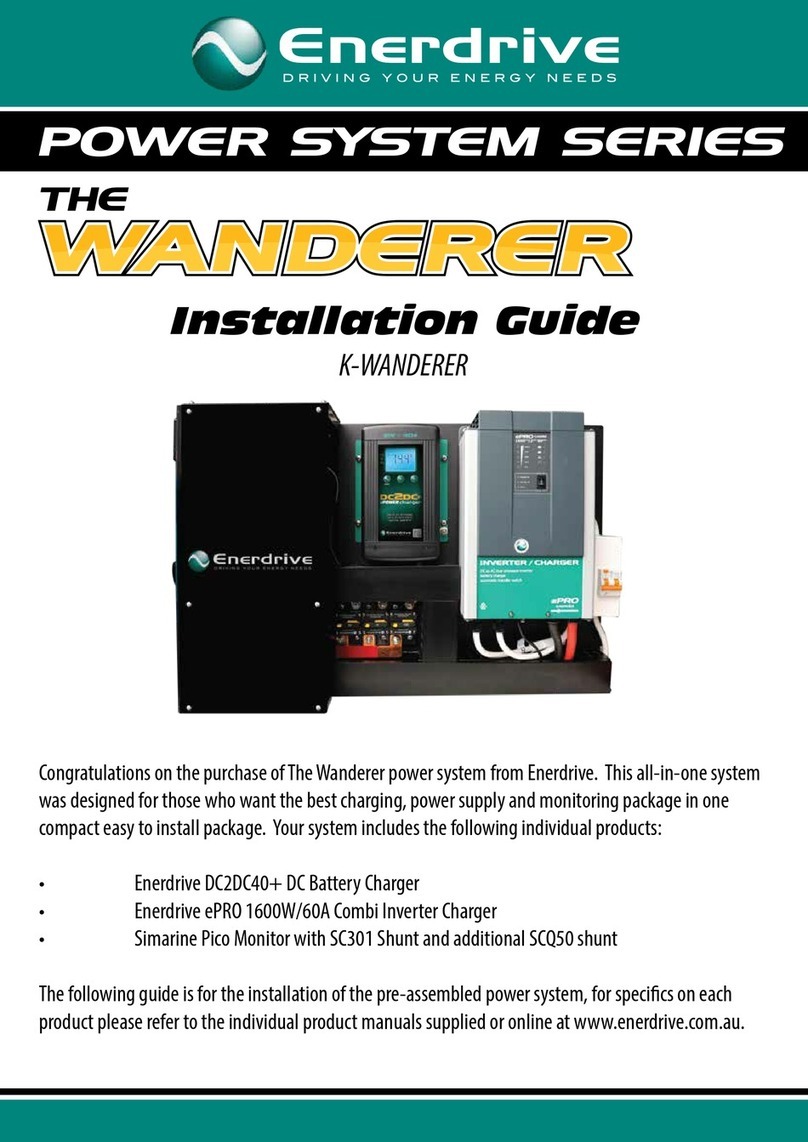Evident TH4 User manual

TH4
To ensure the safety and obtain optimum performance and to familiarize yourself fully with the use of this
unit, we recommended that you study this manual thoroughly before operating the unit.
INSTRUCTIONS
HALOGEN LAMP POWER SUPPLY UNIT
Optical Microscope Accessory

In accordance with European Directive on Waste Electrical and Electronic Equipment, this symbol indicates that the
product must not be disposed of as unsorted municipal waste, but should be collected separately.
Refer to your local our distributor in EU for return and/or collection systems available in your country.
This product is applied with the requirements of standard IEC/EN61326-1 concerning electromagnetic compatibility.
- Immunity Applied to industrial and basic environment requirements.
For Korea only
NOTE: This product has been tested and found to comply with the limits for a Class A digital device, pursuant to Part 15 of the FCC
Rules. These limits are designed to provide reasonable protection against harmful interference when the product is operated
in a commercial environment. This product generates, uses, and can radiate radio frequency energy and, if not installed and
used in accordance with the instruction manual, may cause harmful interference to radio communications.
Operation of this product in a residential area is likely to cause harmful interference in which case the user will be required to
correct the interference at his own expense.
FCC WARNING: Changes or modifications not expressly approved by the party responsible for compliance could void the user’s
authority to operate the product.

TH4
1 NOMENCLATURE 4
2 COMPATIBLE HALOGEN LAMP HOUSING 5
3 ASSEMBLY 6
4 OPERATION 7
5 SPECIFICATIONS 8
6 CONTROL VIA THE REMOTE CONNECTOR 9-12
7 TROUBLESHOOTING GUIDE 13
PROPER SELECTION OF THE POWER SUPPLY CORD......................................................................... 14 -17
8 LAMP HOUSING INSPECTION SHEET 18, 19
IMPORTANT -- Be sure to read this section for safe use of the equipment. -- 1-3
CONTENTS

1
IMPORTANT
SAFETY PRECAUTIONS
This power supply unit is only for use with our halogen lamp housings.
1. A power supply is a precision instrument. Handle it with care and avoid subjecting it to sudden or severe impact.
2. Do not use the power supply where it is subjected to direct sunlight, high temperature and humidity, dust or
vibrations.
3. For operation environmental conditions, see chapter 5, “SPECIFICATIONS” on page 8.
4. Always use the power cord provided by us. If no power cord is provided, please select the proper power cord by
referring to the chapter “PROPER SELECTION OF THE POWER SUPPLY CORD” at the end of this instruction manual.
5. Always set the main switch on the power supply unit to “ ” (OFF) before connecting the power cord to the wall
outlet.
6. This power supply is air-cooled so its surfaces become hot during operation. When installing it, leave spaces of
more than 10cm around it. Also make sure to distribute cables away from the power supply.
7. To avoid potential shock hazard, make sure that the power cord is properly grounded.
8. Be sure to set the main switch to “ ” (OFF) and unplug the power cord before replacing the halogen lamp bulb.
9. The surfaces of the lamp housing will become extremely hot. When installing the lamp housing, be sure to allow
ample free spaces around and in particular above and below the lamp housing.
10. The standard service life of the lamp housing is eight (8) years of use or 20,000 hours of total power ON period,
whichever is the shorter period.
For details, see Inspection Sheet on pages 18, 19.

TH4
2
Safety Symbols
The following symbols are found on the microscope. Study the meaning of the symbols and always use the equipment
in the safest possible manner.
Symbol Meaning
Before use, carefully read the instruction manual. Improper use could result in personal
injury to the user and/or damage to the equipment.
Indicates that the main switch is ON.
Indicates that the main switch is OFF.
1Maintenance and Storage
1. Do not attempt to use organic solvents to clean the power supply unit. To clean it, use a lint-free, soft cloth slightly
moistened with a diluted neutral detergent.
2.Never attempt to disassemble any part of the power supply unit.
2Caution
If the power supply unit is used in a manner not specified by this manual, the safety of the user may be imperiled. In
addition, the equipment may also be damaged. Always use the system as outlined in this instruction manual.
The following symbols are used to set off text in this instruction manual.
! : Indicates that failure to follow the instructions in the warning could result in bodily harm to the
user and/or damage to equipment (including objects in the vicinity of the equipment).
# : Indicates that failure to follow the instructions could result in damage to equipment.
} : Indicates commentary (for ease of operation and maintenance).

3
3Intended use
This instrument has been designed to be used to observe magnified images of specimens in routine and research
applications.
Do not use this instrument for any purpose other than its intended use.

TH4
4
: ON
: OFF
Lamp ON-OFF switch
Power Supply Unit TH4
Hand Switch TH4-HS (Optional)
11NOMENCLATURE
Main switch
POWER LED
REMOTE LED
Brightness control knob
Compatible halogen lamp housing Power supply unit (TH4)
Extension cord (U-RMT)
Brightness control knob
Extension Cord U-RMT (Optional)

5
Power Supply Unit
TH4
For halogen lamp housing
Halogen Lamp Housing
· U-LH100-3
· U-LH100L-3
· IX-ILL100LH
Any lamp housings other than described above
cannot be used with TH4.
22 COMPATIBLE HALOGEN LAMP HOUSING

TH4
6
1Connecting the Cables and Cords (Fig. 1 & 2)
! The cables and cords are vulnerable when bent or twisted. Never
subject them to excessive force.
! Make sure that the main switch is set to “”(OFF) before connecting
cables and power cord. Otherwise equipment failure may result.
1. Insert the hand switch plug @ into the connector ².
2. Insert the lamp housing plug ³ into the connector |.
! Always use the power cord provided by us. If no power cord is
provided with the microscope, please select the proper power
cord by referring to chapter “PROPER SELECTION OF THE POWER
SUPPLY CORD” at the end of this instruction manual.
3. Insert the power cord plug ƒ into the connector ….
4. Insert the power cord plug † into the wall power outlet ‡.
! The power cord should be connected to a grounded, 3-conductor
power outlet. If the power outlet is not grounded properly, we
can no longer warrant the electrical safety performance of the
equipment.
! If a cable or the power cord comes in contact with the lamp socket
or the surroundings, the cable or cord may melt down, causing
electric shock hazards. Be sure to distribute the cables at enough
distance from the lamp housing and power supply unit.
Fig. 1
Fig. 2
33 ASSEMBLY

7
1Voltage Indication (Fig. 3 & 4)
1. Ensure that the brightness control knob @ is set to MIN (lowest voltage)
then set the main switch ² to “ I ”(ON). (The POWER LED ³ lights up.)
2. Turn the control knob @ toward MAX (highest voltage) to increase the
voltage intensity and brighten the illumination.
} The position marked indicates the position with which daylight suit-
able for photography can be obtained when an LBD filter is engaged
in the light path.
Hand Switch Operation
} When the hand switch is connected (the REMOTE LED | lights), the
brightness control knob @ is defeated but the brightness control knob
ƒ of the hand switch is activated.
1. Press the lamp ON-OFF switch … and adjust the brightness with the
control knob ƒ.
2. To turn the lamp OFF, press the lamp ON-OFF switch … again.
# When the REMOTE LED | is lit, the hand switch in standby mode
and consumes about 2.5 W of power.
When the equipment is not to be used for a long period of time, be sure
to set the main switch ² to “ ” (OFF).
Fig. 3
Fig. 4
44 OPERATION

TH4
8
Item Specifications
Input rating TH4-100
TH4-200
100-120 V $ , 50/60 Hz, 1.8 A
200-240 V $ , 50/60 Hz, 0.9 A
Output rating 0.9 to 12.6 V DC, 8.4A
Ventilation Natural
cooling
system
# Be sure to leave at least 10 cm (4 in.) of free
spaces between the walls or other solid objects.
Dimensions 75 mm (W) x 125 m (H) x 200 mm (D)
Weight Approx. 2.3 kg
Operating environment · Indoor use.
· Altitude: Max. 2000 meters
· Ambient temperature: 5° to 40°C (41° to 104° F)
· Maximum relative humidity: 80% for temperatures up to 31°C (88°F),
decreasing linearly through 70% at 34°C (93°F), 60% at 37°C (99°F),
to 50% relative humidity at 40°C (104°F).
· Supply voltage fluctuations: Not to exceed ±10% of the nominal
voltage.
· Pollution degree: 2 (in accordance with IEC60664-1)
· Installation (overvoltage) category: II (in accordance with IEC60664-1)
· Transient overvoltage: 2500 V
· Temporary overvoltage:
TH4-100: 1320 V (up to 5 sec); 370 V (longer than 5 sec.)
TH4-200: 1440 V (up to 5 sec); 490 V (longer than 5 sec.)
55 SPECIFICATIONS

9
Recommended DIN 8-pin plug
· Connector type:TCP0500 Series
(mfd. by Hosiden Electronics Co., Ltd.)
DIN 8-pin connector
specifications
Pin No. Name
@ Analog input for light intensity control
² Remote ON/OFF - H
³ Vcc (13.5 V) input # Be sure not to make a mistake
with the connections.
# Input voltage rating: 4.75 to
5.25V.
|Analog input for light intensity control
using external VR - GND
ƒ Vcc (13.5 V) output
… +5 V output
† Detection of failed lamp
66 CONTROL VIA THE REMOTE CONNECTOR

TH4
10
1Controlling the Amount of Light According to
External Analog Voltage (Fig. 5)
} The amount of light can be varied between MIN and MAX by applying
a DC voltage input from 0 to 5 V.
1. Connect a DC power supply as shown in Fig. 5. Do not turn on the power
supply yet.
2. Set the main switch to “ I ” (ON).
3. Apply the external analog voltage.
DC voltages from 0 to 5 V correspond to the light amount from MIN to
MAX.
# The external wiring should have a wire gauge of AWG28 (0.1 mm2)
or more.
# Do not apply voltage above 5 V DC. Doing so will cause the unit to
malfunction.
# Do not apply the analog voltage before setting the main switch to
“ I ” (ON). Doing so will cause the unit to malfunction.
Fig. 5
Control power
supply
(0-5 V DC)
Inside the
power
supply unit

11
} The lamp can be turned off by shorting pins 4 and 2 of the DIN 8-pin
connector.
# The external wiring should have a wire gauge of AWG28 (0.1 mm2)
or more.
# The external contact should be fully capable of switching 10 mA on
and off.
# When the lamp is to be turned on/off with the open collector,
connect the emitter to pin 2.
} The amount of light can be controlled between MIN and MAX by con-
necting an external VR.
1. Connect a VR as shown in Fig. 7.
2. Set the main switch to “ I ”(ON).
3. The amount of light is minimized when the voltage at pin 1 is 0 V and
maximized when it is +5 V.
# The external wiring should have a wire gauge of AWG28 (0.1 mm2)
or more.
# Use an external VR of 10kΩ 0.1 W.
2Remote ON/OFF Operation (Fig. 6)
3Controlling the Amount of Light with External VR (Fig. 7)
Fig. 6
Fig. 7
Inside the power
supply unit
Inside the power
supply unit
ANALOG IN
Vcc (13.5 V)

TH4
12
} Detects failed lamp and gives output alarm signal.
When lamp is normal: Open collector output is “ON” (i.e. there is a short
circuit between pins 4 and 7).
When lamp fails: Open collector output is “OFF” (i.e. there is an
open circuit between pins 4 and 7).
# The external wiring should have a wire gauge of AWG28 (0.1 mm2)
or more.
# External voltage connected to pin 4 should be negative and that
connected to pin 7 should be positive.
# External voltage should be limited to 40 V or less and current
limited to 5 mA or less.
4Detection of Failed Lamp (Fig. 8)
Fig. 8
Detection of failed lamp
Inside the power
supply unit

13
Under certain conditions, performance of the unit may be adversely affected by factors other than defects. If problems occur,
please review the following list and take remedial action as needed. If you cannot solve the problem after checking the
entire list, please contact us for assistance.
Problem Cause Remedy Page
1) Bulb intermittently lights
and goes out.
Bulb is nearly burned out. Replace bulb. **
A cord plug is improperly connected. Check all connections. 6
2) POWER LED lights but
bulb does not light.
Bulb is nearly burned out. Replace bulb. **
A cord plug is improperly connected. Check all connections. 6
Lamp ON-OFF switch on hand
switch is set to OFF.
Set it to ON. 7
3) Brightness cannot be
increased by turning
brightness control knob
on power supply unit.
Brightness control knob on power sup-
ply unit is disabled when hand switch
is connected.
Increase brightness with brightness
control knob on hand switch. 7
** Please refer to the instruction manual of microscope for details.
77 TROUBLESHOOTING GUIDE

TH4
14
PROPER SELECTION OF THE POWER SUPPLY CORD
If no power supply cord is provided, please select the proper power supply cord for the equipment by referring to “Speci-
fications” and “Certified Cord” below:
CAUTION: In case you use a non-approved power supply cord for our products, we can no longer warrant the
electrical safety of the equipment.
Specifications
Voltage Rating
Current Rating
Temperature Rating
Length
Fittings Configuration
125V AC (for 100-120 V AC area) or, 250V AC (for 220-240V AC area)
6A minimum
60°C minimum
3.05m maximum
Grounding type attachment plug cap. Opposite terminates in molded-on
IEC configuration appliance coupling.
Table 1 Certified Cord
A power supply cord should be certified by one of the agencies listed in Table 1, or comprised of cordage marked with an
agency marking per Table 1 or marked per Table 2. The fittings are to be marked with at least one of the agencies listed in
Table 1. In case you are unable to buy locally the power supply cord which is approved by one of the agencies mentioned
in Table 1, please use replacements approved by any other equivalent and authorized agencies in your country.

15
Country Agency Certification
Mark Country Agency Certification
Mark
Argentina IRAM Italy IMQ
Australia SAA Japan JET, JQA, TÜV,
UL-APEX / MITI ,
Austria ÖVE Netherlands KEMA
Belgium CEBEC Norway NEMKO
Canada CSA Spain AEE
Denmark DEMKO Sweden SEMKO
Finland FEI Switzerland SEV
France UTE United
Kingdom
ASTA
BSI
Germany VDE U.S.A. UL
Ireland NSAI

TH4
16
Table 2 HAR Flexible Cord
APPROVAL ORGANIZATIONS AND CORDAGE HARMONIZATION MARKING METHODS
Approval Organization
Printed or Embossed Harmonization
Marking (May be located on jacket
or insulation of internal wiring)
Alternative Marking Utilizing
Black-Red-Yellow Thread
(Length of color section in mm)
Black Red Yellow
Comite Electrotechnique Belge
(CEBEC) CEBEC <HAR> 10 30 10
Verband Deutscher Elektrotechniker
(VDE) e.V. Prüstelle <VDE> <HAR> 30 10 10
Union Technique de I´Electricite´
(UTE) USE <HAR> 30 10 30
Instituto Italiano del Marchio di
Qualita´ (IMQ) IEMMEQU <HAR> 10 30 50
British Approvals Service for Electric
Cables (BASEC) BASEC <HAR> 10 10 30
N.V. KEMA KEMA-KEUR <HAR> 10 30 30
SEMKO AB Svenska Elektriska
Materielkontrollanstalter SEMKO <HAR> 10 10 50

17
Österreichischer Verband für
Elektrotechnik (ÖVE) <ÖVE> <HAR> 30 10 50
Danmarks Elektriske Materialkontroll
(DEMKO) <DEMKO> <HAR> 30 10 30
National Standards Authority of
Ireland (NSAI) <NSAI> <HAR> 30 30 50
Norges Elektriske Materiellkontroll
(NEMKO) NEMKO <HAR> 10 10 70
Asociacion Electrotecnica Y
Electronica Espanola (AEE) <UNED> <HAR> 30 10 70
Hellenic Organization for
Standardization (ELOT) ELOT <HAR> 30 30 70
Instituto Portages da Qualidade (IPQ) np <HAR> 10 10 90
Schweizerischer Elektro
Technischer Verein (SEV) SEV <HAR> 10 30 90
Elektriska Inspektoratet SETI <HAR> 10 30 90
Underwriters Laboratories Inc. (UL) SV, SVT, SJ or SJT, 3 X 18AWG
Canadian Standards Association (CSA) SV, SVT, SJ or SJT, 3 X 18AWG
Table of contents