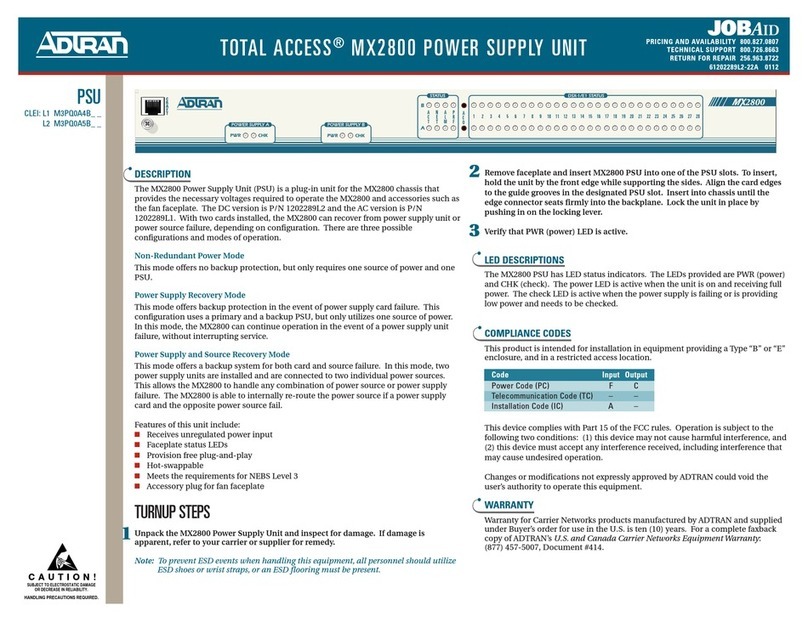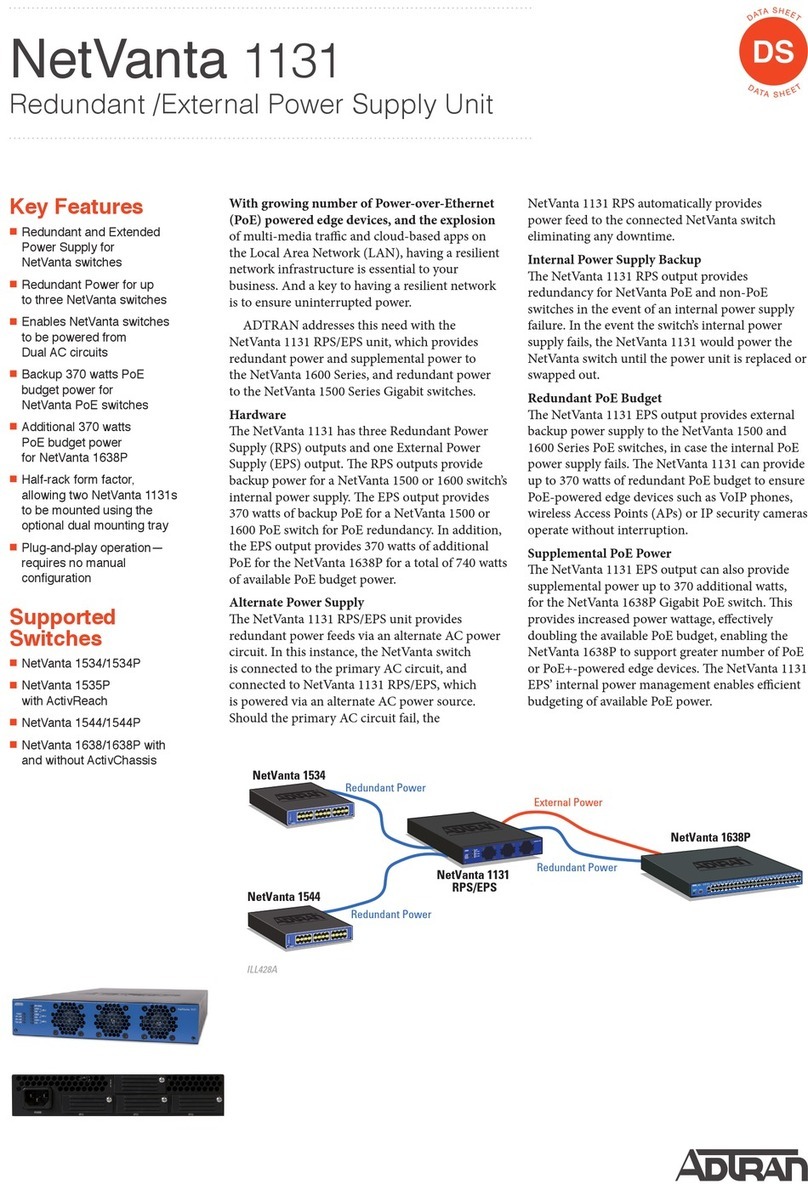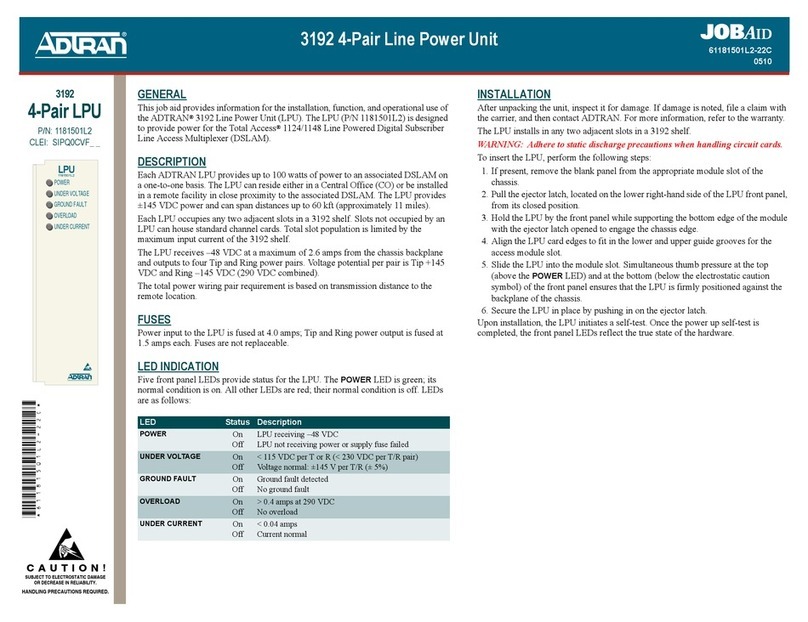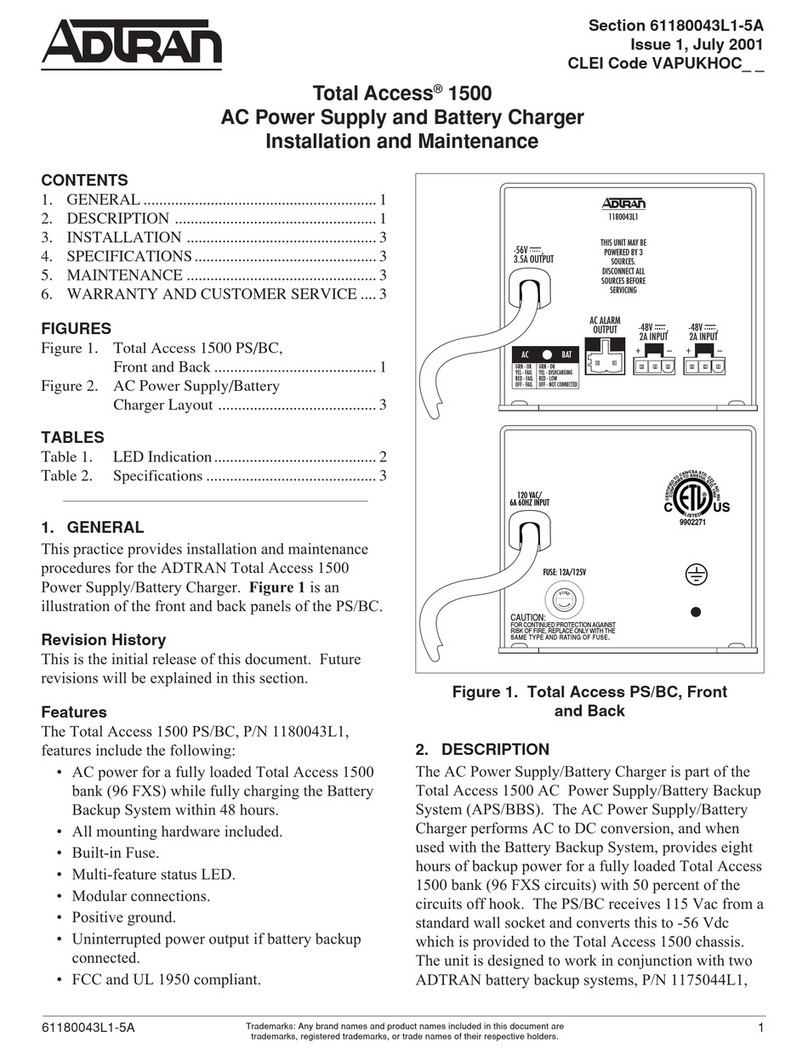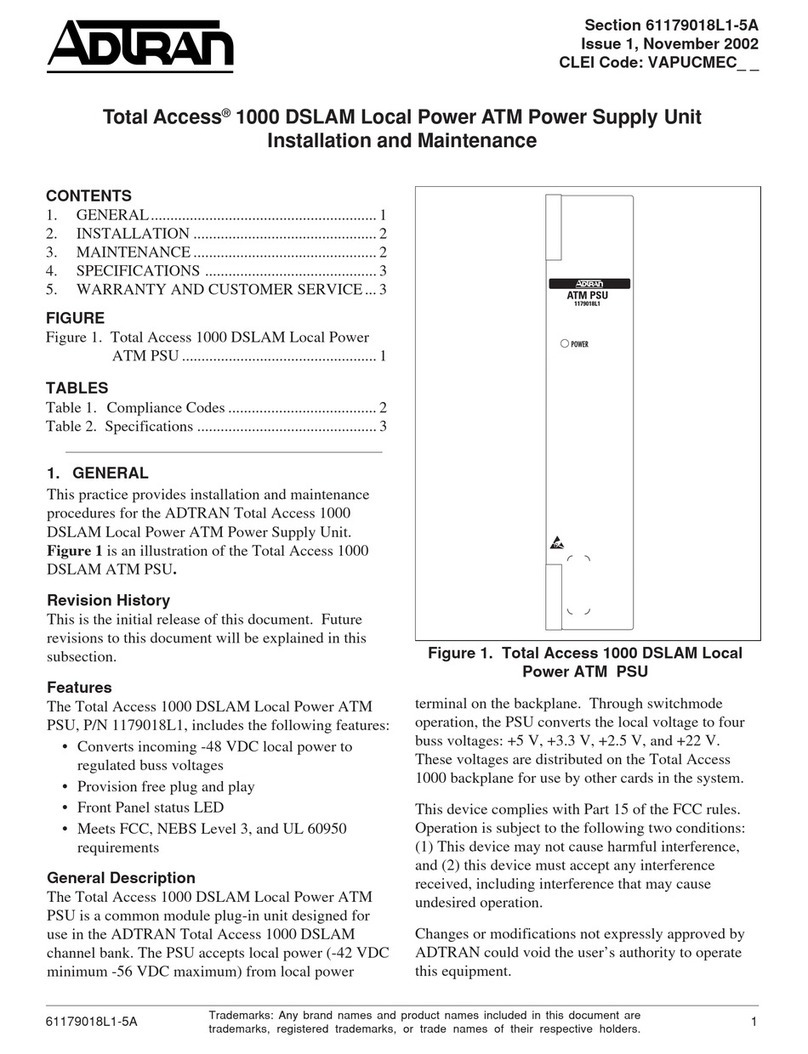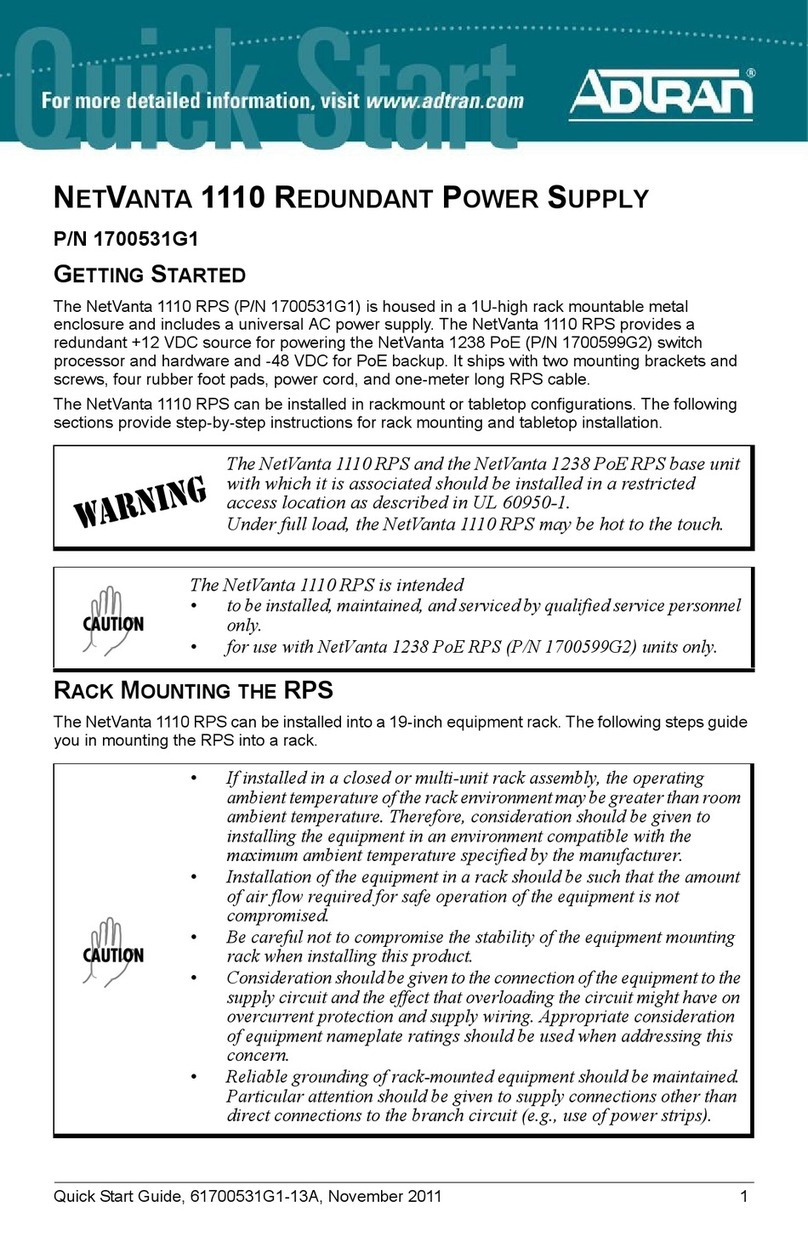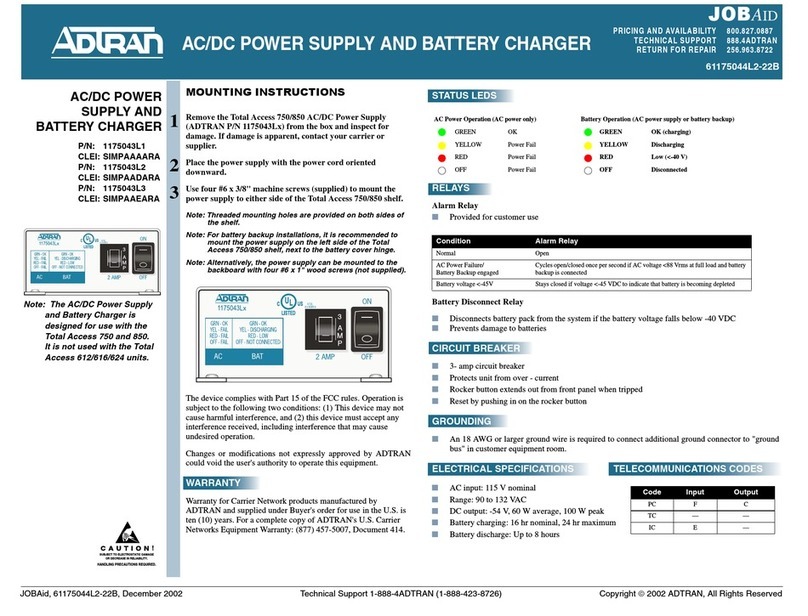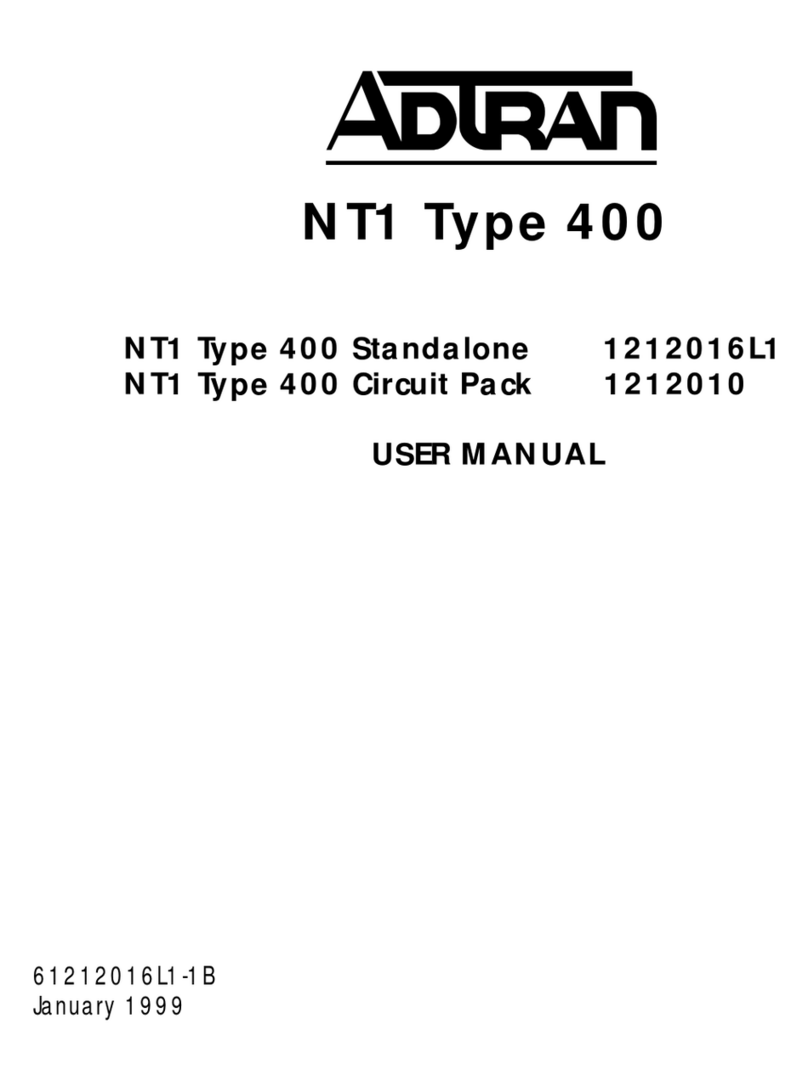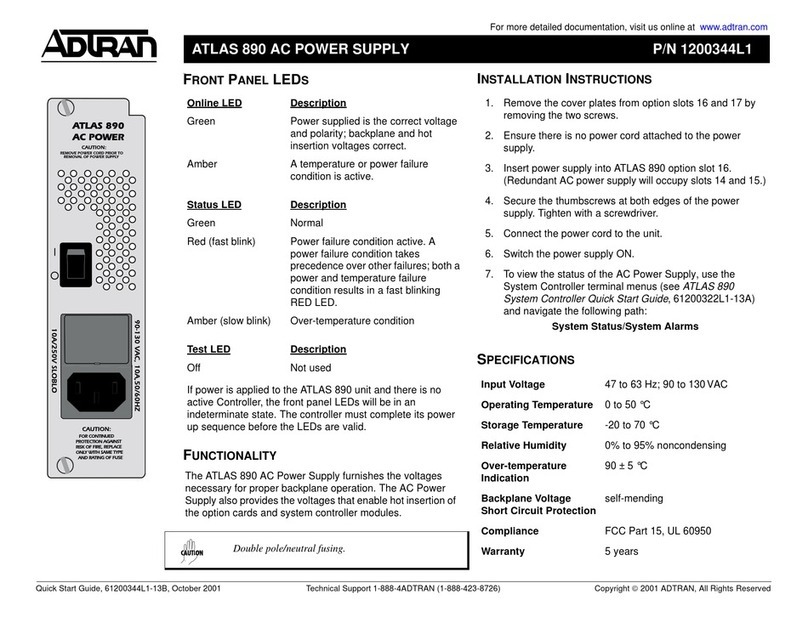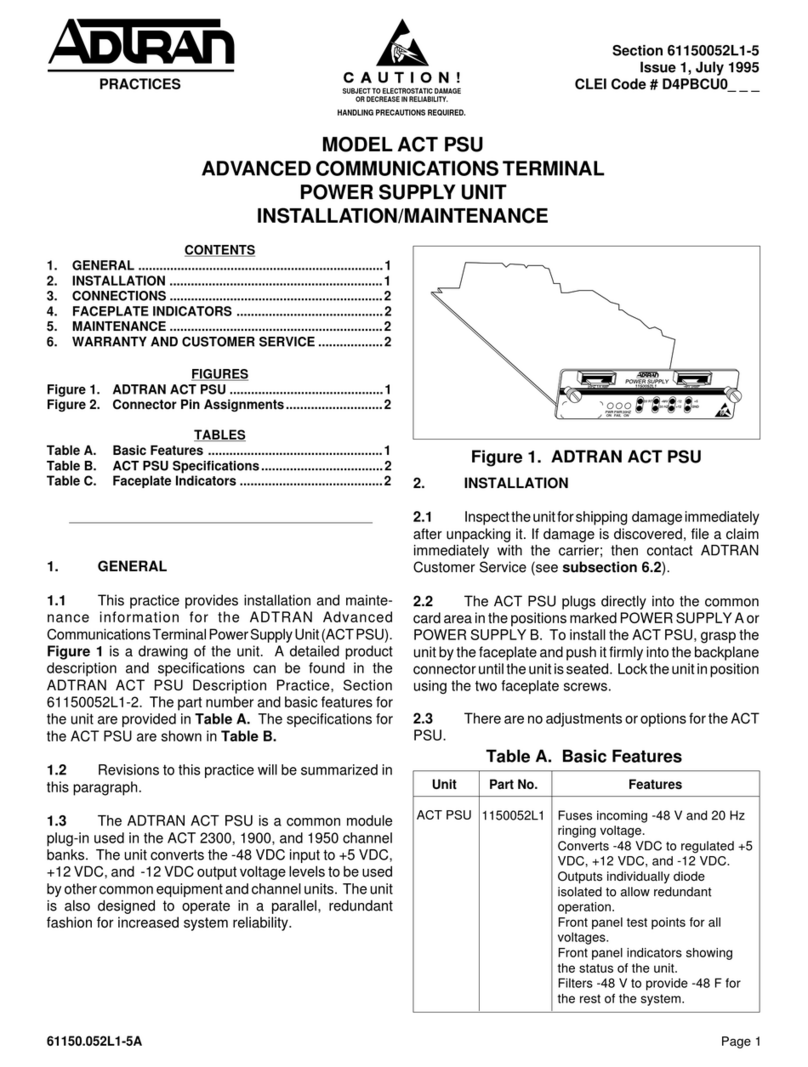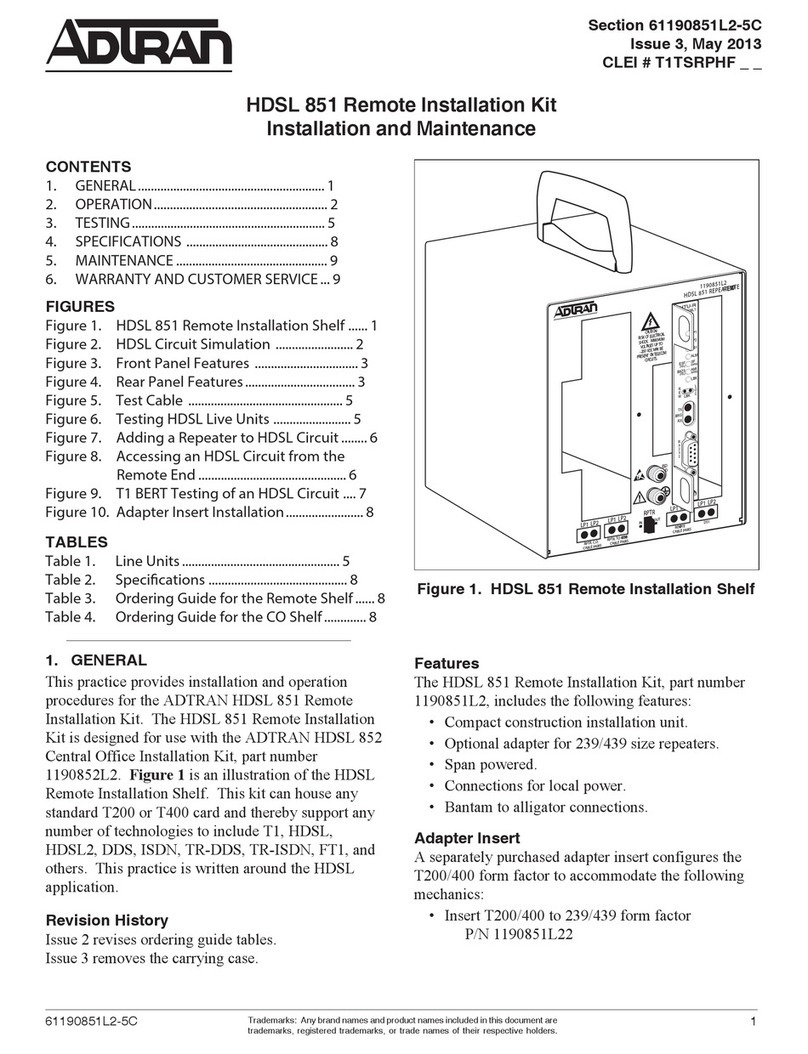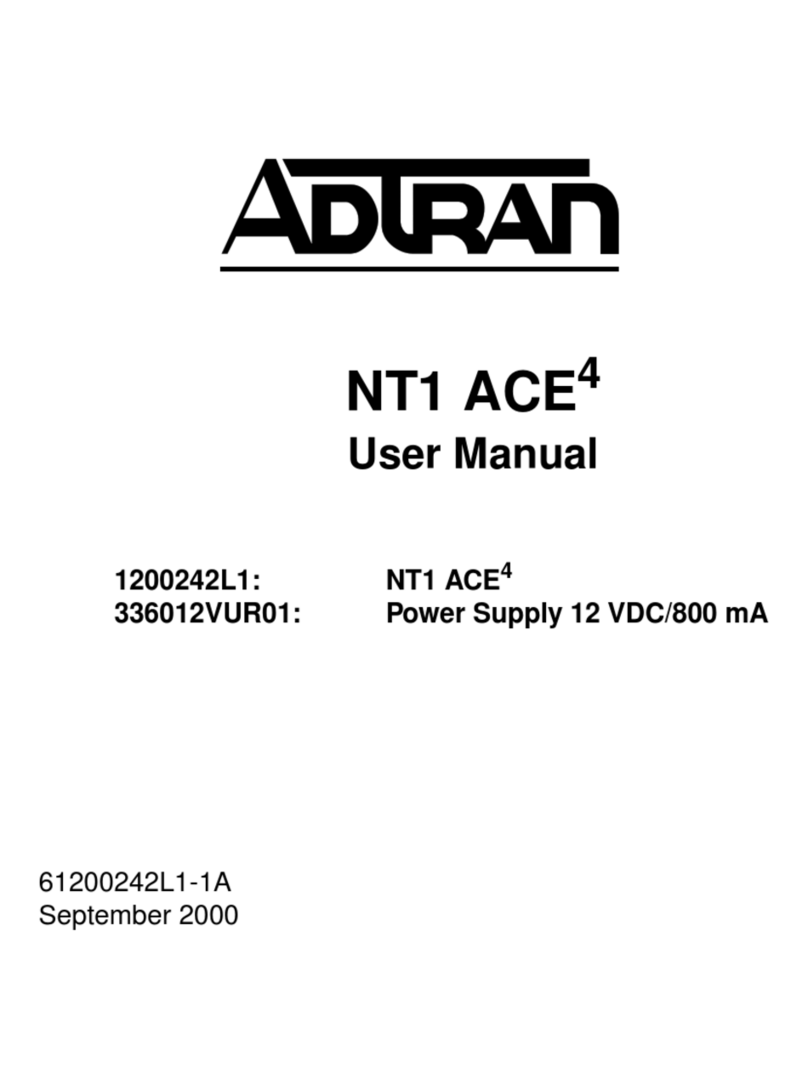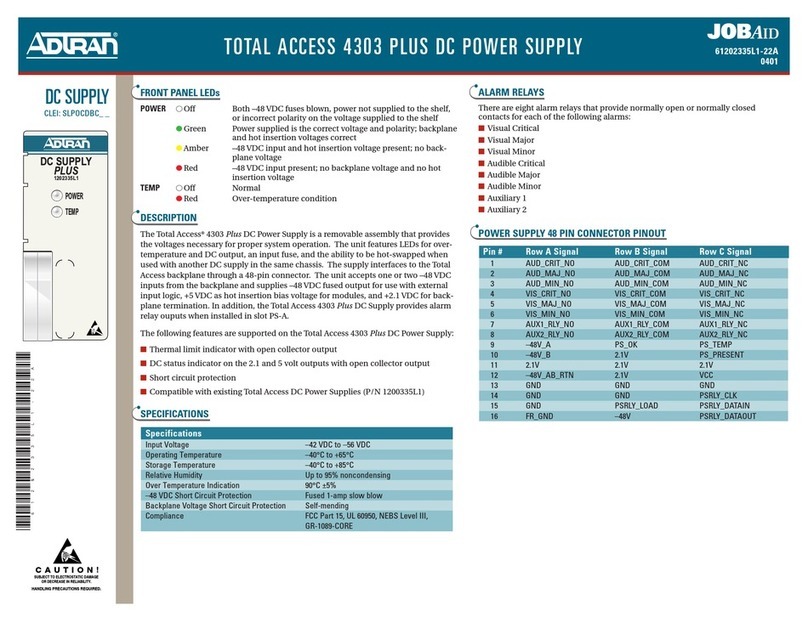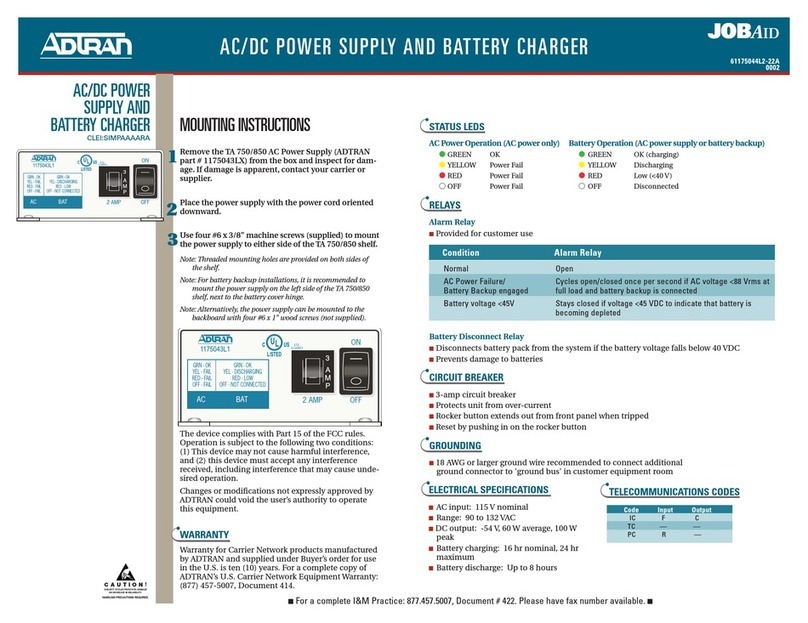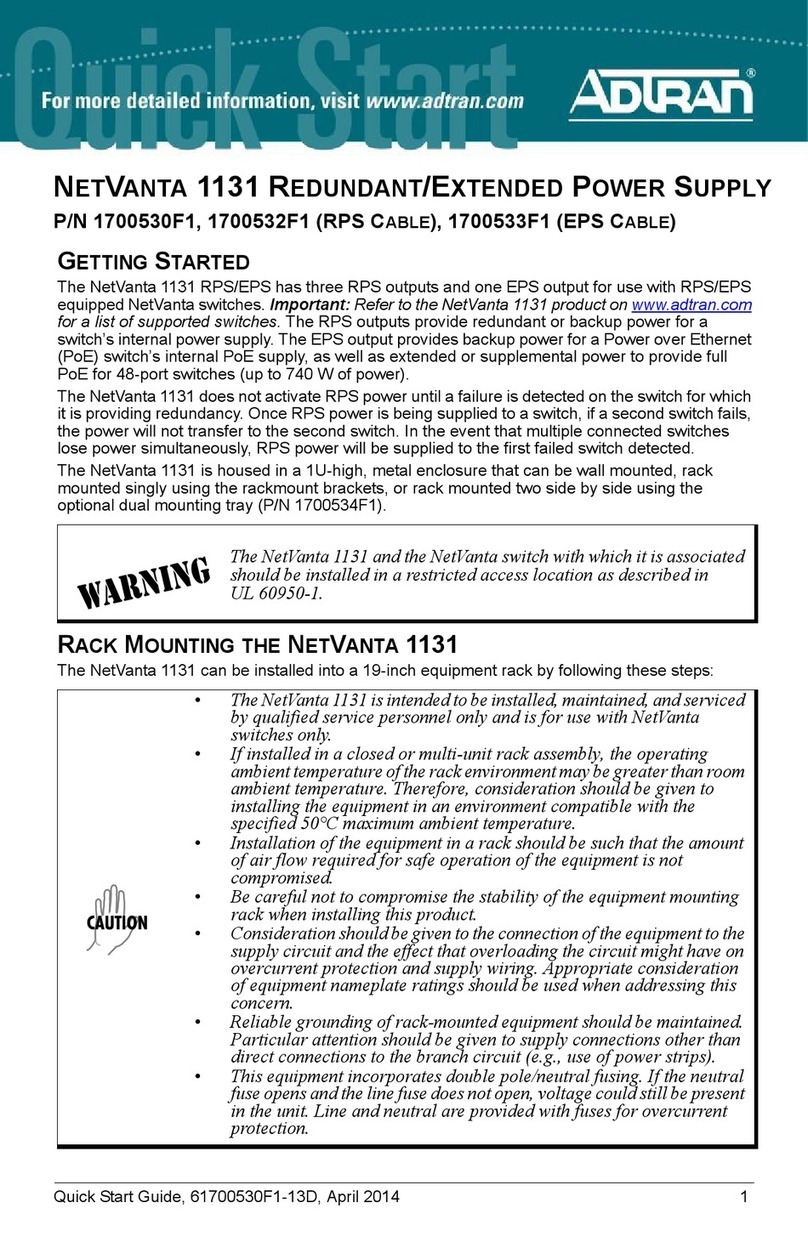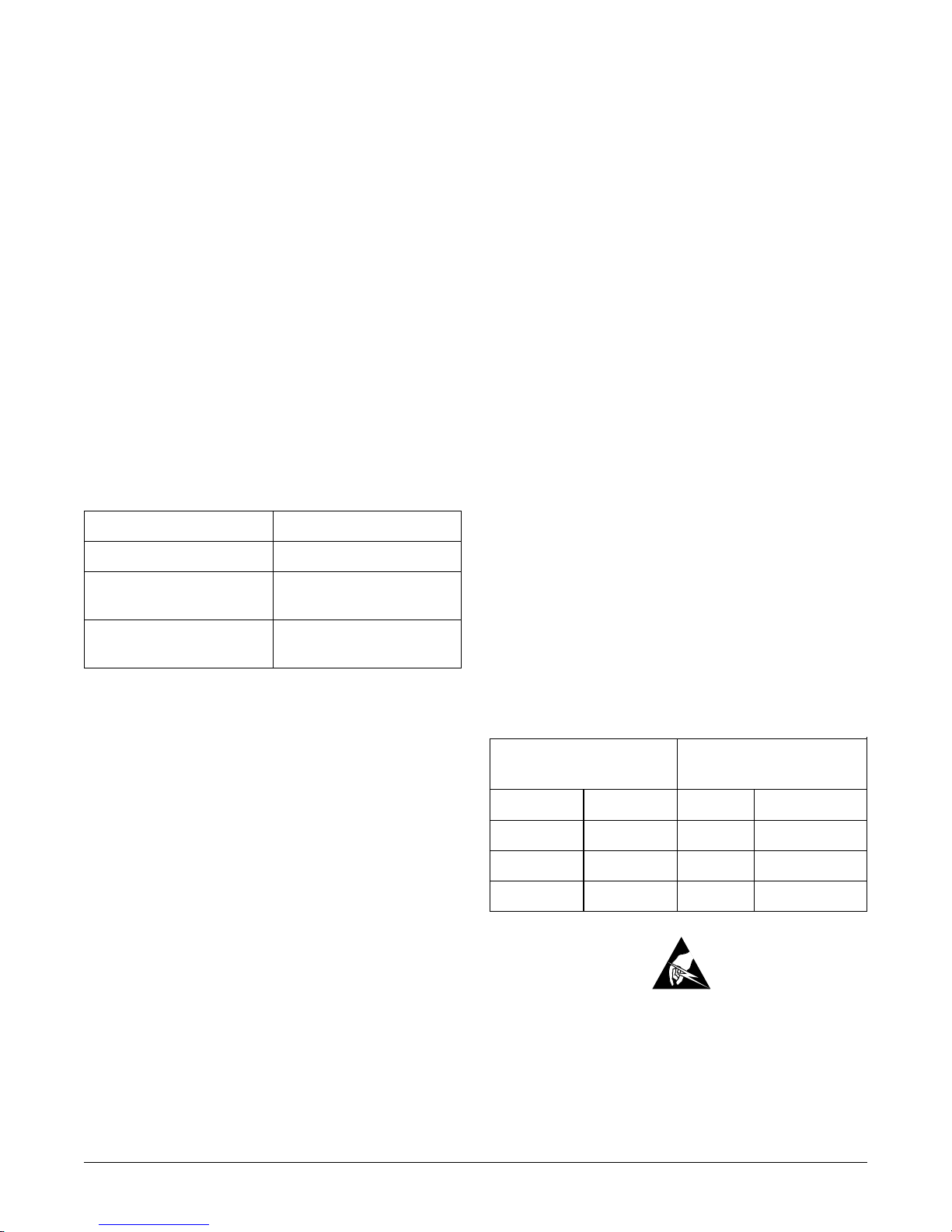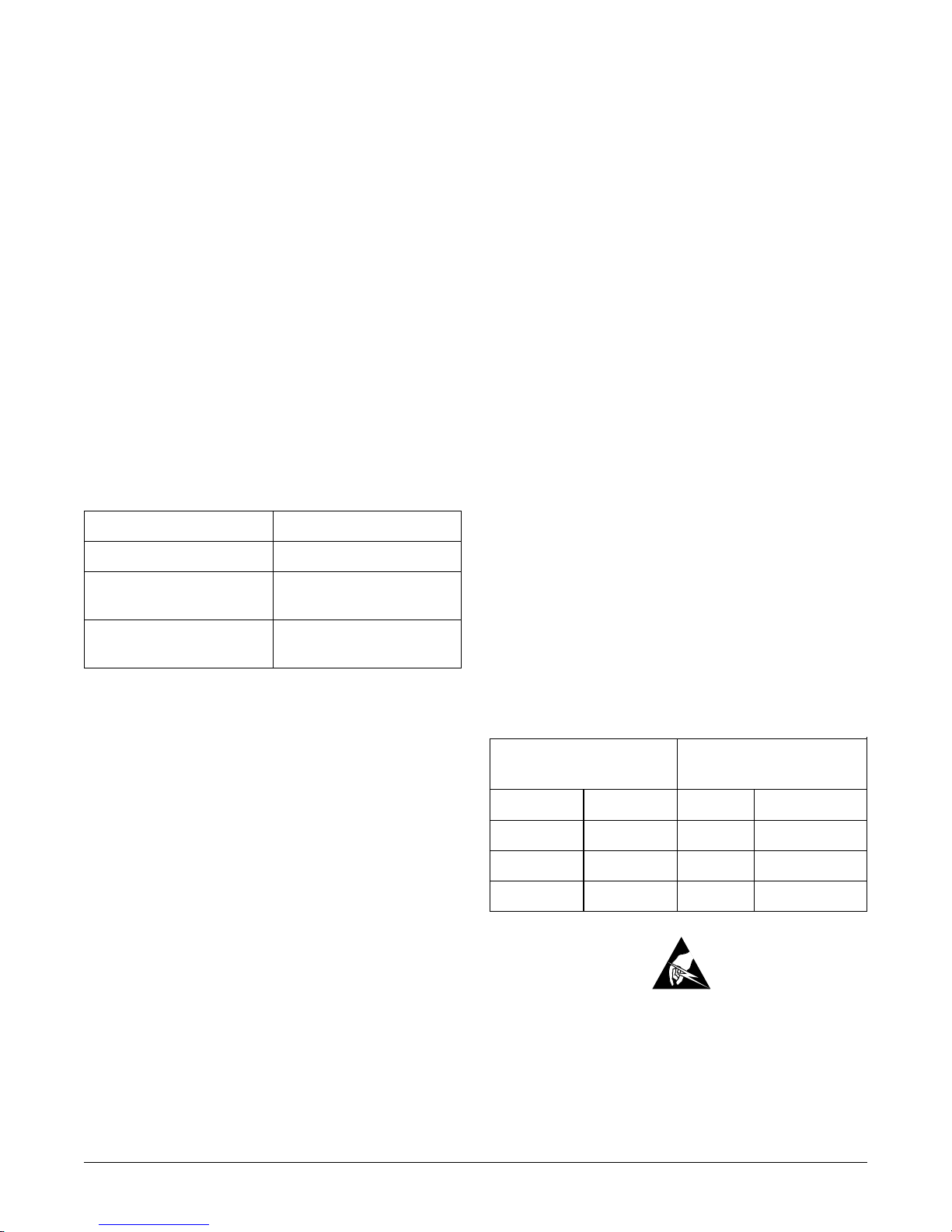
2 Section 61175043L2-5, Issue 1 61175043L2-5A
C A U T I O N
!
SUBJECT TO ELECTROSTATIC DAMAGE
OR DECREASE IN RELIABILITY.
HANDLING PRECAUTIONS REQUIRED.
Alarm and Battery Disconnect Relays
Two relays support Power Supply operation:
• Alarm relay
• Battery disconnect relay
ALARM RELAY AND ALARM SIGNAL
The Alarm relay is provided for customer use. In
normal operation the contact alarm relay is open. If
an AC power failure occurs and the unit defaults to
the battery backup, the relay will cycle open/closed
once per second (that is one second open then one
second closed). The tolerance on this cycle time is
25 percent.
This indicates the battery is discharging in support of
the load. If battery voltage decreases to 45V the relay
stays closed to indicate the battery is becoming
depleted. The relay will open automatically when
normal AC voltage is restored. Table 1 summarizes
alarm relay operation.
An alarm signal that cycles synchronously with the
alarm relay is provided on the output cable. This
signal, which is open during normal operation, cycles
between open and ground during battery backup
(as described for the alarm relay), and is ground when
the battery voltage falls below 45V.
BATTERY FAIL ALARM
For battery backup systems that employ the optional
Battery Test Assembly (P/N 1175044L3) an alarm
signal is provided to the TA 750/850 L2 Power
Supply that indicates a failed battery (in need of
immediate replacement). This signal is passed to the
Alarm Relay and Output Alarm Signal. When a failed
battery is detected, it is indicated by the Alarm Relay
cycling open for 450 ms, then closed for 450 ms.
Battery failure is also indicated by the output alarm
signal cycling open to ground at the same rate.
BATTERY DISCONNECT RELAY
The battery disconnect relay disconnects the battery
pack from the system if the battery voltage falls below
40 VDC. This feature prevents damage to the
batteries. The batteries will be recharged when normal
AC voltage is restored and the relay will close when
the battery voltage exceeds 40V.
Certain alarm features on the power supply are still
powered by the battery after the disconnect relay is
opened. These features slowly drain the battery. If it
is known that AC power will be unavailable for an
extended period (greater than a week), ADTRAN
recommends that the battery be disconnected from the
power supply to prevent over-discharge.
The batteries used in ADTRAN’s battery backup
system are designed to withstand occasional
over-discharge. While it is not recommended, the
batteries can recover their full capacity under normal
charging conditions, even when they have been
subjected to extreme over-discharge.
Fuse
A 3-amp fuse on the back panel protects the unit from
over current. The fuse isolates the AC input from the
power supply in the event of a fault. The fuse is
replaced by twisting the black cap to the left and
pulling the fuse out. After the new fuse is inserted,
the cap is pushed back in and turned to the right.
Status LED
A single multi-feature LED on the front panel
provides AC operation or battery operation power
status. Refer to Table 2 for indication descriptions.
3. INSTALLATION
After unpacking the unit, inspect it for damage. If
damage is noted, file a claim with the carrier then
notify ADTRAN Customer Service.
rewoPCA noitarepOnoitarepO noitarepO noitarepOnoitarepO yrettaB noitarepOnoitarepO noitarepO noitarepOnoitarepO
neerGKOneerG)gnigrahc(KO
wolleYliaFrewoPwolleYgnigrahcsiD
deRliaFrewoPdeR)V04<(woL
ffOliaFrewoPffOdetcennocsiD
Table 2. LED Indication
Table 1. Alarm Relay Operation
noitidnoCyaleRmralA
lamroNnepO
yrettaB/eruliaFrewoPCA degagnepukcaB ecnodesolc/neposelcyC dnocesrep
nahtsselsiegatlovyrettaB V04 desolcsyatS