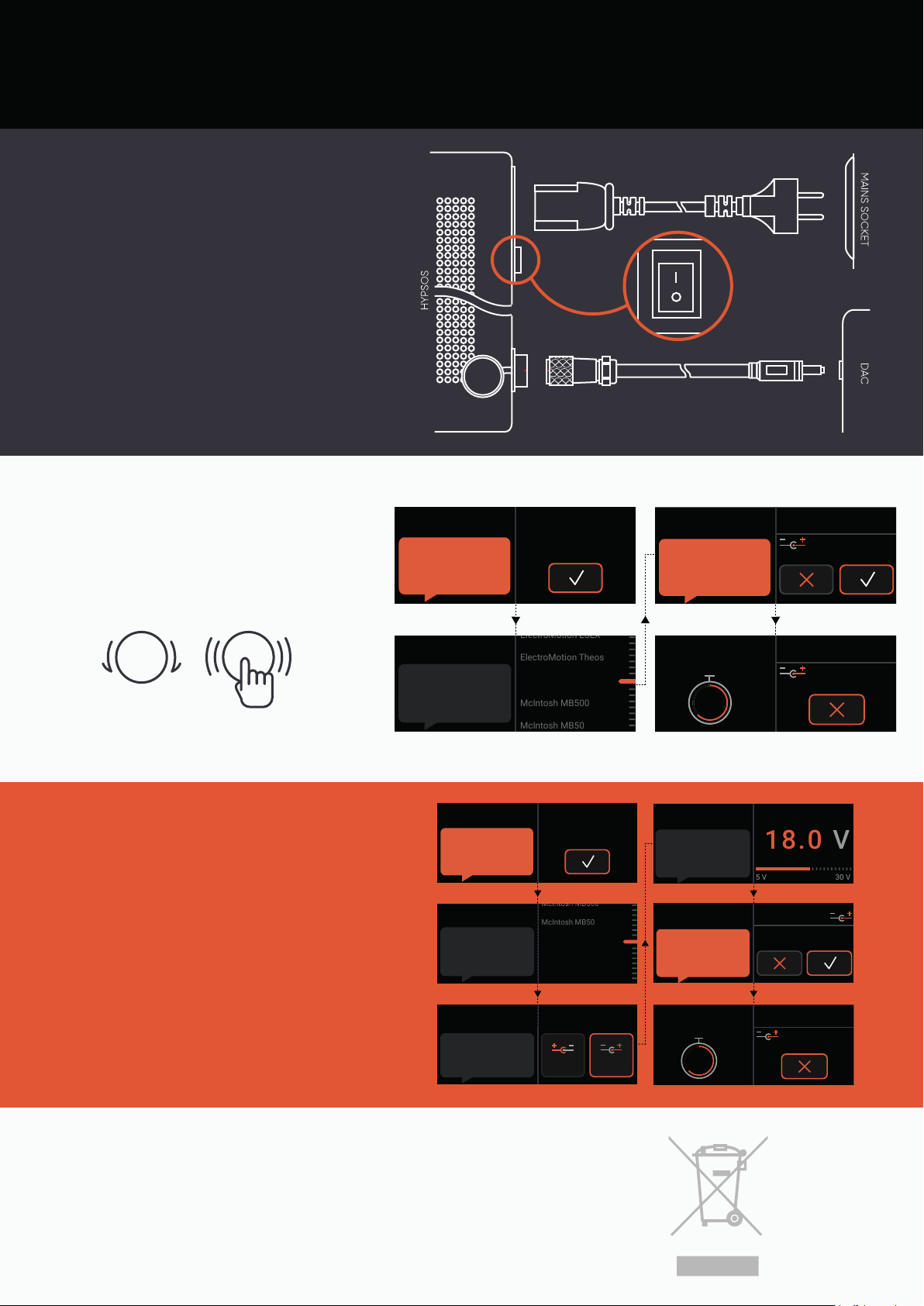
Warranty
Each individual HYPSOS undergoes comprehensive quality control and a complete test before shipping.
This PSU is warranted by Ferrum to the owner against defects in workmanship and materials used in manufacture for a period of
two years from the date of purchase.
If you suspect that your product is faulty, please contact the place of purchase or you contact Ferrum support. Prior to shipping
for warranty services the customer or dealer must obtain an RMA number from Ferrum for warranty services. Units sent without
an RMA number will not be accepted.
Proof of purchase in the form of a bill of sale or received invoice, which is evidence that this product is within the warranty period,
must be presented to obtain warranty service. This warranty is void and inapplicable if the factory applied Serial Number has
been altered or defaced from this product. Faults due to customer misuse, unauthorized modifications or accidents are not
covered by this warranty.
Please pack the product very carefully, preferable in the original packing, to be sure no damage can be done during shipment.
Information on Disposal for Users of Waste
Electrical & Electronic Equipment (private
households).
The Wheelie Bin symbol on the products and/or accompanying documents means that used
electrical and electronic products should not be mixed with general household waste. Disposing
of this product correctly will help save valuable resources and prevent any potential negative
eects on human health and the environment. To properly dispose harmful substances and
recycle the product, the user is obliged to return it at the point of collection of electrical and
electronic equipment waste. For more information please contact your local authorities, waste
disposal units or retailer.
Connect and
turn on the
HYPSOS
Quick Setup Guide
Choose from
the list
Manual
configuration
Select Confirm
For the full manual please visit:
ferrum.audio/support or scan the QR code.
Connect all the cables before
switching on the HYPSOS.
Please read the manual before using HYPSOS.
DC
AC
SWITCH
Press the knob to
start configuration
First configuration
The HYPSOS device must
be set up now.
Configuration procedure
is starting.
Ferrum OOR
If you do not find
your device on the list
please choose manual
configuration.
Choosing the device
Press the knob to
start configuration
First configuration
The HYPSOS device must
be set up now.
Configuration procedure
is starting.
Manual configuration
If you do not find
your device on the list
please choose manual
configuration.
Choosing the device
Center
Positive
Center
Negative
Set polarity
Set polarity accordingly
to device’s specification.
Submit selection
Attention! Please
ensure that proper
device is selected!
24.0 V
Ferrum OOR
Power will be
enabled in:
6
24.0 V
Ferrum OOR
Set voltage
Set voltage accordingly
to device’s specification.
18.0 V
Polarity
Voltage
Apply parameters
Attention! Wrong
voltage level and
polarity may destroy
your device!
Power will be
enabled in:
6
18.0 V
Custom Device