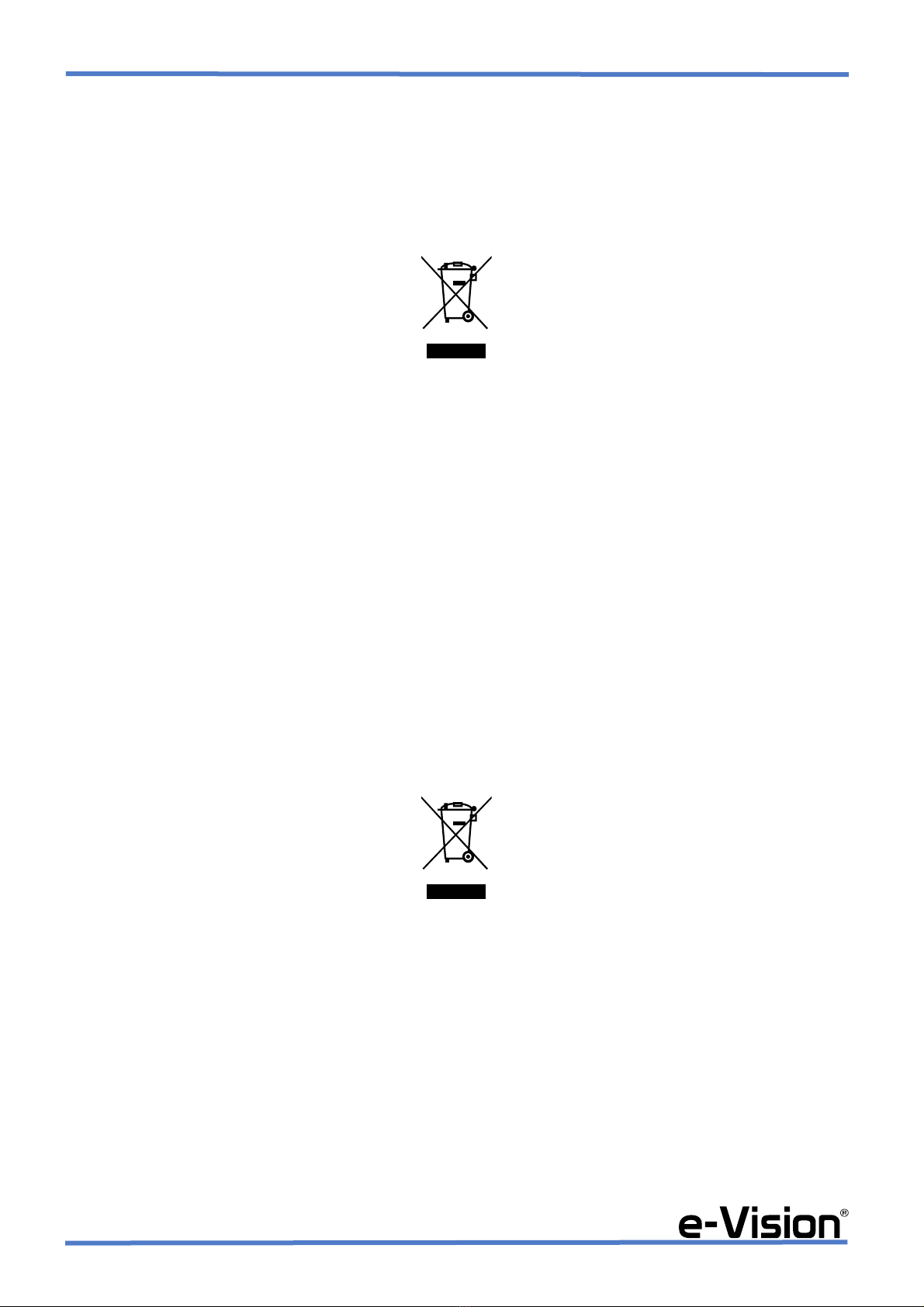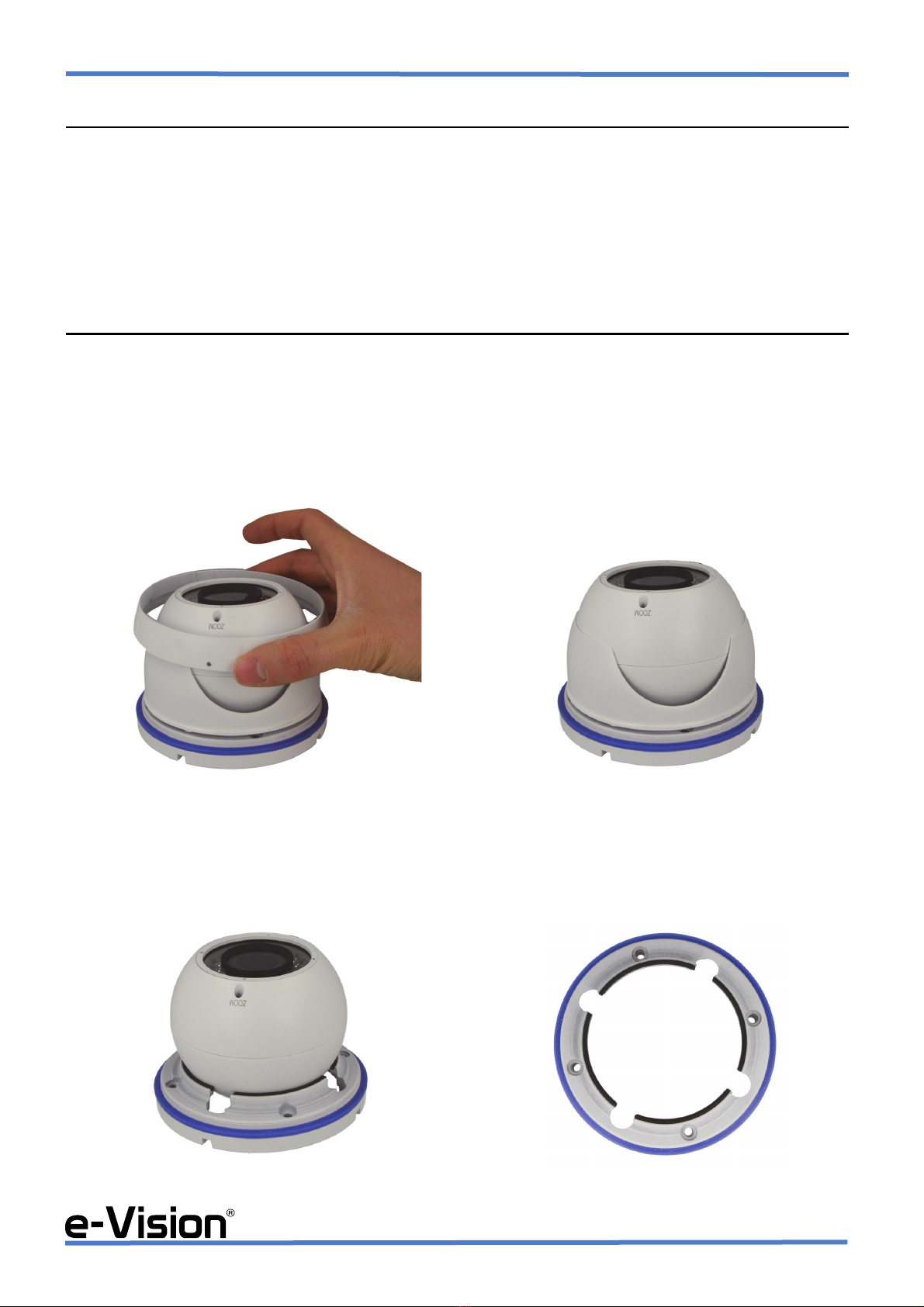2
Quick Guide - Telecamere AHD Full HD - 090010937
AVVERTENZE
PER L’INSTALLATORE:
Attenersi scrupolosamente alle normative vigenti sulla realizzazione di impianti elettrici e sistemi di sicurezza, oltre che alle prescrizioni del
costruttore riportate nella manualistica a corredo dei prodotti. Fornire all’utilizzatore tutte le indicazioni sull’uso e sulle limitazioni del sistema installato, specificando che
esistono norme specifiche e diversi livelli di prestazioni di sicurezza che devono essere commisurati alle esigenze dell’utilizzatore. Far prendere visione all’utilizzatore
delle avvertenze riportate in questo documento.
PER L’UTILIZZATORE:
Verificare periodicamente e scrupolosamente la funzionalità dell’impianto accertandosi della correttezza dell’esecuzione delle manovre di
inserimento e disinserimento. Curare la manutenzione periodica dell’impianto affidandola a personale specializzato in possesso dei requisiti prescritti dalle norme vigenti.
Provvedere a richiedere al proprio installatore la verifica dell’adeguatezza dell’impianto al mutare delle condizioni operative (es. variazioni delle aree da proteggere per
estensione, cambiamento delle metodiche di accesso ecc...)
Questo dispositivo è stato progettato, costruito e collaudato con la massima cura, adottando procedure di controllo in conformità alle normative vigenti. La piena
rispondenza delle caratteristiche funzionali è conseguita solo nel caso di un suo utilizzo esclusivamente limitato alla funzione per la quale è stato realizzato, e cioè:
Telecamere Serie AHD Full HD
Qualunque utilizzo al di fuori di questo ambito non è previsto e quindi non è possibile garantire la sua corretta operatività e pertanto è fatto espresso divieto al detentore
del presente manuale di utilizzarlo per ragioni diverse da quelle per le quali é stato redatto ovvero esplicative delle caratteristiche tecniche del prodotto e delle modalità di uso.
I processi produttivi sono sorvegliati attentamente per prevenire difettosità e malfunzionamenti; purtuttavia la componentistica adottata è soggetta a guasti in percentuali
estremamente modeste, come d’altra parte avviene per ogni manufatto elettronico o meccanico. Vista la destinazione di questo articolo (protezione di beni e persone)
invitiamo l’utilizzatore a commisurare il livello di protezione offerto dal sistema all’effettiva situazione di rischio (valutando la possibilità che detto sistema si trovi ad
operare in modalità degradata a causa di situazioni di guasti od altro), ricordando che esistono norme precise per la progettazione e la realizzazione degli impianti destinati
a questo tipo di applicazioni.
Richiamiamo l’attenzione dell’utilizzatore (conduttore dell’impianto) sulla necessità di provvedere regolarmente ad una manutenzione periodica del sistema
almeno secondo quanto previsto dalle norme in vigore oltre che ad effettuare, con frequenza adeguata alla condizione di rischio, verifiche sulla corretta funzionalità
del sistema stesso segnatamente alla centrale, sensori, avvisatori acustici, combinatore/i telefonico/i ed ogni altro dispositivo collegato. Al termine del periodico
controllo l’utilizzatore deve informare tempestivamente l’installatore sulla funzionalità riscontrata.
La progettazione, l’installazione e la manutenzione di sistemi incorporanti questo prodotto sono riservate a personale in possesso dei requisiti e delle conoscenze
necessarie ad operare in condizioni sicure ai fini della prevenzione infortunistica. E’ indispensabile che la loro installazione sia effettuata in ottemperanza alle norme
vigenti. Le parti interne di alcune apparecchiature sono collegate alla rete elettrica e quindi sussiste il rischio di folgorazione nel caso in cui si effettuino operazioni di
manutenzione al loro interno prima di aver disconnesso l’alimentazione primaria e di emergenza. Alcuni prodotti incorporano batterie ricaricabili o meno per l’alimentazione
di emergenza. Errori nel loro collegamento possono causare danni al prodotto, danni a cose e pericolo per l’incolumità dell’operatore (scoppio ed incendio).
FOREWORD
FOR THE INSTALLER:
Comply strictly with current standards governing the installation of electrical systems and security systems, and with the manufacturer’s direc-
tions given in the manuals supplied with the products. Provide the user with full information on using the system installed and on its limitations, pointing out that there
are different levels of security performance that will need to suit the user’s requirements within the constraints of the specific applicable standards. See that the user
looks through the warnings given herein.
FOR THE USER:
Check the system’s operation thoroughly at regular intervals, making sure the equipment can be armed and disarmed properly. Make sure the system
receives proper routine maintenance, employing the services of specialist personnel who meet the requirements prescribed by current regulations. Ask your installer
to check that the system suits changing operating conditions (e.g. changes in the extent of the areas to be protected, change in access methods, etc...).
This device has been designed, built and tested with the utmost care and attention, adopting test and inspection procedures in accordance with current legislation. Full
compliance of the working specifications is only achieved in the event the device is used solely for its intended purpose, namely:
Full HD AHD Series Cameras
The device is not intended for any use other than the above and hence its correct functioning in such cases cannot be assured.
Consequently, any use of the manual in your possession for any purpose other than those for which it was compiled - namely for the purpose of explaining the product’s
technical features and operating procedures - is strictly prohibited.
Production processes are closely monitored in order to prevent faults and malfunctions. However, the componentry adopted is subject to an extremely modest per-
centage of faults, which is nonetheless the case with any electronic or mechanical product.
Given the intended use of this item (protection of property and people), we invite you to adapt the level of protection offered by the system to suit the actual situation
of risk (allowing for the possibility of impaired system operation due to faults or other problems), while reminding you that there are specific standards for the design
and production of systems intended for this kind of application.
We hereby advise you (the system’s operator) to see that the system receives regular routine maintenance, at least in accordance with the provisions of current
legislation, and also check on as regular a basis as the risk involved requires that the system in question is operating properly, with particular reference to the
control unit, sensors, sounders, dialler(s) and any other device connected. You must let the installer know how well the system seems to be operating, based
on the results of periodic checks, without delay.
Work involved in the design, installation and maintenance of systems incorporating this product should be performed only by personnel with suitable skills and knowl-
edge required to work safely so as to prevent any accidents. It is vital that systems be installed in accordance with current legislation. The internal parts of certain
equipment are connected to the mains and therefore there is a risk of electrocution when maintenance work is performed inside without first disconnecting the primary
and emergency power supplies. Certain products include batteries, rechargeable or otherwise, as an emergency backup power supply. If connected incorrectly, they
may cause damage to the product or property, and may endanger the operator (explosion and fire).