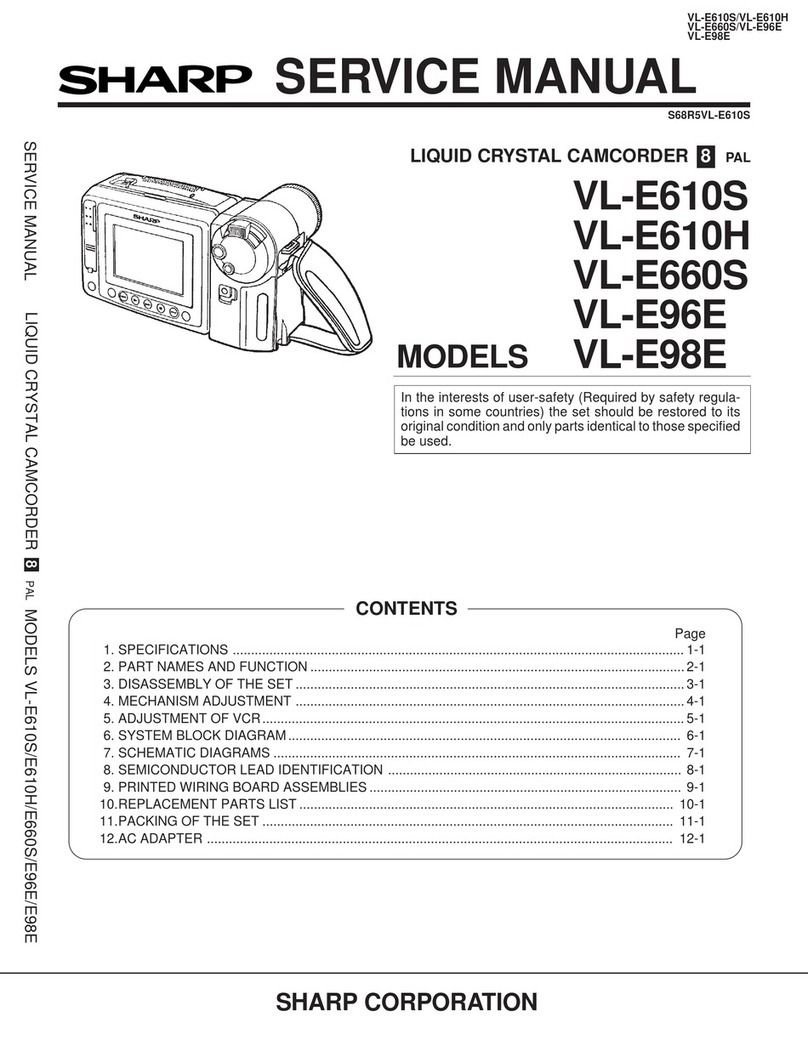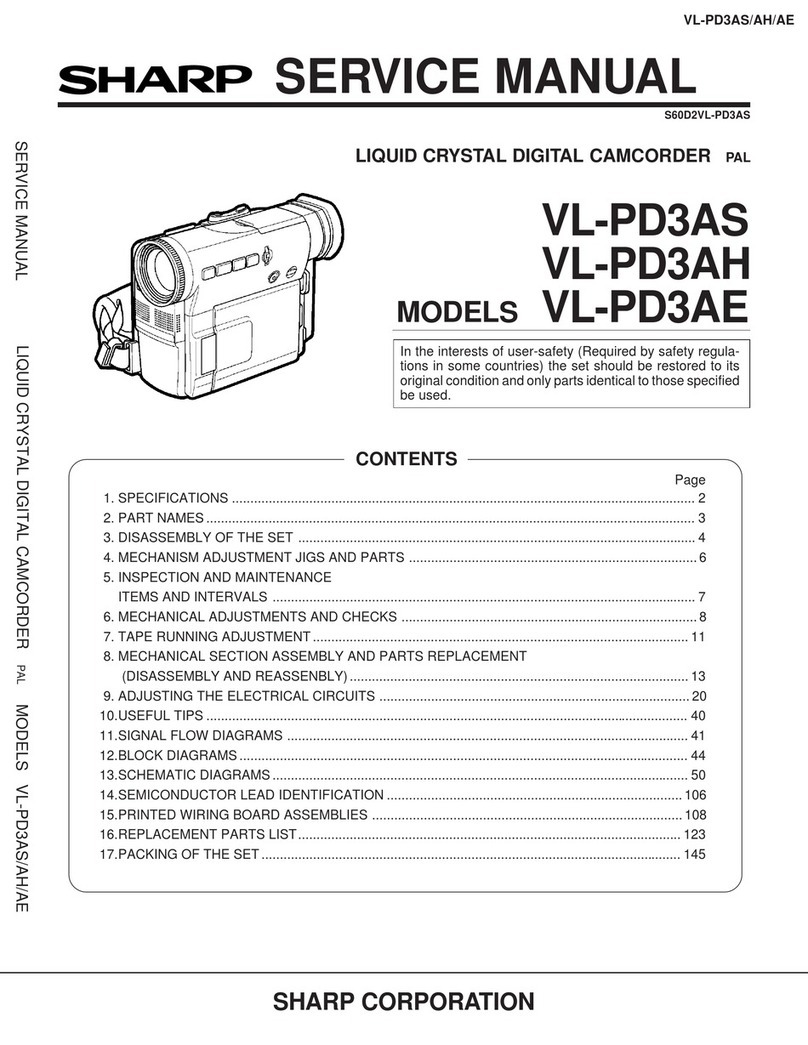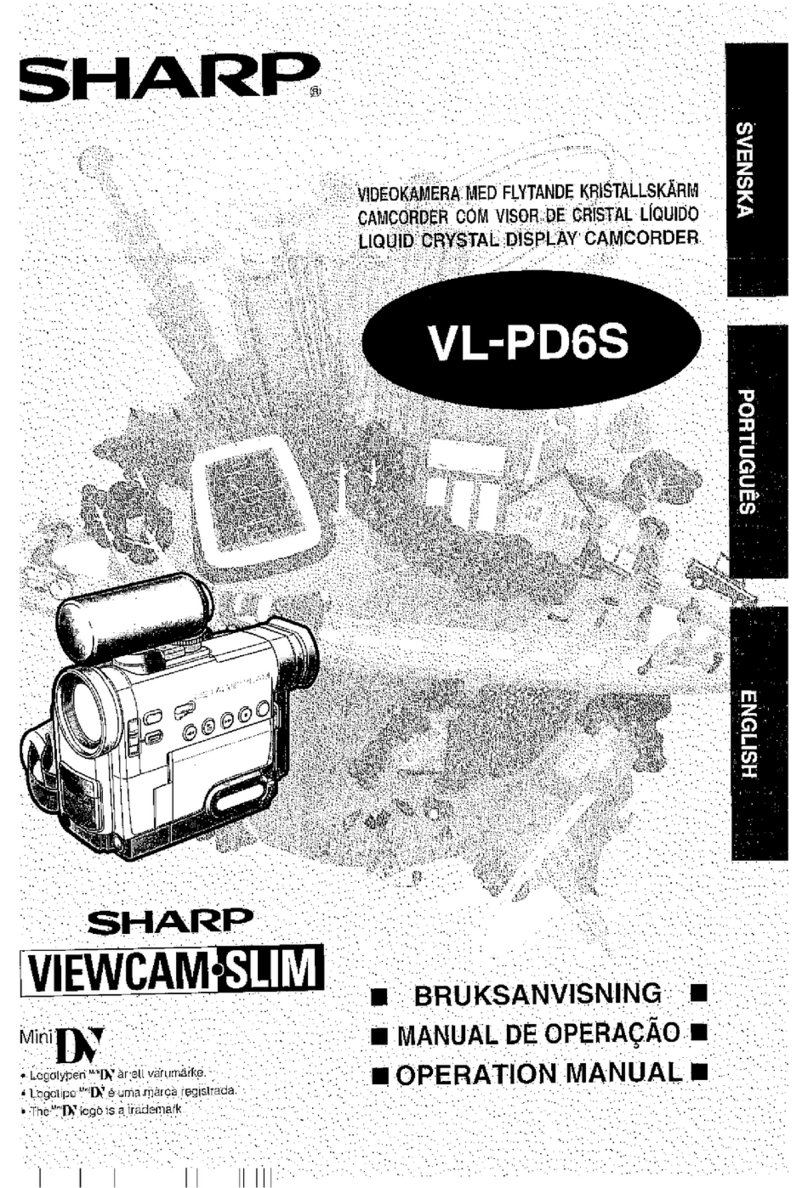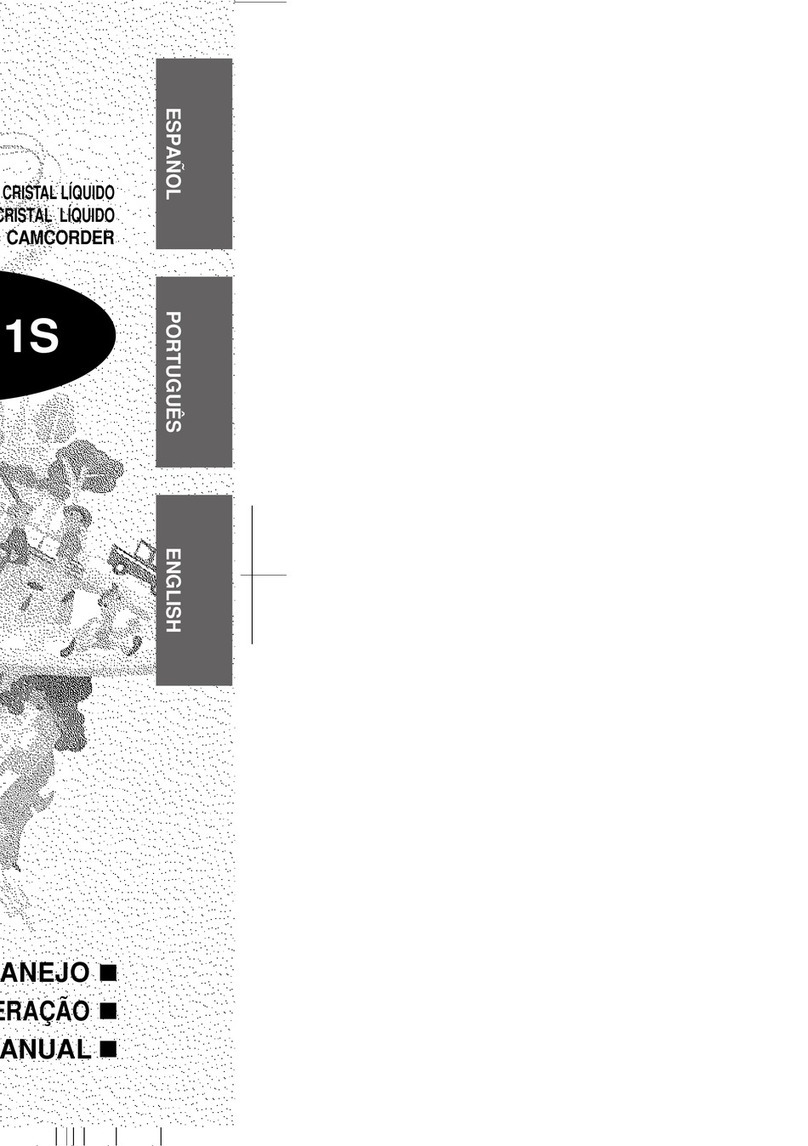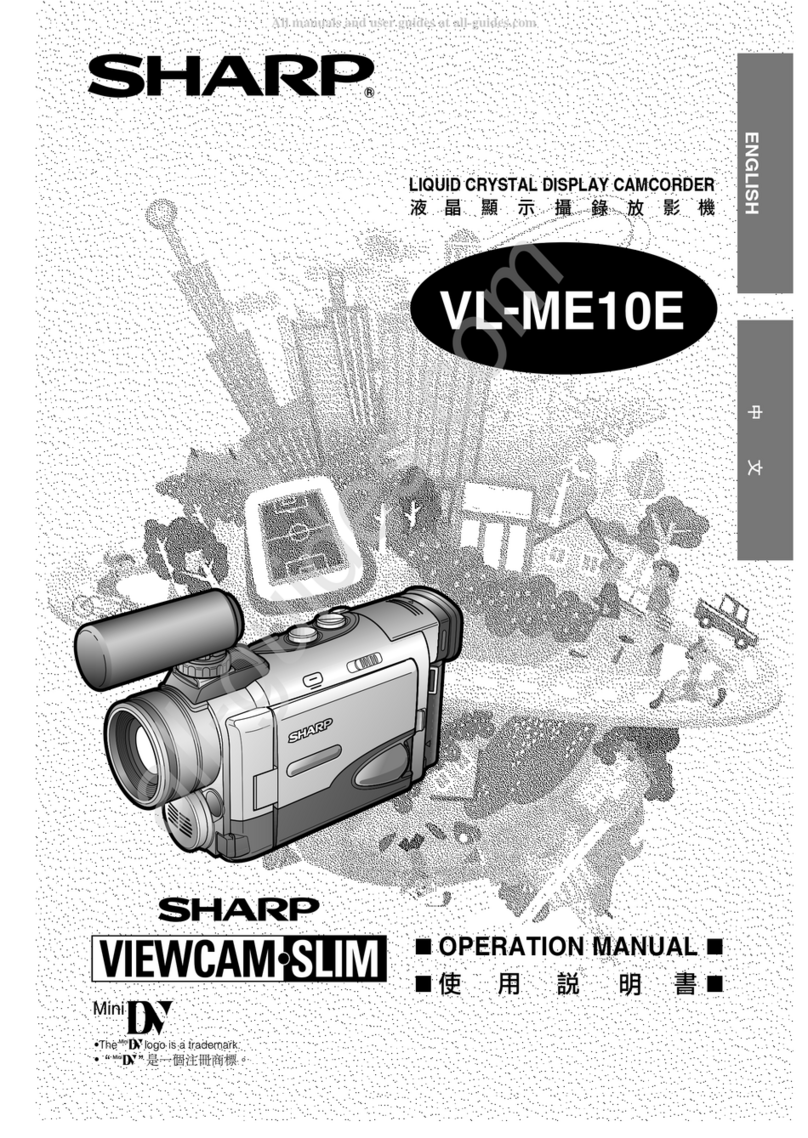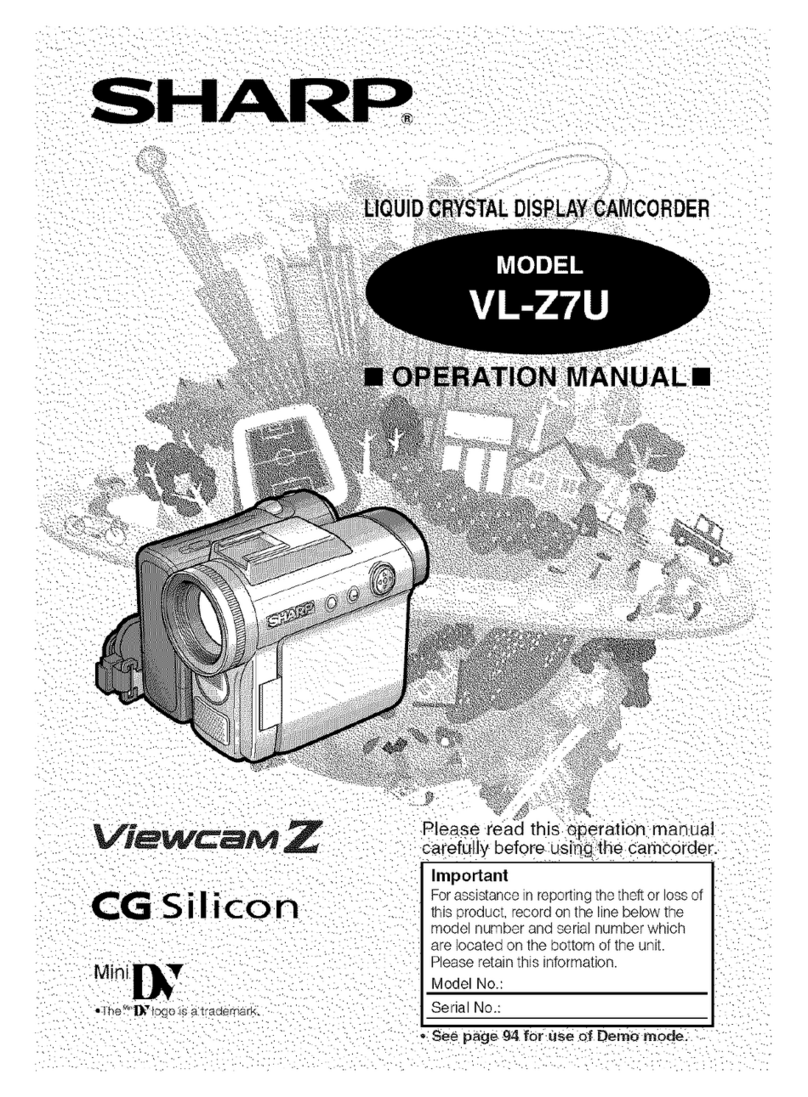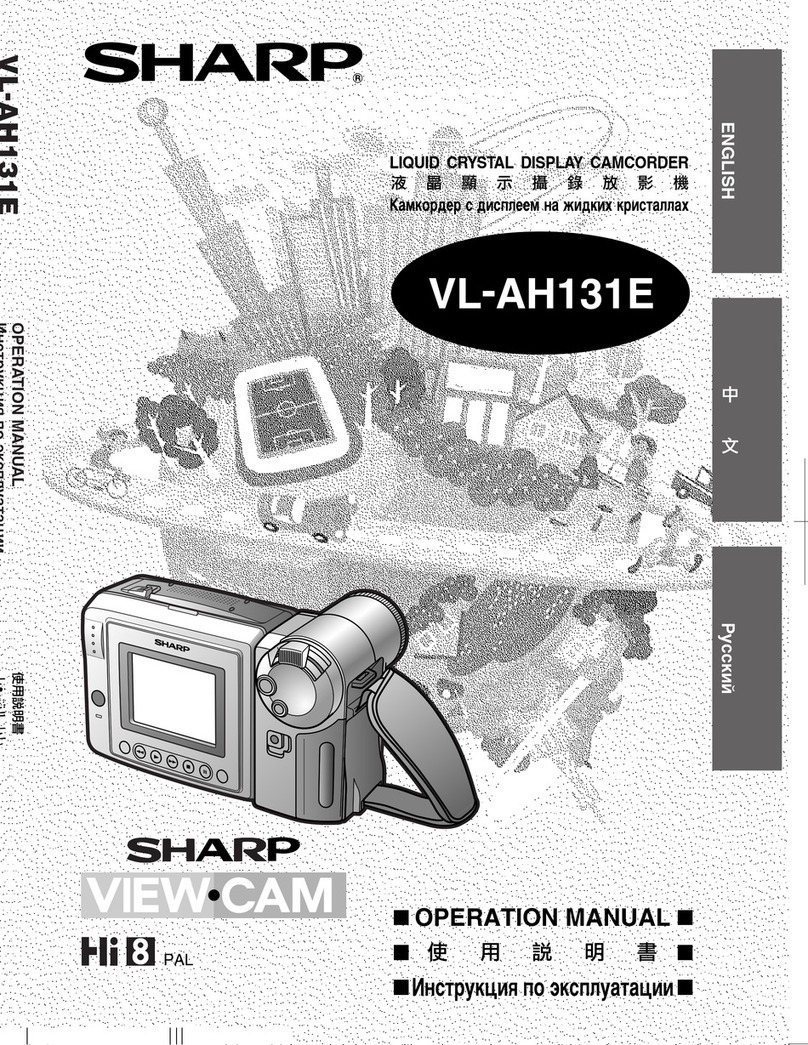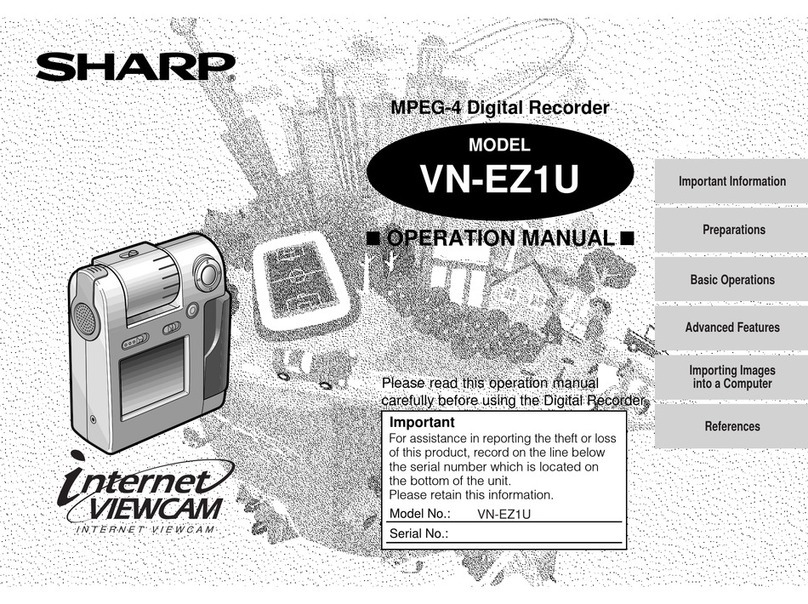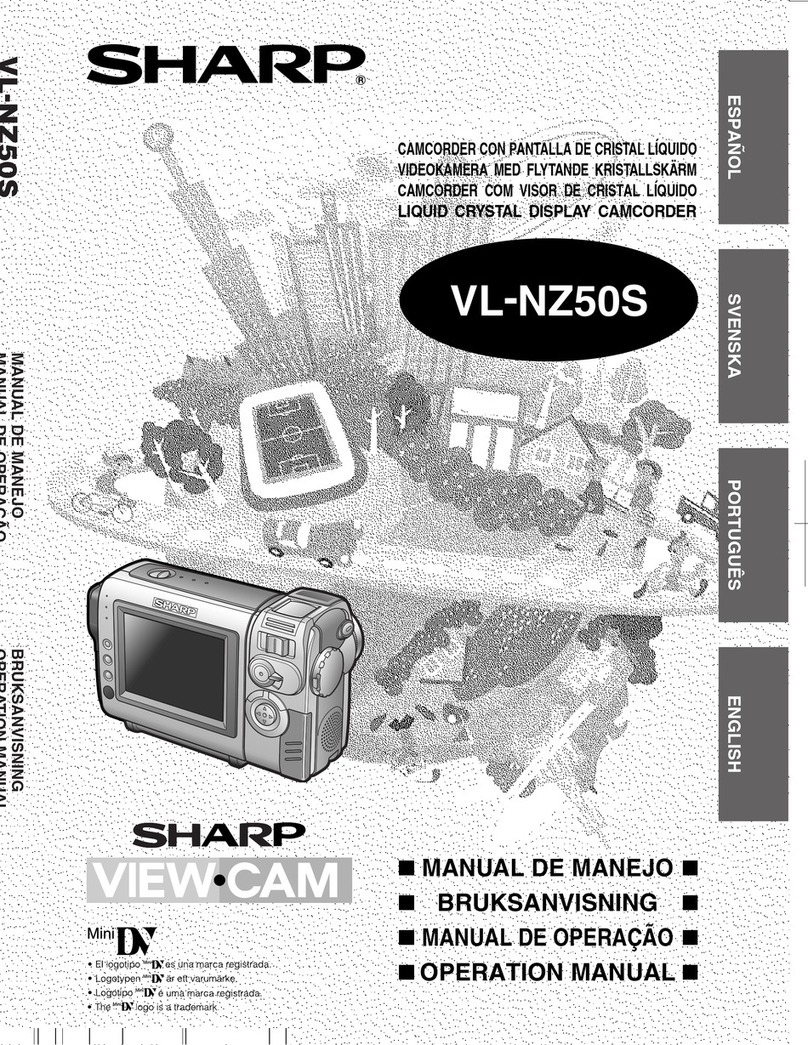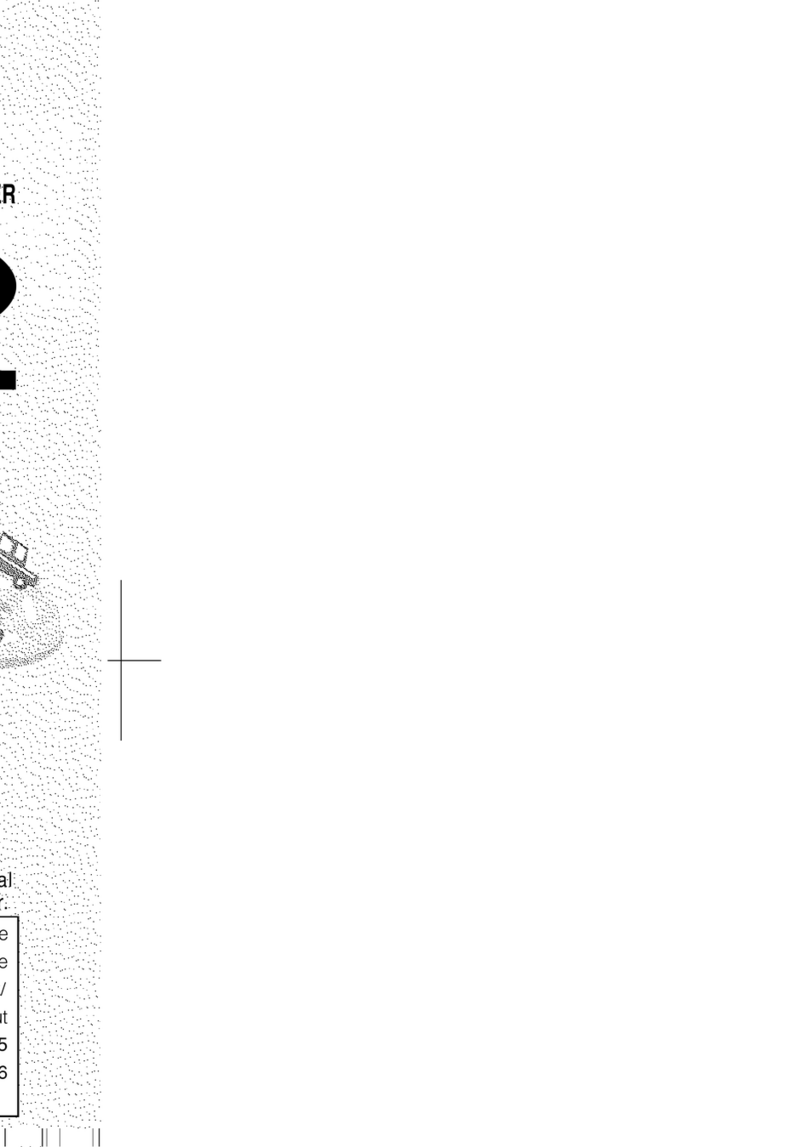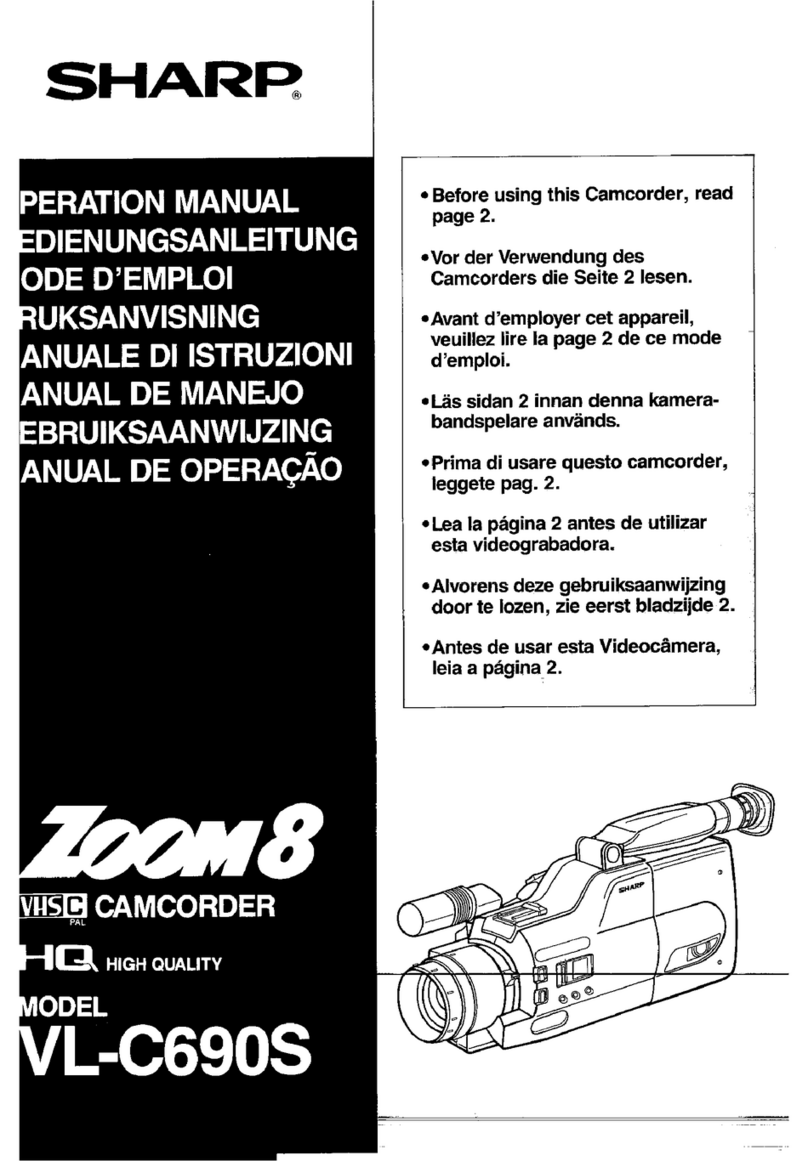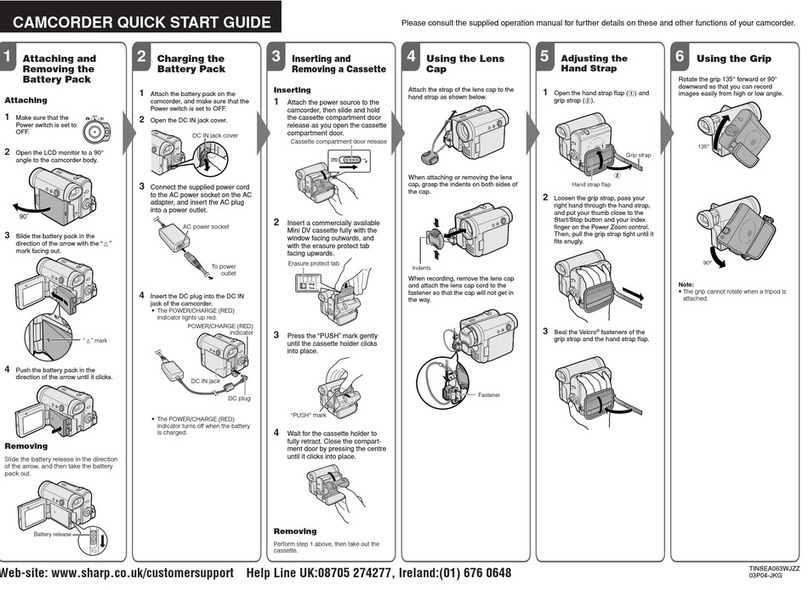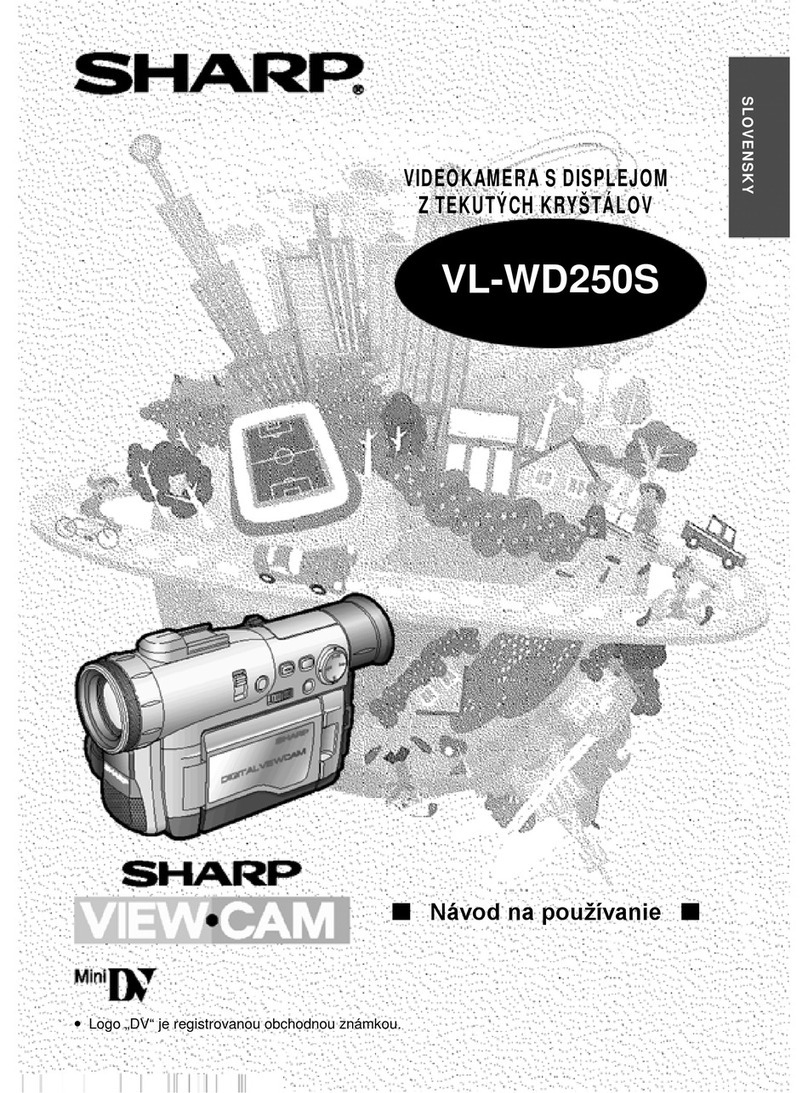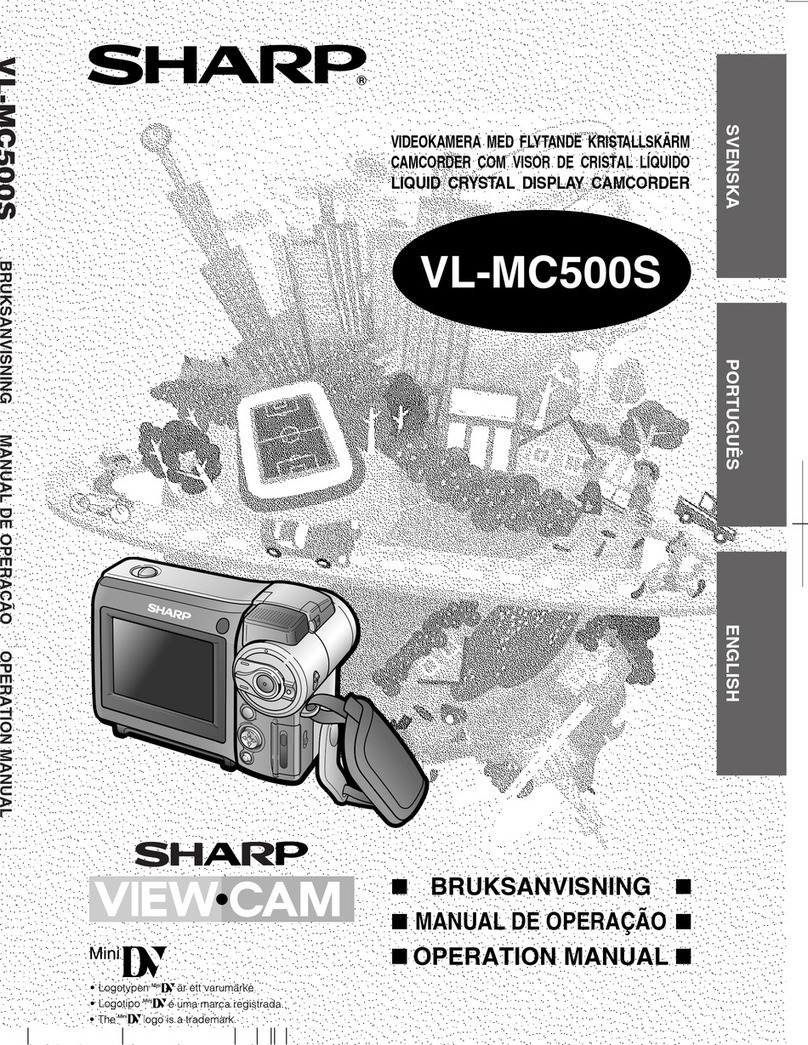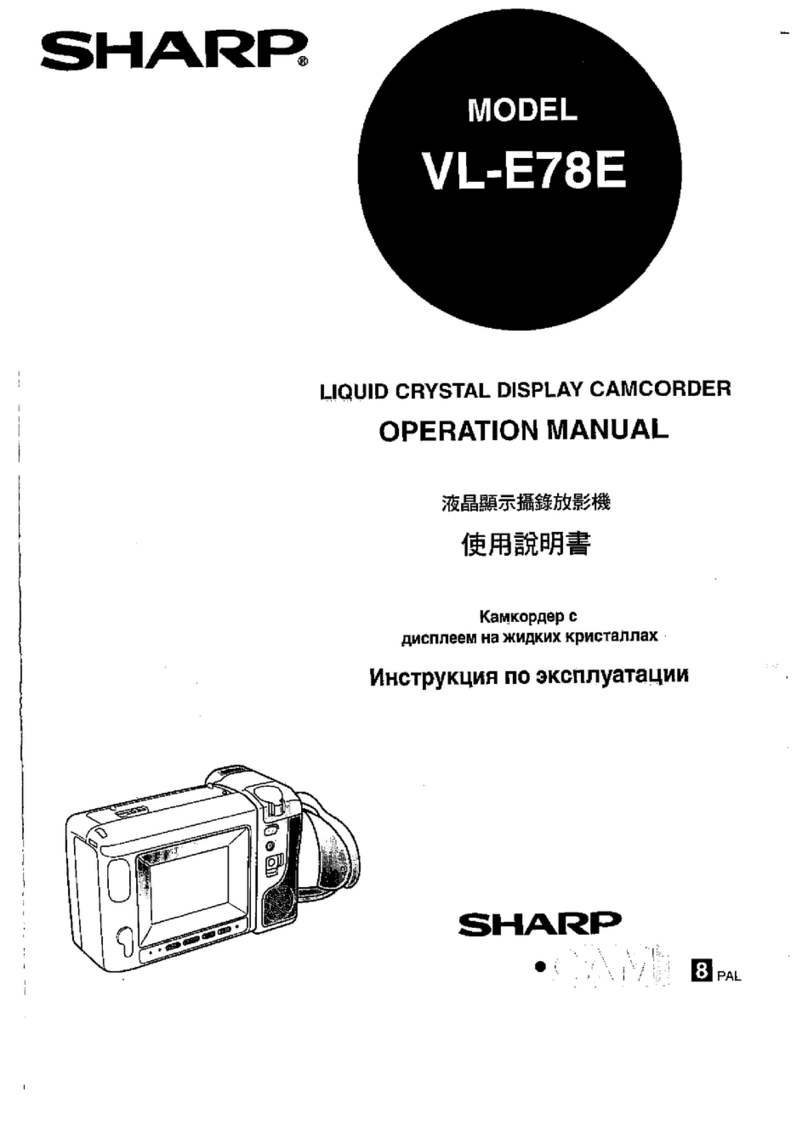VL-E990E
VL-A10S/H/E
VL-AH30S/H/E
2
Signal System: PAL standard
Recording System: 2 rotary heads, helical scanning system
Cassette: 8 mm video tape, MP type or Hi8 MP, ME type
Recording/Playback Time: 120 minutes (P5-120)
Tape Speed: 20.051 mm/second
Pickup Device: 1/4" (6.4mm, effective size: 4.5 mm) CCD image sensor (with approx.
320,000 pixels including optical black)
Lens: 16 ×power zoom lens (F1.4, f=4.0-64.0 mm), and full-range auto focus
Lens Filter Diameter: 46 mm
Monitor: 3" (7.5 cm) full-color LCD screen (TFT active matrix)
Microphone: Electret monaural microphone
Color Temperature Compensation: Auto white balance with white balance lock
Minimum Illumination: 0.8 lux* (with gain-up, F1.4)
Video Output Level: 1.0 Vp-p 75-ohm unbalanced
Audio Output Level: –8 dBs, impedance less than 2.2 kohms
Speaker Output: 200 mW
Power Requirement: DC 3.6V (with battery pack)
DC 7.0V (with AC adapter)
Power Consumption:
4.9W (during camera recording in full auto mode with zoom motor off
and backlight in normal mode)
Operating Temperature: 0°C to + 40°C
Operating Humidity: 30% to 80%
Storage Temperature: –20°C to +60°C
Dimensions (approx.): 183 mm (W) ×109 mm (H) ×99 mm (D)
Weight (approx.): 710g
(without battery pack, lithium battery, video cassette, and lens cap)
1. SPECIFICATIONS
AC Adapter (UADP-0313TAZZ)
Power Requirement: AC 110-240 V, 50/60 Hz
DC Output: 7.0 V
Power Consumption: 15 W
Dimensions (approx.): 68 mm (W) ×37 mm (H) ×130 mm (D)
Weight (approx.): 233 g
Specifications are subject to change without notice.
*Minimum illumination: Since there is no widely accepted testing procedure for determining minimum illumination
capability, lux ratings are comparable only between models from the same manufacturer.