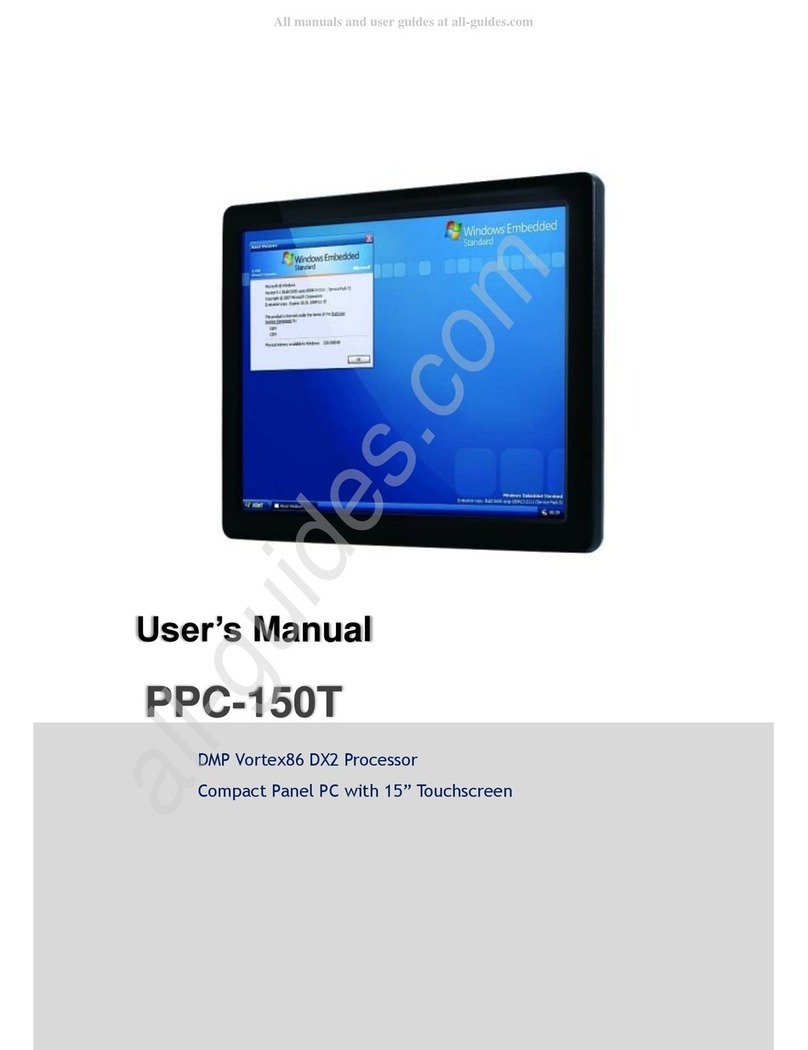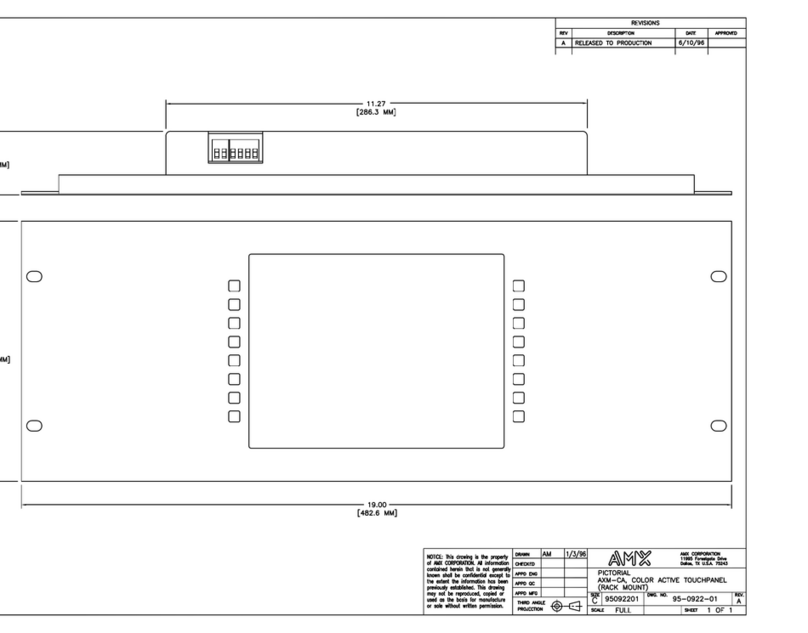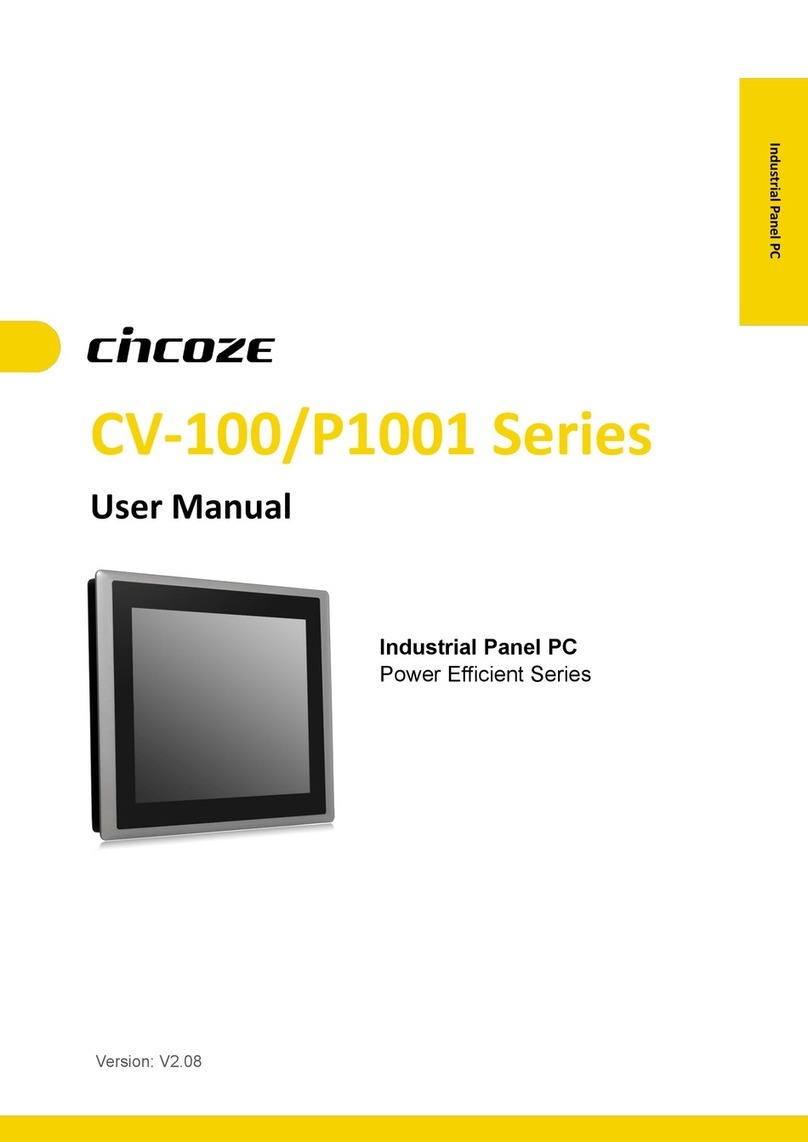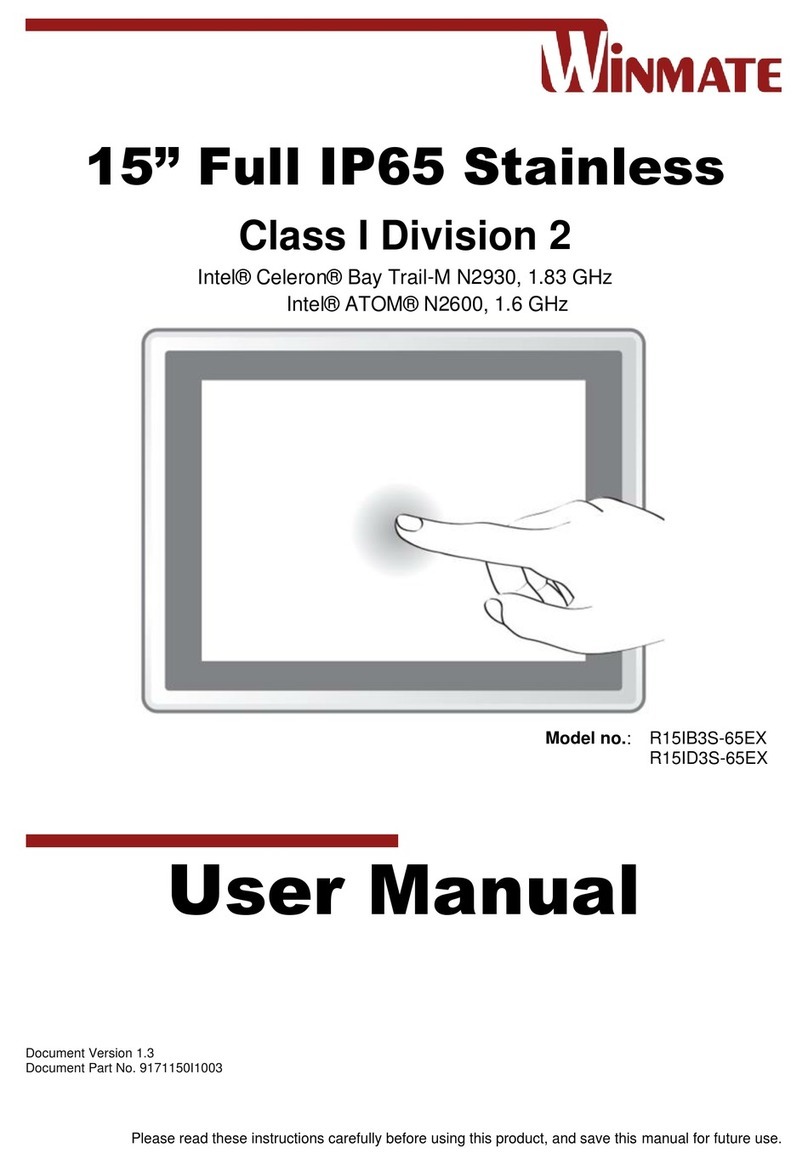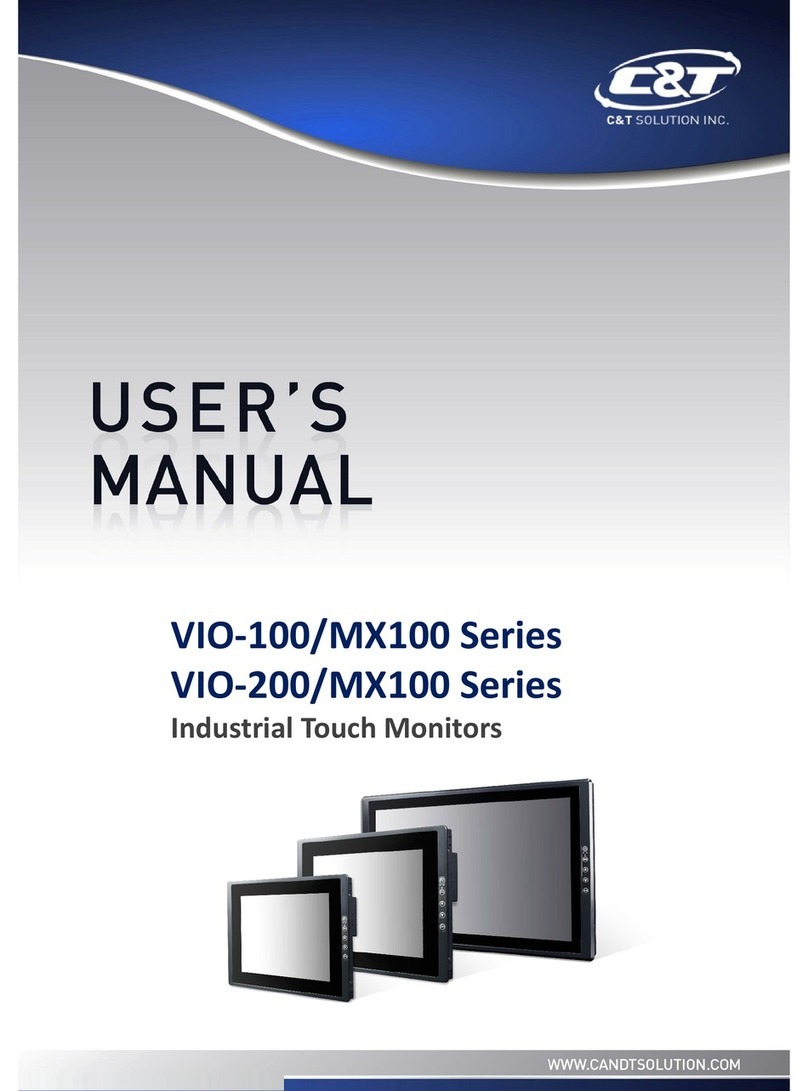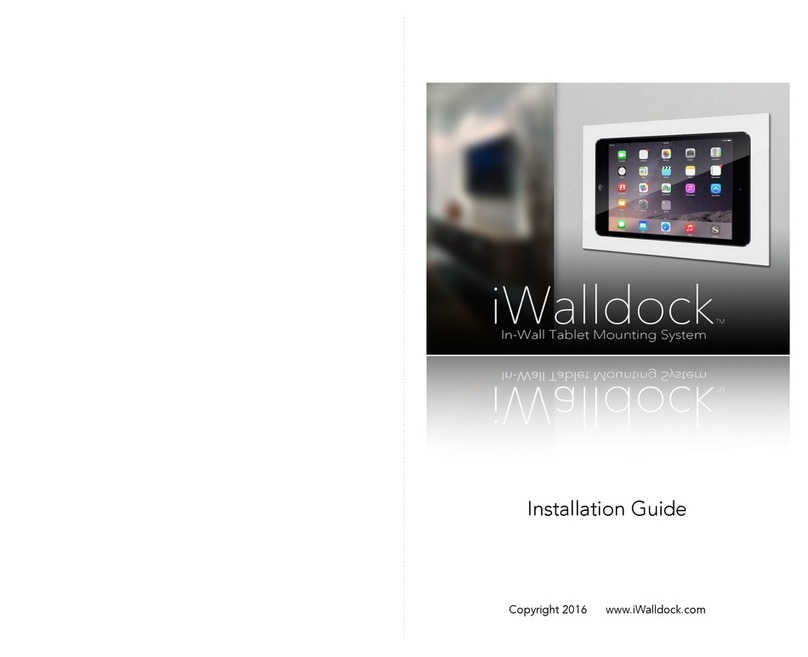EVOC PPC-1261 User manual

特种计算机
Embedded Computer
产品说明书
User Manual
PPC-1261
12.1″平板电脑
12.1″Panel PC
Version: C04

Legal Information
Warnings
Please pay attention ps within the manual void personal injury or
property losses. The tips for personal injury are indicated in warning triangles while
the tips only related to triangles. The warning tips are
listed as follows with m severe to slight.
to the ti so as to a
property losses have no warning
the hazardous scale fro
Danger
If handled carelessly, death or severe human injury will occur.
Warning
If handled carelessly, death or severe human injury might occur.
Caution
Warning triangle indi mcates that slight human injury ight occur if handled carelessly.
Note
Unexpected result or s , if not handltatus might occur ed according to the tips.
Professional Personnel
The product/system cov o
professional personnel. During operation, please
manuals, especially the safety warnings. The profess ave been trained
experiences; therefore, he/she could be aware of the risks of the
stem and avoid possible damages.
EVOC Product
Please pay attention to the following instructions:
ered by the manual can nly be handled by qualified and
follow the respective instructive
ional personnel h
and possess relevant
product/sy
Warning
EVOC product can
including the contents and
grant from EVOC fi
debugging, op
only be used according to the
the relevant technical do
components from oth required, please get the recommendation and
rst. Proper transportation, st
eration and maintenance are prerequ d
normal operation; therefore, please ensure permitted environment conditions and pay
attention to the tips within the manual.
descriptions within the manual,
cuments. If the products or
orage, assembly, installation,
isite to ensure product safety an
er companies are

Copyright Notice
Information offered in this manual is believed to be correct at the time of printing, and
is subject to change without prior notice in order to improve reliability, design and
function and does not represent a commitment on the part of the manufacturer. In no
event will the manufacturer be liable for direct, indirect, special, incidental, or
consequential damages arising out of improper installation and/or use, or inability to
use the product or documentation.
This user manual is protected by copyright. No part of this manual may be reproduced,
stored in any retrieval system, or transmitted, in any form or by any means,
mechanical, electronic, photocopied, recorded or otherwise, without the prior written
permission from the manufacturer.
Trademarks
EVOC is a registered trademark of EVOC Intelligent Technology Co., Ltd. Other
product names mentioned herein are used for identification purposes only and may be
trademark and/or registered trademarks of their respective companies.
Warranty Terms:
The warranty on the product lasts for one year. If the user has additional requirements,
the contract signed between the two sides shall prevail.
Please visit our website: http://www.evoc.com for more information,
Hotline: 4008809666

About this manual
Scope of the Manual
The manual is appropriate for EVOC PPC-1261.
Convention
The term “the PC” or “the Product” within the manual usually stands for EVOC
s
Safety instructions
ty losses or individual injury, please pay attention to the safety
arning triangle
PPC-1261.
Instruction
To avoid proper
instructions within the manual. The warnings within the manual are marked with
w, whose existence is dependent upon the scale of the
potential hazard.

Contents
1. Product Introduction .................................................................................................1
Examination......................................................5
ing Arm Mounting................................................7
3.2 Outer Appearance and Dimensions................................................................8
llation Dimensions .................................................................................9
3.3.1 Installation Dimensions ..............................................................................9
....................10
unding ......................................................................................10
4.3 Connecting the Device to Power .................................................................11
.........................................12
5.2 Ports for External Control............................................................................13
Port Definition................................................................................13
..............13
......................15
orts........................................................................................15
5.3.5 Network Ports..................................................................................16
5.3.6 PS/2 Keyboard/Mouse Port .............................................................16
5.3.5 VGA Port.........................................................................................17
5.3.6 Audio Port .......................................................................................17
1.1 Overview .......................................................................................................1
1.2 Product Specifications ...................................................................................1
2. Application Scheme ..................................................................................................4
2.1 Transportation................................................................................................4
2.2 Storage...........................................................................................................4
2.3 Opening the Box and Initial
3. Installation ................................................................................................................6
3.1 Mounting Method..........................................................................................6
3.1.1 Embedded Panel Snap-fit Mounting...........................................................6
3.1.2 VESA Standard Support
3.3 Insta
3.3.2 Dimensions Drawing for Hole Drilling ......................................................9
4. Device Connection..................................................................................................10
4.1 Notices before Connection ......................................................
4.2 Product Gro
5. Instructions .............................................................................................................12
5.1 Product Outline...................................................
5.3 Product
5.3.1 Standard DB9 COM ports .................................................
5.3.2 CAN Port Controller Address Setting..............................................14
5.3.3 COM Port Mode Selection ........................................
5.3.4 USB P

Connector .............................................................................17
5.4 Operation Control........................................................................................18
6. A ce ....................................................................................19
.............................................19
6.2 Removal and Installation of the Motherboard .............................................20
g the Motherboard .......................................................................20
l and Installation of HDD ...............................................................22
7. EVOC One-Button-Recovery Operating Instructions.............................................24
e-Button-Recovery Operating Instructions..................................24
r Anti-virus Function ............................................................28
8. Appendix.................................................................................................................29
5.3.7 Power
ssembly and Maintenan
6.1 Overall Assembly ...........................................
6.2.1 Installin
6.2.2 Removal of the Motherboard....................................................................21
6.3 Remova
7.1 EVOC On
7.2 Instructions fo
8.1 Troubleshooting and Solutions ....................................................................29

Product Introduction
PPC-1261 - 1 -
1. Product Introduction
1.1 Ove
panel
PPC-
mem
PC p
(optional).
1024
and
One-Button-Recover
Deplo
rear m
solar
maki
1.2 Pr
rview
PPC-1261 is a 12.1″low power consumption and fanless industrial panel PC. Its front
is shaped by al-alloy and its al-alloy rear panel also serves as the heat sink.
1261 contains Intel® ATOM N455 + ICH8M chipset, Intel® low power
consumption ATOM N455 CPU (clock speed: 1.66GHz) on-board; 1G DDR3
ory and additional 1G DDR3 memory ICs on the expansion card, up to 2GB. The
rovides five USB ports, four serial ports, touch screen or tempered glass
The LCD screen can be 800x600 LCD screen with common backlight or
x768 LCD screen with LED backlight. The product features fully-sealed, fanless
super-slim design. As for software, this product supports EVOC
y, EVOC MBR anti-virus and EVOC BPI functions.
ying modular design, the product is composed of a front screen module and a
otherboard module. It is ideally suitable for such industries as rubber machinery,
energy photovoltaic and common industrial automation industries (such as paper
ng and environment protection).
oduct Specifications
Item Definition
Microprocessor Intel® ATOM N455 1.66GH
Chipset Intel® ATOM N455+ Intel®ICH8M
Memory Onboard 1GB or 2GB/DDR3/800MHz memory
Main Functional Index
Display 18bit; VGA (DB15) supports hot swap; VGA, LVDS are
Supports VGA, LVDS display; LVDS is single-channel
synchronous output.

Product Introduction
- 2 - PPC-1261
Network 2 x 10/100/1000Mbps LAN port, LAN1 supports
Wake-On-LAN
Audio HD standard, supporting MIC-IN/LINE-IN/LINE-OUT
LCD Screen
Features
Viewing angle (CR≥10)
LCD: 12″TFT LCD
Resolution: 800X600 (1024X768 optional)
Luminance: 400cd/m2
Contrast ratio: 600: 1
Horizontal: 70°~70°; Vertical: 50°~60°
Touch Screen
Port type: USB
Type: 5-wire resistive
External IO
Ports
Up to six COM ports (no CAN port); all the COM
ports are RS-232 mode by default; COM1~COM4
support RS-232/RS-422/RS-485 modes;
4 x USB2.0 port;
2 x LAN port;
2 x CAN port (optional), CAN port optical-electrical
isolation;
1 x PS/2 keyboard, 1 x mouse port;
1 x VGA port;
1 x LINE-IN, 1 x LINE-OUT, 1 x SPEAKER-IN
Dimensions 320mm (L) x 242mm (W) x 70.6mm (H);
Weight 5 Kg;
Main Performance Index
Temperature
Operating temperature: -10℃~50℃
Extendable Operating Temperature: -30℃~70℃
Storage temperature: -20℃~60℃
Extendable Storage Temperature: -40℃~85℃
Operating Wet & Humidity: 40℃, 95% RH.

Product Introduction
PPC-1261 - 3 -
Humidity 5 %~95% (non-condensing)
EMC
GB9254-2008, class A;
Limits of immunity are compliant with the thresh
Limits of radio disturbance are compliant with
old
of GB/T 17618-1998.
Reliability
MTBF≥10000h
MTTR≤0.5h
Safety Meets basic requirements of GB4943.
Protection
Grade
Screen surface complies with IP65 grade.
Mechanical
and
Environmental
Adaptability
Anti-shock: 15g/11ms. Half-sine wave, three times
for each of the three axes.
Anti-vibration: 5-19Hz/1.0mm amplitude;
19-200Hz/1.0g, three axes.
Power
Features Power consump
Input voltage/current: 9~30VDC/3.5~1A;
Power consumption of
the PC: 18W (standby);
tion of the PC: 28.7W (burnintest
100%).
Software
Function
overy function (please refer
etailed information);
refer to
d
CD).
EVOC One-Button-Rec
to Chapter 7 of the manual for d
EVOC MBR anti-virus function (please
Chapter 7 of the manual for detailed information);
EVOC BPI function (please refer to the motherboar
user manual in the

Application Scheme
- 4 - PPC-1261
2. Applic hemation Sc e
2.1 Transport
Well-packaged products are suited for transportation by truck, ship, and plane. During
transportation, products During
transship without protection from the
atmospher rted together with inflammable,
explosive and corrosive be exposed to rain, snow
and liquid substances an
2.2 Storage
Products should
temperature should be 0°C
the warehouse, there should oducts, and
corrosive hanical vibration, shock and strong
magnetic fie
and 50cm away from indow and air inlet.
Caution!
ation
should not be put in open cabin or carriage.
ping, products
ic condition
should not be stored in open air
s. Products should not be transpo
substances and are not allowed to
d mechanical force.
be stored in package box when it is not used. And warehouse
~ 40°C, and relative humidity should be 20% ~ 85%. In
be no harmful gas, inflammable, explosive pr
chemical pro
ld inter
ducts, and strong mec
ference. The package box should be at least 10cm above ground,
wall, thermal source, w
Risk of destroying the device!
When shippin
tempera n. re no water
on ) is on the surface or interior of the device. If
densation is formed on the device, please wait for over twelve hours before
necting the
g the PC in cold weather, please pay attention to the extreme
ture variatio Under this circumstance, please make su
drop (c
con
con
densation formed
device.

Application Scheme
PPC-1261 - 5 -
2.3 Open x an
Opening the Box
Please pay attention to the box:
●Do not discard th
material for re-transportation.
●Please keep the documentation at a safe place. The documentation, which is a part
of the d ired for initial device debugging.
●When doing the initial examination, please check whether there are distinct
damages t
●Please of the
independe red accessories. Please contact the customer service when any
unconf
ing the Bo d Initial Examination
the following issues when opening
e original packing material. Please keep the original packing
evice, is requ
o the device caused during the transport.
check whet
ntly orde
her the delivery contains the intact device and all
ormity or transportation damages occur.

Installation
- 6 - PPC-1261
3. Installation
3.1 Mounting Method
3.1.1 Embedded Panel Snap-fit Mounting
Step 1: Mount the PC on the wall
by the holes already drilled, as
□19″Rack Mount □Desktop ■Embedded Panel
□Wall Mount ■VESA Standard Arm □Portable
□Others___________
shown in the left picture (before
installation, remove the rubber
plug in the holes).
Note: as for the installation
requirements, please see the table
below.
Step 2: Fix the mounting bracket
by screws (spec.: M4*10)
the PC.
Note: The mounting bracket and
the screws are the accessories of

Installation
PPC-1261 - 7 -
Material Hole diameter Mounting
Diameter:
Depth: 60mm
Peg: diameter 8mm; length
Screw: diameter 4 mm; length
Concrete
8mm 50mm
50mm
Plasterboard (minimum
thickness: 13mm) 14mm length: 50 mm
Diameter: Plaster support: diameter 4 mm;
Metal (minimum thickness: Diameter: Metal screw: M 4: diameter
2mm) 5mm 4mm; length: 15mm
Warning
Please make sure the wall or ceiling shall be able to support at least four times the
total weight of the PC. (including cabinet bracket and additional expansion modules)
3.1.2 VESA Standard Supporting Arm Mounting
Step: Use screws to fix the
PC on the supporting arm, as
shown in the left picture.
Screw
VESA supporting
bracket
PC
Note: During the installation,
please use screws enclosed
with the PC or select screws
according to the instructions
of the manual.
Warning
The weight bearing capacity of VESA arm shall be at least twice the weight of the
PC.

Installation
- 8 - PPC-1261
3.2 Outer Appearance and Dimensions
Unit: mm

Installation
PPC-1261 - 9 -
3 lation Dimensions
3 lation Dimension
.3 Instal
.3.1 Instal s
Unit: mm
3.3.2 Dimensions Drawing for Hole Drilling
Unit: mm

Device Connection
- 10 - PPC-1261
4. Device Connection
4.1 Notices before Connection
Warning
The connected or built-in peripherals with opposite polarities are not allowed.
Warning
The device only operates when connecting with grounded power. No operation is
allowed when the device power is ungrounded or only impedance is grounded.
Warning
Rated voltage of the device in use shall be in accord with power feature of the
product.
Note:
Only the peripheral devices approved for industrial application can be used. When
operating the PC, hot swappable IO modules (USB) can be used. The IO devices
without hot swap function can only be connected when the PC is powered off.
4.2 Product Grounding
Low impedance ground connection is more helpful to release the interference
produced by the external cables, the si or the cables connecting the IO
module to the grounding system.
Ground Terminals
gnal cables
The equipotential bonding
terminal ①on the device
shall be connected with the
cabinet installed with the
PC or the central grounding
busbar on the device. The
minimum cross section area
of the cable shall be no less
1

Device Connection
PPC-1261 - 11 -
than 5mm2, and the
maximum ground
resistance shall be no more
than 0.1Ω.
4.3 Connecting the Device to Power
Steps to connect the device to power:
Connect the power cable to
the socket ②, and connect
the power switch ①.
12
Danger
Disconnect the power source and data ca lightning storm.ble during a
Attention
The PC is completely isolated from the power supply only by disconnecting the
power connector.

Instructions
- 12 - PPC-1261
5. Instructions
5.1 Product Outline

Instructions
PPC-1261 - 13 -
5.2 Ports for External Control
DC 9~30 IN
1
2
3
46
9
11 14 15
16 17
18
7
810 12 13
POWER SW
5
1. Power switch 2. Ground screw 3. Power input connector
4. MS 5. KB 6. COM2
7. COM1 8. COM4 9. COM3
10. COM6 or CAN2 11. COM5 or CAN1 12. LAN1
13. LAN2 14. USB1/2 15. USB3/4
16. VGA 17. Audio 18. RCV
5.3 Product Port Definition
5.3.1 Standard DB9 COM ports
The carrier board provides six DB9 ports (EF-EIO-028PPC-COM provides six COM
orts, EF-EIO-028PPC-CAN provides four COM ports + two CAN ports). The ports
. J7 (COM1, COM2) and J8 (COM3, COM4) support
p
are double-layer combo socket
RS-232/RS-422/RS-485 modes. Their pin definitions are as follows:
Signal Name
Pin
RS-232 RS-422 RS-485
1 DCD# TXN DATA-
2 RXD TXP DATA+
3 TXD RXP NC
4 DTR# RXN NC
5 GND GND GND
6 DSR# NC NC
J7, J8 (COM1~COM4)
7 RTS# NC NC
8 CTS# NC NC
9 RI#
NC NC

Instructions
- 14 - PPC-1261
J14 is a duplex port. J14 (COM5
J14 (CAN1, CAN2, EF-EIO-028PPC-C
, COM6, EF-EIO-028PPC-COM) supports RS-232 or
AN). Their pin definitions are as follows:
Pin Signal Name
1 DCD#
2 RXD
3 TXD
4 DTR#
5 GND
6 DSR#
7 RTS#
8 CTS#
J14 (COM5,COM6)
9 RI#
Pin COM Signal Name
1 NC
2 CAN_L
3 CAN_GND
4 NC
5 CAN_GND
6 CAN_GND
7 CAN_H
J14
8 NC
(CAN1,CAN2)
9 CAN_VCC(5V)
Note: CAN ports are optical-electrical isolation port. Their signals, GND and
VCC are all isolated.
5.3.2 CAN Port Controller Address Setting
This board provides two CAN ports. Their controller address is set by SW1 (on the
back of the board). The default setting is 1100, address 300.
Code Bit Status
1 ON
2 ON
3 OFF
SW1
4 OFF
Table of contents
Other EVOC Touch Panel manuals
Popular Touch Panel manuals by other brands

AMX
AMX Modero NXD-1200V quick start guide
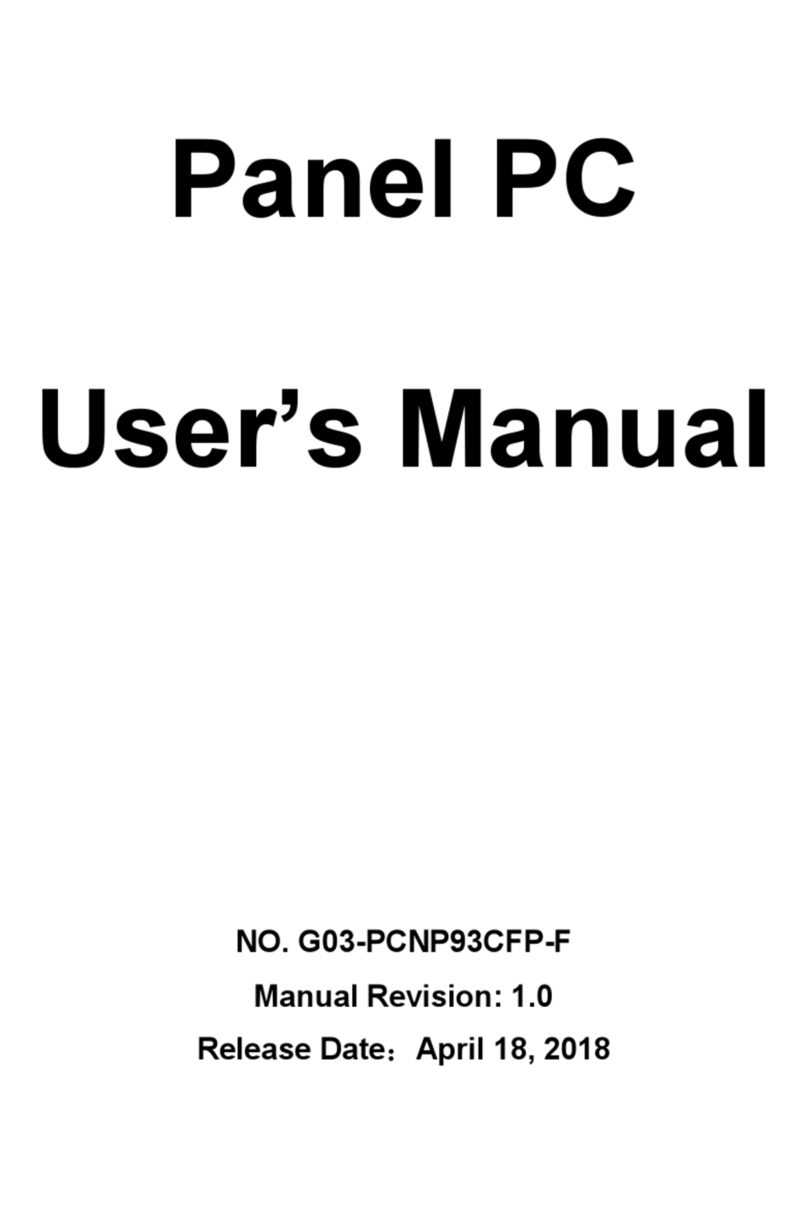
JETWAY
JETWAY HPC070SC-FP2807A Series user manual
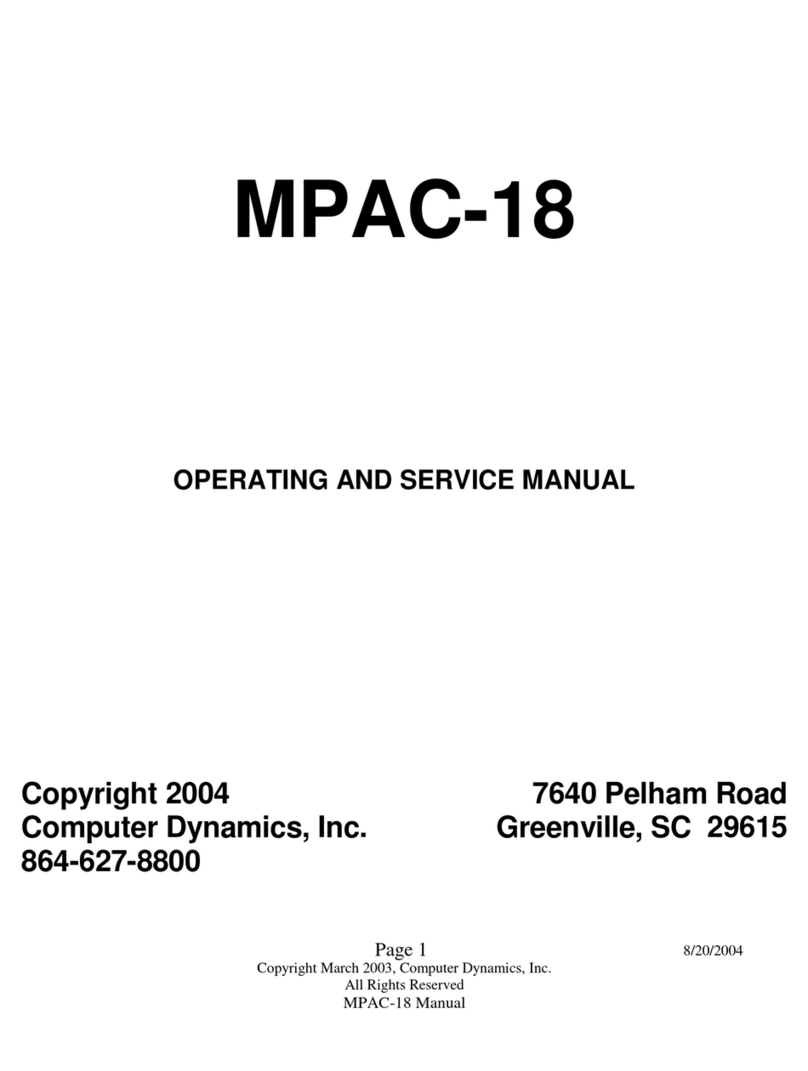
Computer Dynamics
Computer Dynamics MPAC-18 Operating and service manual
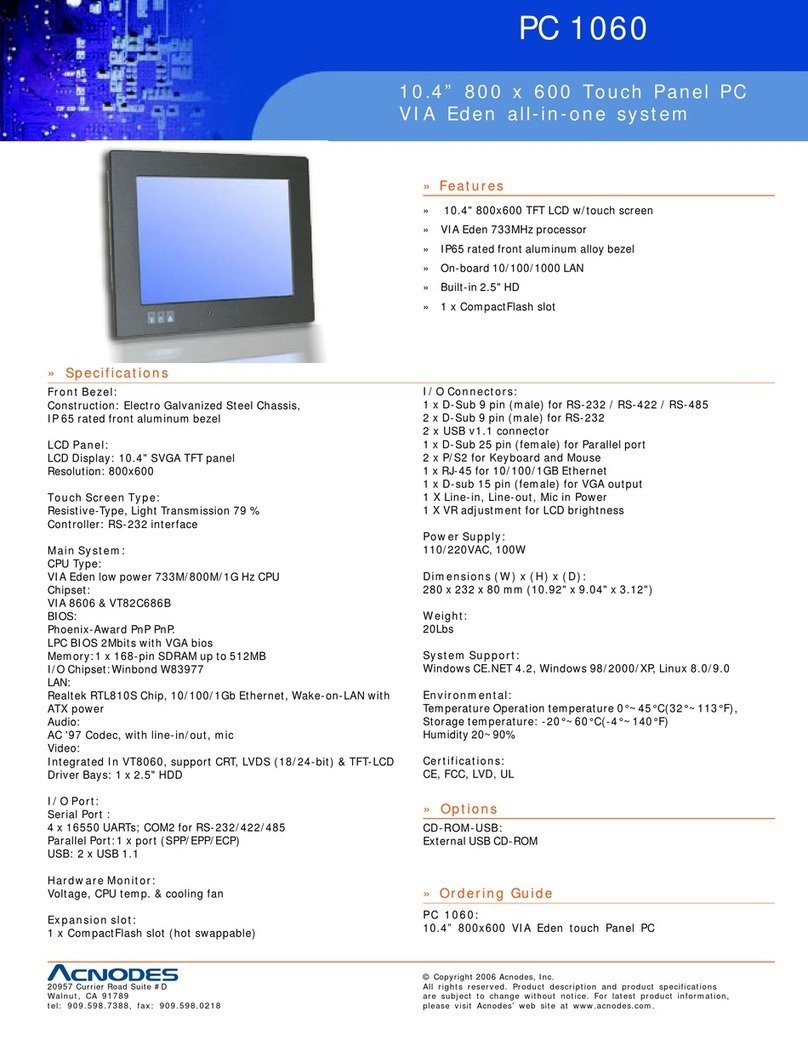
Acnodes
Acnodes PC 1060 Specifications

Siemens
Siemens SIMATIC HMI TP 170A Equipment manual
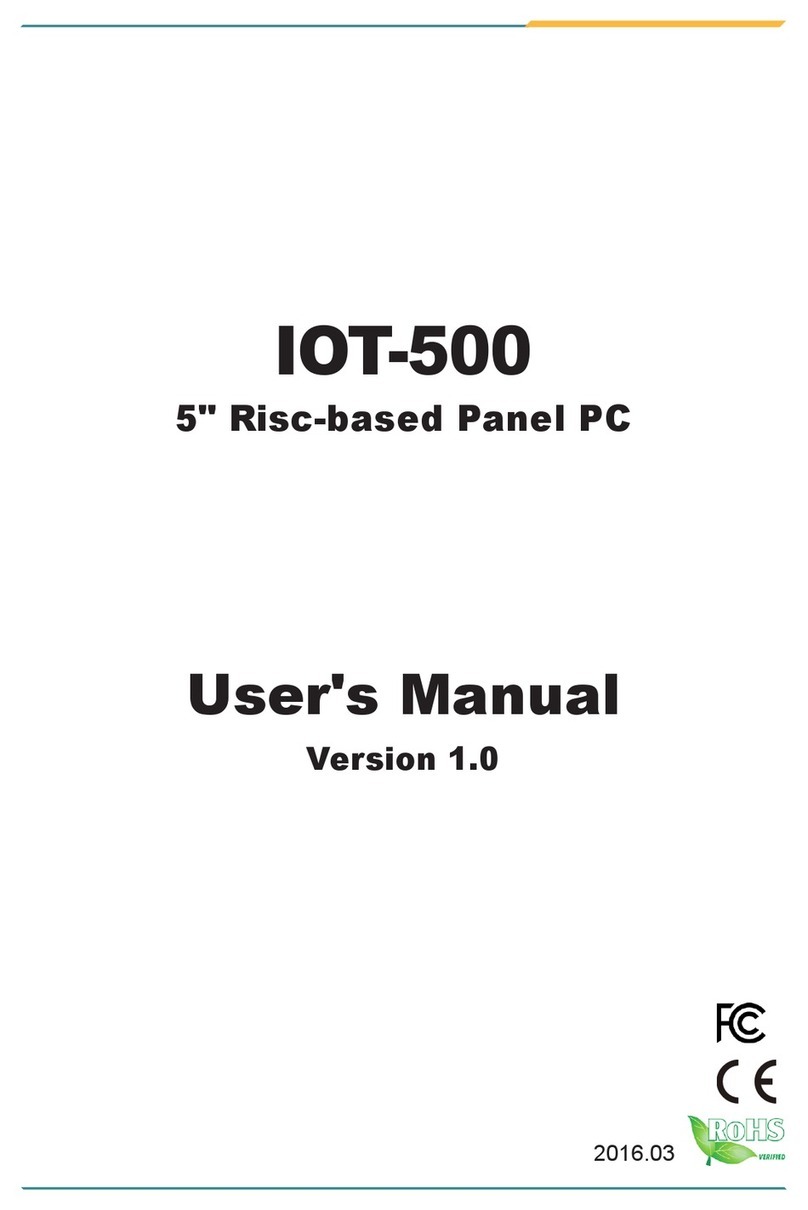
Arbor Technology
Arbor Technology IOT-500 user manual