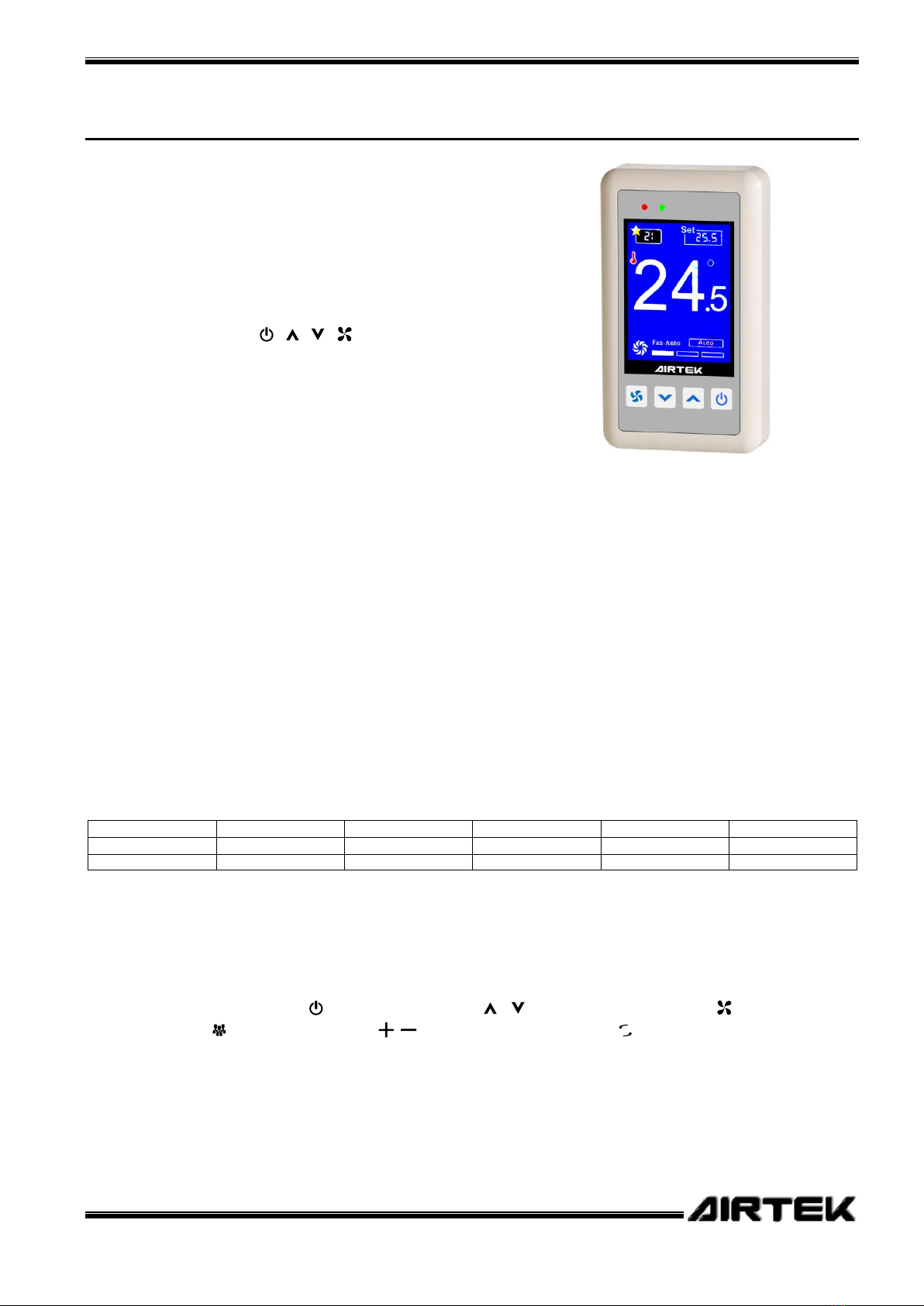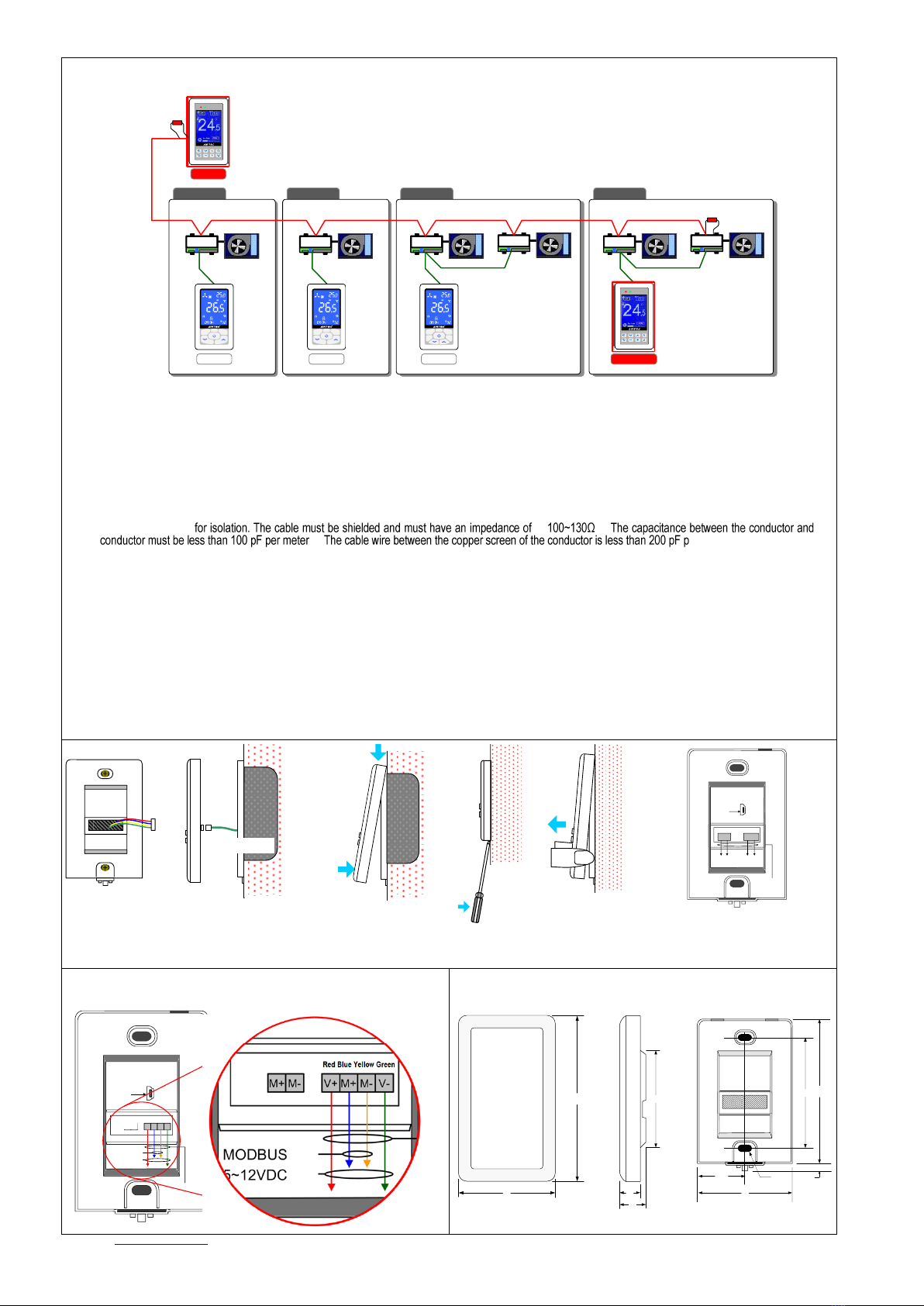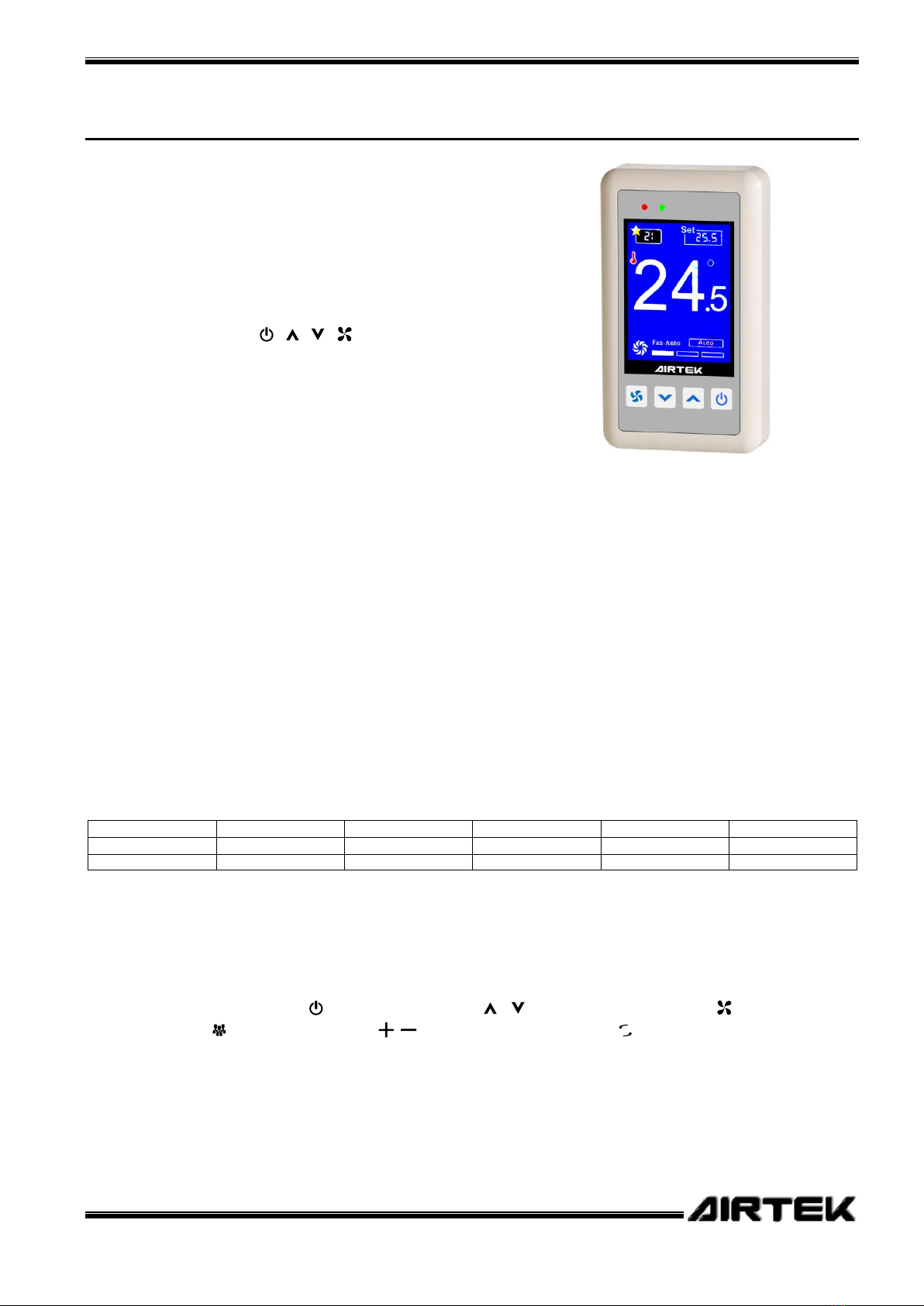
13837J_e- MFT28U.doc
21/12/01
Field Control Layer Device
Individual LCD Touch Control Panel
【Description】
The MFT28U stand-alone LCD touch panel is a dedicated field operation
man-machine interface for the DF.. series of networked fan coil controllers. It has a
two-wire RS485 network communication capability and can be connected to a single
fan controller to form a network. Through the MFT28U interface, the user can
individually perform manual start-stop operation, schedule start-stop operation,
temperature adjustment, wind speed switching, and timer shutdown control functions
for the fan controller, as well as real-time monitoring and review of the fan's operating
status. For example, on-site temperature value, system operation mode, wind speed
operation status, fault alarm, etc., touch-sensitive LCD backlit screen, which can be
operated to start, stop, change the temperature and humidity settings, etc.).
With 4 dedicated function keys ( + + + ), which can be set quickly, the
transmission distance can reach 1,200 meters; MFT28U-Q is a version that
incorporates air quality sensing functions, and users do not need to install additional
air quality sensors. You can get the air quality value in the environment through
MFT28U-Q. MFT28U can be mounted on the FCnet or SCnet network, allowing users
to check the value or status on the controller at any time, and users can upload media
screens through NFTeditor, and plan various corporate images or energy-saving
promotional screens. Display during operation to enhance the added value of the
product.
【Features】
MODBUS communication can be connected to the SCnet layer communication of AIRTEK DFC series products, which is convenient for on-site
personnel to operate.
The 2.8” TFT LCD touch screen is used to display various information content, with simplified/traditional/English operation menus, and menu
settings can be switched directly.
The control screen is divided into the main control screen and the advanced setting screen. Generally, the user can control the comfortable
conditions by operating the main control screen through the panel buttons.
The main control screen has 4 backgrounds for users to choose from, each with 3 different pages for air conditioning, heating, and air supply, for
a total of 12 screens.
With advanced setting function selection screen, when the main control screen is displayed, tap anywhere on the screen to enter the advanced
screen, with mode selection, sleep comfort, energy saving, scheduled power-on, scheduled power-off, timer power-off, system settings, products
Information, password and other functions.
You can update the firmware and upload image data through the Mini USB interface.
With the function of uploading media screens, plan all kinds of corporate images or energy-saving promotion screens, set up to 18 pictures,
displayed when there is no operation, set up to 18 pictures, to enhance the added value of the product. You can choose to play or not to play.
With language, lock, temperature unit, background setting, buzzer, media playback, brightness, clock mode, clock setting adjustment and other
parameter setting functions.
Clock mode setting, when monitoring connection, you can choose to read the clock, with the network time automatic synchronization function,
and accept the network time correction of the central monitoring, so that the controller time in all systems is the same. When there is no
monitoring connection, you can choose the clock to write out, and the panel will display the time, and the connected controller will be
synchronized.
MFT28U-Q contains temperature, humidity, and carbon dioxide sensing functions, which can sense indoor air quality and return its values to the
central monitoring network.
5VDC, 3VA (5VDC power supply provided by V+ and V- on SCnet port of AIRTEK DFC.. controller can be used).
2.8” TFT LCD touch screen, full-color 65,536 colors, resolution 320*240 modules.
32-bit high-speed arithmetic microprocessor (MCU), containing 64K SRAM and 384K Flash memory space.
8M memory space for control screen and customized screen data storage.
RS-485 communication interface, the maximum transmission distance is 1,200 meters.
Mini USB transmission interface for firmware update and graphic control data download.
8 function keys. for fan start and stop keys. , for temperature adjustment key, fan speed setting
Set key for group control. , for channel selection button, and
switch for air-conditioning mode.
0~50℃, 20~90%RH non-condensing.
Temperature/humidity chip, range 0~50°C, accuracy is ±0.4°C (measured at 25°C).
Temperature/humidity chip, range is 0~100%RH (non-condensing), accuracy ±3%RH (at 10~90%RH)
NDIR non-dispersive infrared sensor, range, 0~10,000ppm, accuracy ±40ppm ±3%
13-837-J