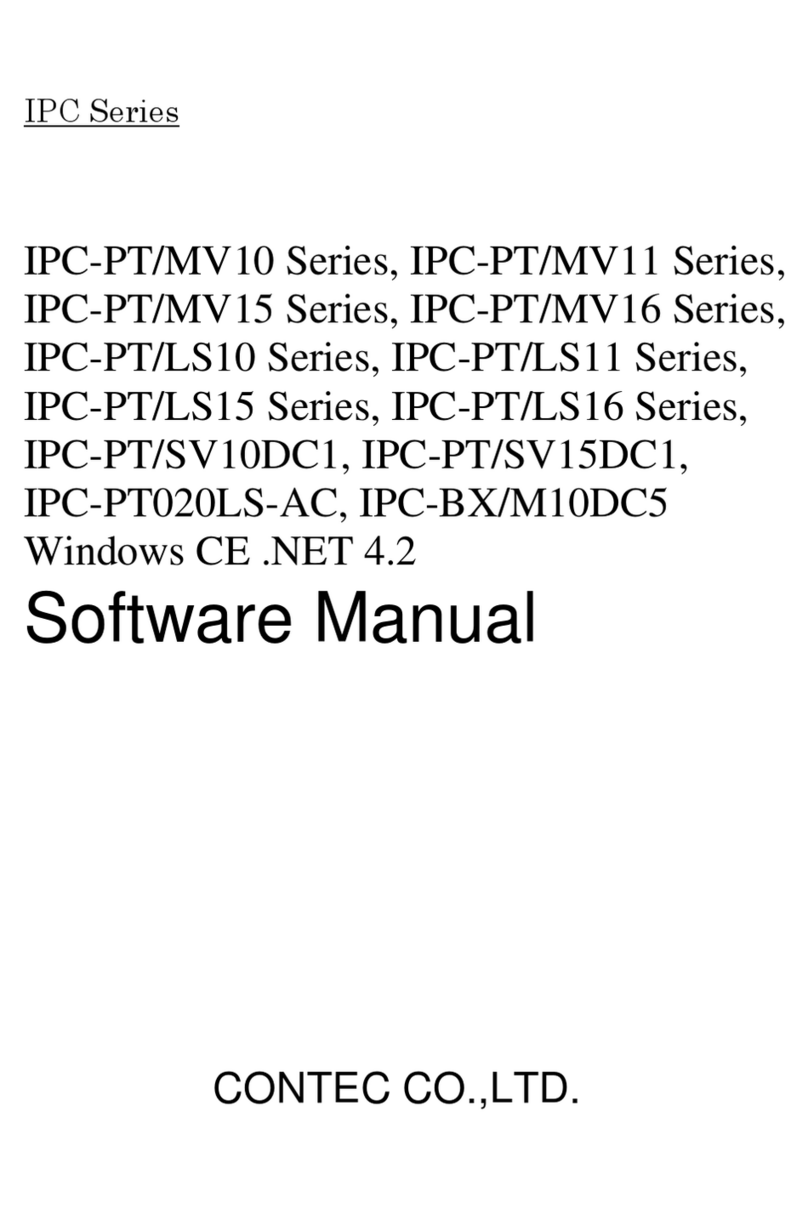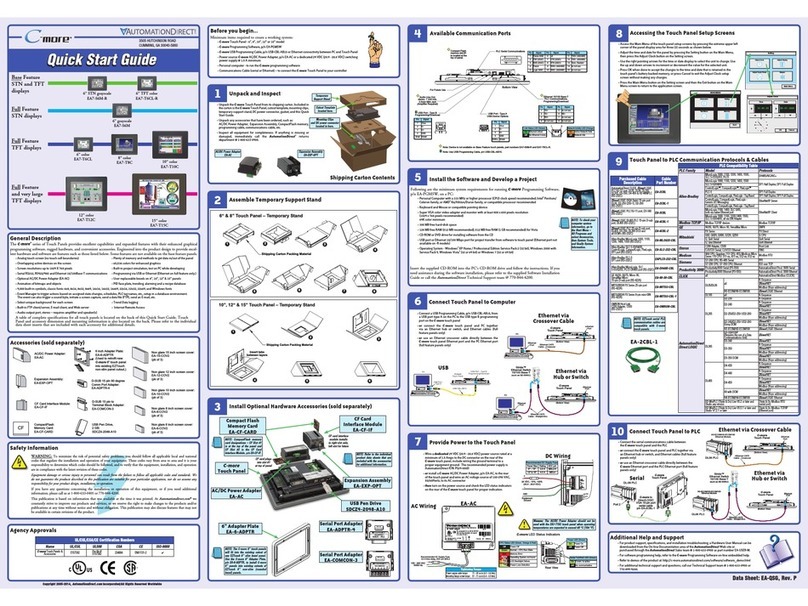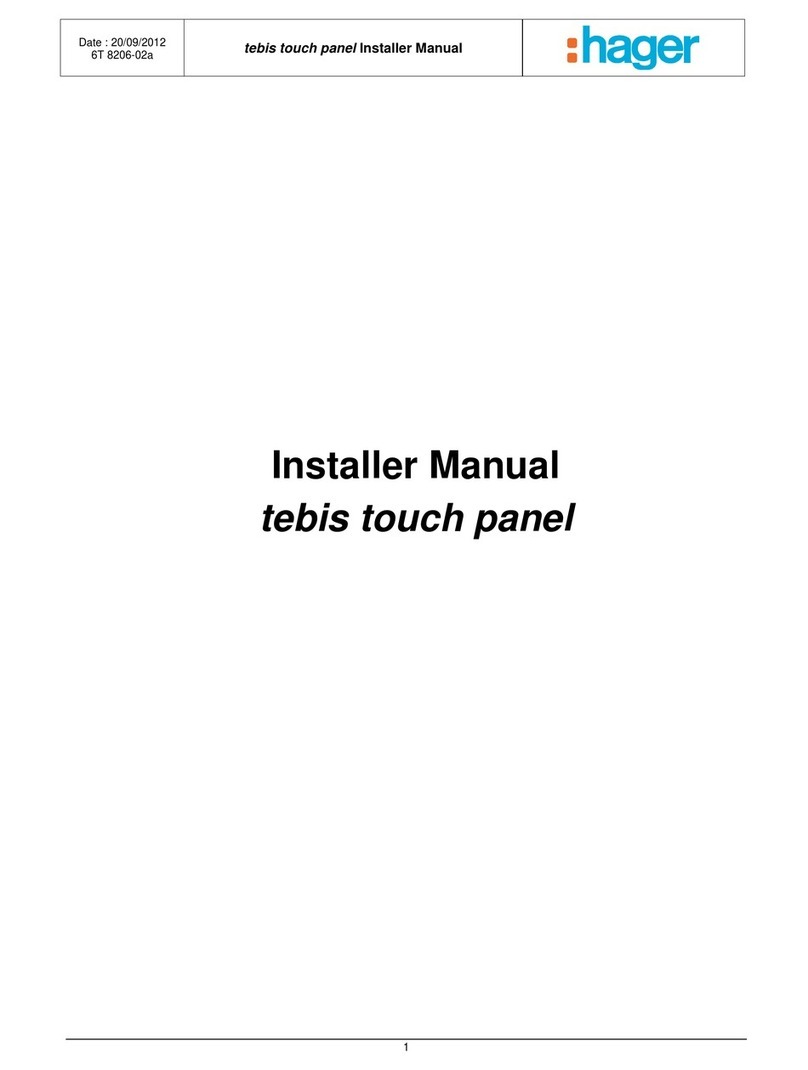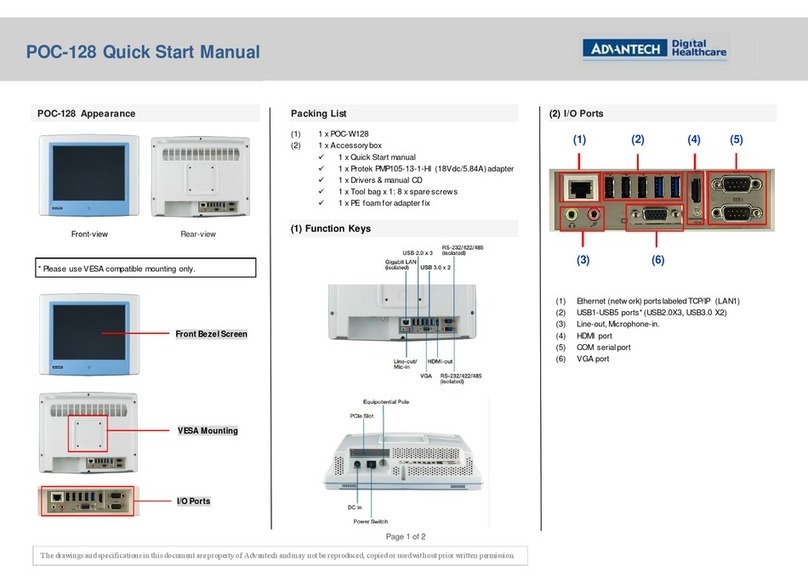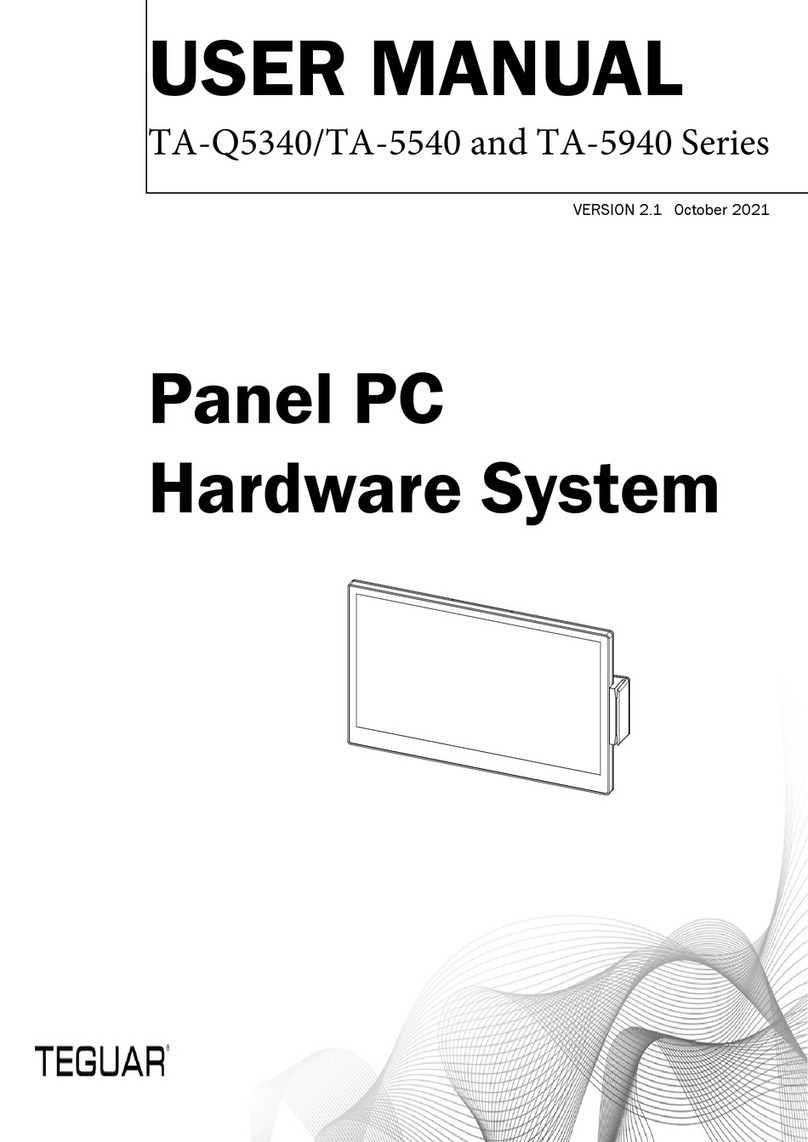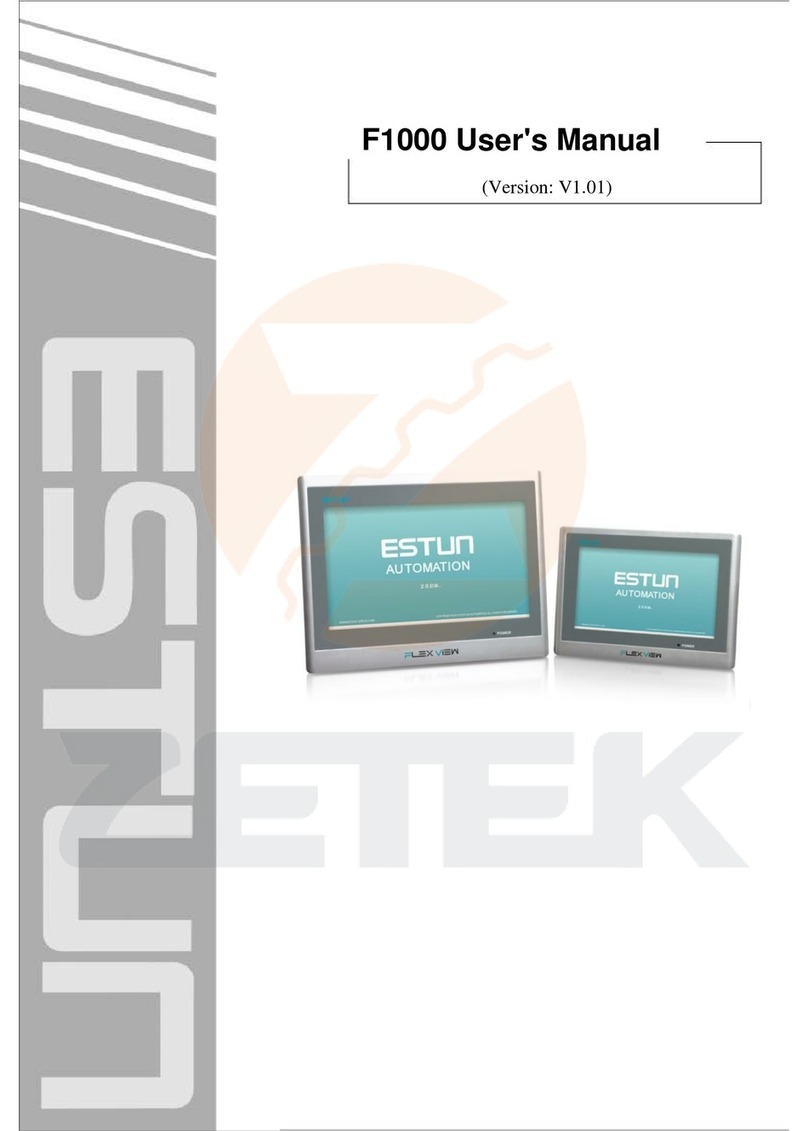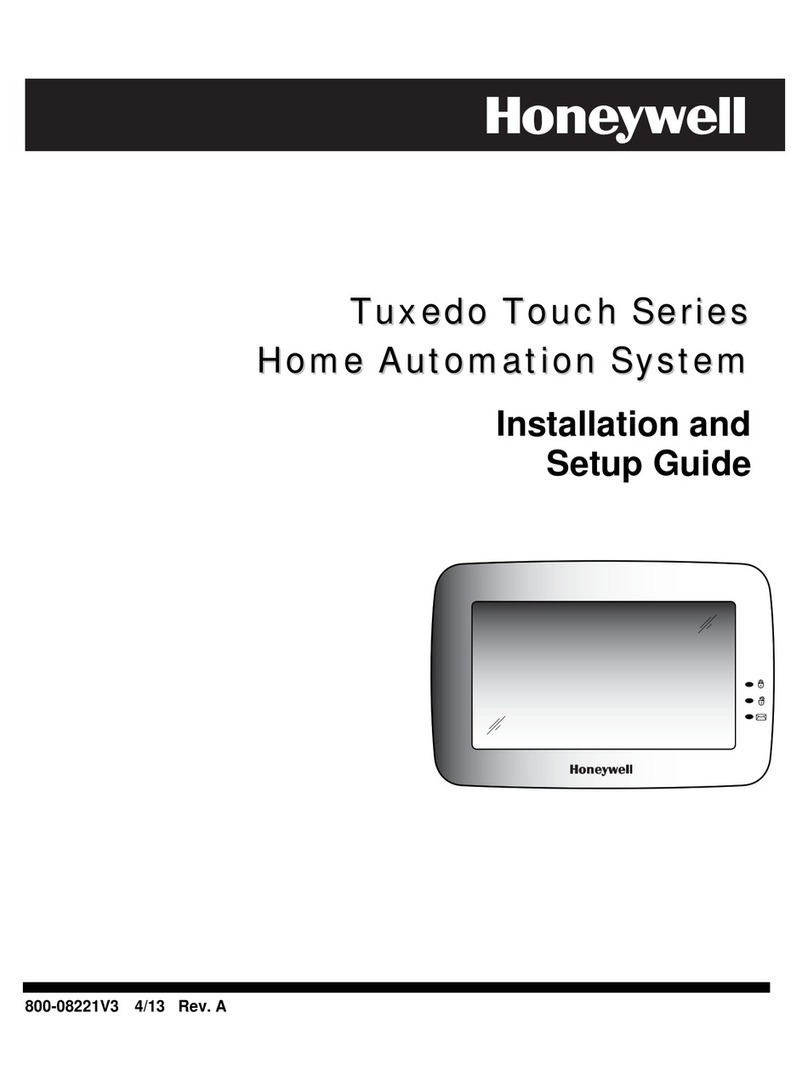EVOC PPC-1507 User manual

PPC1507
15″LCDPanelPC
Version: A3

Announcement
WhatcontainedinthisUserManualdoesnotrepresentthecommitments
of EVOC Company. EVOC Company reserves the right to revise this
User Manual, without prior notice, and will not be held liable for any
direct,indirect,intendedorunintendedlossesand/orhiddendangersdue
toinstallationorimproperoperation.
EVOC is a registered trademark of EVOC Intelligent Technology Co.,
Ltd.Alltrademarks,registeredtrademarks,andtradenames usedinthis
User’sGuidearethepropertyoftheirrespectiveowners.
EVOCIntelligentTechnologyCo.,Ltd.©2008,CopyrightReserved.No
partofthismanualmaybereproducedinanyformorbyanymeans,such
as in electronic or mechanical way, without permission in writing from
EVOC.

SafetyInstructions
1. Pleasecarefullyreadtheusers’manualbeforehandlingtheproduct;
2. Beforeinserting,removingorreconfiguringtheboards,please firstly
disconnect the AC power or unplug the AC power cable from the
power source to prevent damage to the product and ensure your
personalsafety;
3. Before removing this product, please firstly unplug the AC cable
frompowersource;
4. When inserting or removing boards, please firstly unplug the AC
powercable frompowersources;
5. Before connectingor disconnecting any signal cable, make sure all
powercablesareunpluggedinadvance;
6. To avoid unnecessary damage caused by turning on/off computer
frequently, wait at least 30 seconds before returning on the
computer.
7. All the operations such as upgrade, remove or installation shall be
implemented on the ESD worktable, because some exactitude
componentsare sensitive toelectrostaticdischarge(ESD).
8. If there's no ESD worktable, please take the following steps to
preventdamagefromelectrostaticdischarge(ESD):
a) Wearaantistaticwriststrapand connectit withthemetalpart
ofthecorrespondingproduct;
b) Always touch the metal chassis or frame before touching any
components;
c) Keep part of your body in contact with the metal chassis to
discharge thestaticwhilehandlingcomponents;
d) Avoidallunnecessarymovement;
e) Holdthe components(especiallythe boards)bytheedges;

f) Place the components on a grounded, staticfree operating
platform. Use a conductive foam pad if available (not the
componentwrapper).
g) Donotletthecomponentsslideontheoperatingplatform.
9. Use crosshead screwdriver to operate. A magnetic screwdriver is
recommended (magnet helps to collect screws). Do not leave any
toolsorscrewsinsidethechassis;
10. Assureabundantcoolingandventilation.

Contents
Chapter1ProductIntroduction ................................................................. 1
Overview ........................................................................................... 1
OrderingInformation ........................................................................ 2
ProductConfiguration ....................................................................... 3
LCDScreenIntroduction .................................................................. 3
TouchScreenIntroduction ................................................................ 4
PowerIntroduction............................................................................ 4
MainPerformances(MotherboardIntroduction)............................... 4
CPU ................................................................................................... 4
Chipset............................................................................................... 4
SystemStorage .................................................................................. 4
LANFunction.................................................................................... 4
IDEFunction ..................................................................................... 5
AudioFunction.................................................................................. 5
USBFunction.................................................................................... 5
PCIEFunction ................................................................................... 5
BIOS.................................................................................................. 5
WatchdogFunction............................................................................ 6
I/OFunction ...................................................................................... 6
DisplayFunction ............................................................................... 6
PowerSavingFeature........................................................................ 7
OtherFeatures ................................................................................... 7
MainPerformances............................................................................ 8
RequirementsofTransportationandStorage .................................... 9
Troubleshooting................................................................................. 9
Chapter2ComputerInstallation ............................................................. 10
ProductOutline................................................................................ 10
ProductDimensionDrawing ........................................................... 11
AssemblyExplanation..................................................................... 12
ExternalInterfacesOutline.............................................................. 13

Chapter3MotherboardInstallation .........................................................14
ProductOutline ................................................................................14
InterfaceLocations...........................................................................15
JumperFunctionSetup.....................................................................16
InstallingSystemMemory ...............................................................17
IDEInterface....................................................................................18
USBInterface...................................................................................19
ParallelPortandSerialPort .............................................................20
VideoInterface.................................................................................21
LANPort..........................................................................................22
KeyboardandMouseInterface ........................................................23
AudioFunction ................................................................................23
CFCard............................................................................................24
FanInterface ....................................................................................25
PowerInterface ................................................................................25
FacePlateInterface..........................................................................25
PCIEInterface..................................................................................26
DigitalI/OInterface .........................................................................28
Chapter4BIOSSetup..............................................................................30
Appendix..................................................................................................31
WatchdogProgrammingGuide........................................................31
I/OAddressMap ..............................................................................34
IRQAssignmentTable .....................................................................36

Chapter1ProductIntroduction
PPC1507 1
Chapter1
ProductIntroduction
Overview
PPC1507isasortofindustriallevelpanelPCwith15″LCD.Thewhole
set is configured with 15″ high luminance LCD; it integrates the latest
low consumption motherboard, with buildin super slim CDROM and
2.5″ 80G SATA hard disk. It integrates three COMs (one of which is
optionalwithRS232/RS422/RS485operatingmode),oneparallelport,
two USB2.0 highspeed interfaces, one Intel 10M/100Mbps LAN port,
oneAC’97Audiointerface,onekeyboard/mouseinterfaceandwatchdog
timer.Itcouldbeexpandedto1GDDR2notebook200Pinmemoryand
resistance touch screen (or tempered glass); it also possesses standby
energymode.
Thecomputerisadvancedinstructuredesigning,flexibleandconvenient
insysteminstallation.Its installing modeis compatiblewithpaneltype,
VESAstandardsupportarmandsoon.Thechassisisequippedwithfan;
therefore,itis excellentinheatdissipation.The productiscompactand
solidinitsstructure,excellentinantivibrationandantishockandstable
inperformance.
PPC1507 is a sort of industrial level panel PC with high
performancepriceratio.Itcouldbewidelyusedforcommunicationand
terminalcontrolinthefieldsofelectricpower,manufacturing,financing,
trafficcontrollingandsoon.

Chapter1ProductIntroduction
2 PPC1507
OrderingInformation
Model Descriptions
PPC1507
PanelPCwith 15″LCD
OnboardlowconsumptionCeleronM1G(0Cache),
512M memory, 80G SATA hard disk with PCIE
expansionwithtemperedglassprotection
PPC150701
PanelPCwith 15″LCD
On board low consumption Pentium M 1.4G
(0Cache),512Mmemory,80GSATAharddiskwith
PCIEexpansionwithtemperedglassprotection
PPC150702
PanelPCwith 15″LCD
OnboardlowconsumptionPentiumM2G(0Cache),
1G memory, 80G SATA hard disk with PCIE
expansionwithtemperedglassprotection
PPC1507T
PanelPCwith 15″LCD
OnboardlowconsumptionCeleronM1G(0Cache),
512M memory, 80G SATA hard disk with PCIE
expansionwithtouchscreen
PPC1507T01
PanelPCwith 15″LCD
On board low consumption Pentium M 1.4G
(0Cache),512Mmemory,80GSATAharddiskwith
PCIEexpansionwithtouchscreen
PPC1507T02
PanelPCwith 15″LCD
OnboardlowconsumptionPentiumM2G(0Cache),
1G memory, 80G SATA hard disk with PCIE
expansionwithtouchscreen

Chapter1ProductIntroduction
PPC1507 3
ProductConfiguration
l Motherboard: low consumption industrial level motherboard (refer
totheabovetable)
l Power:220WATXpower
l HardDisk:80GSATA harddisk
l CDROM:24XsuperslimCDROM
l LCDScreen:15″highluminanceLCDwith VGA interface
l Touch Screen: touch screen with RS232 interface (refer to the
configurationintheabove table)
l PCIE Expansion Slots: PCIE transfer card (with one X1 X4 slot
each)
l SDD:CFcard (optional)
l Switch: ATXpowerswitch
Note: the factory default setting might be different with the above
configuration,pleasesubjecttothepackinglist.
LCDScreenIntroduction
Dimension:15″TFTLCD;
Interface:LVDS;
Resolution:1024*768;
Luminance:≥300cd/m2,adjustable,inhomogeneity ≤1.5:1;
Contrast:≥400:1,adjustable;
DepthoftheColor:≥262144Colors;
RespondingTime:≤8ms.

Chapter1ProductIntroduction
4 PPC1507
TouchScreenIntroduction
Touchscreenisasortofresistance15″touchscreenanditsdimensionis
adaptedwith LCDscreen.
PowerIntroduction
ThepowerofPPC1507industriallevelpanelPCisasortof220WATX
industrialpower, whichpossessesadvantageofhighstability,reliability,
longoperationtime,stabilityinelectricperformanceandsoon.
Thepoweralsopossessesoverloadandovervoltagedualprotectionwith
lowdraincurrentandstableperformance.ItsEMCcomplianceandsafety
meets relevant national standards for industrial PC power (GB4943,
GB9254,GB/T17618).
MainPerformances (MotherboardIntroduction)
CPU
Configuredastheorderinginformationtable
Chipset
Intel82915GM+ICH6M(82801FBM) chipset
SystemStorage
Provide one 200PIN SODIMM memory slot, support DDRⅡ400/533
memory andmaximummemorycapacityupto 1GB.
LANFunction
Integrate one 10/100Mbps Ethernet controller on board to provide you
withhighspeedandstablenetworkplatformselection.

Chapter1ProductIntroduction
PPC1507 5
IDEFunction
One ATA100/66/33channel,supporttwo IDEdevices;
OneSATAinterface,datatransmissionspeedisupto1.5Gb/s(minimum
150MB/s).
AudioFunction
IntegrateonestandardAC’97soundeffectchiponboardtoprovideyou
withexcellentsoundeffect.
USBFunction
Provide two USB2.0 highspeed interfaces, which make the massive
removablestorageofembeddedsingleboardbepossible.
Warning: 1) Please use qualified USB device and make sure it is well
grounded; ill grounding might cause damage to the system; 2) At any
time,beforeyouwanttotouchtheUSBdevice,pleasetouchthechassis
to eliminatethestaticonyourbody;3)Ifyou wanttoremovetheUSB
device with power on, please make sure the USB device is standby
(unoperating).
PCIEFunction
One PCIEX1interface,
One PCIEX4interface.
BIOS
PnPBIOSwithAMInewkernel

Chapter1ProductIntroduction
6 PPC1507
WatchdogFunction
l 1~255levels,programtimetointerrupt
l 1~255overtimeeventresetsystem
l 1(s/m)resolutiondowncounter
I/OFunction
l Onehighspeedparallelport,SPP/EPP/ECP mode
l Exteriorly configured with three RS232 COMs, COM1 is
RS232/RS422/RS485optional
l Keyboard/Mousesocket
DisplayFunction
Intel 82915GM display chip adopts Intel 3
rd generation graphic core
techniqueandsupportsdualchannelmultiinterfacedisplay:CRT,LVDS.
GraphicCoreFrequency
ü 2Ddisplayingcorefrequency:133or190/200MHZ,varieswith
differentconfigurationofCPU/memory
ü 3D processing core frequency: 133, 160/166 or 190/200MHz,
varieswithdifferentconfigurationofCPU/memory
ü IntelSmart2Ddisplaytechnique
ü Inteldualfrequencygraphictechnique
ü Dynamicdisplaystoragetechnique DVMT3.0
3DGraphicEngine
ü SupportDirectX9.0
ü SupportOpernGL1.5and 2.0
ü Supportregionalprocessing

Chapter1ProductIntroduction
PPC1507 7
AnalogCRT DAConversionInterface
ü MaximumDAconversionfrequencyisupto 400MHz
ü 24bitRAMDAC
ü MaximumResolution:2048x1536
DigitalLVDSOutputInterface
ü SupportsignalchannelLVDSinterface,whichisinaccordwith
ANSI/TIA/EIA–6442001specification
ü Support 25MHz to 112MHZ signalchannel LVDS LCD
interface:
SignalchannelLVDS18bppTFTLCDscreen;
ü Supportmaximum UXGA screendimension
ü Supportmaximum WUXGA wide screendimension
PowerSavingFeature
WemaydefinethepowerswitchsignalasATXpowerswitchfunctionor
systemsleeping/operatingstatusconversionfunctionviaBIOS.
OtherFeatures
l Temperature Monitor: CPU is equipped with one sensor to
monitorthetemperatureofCPU.
l ATXpowersupply
l Accord with ACPI (Advanced Configuration and Power
Management Specification) and support more power
managementfunctions.

Chapter1ProductIntroduction
8 PPC1507
MainPerformances
Dimension, WeightandEnvironment
l Dimensions:400.00mm (W)×300.00mm (H)×90.00mm(D);
l OperatingTemperature:0℃~50℃
l OperationHumidity:Hr=20%~93%,40℃nocondensing
l NonOperatingTemperature:20℃~60℃
EMCCompliance
l LimitsofradiodisturbanceiscompliantwithGB92541998,classB
l Immunityiscompliantwith GB/T 176181998
Reliability
l MTBF≥50000h
l MTTR≤0.5h
Safety
l Meetthebasicrequirementof GB4943.
EnvironmentRequirement
l Antivibration:amplitude 519Hz/1.0mm;acceleration 19200Hz/1g
l Antishock:acceleration 10g,duration 11ms
l FrontpanellevelIP65

Chapter1ProductIntroduction
PPC1507 9
RequirementsofTransportationandStorage
l Transportation
Wellpackagedproductssuitfortransportationbytruck,ship,andplane.
During transportation, products should not be put in open cabin or
carriage. When transshippingin route, products should notbestored in
the open without protection from the atmospheric conditions. Products
should not be transported together with inflammable, explosive and
corrosivesubstancesandarenotallowedtobeexposedtorain,snowand
liquidsubstancesandmechanicalforce.
l Storage
Products should be stored in package box when it is not used. And the
warehousetemperatureshouldbe20°C~+60°C,andrelativehumidityis
20%~93%.Inthewarehouse,thereshallnotbeharmfulgas,inflammable,
explosive products, and corrosive chemical products, and strong
mechanical vibration, shock and strong magnetic field affection. The
packageboxshouldbeovergroundatleast10cmheight,and50cmaway
fromwall,thermalsource,andvent.
Troubleshooting
Please refer to Common Trouble Analysis and Treatment of Industrial
ControlComputerforadetaileddescriptionofthetroubleshooting.

Chapter2ComputerInstallation
10 PPC1507
Chapter2
ComputerInstallation
ProductOutline

Chapter2ComputerInstallation
PPC1507 11
ProductDimensionDrawing
4- 5
Unit:mm

Chapter2ComputerInstallation
12 PPC1507
AssemblyExplanation
1.InterfaceCoverPanelComponents 2.ChassisButtwelding
3.LCDComponents 4.HardDiskComponents
5.Power 6.CDROMComponents
7.TouchScreenDriveBoard 8.Motherboard
9.TransferBoard 10.Inverter
11.PCI Bracket 12.BackplaneBracket
13.FanComponents 14.CoverButtwelding
15.HardDiskCover
Note:(1)BecarefulwhenremovingtheLCDscreenandthetouchscreen;
handlewithcaretoavoidunnecessarydamage.

Chapter2ComputerInstallation
PPC1507 13
ExternalInterfacesOutline

Chapter3MotherboardInstallation
14 PPC1507
Chapter3
MotherboardInstallation
ProductOutline
154.84
114.92
125.00
104.84
165.00
Unit:mm
Table of contents
Other EVOC Touch Panel manuals