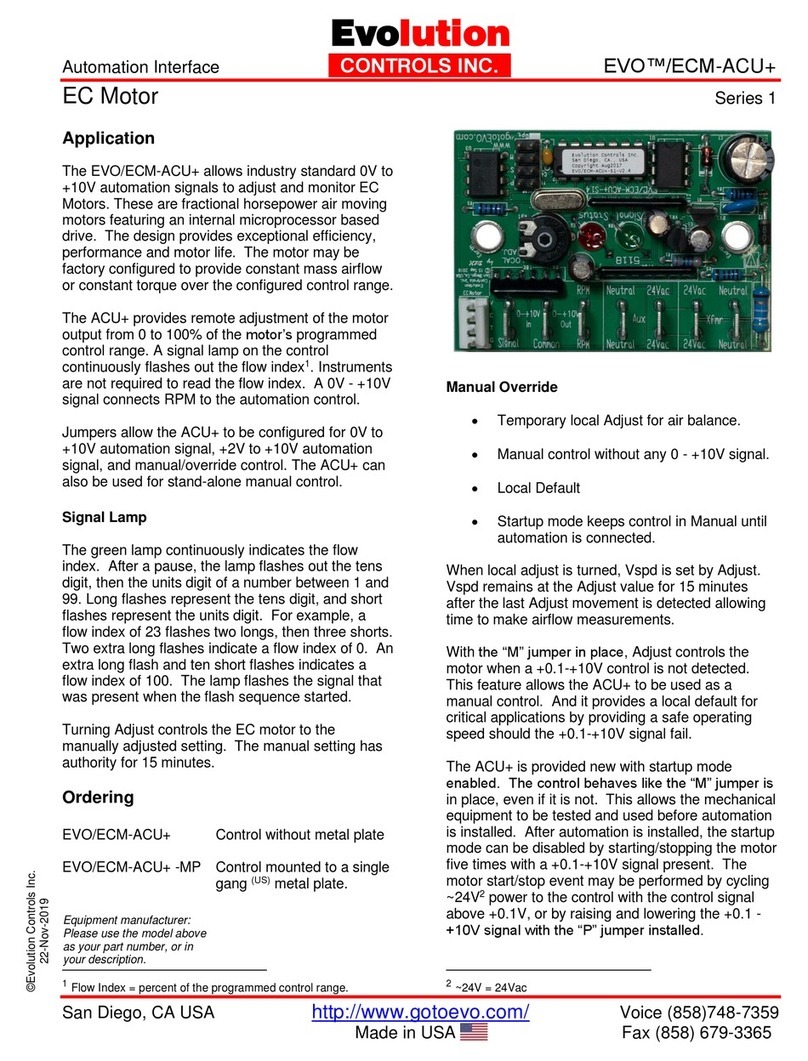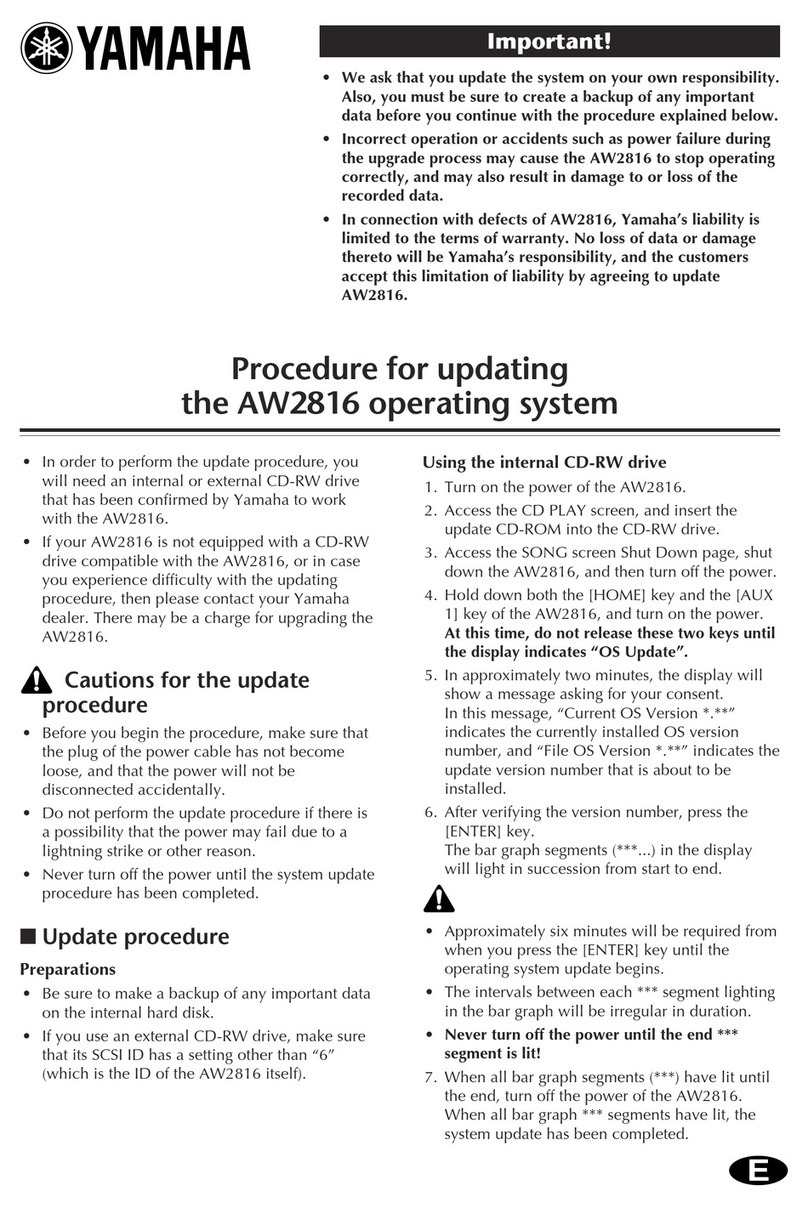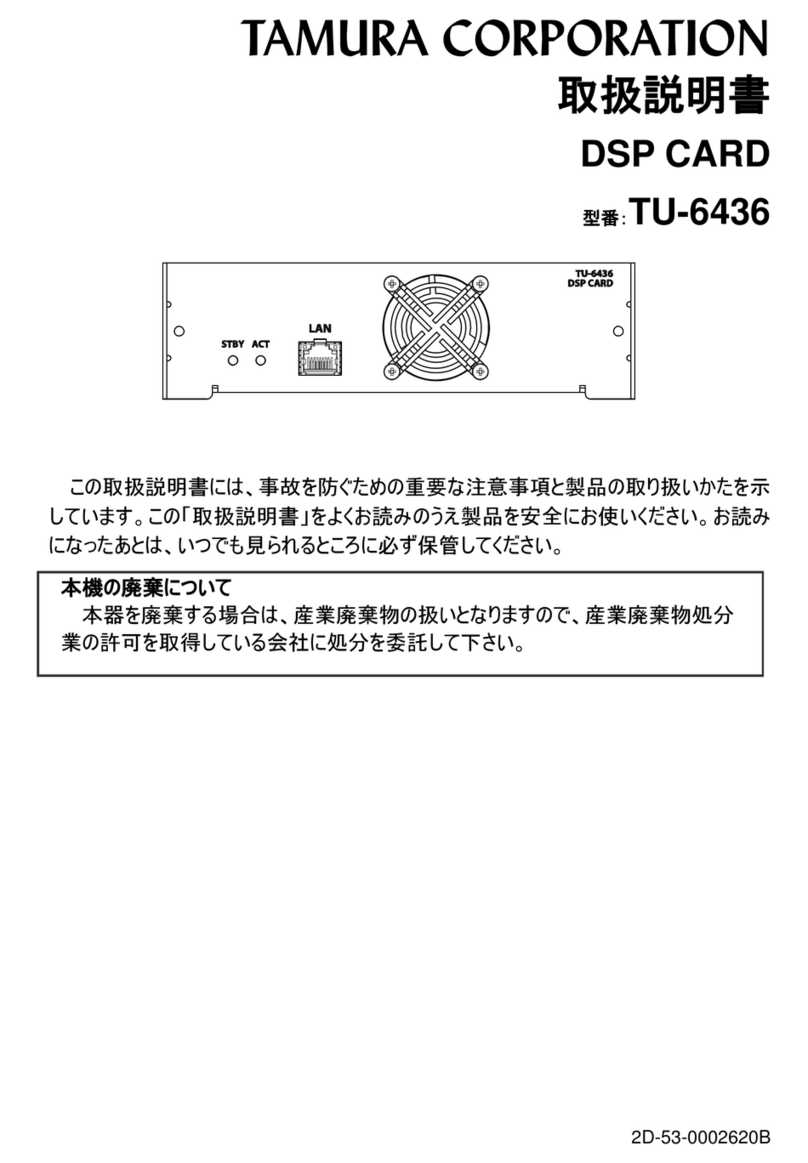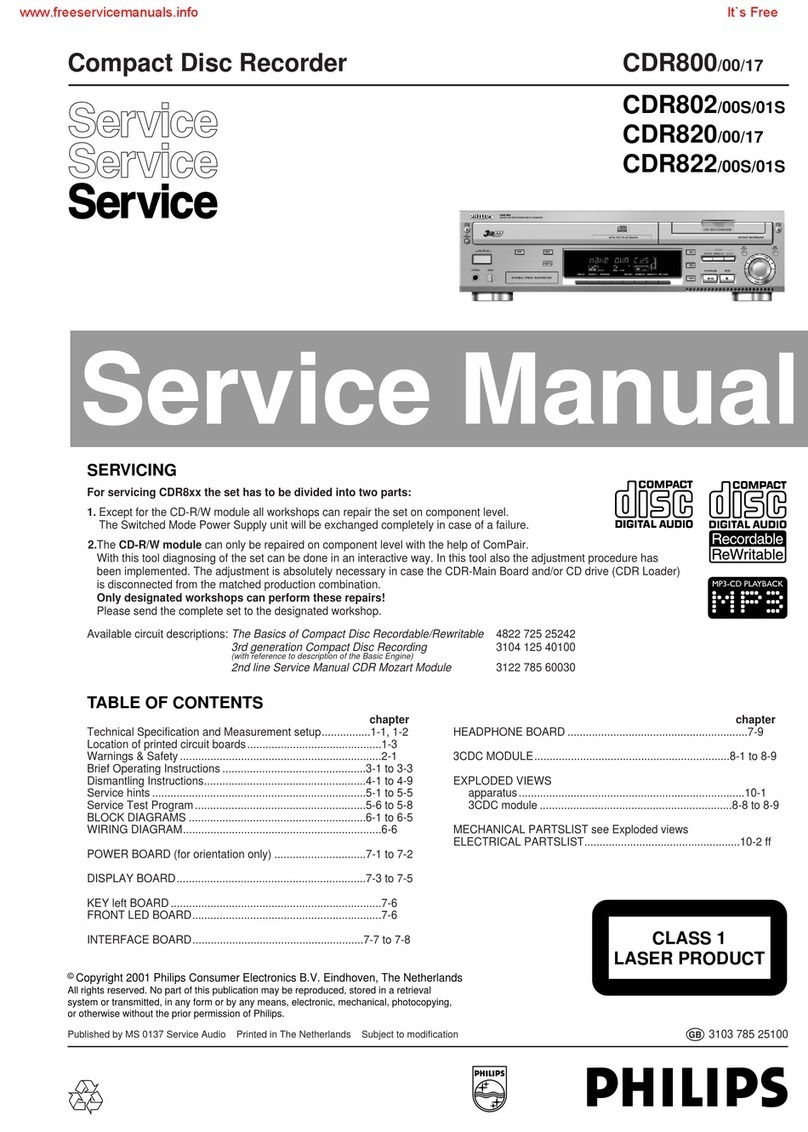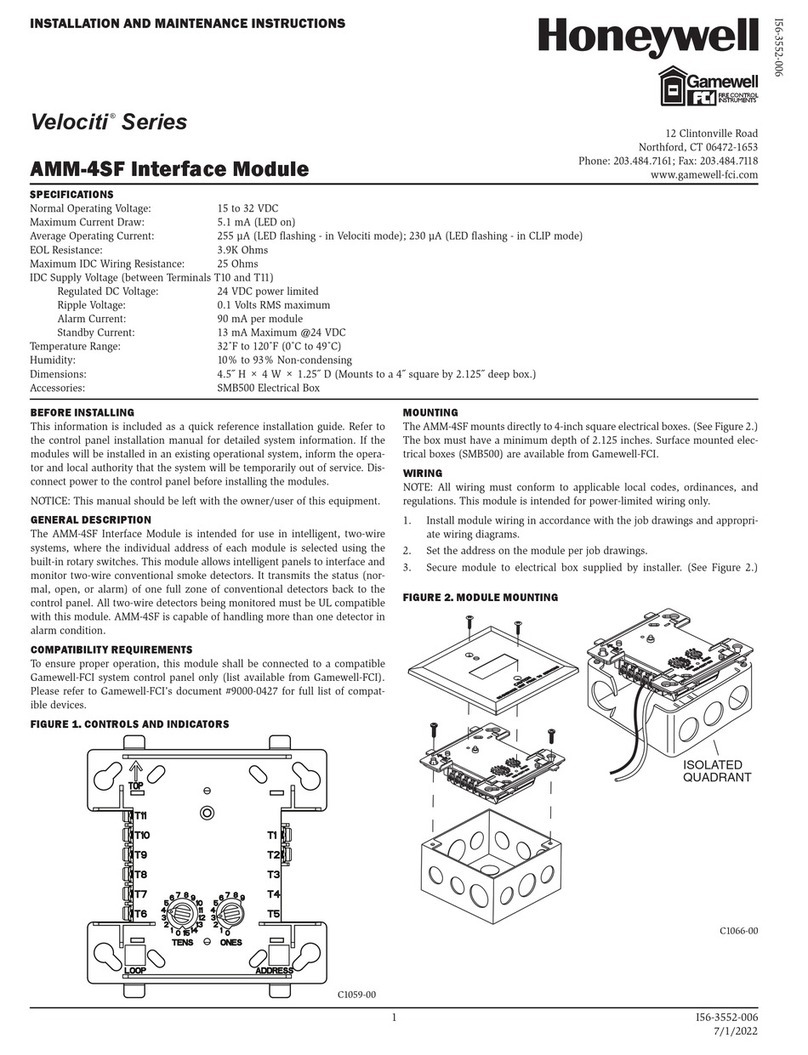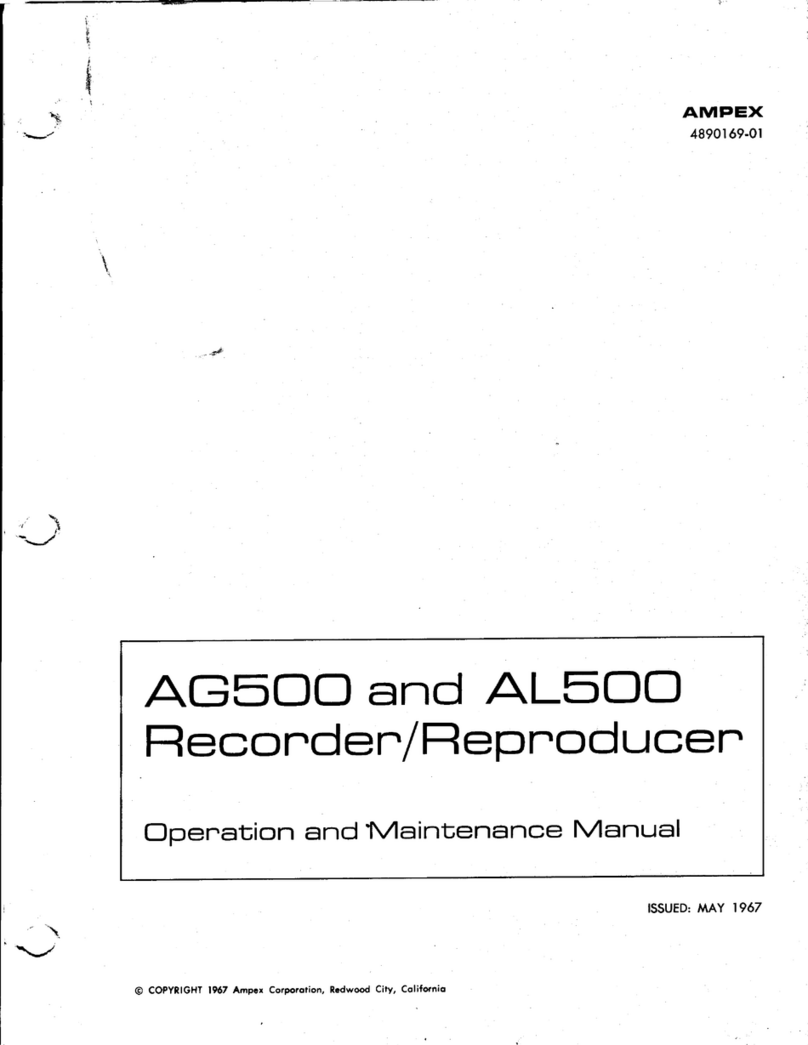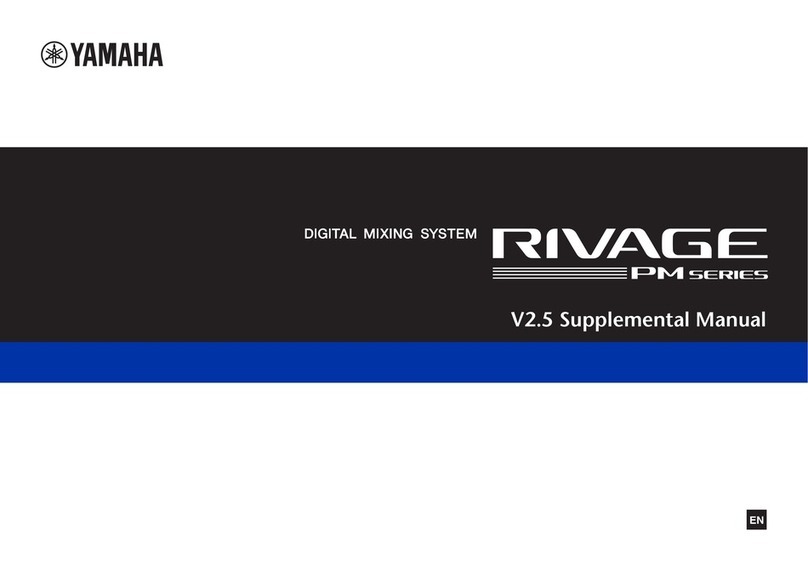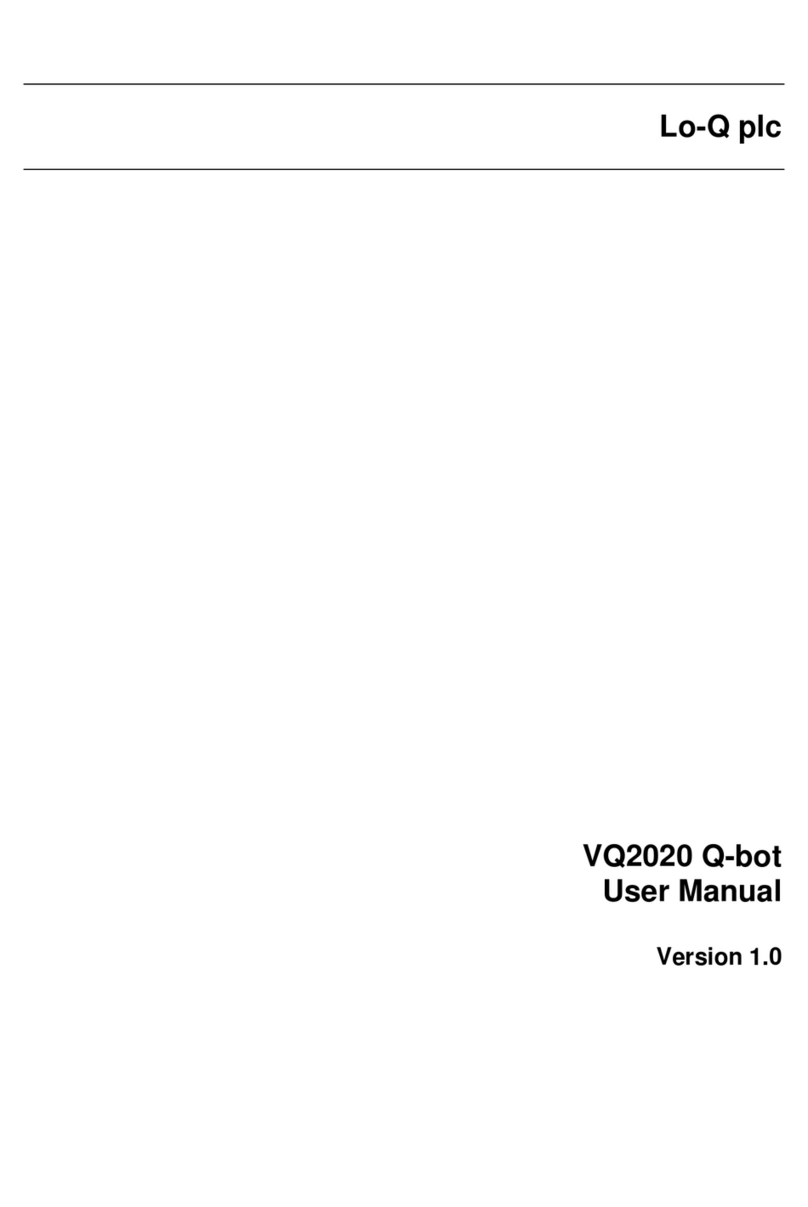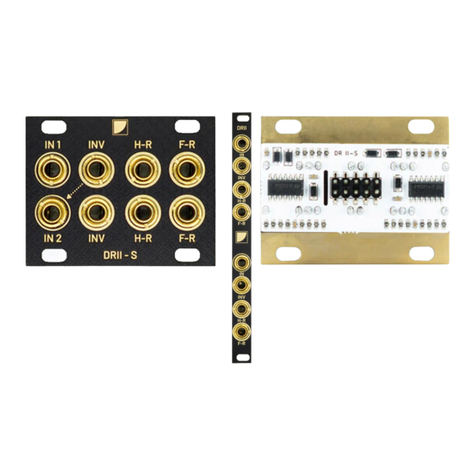Evolution Controls EVO/ECM-Modbus User guide

©Evolution Controls Inc.
10-Sept-2020
EVO/ECM-Modbus RTU Series 2
Application Guide
©2001 All Rights Reserved
Evolution Controls Inc.
San Diego, CA USA
Contents
DESCRIPTION................................................................................................................................... 1
Mounting ........................................................................................................................................ 3
Enclosure ........................................................................................................................................ 4
WIRING........................................................................................................................................... 5
Power Connection ...........................................................................................................................................5
Trunk Connection............................................................................................................................................5
Motor Connection ...........................................................................................................................................6
PWM Motor Output...................................................................................................................................................6
0-10 VDC Motor Output ............................................................................................................................................7
PROTOCOL ...................................................................................................................................... 8
Register Usage ................................................................................................................................................8
Dynamic Registers .......................................................................................................................................................8
Read Only Registers.....................................................................................................................................................8
Default Registers .........................................................................................................................................................9
Configuration Registers................................................................................................................................................9
RPM Alarm Limit Registers ...........................................................................................................................................9
Register Assignments.....................................................................................................................................10
Register 1 - On/Off Control and Status.........................................................................................................................10
Register 2 - Motor 1 - % Out .......................................................................................................................................11
Register 3 - Motor 2 - % Out .......................................................................................................................................12
Register 4 - Motor 3 - % Out .......................................................................................................................................12
Register 5 - Motor 4 - % Out .......................................................................................................................................12
Register 6 - Motor 1 –RPM.........................................................................................................................................12
Register 7 - Motor 2 - RPM .........................................................................................................................................12
Register 8 - Motor 3 - RPM .........................................................................................................................................12
Register 9 - Motor 4 - RPM .........................................................................................................................................12
Register 10 - Motor 1 –Default % Out .........................................................................................................................13
Register 11 - Motor 2 –Default % Out .........................................................................................................................13
Register 12 - Motor 3 –Default % Out .........................................................................................................................13
Register 13 - Motor 4 –Default % Out .........................................................................................................................13
Register 14 - Configurations........................................................................................................................................13
Register 15 - Group1 Address .....................................................................................................................................16
Register 16 - Group 2 Address.....................................................................................................................................16
Register 17 - Unit Address ..........................................................................................................................................17
Register 18 - Baud Rate ..............................................................................................................................................17
Register 19 - Motor 1 Low RPM Limit...........................................................................................................................17
Register 20 - Motor 2 Low RPM Limit...........................................................................................................................17
Register 21 - Motor 3 Low RPM Limit...........................................................................................................................17
Register 22 - Motor 4 Low RPM Limit...........................................................................................................................18
Register 23 - Motor 1 High RPM Limit..........................................................................................................................18
Register 24 - Motor 2 High RPM Limit..........................................................................................................................18
Register 25 - Motor 3 High RPM Limit..........................................................................................................................18
Register 26 - Motor 4 High RPM Limit..........................................................................................................................18
EVO/ECM-Modbus RTU protocol ....................................................................................................................19
Read Registers Command (03) ....................................................................................................................................19
Write Single Register Command (06) ...........................................................................................................................20

©Evolution Controls Inc.
10-Sept-2020
EVO/ECM-Modbus RTU Series 2
Application Guide
©2001 All Rights Reserved
Evolution Controls Inc.
San Diego, CA USA
Write Multiple Registers Command (16) ......................................................................................................................21
Read Multiple Coil Registers Command (01).................................................................................................................22
Write Single Coil Register Command (05) .....................................................................................................................23
ADDRESSING.................................................................................................................................. 24
INTEGRATION ................................................................................................................................ 26
BACnet IP......................................................................................................................................................26
Modbus to BACnet Gateway.......................................................................................................................................27
BACnet Mapping .......................................................................................................................................................28
Babel Buster SPX Gateway Setup Procedure.................................................................................................................29
Modbus to BACnet Integration Procedure....................................................................................................................40
CONFIGURATION............................................................................................................................ 45
Configuration Tool.........................................................................................................................................45
EVO/ECM-ModBus Registers Coils............................................................................................. 47

©Evolution Controls Inc.
10-Sept-2020
EVO/™ECM-Modbus RTU Series 2 Page 1
Application Guide
©2020 All Rights Reserved
Evolution Controls Inc.
San Diego, CA USA
DESCRIPTION
EVO/™ECM-Modbus
The EVO/ECM-Modbus RTU (Remote Terminal Unit)
allows an industrial or building automation system to
monitor and control Electronically Commutated
Motors (ECM) over an industry standard Modbus
RTU serial data link. Each RTU connects to four ECM
Motors.
ECM motors are fractional horsepower blower motors featuring an internal microprocessor to
provide exceptional efficiency, performance, and motor life. The motor may be programmed for
constant airflow or constant torque.
Modbus is an industry standard communications protocol allowing connection to most industrial
and building automation systems.
The EVO/ECM-Modbus RTU allows the automation system to control each motor's output and
on/off; monitor each motor's RPM and control status; and set default values used during power
up and communications interruptions.
A four-conductor low voltage control cable connects each motor to the RTU. Low voltage on/off
control is provided over the control cable by direct connection to the motor. External relays or
starters are not required for ECM Motors.
The EVO/ECM-Modbus RTU allows adjustment of the motor output from 0% to 100% of the
programmed control range. The ECM motor sends a signal from its commutator circuit to the RTU.
The RTU translates this signal to a 0-1500 RPM value.
During operation, the automation system may dynamically change motor outputs, and turn
motors on and off to meet current operating needs. Should communications from the
automation system fail, the EVO/ECM-Modbus RTU can be set to hold the last commanded values
from the automation system or revert to defaults stored in the RTU's non-volatile memory.
Defaults are invoked on power up. Defaults are overridden when communication is established,
and dynamic values sent to the RTU.

©Evolution Controls Inc.
10-Sept-2020
EVO/™ECM-Modbus RTU Series 2 Page 2
Application Guide
©2020 All Rights Reserved
Evolution Controls Inc.
San Diego, CA USA
Notes…

©Evolution Controls Inc.
10-Sept-2020
EVO/™ECM-Modbus RTU Series 2 Page 3
Application Guide
©2020 All Rights Reserved
Evolution Controls Inc.
San Diego, CA USA
Mounting
Mount the EVO/ECM-Modbus RTU inside a metal control cabinet or enclosure. Make sure the
enclosure is earthed. When mounting the low voltage power transformer in the same enclosure,
be sure to separate the high and low voltage sections of the enclosure, as required by good safety
practice, and building codes.
To reduce EMI (electro-magnetic interference), tightly fasten the control mounting posts to an
earthed metal surface of the enclosure. Ensure good electrical contact between the mounting
posts and electrical ground.
Low voltage communications and motor control wiring can be routed into the low voltage section
of the metal enclosure or be plugged into opening in the side of the enclosure. All external
connections are made to one side of the board. Make a rectangular cutout in the side of the
enclosure when the application requires external plug in of motor and communication cables.
2.69"
2.48"
1.78”
0.34”
3.83”
3.62"
1.79”
0.42”
Board Dimensions

©Evolution Controls Inc.
10-Sept-2020
EVO/™ECM-Modbus RTU Series 2 Page 4
Application Guide
©2020 All Rights Reserved
Evolution Controls Inc.
San Diego, CA USA
Enclosure
These drawings detail the minimum inside floor and face dimensions for a suitable enclosure.
1.20”
2.20” 3.58”
4.25”
1.00”
0.20"
0.61”
0.90”
0.12”
0.38”
3.36”
Inside Face
3.58”
0.90”
2.75”
2.20”
0.38”Ø 0.25”
0.21”2.34”
Inside Floor

©Evolution Controls Inc.
10-Sept-2020
EVO/™ECM-Modbus RTU Series 2 Page 5
Application Guide
©2020 All Rights Reserved
Evolution Controls Inc.
San Diego, CA USA
WIRING
POWER CONNECTION
Power the EVO/ECM-Modbus RTU with a ~24V 50/60 Hz 10 VA low voltage
power source. Connect the hot side of the power source to the ~24V
connection. Connect the neutral side of the power source to the neutral
connection. Observe all building and electrical code requirements
concerning low voltage power sources and wiring to insure a safe, reliable
installation. In most jurisdictions the neutral must be earthed.
TRUNK CONNECTION
A single trunk routes from one EVO/ECM-Modbus RTU to the next, connecting up to 31 RTUs to
the Modbus RTU master. The trunk may be up to 4000 feet long. Connect a 120-ohm 1/4-Watt
terminating resister at each end of the trunk. The most common connection places the Modbus
RTU master at one end of the trunk. Many Modbus RTU masters have a non-removeable built in
terminator or use an impedance altering means to provide line bias. These masters must be
placed at the end of the line.
When possible, placing the Modbus RTU master in the center of the trunk improves application
versatility, often reduces installation costs, and improves communications reliability.
The trunk cable field terminates to a plug-in connector at each RTU. Use a twisted pair cable with
an overall foil shield. Recommend the use of EIA RS-485 cable 22-24 AWG twisted and balanced,
with an impedance of 100-130 ohms, a capacitance below 100 pF per meter (30 pF per foot), with
a braided shield. Connect the shield to the Shield/Common terminal at each RTU as shown in the
picture below. Do not ground the shield at the RTUs. The shield must be chassis grounded at the
master only.
The shield wire is usually not insulated. Keep the shield leads short between the cable sheath and
the shield connection. Let the other wires be longer!
EVO/ECM-Modbus EVO/ECM-Modbus EVO/ECM-Modbus EVO/ECM-ModbusEVO/ECM-Modbus
Modbus Master EVO/ECM-Modbus
EVO/ECM-Modbus EVO/ECM-Modbus EVO/ECM-Modbus EVO/ECM-Modbus EVO/ECM-Modbus EVO/ECM-ModbusModbus Master
Neutral
24Vac 50/60 Hz
Ground
EVO/ECM-Modbus

©Evolution Controls Inc.
10-Sept-2020
EVO/™ECM-Modbus RTU Series 2 Page 6
Application Guide
©2020 All Rights Reserved
Evolution Controls Inc.
San Diego, CA USA
Traditionally, a Modbus trunk requires a pair of external resistors to pull up and pull down the two
trunk wires to maintain the trunk at a known biasing voltage when no device is communicating.
The EVO/ECM-Modbus is equipped with internal failsafe biasing so no external biasing is required.
EVO™/ECM-Modbus communications is half-duplex. All devices contain a transmitter and a
receiver. Only one transmitter on a trunk can be transmitting at a time. All other devices on
the trunk (Master and RTU slaves) must be in receive.
When a Master finishes sending, it must
quickly "turn-around" so it is ready to
receive a reply from the RTU.
The EVO™/ECM-Modbus reply is very fast. Some Masters, especially those where turn-around is
controlled over a higher-level network (server architecture) cannot turn around fast enough to
receive the RTU's reply. The Reply Delay flag in register 14 can be set to
delay the RTU's reply.
MOTOR CONNECTION
PWM Motor Output
A four-conductor cable connects each motor to
the EVO/ECM-Modbus RTU output connector.
Plug the motor end of the cable into the motor
and plug the circuit board end into motor
connection 1, 2, 3, or 4 on the RTU.
The motor control cable may be up to 150 meters
(500’) long.
Motor cables are prefabricated, with an
ECM Motor connector on one end, and a
small 4-pin circuit board connector on the
other.
Order
Motor Cable ECM-CBL_ _
Custom Lengths substitute the length in feet
for the last two digits.
Order connectors from
Digikey PN ED1702-ND
http://www.digikey.com
Communications
Motor
4
Motor
3
Motor
2
Motor
1

©Evolution Controls Inc.
10-Sept-2020
EVO/™ECM-Modbus RTU Series 2 Page 7
Application Guide
©2020 All Rights Reserved
Evolution Controls Inc.
San Diego, CA USA
Some applications may not be suitable for prefabricated cables. Cut a short cable in half, and
splice cable in between as needed for the application. Cables can be field fabricated using the
parts and tooling identified on the cable drawing. (The pneumatic bench tool can be used in the
field and is preferred over a hand-operated tool.)
0-10 VDC Motor Output
The length of the 0-10 VDC motor control cable is more limited by the line loss and the amount of
electrical noise interference. The ECM-Modbus RTU’s 0-10 VDC is rated at 10 mA. The rough
guideline for maximum cable length is 45 meters (150’) for 22 awg wire and 90 meters (300’) for
18 awg wire.
Depending on the programming of the motor, the RPM and Go signals may not be used for a 0-10
VDC controlled motor. If that the case, only the Red and Green wires of the EVO/ECM-CBL-?? are
used.

©Evolution Controls Inc.
10-Sept-2020
EVO/™ECM-Modbus RTU Series 2 Page 8
Application Guide
©2020 All Rights Reserved
Evolution Controls Inc.
San Diego, CA USA
PROTOCOL
The EVO/ECM-Modbus RTU communicates RS485 using baud rates from 1200 to 38400 bauds, no
parity and 1 stop bit.
The EVO/ECM-Modbus RTU responds to three Modbus master commands to address data
registers 1 through 26. Registers 1 through 16 and 19 through 26 are directly addressed.
Registers 17 and 18 can only be accessed using the service address 255.
Each Modbus register is 16 bits long. These bits are organized as two bytes (8 bits). Each byte
contains two nibbles (4 bits). A Modbus register can hold one piece of information, or multiple
pieces of information. A piece of information can use both bytes, or multiple information can be
stored in each byte, nibble, or bit.
Register 1, Register 14 and two additional bits are also organized as 34 coil registers. Each coil is a
bit that can be accessed individually. The two additional bits are for setting the controller to write
defaults to dynamic registers and to reset the controller.
The chart below describes the data stored in each register.
Command 03 reads multiple registers
Command 16 writes multiple registers
Command 06 writes to a single register
Command 01 read multiple coil registers
Command 05 write a single coil register
REGISTER USAGE
Dynamic Registers
Registers 1 through 5 contain dynamic operating data. The EVO/ECM-Modbus RTU uses this
information to turn the motors on/off, and to set each motor's airflow. These registers may be
written by the Modbus RTU Master, or set to values stored in the default registers. The defaults
are restored on RTU power up, on RTU reset, or when a communications timeout occurs. The
Modbus master should read these registers on each scan of the trunk.
Read Only Registers
Registers 6 through 9 only respond to a read command from the Modbus Master. These registers
contain each motor's RPM. The Modbus master should read these registers on each scan of the
trunk.

©Evolution Controls Inc.
10-Sept-2020
EVO/™ECM-Modbus RTU Series 2 Page 9
Application Guide
©2020 All Rights Reserved
Evolution Controls Inc.
San Diego, CA USA
Default Registers
Registers 10 through 14 contain default operating data. The EVO/ECM-Modbus RTU stores this
data in non-volatile E2PROM, so the data is available when the RTU is powered up. Default values
are copied to their respective dynamic registers on RTU power up, on RTU reset, or when a
communications timeout occurs.
Configuration Registers
Registers 15 through 18 store EVO/ECM-Modbus RTU configuration information in non-volatile
E2PROM.
RPM Alarm Limit Registers
Registers 19 through 26 store high and low alarm limits for each motor. These values are stored in
E2PROM only. There are no associated dynamic registers for RPM limits.

©Evolution Controls Inc.
10-Sept-2020
EVO/™ECM-Modbus RTU Series 2 Page 10
Application Guide
©2020 All Rights Reserved
Evolution Controls Inc.
San Diego, CA USA
REGISTER ASSIGNMENTS
Register 1 - On/Off Control and Status
Low Byte
Motor Enable/Disable Nibble
Each of the 4 bits in this nibble represents the associated motor enable command. If the
associated bit is set (1), and the associated flow index is greater than "0" the motor runs. If the
bit is clear (0), the motor stops regardless of the associated flow index. The Modbus RTU Master
writes to this nibble to enable/disable motors and reads the nibble to retrieve the motor
enable/disable status.
Bit 0 = Motor 1, Bit 1 = Motor 2, Bit 2 = Motor 3, and Bit 3 = Motor 4.
RPM Alarm Nibble
Each of the 4 bits in this nibble represents the associated motor alarm status. If the associated bit
is set (1), the motor RPM is not between the low and high RPM limits. If the associated bit is clear
(0), the associated motor RPM is between the low and high RPM limits. When a motor is turned
off, the RPM Alarm bit is cleared. The alarm bit is held clear for 20 seconds after a starting a
motor. When an RPM alarm bit is set, the alarm clears when the associated motor RPM is at least
50 RPM or 100 RPM inside the low and high RPM limits depending on the hysteresis selection bit
(Coil 29) in Register 14.
Bit 4 = Motor 1, Bit 5 = Motor 2, Bit 6 = Motor 3, and Bit 7 = Motor 4.
High Byte
External Command Flag
A Modbus RTU Master may use the EC flag to mark that it has read default values from the
EVO/ECM-Modbus RTU. The EC flag is cleared if a configuration tool or global command changes
default values. Resetting the RTU also clears the EC flag.
Use of this flag is optional. Using the EC flag increases communications throughput. If the EC flag
is not set, the Modbus RTU Master reads registers 1 through 26, then sets the EC flag. If the EC
flag is set, the Modbus RTU Master only needs to read registers 1 through 9.
Bit 0 = External Command Flag

©Evolution Controls Inc.
10-Sept-2020
EVO/™ECM-Modbus RTU Series 2 Page 11
Application Guide
©2020 All Rights Reserved
Evolution Controls Inc.
San Diego, CA USA
Reserved Flags
These flags reserved for future use
Bits 1, 2, 3, 4, & 5 = Reserved Flags
Communications Timed Out Flag
If valid communications cease for three minutes, the controller sets the CTO flag. When
communications resumes, the Modbus master should report "Communications Restored" then
reset the CTO flag.
Bit 6 = CTO Flag
Reset Flag
When the Modbus RTU Master sets the reset flag, the EVO/ECM-Modbus RTU acknowledges the
command, then resets. The reset clears (0) the Reset Flag, and sets the Motor On/Offs and Motor
% Outs to their default values
Register 1, High Byte, bit 7 = Reset Flag
Register 2 - Motor 1 - % Out
The equipment manufacturer programs the ECM Motor to operate between a minimum airflow
(or torque) and a maximum airflow. A flow index between 1 and 100 (percent) in this register
controls ECM Motor 1 to the associated airflow.
V = Vindex * (Vmax -Vmin) + Vmin
A zero flow index stops the motor. The motor speed can be disabled by clearing the associated
bit in the enable/disable nibble of Register 1.
Integer value from 0 to 100

©Evolution Controls Inc.
10-Sept-2020
EVO/™ECM-Modbus RTU Series 2 Page 12
Application Guide
©2020 All Rights Reserved
Evolution Controls Inc.
San Diego, CA USA
Register 3 - Motor 2 - % Out
…See Register 2 description
Register 4 - Motor 3 - % Out
…See Register 2 description
Register 5 - Motor 4 - % Out
…See register 2 description.
Register 6 - Motor 1 –RPM
The EVO/ECM-Modbus RTU reads commutator pulses from ECM motor 1. The RTU integrates
these pulses and calculates the motor's RPM.
2 byte Integer Value
Register 7 - Motor 2 - RPM
…See register 6 description.
Register 8 - Motor 3 - RPM
…See register 6 description.
Register 9 - Motor 4 - RPM
…See register 6 description.

©Evolution Controls Inc.
10-Sept-2020
EVO/™ECM-Modbus RTU Series 2 Page 13
Application Guide
©2020 All Rights Reserved
Evolution Controls Inc.
San Diego, CA USA
Register 10 - Motor 1 –Default % Out
When the EVO/ECM-Modbus RTU is reset, the value stored in register 10 is transferred to register
2. Register 2 sets the airflow (torque) for motor 1. The motor operates at this airflow until the
Modbus RTU Master changes the value in register 2. Defaults may also be selectively invoked
during loss of communications with the Modbus RTU Master.
Lower Byte, Integer value from 1 to 100
Register 11 - Motor 2 –Default % Out
…See register 10 description.
Register 12 - Motor 3 –Default % Out
…See register 10 description.
Register 13 - Motor 4 –Default % Out
…See register 10 description.
Register 14 - Configurations
Low Byte
Motor Enable/Disable Defaults Nibble
This nibble sets the default enable/disable state for each ECM Motor. When the EVO/ECM-
Modbus RTU resets, the value stored in this nibble is transferred to the enable/disable nibble in
register 1. This causes each motor to be enabled or disabled to the associated default value. The
Modbus RTU Master changes the value in register 1 enable/disable nibble when communication is
established. Defaults may also be selectively invoked during a loss of communications with the
Modbus Master.
Bit 0 = Motor 1, Bit 1 = Motor 2, Bit 2 = Motor 3, and Bit 3 = Motor 4.

©Evolution Controls Inc.
10-Sept-2020
EVO/™ECM-Modbus RTU Series 2 Page 14
Application Guide
©2020 All Rights Reserved
Evolution Controls Inc.
San Diego, CA USA
Configuration Flags Nibble
Flags may be set or cleared to modify the behavior of the EVO/ECM-Modbus RTU. The upper
nibble of the lower byte of register 14 contains 4 flags.
Communication Timeout Flag (Register 14, Bit 4)
If the EVO/ECM-Modbus RTU loses communication, it will continue to operate at the last values
set by the Modbus Master. If the communications timeout flag is set (1), and the RTU does not
receive a valid communication for 3 minutes, a reset will occur, and the default values will be
loaded into their respective dynamic registers.
Reserve Flag (Register 14, Bit 5)
Bit 5 is reserved for future use.
Group 1 Reply Flag (Register 14, Bit 6)
Group addressing allows a write register (16) or write multiple registers (06) command to be
issued to a group of EVO/ECM-Modbus RTUs. None of these RTUs issue a reply to the Modbus
Master, since all RTUs in the group would try to reply at the same time. Some Modbus Masters
can be configured so they do not need a reply. Others will generate a communication error if they
do not receive a reply.
When the Group 1 Flag is set (1), this RTU will provide a reply when the Group 1 address is polled.
Only set this flag for one of the RTUs in the group.
Group 2 Reply Flag (Register 14, Bit 7)
Group addressing allows a write register (16) or write multiple registers (06) command to be
issued to a group of EVO/ECM-Modbus RTUs. None of these RTUs issue a reply to the Modbus
Master, since all RTUs in the group would try to reply at the same time. Some Modbus Masters
can be configured so they do not need a reply. Others will generate a communications error if
they do not receive a reply.
When the Group 2 Flag is set (1), this RTU will provide a reply when the Group 2 address is polled.
Only set this flag for one of the RTUs in the group.

©Evolution Controls Inc.
10-Sept-2020
EVO/™ECM-Modbus RTU Series 2 Page 15
Application Guide
©2020 All Rights Reserved
Evolution Controls Inc.
San Diego, CA USA
High Byte …delays
Reply Delay
The RTU may reply to a poll from the master before the master is turned around and
ready to receive. Setting these bits inserts a delay before the RTU replies to a poll. Set
this value as low as possible.
0=0ms, 1=8ms, 2=12ms, 3=16ms, 4=20ms, 5=24ms,6=28ms, 7=32ms
Bit 0 - 2
Next Message Delay
At the end of a transaction, the RTU immediately listens for new data. In some
applications, the line may ring, or have other noise. Setting this bit causes the RTU to
wait for three-byte times before receiving data. Leave this bit clear if possible.
Bit 3
RPM Alarm Hysteresis
RPM Alarm hysteresis is the tolerance band to avoid alarm chattering.
0 = 50 RPM, 1 = 100 RPM
Bit 4
Pilot Pulse
Some EC motors detect Pilot Pulse (Autoswitch) from the controller. Pilot Pulse provides a
49us pulse at a minimum and maximum signal, so the motor knows the controller is
connected.
Bit 5
Lock
Set this bit to lock address & baud rate registers out from modification
Bit 6

©Evolution Controls Inc.
10-Sept-2020
EVO/™ECM-Modbus RTU Series 2 Page 16
Application Guide
©2020 All Rights Reserved
Evolution Controls Inc.
San Diego, CA USA
Register 15 - Group1 Address
Group1 Address
Group addressing allows a write register (16) or write multiple registers (06) command to be
issued to a group of EVO/ECM-Modbus RTUs. This feature allows logical grouping of EVO/ECM-
Modbus RTUs to fit building floor plans and ease interactive control with other automated
systems within the facility.
The group address can be any address from 200 to 247. A group address should not be the same
as the unit address, or the unit address of any other RTU connected to the same trunk.
When the Modbus RTU Master writes to a group address, no RTU sharing the same Group 1
address should respond. Some Modbus Masters will generate communication error if they do not
receive a reply. In such case, the Group 1 Reply Flag in Register 14 in one RTU in the group should
be set to provide the reply.
Each RTU may have two group addresses, allowing overlap of group functions.
Register 16 - Group 2 Address
Group addressing allows a write register (16) or write multiple registers (06) command to be
issued to a group of EVO/ECM-Modbus RTUs. This feature allows logical grouping of EVO/ECM-
Modbus RTUs to fit building floor plans and ease interactive control with other automated
systems within the facility.
The group address can be any address from 200 to 247. A group address should not be the same
as the unit address, or the unit address of any other RTU connected to the same trunk.
When the Modbus RTU Master writes to a group address, no RTU sharing the same Group 1
address should respond. Some Modbus Masters will generate communication error if they do not
receive a reply. In such case, the Group 2 Reply Flag in Register 14 in one RTU in the group should
be set to provide the reply.
Each RTU may have two group addresses, allowing overlap of group functions.
Alarm Type Select
Select the Alarm type
0 = RPM Alarms, 1 = Contact Alarms
Bit 7

©Evolution Controls Inc.
10-Sept-2020
EVO/™ECM-Modbus RTU Series 2 Page 17
Application Guide
©2020 All Rights Reserved
Evolution Controls Inc.
San Diego, CA USA
Register 17 - Unit Address
Unit Address
The Modbus RTU Master uses the unit address when communicating with a specific EVO/ECM-
Modbus RTU. Each RTU connected on the same trunk must have a unique unit address in the
range of 1 to 199.
The Modbus Master should NEVER write to this register during normal operation! Only write this
register using the Modbus Configuration software. See the configuration section of this manual
for more information.
Register 18 - Baud Rate
Baud Rate
The EVO/ECM-Modbus RTU can be configured to one of six different baud rates.
The Modbus Master should NEVER write to this register during normal operation! Only write this
register using the Modbus Configuration software. See the configuration section of this manual
for more information.
0=1.2 kb, 1=2.4 kb, 2 = 4.8 kb, 3 = 9.6 kb, 4 = 19.2kb, 5 = 38.4kb
Register 19 - Motor 1 Low RPM Limit
Register 20 - Motor 2 Low RPM Limit
Register 21 - Motor 3 Low RPM Limit
When Motor 1 RPM drops below this limit, and the motor has been commanded on for at
least 20 seconds, the corresponding alarm flag (Register 1) is set. The flag is cleared
when the RPM exceeds this limit by 50 RPM or 100 RPM depending on the hysteresis
selection bit (Coil 29) in Register 14.
…See Register 19
…See Register 19
Table of contents
Other Evolution Controls Recording Equipment manuals