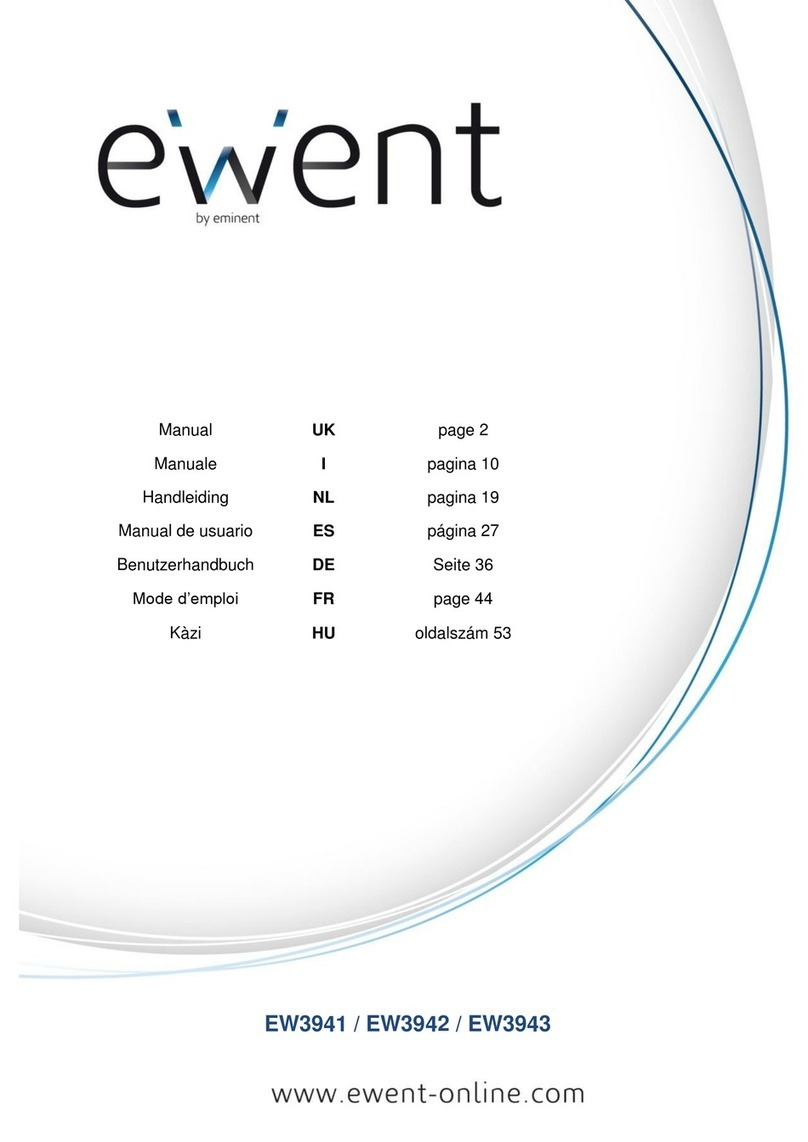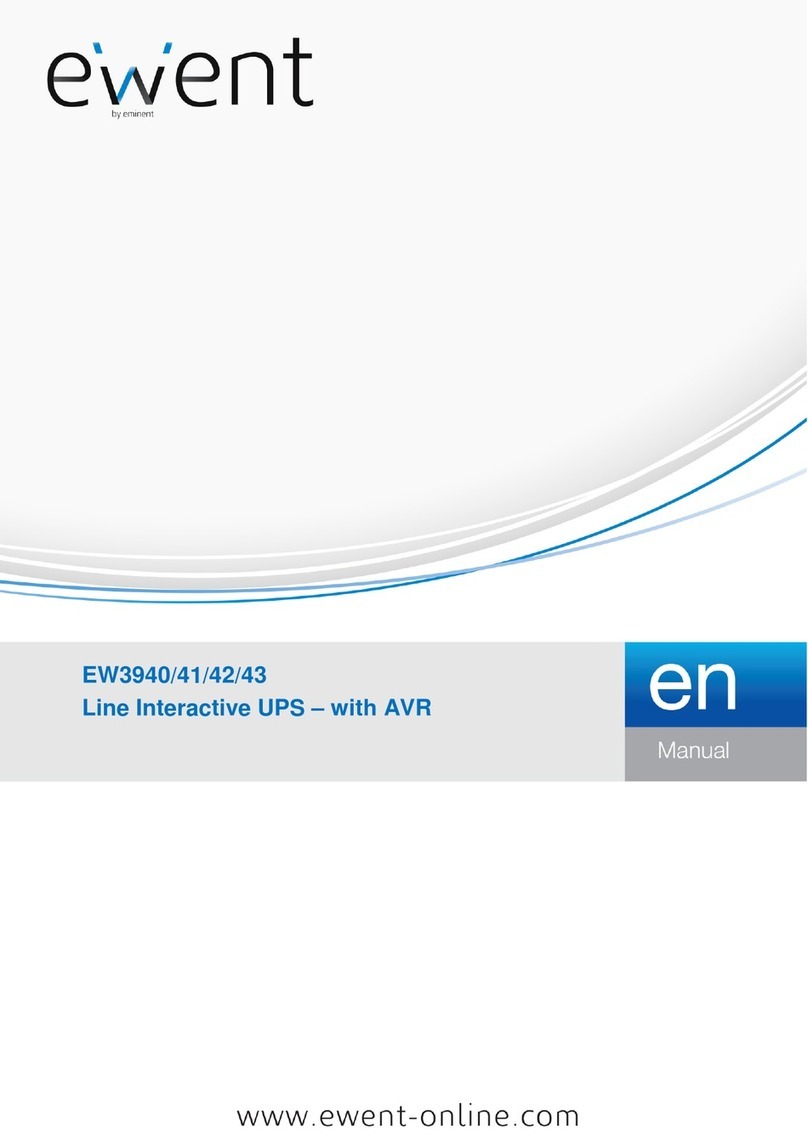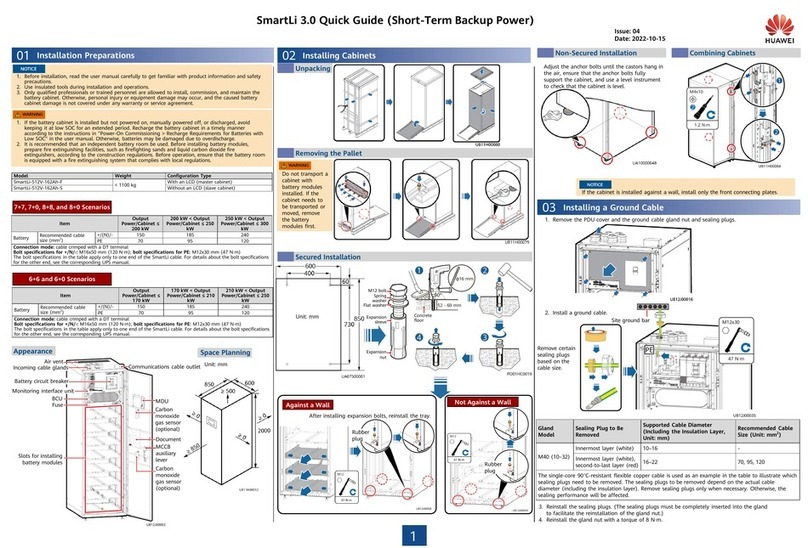Ewent EW3940 User manual

EW3940/41/42/43
Line Interactive UPS with AVR

E
W
3940
/41
/
42
/
43
Line Interactive UPS – with AVR

2 |
ENGLISH
EW3940/41/42/43
Line Interactive UPS with AVR
Table of contents
1.0 Introduction ...........................................................................................................2
1.1 Functions and features ......................................................................................2
1.2 Packing contents ...............................................................................................3
2.0 Remarks about Safety ...........................................................................................3
3.0 Working Principle..................................................................................................4
3.1 In AC mode ......................................................................................................4
3.2 AC Failure ........................................................................................................4
3.3 UPS outputs ....................................................................................................5
3.4 Battery and Charging:.......................................................................................5
4.0 Main Features .......................................................................................................5
4.1 Unattended Operation ......................................................................................5
4.2 Protection .........................................................................................................5
4.3 Three Kinds of Alarm Function..........................................................................5
4.4 Lock Phase Function ........................................................................................6
4.5 The Function of the Self-set Frequency ............................................................6
5.0 Specifications ........................................................................................................6
6.0 UPS Led................................................................................................................7
7.0 Installation and Operation......................................................................................7
8.0 Maintenance..........................................................................................................8
8.1 Preventative Maintenance ................................................................................8
8.2 Battery Maintenance.........................................................................................8
8.3 Handling of abnormity.......................................................................................9
9.0 Frequently Asked Questions and other related information..................................10
10.0 Service and support...........................................................................................10
11.0 Warning and points of attention .........................................................................10
12.0 Warranty conditions...........................................................................................11
1.0 Introduction
Congratulations with the purchase of this high-quality Ewent product! This product
has undergone extensive testing by Ewent’s technical experts. Should you
experience any problems with this product, you are covered by a five-year Ewent
warranty. Please keep this manual and the receipt in a safe place.
Register your product now on www.ewent-online.com and receive product updates!
1.1 Functions and features
The EW3940/41/42 and EW3943 are UPS systems designed to effortlessly handle a
power failure without the loss of important data. Because these devices are also

3 |
ENGLISH
equipped with a backup function, you can shut down your computer or have it make a
backup without the chance of losing data. These UPS systems are all equipped with a
sound alarm which is activated as soon a power failure occurs, warning you to shut
down your computer or to make a backup.
1.2 Packing contents
The following parts need to be present in the packing:
•EW3940/41/42 or EW3943 Line Interactive UPS with AVR
•Manual
2.0 Remarks about Safety
In order to keep safe in using the UPS, please comply with the following:
•Please charge the battery at least 24 hours before the UPS is in operation.
•After the battery is discharged or over three months without operation, the battery
should be charged immediately for at least 12 hours, ensuring the battery is full
and avoiding any unnecessary damage of the battery.
•The UPS is specially designed for computer only and it should not be connected
with any inductive or capacitive load, like electromotor, daylight lamp, laser
printer, etc.
•The UPS is not suitable for being used in life support systems, because it may
have some problems and bring trouble to the life support systems. The
responsibility will be users', if they insist on using the UPS in life support
systems.
•It is normal that the temperature of the UPS surface reaches up to 50Ԩwhen it is
in operation.
•When AC fails and the “ON” button on the front panel is pressed, the UPS will
output voltage; if the “OFF” button on the front panel is pressed, the UPS will not
output voltage.
•It is forbidden to open the case, because there is danger with electricity. If there
is problem, please handle with the instruction of experts.
•It is forbidden to put container containing liquid inside on the UPS, because it will
cause danger of electric shock or fire when the UPS short-circuits.
•When the UPS is abnormal, please cut off power immediately and turn to experts
or the dealer for help.
•As there is no overload protection of the UPS, it cannot be overloaded.
Otherwise, it would cause danger.
•It is strictly forbidden to place and operate the UPS in the following
environment㸸oPlace with inflammable gas or corrosive gas or much dust㸹oPlace with very high temperature or very low temperature(above 42Ԩ
or below
o0Ԩ) or high humidity(above 90㸣) 㸹

4 |
ENGLISH
oPlace with direct sunlight or near heater㸹oPlace with strenuous vibration㸹
oOutside
•Please use dry powder fire extinguisher in case of fire; it is forbidden to use fluid
fire extinguisher because it will cause electric shock.
•Please put the socket near the UPS, in this way, it is convenient to disconnect
the socket and cut off power in case of emergency.
Attention! Please ground the UPS for safety purpose
3.0 Working Principle
3.1 In AC mode
When UPS is in normal working mode, AC goes through the filter and the harmful
waves are filtered. After that, AC charges the battery and meanwhile, passes UPS
AVR and the filter and provide power for the equipment.
3.2 AC Failure
When AC fails, the battery will supply power to the inverter and then passes filter and
provide power for the equipment, ensuring the continuous power supply.

5 |
ENGLISH
3.3 UPS outputs
The EW3940 UPS has 4 outputs:
•At the left side two outputs for power failure (surge/spike) protection.
•At the right side two outputs for power failure (surge/spike) protection with a
backup function when AC fails. The built-in battery will supply power for
continuous power supply for the equipment.
3.4 Battery and Charging:
•When the UPS is connected to AC, the charger will charge the battery fully in
about 10 hours.
•When the battery is used up, please turn off the UPS and charge the battery for a
least 10 hours when. Then turn on the UPS
4.0 Main Features
4.1 Unattended Operation
•Please connect the UPS to AC and press the ON button on the front panel, the
UPS is turned on and the AC outputs stabilized voltage.
•When AC fails, UPS will supply power to the equipment immediately. And when
the battery is used up, UPS will turn off automatically.
•When AC comes back, UPS will turn on automatically.
4.2 Protection
•Battery discharge protection: when the battery discharges and the UPS is in
inverter mode, the UPS will check and monitor the working status of the battery;
when the battery voltage drops to the limited lowest voltage, the inverter will turn
off automatically and protect the battery; When AC comes back, the UPS will
turn on automatically.
•Short-circuit Protection 㸸when the UPS is in inverter mode and there is shock
or short-circuit, UPS will output limited currency, protecting the UPS( When in AC
mode, the UPS will be protected first by input fuse and then transfers to the
inverter working mode).
4.3 Three Kinds of Alarm Function
•When AC fails, and the UPS supplies power, UPS will alarm once every 6
seconds and the beep stops about 40 seconds later.
•When the battery is nearly used up, the UPS will alarm automatically and the
beep frequency is once every 2 seconds.
•When the battery is really used up, the UPS will alarm for a very long time and
after 20 seconds, it will turn off automatically.

6 |
ENGLISH
4.4 Lock Phase Function
In AC mode, the UPS system automatically tracks AC phase and ensures that the
output wave form of the inverter is the same with AC voltage wave form. In this way, it
reduces the peak pulse and surge voltage to minimizes the interference and damage
to the equipment.
4.5 The Function of the Self-set Frequency
When the UPS is turned on for the first time, the acquiescence frequency is 50/60Hz;
when it is connected to AC, the frequency is automatically set to 50Hz or 60Hz in
accordance with AC.
5.0 Specifications
MODEL EW3940 EW3941
650VA
720VA
EW3942
1000VA
EW3943
1200VA
Battery 12V/7 Ah x 1 12V/8 Ah x 1 12V/7 Ah x 2
Type of load Computer, Display
Input voltage 100/110/120/220/230/240 V ± 25%
Input freq. 50/60 Hz ± 10%
Output voltage 100/110/120/220/230/240 V ± 10%
Output freq. 50/60 Hz ± 0,5-1% (in battery mode)
Backup time 8 ࡱ20 mins (rated computer as load)
Transfer time 6 ms (650VA : 10 ms)
Short-circuit protection
Fuse in AC mode, limited output current in inverter
mode
Efficiency of power > 80% in inverter mode
Temperature 0 °C ࡱ40 °C
Humiduty 10% ࡱ90%
Display LED display: AC, charging, inverting

7 |
ENGLISH
6.0 UPS Led
Model: EW3940
Model: EW3941/EW3942/EW3943
7.0 Installation and Operation
1. Shut down the load (for example PC)
2. Put UPS on the proper position
3. Connect load(for example PC) to the UPS
4. Put the plug to the AC power socket(make sure GND is connected well )
SUGGESTION: This UPS is the power supply for the computer, monitor and hard
disk(CD) etc. It has a limited backup time for the load, so you'd better not connect a
printer or other equipment to it.
5. AC mode: press the on/off button on the UPS, the green LED and yellow LED
light up, then you can turn on your computer etc.
6. Battery mode㸸press the on/off button on the UPS, the red LED lights up, then
you can turn on your computer etc.

8 |
ENGLISH
Remark㸸1. Generally speaking, don't turn off the UPS so the battery keeps charging.
2. When AC fails the UPS will turn to battery mode. Please save important
documents in time.
8.0 Maintenance
8.1 Preventative Maintenance
Preventive Maintenance ensures the longer Service life of UPS. Please check the
following steps every month㸸1. Turn off the UPS;
2. Make sure the air grid is not blocked;
3. Make sure that the UPS surface is not covered by dust;
4. Check whether the input and output connectors are firmly connected
5. Make sure that the UPS is not affected with damp;
6. Turn on the UPS;
7. Let the UPS work in battery mode for about 5 minutes. If there is no other alarm
in this period, then the UPS is working normal; if there is another alarm message,
please contact the local dealer for help.
8.2 Battery Maintenance
The UPS contains a sealed lead-acid maintenance-free battery (batteries). Bad
environmental conditions, to high discharge frequency, to high temperature, etc will
dramatically reduce the battery life. The battery life will also reduce even if it is not
used. It is suggested to discharge the battery once every 3 months when AC is
normal. The following steps explains how to check the battery. When the battery is
near the end of its life, the battery will end in bad performance. So, please remember
the following steps of checking and maintenance:
1. Connect the UPS to AC and turn on the UPS, charge the battery for at least 10
hours. Do not attach any load to the UPS while charging.
2. Connect any load to the UPS (UPS and Surge outputs) and remove the input
plug from the UPS to simulate AC failure. The battery of the UPS will discharge
until the UPS turns off automatically. Please record the connected load and
discharge time for a later check.
3. The battery service life is about 2 to 3 years in normal conditions. But in such
condition as: high temperature or high discharge frequency, the battery service
life will reduce to about 0.5 to 1 year.
4. When the discharge time is 80% of the initial discharge time, the performance of
the battery will be weakened faster and accordingly the checking frequency of
the battery should be changed to every month.

9 |
ENGLISH
8.3 Handling of abnormity
The UPS can serve and provide protection to users' equipment, but if there is
something abnormal, please turn to local UPS dealer for help, avoiding unnecessary
damage to the UPS.
When the UPS has the following problems, please follow the Steps below and if the
problem still cannot be solved, Please contact the local dealer.
Phenomenon Trouble Shooting
Battery fails to supply power. Check whether the battery
isn't charged enough?
Check whether the UPS is
turned on correctly?
UPS doesn't turn to AC (the input
plug of the UPS has been plugged
into the AC socket and AC is normal,
and the“on/off” button has been
pressed, but the AC indicating light
is not bright and the alarm beeps.
Check whether the fuse is broken?
The fuse is placed on the UPS back
panel or near the AC input
After disconnecting the AC plug, put out
the fuse and check whether the fuse is
broken, if so, please replace it with a new
fuse.
When AC fails, the computer
doesn't work.
When AC is working normal, please turn
on the UPS and charge the battery for at
least 10 hours. Please be sure the load is
connected to the correct output
AC output is normal, but the alarm
beeps.
AC is over voltage or low voltage.

10 |
ENGLISH
9.0 Frequently Asked Questions and other
related information
The latest Frequently asked questions for your product can be found on the support
page of your product. Ewent will update these pages frequently to assure you have
the most recent information. Visit www.ewent-online.com for more information about
your product.
10.0 Service and support
This user’s manual has been carefully written by Ewent’s technical experts. If you
have problems installing or using the product, please fill out the support form at the
website www.ewent-online.com/
You can also contact us by phone. Please check www.ewent-online.com/ for the
helpdesk phone number and opening hours.
11.0 Warning and points of attention
Due to laws, directives and regulations set out by the European parliament, some
(wireless) devices could be subject to limitations concerning its use in certain
European member states. In certain European member states the use of such devices
could be prohibited. Contact your (local) government for more information about this
limitations.
Always follow up the instructions in the manual*, especially where it concerns devices
which need to be assembled.
Warning: In most cases this concerns an electronic device. Wrong/improper use may
lead to (severe) injuries!
Repairing of the device should be done by qualified Ewent staff. The warranty
immediately voids when products have undergone self repair and/or by misuse. For
extended warranty conditions, please visit our website at www.ewent-online.com.
*Tip: Ewent manuals are written with great care. However, due to new technological
developments it can happen that a printed manual does not longer contain the most
recent information.
If you are experiencing any problems with the printed manual or you cannot find what
you are looking for, please always check our website www.ewent-online.com first for
the newest updated manual.
Also, you will find frequently asked questions in the FAQ section. It is highly
recommended to consult the FAQ section. Very often the answer to your questions will
be found here.

11 |
ENGLISH
12.0 Warranty conditions
The five-year Ewent warranty applies to all Ewent products, unless mentioned
otherwise before or during the moment of purchase. After buying a second-hand
Ewent product the remaining period of warranty is measured from the moment of
purchase by the product’s initial owner. Ewent warranty applies to all Ewent products
and parts, indissolubly connected or mounted to the product it concerns. Power supply
adapters, batteries, antennas and all other products not directly integrated in or
connected to the main product or products of which, without reasonable doubt, can be
assumed that wear and tear during use will show a different pattern than the main
product, are not covered by the Ewent warranty. Products are not covered by the
Ewent warranty when exposed to incorrect/improper use, external influences or when
opening the service parts of the product by parties other than Ewent. Ewent may use
refurbished materials for repair or replacement of your defective product. Ewent
cannot be held responsible for changes in network settings by internet providers. We
cannot guarantee that the Ewent networking product will keep working when settings
are changed by the internet providers. Ewent cannot guarantee the working of web
services, apps and other third party content that is available through Ewent products.
Ewent products with an internal hard disk have a limited warranty period of two years
on the hard disk. Ewent could not be held responsible for any data lost. Please make
sure that if the product stores data on a hard drive or other memory source, you will
make a copy before you return the product for repair.
When my product gets defective
Should you encounter a product rendered defective for reasons other than described
above: Please contact your point of purchase for taking care of your defective product.
EW3940/41/42/43 | 09-2014

EW3940/
4
1
/
42/43
Interaktív Vonali UPS - AVR funkcióval

2 |
MAGYAR
EW3940/41/42/43 Interaktiv Vonali UPS – AVR
funkcióval
Tartalomjegyzék
1.0 Bevezetés .............................................................................................................2
1.1 Funkciók és jellemzĘk........................................................................................3
1.2 A csomag tartalma.............................................................................................3
2.0 Megjegyzések és biztonsági tudnivalók .................................................................3
3.0 MĦködési elv ........................................................................................................4
3.1 Váltakozó áramú üzemmód ..............................................................................4
3.2 Váltakozó árammal kapcsolatos hiba................................................................5
3.3 UPS kimenetek................................................................................................5
3.4 Az akkumulátor és az akkumulátor feltöltése ....................................................5
4.0 FĘbb funkciók........................................................................................................5
4.1 Felügyelet nélküli mĦködés...............................................................................5
4.2 Védelem ...........................................................................................................6
4.3 Három különbözĘtípusú figyelmeztetési funkció...............................................6
4.4 Szinkronfázis funkció........................................................................................6
4.5 Az önbeálló frekvencia mĦködése ....................................................................6
5.0 MĦszaki adatok .....................................................................................................7
6.0 UPS LED...............................................................................................................7
7.0 Telepítés és mĦködtetés........................................................................................8
8.0 Karbantartás..........................................................................................................9
8.1 MegelĘzĘkarbantartás .....................................................................................9
8.2 Az akkumulátor karbantartása ..........................................................................9
8.3 A megszokottól eltérĘmĦködés kezelése .......................................................10
9.0 Gyakran ismételt kérdések és egyéb információk ................................................11
10.0 Szerviz és támogatás ........................................................................................11
11.0 Figyelmeztetések és felhívások .........................................................................12
12.0 Jótállási feltételek ..............................................................................................13
1.0 Bevezetés
Gratulálunk a minĘségi Ewent termék megvásárlásához! A terméket az Ewent
szakemberei alapos tesztelésnek vetették alá. Probléma esetén az Ewent öt év
jótállást biztosít a termékre. Kérjük, hogy a kézikönyvet és a nyugtát Ęrizze meg, és
tartsa biztonságos helyen.
Regisztrálja termékét a www.ewent-online.com oldalon! Ez lehetĘvé teszi a termékkel
kapcsolatos frissítések fogadását.

3 |
MAGYAR
1.1 Funkciók és jellemzĘk
Az EW3940/41/42 és az EW3943 olyan UPS rendszerek, amelyeket arra terveztek,
hogy könnyedén kezelhesse az áramkimaradásokat adatvesztés nélkül. Abból
kifolyólag, hogy ezek az eszközök tíz perces autonómiával rendelkeznek,
kikapcsolhatja a számítógépet, vagy biztonsági mentés készülhet adatvesztés nélkül.
Ezek az UPS rendszerek riasztóval rendelkeznek, amelyek azonnal bekapcsolnak,
amint az áramkimaradás beáll, figyelmeztetve, hogy kapcsolja ki a számítógépet, vagy
végezzen biztonsági mentést.
1.2 A csomag tartalma
A csomagnak a következĘket kell tartalmaznia:
•EW3940/41/42/43 Interaktiv Vonali UPS – AVR funkcióval
•Utasítás
2.0 Megjegyzések és biztonsági tudnivalók
A szünetmentes tápegység biztonságos használata érdekében tartsa be az alábbi
elĘírásokat:
•Kérjük, töltse fel az akkumulátort legalább 24 órával az UPS mĦködtetése elĘtt.
•Ha az akkumulátor kisült, vagy három hónapnál hosszabb ideig nincs
használatban, töltse legalább 12 órán át, hogy teljesen fel legyen töltve és ne
érje szükségtelen károsodás.
•A szünetmentes tápegység kifejezetten számítógépekhez lett megtervezve, ezért
nem szabad induktív vagy kapacitív terheléssel csatlakoztatni (pl. elektromotor,
nappali lámpa, lézernyomtató stb.).
•A szünetmentes tápegység életfenntartó rendszerekkel történĘhasználata nem
ajánlott, mivel a tápegység meghibásodhat, ami az életfenntartó rendszerekben
problémát idézhet elĘ. Ha a szünetmentes tápegységet életfenntartó
rendszerekkel együtt használják, a felelĘsség a felhasználót terheli.
•A szünetmentes tápegység felületének hĘmérséklete a tápegység mĦködése
közben elérheti az 50°C értéket. Ez a normál mĦködés része.
•Váltakozó árammal kapcsolatos hiba vagy az elülsĘpanelen lévĘ„BE” gomb
megnyomása esetén a szünetmentes tápegység feszültséget ad le. Ha az elülsĘ
panelen megnyomja az „KI” gombot, a tápegység nem ad le feszültséget.
•Tilos felnyitni a burkolatot, mivel fennáll az áramütés veszélye. Amennyiben hibát
észlel, kérje szakember segítségét.
•Tilos a szünetmentes tápegység belsejébe vagy tetejére folyadékkal teli tárgyat
tenni, mivel így fennáll az elektromos áramütés vagy tĦz veszélye, amennyiben a
tápegység rövidzárlatot kap.
•Ha a szünetmentes tápegység a megszokottól eltérĘen viselkedik, azonnal
szüntesse meg az áramellátását, és kérje szakember vagy a forgalmazó
segítségét.

4 |
MAGYAR
•A szünetmentes tápegység nincs túlterhelés elleni védelemmel ellátva, ezért nem
szabad túlterhelni. EllenkezĘesetben veszélyt okozhat.
•Szigorúan tilos a szünetmentes tápegységet az alábbi környezetekben elhelyezni
és üzemeltetni:
oOlyan helyen, ahol gyúlékony gázok, korrozív gázok vagy nagy mennyiségĦ
por van;
oOlyan helyen, ahol túl magas vagy túl alacsony a hĘmérséklet (42°C feletti
vagy 0°C alatti), illetve túl magas a páratartalom (meghaladja a 90%
értéket);
oOlyan helyen, amelyet közvetlen napfény ér, illetve fĦtĘtest közelében;
oOlyan helyen, ahol a tápegység túlzott rezgésnek van kitéve;
oA szabadban.
•TĦz esetén használjon száraz porral mĦködĘtĦzoltó készüléket. A folyadékkal
mĦködĘtĦzoltó készülékek használata tilos, mivel elektromos áramütést
okozhatnak.
•Ügyeljen, hogy az aljzat a szünetmentes tápegység közelében legyen, mivel
vészhelyzet esetén így könnyedén meg tudja szüntetni az áramellátást.
VIGYÁZAT! A szünetmentes tápegységet földelt kábellel kell csatlakoztatni!
3.0 MĦködési elv
3.1 Váltakozó áramú üzemmód
Amikor a szünetmentes tápegység normál mĦködési módban van, a váltakozó áram
áthalad a szĦrĘn, amely kiszĦri az ártalmas hullámokat. Ezt követĘen a váltakozó
áram feltölti az akkumulátort, eközben áthalad a szünetmentes tápegység
automatikus feszültségszabályozóján, illetve a szĦrĘn, és áramot biztosít a
berendezés számára.

5 |
MAGYAR
3.2 Váltakozó árammal kapcsolatos hiba
Amikor váltakozó árammal kapcsolatban hiba történik, az akkumulátor árammal látja
el a feszültség-átalakítót, majd áthalad a szĦrĘn, és áramot biztosít a berendezés
számára, hogy az áramellátás folyamatos legyen.
3.3 UPS kimenetek
Az EW3940 UPS 4 kimenettel rendelkezik:
•A bal oldalon két kimenet található áramszünet (túlfeszültség / feszültségtüske)
védelemre.
•A jobb oldali két kimenet az áramszünet (túlfeszültség /feszültségtüske)
védeleme biztonsági funkcióval, ha az AC gyenge. Beépített akkumulátor
szolgáltatja az energiát, a folyamatos áramellátást a berendezés számára. .
3.4 Az akkumulátor és az akkumulátor feltöltése
•Amikor a szünetmentes tápegység váltakozó áramú áramforráshoz van
csatlakoztatva, a töltĘkb. 10 óra alatt tölti fel teljesen az akkumulátort.
•Ha az akkumulátor lemerült, kérjük, kapcsolja ki az UPS-t, és töltse fel az
akkumulátort legalább 10 óra hosszat. Ezután kapcsolja be az UPS -t.
4.0 FĘbb funkciók
4.1 Felügyelet nélküli mĦködés
•Csatlakoztassa a szünetmentes tápegységet egy váltakozó áramú
áramforráshoz, és nyomja meg az elülsĘpanelen az „BE” gombot. A tápegység
ekkor bekapcsol, a váltakozó áramú áramforrás pedig stabilizált feszültséget ad
le.
•Amikor váltakozó árammal kapcsolatos hiba történik, a szünetmentes tápegység
azonnal árammal látja el a berendezést, és amikor az akkumulátor lemerül, a
tápegység automatikusan kikapcsol.

6 |
MAGYAR
•Amikor a váltakozó áramú áramellátás visszatér, a szünetmentes tápegység
automatikusan bekapcsol.
4.2 Védelem
•Akkumulátor kisülési védelme: ha kisül az akkumulátor és az UPS inverter
üzemmódban van, az UPS ellenĘrzi és figyelemmel kíséri az akkumulátor
töltöttségi állapotát; Amikor az akkumulátor feszültsége a feszültség alsó
határértéke alá esik vissza, a feszültség-átalakító automatikusan kikapcsol, hogy
védje az akkumulátort. Amikor a váltakozó áramú áramellátás visszatér, a
szünetmentes tápegység automatikusan bekapcsol.
•Rövidzárlat elleni védelem: Amikor a szünetmentes tápegység feszültség-
átalakító módban van, és sokk vagy rövidzárlat következik be, a szünetmentes
tápegység korlátozott áramot ad le, ami védi a tápegységet. (Váltakozó áramú
mĦködési módban a szünetmentes tápegységet elĘször a bemeneti biztosíték
védi, majd ezután átvált feszültség-átalakító mĦködési módra.)
4.3 Három különbözĘtípusú figyelmeztetési funkció
•Amikor váltakozó árammal kapcsolatos hiba történik, és a szünetmentes
tápegység áramot biztosít, a tápegység 6 másodpercenként figyelmeztetĘ
hangjelzést ad, és a hangjelzés 40 másodperccel késĘbb leáll.
•Amikor az akkumulátor már majdnem teljesen lemerült, a szünetmentes
tápegység automatikusan figyelmeztetĘhangjelzést ad. A hangjelzés
gyakorisága 2 másodperc.
•Amikor az akkumulátor töltöttségi szintje már rendkívül alacsony, a szünetmentes
tápegység hosszú figyelmeztetĘhangjelzést ad, és 20 másodperc elteltével
automatikusan kikapcsol.
4.4 Szinkronfázis funkció
Váltakozó áramú mĦködési módban a szünetmentes tápegység automatikusan
nyomon követi a váltakozó áram fázisait, és gondoskodik arról, hogy a feszültség-
átalakító kimeneti hullámformája megegyezzen a váltakozó áramú feszültség
hullámformájával, így csökkenti a csúcsimpulzust, illetve a túlfeszültséget, és
megakadályozza az interferenciát, illetve a berendezés károsodását.
4.5 Az önbeálló frekvencia mĦködése
Amikor a szünetmentes tápegység elĘször van bekapcsolva, az átviteli frekvencia 50-
60 Hz; amikor váltakozó áramú áramforráshoz van csatlakoztatva, a frekvencia
automatikusan átáll a váltakozó áram szerint 50 Hz vagy 60 Hz értékre.

7 |
MAGYAR
5.0 MĦszaki adatok
MODEL EW3940 EW3941
650VA
720VA
EW3942
1000VA
EW3943
1200VA
Battery 12V/7 Ah x 1 12V/8 Ah x 1 12V/7 Ah x 2
Type of load Computer, Display
Input voltage 100/110/120/220/230/240 V ± 25%
Input freq. 50/60 Hz ± 10%
Output voltage 100/110/120/220/230/240 V ± 10%
Output freq. 50/60 Hz ± 0,5-1% (in battery mode)
Backup time 8 ࡱ20 mins (rated computer as load)
Transfer time 6 ms (650VA : 10 ms)
Short-circuit protection
Fuse in AC mode, limited output current in inverter
mode
Efficiency of power > 80% in inverter mode
Temperature 0 °C ࡱ40 °C
Humiduty 10% ࡱ90%
Display LED display: AC, charging, inverting
6.0 UPS LED
Model: EW3940

8 |
MAGYAR
Model: EW3941/EW3942/EW3943
7.0 Telepítés és mĦködtetés
1. Állítsa le a töltést (pl. PC)
2. Helyezze a szünetmentes tápegységet a megfelelĘpozícióba (kövesse az
útmutatót).
3. Csatlakoztassa a terhelést (pl. PC) a szünetmentes tápegységhez.
4. Dugja be a csatlakozót a váltóáramú hálózati aljzatba (gyĘzĘdjön meg arról, hogy
a GND megfelelĘen van csatlakoztatva)
JAVASLAT: Az UPS a tápegysége a számítógép, a monitor és a merevlemez (CD)
stb. számára Ez korlátozott mentési idĘvel rendelkezik a töltésre, így jobb lenne, ha
nem csatlakozna a nyomtató vagy más eszköz hozzá.
5. AC üzemmód: nyomja meg a be / ki gombot az UPS-n, a zöld LED és a sárga
LED világítani kezd, majd kapcsolja be a számítógépét, stb
6. Akkumulátor üzemmód: nyomja meg a be / ki gombot az UPS-n, a piros LED
világítani kezd, majd kapcsolja be a számítógépét, stb
Megjegyzés:
1. Általánosságban elmondható, ne kapcsolja ki az UPS-t, az akkumulátor
folyamatosan töltĘdik.
2. Amennyiben AC gyenge az UPS akkumulátoros üzemmódba kapcsol. Kérjük,
mentse el a fontos dokumentumokat idĘben.
Other manuals for EW3940
1
This manual suits for next models
3
Table of contents
Languages:
Other Ewent UPS manuals
Popular UPS manuals by other brands
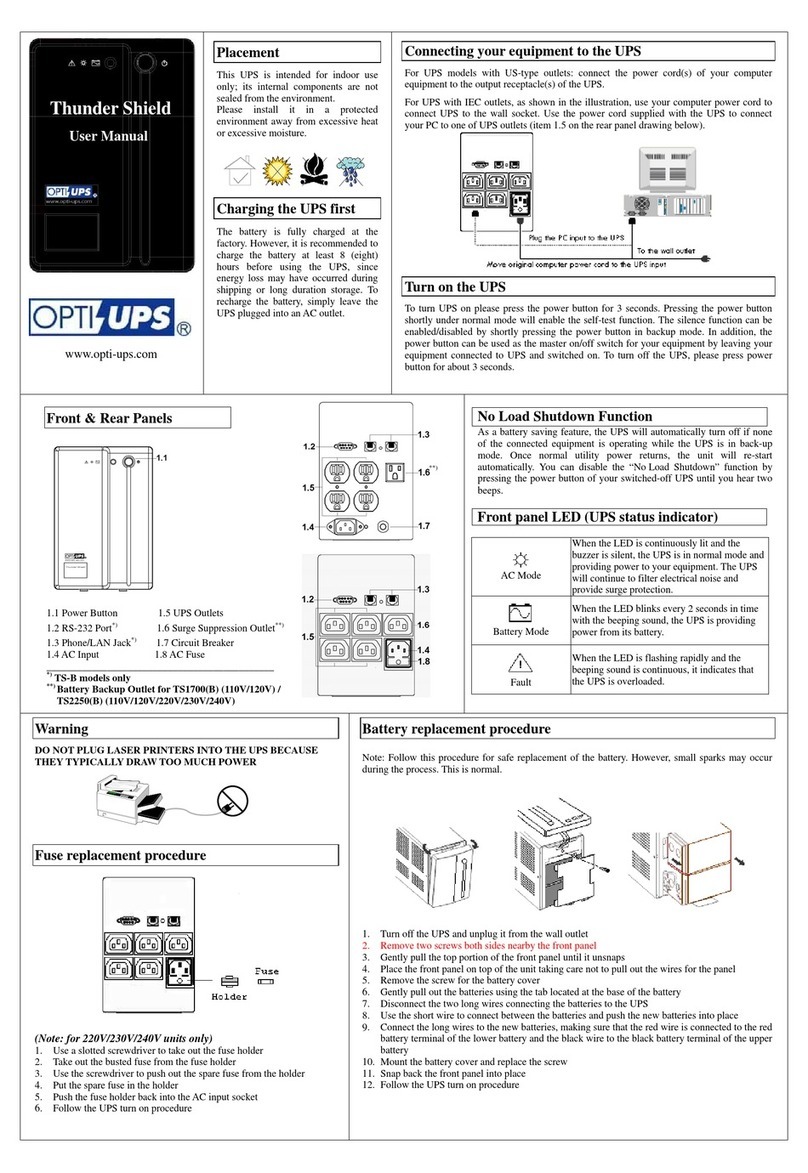
OPTI-UPS
OPTI-UPS Thunder Shield user manual

Vertiv
Vertiv Liebert PSL Series user manual
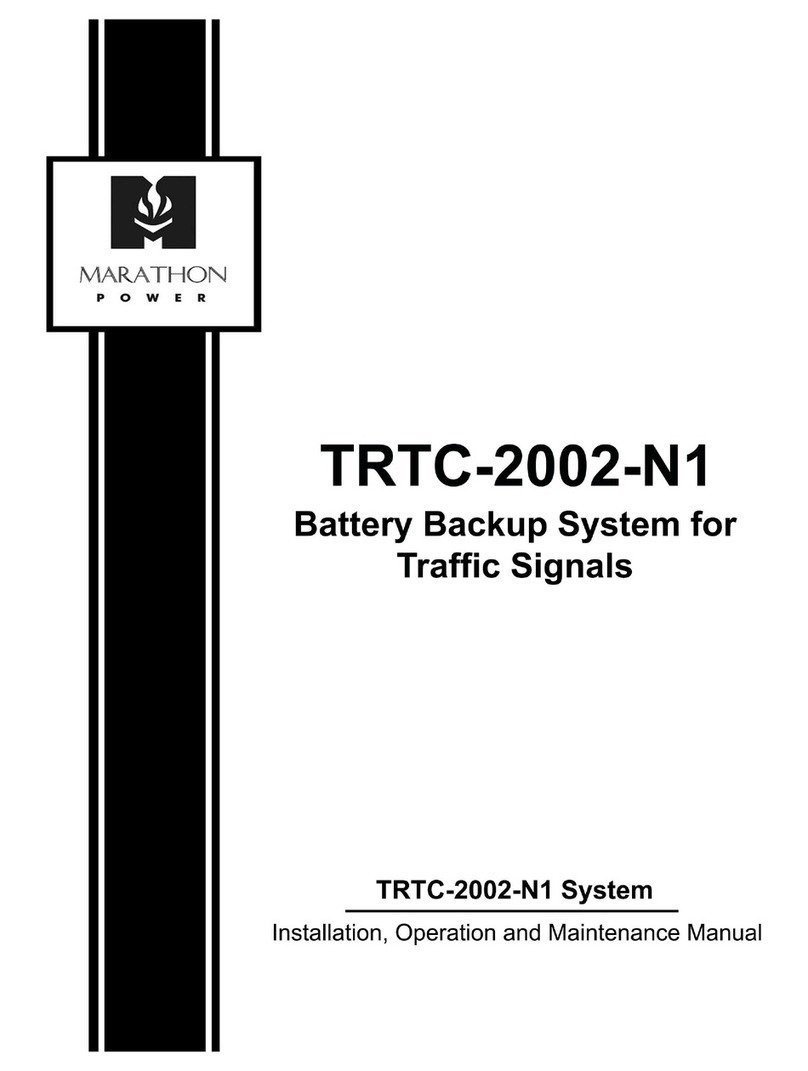
Marathon Power
Marathon Power TRTC-2002-N1 Installation, operation and maintenance manual
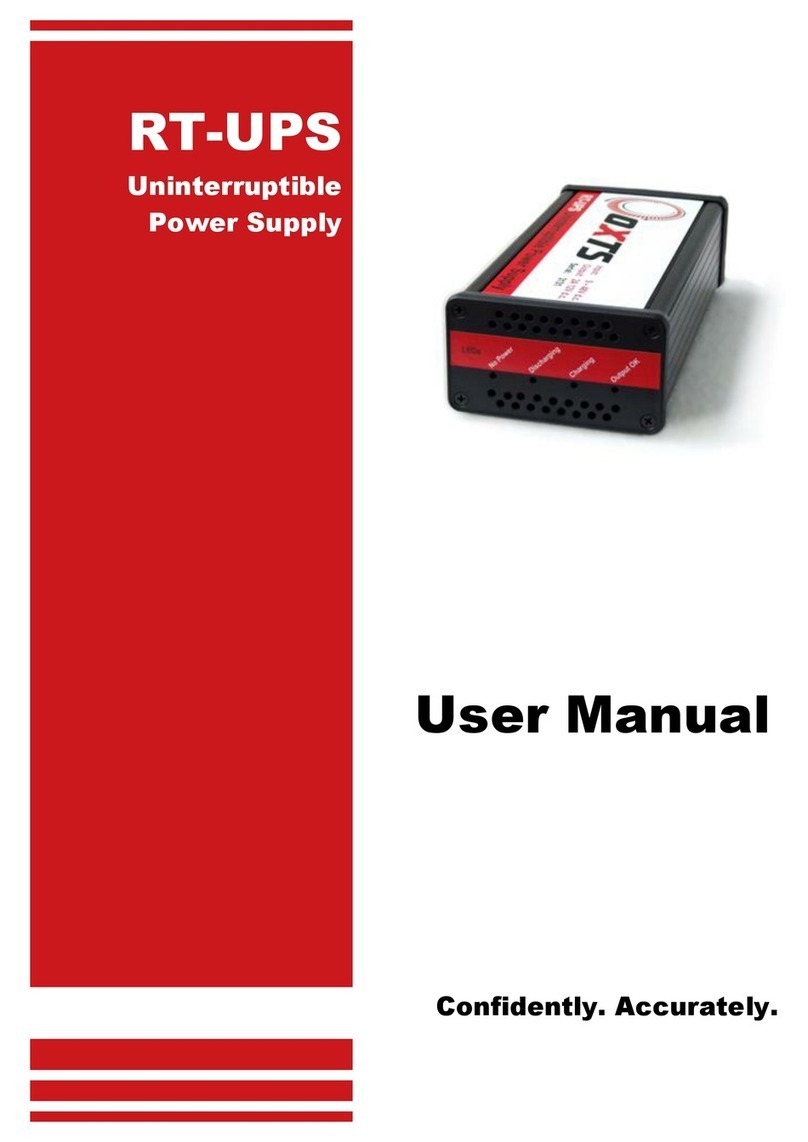
OXTS
OXTS RT-UPS user manual

MGE UPS Systems
MGE UPS Systems Comet EXtreme CLA 12 kVA installation manual

Njoy
Njoy Echo Pro Series user manual

Toshiba
Toshiba TPS0A0700AXA Installation and operation manual

ReDeal
ReDeal PC615N Series user manual
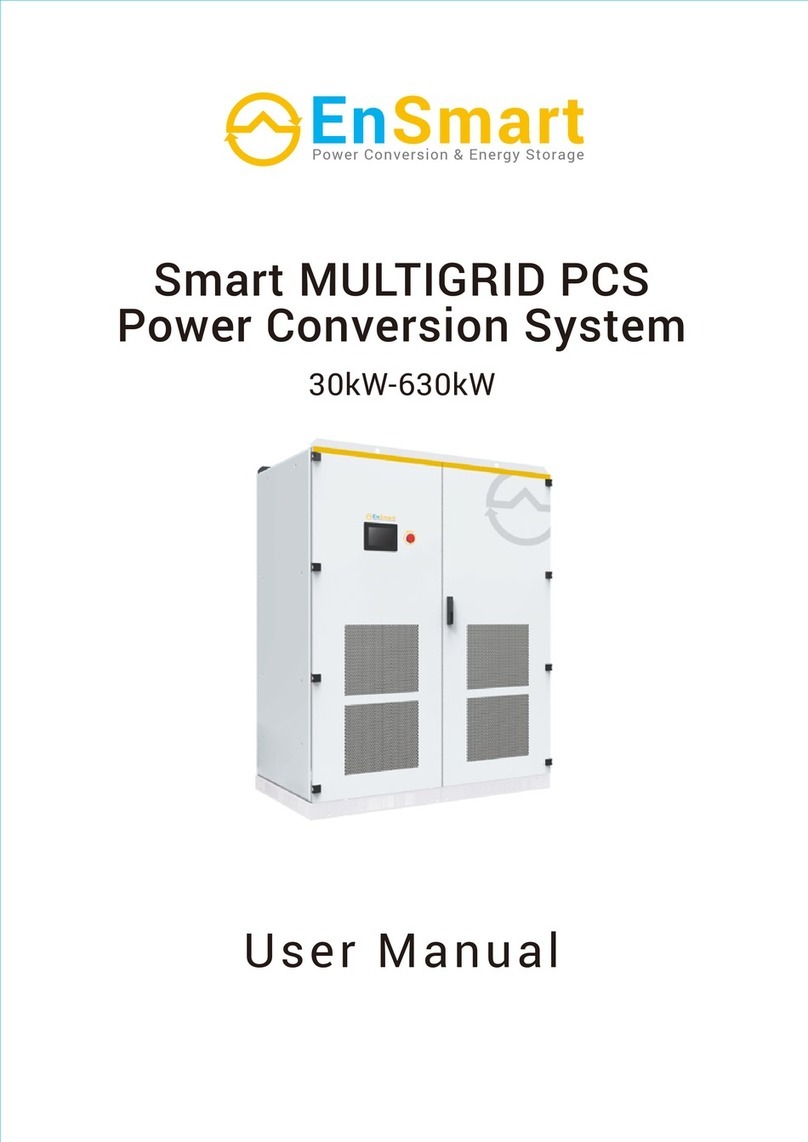
EnSmart
EnSmart M0030T user manual
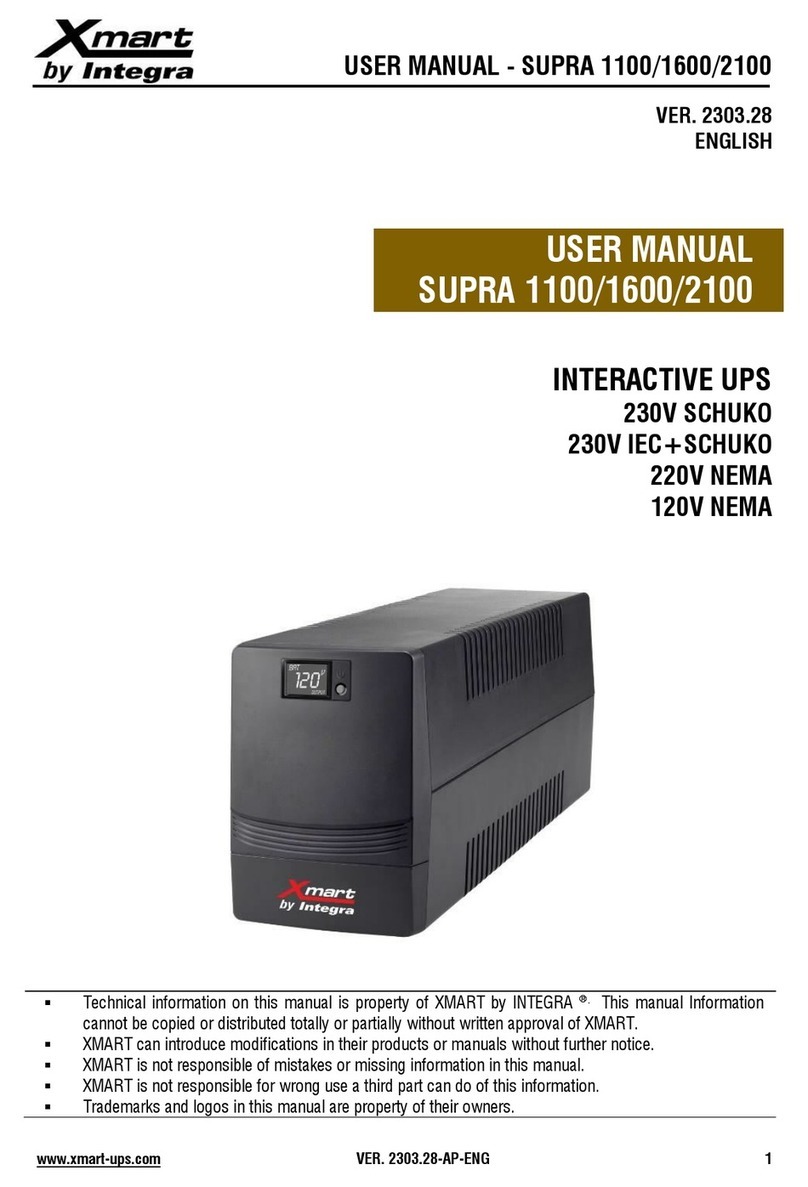
Integra
Integra Xmart SUPRA 1100 user manual

Cyber Power
Cyber Power OL1000EXL Battery cartridge replacement instruction

LEGRAND
LEGRAND Trimod HE 10 Installation and maintenance manual