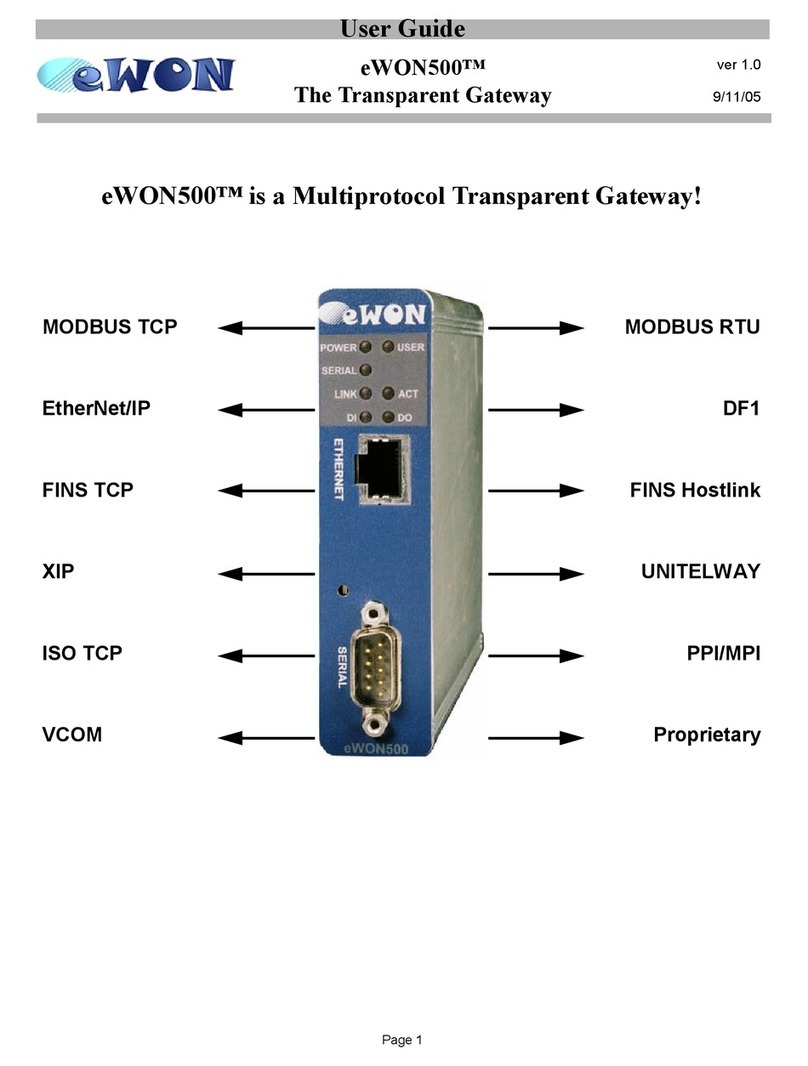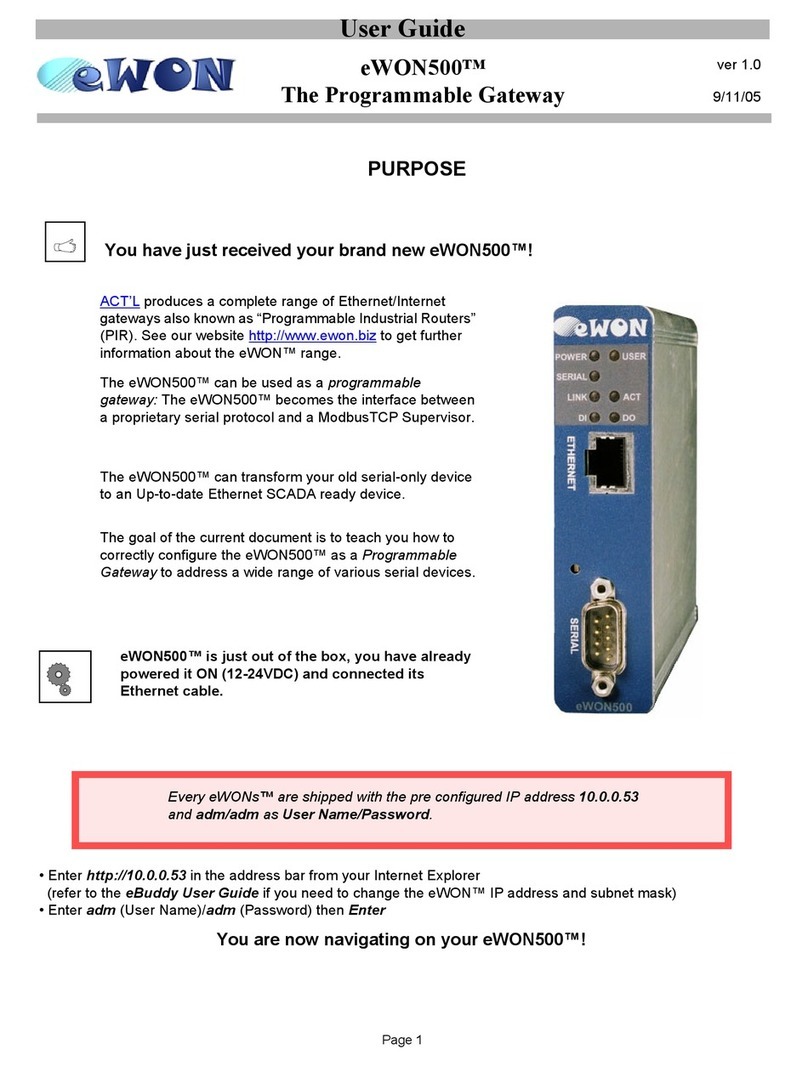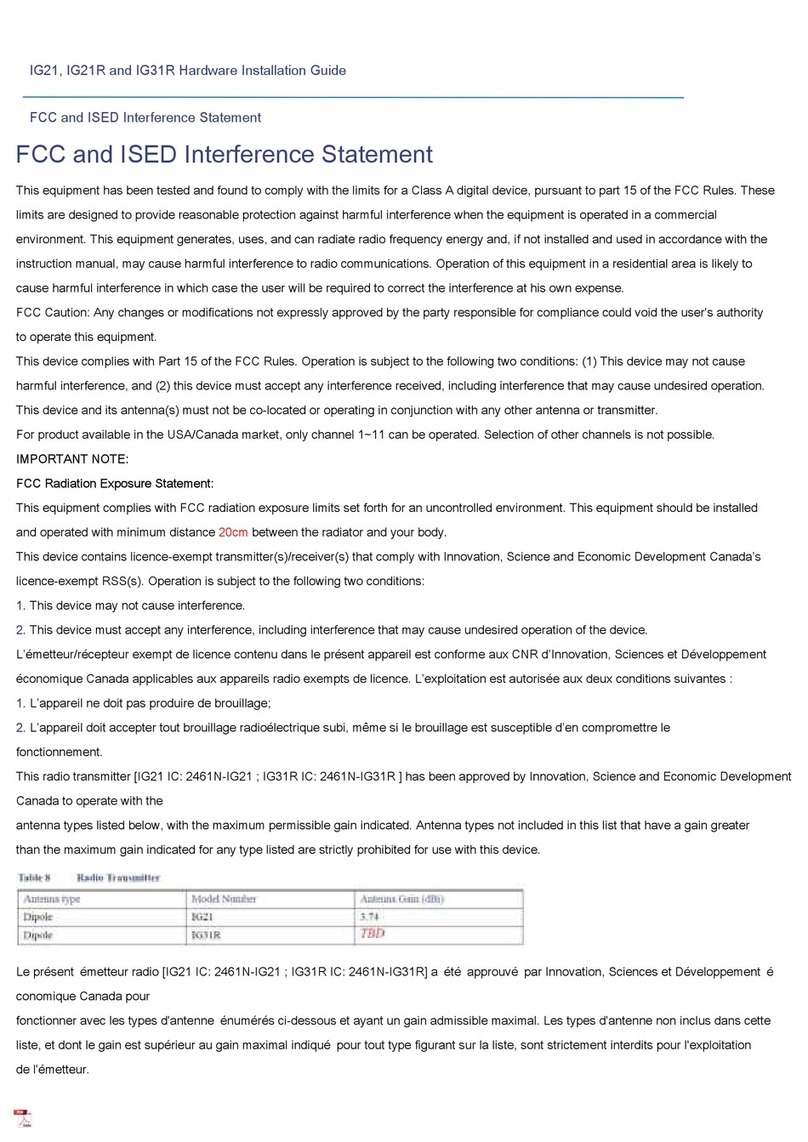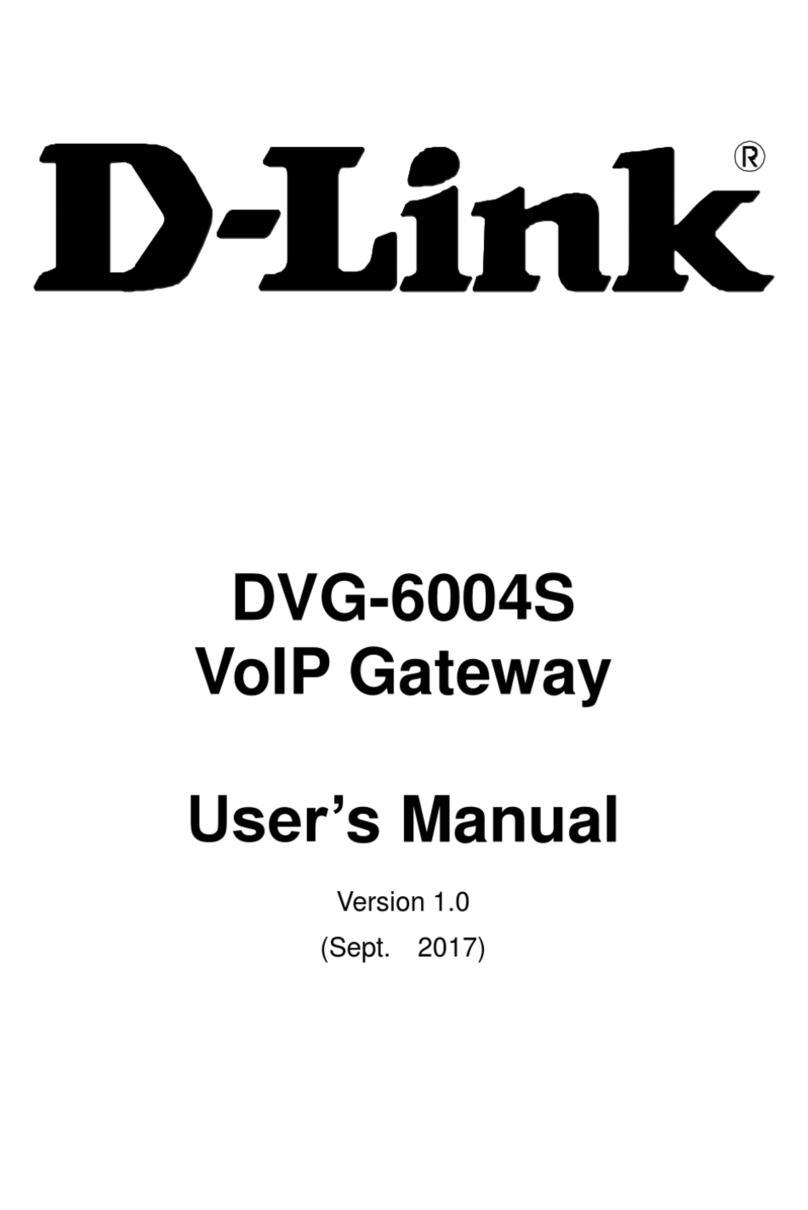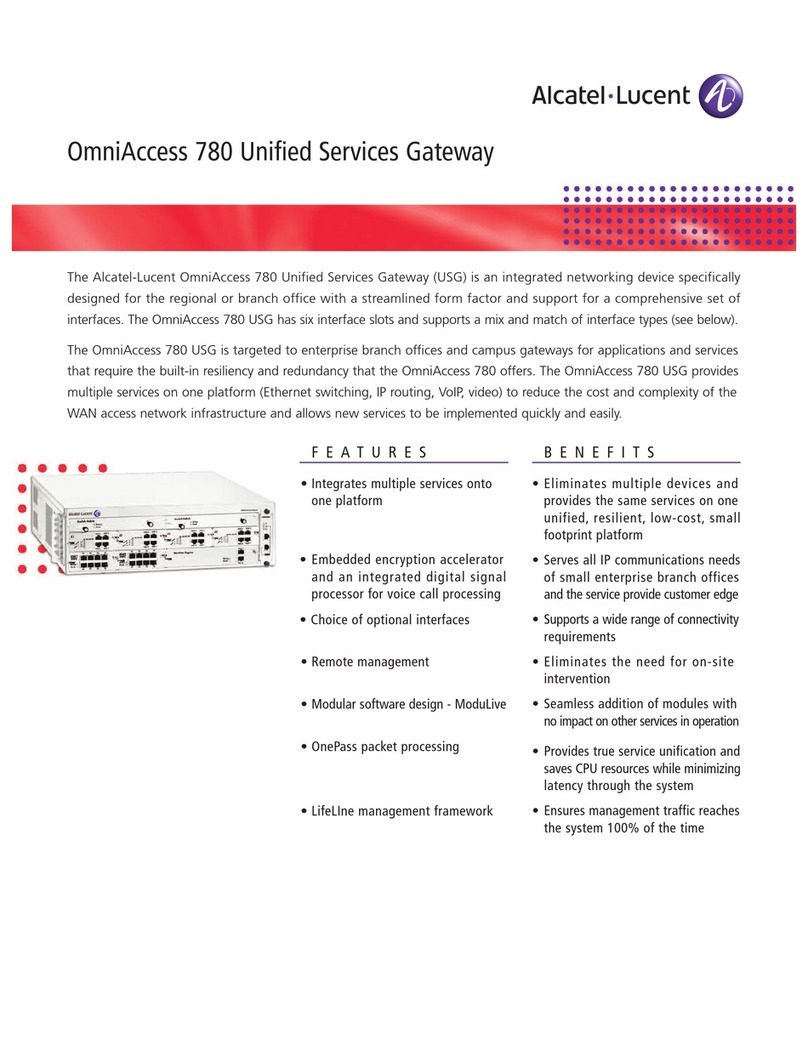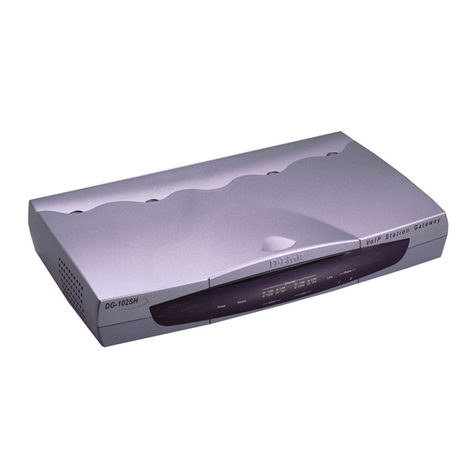eWON Netbiter LC300 Series User manual

Netbiter LC300 Series
USER MANUAL
SCM-1202-047 1.2 ENGLISH

Important User Information
Liability
Every care has been taken in the preparation of this document. Please inform HMS Industrial Networks AB of any
inaccuracies or omissions. The data and illustrations found in this document are not binding. We, HMS Industrial
Networks AB, reserve the right to modify our products in line with our policy of continuous product development.
The information in this document is subject to change without notice and should not be considered as a commit-
ment by HMS Industrial Networks AB. HMS Industrial Networks AB assumes no responsibility for any errors that
may appear in this document.
There are many applications of this product. Those responsible for the use of this device must ensure that all the
necessary steps have been taken to verify that the applications meet all performance and safety requirements in-
cluding any applicable laws, regulations, codes, and standards.
HMS Industrial Networks AB will under no circumstances assume liability or responsibility for any problems that
may arise as a result from the use of undocumented features, timing, or functional side effects found outside the
documented scope of this product. The effects caused by any direct or indirect use of such aspects of the product
are undefined, and may include e.g. compatibility issues and stability issues.
The examples and illustrations in this document are included solely for illustrative purposes. Because of the many
variables and requirements associated with any particular implementation, HMS Industrial Networks AB cannot as-
sume responsibility for actual use based on these examples and illustrations.
Intellectual Property Rights
HMS Industrial Networks AB has intellectual property rights relating to technology embodied in the product de-
scribed in this document. These intellectual property rights may include patents and pending patent applications in
the USA and other countries.
eWON®and Netbiter®are registered trademarks of HMS Industrial Networks AB. All other trademarks mentioned in
this document are the property of their respective holders.
Netbiter LC300 Series User Manual SCM-1202-047 1.2

Netbiter LC300 Series User Manual SCM-1202-047 1.2
Table of Contents Page
1 Preface ............................................................................................................................... 3
1.1 Document History ..........................................................................................................3
1.2 Document Conventions ..................................................................................................3
2 Installation ........................................................................................................................ 4
2.1 Basic Installation Steps ..................................................................................................4
2.2 Factory Reset ................................................................................................................4
2.3 Connectors and Indicators..............................................................................................5
2.4 Wiring Examples.......................................................................................................... 11
3 Configuration ................................................................................................................. 12
3.1 Accessing the Web Interface.........................................................................................12
3.2 Login Screen ...............................................................................................................13
3.3 Main Menu Bar ............................................................................................................13
3.4 Setup..........................................................................................................................14
3.5 Configuration...............................................................................................................24
4 Usage ............................................................................................................................... 35
4.1 Select page .................................................................................................................35
4.2 Status .........................................................................................................................35
4.3 Devices.......................................................................................................................36
4.4 Alarm..........................................................................................................................37
A Internal Registers.......................................................................................................... 39
B SNMP................................................................................................................................ 41
C Technical Data................................................................................................................ 42

This page intentionally left blank

Preface 3 (44)
1 Preface
This document describes the installation, configuration and use of Netbiter LC300 Series
gateways.
For additional documentation and software downloads, FAQs, troubleshooting guides and tech-
nical support, please visit www.netbiter.com/support.
1.1 Document History
Version Date Description
1.0 2017-10-02 First release
1.1 2017-10-27 Minor corrections
1.2 2017-11-06 Minor corrections
1.2 Document Conventions
Ordered lists are used for instructions that must be carried out in sequence:
1. First do this
2. Then do this
Unordered (bulleted) lists are used for:
• Itemized information
• Instructions that can be carried out in any order
...and for action-result type instructions:
► This action...
➨leads to this result
Bold typeface indicates interactive parts such as connectors and switches on the hardware, or
menus and buttons in a graphical user interface.
Monospaced text is used to indicate program code and other
kinds of data input/output such as configuration scripts.
This is a cross-reference within this document: Document Conventions, p. 3
This is an external link (URL): www.hms-networks.com
This is additional information which may facilitate installation and/or operation.
This instruction must be followed to avoid a risk of reduced functionality and/or
damage to the equipment, or to avoid a network security risk.
Caution
This instruction must be followed to avoid a risk of personal injury.
WARNING
This instruction must be followed to avoid a risk of death or serious injury.
Netbiter LC300 Series User Manual SCM-1202-047 1.2

Installation 4 (44)
2 Installation
2.1 Basic Installation Steps
This product contains parts that can be damaged by electrostatic discharge (ESD).
Use ESD protective measures to avoid equipment damage.
Connecting power with reverse polarity or using the wrong type of power supply
may damage the equipment. Make sure that the power supply is correctly
connected and of the recommended type.
Make sure that you have all the necessary information about the capabilities and restrictions of
your local network environment before installation.
1. Mount the unit on a flat surface or on a DIN rail using the adapter kit (optional).
2. Connect the slave devices and/or Ethernet network as needed.
3. For mobile networking (LC350), connect the mobile antenna and insert the SIM card.
4. Connect a suitable power supply and apply power.
5. Configure the unit.
2.2 Factory Reset
Keep the MODE button pressed while powering on to reset to the factory default settings.
Fig. 1 Factory reset
Netbiter LC300 Series User Manual SCM-1202-047 1.2

Installation 5 (44)
2.3 Connectors and Indicators
2.3.1 I/O Terminal Block
Fig. 2 Terminal block
Pin Label Function Note
15 HI CAN High
(reserved for future use)
14 PE CAN Shield
13 LO CAN Low
12 GND CAN Ground
11 COM Analog Input common
10 AI4 Analog Input 4 0–20 mA or 0–10 VDC
9 AI3 Analog Input 3 0–20 mA or 0–10 VDC or PT100
8 AI2 Analog Input 2 0–20 mA or 0–10 VDC
7 AI1 Analog Input 1 0–20 mA or 0–10 VDC or PT100
6 DI2- Digital Input 2
Dry contact type – do not apply power to these inputs
5 DI2+ Digital Input 2
4 DI1- Digital Input 1
3 DI1+ Digital Input 1
2 COM Relay output common Isolated inputs
Rated load: 1 A @ 24 VDC
1 NO Relay output, NO
The analog inputs must be configured for voltage, current or PT100 input.
The digital inputs are of the dry contact type which require no control voltage.
Do not connect power to the digital inputs as this may damage the unit.
The relay output must be supplied from an isolating transformer using a secondary
listed fuse rated at maximum 3.3 A and minimum 30 VDC.
Netbiter LC300 Series User Manual SCM-1202-047 1.2

Installation 6 (44)
2.3.2 Power Supply
Connecting power with reverse polarity or using the wrong type of power supply
may damage the equipment. Make sure that the power supply is correctly
connected and of the recommended type.
Fig. 3 Power supply connection
Connect a DC power supply of the recommended type to the +(plus) -(minus) terminals. See
also Technical Data, p. 42.
2.3.3 USB Connector
Fig. 4 USB connector
The USB micro B connector can be used to connect a computer to the unit for local configura-
tion, firmware upgrades and troubleshooting.
Netbiter LC300 Series User Manual SCM-1202-047 1.2

Installation 7 (44)
2.3.4 SIM Card (LC350)
Fig. 5 Installing the SIM card
The SIM card must have a mobile data plan and PIN code security must be disabled. Additional
configuration via the local web interface is required.
Insert the SIM card carefully and push it firmly downwards until it clicks into place. Observe the
position of the cut-off corner and the contact surfaces.
Make sure that the SIM card does not slip behind the holder.
2.3.5 Antenna Connector (LC350)
Fig. 6 LC350 antenna connectors
Make sure that you attach the antenna to the 3G/GPRS connector on the front panel. The GPS
antenna connector is reserved for future use.
Netbiter LC300 Series User Manual SCM-1202-047 1.2

Installation 8 (44)
2.3.6 RS-485 Serial Interface (3-pin)
Fig. 7 RS-485 connector
The RS-485 interface can be used for multiple Modbus RTU devices.
RS-485 connector pin layout
Pin Function
A RS-485 A line
B RS-485 B line
COM RS-485 common
2.3.7 RS-232 Serial Interface (3-pin)
Fig. 8 RS-232 connector
The RS-232 interface can be used for a single Modbus RTU device.
RS-232 connector pin layout
Pin Function
Rx Receive (input)
Tx Transmit (output)
GND Signal ground
Netbiter LC300 Series User Manual SCM-1202-047 1.2

Installation 9 (44)
2.3.8 Ethernet Port (RJ45)
Fig. 9 Ethernet Ports
The WAN Ethernet port allows Modbus TCP communication via Ethernet at the same time as
Modbus RTU communication on the serial interfaces. It can also be used for accessing the web
configuration interface over Ethernet.
The LAN port is reserved for future use.
RJ45 pin layout
Pin Function
1 TD+
2 TD-
3 RD+
4, 5, 7, 8 (reserved)
6 RD-
Ethernet Port LED
Indication Function
Off No traffic
Orange, flashing Traffic (10 Mbit/s)
Green, flashing Traffic (100 Mbit/s)
Netbiter LC300 Series User Manual SCM-1202-047 1.2

Installation 10 (44)
2.3.9 LED Indicators
All indicators will light up briefly while the unit is starting up. When the startup sequence has
completed they will indicate system status.
Fig. 10 LC350 LED indicators
LED Indication Meaning
Modem (LC350)
Off Modem disabled
Red Modem failure
Red, flashing SIM card failure
Orange PIN code enabled on SIM card
Orange, flashing APN (Access Point Name) not set
Green, flashing Searching for mobile network
Green Connected to mobile network
CAN -(reserved for future use)
RS232/RS485
Off Port disabled
Red Port failure
Green Port enabled
Status Orange, flashing Clock not set
Green Normal operation
Gateway
Off No power or initializing
Red Hardware failure
Red, flashing Application failure
Green, flashing Firmware update in progress
Green Unit is operational
Power Off No power
Green Unit has power
Netbiter LC300 Series User Manual SCM-1202-047 1.2

Installation 11 (44)
2.4 Wiring Examples
Fig. 11 Analog Input – Voltage Sensor
Fig. 12 Analog Input – 2-wire Current Sensor
Fig. 13 Analog Input – 3-wire Current Sensor
Fig. 14 Analog Input – 4-wire Current Sensor
Fig. 15 Analog Input – Temperature Sensor
Fig. 16 Digital Input
Do not connect a power source to the digital inputs as this may damage the unit.
Fig. 17 Relay Output
The relay output must be supplied from an isolated transformer using a secondary
listed fuse rated at maximum 3.3 A and minimum 30 VDC.
Netbiter LC300 Series User Manual SCM-1202-047 1.2

Configuration 12 (44)
3 Configuration
3.1 Accessing the Web Interface
The Netbiter is configured via a built-in web interface which can be accessed by connecting a
computer directly to the USB port (recommended), or over the local network connected to the
WAN Ethernet port.
USB Port Access
1. Connect a computer to the USB port on the Netbiter. The USB device driver should auto-
matically load and create a new virtual network interface on the computer.
The USB driver can be downloaded from www.netbiter.com/support if it cannot be located auto-
matically by the computer.
2. Enter the IP address 169.254.200.200 in the address field of a web browser.
Ethernet Port Access
1. Connect a computer to the local network connected to the WAN port. The WAN port uses
DHCP addressing as default.
2. Use the IPconfig tool to find the IP address of the Netbiter. IPconfig can be downloaded
from www.netbiter.com/support.
Fig. 18 IPconfig
3. Enter the IP address of the Netbiter in the address field of a web browser.
Netbiter LC300 Series User Manual SCM-1202-047 1.2

Configuration 13 (44)
3.2 Login Screen
Fig. 19 Login screen
The default username is admin. This user has administration level access.
The password for the admin account is the activation code delivered with the Netbiter. This
password cannot be changed.
3.3 Main Menu Bar
Fig. 20 Main menu
The web interface allows access to different settings and information depending on the access
level of the logged in user.
The recommended workflow is to start by setting up user access and hardware communication
from the Setup menu, and then continue to the Configuration menu to set up data presenta-
tion, logs and alarms.
Main Menu Overview
Task Use menu(s) See section
Configuring hardware and setting up users Setup Setup, p. 14
Setting up data presentation, logs and alarms Configuration Configuration, p. 12
Everyday use Status, Devices, Alarm, Log Usage, p. 35
The web interface is designed for the latest stable versions of Internet Explorer,
Firefox, Chrome and Safari. Other web browsers may not support all functions.
Netbiter LC300 Series User Manual SCM-1202-047 1.2

Configuration 14 (44)
3.4 Setup
This menu contains settings for configuring users and hardware, and for setting up communica-
tion with the attached devices.
The recommended workflow is to work from left to right in the menus, starting with user setup.
3.4.1 Setup | Users
Fig. 21 Users setup page
Users can have different access rights to logs, alarms, etc. Only users with user level Super
Admin are able to add and edit users.
To add a new user, click on Add user. To edit an existing user, click on the user name. Click on
Save when finished or Back to cancel.
Fig. 22 Add/Modify User dialog
Add/Modify User settings
User ID The login name for the user. Must not contain spaces or special characters.
Name Full name of the user
E-mail Email address of the user.
Mobile Mobile phone number.
Receive log files via
E-mail
If enabled in the log configuration, logs will be e-mailed to the address entered in
the E-mail field.
Language The user interface language for the user.
Show Device browser
in menu
If enabled, all parameters of the device templates will be accessible from the
Devices menu. For users with Read user level, the parameters can only be
viewed, not changed.
Select user specific
start page
Select which page should be the start page for this user.
Netbiter LC300 Series User Manual SCM-1202-047 1.2

Configuration 15 (44)
User level •Read: User can only monitor data.
•Write: Same as Read + user can acknowledge alarms and clear logs and
alarm history.
•Admin: Same as Write + access to the Configuration menu. Admin users
can add and change parameters, templates, devices, pages, alarms and
bindings.
•Super Admin: Same as Admin + access to the Setup menu. The Super
Admin has full access to all parts of the system.
Password Enter a password here when adding a new user. To change the password for an
existing user: check the box Change password and enter a new password.
Repeat password When adding a new password the password has to be repeated here.
3.4.2 Setup | Modbus
Fig. 23 Modbus setup page
Make sure that the Modbus devices are correctly connected to the Netbiter gateway before con-
tinuing. Each Modbus device must also be setup with a template and a unique slave address,
see Configuration, p. 12.
Two devices cannot have the same Modbus slave address. If this happens, the
serial bus will not be able to communicate with all slaves on the bus.
Netbiter LC300 Series User Manual SCM-1202-047 1.2

Configuration 16 (44)
Settings (Modbus RTU)
Transmission Mode Select Modbus RTU or Modbus ASCII transmission mode. Default = RTU.
Slave Response
Timeout
The time that the Netbiter will wait for a response from a slave before Serial
Timeout will occur Default = 1000. Serial Timeout can be monitored on the Status
page
Physical interface The physical interface used on the Netbiter. Default = RS-485.
Baudrate Baud rate setting: 300 bps to 115200 bps. Default = 9600.
Character Format Parity and stop bit settings. Default = No Parity, 1 Stop Bit.
Extra delay between
messages
Time in milliseconds between Modbus messages. Default = 0.
Use function code 15
when writing single
bits (coils)
When enabled, all writes to coils will be done with function code 15 (useful if
slaves do not support function code 05).
Use function code 16
when writing single
registers
When enabled, all writes to registers will be done with function code 16 (useful if
slaves do not support function code 06).
Disconnect non-
responding slaves
Modbus slaves that do not respond within the Slave Response Timeout (see
above) will be disconnected
Settings (Modbus TCP)
Modbus TCP Enable/disable the Modbus TCP interface. Default = Disabled.
Transparent Modbus Settings (Modbus TCP – Modbus RTU)
Transparent Modbus/
TCP to Modbus/RTU
Enable/disable this function. Default = Disabled.
Port Number The TCP port to use for Modbus communication. Default = 502.
Internal module
registers via Modbus/
TCP
When enabled, the Modbus slave address for the interface is set here.
Server Idle Timeout When enabled, the idle timeout in seconds for the Modbus TCP connection can
be set. If there is no response within this time the connection will be closed.
Default = 60.
IP Authentication When enabled, the IP address allowed to connect to the gateway can be
configured. A range of IP addresses can be set using the Mask field.
Example: IP Number = 192.168.0.1 and Mask = 255.255.255.0 will allow all IP
addresses from 192.168.0.1 to 192.168.1.254 to connect.
The Status page gives information about the Modbus connection and can be useful as a trouble-
shooting tool when setting up the Modbus interface.
Netbiter LC300 Series User Manual SCM-1202-047 1.2

Configuration 17 (44)
3.4.3 Setup | Modem
Fig. 24 Modem setup page
Netbiter LC350 has a built-in 3G/GPRS modem that enables communication with the Internet
without an Ethernet connection.
Modem Settings
Enable Enable/disable the modem
Access point name
(APN)
The APN (Access Point Name) is the identifier for the mobile network. The APN is
supplied by the network operator for the SIM card.
User name, Password If required, enter the user name and password supplied by the mobile network
operator
Netbiter LC300 Series User Manual SCM-1202-047 1.2

Configuration 18 (44)
3.4.4 Setup | Regional
Fig. 25 Regional setup page
This page contains date/time settings, choice of separator characters, and general info about
the installation. The date and time can be set either manually or automatically from an NTP
(Network Time Protocol) server on the local network or the Internet.
Time and Date
Time zone The time zone to use for the Netbiter.
For time zones marked with * daylight saving will be used (the time entered
should be the actual time, the Netbiter will adjust it automatically).
Network time protocol Enables/disables automatic date/time setting from an NTP server on the local
network or the Internet.
NTP server The IP adress or host name of the NTP server to use.
Date (yyyy-mm-dd) The current date.
Time (hh:mm:ss) The current time.
Decimal separator
Decimal separator and
log file value separator
The decimal separator and the separator character to use for CSV format log files.
Module Information
Site name (Optional)
More information (Optional)
Netbiter LC300 Series User Manual SCM-1202-047 1.2
Table of contents
Other eWON Gateway manuals
Popular Gateway manuals by other brands

Technicolor
Technicolor TD5130 Setup & user guide
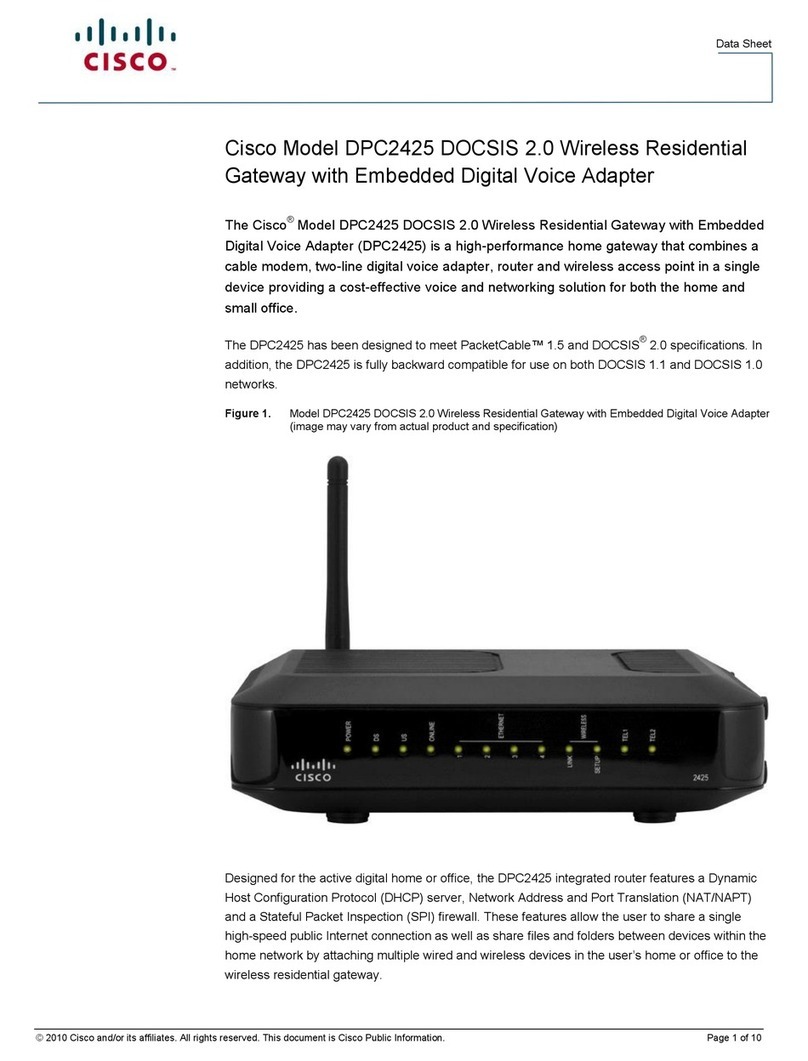
Cisco
Cisco DPC2425 datasheet

SMC Networks
SMC Networks D3G0804W user manual
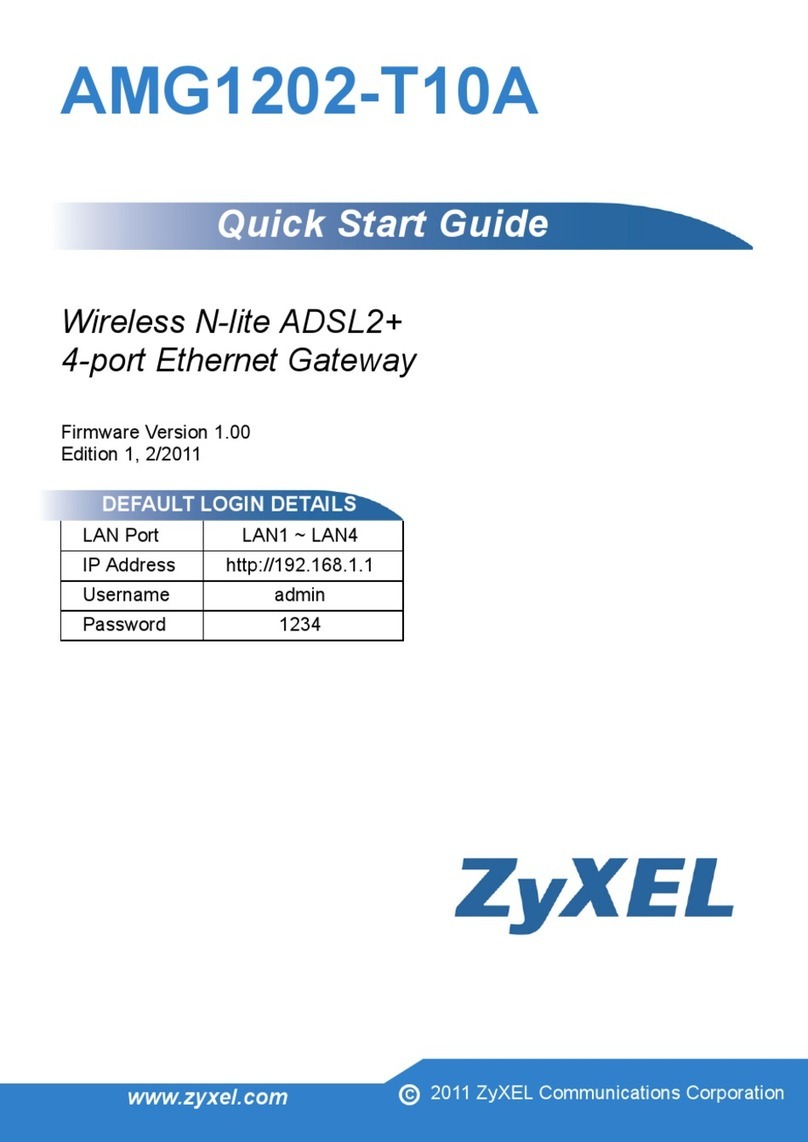
ZyXEL Communications
ZyXEL Communications AMG1202-T10A Quick start quide

ZyXEL Communications
ZyXEL Communications nebula NSG Series quick start guide

Allot
Allot SG-9500 Series Hardware guide