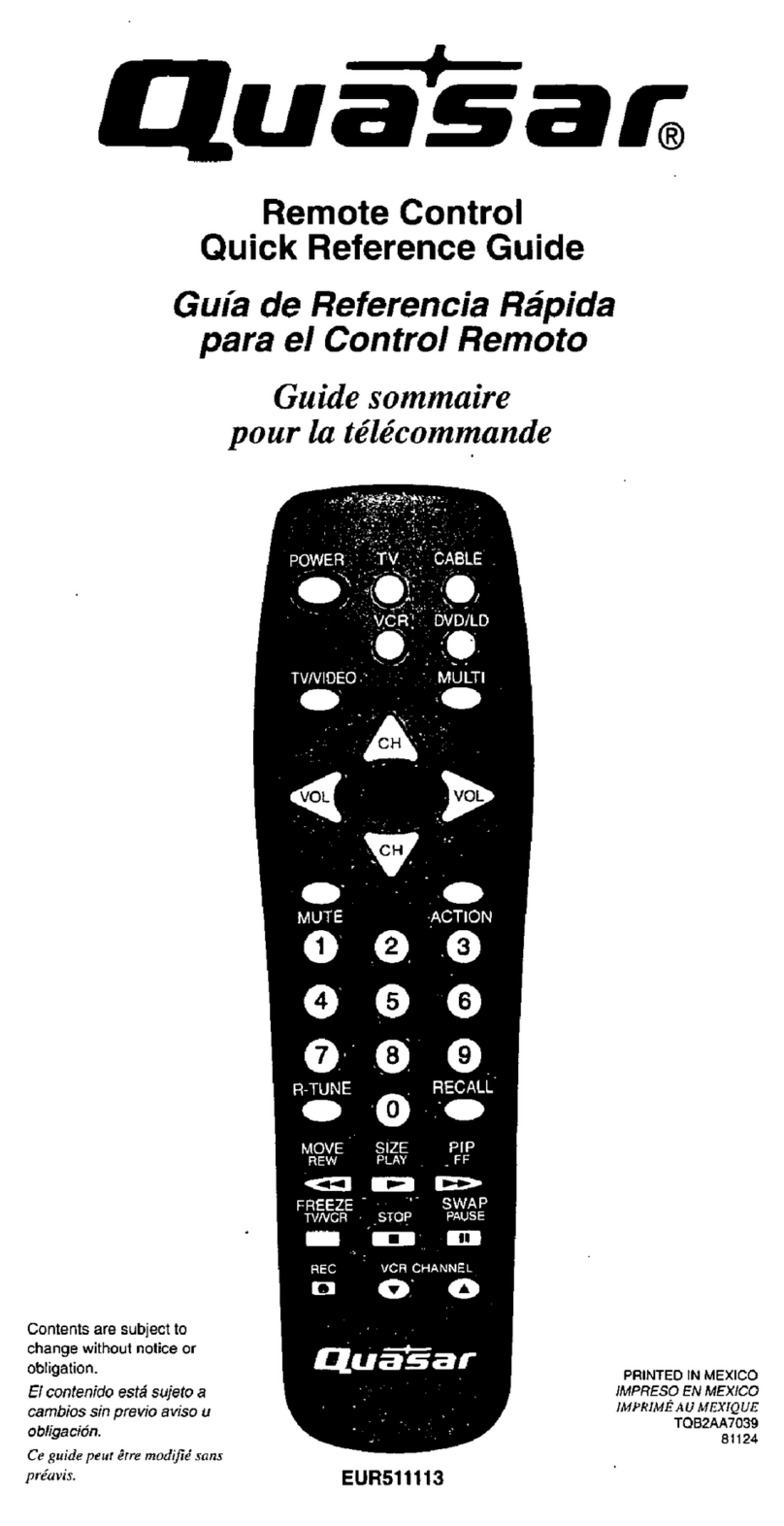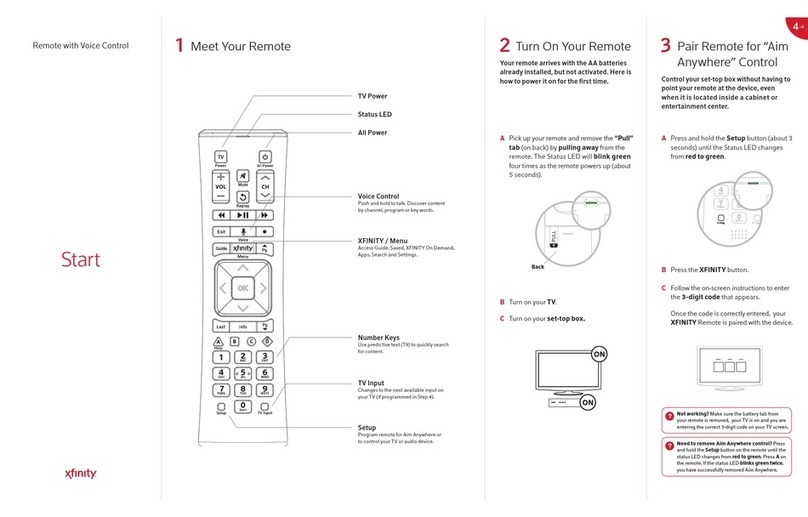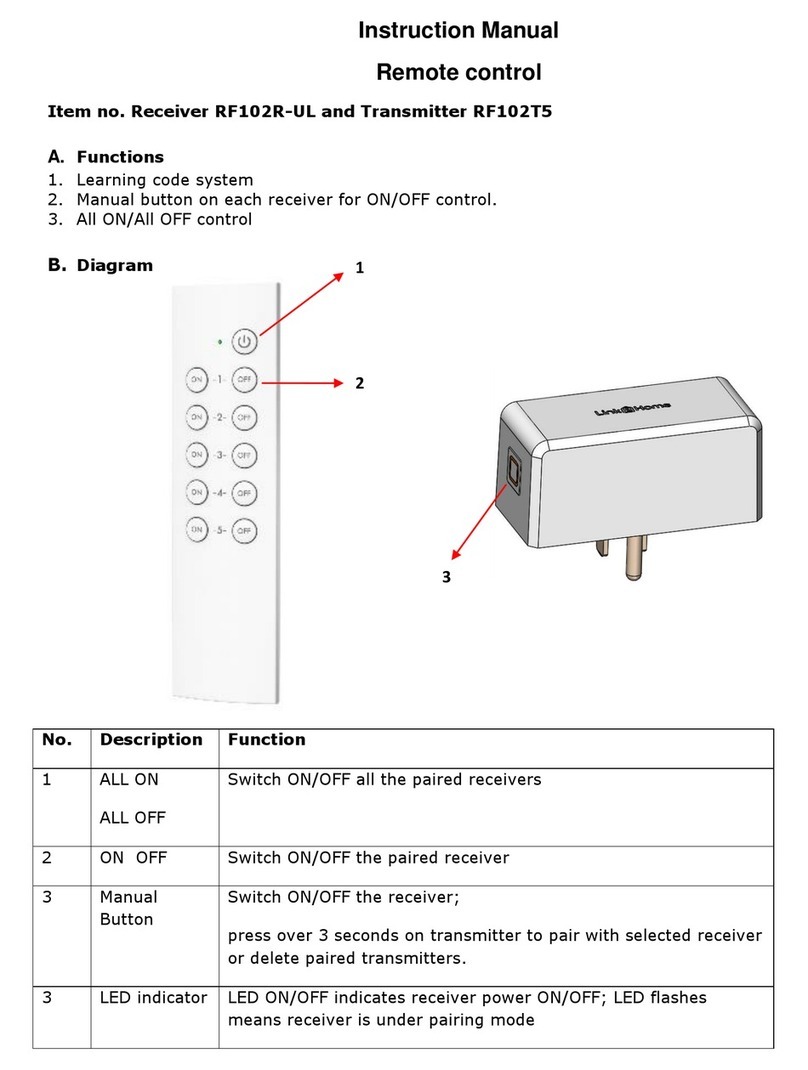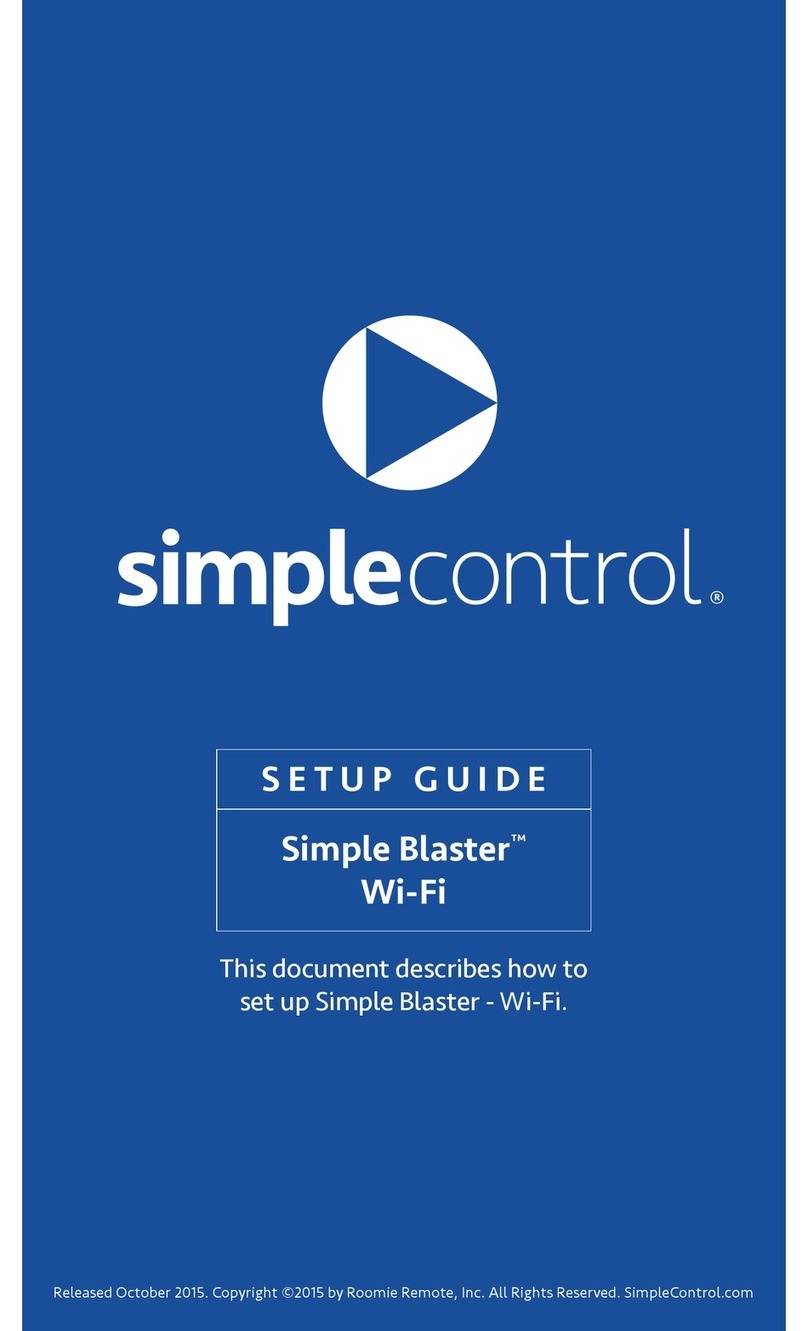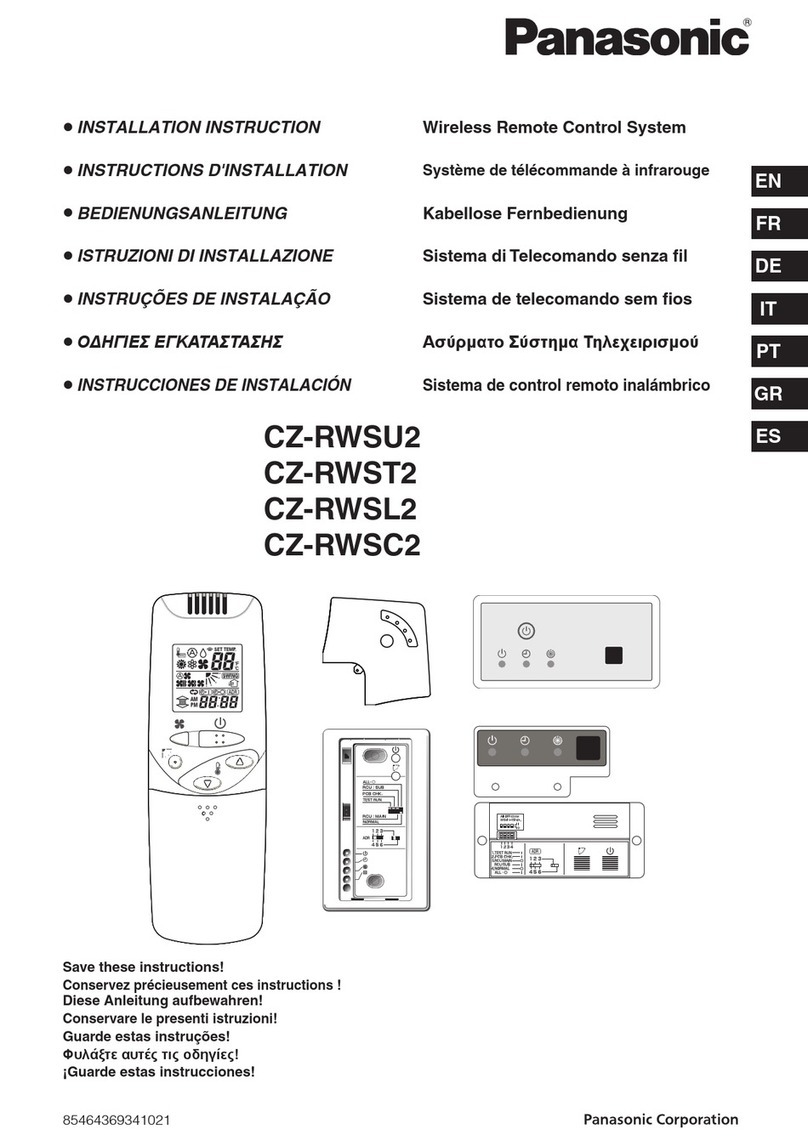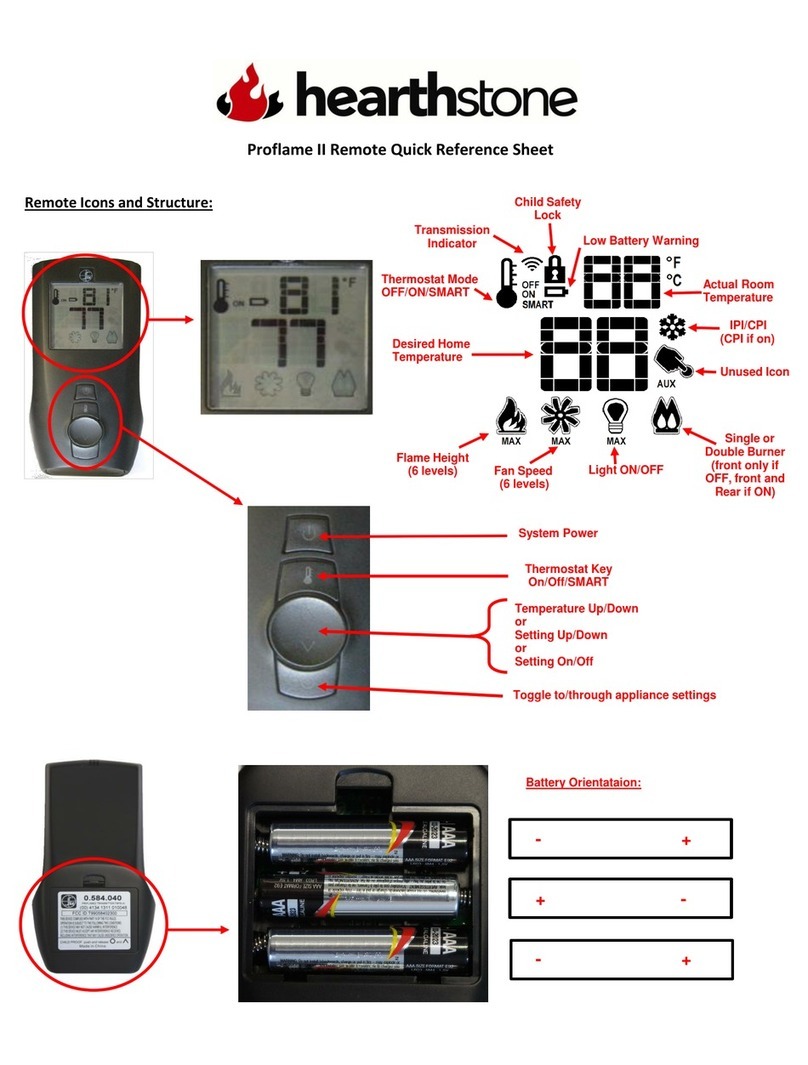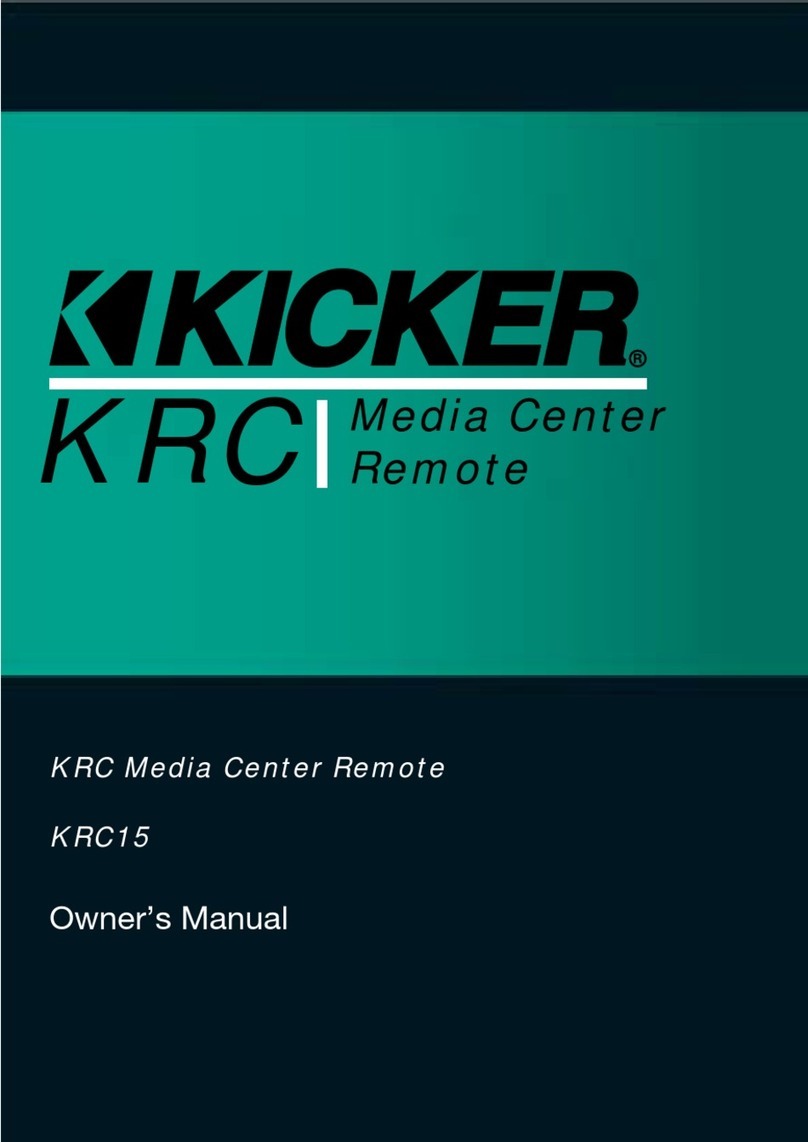Exalux LEDMASTER STUDIO 1 User manual

1 - GENERAL INFORMATION
This hardware instruction manual contains specifications and important notifica-
tions regarding the safe use of the EXALUX™ LEDMASTER STUDIO 1.Please take the
time to read this manual carefully and thoroughly before installing and operating
the device. We recommend that you keep a copy for future use and transfer it to
the buyer if you resell the device.
EXALUX™ reserves the right to modify and upgrade its range of products, with no
obligation to integrate these changes into products already sold.Therefore,all the
information found in this manual is subject to change without notice.
2 - OVERVIEW
EXALUX™ LEDMASTER STUDIO 1 is a single channel high output constant voltage
LED dimmer. It has been designed to dim up to 360W LED fixtures (depending on
the version), controlled from DMX/RDM console or CRMX transmitter (optional).
This dimmer is integrated in a standard DIN rail enclosure with 5.08mm pluggable
terminal blocks for quick and easy set-up.The LEDMASTER STUDIO 1 is available in
several versions which can be equipped with LumenRadio™ CRMX receiver.
Input Output Designation DMX/RDM Wireless CRMX
AC
30W 12VDC LM-STUDIO1-AC30-12
-D -W
(optional)
24VDC LM-STUDIO1-AC30-24
60W 12VDC LM-STUDIO1-AC60-12
24VDC LM-STUDIO1-AC60-24
DC 7.5Amax/pin
(180W@12V / 360W @24V) LM-STUDIO1-DC360
3 - FEATURES
- AC input/output for power supply daisy chain,
- Low side PWM constant voltage output,
- Wired DMX/RDM input/output interface,
- Wireless DMX/RDM integrated receiver (CRMX by LumenRadio™),
- Long range whip, hinged and removable antenna,
- LED indicators, pushbutton, trigger input port,
- DMX address settings, 3x 10 positions rotary switches,
- Custom settings (mode, DMX fail,PWM frequency,dimming curve), 1 x DIP switch,
- Local (manual) dimming control, 16 positions rotary switch,
- Software updates from DMX interface,
- Small form factor, DIN rail, pluggable terminal blocks.
LEDMASTER STUDIO 1

4 - BLOCK DIAGRAM
5 - INPUTS/OUTPUTS
DMX/RDM OUT
DMX/RDM IN
DC INPUT
(-DC360 version)
AC INPUT
(-AC versions)
TRIGGER INPUT
DMX/RDM
CONTROLLER
AC OUT
(-AC versions)
CRMX
CONTROLLER
LED SPOT / LED STRIP
(Output power and voltage
depending on dimmer versions)
(-W version)
AC In/Out
(only for AC versions)
DC Input
(only for DC versions)
DMX In/Out
Power LED
indicator (red)
Reset/Unlink
switch
2,4GHz SMA
mount antenna
(only for CRMX versions)
3x CRMX signal level
LED indicators (green)
(only for CRMX versions)
CRMX status LED indicator (blue)
(only for CRMX versions)
DMX data LED
indicator (blue)
PWM
Output
Trigger
Input
(dry contact)
Settings
(10
positions
DIP
switch)
Manual dimming
(16 positions
rotary switch)
DMX address
(3x 10 positions
rotary switches)

6 - POWER SUPPLY
Version -AC30-12 -AC60-12 -AC30-24 -AC60-24 -DC360
Input Voltage 85~305VAC / 47~440Hz 12 to 24VDC
Output Voltage 12VDC 24VDC 12 to 24VDC
Power Rating 30W 60W 30W 60W 180W @12VDC
360W @24VDC
Current Load 2.5A 5A 1.25A 2.5A 15A
AC version:
The LEDMASTER STUDIO 1 integrates a built-in AC/DC converter.The output power
and voltage depends on the version.Do not daisy chain more than 20 LEDMASTER
STUDIO 1 on the AC line. Exceeding this limit can cause overheating of connec-
tors and damage the printed circuit board.
DC360 version:
The typical input voltage of LEDMASTER STUDIO 1 is +12 to +24VDC. Using the
dimmer outside of this range can cause malfunctions and even destruction of
the device. Input voltage is monitored in case of over voltage detection (device
shutdown) and can be read from a RDM controller.
Static DC input voltage & PWM output voltage are electrically connected. Input
is protected against polarity inversion. Maximum current should not exceed 7.5A
per contact on terminal blocks and cables. In case of a load higher than 7.5A, it
is imperative to distribute the power on the four input and output pins.
7 - GENERAL SPECIFICATIONS
AC Power input/Passthrough 2x 5.08mm terminal block (black), 2 positions (L+N)
DMX input/Passthrough 2x 5.08mm terminal block (green), 3 positions (GND, D+, D-)
PWM output
1 channel, 0 to 100%, low side PWM technology
Adjustable frequency (4, 8, 16 or 32kHz)
1x 5.08mm terminal block (green), 2/4 positions (V+, PWM OUT)
Dimming Curve Linear, Logarithm, Exponential & Custom
Modes Local (manual), DMX/RDM, CRMX,Test
Controls Local (rotary coded wheels & DIP switches) & DMX/RDM
Trigger Input 1x 5.08mm terminal block (orange), 2 positions (dry contact)
Display LED indicators
Dimmer own consumption <1W
Firmware update Bootloader, via specific cable on DMX input
Housing / Mounting DIN Rail 8M enclosure (142,3 x 90,5 x 64,9mm) plastic (PC/ABS), grey (RAL7035),
DIN rail (EN 60715) mounting (with plastic hook)
Protection, IP rating IP2X (indoor use only)
Certifications
Weight Min : 160g (-DC360-D version) | Max : 370g (-AC60-W version, with antenna)
Storage T° Min : -30°C | Typ : 25°C | Max : +80°C
Operating T° Min : -20°C | Typ : 25°C | Max : +50°C

8 - SETTINGS
The parameters of the LEDMASTER STUDIO 1 can be changed from the DIP switch
“SETTINGS”, or from a RDM controller (only in RDM mode, refer to RDM section for
details).
# SETTING DESCRIPTION
S1-S2 MODE Selection of the operating mode:
- “00”= DMX/RDM, Device control from wired DMX interface (Refer
to DMX section for details)
- “01”= Manual, Allows user to control the output brightness from
the local rotary switch (Refer to Manual Dimming section
for details)
- “10”= CRMX/RDM, Device control from wireless CRMX interface.
(Refer to CRMX section for details)
- “11”= Test,Allows user to test the device when installing, without
any controller (Output brightness variation loop, indicators
blinking).
S3 DMX RESOLUTION Switch between 8 bits and 16 bits DMX resolution for fine/coarse
adjustments:
- ”0” = 8 bits
- ”1” = 16 bits
S4-S5 PWM FREQUENCY Output PWM frequency selection:
- “00”= 32kHz
- “01”= 16kHz
- “10”= 8kHz
- “11”= 4kHz
S6-S7 DMX FAIL Select the behaviour in case of DMX stream interruption (lost
signal, DMX cable issue, controller Off …):
- ”00”= Hold (Hold the current/last valid DMX values)
- ”01”= Black (Forced blackout, turn off output)
- ”10”= Man. dimming (Apply the brightness output according
to the value set on the “Manual Dimming” Rotary switch.
Refer to MANUAL MODE section for details)
- ”11”= Full (Forced Full-On, turn on output)
S8 DMX FADING Assigns an additional DMX channel for fading timing adjustment,
20ms steps, from ‘‘000’’ (no fading) to ‘‘255’’ (= 5s fading time)
S9-S10 DIMMING CURVE Output dimming curve selection:
- “00”= Linear
- “01”= Logarithmic
- “10”= Exponential
- “11”= Custom (optimized for 18,5W 12V AR111 LED spot at 32kHz)
Refer to DIMMING CURVE section for details.
9 - DMX
To enable the DMX feature, the device must be set in DMX mode (S1-S2 = “00”).
When DMX signal is received, the blue “DMX Data” indicator turns ON.
Use the three rotary switches to set the DMX address. In case an out of range
address is entered, the device will automatically assign the highest DMX address
usable.
Note: The DMX address “000” is reserved for RDM control. When “000” address is
selected, the default DMX address is “001”.

Protocols DMX512-A & RDM (ANSI E.1.20) - RDM manufacturer ID:“0084h”
Universe 1
DMX frame rate 0,8-830Hz
DMX input/output 1x DMX input/Passthrough, 2x 5.08mm terminal block (green), 3 positions
DMX options
DMX resolution: 8 bits or 16 bits
DMX fail: Hold, Black, Full or Manual setting
DMX fading: On/Off
DMX CHARTS: Addr Addr+1 Addr+2
DMX - 8bits Output brightness
(0% to 100%) - -
DMX - 16bits Output brightness
(0% to 100%, MSB/Coarse dimming)
Output Brightness
(LSB/Fine dimming) -
DMX - 8bits + Fading Output brightness
(0% to 100%)
Fading
(0s to 5s) -
DMX - 16bits + Fading Output brightness
(0% to 100%, Coarse dimming)
Output Brightness
(Fine dimming) Fading (0s to 5s)
10 - RDM
To enable the RDM control, the device must be set in DMX or CRMX mode (S1-S2
= “00” or “10”) and the DMX address must be set to “000”.
When the DMX address “000” is selected, DMX modes (resolution, fading) can be
changed from RDM controller. In that case, values sets on the DIP switch settings
do not necessarily correspond to the current operating mode.
The RDM features can be used on both wired DMX and wireless CRMX.
- RDM manufacturer identifier: «0084h».
- RDM labels:‘‘LEDMASTER STUDIO 1 DMX’’ & ‘‘LEDMASTER STUDIO 1 CRMX’’
- RDM sensors: input voltage & CRMX signal reception (for CRMX versions only)
The device supports the following RDM PIDs:
DISC_UNIQUE_BRANCH
DISC_MUTE
DISC_UN_MUTE
SUPPORTED_PARAMETERS
DEVICE_INFO
FACTORY_DEFAULTS
SOFTWARE_VERSION_LABEL
DMX_START_ADDRESS
IDENTIFY_DEVICE
DEVICE_MODEL_DESCRIPTION
MANUFACTURER_LABEL
SENSOR_DEFINITION
DEVICE_LABEL
DMX_PERSONALITY
DMX_PERSONALITY_DESCRIPTION
SLOT_INFO
SLOT_DESCRIPTION
SENSOR_VALUE
11 - CRMX RADIO INTERFACE
Standard / Technology CRMX by LumenRadio™
Frequency 2.402 ~ 2.480 GHz
Antenna Swivel whip omnidirectional, 2.4GHz 2.0dBi, SMA (SMA-F onboard, SMA-M on antenna)
RF Output 20 dBm (100mW) - ETSI compliant
RF Modulation GFSK
End to end latency < 5ms
Range Up to 300m (depending on the transmitter and the environment)
Interface 3x green LEDs for radio signal level, 1x pushbutton (hold 3s to unlink from transmitter)

LEDMASTER STUDIO 1 embeds a radio CRMX receiver, RDM compliant, based on
LumenRadio™ technology, enabling to receive a single wireless DMX universe.To
enable the CRMX feature, the device must be set in CRMX mode (S1-S2 = “10”).
Antenna orientation should be optimized according to the expected radio perfor-
mances and the LEDMASTER STUDIO 1 environment.
Link procedure:
- Make sure that both devices are powered, and dimmer is unlinked.
- Start the linking procedure on the transmitter.
- During the linking procedure (~10s), any unlinked receiver in range will
automatically link to the transmitter.
If LEDMASTER STUDIO 1 is linked to a transmitter, the blue Status LED
indicator turns on (even if the transmitter is off).
- During the linking procedure, the DMX signal is not transmitted.
Unlink procedure:
- Long press (>3s) the pushbutton on the dimmer until the status indicator
turns off.You can also unlink all linked receivers from the transmitter.
Signal level indicators:
- Blinking = no signal
- 1 LED = poor reception
- 2 LEDs = correct reception
- 3 LEDs = excellent reception
Status indicator:
- Off: Device is not linked to any transmitter
- Flashing: off 100ms / on 100ms: Device is linked but no active radio link
- Flashing: off 900ms / on 100ms: Device is linked, no DMX present
- On: Device is linked to a transmitter, DMX data present
Once everything is set up,the LEDMASTER STUDIO 1 works the same way as it does
for wired DMX: the address and mode are the same.
12 - MANUAL DIMMING
To enable the MANUAL DIMMING feature,the device must be set in manual mode
(S1-S2 = “01”). In this mode, the output brightness can be manually controlled
from the 16 positions rotary switch. Use a small flat screwdriver to select the value.
The first 10 positions (0 to 9) allows to adjust with 5% steps, the last 6 positions (A
to F) allows to adjust with 10% steps.
00% (Off) 525% A50%
15% 630% B60%
210% 735% C70%
315% 840% D80%
420% 945% E90%
F100% (Full On)

13 - DIMMING CURVES
14 - TRIGGER
The trigger input is a dry-contact between the two pins of the terminal block connector. Do
not apply any voltage on this input.Dry contact trigger input should be used with passive
switches, in respect with the common GND equipotential reference.
- In DMX & CRMX mode, when the contact is closed, the DMX/CRMX commands are
by-passed and the value set on the 16-position rotary switch is applied to the output.
- In manual mode, when the contact is closed, the output is turn off (black out).
15 - INSTALLATION & CABLING
LEDMASTER STUDIO 1 enclosure is designed to be mounted onto a standard DIN rail 35mm
width (EN 60715), but wall mounted is another option. Use the embedded plastic hook to
attach or detach from the rail.This device is delivered with all required terminal block plugs.
16 - FACTORY RESET
To factory reset the device,press and hold the RESET push button during 10secs.The device
will flash memory to default factory settings and restart.
Note: Hardware settings on the DIP switch (SETTINGS) and rotary switches (DMX ADDRESS,
MANUAL DIMMING) will be automatically restored.
17 - DRAWINGS
64.90mm 108mm
91mm
98mm
170.65mm
142.30mm
Note 1: the CUSTOM dimming curve
has been optimized for 18,5W 12V
AR111 spot at 32kHz
Note 2: dimming curves correspond
to the 8 bits mode (0-255), but 16 bits
mode is very similar

Last update : Feb. 2021
18 - SAFETY INSTRUCTIONS
Term of use
This system is designed to control lighting sources, for indoor use only. To prevent damage, do not
expose it to liquid or moisture and keep the devices away source of heat and flames.Avoid clogging
and strong vibrations. Use the devices only in its intended use as described in this manual.Any other
use, as well as use in other conditions, will be considered non-compliant and can cause injury and
damage. No liability will be assumed for damages resulting from improper use.
Risk of electric shock
This device operates AC/DC conversion and regulation, which can result in an electrical shock.Do not
remove cover when powered, do not disassemble.The parts inside the device are maintenance free.
Check the feature compliancy and correct operation of the power supply before connecting it to
the device. Before connection, check if the voltage corresponds to the voltage of your local power
network and if the socket is equipped with a GFCI. In case of non-compliance, the device may be
damaged and the user may be injured. In case of non-compliance, there is a risk of electric shock
and fire hazard. If in doubt, contact a certified technician.
Load
Check the feature compliancy and correct operation of the power supply unit, dimmer and LED fixture
before connecting it. In case of non-compliance, devices may be damaged and the user may be
injured.
Cable
The section of power cables on AC and DC input / output should match the load power requirements
and the cable length should be minimized as much as possible,in order to avoid voltage dropout and
heating. Use only the connectors delivered with the device. If those instructions are not complied, the
system may exhibit inconsistent behaviour.
Care
Unplug LEDMASTER STUDIO 1 before cleaning it. Do not use cleaning product, use a dry cloth and rub
gently. Gently wipe off any stains with a soft lint-free cloth. Store the devices in a clean and dry place,
away from exposure to direct sunlight and dust.
Maintenance
Unplug the devices from power during all maintenance operations. The device should only be ins-
talled and opened by people in full possession of their physical,sensory and mental abilities who must
have the required knowledge and experience. All the other persons are only allowed to operate the
devices under the supervision or direction of a person responsible for their safety.
Warranty
EXALUXTM cannot be responsible for material or personal damage resulting from improper use of the
product or non-compliance to the instructions.The warranty will not be applied in these cases.
EXALUXTM is a registered trademark of the French Tech Company LEDIXIS
1 rue de la Noë
Bâtiment IM3
CS 12111
44322 Nantes Cedex 3
FRANCE
+33 (0)9.72.45.70.43
www.exalux.eu
Information: contact@exalux.eu
Technical support: support@exalux.eu
Table of contents
Other Exalux Remote Control manuals