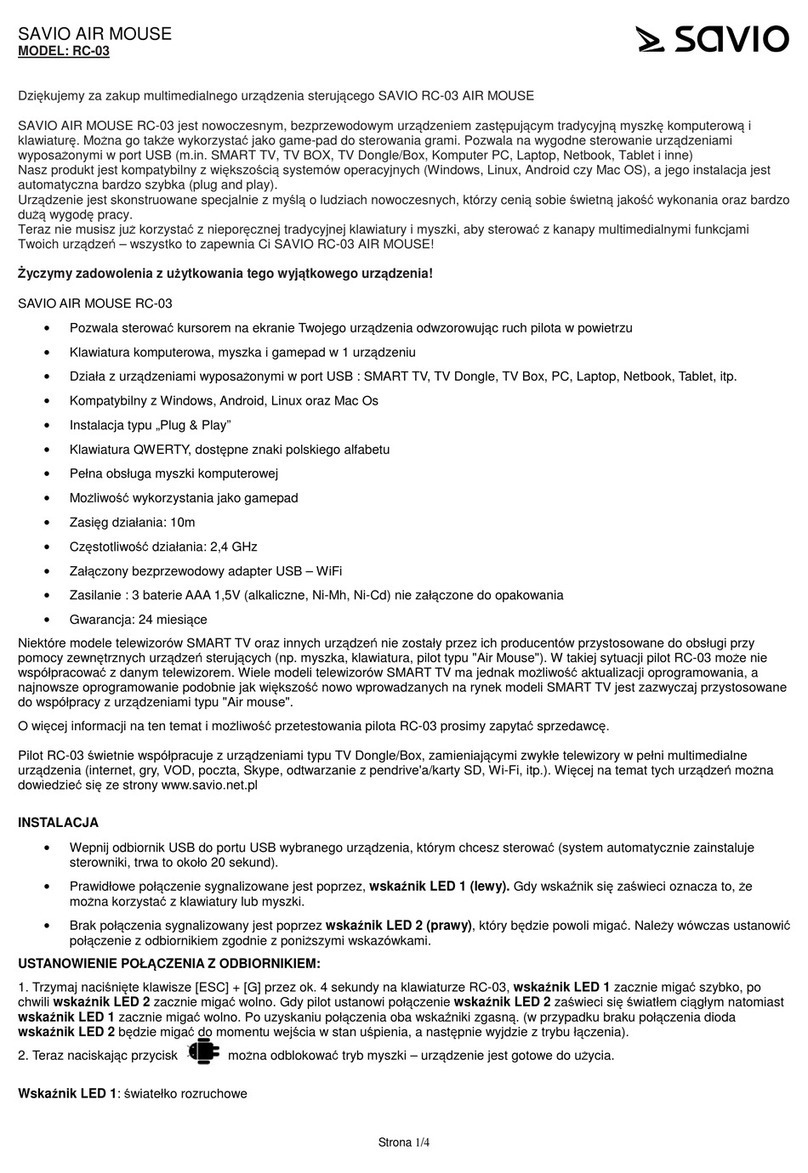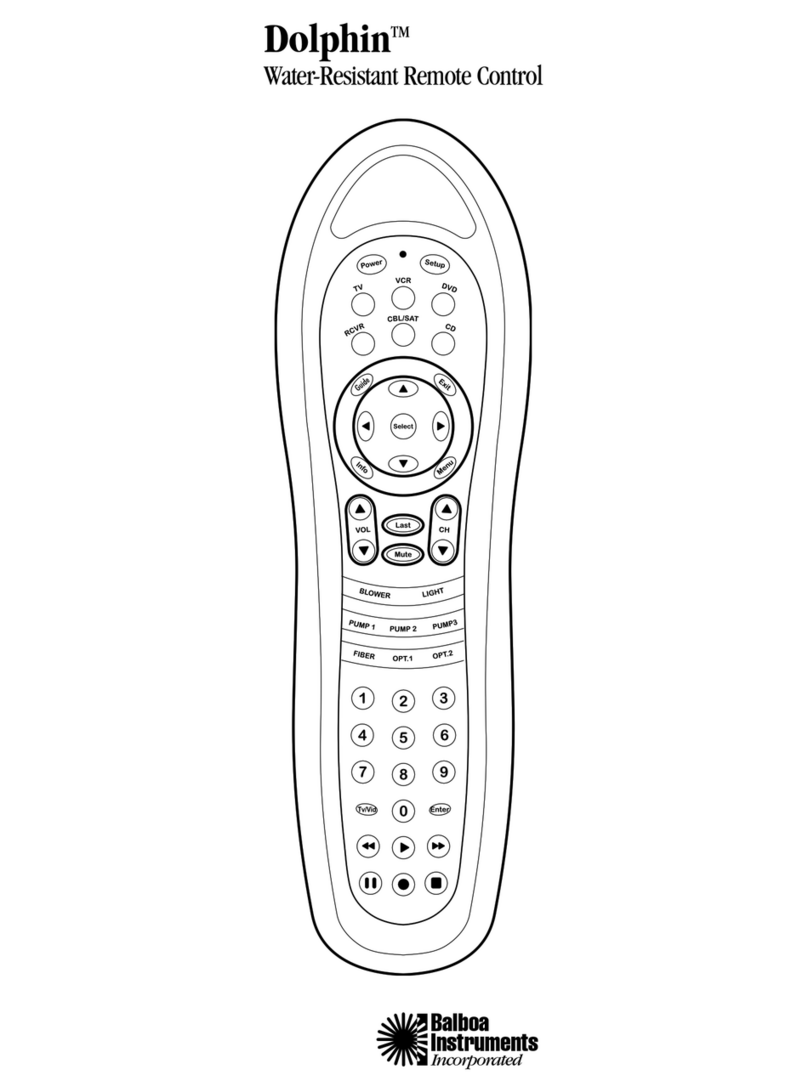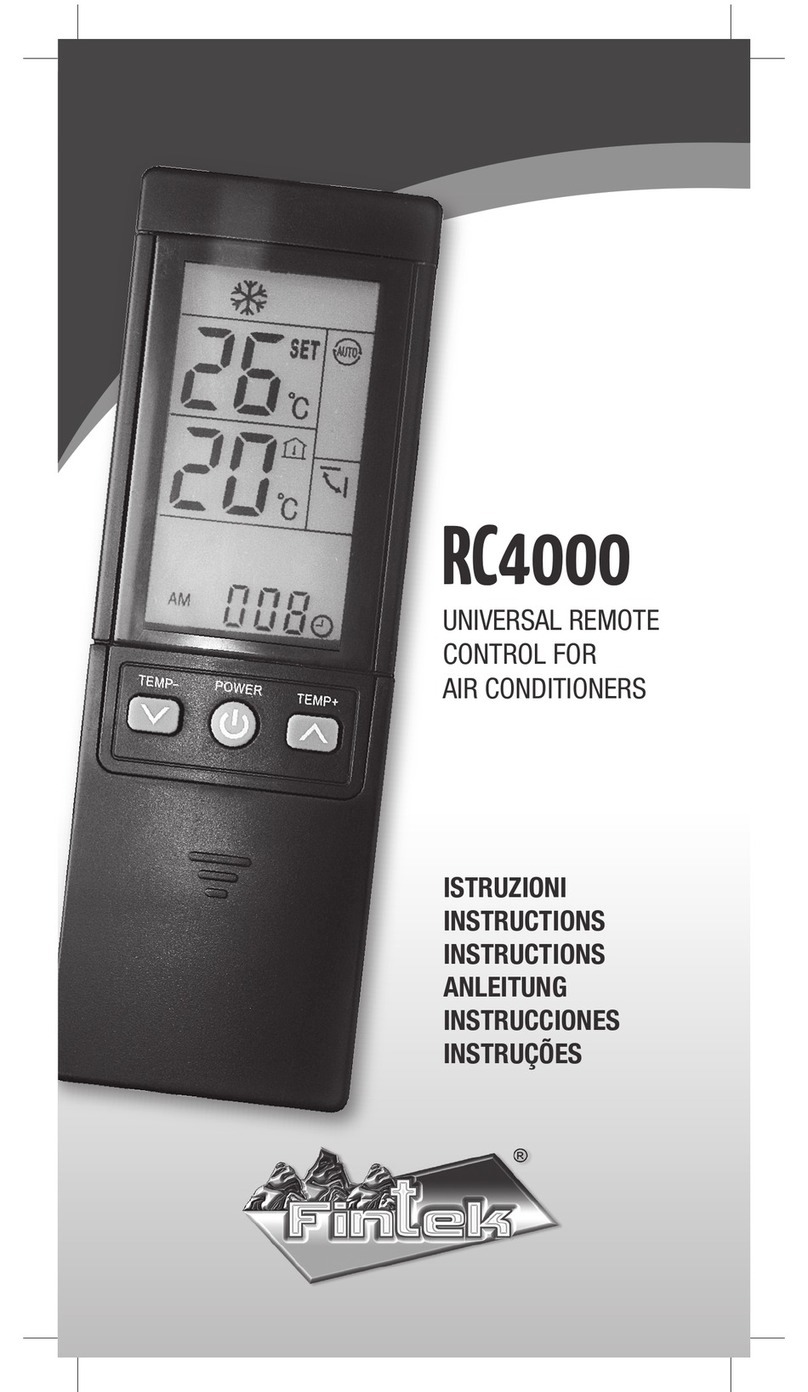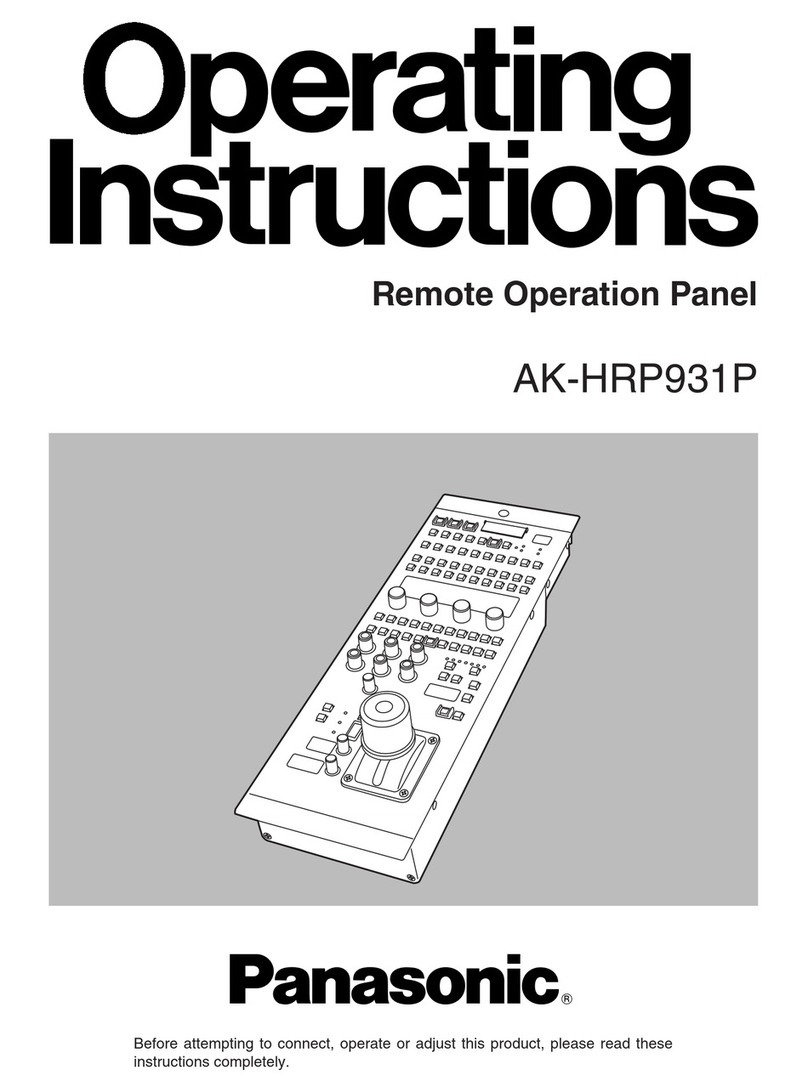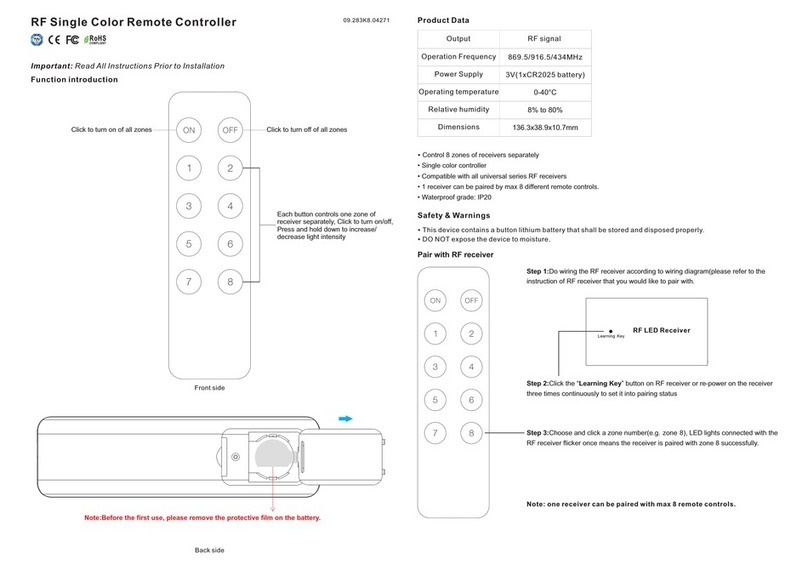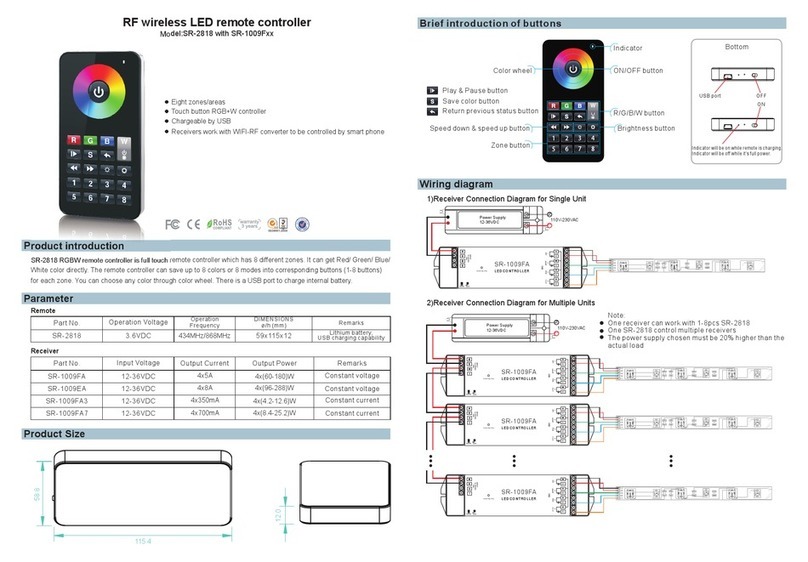Densen Gizmo User manual

GIZMO

GIZMO
SYSTEM REMOTE
This is the Densen system Remote with a capital R.
Instead of supplying a simple plastic remote we
decided to make the ultimate remote. The Giz-
mo uses a new way of transmitting infrared signals
called burst mode. This secures a long transmission
distance, and enables you to use the Gizmo with-
out having to point it directly at the product to be
controlled. It has an internal rechargeable battery,
which means you do not have to change the bat-
teries, just connect the charger.
A
B
D
C
E
F
G
H
I
J
FRONT PANEL
A Inputs: With these you select the input on the am-
plier, and you decide which product to control
(if you want to control CD, you must push CD, to
“wake” the CD up, before you can operate the
CD functions)
B Light: for control of the forthcoming light control-
lers from Densen. If you have pushed this buttom,
you must wait 5 seconds before you can operate
other functions.
B Processor: When you push this you choose
processor mode on your Densen amplier, and
functions related to amps are now only for pro-
cessor use. To get to normal mode agam, push
once more.
C Repeat: Repetition of all tracks on a CD.
C Shift: Activate hidden functions by pressing this
button before the next.
C Store: For programming tracks on CD, and for
programming stations on Ttmer, etc.
D Numeric keypad
E Select: Invertion of the absolute phase on the
B-400 and other forthcoming products with
phase invertion possibility. When the light “IN-
VERT” lights up on the display, the signal is invert-
ed. Normal is invert light off.
F Stop: Stops playback of the CD player.
F Pause: Pauses the playback of the CD player.
F Play: Starts playing the CD player.
G <Skips to the previous track on the CD-player or
station preset on the tuner
G Open: Opens and closes the drawer.
G >Skips to the next track or station.
H << Search backward.
H >> Search forward.
I Volume up and down.
J Status: When the display is in normal mode:
J Idle: Sets the system on idle.
J Mute: First push mutes the system, second push
sets the volume to previous level.
CHANGE DISPLAY MODE
Shift and then Status within less than 1 second, and
you have changed the display to “off” mode,
where it only ]ights up for 3 seconds when operat-
ing the player, and then fades out. To change back
to “on” mode push the same combination again.
ADJUSTING DISPLAY BRIGTHNESS
One some later models with newer software, the
display brighness can be adjusted in 10 steps. To do
this, do the following: press “shift” and within 2 sec-
onds press “light”. Then you can within 5 seconds
push one of the numbers: 0,1,2,3,4,5,6,7,8,9 (where
0 is lowest brightness, and 9 highest). If you are sat-
ised with the chosen brightness, then press “store”
within 5 seconds after pushing one of the numbers.
If you fail to push “store” within the timelimit, the dis-
play will go back to normalbrightness.
RENAMING INPUTS
One some later models with newer software, the
display names can be renamed.
1. Press SHIFT then press the input you want to
alter (eg Line 1)
2. The display will then show “nameLine1”
3. Alter the characters by pressing the UP and
DOWN buttons
4. Change from left to right using the <and >
button.
5. When happy, you can save the changes
by pressing SHIFT and then STORE
6. The display will change to read “STORED”
ADJUSTING PRESET VOLUME
1. Press SHIFT then press STORE.
2. Use up and down to adjust the volume
to the wanted level.
3. Push STORE.
4. Then wait 5 seconds without
pushing anything.
5. You can view the adjusted level using
the STATUS button.
GIZMO FUNCTIONS FOR INTEGRATED
AMPLIFIERS AND PREAMPLIFIERS
By pushing the status button you will be able to set
the preset volume, that is the volume at which the
amp automatically will be set when turned on. The
preset can be changed volume up and down and
stored by rst pressing “shift” and then “store”. If
you press status again and have a surround board
mounted you will be able to see and adjust levels
for all channels.
GIZMO FUNCTIONS FOR CD PLAYERS
Numeric buttons: refers to tracks. Pushing 1 and
then 1 is track 11 and so on. To programme tracks
for CD playback, follow these instructions:
1. CD player must be in “stop” mode (not
playmg)
2. Push store.
3. Then >until the right track appears on
the display.
4. Push store to store the choice, and prepare
for next track to be stored.
5. Then >until the right track appears on
the display.
6. Push store to store the choice, and prepare
for next track to be stored.
7. Then >until the right track appears on
the display.
8. When ready, push store and then play to
start playback.
When the CD Player is used with the Gizmo and the
display is in on mode: Push status once to view re-
maining time of the current track on the CD Player.
Second push will show remaining time of the whole
CD on the CD Player.
When the CD Player is used with a GIZMO-remote,
and the display is programmed to be in off mode.
1. Push lights up the display.
2. Push puts the reading of the display to:
remaining time of the current track.
3. Push puts the reading of the display to:
remaining time of the whole CD.
4. Push puts the reading of the display to
normal.
GIZMO FUNCTIONS FOR B-800
Numeric buttons: refers to preset stations.
Pushing 1 and then 1 is preset 11 and so on.
< one push equals one number down in the presets.
>one push equals one number up
<< one push means autosearch searches downwards.
>> one push means autosearch searches upwards.
STOP: Stops autosearch
STORE: Used for storing presets. A maximum of 99
can be stored. Find the station you want to store.
Push “Store”, use the <and / or >push buttons to
nd the preset number you want to use (or use the
numeric keypad), and push “Store” again, and the
preset is stored.
STATUS: when the tuner is in Display off mode (can
only be programmed to display off by using the
Gizmo remote), a push switches on the dis lay. One
push more (or rst push when in display on mode)
changes the display readout, to indicate the
search level.
“Shift” followed rapidly by “status”: puts the display
in off mode. Another “shift” followed rapidly by
“status” puts the display back in normal mode.
Shift followed by << manual tuning downwards.
Shift followed by >> manual tuning upwards.
Shift followed by pushing the numeric keypad.
Direct frequency input. (example: 9850 = 98.50
Mhz.)
GIZMO FUNCTIONS FOR
SURROUND BOARDS
You can adjust the levels on each channel with the
Gizmo.
The numeric keypad functions as an overview of
channels. Imagine seeing your home theater from
above. This makes it easy to identify each channel
on the keypad.
Press shift and the following key to adjust the chan-
nel:
1. Center channel
2. Surround left
3. Subwoofer
4. Surround right
5. Back left
6. Back right
Front left and right (1 and 3) cannot be adjusted.
When nished with adjusting the individual levels,
push STORE.
You can then adjust the masterlevel for all channels
simultaneous with the up and down button
FAULTS
Product does not respond to commands
from remote.
Example: You cannot control your CD player: An-
other input button has been selected on the re-
mote. Push CD, and it will function again.
Reduced transmission range of the Gizmo. The
batteries have run dry and must be recharged.
Charge for 24 hours. The Gizmo can still beused
while charging.