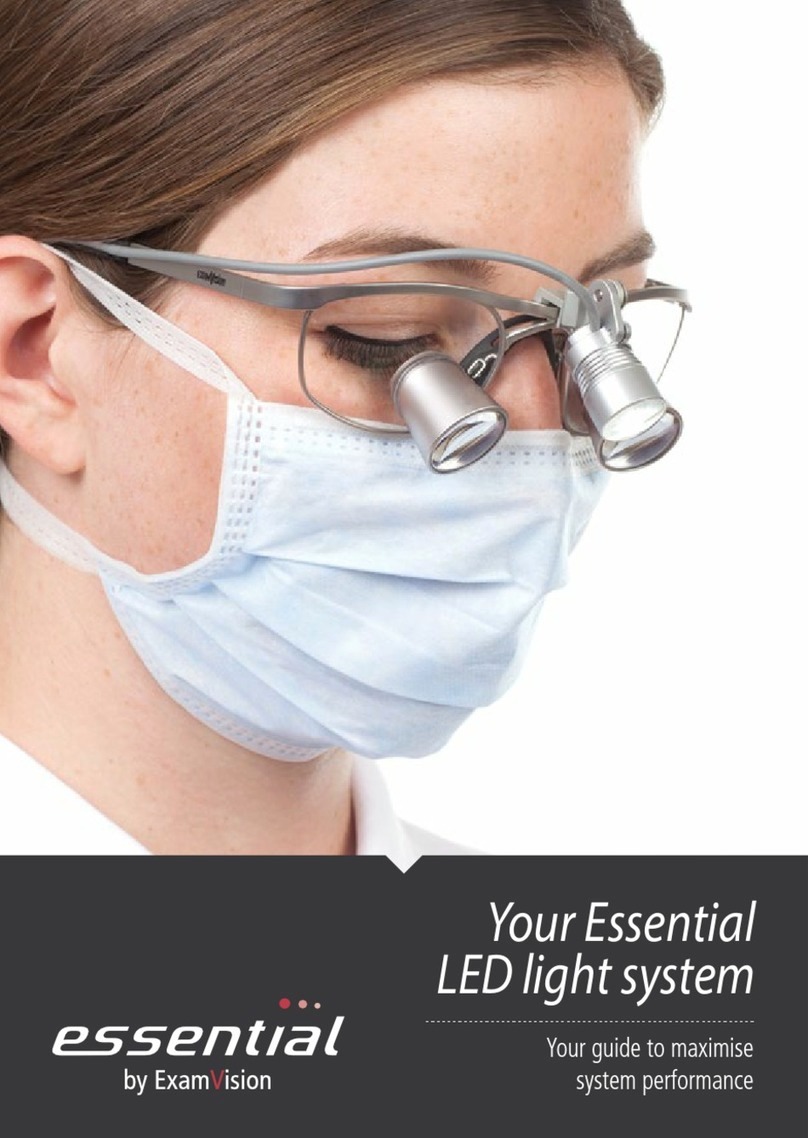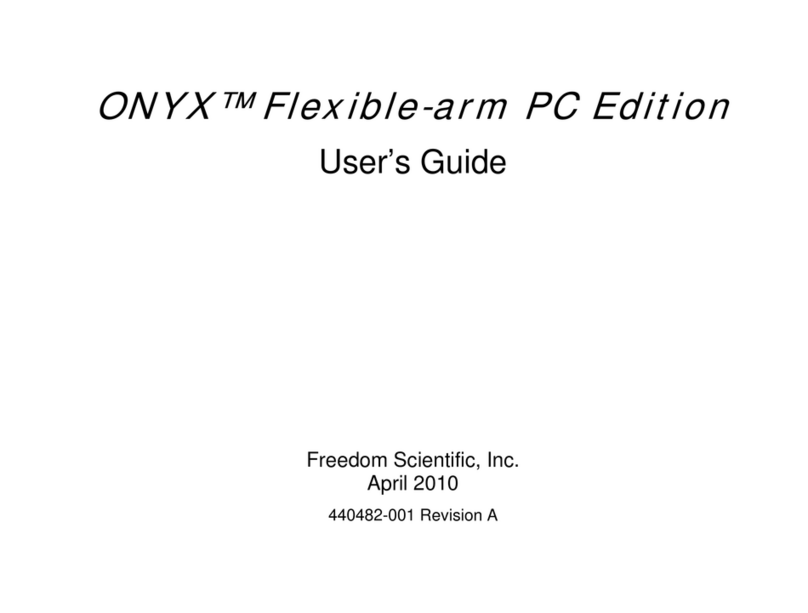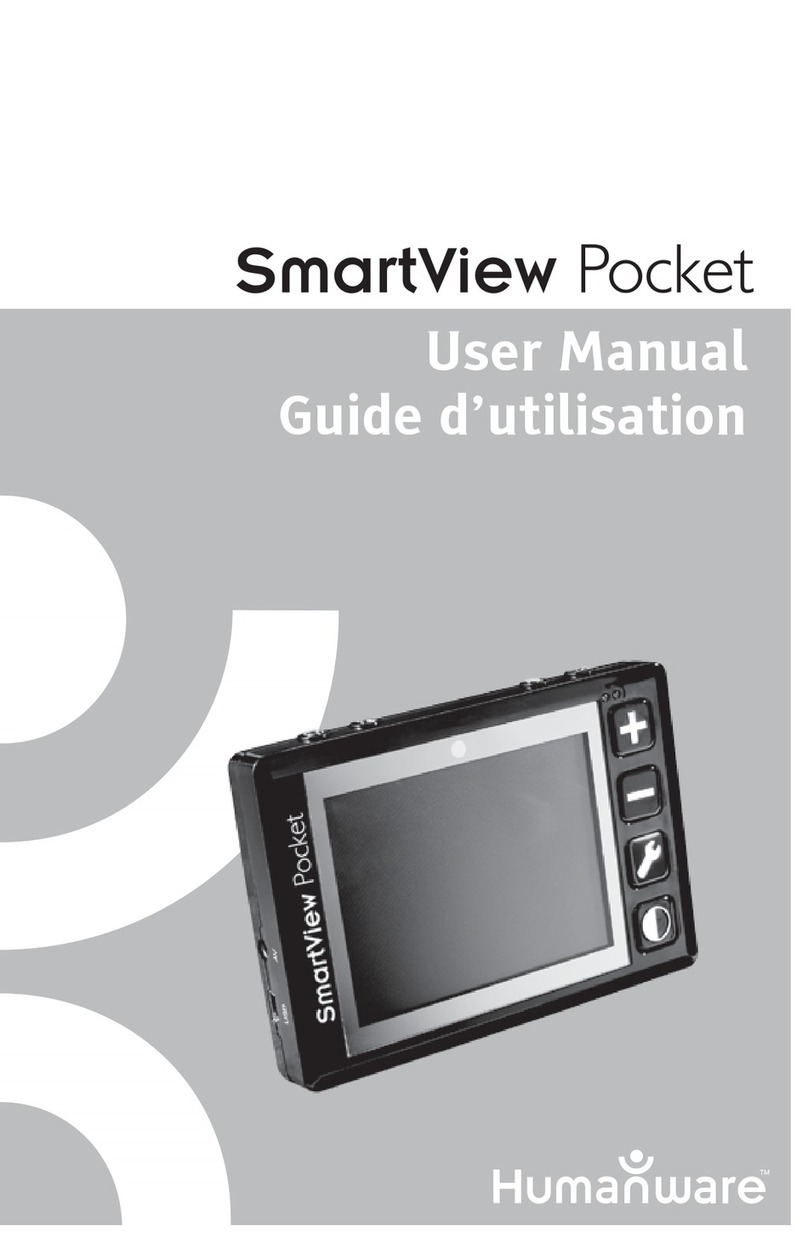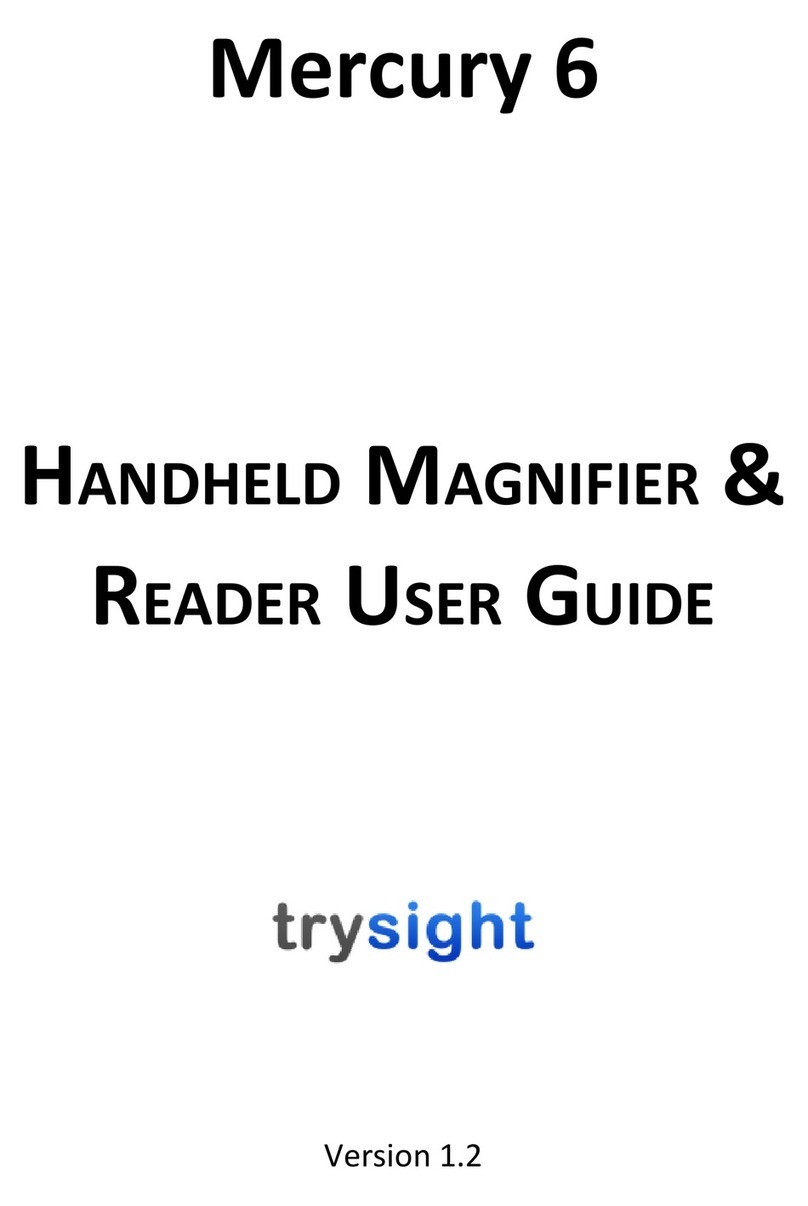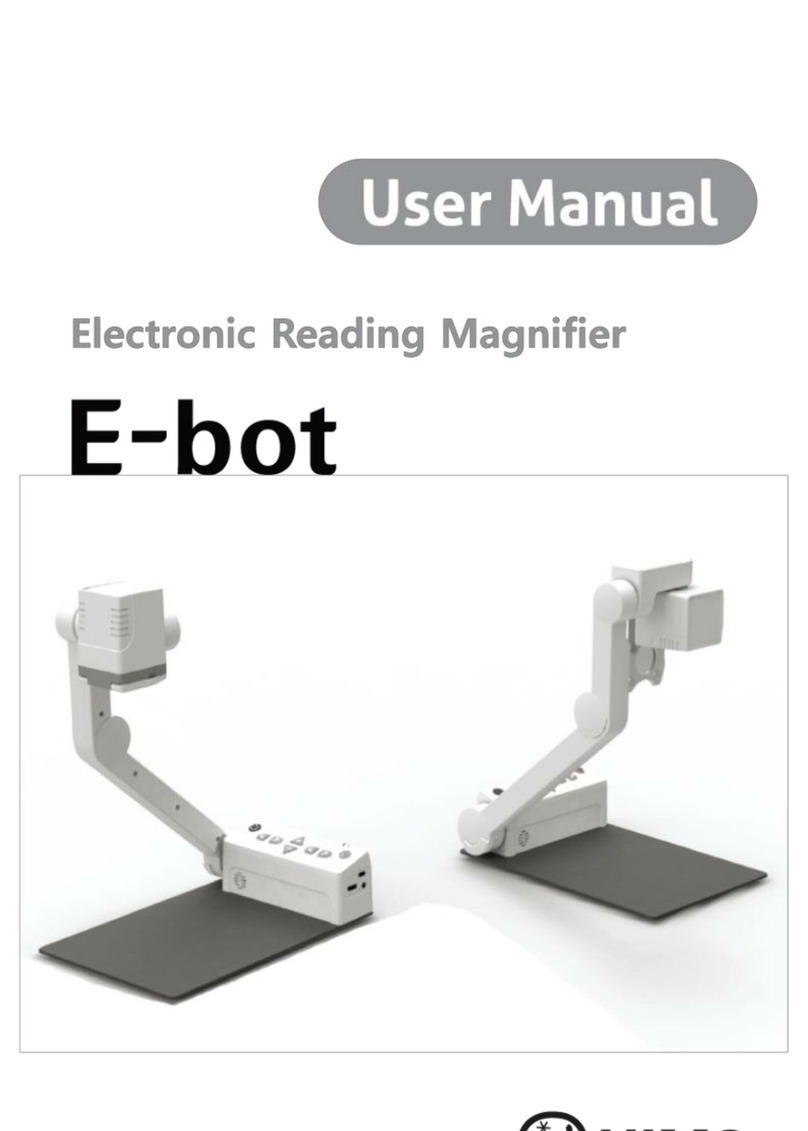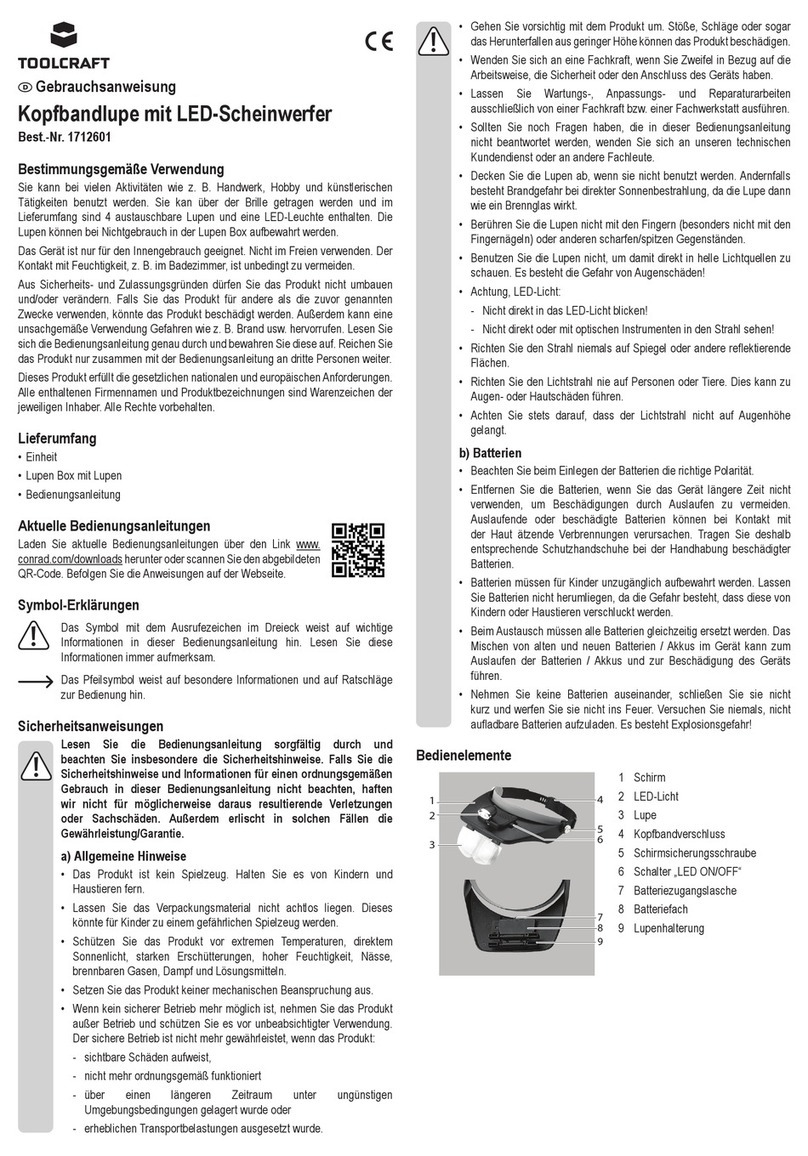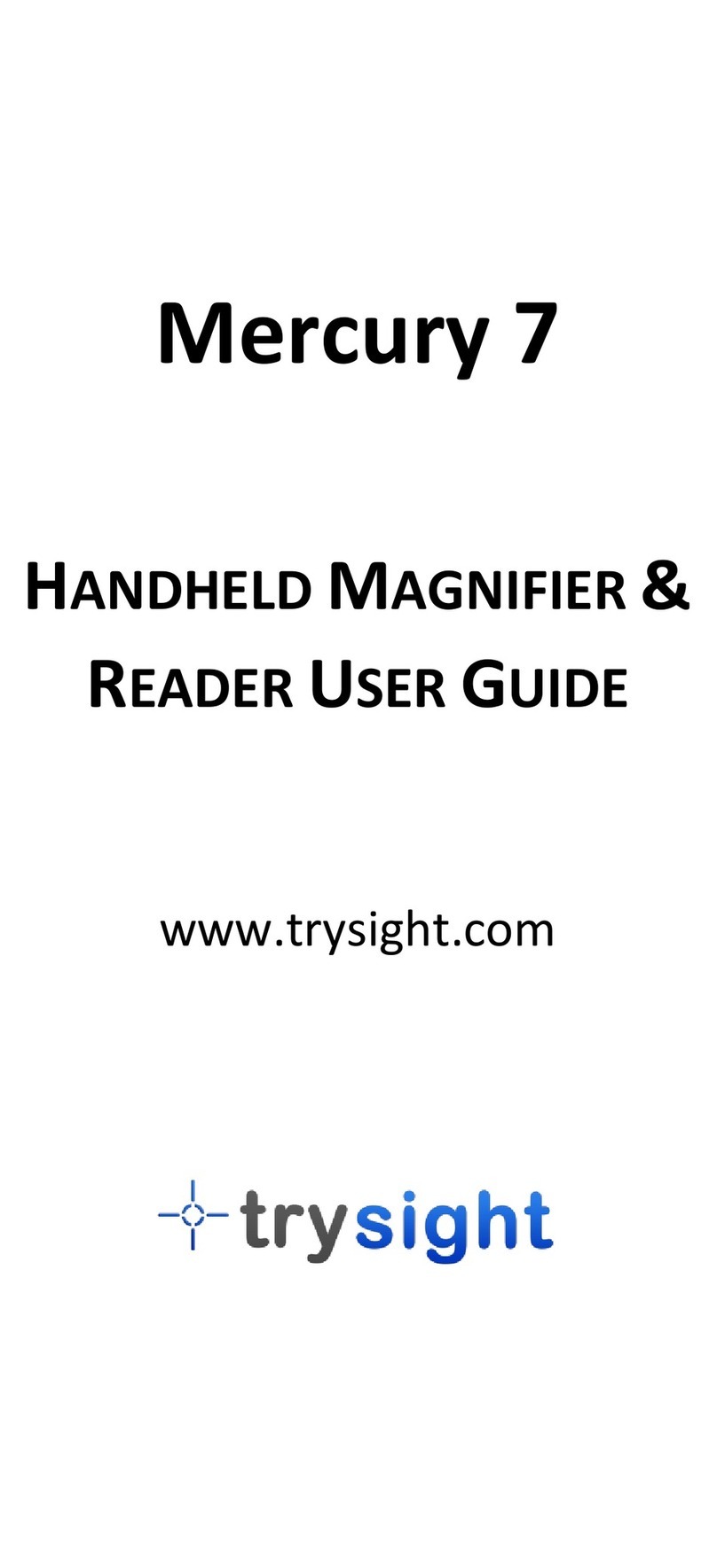ExamVision Focus Xtend User manual

1
Congratulations on
your new LED system

2 3
Introduction
Getting started - Using your light for the rst time
Attaching the light to your loupe
Cable direction
Replaceable cable
Help and guidance
Your control unit and light
PowerBand
Focus™ Xtend
Essential One
Essential Alpha
Ensuring our light is centered correctly
Warranty
ExamVision light accessories
Symbols and information for proper use
3
4
5
5
5
6
10
14
18
22
23
24
26
You have chosen a high-quality light system, tailored to deliver the
exact amount of illumination, right where you need it.
ExamVisions Light systems have from 2 to 24 hours operating time,
depending on chosen light system and light intensity.
Our light systems are designed for either hands-free or touch-free
operation for sterile environments.
To achieve the optimum result from your new light system, please
follow the guiding instructions and videos carefully – or ask your
local ExamVision dealer for assistance.
IntroductionContent

54
Getting started – Using your light for the rst time
Attaching the light to your loupe
To attach your light to your loupe, turn
your loupe upside down on a stable
surface. Use the Connect key to tighten
the locking screw of your Connect
attachment. There are two mounting
points on the bridge of the loupe frame.
Position the light-framepart under the
mounting points so the holes line up,
and gently screw the light-framepart in
place, just hand tight. Be careful not
to let the screwdriver slip.
(This step is unnecessary if ExamVision have mounted the framepart for you).
Light cable direction
Except from Essential One LED, which is wireless, the light cable can
be attached to the right or left loupe temple. For optimal balance, we
recommend that the cable then runs around the back of your neck
and attaches to the control unit on the opposite side.
Focus™ and Essential Nano lights:
To change the cable direction, loosen
the small screw and gently turn the ring
to desired position. Ensure that the ring
touches the cable and tighten the screw.
Essential Alpha light: To change the
cable direction, simply direct the cable
to the right or left loupe temple.
Replaceable cable
Focus™ and Essential Nano lights: If your cable becomes damaged
you can replace it easily. Please contact your local ExamVision
dealer who can arrange a replacement.
a. Post
b. Framepart
c. Connect key screw
b
a
c
Ring
Loosen
the screw
Help and guidance
Visit our Service Center on the ExamVision
YouTube channel for helpful videos.
See QR code.
For further Technical specications see
examvision.com.

76
Operating your PowerBand
Your PowerBand is a portable control unit equipped
with a rechargeable lithium-ion battery.
PowerBand can be used with lamp units Focus™
and Essential Nano.
Turning on
Press the Power Button
once
Switch between
operating sides
To toggle the operating
mode between Power
Button and Touch-free
sensor, press Power
Button 3 times in
quick succession.
When the light flashes
RED, the Power Button
is active.
When the light flashes
GREEN, the motion
sensor is active
Changing light intensity
1 click increases
the light intensity,
and additional single
clicks will cycle the
unit through low,
medium and high
intensity settings
Turning off
Press and hold for
2 seconds
Right side
Touch-Free Motion Sensor
Left side
Power Button
3
3
1
2´
3´
Changing light intensity
Moving your hand once
past the sensor
increases light
intensity and each
additional hand motion
will cycle the unit
through low, medium and
high intensity settings
Turning off
Hold your hand over
the sensor for 3 seconds
1
11 1
Charging Port LED Port
Power
Button
Touch-Free
Motion Sensor
PowerBand

8 9
Memory
When you turn off the PowerBand, it will keep the same settings
(light intensity and operating mode).
Battery care
The battery in your unit is partially charged by the manufacturer.
We recommend charging before rst use. Best practice is to keep
your battery charged at more than 30%. Partial charges do not
harm your battery.
Working time
Working time of your battery varies with light intensity. The lowest
setting can give you up to 24 hours continuous use, and the highest
setting approximately 12 hours.
Battery lifetime
When your battery is reaching the end of its natural life, after about
500 charges, you will nd it needs to be charged more frequently.
Your battery can be replaced in the control unit. Your ExamVision
dealer will be able to arrange this procedure.
Battery level and charging status
When the battery needs charging, the charge indicator will
start to blink.
Battery level status
Battery charging status
* While charger is connected.
Please note: The lamp unit cannot be turned on, while the
PowerBand is charging.
Average charging time for an empty battery is 2.5 hours.
Operating your PowerBand
24 hours 12 hours
Light flashes
red
Light flashes
yellow
Light flashes
green
Continuously
green*
10
%
- 0
%
charged
10
%
- 20
%
charged
20
%
- 99
%
charged
100
%
charged
Light a continuously
green
Light continuously
yellow
Light continuously
red
100% - 20% charged 20% - 10% charged 10% - 0% charged

11
LED
Port
Charging
Port
Power Button
Light Intensity
Indicator
Pressable
Front Panel
Battery Level
Indicator
A short press on the Power Button will
activate the battery.
(The control unit will not activate unless
there is a lamp unit plugged in).
The Focus™ Xtend control unit may be
operated hands-free, by pressing the
front panel with e.g. the elbow.
A single short press on the front panel
switches between light intensities.
Additional single presses will cycle the
unit through low, medium and high
intensity settings.
A long press on the Power Button
switches the unit off.
Turning on 1´
2´
Turning off
Changing
light
intensity
1
1
1
Focus™ Xtend Operating your Focus™ Xtend
Your Focus™ Xtend is a portable control unit equipped
with a rechargeable lithium-ion battery.
Focus™ Xtend can be used with lamp units Focus™
and Essential Nano.
10

12 13
Battery care
The battery is fully charged from the manufacturer. Best practice is
to keep your battery charged at more than 30%. Partial charges do
not harm your battery.
Working time
Working time of your battery varies with light intensity. The lowest
setting can give you up to 24 hours continuous use, highest setting
approximately 6 hours.
Battery lifetime
When your battery is reaching the end of its natural life,
after about 500 charges, you will nd it needs to be charged more
frequently.
Your battery can be replaced in the control unit. Your ExamVision
dealer will be able to arrange this procedure.
Battery charging status
When the battery needs charging, the charge indicator will start to
blink orange. Charge the unit at this point.
Battery charging
Attach the charger lead to the charger socket. The charge indicator
(Bat.) comes on.
When the battery is fully charged, the charge indicator will turn off.
Average charging time for an empty battery is 2.5 hours.
We recommend disconnecting the unit at this point, to maximize
battery life.
Operating your Focus™ Xtend
Bat.
Charging
Charged battery
Needs charging
24 hours 6 hours
Bat.
Bat.

15
Place the battery pack on the connection
pad of the light.
The magnets will align the battery
electrodes with the connection pad.
You can turn the light on and off by a
single touch on the top of the battery
pack where the Essential logo is placed.
Your light has two different intensities,
controlled by a quick tap on the right side
of the battery, illustrated by an intensity
marking.
Turning
on/off
Changing
light
intensity
1
1
Light Intensity
Control
LED
Lamp
Curing Filter
Rechargeable
Lithium-ion
Batteries (3)
Magnetic
Charging
Port
Battery Level
Indicator
Charging
Pad
Note
When attaching or removing the
headlamp onto the framepart
of Essential One, please avoid
the use of excessive force.
Also only mount or remove the
headlamp vertically onto the
framepart. Do not twist
it horizontally outwards.
Your Essential One is a portable light system equipped
with 3 rechargeable lithium-ion batteries.
Essential One can only be used with Essential One
LED lamp unit.
Essential One Operating your Essential One
14

16 17
Battery care
The battery is fully charged from the manufacturer. Best practice is
to keep your battery charged at more than 30%. Partial charges do
not harm your battery.
Working time
Working time of your battery varies with light intensity.
The lowest setting can give you up to 3.5 hours continuous use,
highest setting approximately 2 hours.
Battery lifetime
When your battery is reaching the end of its natural life, after about
500 charges, you will nd it needs to be charged more frequently.
Your battery can be replaced in the control unit. Your ExamVision
dealer will be able to arrange this procedure.
Battery charging status
When the battery makes a “beep sound” it needs charging. Swap to
another battery and place the used one on the charging pad.
Battery charging
Connect the charging pad to charger using the provided cable and
place the battery on the charging pad.
It is possible to charge two batteries simultaneously.
The charging indicator will be red, when not charged and turn
green, when the battery is fully charged.
Average charging time for an empty battery is 1.5 hours. Battery
packs may remain on the charging pad, when not in use. In this
case, the charging pad must be connected to the powered-on
charger.
Operating your Essential One
3.5 hours 2 hours
Needs charging
Needs charging
Charged battery

19
Rotate the button to turn the light
on and off.
Rotate the button to alter light
intensity.
Turning
on/off
Changing
light
intensity
LED
Port
Charging
Port
Main Control
on/off & light intensity
Battery Level
Indicator
Essential Alpha Operating your Essential Alpha
Your Essential Alpha is a portable control unit equipped
with a rechargeable lithium-ion battery.
Essential Alpha can only be used with Essential
Alpha LED unit.
18

20 21
Battery care
The battery is fully charged from the manufacturer. Best practice is
to keep your battery charged at more than 30%. Partial charges do
not harm your battery.
Working time
The lowest setting can give you up to 12 hours continuous use,
highest setting approximately 4 hours.
Battery lifetime
When your battery is reaching the end of its natural life, after
about 500 charges, you will nd it needs to be charged more
frequently.
Your battery can be replaced in the control unit. Your ExamVision
dealer will be able to arrange this procedure.
Battery level and charging status
The blue power indicator will show how much charge remains in
the battery.
Battery level status
Battery charging status
Operating your Essential Alpha
25%
charged
50%
charged
75%
charged
100%
charged
12 hours 4 hours Charging
Charged battery

22 23
Follow these instructions to set up your light correctly. Ensure your
light is centered correctly by focusing on an object and closing rst
one eye then the other. If you nd that the light is more to one side
of your vision, loosen the screws under the framepart slightly and
adjust until the light is perfectly centered with your vision. Tighten
the screws to keep the light in place.
Warranty
PowerBand control unit/Focus™ Xtend control unit/Focus™
True & Bright and Essential Nano light system and accessories
Covered by 3 years manufacturer warranty.
Detachable cable and backplate
Covered by 1 year manufacturer warranty.
Essential Alpha control unit and Alpha battery
Covered by 1 year manufacturer warranty.
Essential Alpha light, cable and accessories
Covered by 1 year manufacturer warranty.
Essential One light
Covered by 2 years manufacturer warranty.
Essential One battery, charger and accessories
Covered by 1 year manufacturer warranty.
Normal wear and tear and damage due to inadequate use or
maintenance are not covered by warranty. In the event of
malfunction, please return the device to your ExamVision dealer
for repair. Please also see examvision.com/Warranty.
Ensuring your light is centered correctly
Framepart

24 25
Belt clip
Suitable for Focus™ Xtend control units.
Belt clip, with ratchet rotation feature. Attach
the belt clip to the back of the control unit using
the glue pad provided. Slide the belt clip over
a belt or pocket. Place the control unit so the
cable does not catch on clothing or tools.
Curing lter
Suitable for Focus™ Xtend and Essential One
and Essential Alpha lights.
To mount the curing lter on Focus™ Xtend
and Essential One lights, loosen the screw in
the mounting band, slip the band into position
on the lamp, then tighten gently. Ensure hinge
is upward, as shown. Curing lter can now be
flipped up and down as required.
To mount the curing lter on Alpha light, attach
the curing lter by stretching the black silicon
band over the lamp, orienting the lter so it’s
easy to flip it up out of the way when not required.
Cable clips
Suitable for all light cables.
To secure the light cable, attach cable clip to the
loupe temple at narrowest point. Push the light
cable gently into clip and smooth into place.
Note: Remove carefully, to avoid damaging cable.
Collar clip
Suitable for all light cables.
Keeps the light cable out of the way, and can be
clipped to collar or pocket, as desired.
Headband
Suitable for Focus™ Xtend, Essential Nano and
Essential Alpha lights.
Can be combined with all light sources using a
Connect attachment.
Universal clip-on with Connect
Suitable for Focus™ Xtend, Essential Nano and
Essential Alpha lights.
Universal attachment system for lights with
Connect attachment. Can be used with any
glasses or loupes (excluding flip-ups).
ExamVision light accessories

26 27
Manufacturer
ExamVision Aps. Industrivej 11, 8305 Samsø. Denmark.
www.examvision.com
Consult instructions for use or consult electronic
instructions for use.
Read all enclosed guides and instructions
carefully before use.
Find all user guides here:
examvision.com/about-us/support
Keep dry
Interference may occur in the vicinity of equipment marked with
this symbol
Fragile, handle with care
Do not dispose of electronic products in the general waste stream
Do not use if package is damaged
indicator
Caution. Correct use and maintenance
Your ExamVision loupes are a precision instrument. Do not modify or
alter the lamp housing itself may become warm. Avoid touching the lamp
housing during extended use at high light intensity.
Do not use the lamp unit if the device is cold or moist.
The LED devices have a very powerful light, do not look directly into the
cone of the light, and do not point into the eyes of other people.
Only use the original supplied charger, as any other charger may damage
the electronics in the control unit.
To obtain an optimal lifetime, always handle the devices with care.
Do not attempt to repair the devices yourself. Should the device become
damaged or not work properly, contact your ExamVision dealer for further help.
Care and cleaning
Clean with a soft cloth, and ensure all jacks and connections are free of dust
and dirt.
Water resistance: Your light and control unit are not designed to be
immersed in water. Clean off any splashes immediately to avoid damaging
your unit.
Disinfection: Use only alcohol-free disinfection products, such as
ExamVision Disinfectant Wipes (available from your ExamVision dealer).
Do not use alcohol-based products, ultrasonic cleaners, autoclave or other
chemical disinfection. A wet wipe could discharge the battery, if the wipe
touches both contact points on the battery at the same time.
PowerBand: DC 5V.2A.10W
Focus™ Xtend: DC 12V.1A.12W
Essential One: DC 5V.2.4A.12W
Essential Alpha: DC 5V.1A.5W
Symbols and information for proper use

28
facebook.com/ExamVisionDK
instagram.com/examvision/
02.2021
www.examvision.com
Other manuals for Focus Xtend
1
This manual suits for next models
3
Table of contents
Other ExamVision Magnifier manuals