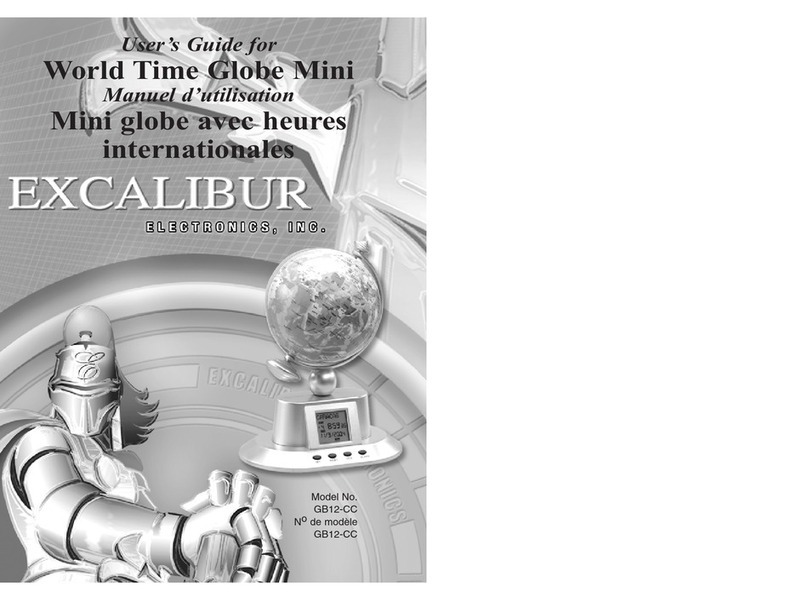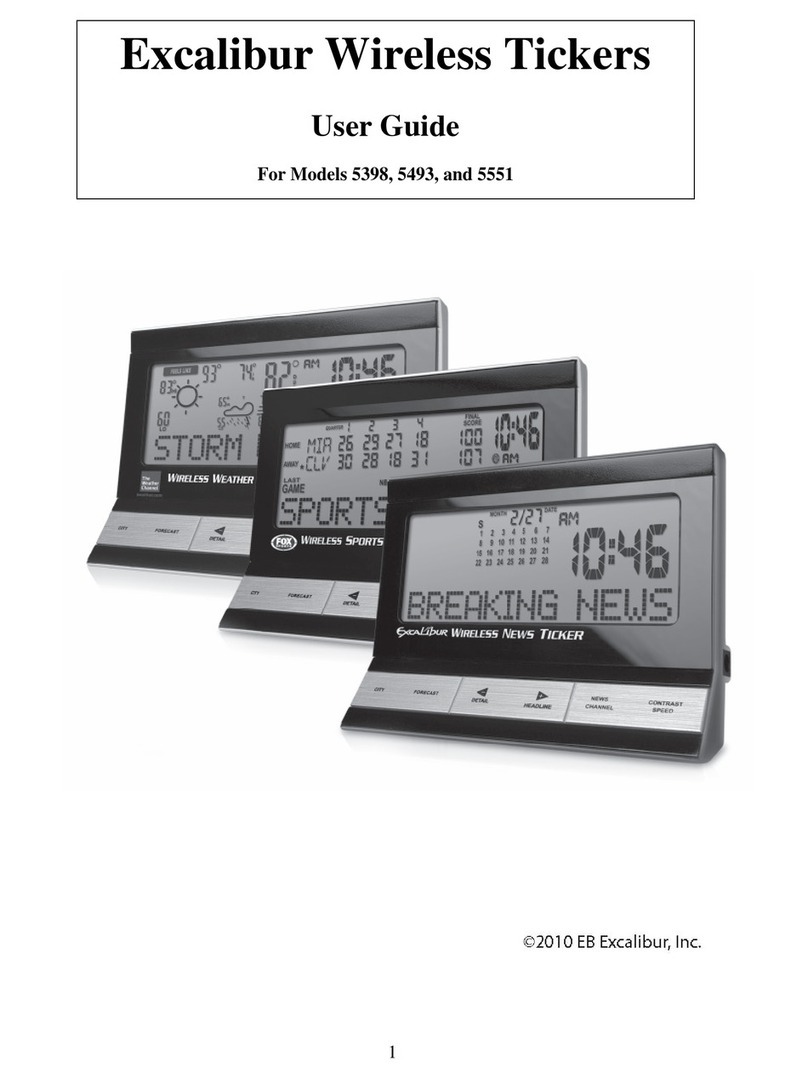hour will be added to standard
time.
If DST is set and you keep press-
ing SET until you hear a beep,
DST is then disabled, DST will
disappear from the LCD and an
hour will be subtracted in order
to return to standard time.
If you replace the batteries, the
Daylight Saving Time function
will be returned to its factory-
preset state. Remember then to
enable or disable the DST func-
tion as explained above.
TO VIEW OTHER NAMES AND
INFORMATION ABOUT CITIES
WITHIN A SELECTED TIME ZONE
Press CITY until you see the
name of the city you want. (If
you do not find it, the city is not
in the globe’s database.) Then, to
view information about the
selected city, hold down CITY for
at least a second and watch as
information alternates on the
screen.
HOME TIME DISPLAY When your
local time zone is displayed, you
can press RESET to display HOME
TIME rather than the name of a
city on the LCD. Press RESET
again to return to the city name.
ADJUSTING THE TIME ZONE
World Time Globe has been
carefully manufactured to ensure
accuracy in showing the correct
time zones for cities around the
world. There exists the slight
possibility, however, that an
incorrect time zone might be
shown. When aligned with the
Time Zone bar, New York City
should show a GMT of -5. If you
align the Time Zone Bar with
New York City but the display
shows different time zone infor-
mation, for example, GMT -6, the
zone for Chicago, you need to
adjust the time zone as follows.
Turn the globe until the correct
information for New York’s time
zone (GMT -5) appears on the
LCD. Then press the RESET but-
ton until you hear a beeping
sound. While continuing to hold
down RESET, turn the globe until
the Time Zone Bar is aligned
with New York City. Then
release the RESET button. Your
time zone settings should now be
correct.
Time zones change about every
15 degrees longitude, starting
from Greenwich Mean Time.
World Time Globe is designed to
be precise in its information.
11
TIME To set the alarm, press the
ALARM button until a bell
appears on the screen at the left.
Then press SET. SET ALARM will
appear then at the top of your
screen, and the hour digits will
flash. Use the UP or DOWN button
to scroll to the correct hour, and
then press SET. (Or simply press
SET a second time if you don’t
wish to change the hour.)
Next the minutes will flash.
Press the UP or DOWN buttons to
select the minutes, and then
press SET. The time you want
your alarm to go off is now set.
The alarm will sound for one
minute and then shut off auto-
matically, or you can shut it off
by pressing any button.
INTERNATIONAL ALARM CLOCK
This is a special feature which
can come in very handy. Perhaps
you are at home in Chicago and
want Chicago time to be dis-
played on the screen, but you
need to remember to call some-
one in Bangkok at 5 pm
Bangkok time. Here’s what to
do: turn the globe until the Time
Zone Bar is aligned with
Bangkok. Bangkok’s local time
appears on the screen. Next set
the alarm to 5 pm. (See instruc-
tions beginning on page 9 for
setting the alarm.) After setting
the alarm, turn the globe back to
your location (in this example,
Chicago.) Chicago time will
then be displayed on the screen,
but the alarm will sound when it
is 5 pm in Bangkok.
TURNING DST ON OR OFF World
Time Globe knows when and
where to add or subtract for stan-
dard and Daylight Saving Time.
However, in the event that a city
adopts a new arrangement with
respect to DST, you might need to
turn DST on or off manually.
To do this, press SET for longer
than a second until you hear a
short beep. DST will either
appear or disappear on the LCD.
If you change your mind and
need to reverse your action, sim-
ply press SET again for longer
than a second until you hear
another short beep.
You can also press SET repeated-
ly until you hear a beep sound to
enable and disable the Daylight
Saving Time function manually.
If DST was not set and you press
the SET button until you hear the
beep, DST is then enabled, DST
will appear on the LCD and an
10