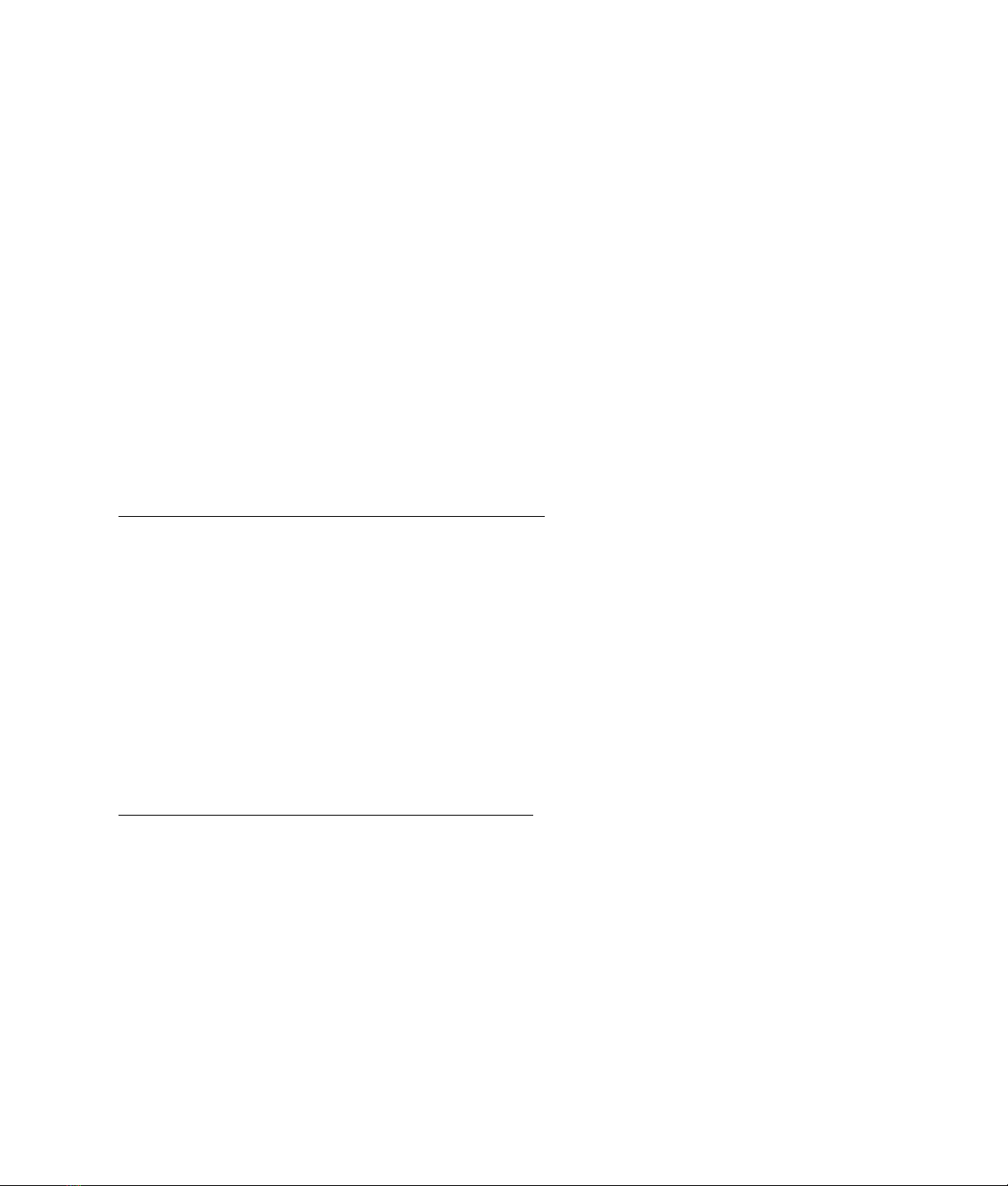3
bank, pressing TRBL1, TRBL2, ecc.
c) Press UP or DWN to set the desired bank number (get the
right number from the expander's user guide), keeping in
mind that numbers shown on the MIDIVOX display are in
hexadecimal notation - same way as reported in the most of
expander user guides -, thus 09 is followed by 0A, 0B, 0C,
0D, 0E, 10, and so on (10 hexadecimal = 16 decimal).
Maximum allowed value is 7F (= 127 decimal).
Once CC00 values have been correctly set in all sections,
press FUNCT once more to set all values for CC20 control, in
the same way as above.
The bank selection becomes effective when a new sound is
selected by means of the numbered pushbuttons, in Play Mode, or
recalling a previously stored User Memory.
By the way it is possible to "force" the transmission of the
Bank Select messages in Function Mode, whilst programming the
CC00 and CC20 numbers, just pressing the TREBLE CANCEL
pushbutton.
In this case, the CC20 and CC00 messages will be sent to
the expander, along with the sound number previously selected in
Play Mode.
CC00 and CC20 numbers can be stored into the User Memories.
TRANSPOSER
The TRANSPOSER function is used to transpose or change the
pitch of the entire instrument by halftones.
The transposer value is the same for all sections; it is
possible anyway to enable the action of the TRANSPOSER function
on each section separately, thus you can have, for instance,
only the TRBL1 section actually transposed.
The transposer value can range from -12 up to +12 (halftones)
How To Program The Transposer Settings
a) Press several times the FUNCT button until the display
reads "tPnn" where "nn" stands for the current transposer
value.
b) Set the desired value pressing the UP or DWN button -
negative values (-1, -2, etc.) will be shown as "t-nn".