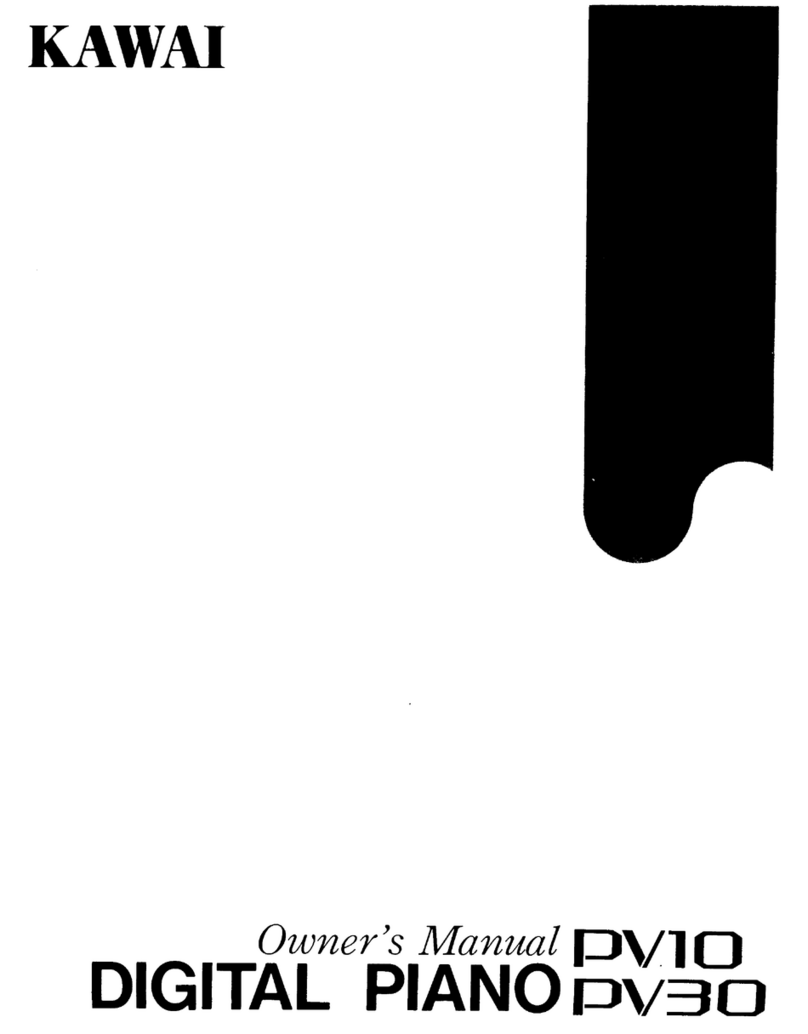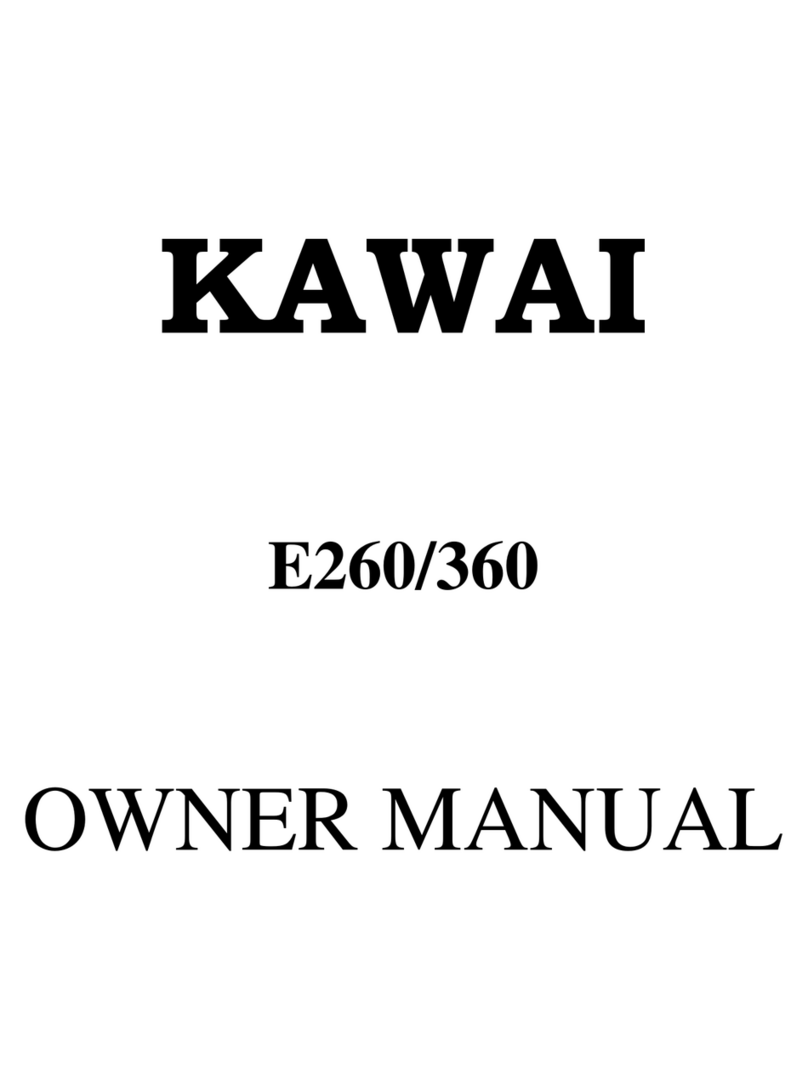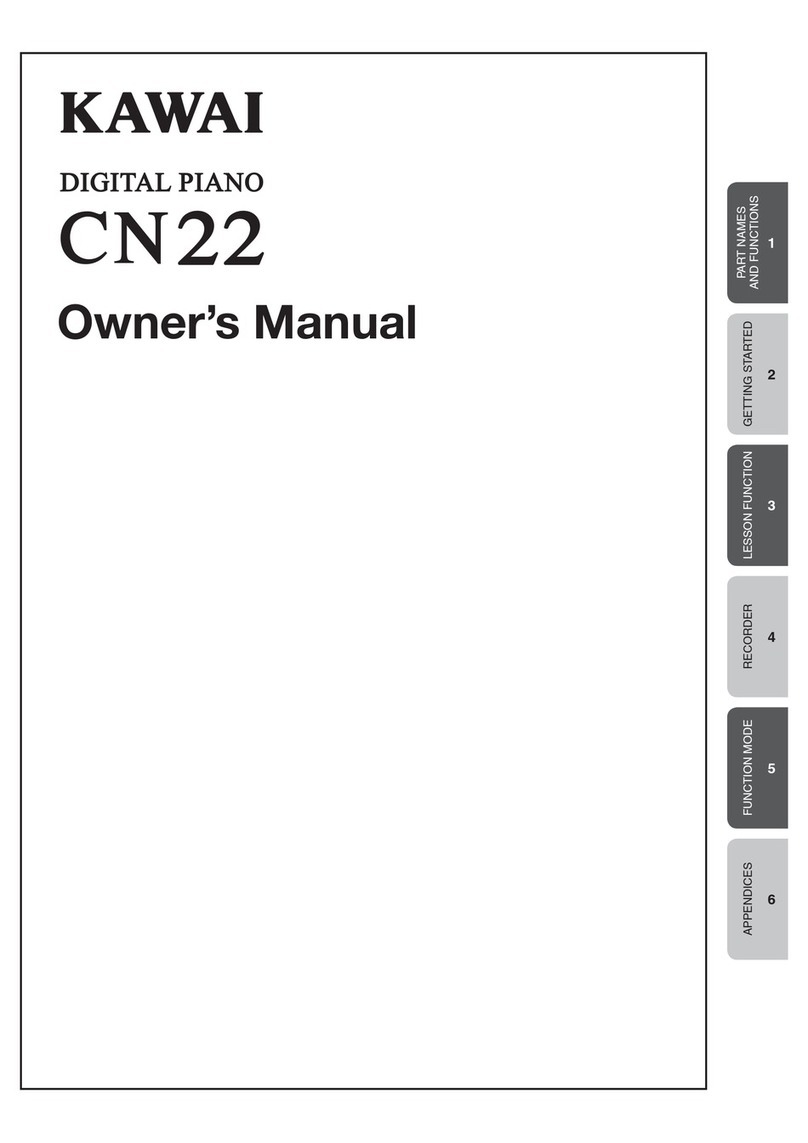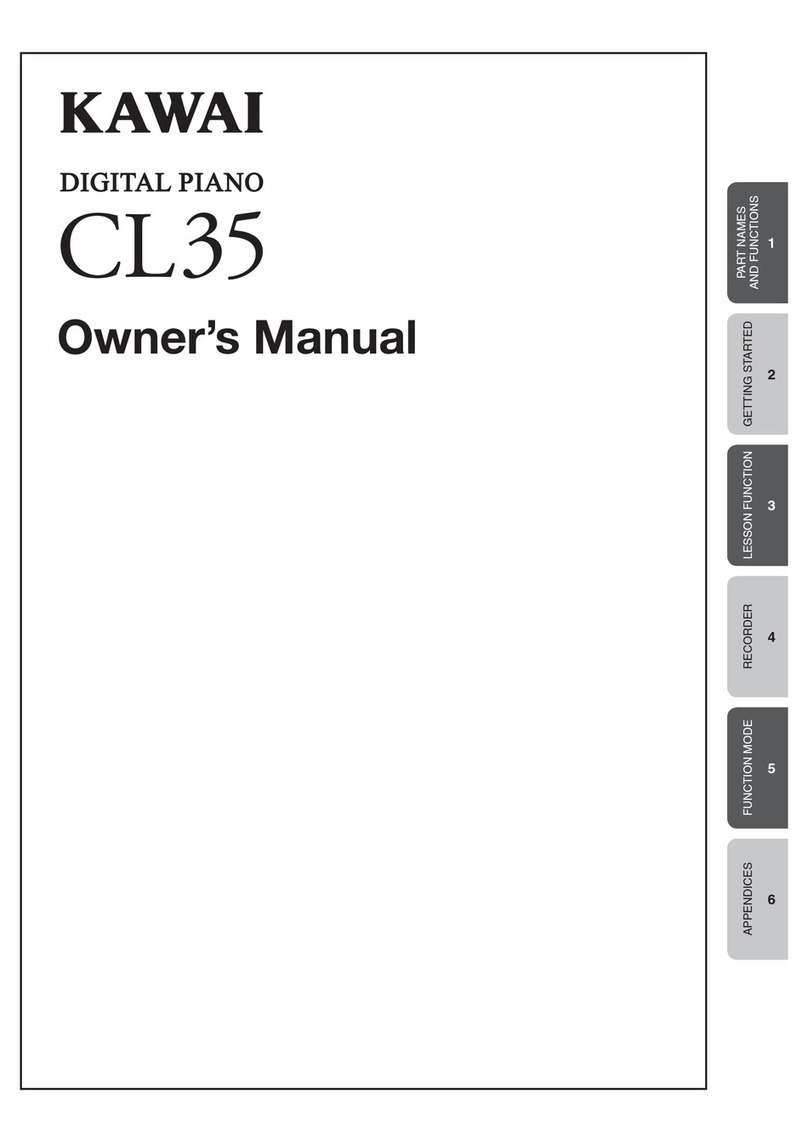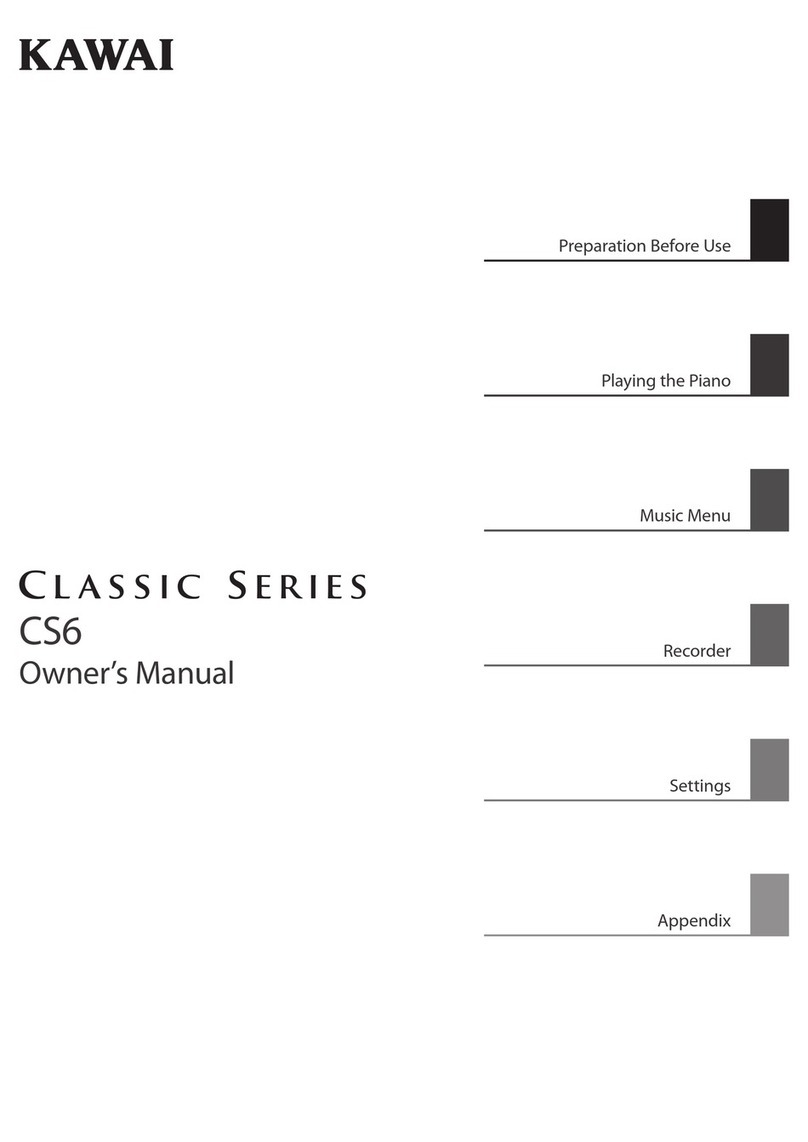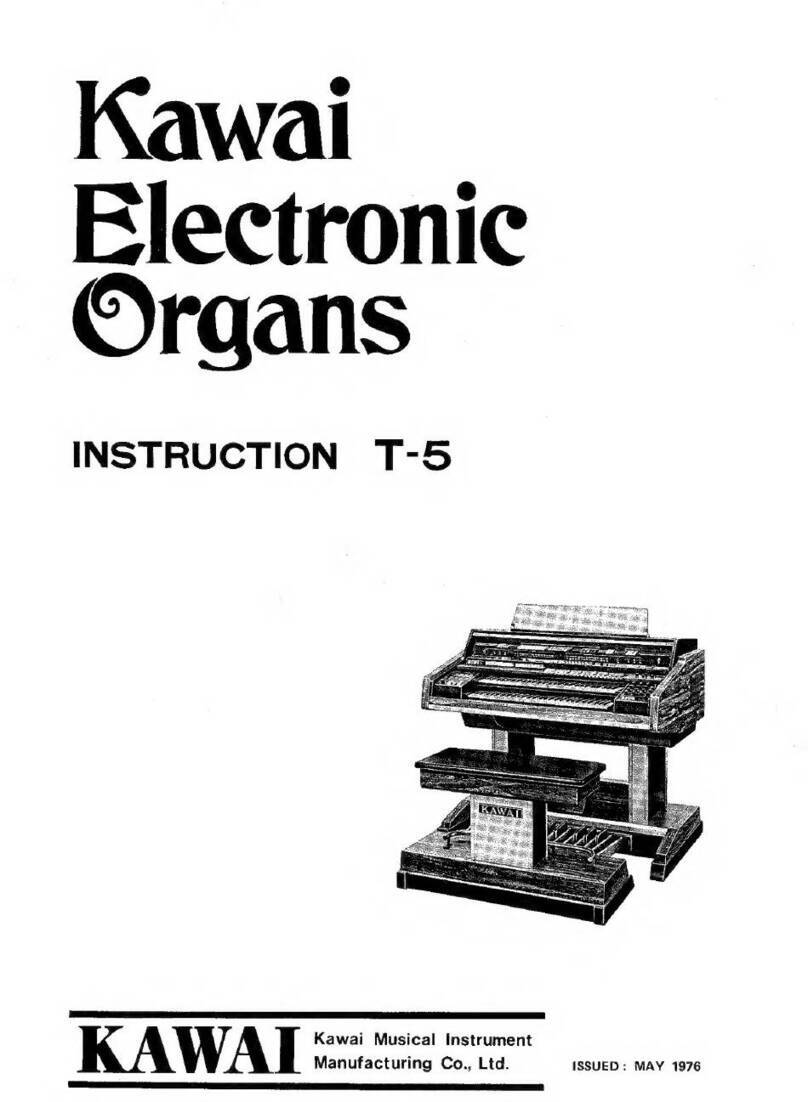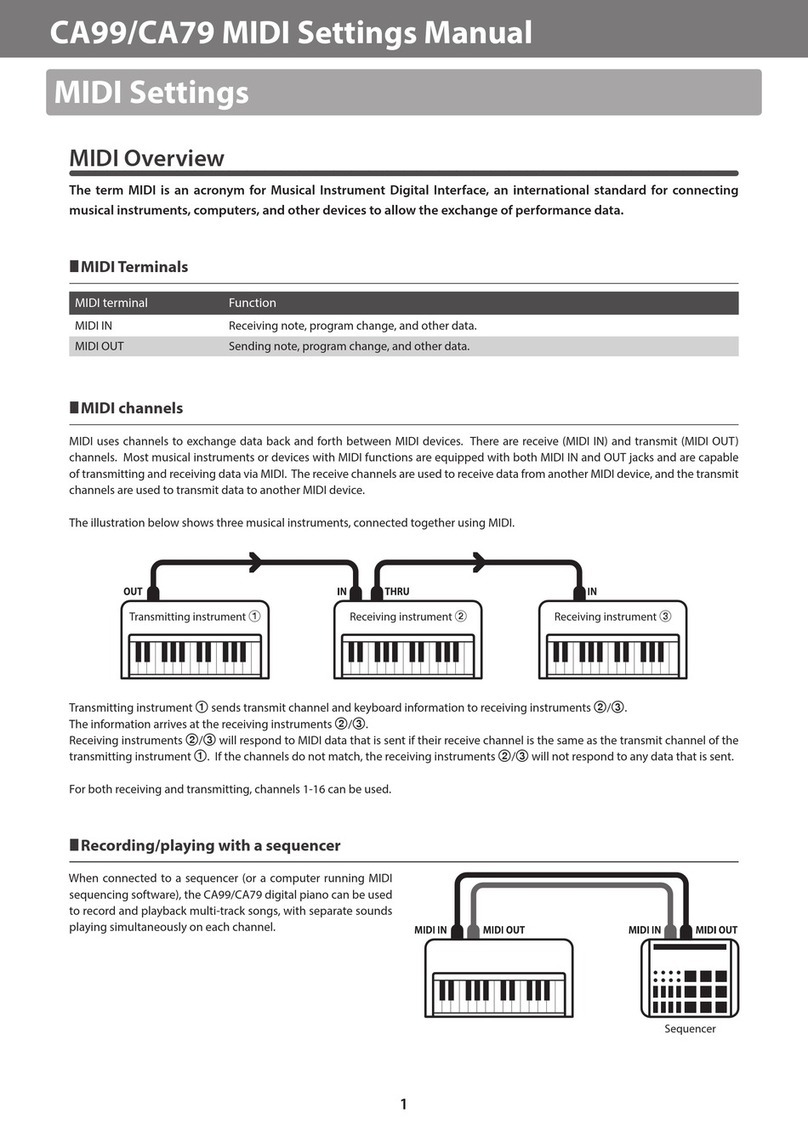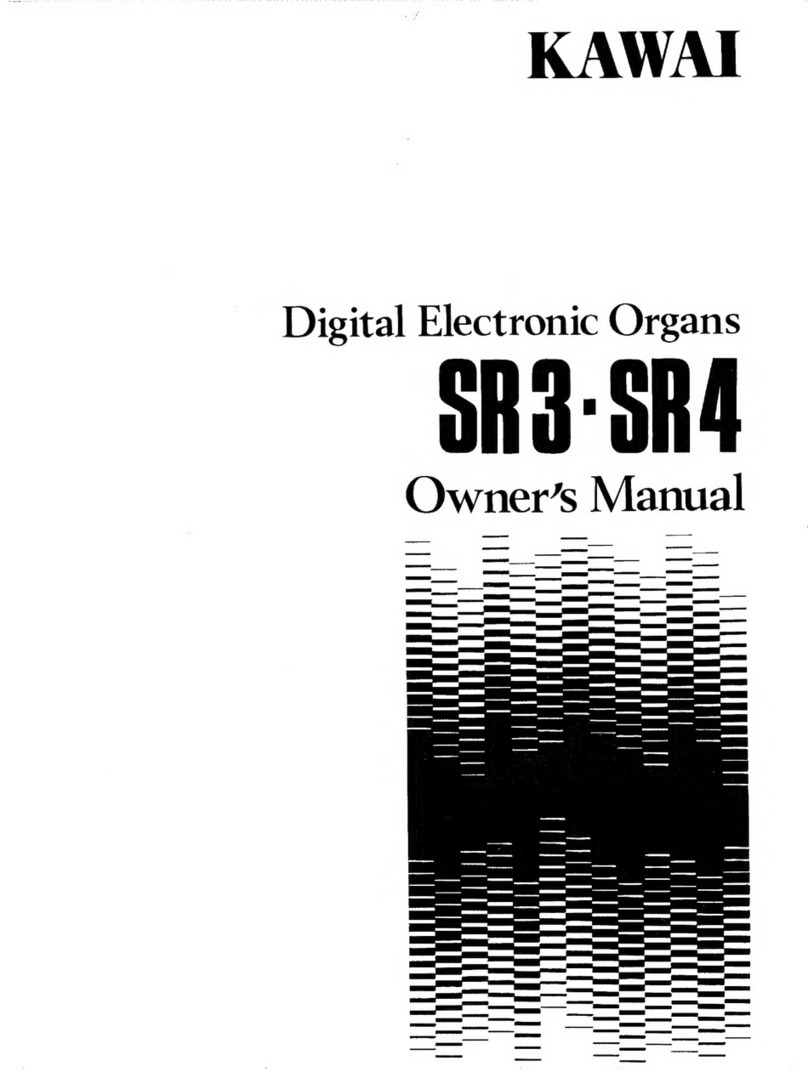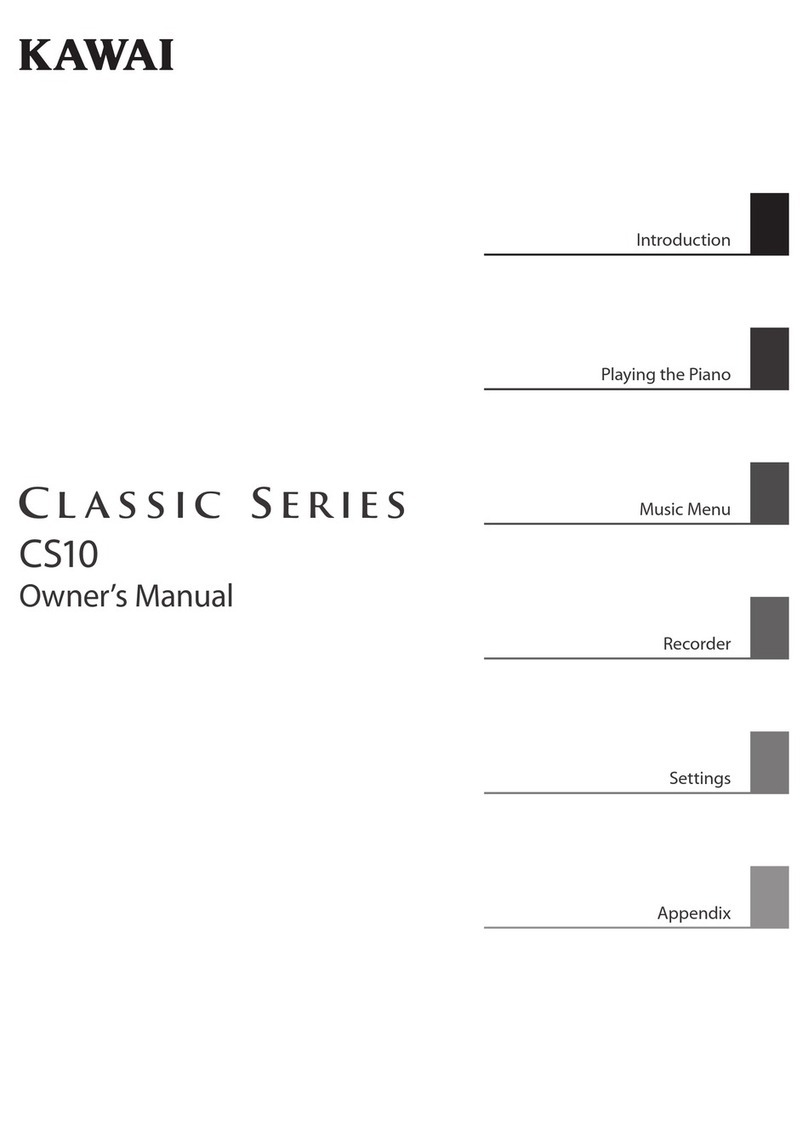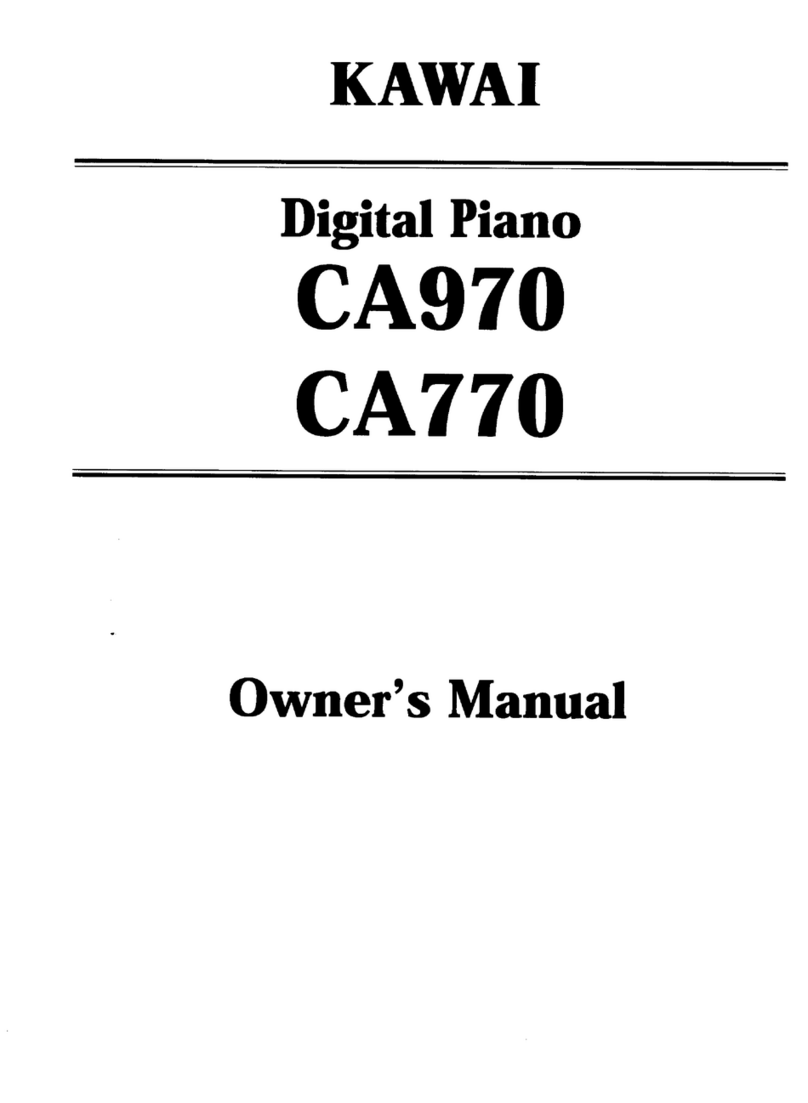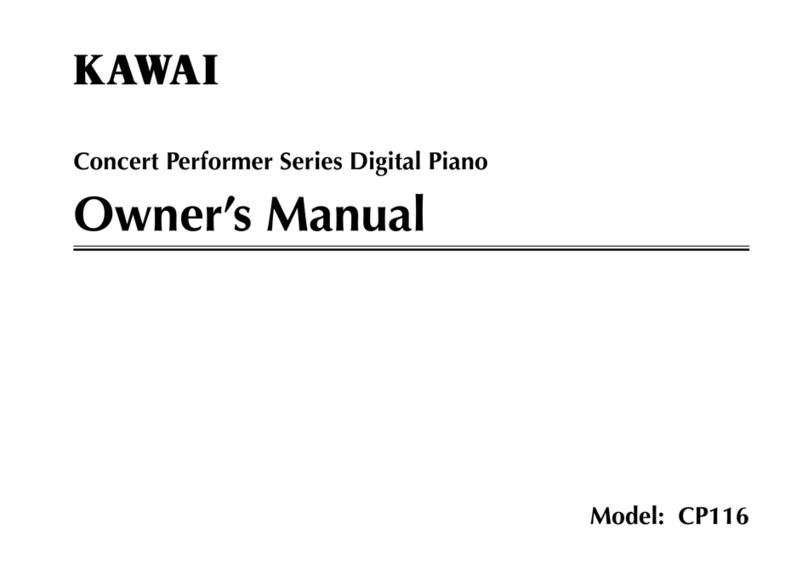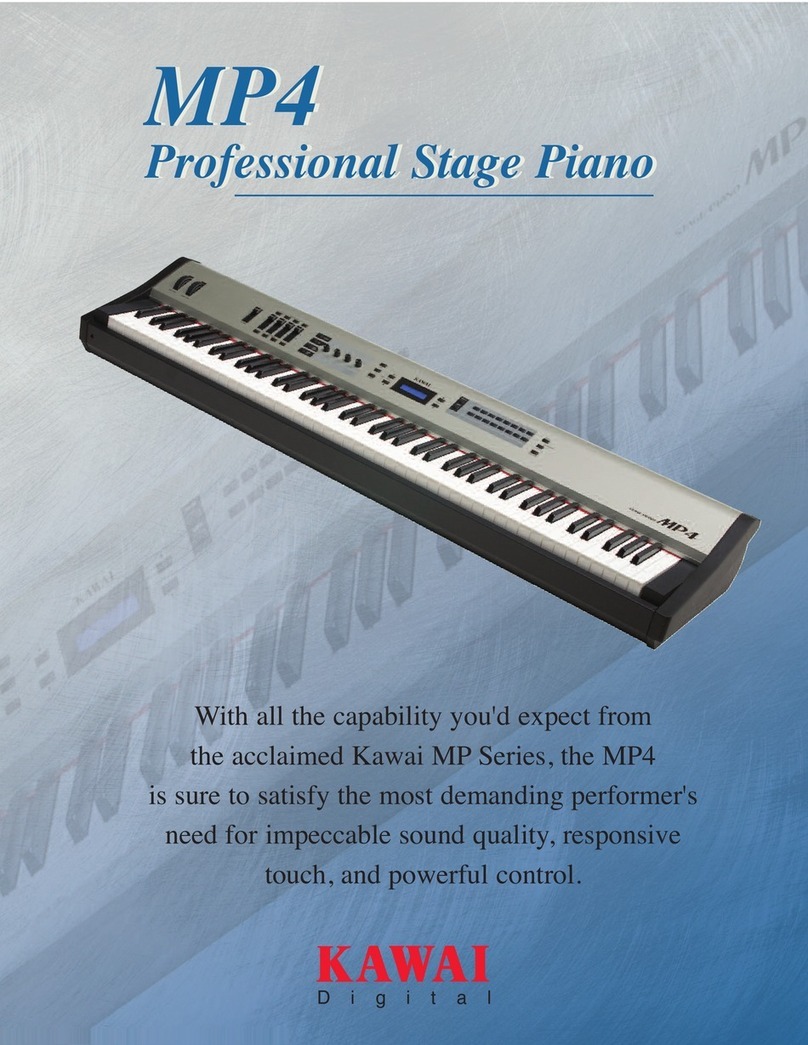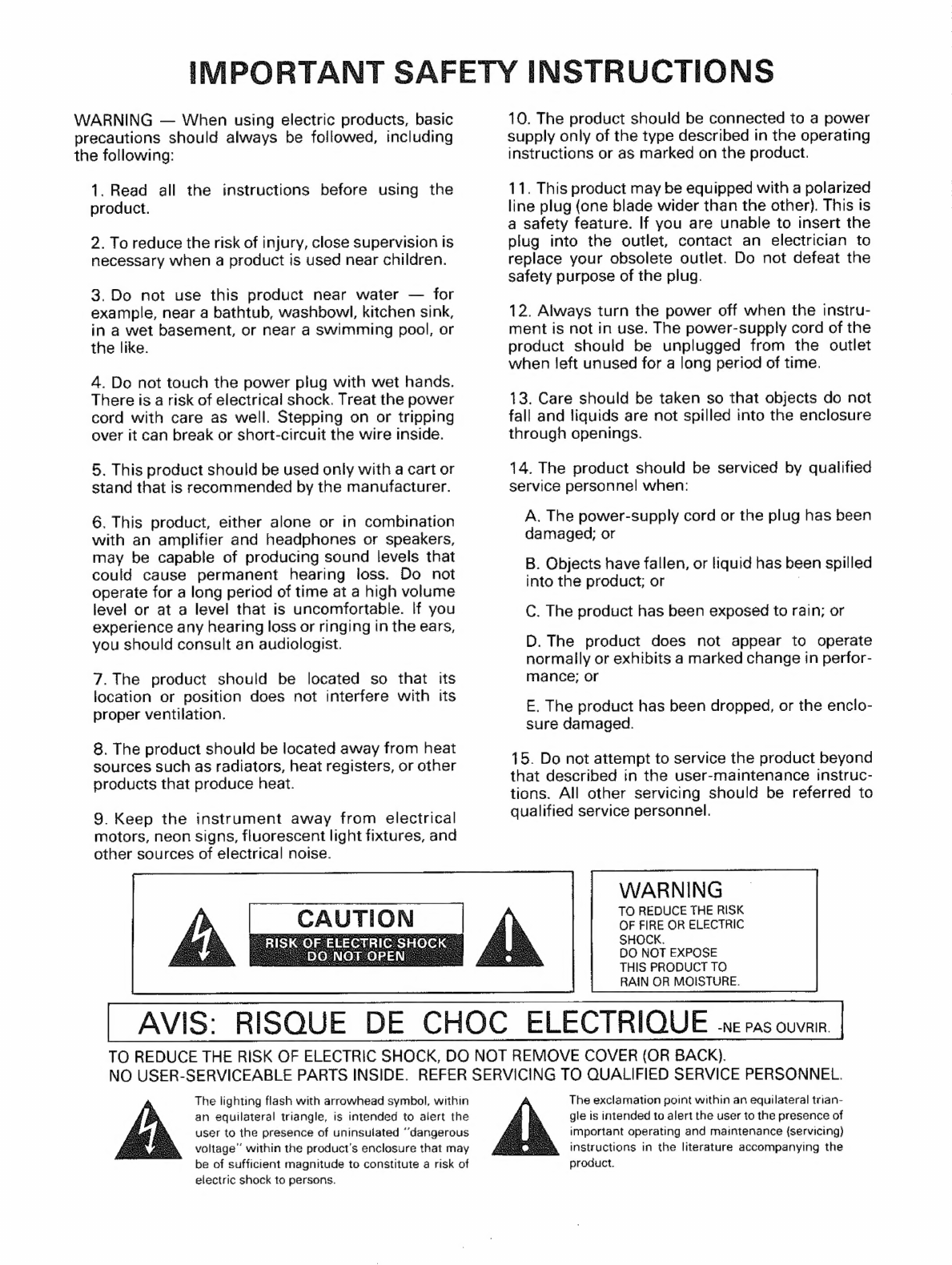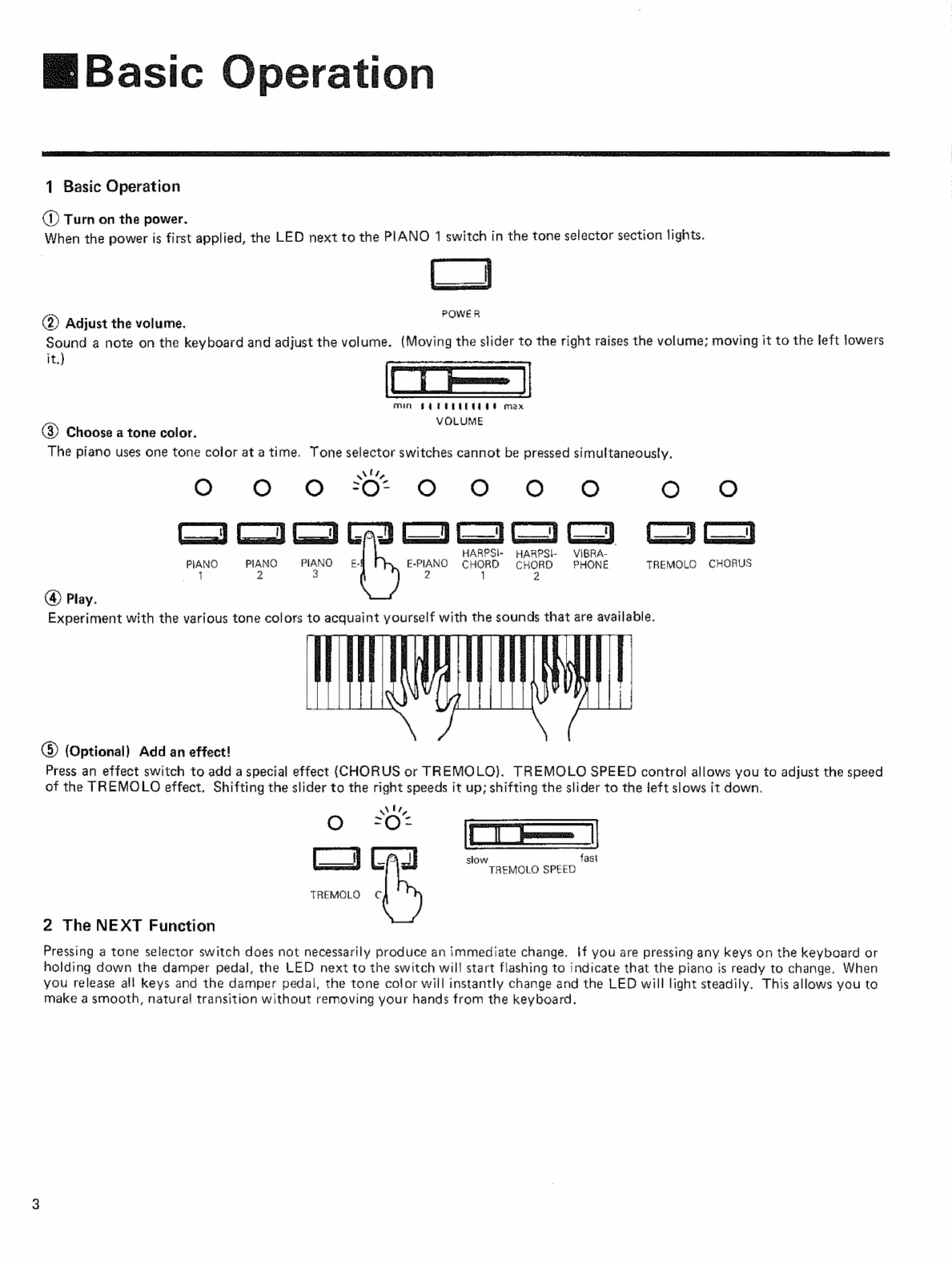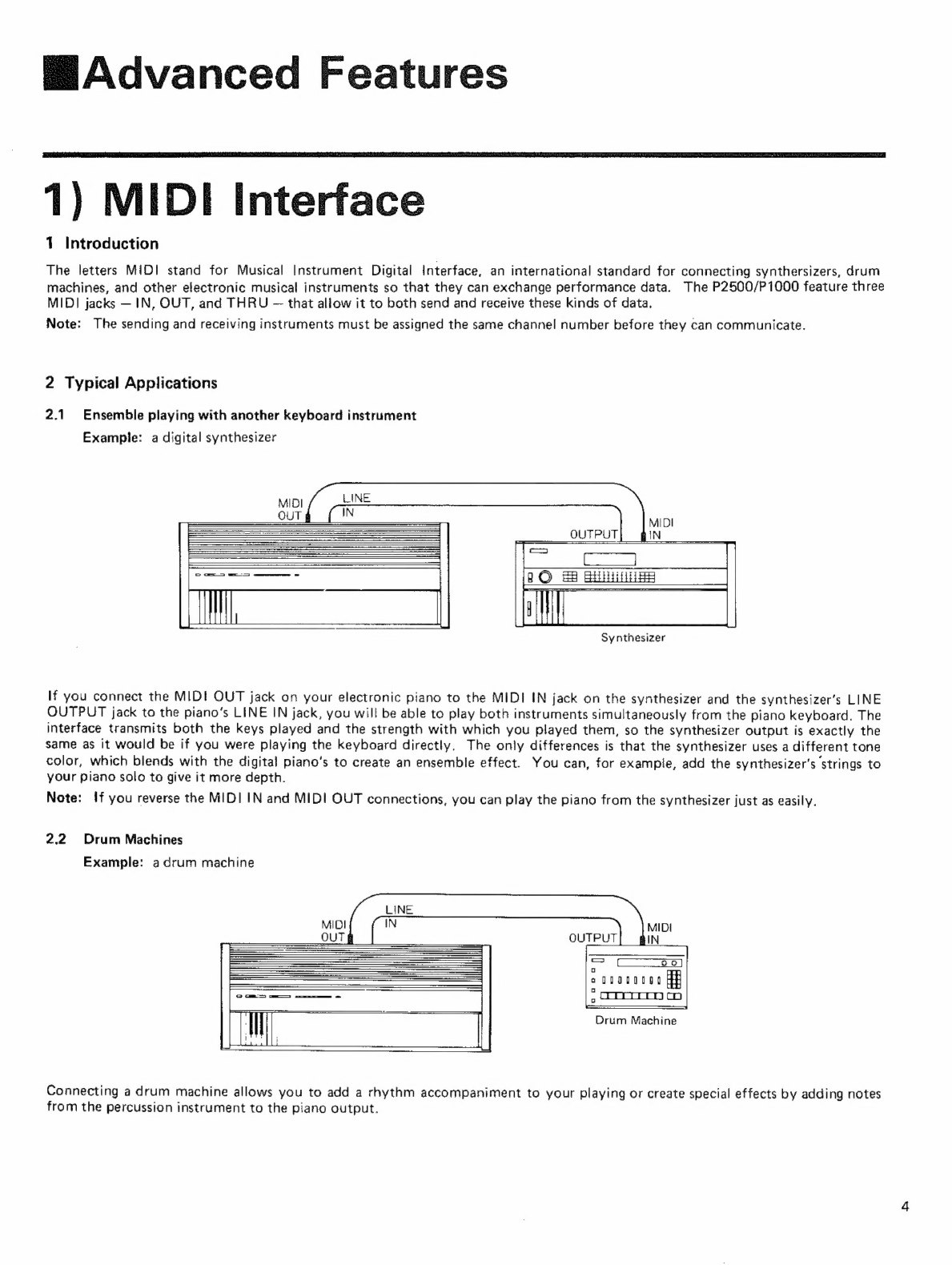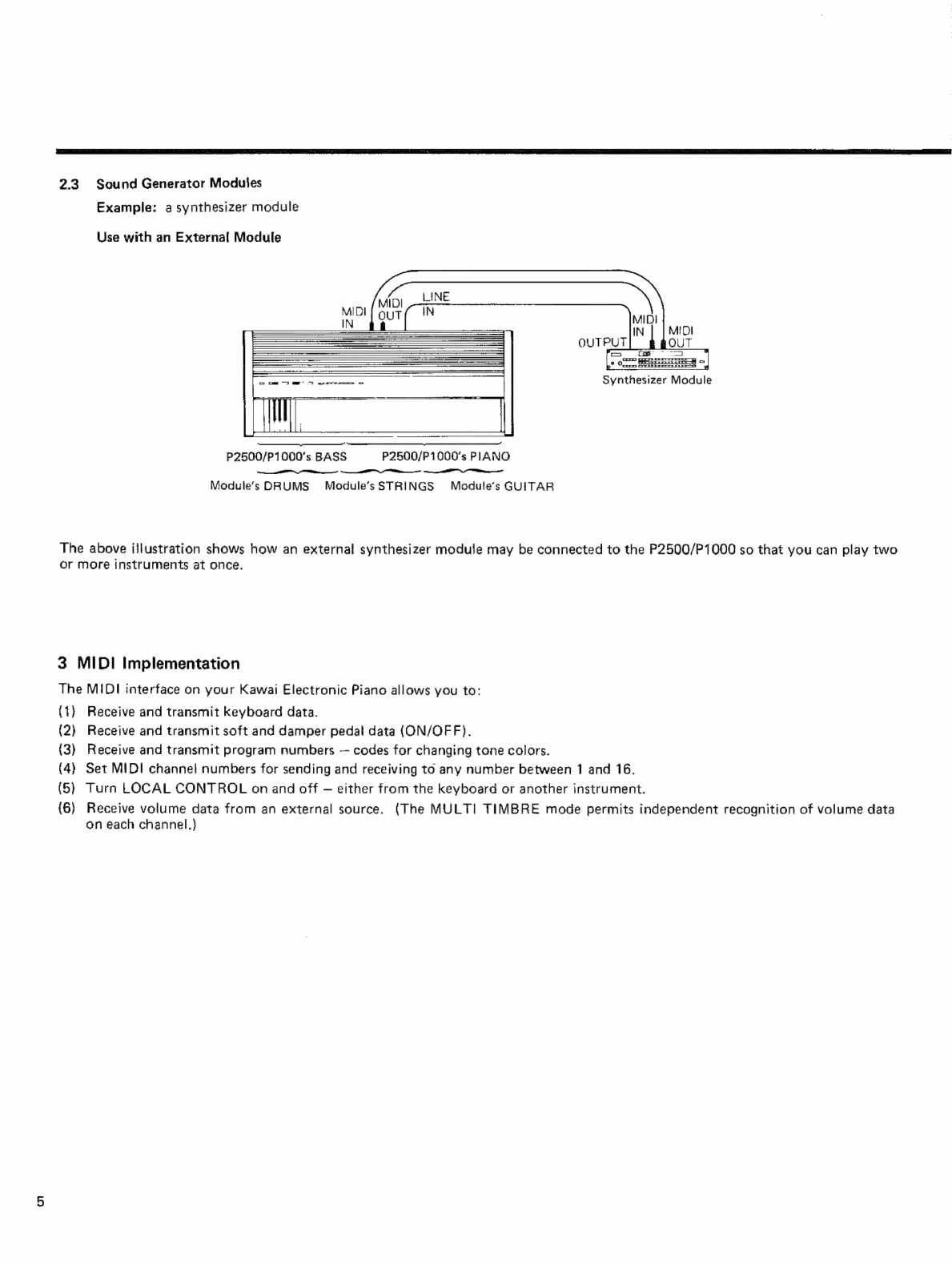Thank
you
for
purchasing
a
Kawai
Digital
Piano!
The
Kawai
digital
pianos
P2500/P1000
are
revolutionary
new
keyboard
instruments
that
combine
the
latest
in
electronic
advances
with
traditional
craftsmanship
inherited
from
Kawai’s
many
years
of
experience
in
building
fine
pianos.
Their
wooden
keys
provide
the
touch
response
and
full
dynamic
range
required
for
a
superb
performance
on
the
piano,
harpsichord,
organ,
and
other
instrument
presets.
Industry-Standard
MIDIi
(Musical
instrument
Digital
Interface)
jacks
are
included
which
allow
you
to
play
other
electronic
instruments
at
the
same
time
—
opening
a
whole
new
world
of
musical
possibilities.
This
Owner’s
Manual
contains
valuable
information
that
will
help
you
make
full
use
of
this
instrument’s
many
capabilities.
Read
it
carefully
and
keep
it
handy
for
future
reference.
Table
of
Contents
M
Basic
Controls......................
1
EiBasic
Operation
....................
3
Ei]
Advanced
Features.................
4
1)
MIDI
Interface..................
.
4
2)
PUIG
ic
sre
ce
ea
tht
ane
ee
bad
8
3)
Temperaments..................
9
E]Specifications
English