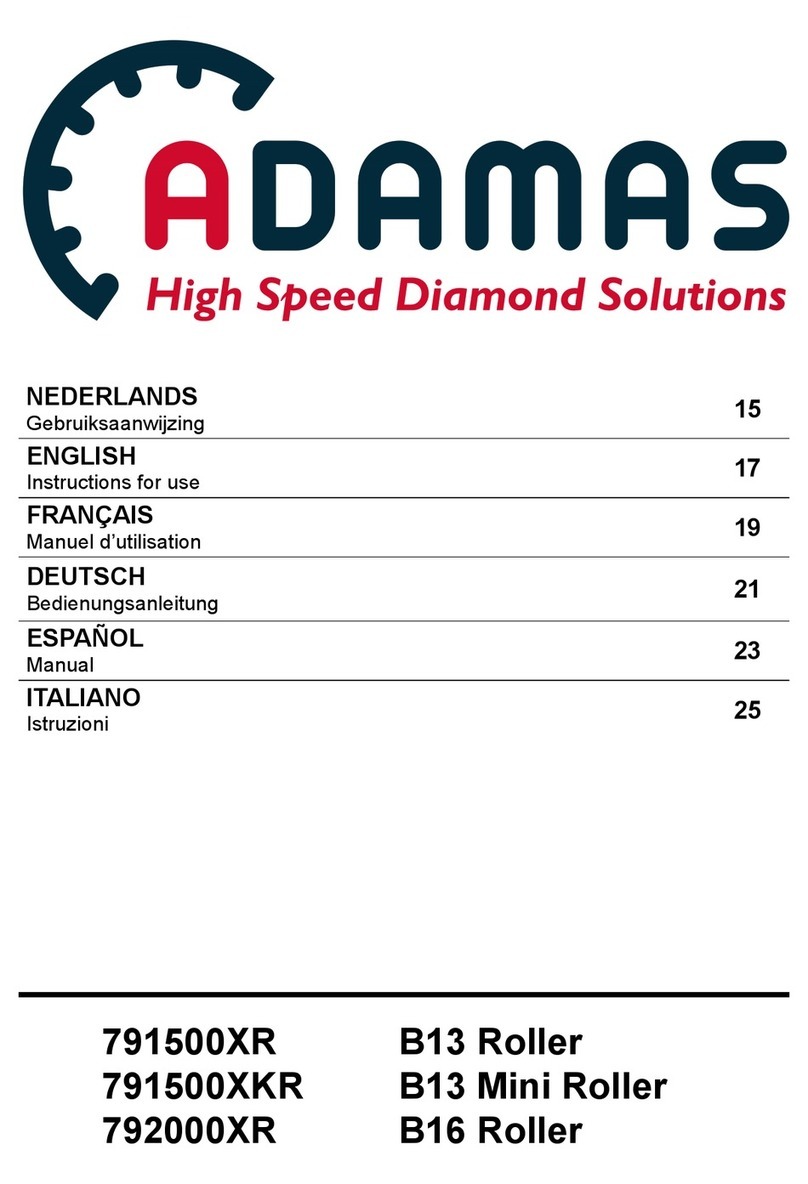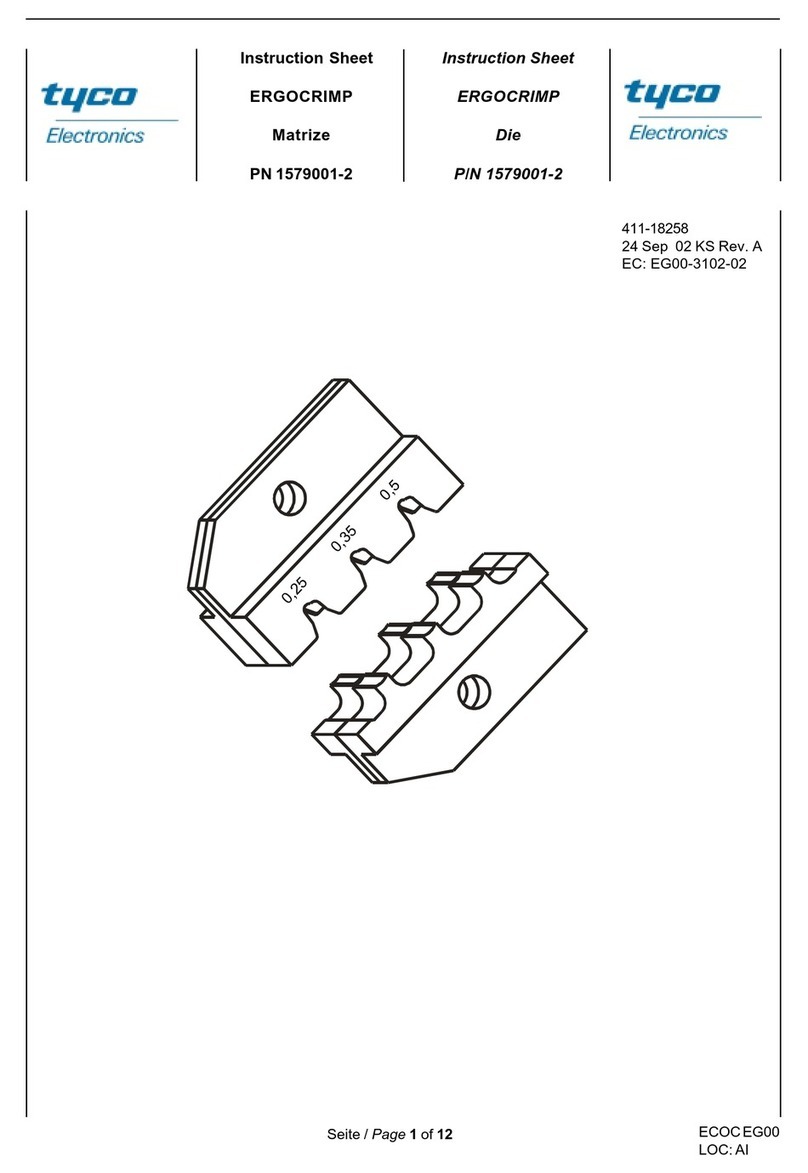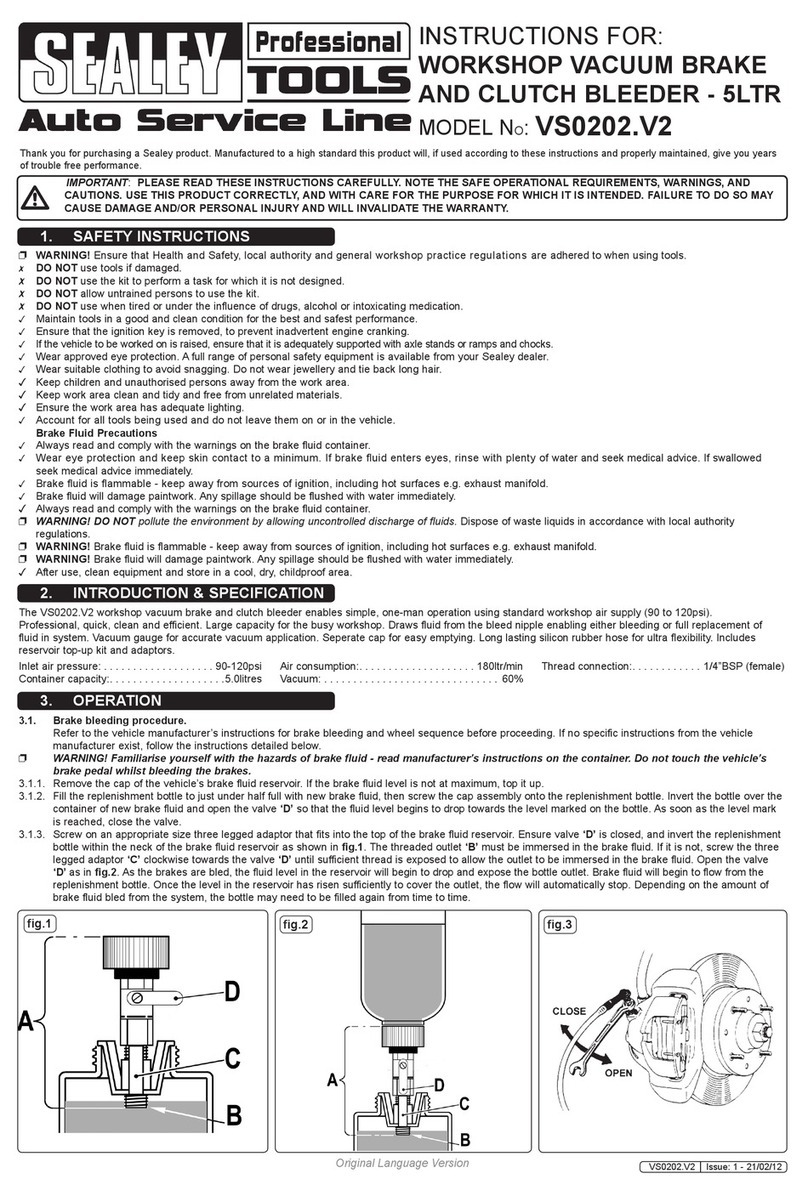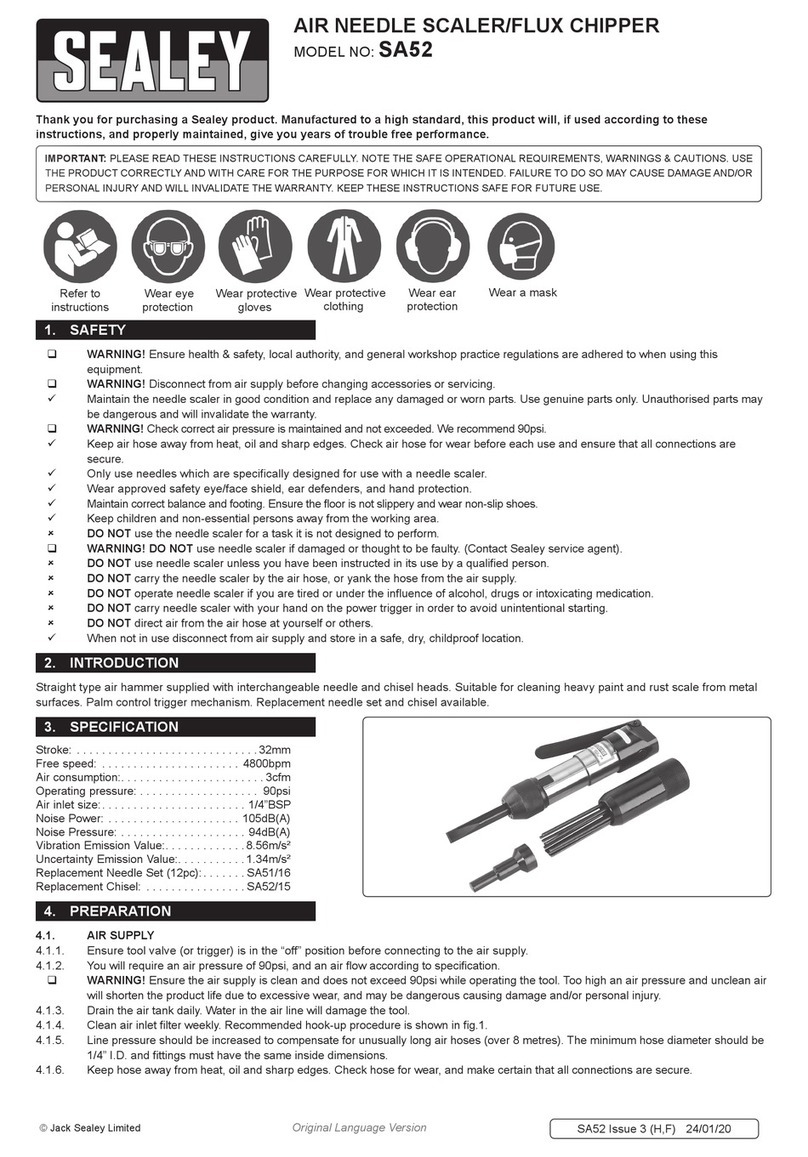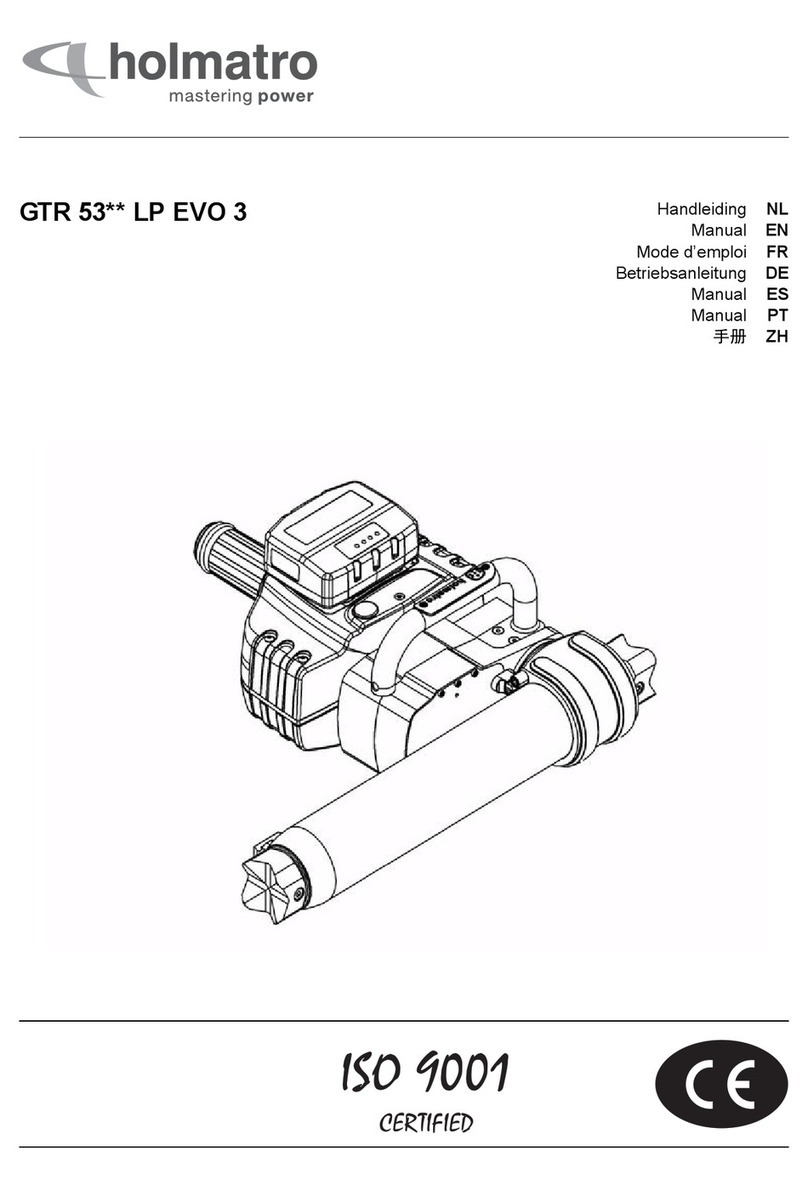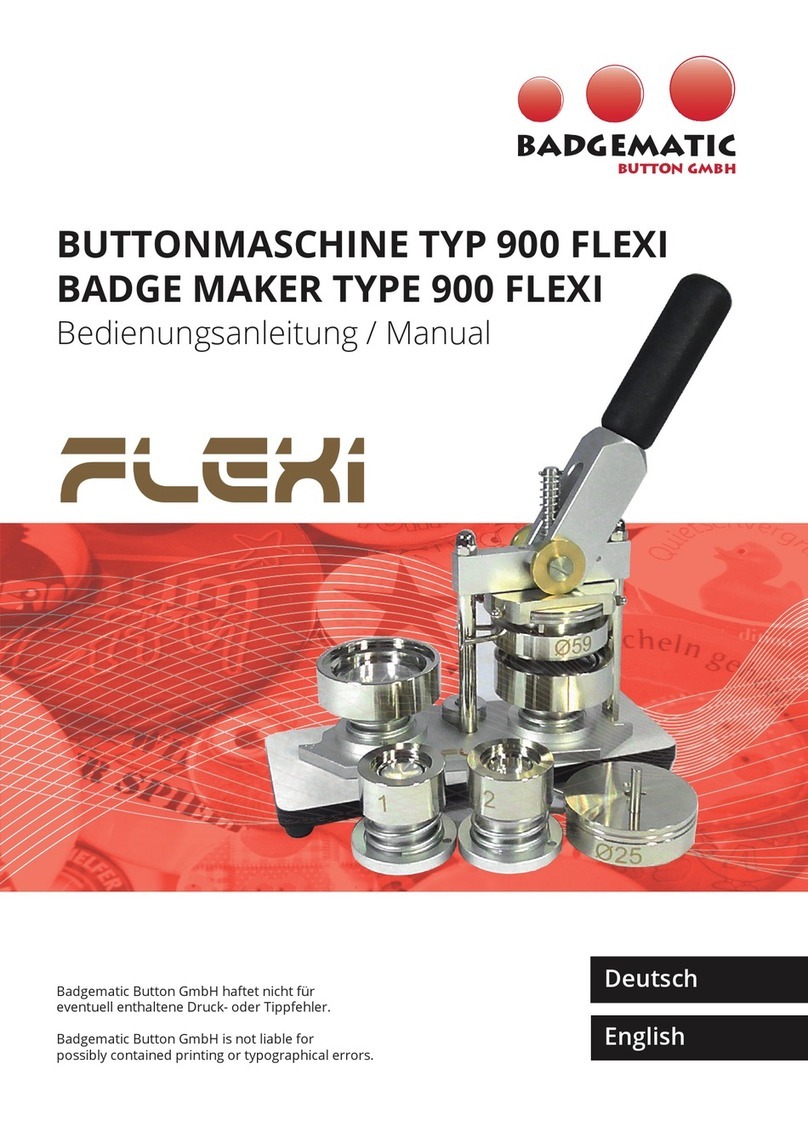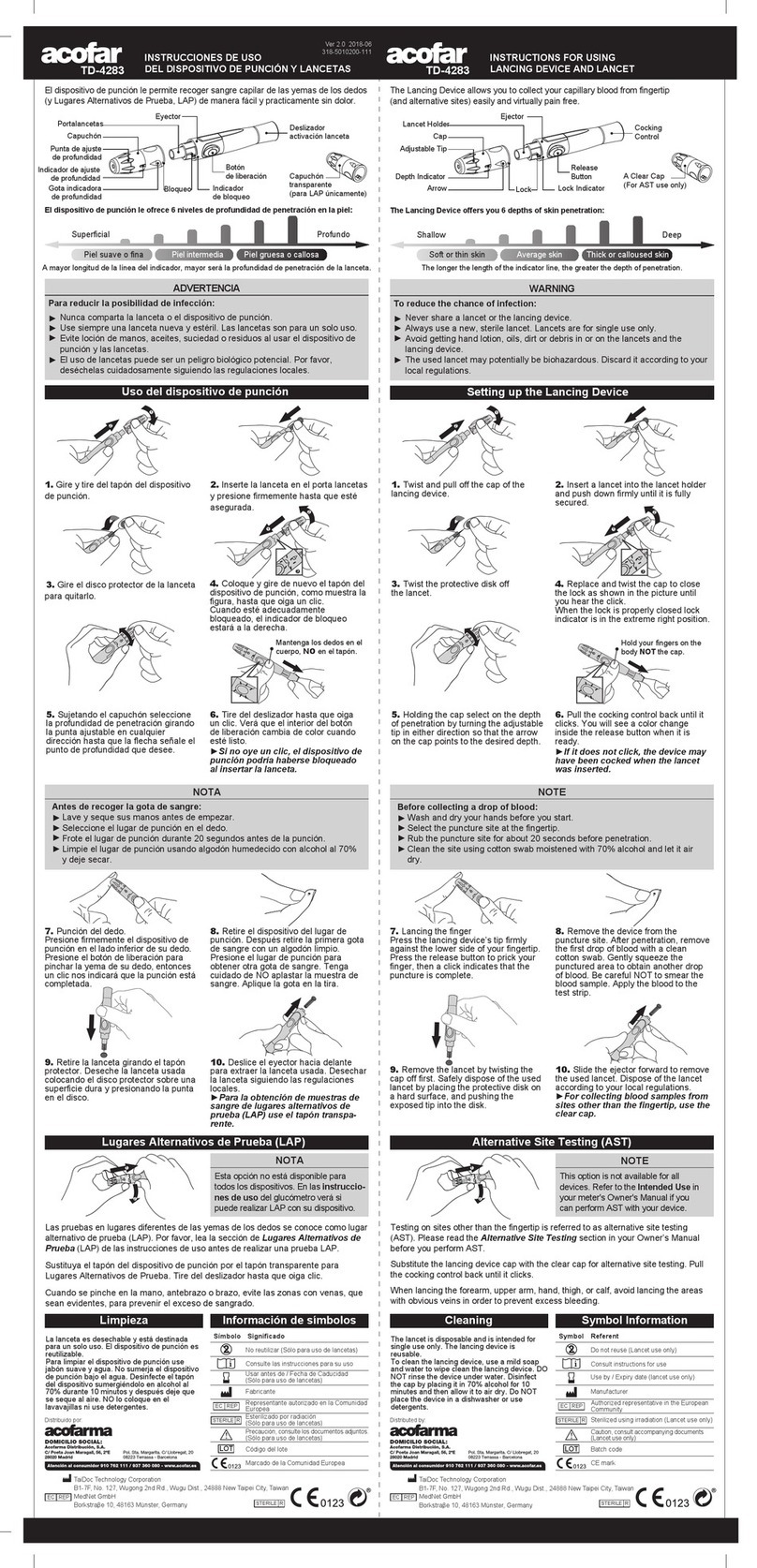EXFO FIP-500 User manual

Fiber Inspection Scope
FIP-500
www.EXFO.com
PRELIMINARY

ii FIP-500
Copyright © 2021 EXFO Inc. All rights reserved. No part of this publication
may be reproduced, stored in a retrieval system or transmitted in any form,
be it electronically, mechanically, or by any other means such as
photocopying, recording or otherwise, without the prior written permission
of EXFO Inc. (EXFO).
Information provided by EXFO is believed to be accurate and reliable.
However, no responsibility is assumed by EXFO for its use nor for any
infringements of patents or other rights of third parties that may result from
its use. No license is granted by implication or otherwise under any patent
rights of EXFO.
EXFO’s Commerce And Government Entities (CAGE) code under the North
Atlantic Treaty Organization (NATO) is 0L8C3.
The information contained in this publication is subject to change without
notice.
Trademarks
EXFO’s trademarks have been identified as such. However, the presence
or absence of such identification does not affect the legal status of any
trademark.
Units of Measurement
Units of measurement in this publication conform to SI standards and
practices.
Patents
The exhaustive list of patents is available at EXFO.com/patent.
Version number: 1.0.0.1

Contents
Fiber Inspection Scope iii
Contents
Regulatory Information ..........................................................................................................v
1 Introducing the FIP-500 Fiber Inspection Scope ......................................... 1
Main Features .........................................................................................................................1
LED Indicators Description ......................................................................................................4
Battery Status Icon Description ...............................................................................................6
Power Sources ........................................................................................................................7
Available Options ....................................................................................................................8
Technical Specifications ..........................................................................................................8
Conventions ............................................................................................................................9
2 Safety Information ..................................................................................... 11
General Safety Information ...................................................................................................11
Other Safety Symbols on Your Unit ......................................................................................13
Electrical Safety Information .................................................................................................14
3 Getting Started with Your Unit ................................................................. 17
Turning on Your Unit ............................................................................................................17
Turning off Your Unit ..........................................................................................................18
Configuring Your Unit at First Startup ..................................................................................19
Understanding the Inspection Screen ...................................................................................20
Changing Your Unit’s SmartTip .............................................................................................21
Cleaning and Connecting Optical Fibers ...............................................................................23
Temperature Management ...................................................................................................25
4 Setting up Your Unit .................................................................................. 27
Adjusting Brightness .............................................................................................................27
Adjusting the Date and Time ................................................................................................28
Configuring Sleep Mode .......................................................................................................30
Reverting to Factory Settings ................................................................................................32
5 Inspecting Fiber Ends ................................................................................. 35
Selecting a Connector Type ..................................................................................................35
Selecting a Fiber Type ...........................................................................................................38
Inspecting Multi-Fiber Ends ..................................................................................................40
Navigating Through Multi-Fiber Captures .............................................................................41
Displaying or Hiding the Overlay ...........................................................................................43
Enabling or Disabling the Flashlight .....................................................................................44

Contents
iv FIP-500
6 Working with the EXFO Basecamp Application ........................................45
Installing the EXFO Basecamp application on Your Smart Device .........................................46
Establishing or Closing a Connection With a Smart Device Via the Bluetooth Technology ....47
Enabling or Disabling the Wireless Communication ..............................................................49
Working With a Wireless Network ........................................................................................50
Accessing the Online Documentation From the Smart Device ...............................................57
7 Maintenance ................................................................................................63
Cleaning Lenses ....................................................................................................................64
Cleaning the Touchscreen .....................................................................................................66
Battery Maintenance Recommendations ..............................................................................67
Recharging the Battery .........................................................................................................69
Replacing the Battery ............................................................................................................72
Upgrading Applications and Firmware .................................................................................79
Recycling and Disposal .........................................................................................................80
8 Troubleshooting ..........................................................................................81
Solving Common Problems ...................................................................................................81
Restoring Your Unit to Normal Operation .............................................................................85
Accessing the Online Documentation From the FIP-500 .......................................................88
Contacting the Technical Support Group ..............................................................................89
Sharing Information With the Technical Support Group .......................................................90
Viewing System Information .................................................................................................91
Transportation ......................................................................................................................93
9 Warranty ......................................................................................................95
General Information .............................................................................................................95
Liability .................................................................................................................................96
Exclusions .............................................................................................................................96
Certification ..........................................................................................................................96
Service and Repairs ...............................................................................................................97
EXFO Service Centers Worldwide ..........................................................................................98
Index .................................................................................................................99

Regulatory Information
Fiber Inspection Scope v
Regulatory Information
Canada and USA Electromagnetic Interference
Regulatory Statement
Electronic test and measurement equipment is exempt from FCC part 15,
subpart B compliance in the United States of America and from ICES-003
compliance in Canada. However, EXFO Inc. makes reasonable efforts to
ensure compliance to the applicable standards.
The limits set by these standards are designed to provide reasonable
protection against harmful interference when the equipment is operated in
a commercial environment. This equipment generates, uses, and can
radiate radio frequency energy and, if not installed and used in accordance
with the user documentation, may cause harmful interference to radio
communications. Operation of this equipment in a residential area is likely
to cause harmful interference in which case the user will be required to
correct the interference at his own expense.
Modifications not expressly approved by the manufacturer could void the
user’s authority to operate the equipment.
European Electromagnetic Compatibility
Regulatory Statement
Warning: This is a class A product. In a domestic environment, this product
may cause radio interference in which case the user may be required to
take adequate measures. Your product is certified for (or is suitable for) use
in industrial electromagnetic environments.

Regulatory Information
vi FIP-500
General Wireless Compliance Related Information
Your unit comes with an internal wireless module (adapter) and two
antennas for which the information hereafter applies:
This product does not contain any wireless user-serviceable components.
Any unauthorized product changes or modifications will invalidate
warranty and all applicable regulatory certifications and approvals.

Regulatory Information
Fiber Inspection Scope vii
Canada and USA Wireless Compliance Related
Information
Your unit comes with an internal wireless module (adapter) and two
antennas for which the information hereafter applies:
This device complies with Part 15 of the FCC Rules.
This device complies with Innovation, Sciences and Economic
Development Canada license-exempt RSS standards.
Operation is subject to the following two conditions:
(1) This device may not cause harmful interference
and
(2) this device must accept any interference received, including
interference that may cause undesired operation.
Use in Specific Environments:
The use of wireless products in hazardous locations is limited by the
constraints posed by the safety directors of such environments.
The use of wireless products on airplanes is governed by the Federal
Aviation Administration (FAA).
The use of wireless products in hospitals is restricted to the limits set
forth by each hospital.
Do not operate a portable transmitter near unshielded blasting caps or
in an explosive environment.

Regulatory Information
viii FIP-500
Radiation Exposure Statement:
The product complies with the US/Canada portable RF exposure limit
set forth for an uncontrolled environment and is safe for intended
operation as described in this user documentation.
Further RF exposure reduction can be achieved if the device can be
kept as far as possible from the user’s body.
RF Function and Frequency Range:
Your unit is designed to operate in the Bluetooth® and WLAN 2.4 GHz
bands.
The information about the Bluetooth® and Wi-Fi frequency bands is as
follows:
Bluetooth®: Channels 1 through 11 - Between the frequencies
2412 MHz - 2462 MHz.
The output power is 11.7 dBm typical.
Wi-Fi: Channels 1 through 11 - Between the frequencies 2412 MHz -
2462 MHz.
The maximum output power is 18.5 dBm.

Regulatory Information
Fiber Inspection Scope ix
European Wireless Compliance Related
Information
Your unit is designed to operate in the Bluetooth® and WLAN 2.4 GHz
bands.
The information about the Bluetooth® and Wi-Fi frequency bands is as
follows:
Bluetooth®: Channels 1 through 13 - Between the frequencies
2412 MHz - 2472 MHz.
The output power is 11.7 dBm typical.
Wi-Fi: Channels 1 through 13 - Between the frequencies 2412 MHz -
2472 MHz.
The maximum output power is 18.5 dBm.
This is a 2.4 GHz wideband transmission system (transceiver), intended for
use in all EU member states and EFTA countries, except in France and Italy
where restrictive use applies.
In Italy, the end-user should apply for a license at the national spectrum
authorities in order to obtain authorization to use the device for setting up
outdoor radio links and/or for supplying access to telecommunications
and/or network services.
This device may not be used for setting up radio links in France, and in
some areas the RF output power may be limited to 10 mW EIRP in the
frequency range of 2454 - 2483.5 MHz. For detailed information, the
end-user should contact the national spectrum authority in France.

Regulatory Information
xFIP-500
Local Restrictions on 802.11a, 802.11b, 802.11d,
802.11g, 802.11n, and 802.11ac Radio Usage
Due to the fact that the frequencies used by 802.11a, 802.11b, 802.11d,
802.11g, 802.11n, and 802.11ac wireless LAN devices may not yet be
harmonized in all countries, 802.11a, 802.11b, 802.11d, 802.11g, 802.11n,
and 802.11ac products are designed for use only in specific countries, and
are not allowed to be operated in countries other than those of designated
use. As a user of these products, you are responsible for ensuring that the
products are used only in the countries for which they were intended and
for verifying that they are configured with the correct selection of
frequency and channel for the country of use.
European Declaration of Conformity
Hereby, EXFO declares that the radio equipment type “Wideband Data
Transmission” is in compliance with European Directive 2014/53/EU.
The full text of the EU declaration of conformity is available at the following
Internet address: www.exfo.com/en/resources/legal-documentation.
Japanese Technical Conformity Mark for Radio
Law
This equipment contains specified radio equipment that has been certified
to the Technical Regulation Conformity Certification for Japan, under the
Radio Law.
R201-135370

Regulatory Information
Fiber Inspection Scope xi
Japan Wireless Compliance Related Information
Your unit is designed to operate in the Bluetooth® and WLAN 2.4 GHz
bands.
The information about the Bluetooth® and Wi-Fi frequency bands is as
follows:
Bluetooth®: Channels 1 through 13 - Between the frequencies
2412 MHz - 2472 MHz.
The output power is 11.7 dBm typical.
Wi-Fi: Channels 1 through 13 - Between the frequencies 2412 MHz -
2472 MHz.
The maximum output power is 18.5 dBm.
Note: Information such as the FCC and IC numbers is available directly from your
unit. From the main menu, tap Settings and then Regulatory. The
information is listed on the Regulatory screen.


Fiber Inspection Scope 1
1 Introducing the FIP-500 Fiber
Inspection Scope
The FIP-500 Fiber Inspection Scope is a portable video microscope used to
inspect fiber ends. Its built-in 2.4-inch LCD capacitive touchscreen and
quick-change SmartTips facilitate the examination of patchcord
connectors and also hard-to-reach connectors on the back of patch panels
and bulkhead adapters.
Note: Depending on the type of smart device you are using, the appearance of the
EXFO Basecamp application may vary slightly from the illustrations
presented in this documentation. Unless otherwise specified, the
information applies both to the Android- and iOS-based smart devices.
Note: Both on your unit and in the EXFO Basecamp application, the period is
used as the decimal separator in numerical values, when applicable.
Main Features
Ergonomic design
2.4-inch LCD capacitive touchscreen directly on unit allowing
standalone measurements
Fast auto focus, auto centering, auto acquisition and auto analysis
Quick change of SmartTips
Designed to support multi-fiber connectors with a multi-fiber model
Visual feedback
Wi-Fi and Bluetooth® connectivity
Easy software updates

Introducing the FIP-500 Fiber Inspection Scope
2FIP-500
Main Features
CAUTION
The optical head of your unit contains precision components. To
ensure optimum protection when you do not use the unit or during
transportation, cover the optical head with the provided protective
cap.
Left side view
Power (on/off) button
Eyelet for protective cap
Dual-function LED
(inspection status/flashlight)
LCD screen
Trigger for captures
Eyelet for hand strap
Optical head
SmartTip (inspection tip)
Battery LED

Introducing the FIP-500 Fiber Inspection Scope
4FIP-500
LED Indicators Description
LED Indicators Description
Your unit is equipped with a battery LED and a dual-function LED.
Battery LED
The battery LED, located next to the power button, on the side of your unit,
provides you with information about the battery status.
The table below indicates the possible statuses.
Unit Status Meaning
Connected to an
external power
source
Off The external power source does not
provide sufficient power to charge the
battery.
Blue The battery is fully charged.
Blue, blinking – slow
blinking
The battery is charging.
Blue, blinking – fast blinking The battery charge has been
interrupted, possibly because the unit
may not be within the recommended
charging temperatures. For more
information, see Equipment Ratings on
page 15.
Red, fast blinking Charge or temperature error.
Red, steady for 5 seconds The battery level is too low to start the
unit.
White The unit is starting up.
Not connected to
an external
power source
Off The unit is not connected to an external
power source.
Red, steady for 5 seconds The unit is off and the battery level is
too low to start the unit.
White The unit is starting up.

Introducing the FIP-500 Fiber Inspection Scope
Fiber Inspection Scope 5
LED Indicators Description
Dual-Function LED
The dual-function LED is located just above the trigger used for captures,
on the front of your unit. It can indicate the status of the inspection or be
used as a flashlight to help you see the connectors you have to inspect in
darker rooms (see Enabling or Disabling the Flashlight on page 44).
The table below indicates the possible statuses.
Status Meaning
Blue The unit is ready and operational.
The flashlight feature is disabled.
Blue, blinking The capture process is in progress.
Green, steady for 5 seconds The analysis found no defects or scratches exceeding
the pass criteria.
Red, blinking for 5 seconds The capture process could not be completed
successfully. Follow the instructions on screen.
The auto-focus operation has timed out.
There is a mismatch between the number of fibers
found and the selected connector layout.
Red, steady for 5 seconds The analysis found defects or scratches that do not
meet the pass criteria.
White The unit is ready and operational.
The flashlight feature is enabled.

Introducing the FIP-500 Fiber Inspection Scope
6FIP-500
Battery Status Icon Description
Battery Status Icon Description
The battery status icon is shown in the upper right corner of the title bar. It
complements the information provided by the unit’s LED.
Icon Meaning
The portion of the icon that appears in white in the title
bar (in gray here) reflects the current battery level.
A red icon indicates that the battery level is running
low and that you should connect the unit to a power
outlet.
A flash symbol indicates that the unit is connected to
an external power source.

Introducing the FIP-500 Fiber Inspection Scope
Fiber Inspection Scope 7
Power Sources
Power Sources
The Fiber Inspection Scope operates with the following power sources:
Indoor use only: USB power adapter connected to a power outlet
(fastest way to charge the battery).
Note: The standard USB ports of a computer cannot power your unit or charge its
battery while the unit is on. If you connect your unit to such a USB port with
the USB cable, the unit will still consume battery power. If the unit is off
when you connect it to the USB port of a computer, its battery could charge,
but slowly.
Note: If you have a vehicle equipped with dedicated USB charging ports, you
could connect your unit to one of these ports to charge the battery. The
actual results will vary with each vehicle. You could also use a certified USB
power bank (portable charger) to charge your unit.
Indoor and outdoor use: One lithium-ion (Li-ion) or one
lithium-polymer (Li-Po) rechargeable battery (battery that
automatically takes over if you disconnect the unit from its external
power source).
Possible to switch from an external power source to battery power or
vice versa without affecting operation.
The battery recharges automatically when the unit is connected to an
external power source.
Note: When the ambient temperature is below 0 °C (32 °F) or when it reaches or
exceeds about 40 °C (104°F), the battery can either charge more slowly
than usual, or not charge at all, depending on the internal temperature of
your unit.
Note: You can replace the battery yourself (see Replacing the Battery on page 72).
For more information, see Electrical Safety Information on page 14.

Introducing the FIP-500 Fiber Inspection Scope
8FIP-500
Available Options
Available Options
The MF option offered for your wireless FIP-500 Fiber Inspection Scope
allows you to inspect multi-fiber connectors.
Technical Specifications
Hereby, EXFO declares that the radio equipment type “Wideband Data
Transmission” is in compliance with European Directive 2014/53/EU.
The full text of the EU declaration of conformity is available at the following
Internet address: www.exfo.com/en/resources/legal-documentation.
Other manuals for FIP-500
1
Table of contents