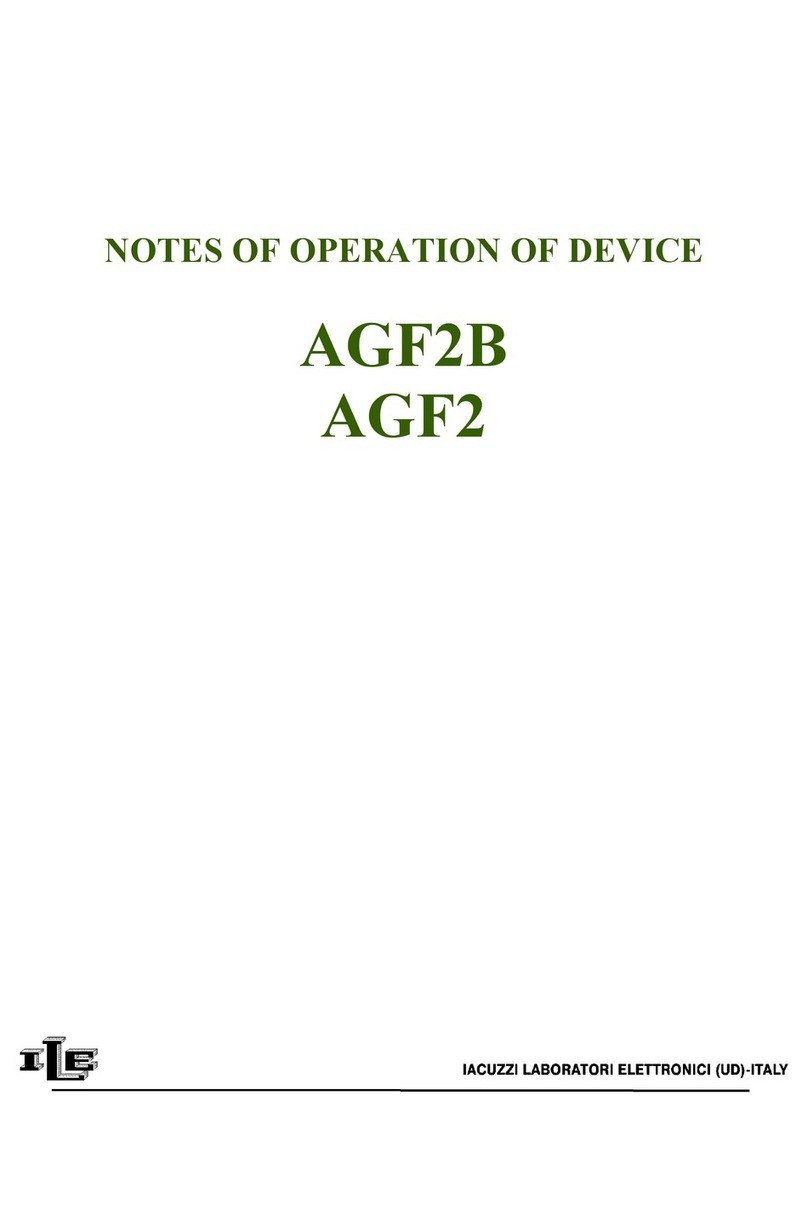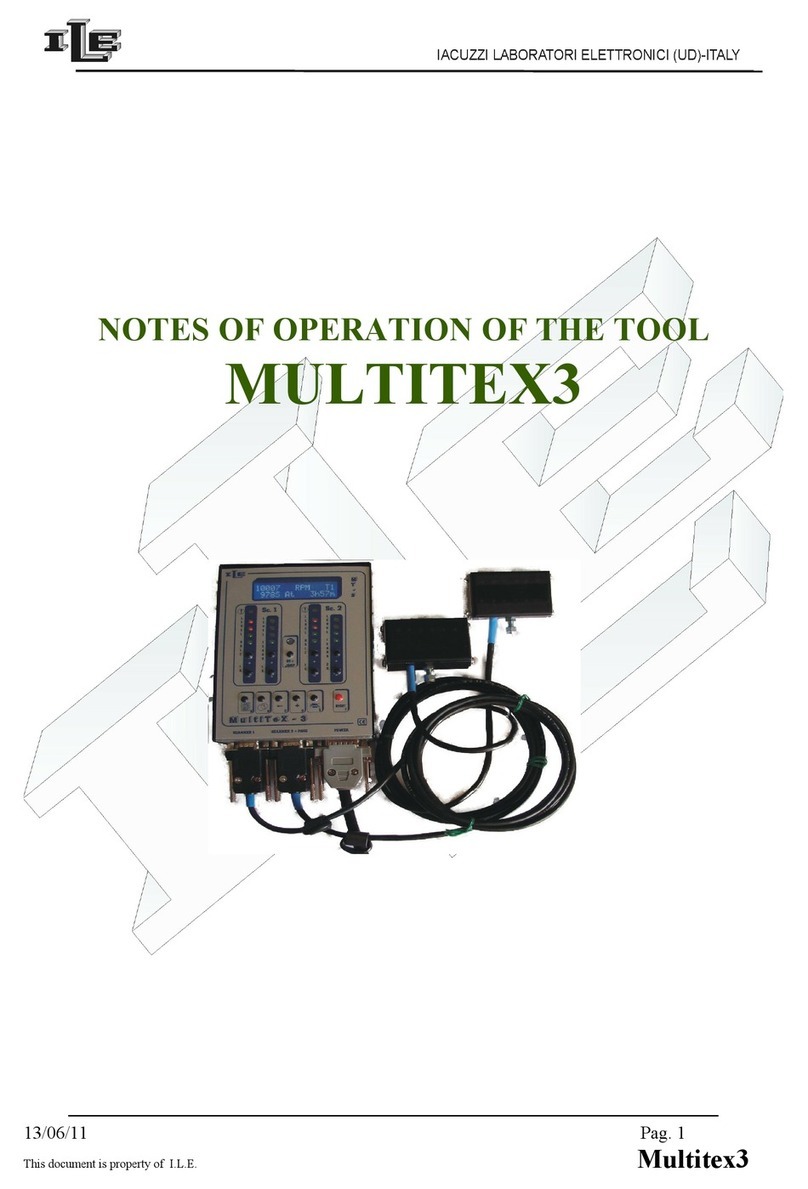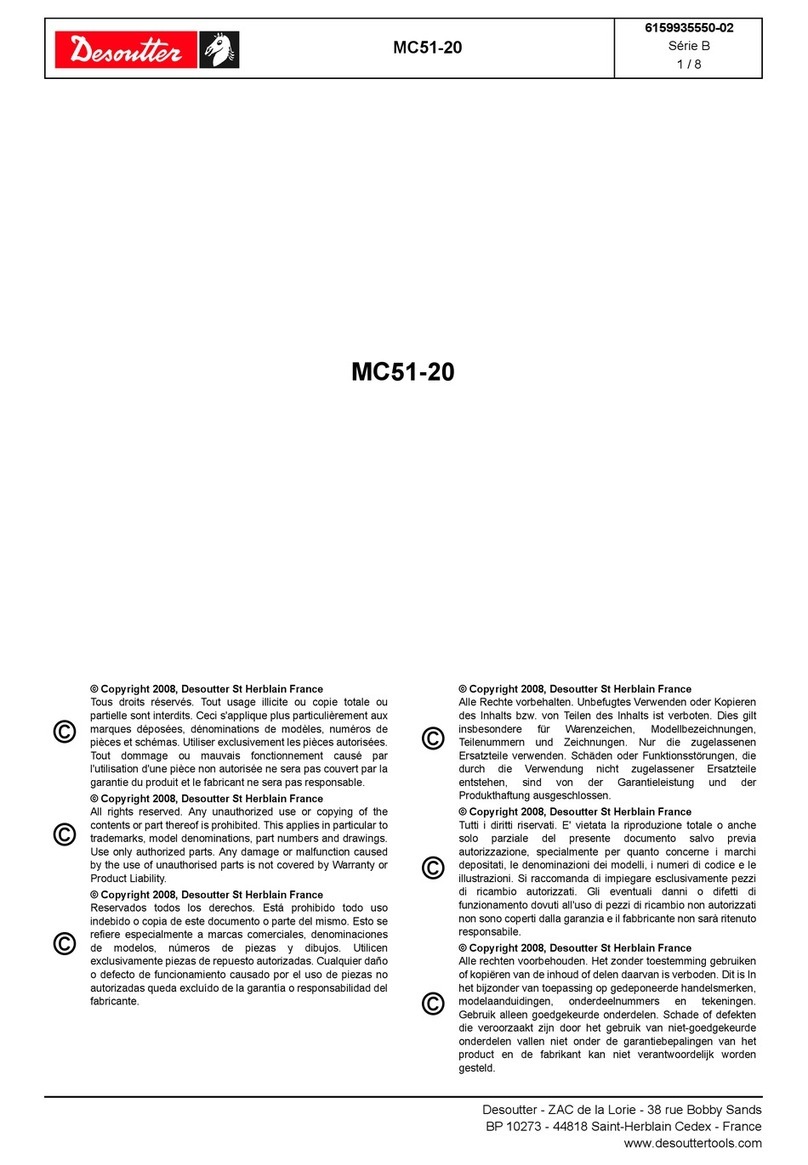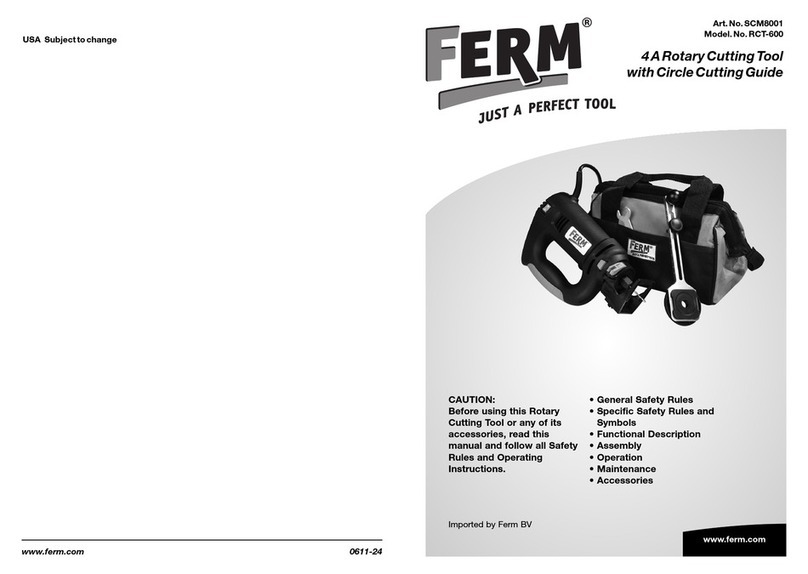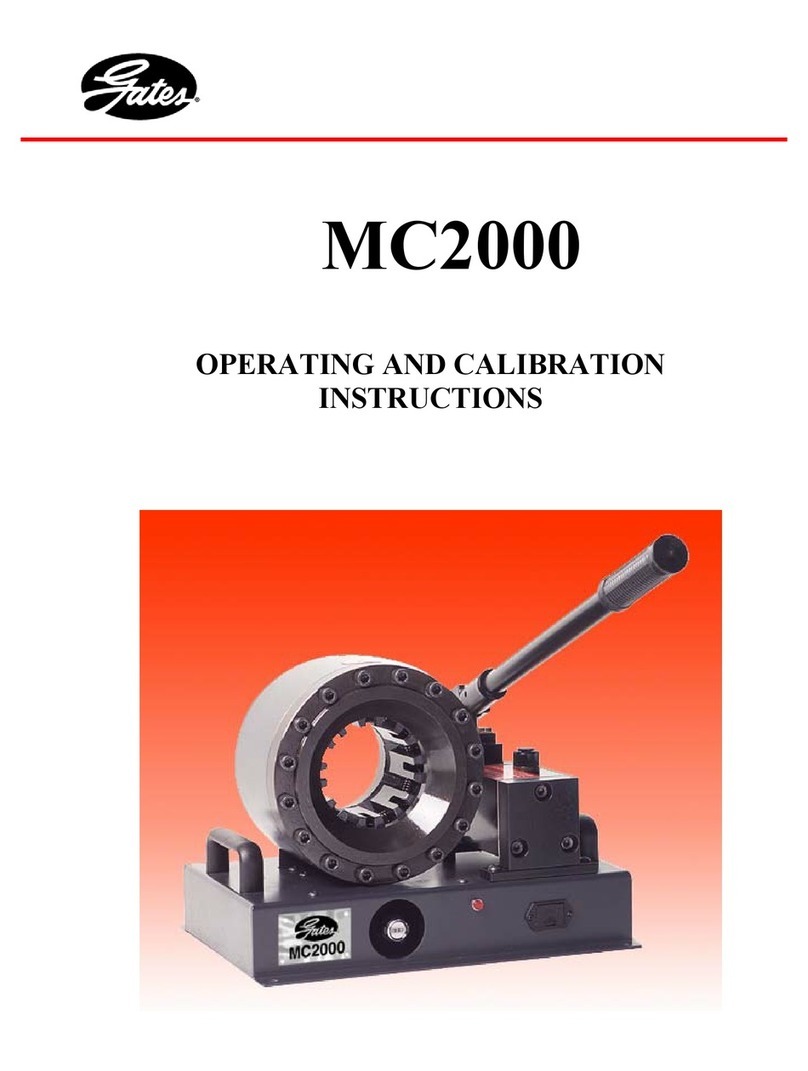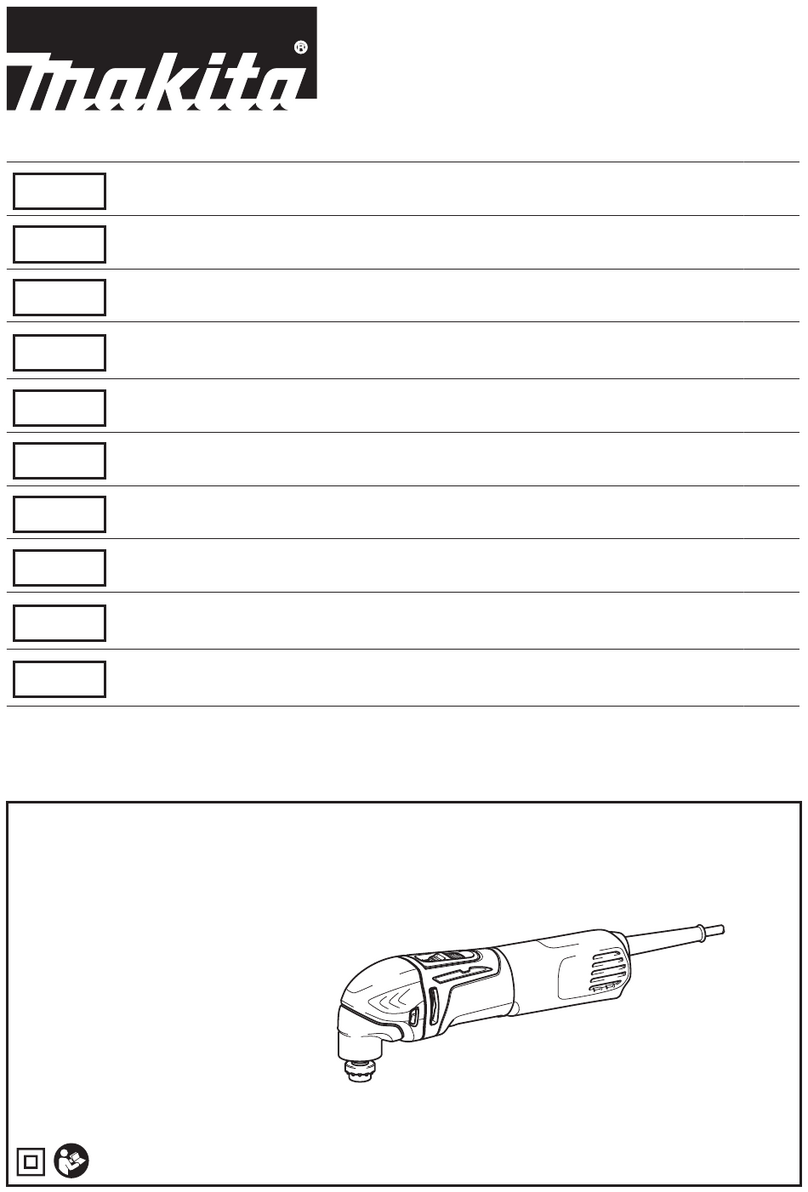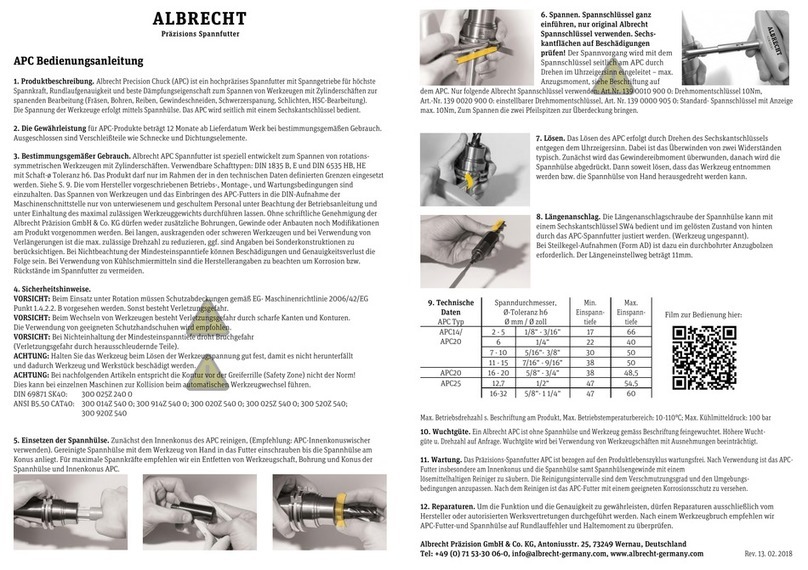ILE MULTITEX2 Quick start guide

NOTES OF OPERATION OF THE TOOL
MULTITEX2
07/06/11 Pag. 1
This document is property of I.L.E. Multitex2

Indice generale
Main unit ............................................................................................................................................5
More detai s on 'initia page' and Count re ated functions..................................................................6
Other on Initia Page and Optic Scanner functions............................................................................ 7
Function of 'Precision stop'.................................................................................................................9
Function of data output on seria port RS232...................................................................................10
Detai ed instructions ........................................................................................................................ 12
Foreman Password ..........................................................................................................................15
Safety maximum speed check.......................................................................................................... 16
Instruction for insta ation.................................................................................................................17
Instructions for the assemb age of the optic head.............................................................................20
Instructions for assemb y of magnetic sensor...................................................................................21
Instructions for regu ation of instrument ......................................................................................... 22
Exp anation of error messages..........................................................................................................23
Adapter Contex to Para e ................................................................................................................24
07/06/11 Pag. 2
This document is property of I.L.E. Multitex2

Introduction
The instrument Mu titex2 is used on circu ar knitting machines for two main purposes:
1. Count the Piece ro s and perform some tasks re ated to the machine contro
2. Check the fabric qua ity and perform tasks re ated to qua ity assurance
This two main purpose group together severa functions as exposed be ow :
COUNTING:
•Piece turns count-down with speed measurement and time to end computation
•It measures the yarns absorbed by the feeders (LFA function) .
•It checks that the yarns consumption match the reference va ue +- a owed to erance and stop
machine in case of out-of-range.
•It notices the times of workmanship of the machine.
•Precision stop of the position of the ro produced with adjustab e de ay.
•Contro of the speed trimmer to s ow down the machine for the precision stop.
•Five defau t messages can be raised from the machine to inform about the causes of more
common stop causes.
•Data output on seria port RS232.
QUALITY:
•Check of fabric qua ity using one or two infrared optic scanners
•Each optic scanner check a ength of 60mm or 80mm, for up to 160mm each turn
•Separated section for Ho es and for broken meshes
•Stop for reached imit of ho es, arge ho es and broken meshes
•Memorize data about fau t founds
•programmab e stop de ay to p ace the fau t in a preferred position
The device is composed of:
•Main unit (contro er) with keyboard, disp ay and ight bars for the signa from optic scanner.
•One or two optic scanner /optic heads for the fabric check, in different shapes so to cover from
60mm to 160mm of produced fabric per turn/ oop
•Coup e Magnet - magnetic Sensor to notice the turns of the oom.
•Up to 5 sensors for LFA function composed by Coup es Magnet - Sensory magnetic to measure the
yarns consumption from the feeders.
In other words this is a sum of a ready know devices FM10 and Contex8 .
07/06/11 Pag. 3
This document is property of I.L.E. Multitex2

Some technical characteri tic
•Power supply voltage 24VAC.
•Power consumption 4W.
•Service Output 2A 250V.
•A secret code can protect set up and data .
•Work on loom speeds from 10 to 70 turns per minute.
•Languages Italian, English, Francaise.
07/06/11 Pag. 4
This document is property of I.L.E. Multitex2

Main unit
The messages on the disp ay change according to the state of operation and the se ected page.
Message shown after power-on , without pressing any key, is ca ed 'initia page' and it ooks ike the
fo owing examp e:
1 0 0 0 0 R P M T 1
9 0 0 0 0 h 0 0 m
Other information are exposed in the fo owing detai ed description of the pages.
The principal functions of the keys are the followings:
•Key 'A' 'Page' , at the eft , is used to show the next page on disp ay .
•Key 'B' , is used to change the working shift T1,T2...T5 .
•Key 'C' '←' used to enter data on as described ater.
•Key '+' used to enter data on as described ater.
•Key ' ' 'E' 'Production', is used to show pages re ated with LFA function of yarns
consumption measure.
•Key 'Reset' restore the instrument to norma state after a stop, or c ear data or other functions as
described ater.
•Key 'JUMP' used to enab e the jump of the discarded need e, shown by the ye ow ight
•The Coup es of key '+' and '-' put on the right are used to adjust the sensibi ity of the re ated ight
bar , one for Ho es sensibi ity and one for Broken Meshes sensibi ity , for each optic
scanner.
07/06/11 Pag. 5
This document is property of I.L.E. Multitex2
Turns planned
total for piece
Actual
speed
Active
turn
Turns left to end
of piece
Time left to end
of piece

More detail on 'initial page' and Count related function
As mentioned above , the message shown after power-on , without pressing any key, is ca ed 'initia
page' and it ooks ike the fo owing examp e:
1 0 0 0 0 R P M T 1
9 0 0 0 0 h 0 0 m
In this page there are the information more used :
•the number of turns p anned for the piece, shown to the eft top, in this examp e 10000.
•the remaining number of turns for the piece, shown under to the eft, in this examp e 9000.
•the assigned working shift, shown the right top, in this examp e T1.
•the actua speed, shown in the center top, in this examp e 'RPM'
•the estimated time to end the piece at current speed ,shown at right bottom, in this examp e
0h00m.
This page is used for the device as a counter: write here the number of turns of the piece ; then the
counter decreases the number of turns at every effected turn, stopping the machine when the number
reaches Zero.
To write the number of turns to act this way:
1. To press for a ong time the key 'Reset' unti a digit f ashes..
2. Pressing the key '+' this digit is increased.
3. Pressing the key '←' it shift to another digit
4. When the wanted number is seen press the key 'Reset', the number se ected is oaded in the
counter.
Pressing for a ong time the key et appears the symbo '%'. This points out that the percentage
contro on the consumption LFA is enab ed. To disab e it press for a ong time sti it the key ' '.
Then disp ay show the writing 'At' in the inferior ine when the device receives in input the specia signa
of 'activity'; this informs that the machine is turning. It is required that this signa is present to the device
when the machine turns, and on y when it turns.
There is a so a '*' in the upper ine of the disp ay when the instrument receive signa from the magnetic
sensor. The Key 'Shift' changes the working shift to the next of T1, T2, T3, T4, T5.
07/06/11 Pag. 6
This document is property of I.L.E. Multitex2

Other on Initial Page and Optic Scanner function
As mentioned above , the message shown after power-on , without pressing any key, is ca ed 'initia
page' .
Initia page can show sensibi ity va ues for the optic scanner. Just press key '+' or '-' of the ight bars and
the va ues for the optic scanner wi appear for few seconds . Then the disp ay wi return to counter .
As mentioned before the instrument check fabric fau ts using one or two optic scanners and show on
re ated ight bar the signa received from the scanner ; two ight bars for each scanner, whereas the eft
bar show signa for ho es and the right bar show signa for the broken meshes.
When signa reach red ights the machine is stopped with appropriate messages on the disp ay. Stop can
be de ayed or conditioned from settings in appropriate sections.
When the machine is stopped the cause is exp ained from message and ights:
•the error of reaching the p anned number of sma ho es cause the f ash of first three eds at eft of the
too (2 greens and a red)
•the error of presence of a big ho e cause the ighting of a the five eds on the eft (2 greens and 3
red)
•the error of 'tears' or dropped stitches cause the ighting of a 4 eds on the right (2 greens and 2 red)
•error of sensibi ity too high for broken meshes/tears through ighting of a 4 the eds of eft.
Once that the error has been detected and the machine stopped, the emp oyee can remove it and reset the
too through the pressure of the key ‘Reset '. Then he can proceed to the restart the machine.
There is a so the JUMP key to enab e or disab e the jump of the discarded need e.
When the jump is enab ed the ye ow ight is on and this immediate y imp icates the skip of the contro
of the zones of fabric fo owing to the magnetic sensor . If the ye ow ight is out then the who e fabric is
checked.
In some software version the position of the discarded need e is automatica y detected and it is not
required to be p aced at the magnetic sensor . Anyway it is important that the Jump is enab ed on y if the
discarded need e rea y exist on the fabric.
07/06/11 Pag. 7
This document is property of I.L.E. Multitex2

Function of mea ure of the ab orbed yarn (LFA)
This function counts the meters of yarns furnished by the feeders in a turn of the machine. The number shown in
the specia page is updated every 5 turns of the machine and the maximum shown number is 99 meters and 99
centimeters. The '*' that appears in the disp ay points out that the corresponding magnetic sensor is active.
The too reads up to 5 feeders of which the first 4 are suitab e for feeders type MPF20 or MPF10 or MPF-L; the
ast visua ized feeder 'P5' is predisposed for the feeder 'MER-2' or 'MER-3' used for the Lycra se ectab e by the
dip-switch 4 ocated inside the instrument case:
•set 'OFF' the dip-switch 4 to configure the feeder input P5 for type MER-2
•set 'ON' the dip-switch 4 to configure the feeder input P5 for type MER-3
At power-on the processor read the dip switch configuration and show on disp ay the writing 'L2' if configured for
MER-2 type, or otherwise show 'L3' if configured for MER-3 type.
You can choose among two ways to see the quantity of absorbed yarns:
1) in the c assica visua ization the disp ay show absorbed meters and centimeters for a turn of the oom , where
the maximum shown number is 9999 centimeters which is 99 meters and 99 centimeters.
When this visua ization is used, near to the number there is a 'Cm' or 'In' to point out the unity of measure, it
depends on the choice of use centimeters or inches.
2) in the so-ca ed 'advanced visua ization' or 'for 100 need es' it is showed the yarns absorbed for 100 need es ,
where the maximum shown number is 9990 centimeters or 99 meters and 90 centimeters. The shown number
often contains a decima , for instance 7,5 centimeters for 100 need es.
When this visua ization is used, c ose to the number there are 'Cm/K' or 'In/K' based on the unity of measure
choose between centimeters or inches. In other words, the measured consumption is divided by the hundreds of
need es and then shown on the disp ay.
To choose between c assica visua ization or “for 100 need es” there is a specia page ca ed 'Need es Number '
used to write/point out the number of need es present in the machine. Such number of 4 digits can be zero, in such
case the c assica visua ization is used. If instead such number is among 100 and 9999 the page 'LFA' show the
“for 100 need es” or advanced visua ization.
A number of need es sma er then 100 is considered as 0.
A a rule of thumb the device i ent with a number of needle equal to zero o it u e the cla ical
vi ualization.
The instrument can memorize the measured va ue as a reference va ue , and then check that the consumption
doesn't change too much from such reference va ue; the va ue of reference and the a owed to erance can be
p anned through the specia pages re ative to the LFA function.
Reference and To erance contro is enab ed at the fo owings conditions:
•P anned to erance is greater of 0%; note that there is a specific to erance for each trace from P1 to P5.
•In the initia page to erance has been enab ed pressing for a ong time the key ; in this case there is the
symbo '%.
•The va ue of reference is different from '0.'
The contro of the to erance is performed on the average of 5 turns and it attends some turns to the starting.
07/06/11 Pag. 8
This document is property of I.L.E. Multitex2

Function of 'Preci ion top'
The coup e 'magnetic sensor and magnet' for turns have to be insta ed ; it is used by the counter to count
the deve oped turns and then stop the machine in the precise point in which the magnet coincides with
the sensor.
This is obtained by progressive y decreasing the speed of the machine when there are 2 turns eft at the
end of the piece.
To such purpose the device has two specia outputs that must be connected to the trimmer of the speed
as described on connection pages .
Besides this, at the end of the ast turn the stop can be further de ayed as p anned in the specia page '10'
“AT PIECE END”
Function of 'default me age '
The device comes with six defau t messages, usefu to signa the causes of more common stop.
Such messages appear on the disp ay when the correspondent auxi iary input is activated.
Here are the messages:
MESSAGE CORRESPONDING INPUT
YARN FEEDER INLET OR OUTLET AUX 2
ALARM NEEDLE DETECTOR AUX 3
OPTIC SCANNER ALARM HOLE AUX 4
OIL LEVEL AIR PRESSURE AUX 5
ALARM DOOR OPEN AUX 6
The auxi iary inputs AUX2 ..5 accept vo tages between 16 and 24VAC/DC and the message is activated
in presence or ack of tension, as programmed in specia page '11' “Au.Inp.”.
Whi e the message is shown it is possib e to operate with the Instrument as norma ; pressing a key the
message is c eared and visua ization returns norma for some seconds, so that it is possib e to operate as
of usua . After a whi e the message is shown again unti the input is active.
07/06/11 Pag. 9
This document is property of I.L.E. Multitex2

Function of data output on erial port RS232
The co ected data are put on seria port RS232 every second, updated at the time of the send. The
format is readab e on termina ASCII set for 19200,n,8,1, no f ow contro . The string of data appear as
the under ying examp e:
“%S- 352- 352- 352- 352- 950-Cm-0000-NNNN-NNNNNN-T5- 143-39.5-10000- 9758”
The fie ds are separate from the character '-. Here to fo ow one detai ed exposure of the fie ds and their
meaning:
Data Char
number
Value Progre ive
index
Comment
beginning 1 % 0
march (activity) 1 A , S 1 A= activity,S = Stop
- 1 2
LFA1 4 0...9999 3
- 1 7
LFA2 4 0...9999 8
- 1 12
LFA3 4 0...9999 13
- 1 17
LFA4 4 0...9999 18
- 1 22
LFA5 4 0...9999 23
- 1 27
Unit of measure 2 In, Cm 28
- 1 30
Need e number 4 0...9999 31
- 1 35
Stop LFA 1 N, L 36 N = norma L= Stop for LFA
Stop Piece 1 N, P 37 N = norma P= Stop for Piece
Stop Scanner 1 N,T 38 N = norma T= Stop for Ho es or
Broken meshes
Stop genera 1 N,A 39 N = norma A= Stop for other cause
- 1 40
AUX1 1 N, 1 41 N = ow 1= high, active
AUX2 1 N, 2 42
AUX3 1 N, 3 43
AUX4 1 N, 4 44
AUX5 1 N, 5 45
AUX6 1 N, 6 46
- 1 47
Working shift 2 T1,T2,T3,T4,T 48
07/06/11 Pag. 10
This document is property of I.L.E. Multitex2

5
- 1 50
Turn work.shift 5 0...99999 51
- 1 56
speed 4 0...99.9 57
- 1 61
Piece turns 5 0...99999 62
- 1 67
Turns eft 5 0...99999 68
1 0x0A 73
1 0x0D 74
Additiona y to how much above stated, if an auxi iary input is active, is a so sent every second a ine
containing the message re ated to the active input, that a ways begins with the character '$'.
For examp e if the auxi iary input entry is 2, it wi appear on seria port :
“$YARN FEEDER INLET OR OUTLET”
Magnetic en or and Magnet u ed to notice the turn of the loom
Insta the sensor on a firm part of the oom, in protected position from the bumps. P ace the magnet on a
rotating part in such position to activate the sensor every turn of the oom. The distance between sensor
and magnet has to be from 2 to 4 mm.
Attention that the upport i not vibration ubject!
The cab e of the sensor finishes with some threads to connect to the back termina b ock of the device, as
described in the specia chapter.
If the sensor is correct y insta ed it wi be noticed on the disp ay the appearance of the character '* to
the conc usion of every turn, and the disp ay wi show the correct speed.
Sen ory for mea ure of the ab orbed yarn (LFA)
Insta a coup e sensor - magnet for LFA on every feeder of which is wanted to measure the
consumption, fo owing the instructions of the section 'insta ation.' The sensor must be connected to the
back termina b ock of the device, which receives the impu ses and it ca cu ates the consumption of
yarns.
Up to 5 sensory LFA can be connected to the main unit , or the main unit has 5 input for sensory LFA.
The inputs for sensor LFAs from P1 to P4 are suitab e for sensory p aced on feeders type MPF20 or
MPF10 or MPF--L; the ast entry 'P5' it is suitab e for sensory p aced on feeder 'MER-C10' used for the
Lycra.
07/06/11 Pag. 11
This document is property of I.L.E. Multitex2

Detailed in truction
The device is endowed with various pages that a ow to p an a the necessary parameters for a correct
operation.
The various pages are f owed in sequence using the specia key 'A' -'Page' first to the eft having the
sketch of the pages; it is possib e to return to the initia page f owing a the pages or by the Reset key.
Usua y the 'C'-'←' moves the cursor and the 'D'-'+' key changes the digit or option pointed.
Here fo owing the description of the various pages, where the pages can be recognized from the page
number on the superior ine at the eft of the disp ay. Note that this description refers to the simp est
situation or without 'foreman password', described subsequent y.
Page Description
Initia one Here there are shown the information more used. This page is a ready
described in detai in the chapter 'initia page of the centra unity.' Pressing
the key 'Page' he passes to the fo owing page.
01 WORK DATA T1 The device counts the turns and the worked time adding these data to the
tota one of the active shift‘, which is the shift T1,T2... shown in the initia
page. In this page the data are seen for the shift 1. It is to notice that the
worked time is counted on y when the machine is turning , when the device
receives the signa of Activity; in such condition appears 'At' in the initia
page. To reset the data to press the key ‘Reset '.
02..05 WORK DATA.. As the preceding page for the shift from 2 to 5 fo owing.
06 HISTORIC DATA This page shows the tota one counted of turns and times of worked time.
These data cannot be c eared.
07 DISPLAY LFA IN In this page it is chosen whether to visua ize the quantity of absorbed yarns
in centimeters or thumbs. The key '+' it changes the option.
08 NEEDLE NUMBER In this page it show the number of present need es in the machine. If it is
desired to read the data of LFA re ated to 100 need es then write here the
correct number of need es, otherwise eave it to '0.' Read the section
'Function LFA' for more detai s' . To modify the number to press the key '+'
that it wi a so serve for increasing the f ashing digit, the key '→' it passes
to other digit. At the end press the key 'Page' to confirm and to pass over.
09 PIECE SETUP In this page it is possib e to specify if the re oad of the counter can be done
by whoever or if it require the foreman password. The password and use is
described in specia chapter. The key '+' it changes the option.
10 AT PIECE END
DELAY.. In this page can be specified a de ay to be used at the end of the piece ,
usefu for the precision stop. Such 'Timer' it begins to count after the ast
impu se of the turns magnet , and it stops the machine when it reaches zero.
Varying such de ay the machine can be stopped in the wanted point.
07/06/11 Pag. 12
This document is property of I.L.E. Multitex2

Page Description
11 AUX. INPUT
ENABLE...
This page a ows to enab e the defau t messages, which wi be shown when
required from the e ectric circuit of the machine by the auxi iary inputs, as
exposed in the re ative chapter. The page a ows to p an for every auxi iary
entry the fo owing possibi ities:
'N' it points out that the corresponding auxi iary input is inactive.
'H' it points out that the corresponding auxi iary input is active when it is
'High' or vo tage is app ied on the input.
'L' it points out that the corresponding auxi iary input is active when it is
'Low' or there is no app ied vo tage.
To change press the key '+' that it wi a so serve for changing the f ashing
option, the key '←' skip to other input. At the end press the key 'Page' to
confirm and to pass over.
12 OPTICAL HEAD It a ows to p an the number of ho es of sma dimensions to count before stopping
the machine. Choice happens through the keys ‘+ and ‘← ‘.
13 HOLES AMOUNT It visua izes the tota number of ho es that have caused the stop of the machine.
Such number accumu ates that due to the survey of ho es of big dimensions with
that due to the attainment of the quantity of ho es of sma dimensions p anned into
the preceding page. The number can be reset by the ‘Reset ' key.
14 STOP FOR TINY
HOLES It visua izes the tota number of machine stop for itt e ho es . The number can be
reset by the ‘Reset ' key.
15 LADDERS
AMOUNT It visua izes the tota number of machine stop due to broken meshes/ adders /
broken need es. The number can be reset by the ‘Reset ' key.
16-17 STOP DELAY
SC.1 or SC.2 In the case of machine stop due to scanner signa ed fau t it de ays the stop of the
machine in percentage on the duration of the ast noticed turn. Enter the percentage
with '←' and '+' keys.
18 NEEDLE JUMP
LENGHT In this page it is possib e to specify the duration of the jump of need e that effects
after received the signa by the magnet. During such jump the contro of the fabric
is suspended, so that possib e acks of need es foreseen in the fabric doesn't cause a
b ock. The va ue 9 are the maximum duration (100ms) whi e 1 are the minimum
duration (11ms). The va ue 2 correspond to 22ms, and so fo owing.
19 NEEDLE STOPS It a ows to se ect if during the stop due to adders/broken meshes the output re ay
is a ways active or intermittent. This can he p to recognize the stop .
20 LANGUAGE
ENGLISH/ITALIANO.. Se ect the anguage , actua y avai ab e Eng ish , Ita ian , French. Other
anguages can be inc uded.
LFA1= In this page (obtained pressing the key when in the initia page) it is
shown the quantity of yarns absorbed by the feeder connected to the input
P1. Such measure can be in centimeters, Inch, or reported to 100 need es, as
exposed in the chapter of the Function LFA. In the inferior Line it is visib e
the reference va ue assumed for the optiona percentage contro . This page
a so a ows to set up the reference va ue, and to specify the to erance to use
on such va ue.
07/06/11 Pag. 13
This document is property of I.L.E. Multitex2

Page Description
• Pressing the key '+' appear the f ashing cursor and such f ashing number
be modified pressing the key '+'
• To pass to other digit press the key '→'
• When to erance is set to the desired va ue press key 'Page' to confirm.
Pressing the key 'Page' the shown va ue is assumed as reference va ue.
One 'P' appear to point out this. Pressing the key goes to other LFA
traces .
LFA 2..5 As above but for the other LFA traces named P2... P5
Important note :
Some version of the instrument does not show a of the pages above described, because
some functions and re ated pages are substituted and integrated in the versions sequence.
07/06/11 Pag. 14
This document is property of I.L.E. Multitex2

Foreman Pa word
The foreman password serves to imit the access to the set-up pages of the device.
If the password is trained, the initia page is shown as usua but the password is required for the other
pages .
If the password is trained then it is required a so when pressing the key ; if correct y introduced it
proceeds as usua with the pages LFA, if the password is wrong then the pages LFA are shown but it is
not possib e to vary the to erances or the reference va ue.
To choose and enab e the password, to act as it fo ows:
1. After power on , effect a short circuit among the two inputs of the device abe ed as 'PASS.'
2. Then appears the page 'CHOOSE PASSWORD.' The password is a decima number of 3 digits.
With the key ‘+ the f ashing number is increased whi e the key '←' goes to the fo owing digit.
Pressing the key page the device brings him to the initia page and the password is memorized.
The password is enab ed if different from '000.'
In fact the password is trained on y if different from '000.' Then to disab e the password protection
choose the password '000.' The device is furnished with password of defau t p anned to ‘000, such
password it a ows the unconditiona access to a the pages.
When the password is trained, pressing the key 'page' cause the password request :
To insert the password use the keys described above. Pressing the key 'page', the instrument proceeds to
the fo owing pages if the password is correct.
When the password is trained, the page of the shift data co ected changes as here described:
Pagina Descrizione
PASSWORD T1: The device counts the turns and the worked time adding these data to the
tota one of the active shift , which is the shift T1..T5 shown in the initia
page. In this examp e the data are seen for the shift 1. To notice that the
worked time is counted on y when the machine is turning, in other words
when the device receives the signa of Activity; in such condition appears
'At' in the initia page. To reset the data press the key ‘R '. A so in this page
a password can be p anned , that wi be required to make T1 active.
To specify a password press the key '+', that wi serve a so for increasing
the f ashing digit, the key '→' goes to other digit. Press the key 'Page' to
confirm the password.
PASSWORD Tx As the preceding page but for the shift from 2 to 5 .
07/06/11 Pag. 15
This document is property of I.L.E. Multitex2

Safety maximum peed check
As stated by Europeans normative on the safety, the instrument has to stop the machine and give an error
message “speed” if the speed of the machine (in turn per minute ) exceed a safety imit .
Such imit is preset through some dip-switches p aced inside the device and accessib e removing the
back pane ; p ease make this on y when power is off. Based on the configuration assumed by the four
dip-switches the instrument show the imit speed at power on of the device, according to the fo owing
tab e :
It i up to the y tem integrator to et the dip- witch at the proper value for each textile machine .
The dip-switch 4 is used for the LFA function as described in the re ated pages.
07/06/11 Pag. 16
This document is property of I.L.E. Multitex2

In truction for in tallation
Fo ow the scheme of the connections on the fo owing page.
Note 1 : the “Stop output re ays” are the two pins of a contact of re ay norma y open. Such contact of
the re ay doesn't have inside connections to the too , and it is iso ated therefore from GND and from any
other signa . Use to stop the machine .
Note 2 : serial port RS232 use standard Personal computer pin-out for DB9 connector, which is pin 3 =
TX, pin 5 = GND. Can be connected to every PC serial port using a standard cable null-modem 9-9 .
07/06/11 Pag. 17
This document is property of I.L.E. Multitex2

07/06/11 Pag. 18
This document is property of I.L.E. Multitex2

In truction for the a emblage of the optic head
1. The optic head has a b ack p astic front with a transparent window, as visib e in the fo owing
image, and a p astic cork on the back. Mount one or two s eighs of meta on the optic head so
that sticks out of around two mi imeters from the front. Then mount the optic head with the
s eighs in contact with the fabric, so that the front of the head is firm y two mi imeters apart
from the c oth.
2. The head must be p aced on top, next to the need es, where the fabric is formed. It is genera y
fixed on the yarn guide. The transparent window of the front , visib e in the fo owing image, has
to be para e to the defects of the fabric as the dropped stitches. Main y the head is p aced
standing in portrait (not andscape), exact y as in the image.
3. If the head is very near to the need es, on y the ower s eigh is
necessary.
4. Check that the fans don't make to tremb e the c oth at their
passage. This cou d cause some stop not necessary.
5. At this point it is advisab e to insta the magnetic sensor as
described in the fo owing pages .
07/06/11 Pag. 19
This document is property of I.L.E. Multitex2

In truction for a embly of magnetic en or
1. If you have to make the jump of the discarded need e, p ace the oom in a position that the
discarded need e is p aced about 1cm before the midd e of the optic head. With the oom in that
position mount paired the magnetic sensor and magnet .
2. Mount the magnetic sensor in a firm p ace, protected from bumps. P ace the magnet on the
rotating part of the oom so to activate the magnetic sensor at each turn. The distance between
magnetic sensor and magnet shou d be around 4 mm .
3. The above instructions are necessary be ab e to effect the jump of discarded need e, which
happen immediate y after received the signa from the magnetic sensor. During such jump the
contro of the fabric is suspended, so that programmed acks of need es foreseen in the fabric
doesn't cause a stop. Remember to enab e the jump with 'J' key if needed.
4. The magnetic sensor has to be connected one wire to Ground and the other one to the c amp
abe ed MAG.SW as in the connections design .
5. If the jump of the discarded need e is not necessary then it is not important the position where
magnetic sensor and magnet coincides re ated to optic head position. It is enough if they match
on each turn. The magnetic sensor is a ways used for the dropped stitches / adder detection.
This instrument use on y one magnetic sensor even if there are two optic heads/scanners.
07/06/11 Pag. 20
This document is property of I.L.E. Multitex2
Table of contents
Other ILE Tools manuals