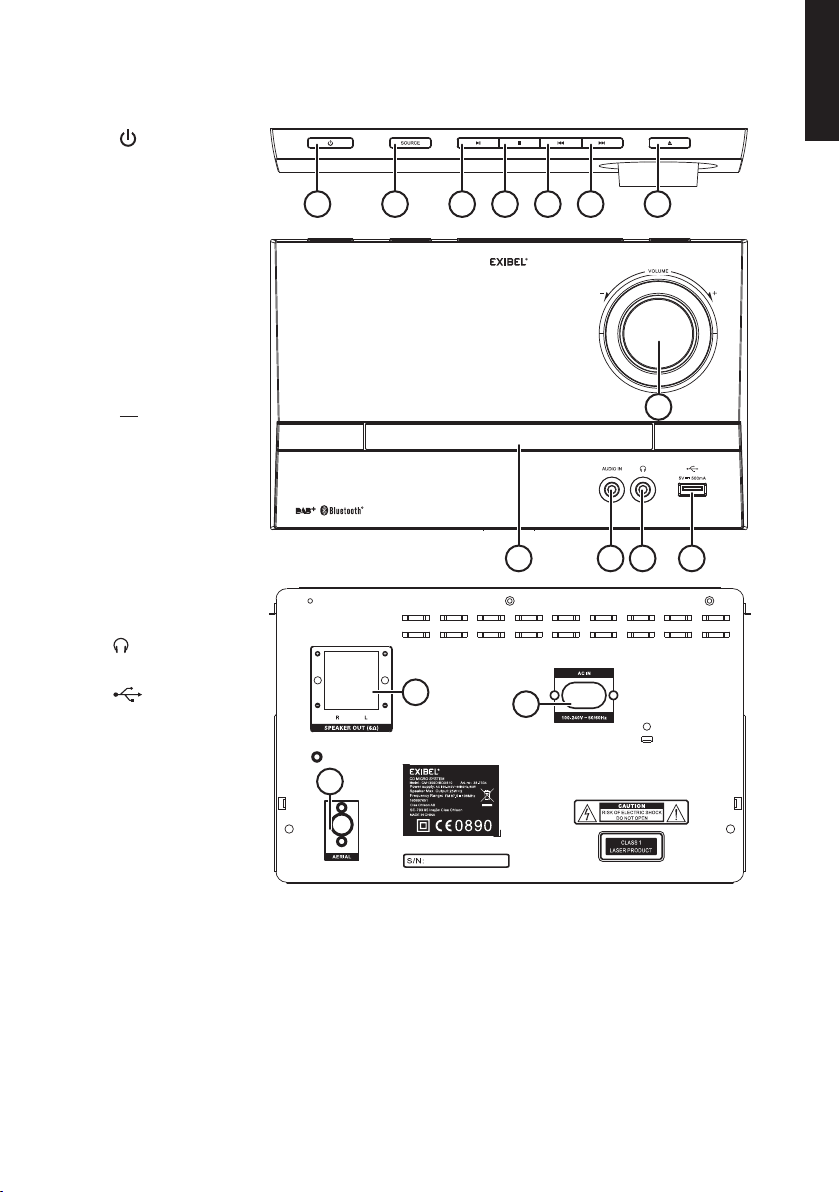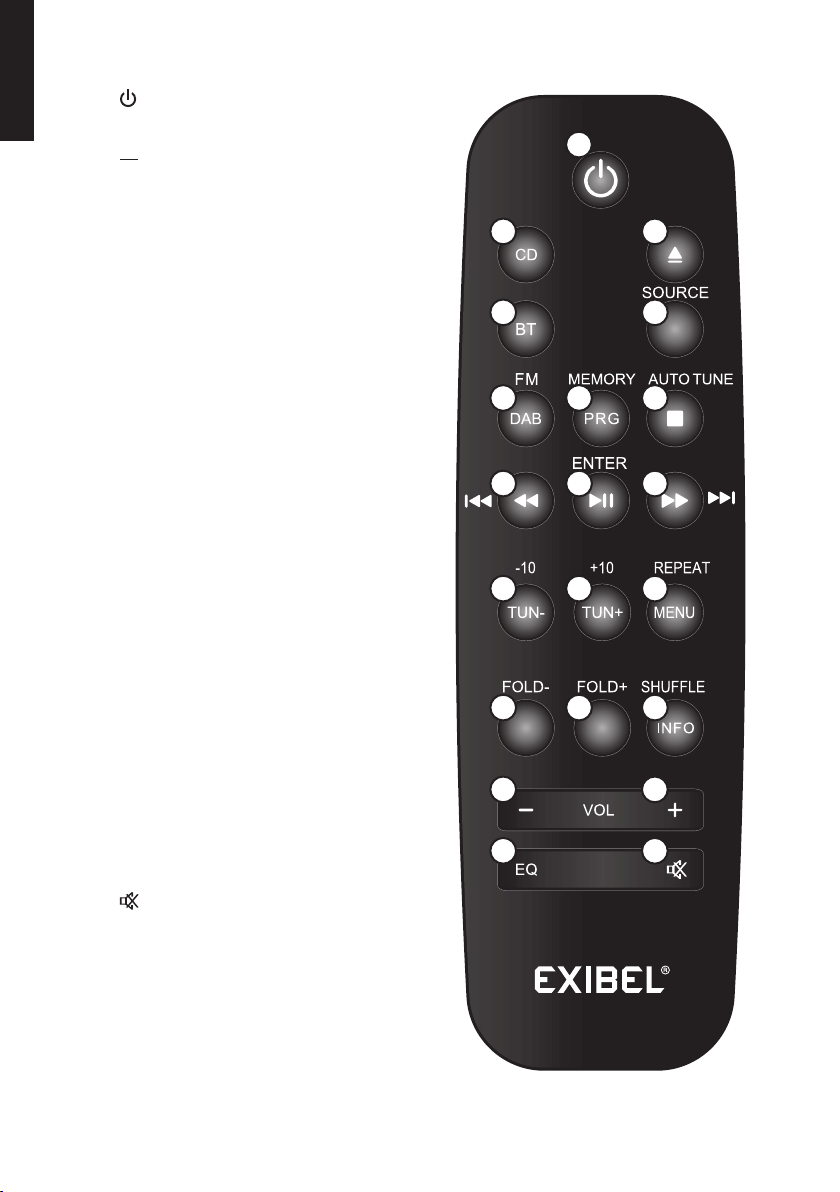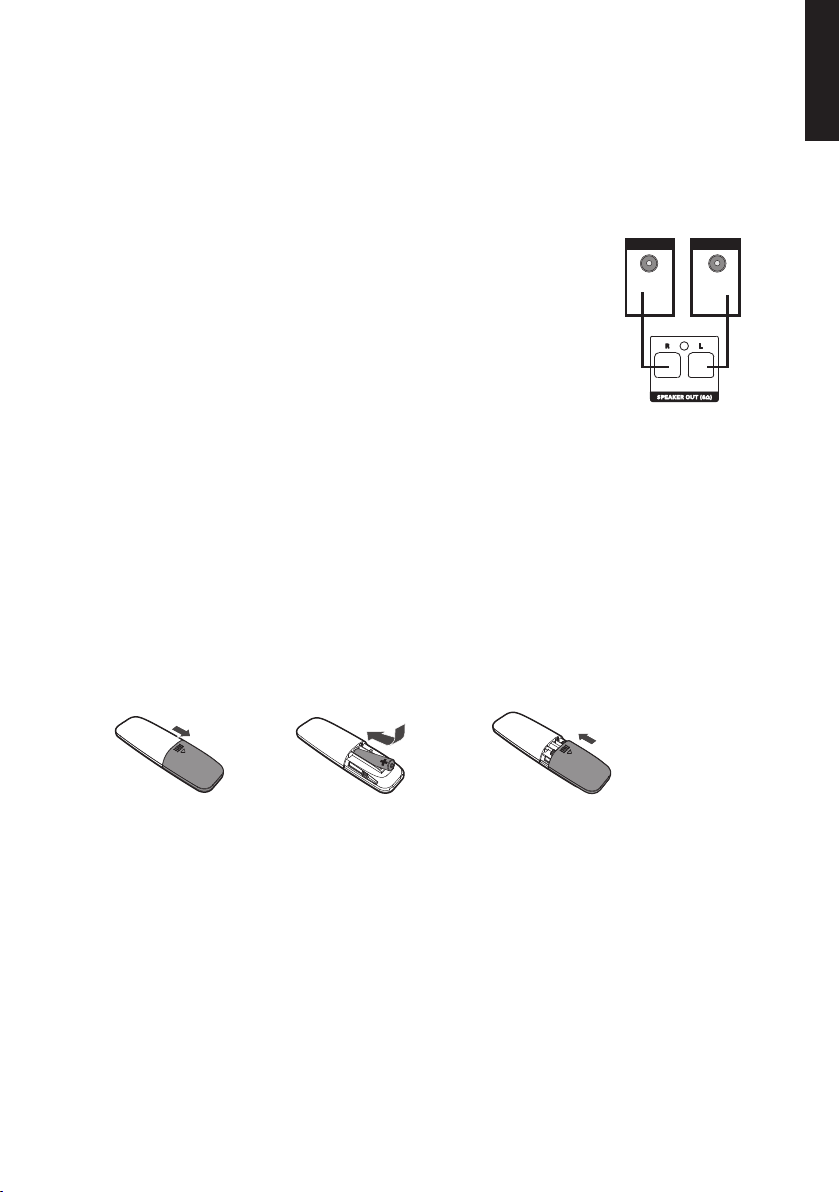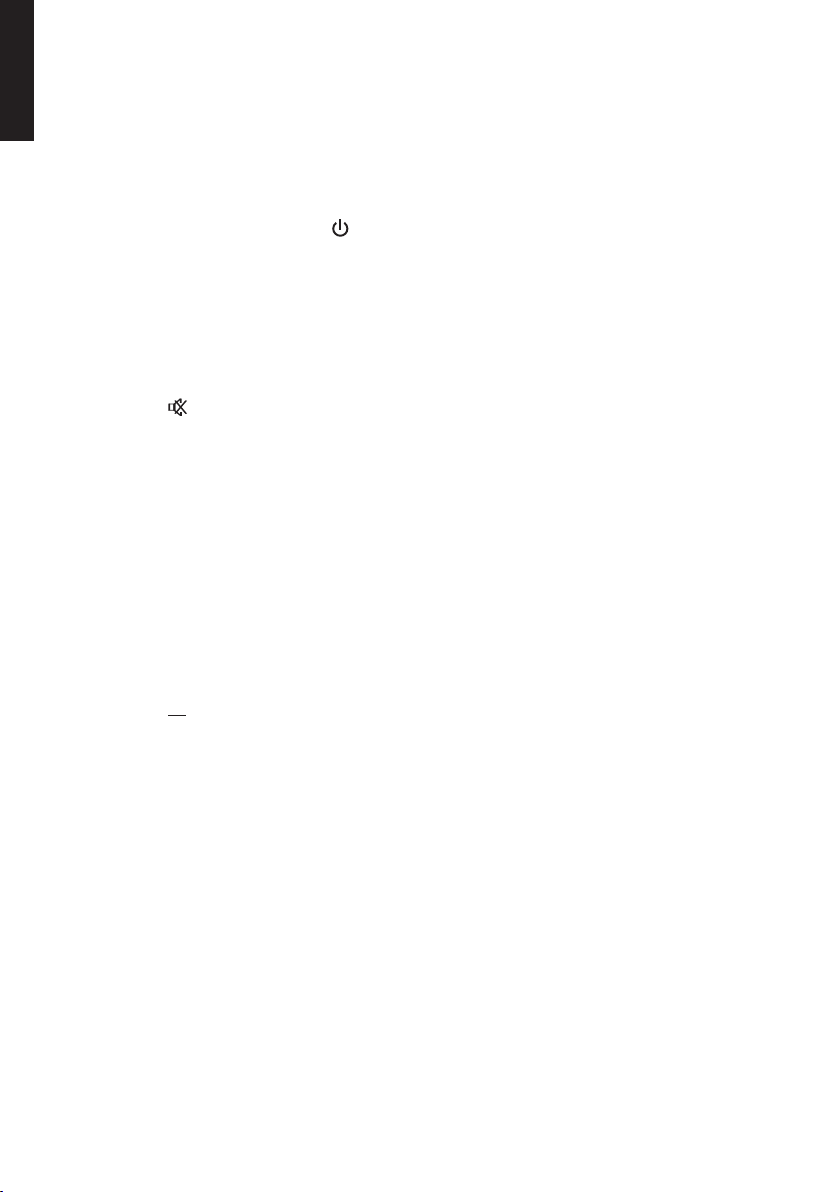10
English
4. Once thedevices have found each other, thestereo will appear as “BDX610” on
theBluetooth device.
5. Select BDX610 on thelist. If you are required to enter aPIN code, enter 0000
(four zeros). Certain devices may also require you to approve theconnection.
6. Once theconnection has been successful “BT CONNECT” will appear on
thedisplay of thestereo.
7. Start playback on theBluetooth device.
8. Adjust thevolume both on thedevice and stereo to thedesired volume level.
Playing MP3 files from a USB memory
1. Plug aUSB flash drive into thestereo (12). Make sure to insert theUSB flash
drive theright way round to ensure that theconnectors are not damaged. Always
push theUSB flash drive straight in without twisting or bending it.
2. Select audio source: Press [SOURCE] repeatedly until “USB” is shown on
thedisplay (if “NO USB” is displayed, check that theUSB flash drive has been
inserted correctly).
3. When theUSB stick has been read, thenumber of files and tracks will be shown
on thedisplay. Thereafter, thefirst track will be played automatically. Information
about thetrack being played is shown on thedisplay.
4. Press [FOLD-] or [FOLD+] therequired number of times to select afolder for playback.
5. Press [|◄◄ ] or [►►|] repeatedly to change track in thefolder. Press [-10] or
[+10] to skip forwards or backwards 10 tracks in one go.
6. Hold down [|◄◄ ] or [►►|] while atrack is playing to search backwards or
forwards in thetrack.
7. Press [►||] once to pause playback. Press thebutton again to resume playback.
8. Press [■] to stop playback. Thenumber of folders and total number of tracks on
theUSB flash drive will be shown on thedisplay.
Playback list
You can save up to 99 MP3 tracks on aplayback list and choose in which order they
are to be played.
1. Make sure that playback of theUSB flash drive has been stopped by pressing [■].
2. Press [PRG/MEMORY] once to enter programming mode. “PRG” will appear on
thedisplay and thefirst slot of theplayback list will flash.
3. Select thetrack that you wish to save in theslot by pressing [|◄◄ ] or [►►|]
therequired number of times. Use [FOLD-] or [FOLD+] to select afolder. Confirm
by pressing [PRG/MEMORY]. Thenext slot in theplayback list will start to flash.
4. Repeat step 3 above and save all thetracks in theorder you’d like them to be played.