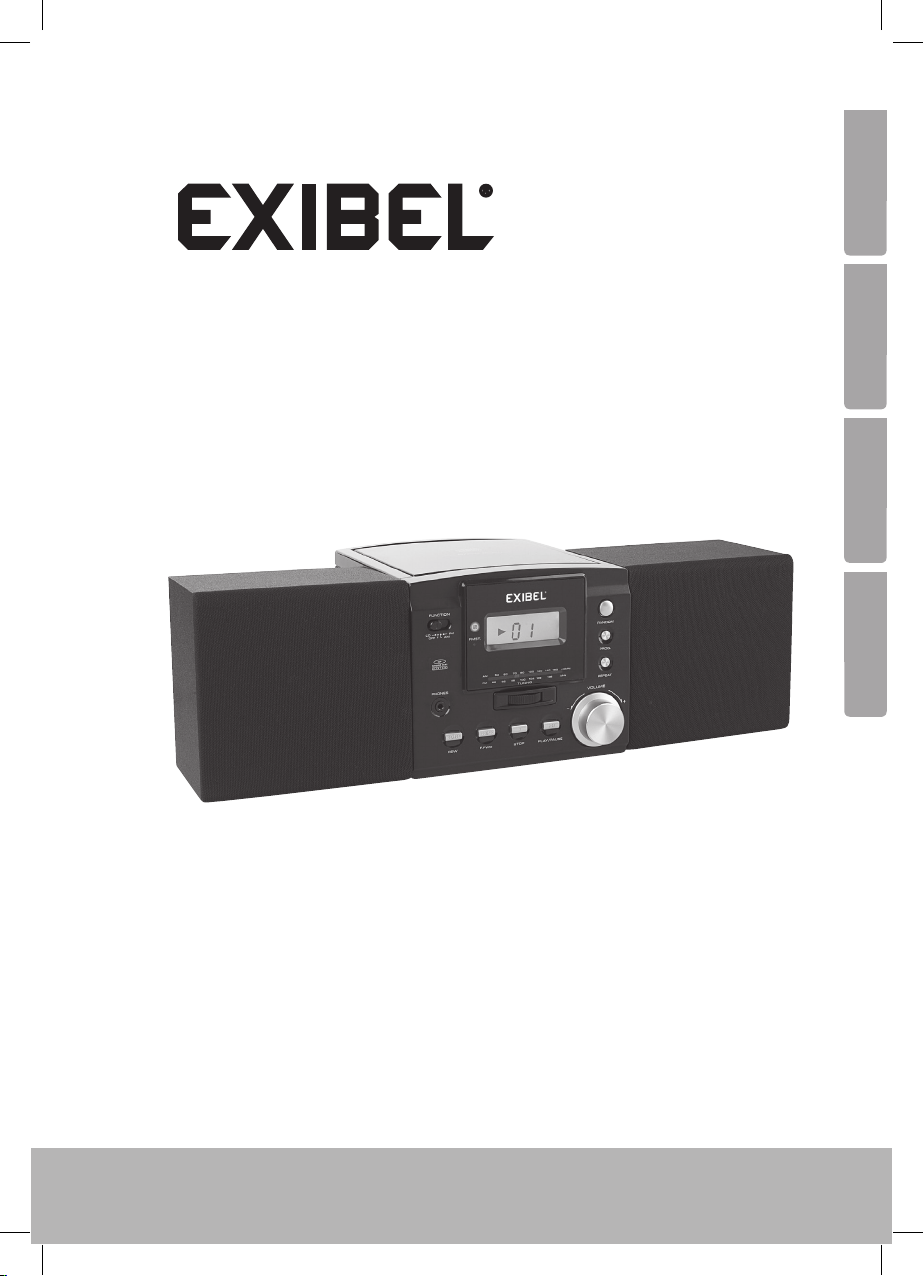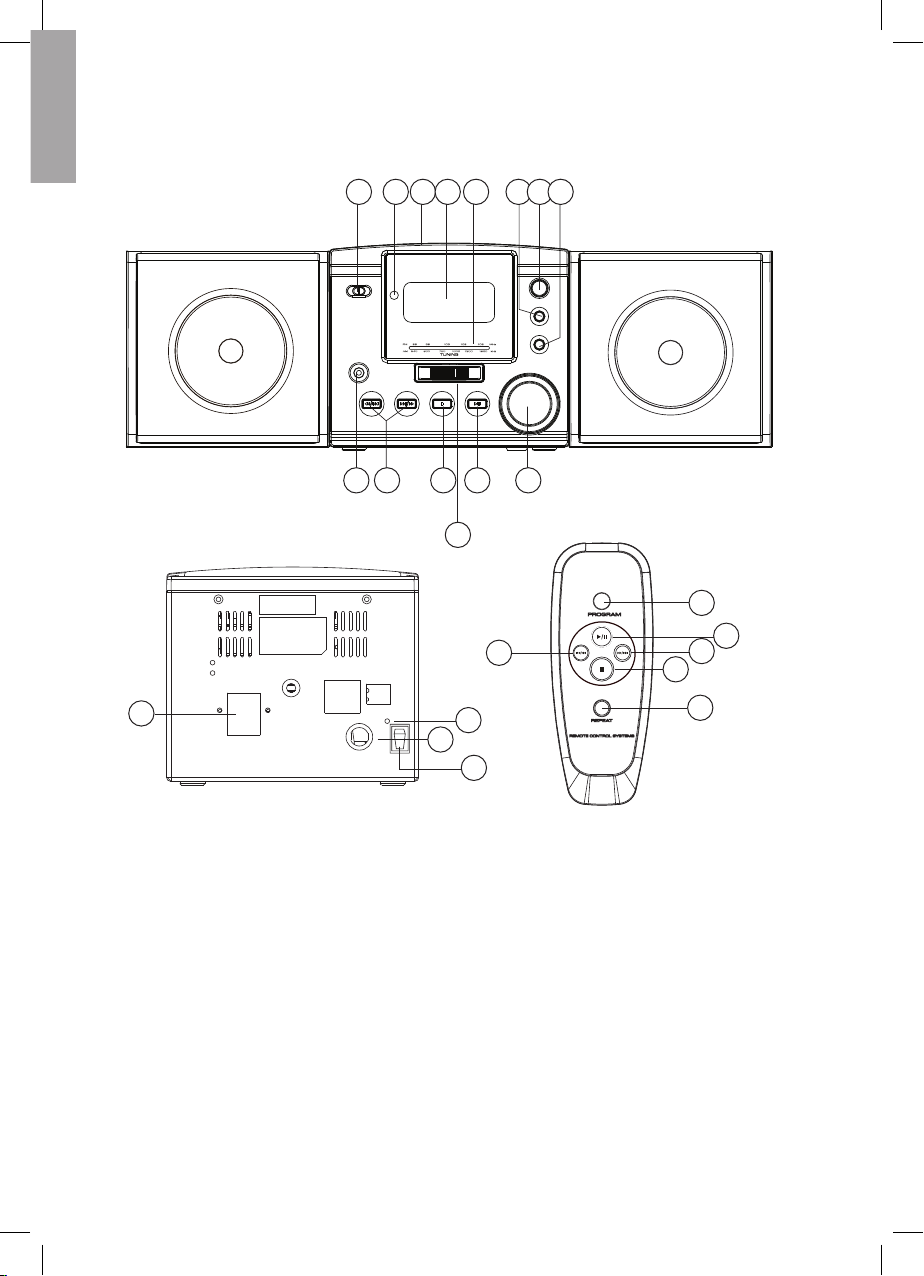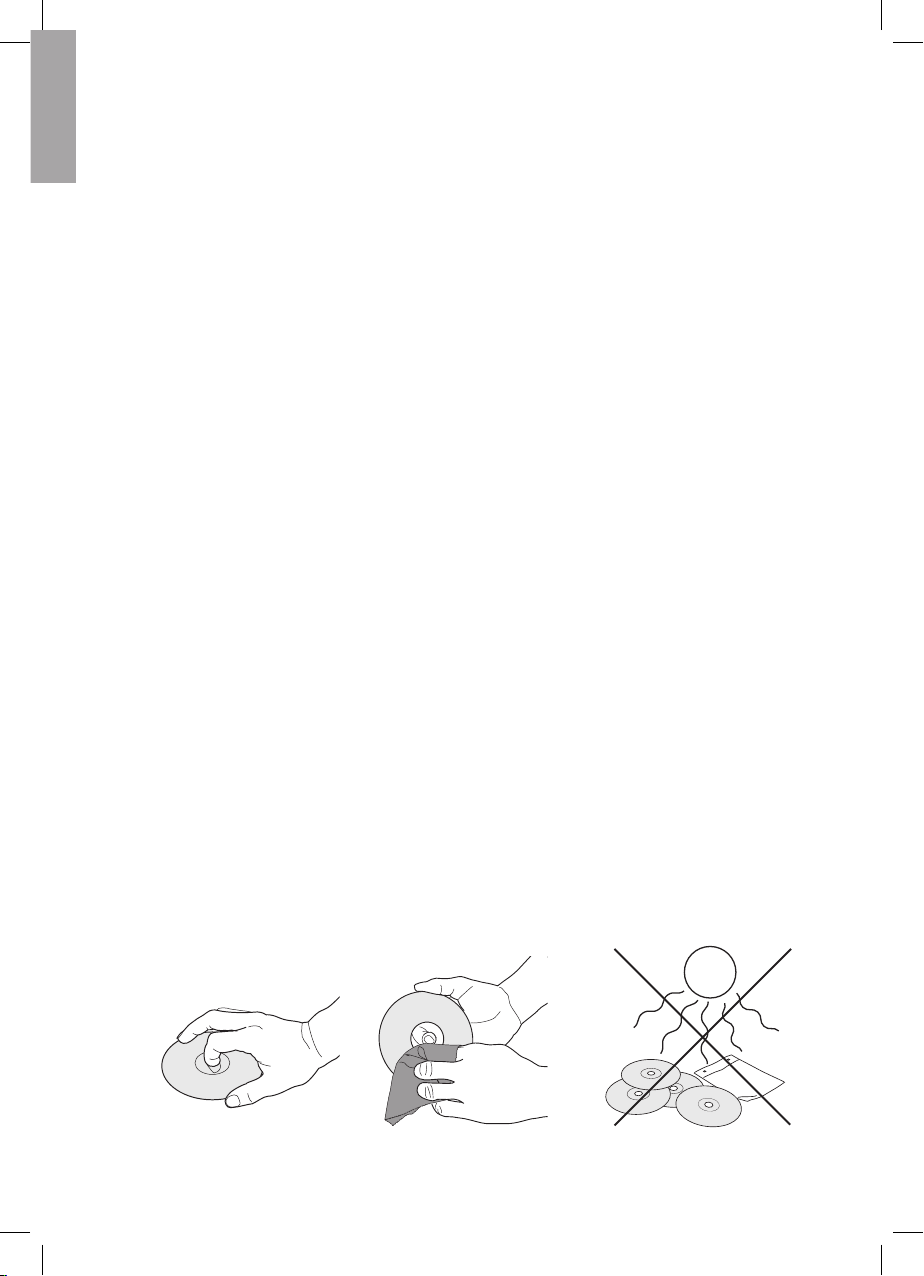10
SVENSKA
Musikanläggning
Art.nr 18-8110 Modell KW-1011B-UK
38-3410 KW-1011B
Läsigenomhelabruksanvisningenföreanvändningochsparadensedanför
framtidabruk.Vireserverarossförev.text-ochbildfelsamtändringaravtekniska
data.Vidtekniskaproblemellerandrafrågor,kontaktavårkundtjänst(seadress-
uppgifterpåbaksidan).
1. Säkerhet
Varning! Öppnaintehöljet.Farligspänningnnsoskyddatpå
komponenterinutiproduktenshölje.Kontaktmeddessakanleda
tillbrandellergeelektriskastötar.
• Placeraradionsåluftenkancirkulerafrittrunthöljet.
• Produktenfårendastreparerasavkvaliceradservicepersonal.
• Produktenfårintedemonterasellerändras.
• Produktenäravseddendastförinomhusbruk.
• Placerainteapparatenienfuktig,dammigmiljöellerdärdetförekommer
starka vibrationer.
• Placerainteproduktensåattdenkanfallanerivattenellerannanvätska.
Ställintehellernågraföremålsominnehållervätskapåprodukten,t.ex.en
blomvas eller dryck.
• Draurstickproppenfråneluttagetförattheltkopplabortproduktenfrån
elnätet,sedärförtillatteluttagetdärstickproppensitterärlättåtkomligt.
2. Produktbeskrivning
• MusikanläggningmedCD-spelare,radioochfjärrkontroll.
• Drivsmed230V.
ENGLISH
Stereo System
Art.no. 18-8110 Modell KW-1011B-UK
38-3410 KW-1011B
Please read the entire instruction manual before using the product and save it
for future reference. We reserve the right for any errors in text or images and any
necessary changes made to technical data. If you have any questions regarding
technical problems please contact Customer Services.
1. Safety
Caution: Do not open the casing. Certain parts inside the casing carry
dangerous currents. Touching these can lead to re or electric shock.
• Place the radio in an area where there is free airow.
• The product should only be repaired by qualied service technicians.
• The product should not be taken apart or modied.
• The product is designed for indoor use only.
• Do not place the device in damp, dusty environments or where there are
heavy vibrations.
• Do not place the product where there is a risk of it falling into water or other
types of liquid. Do not place any objects that contain liquid on the product such
as vases, drinks, etc.
• Pull the plug from the wall socket to turn off the product completely. Make sure
that the wall socket which the device is connected to is easily accessible.
2. Product description
• Stereo System with CD player, radio and remote control.
• 230 V mains operated.