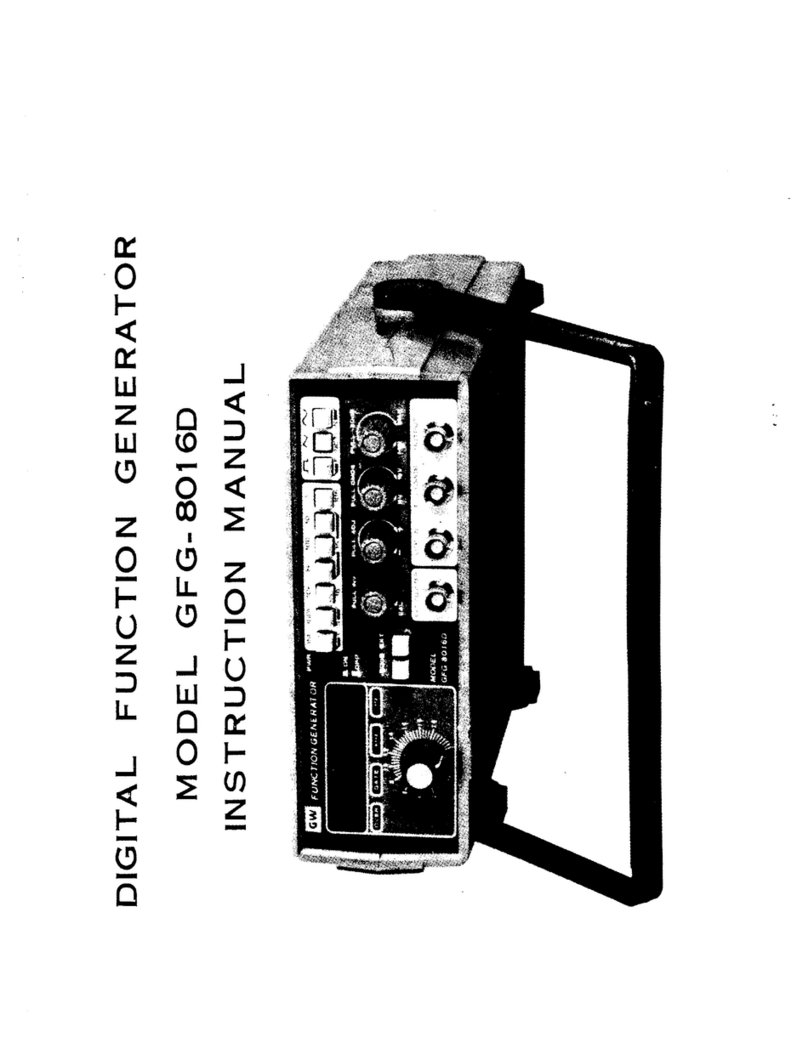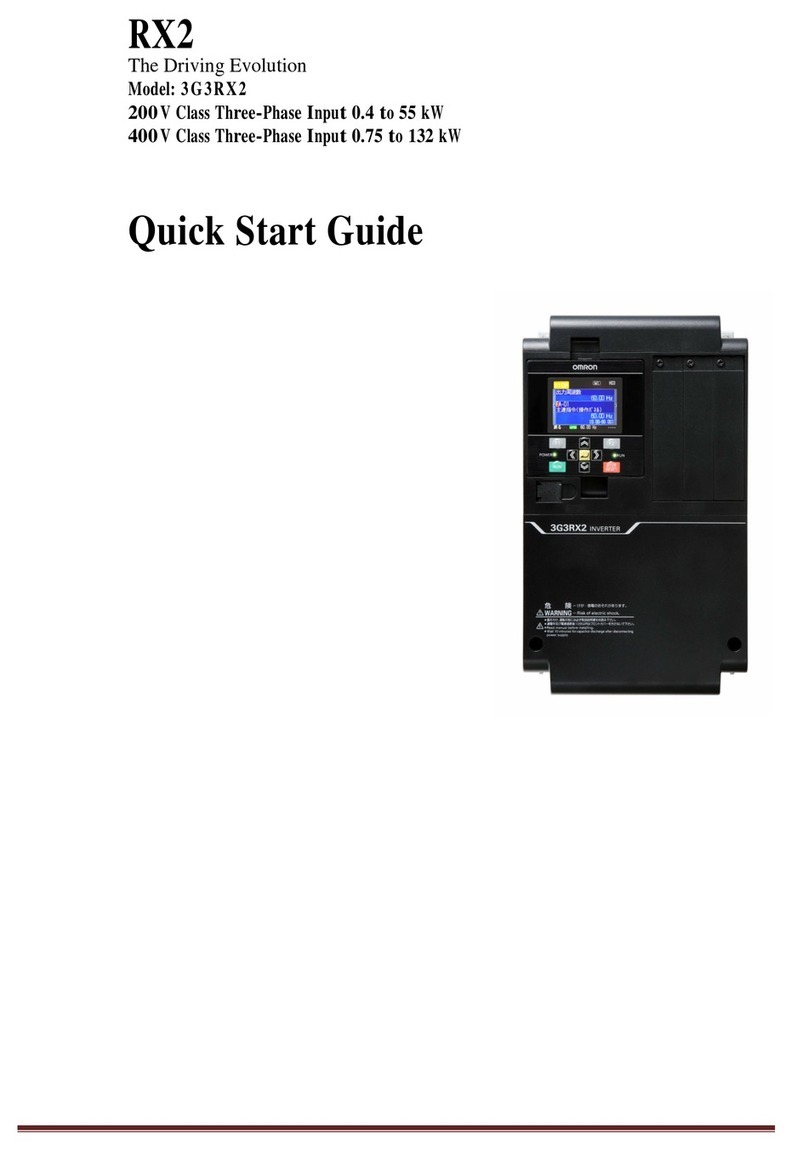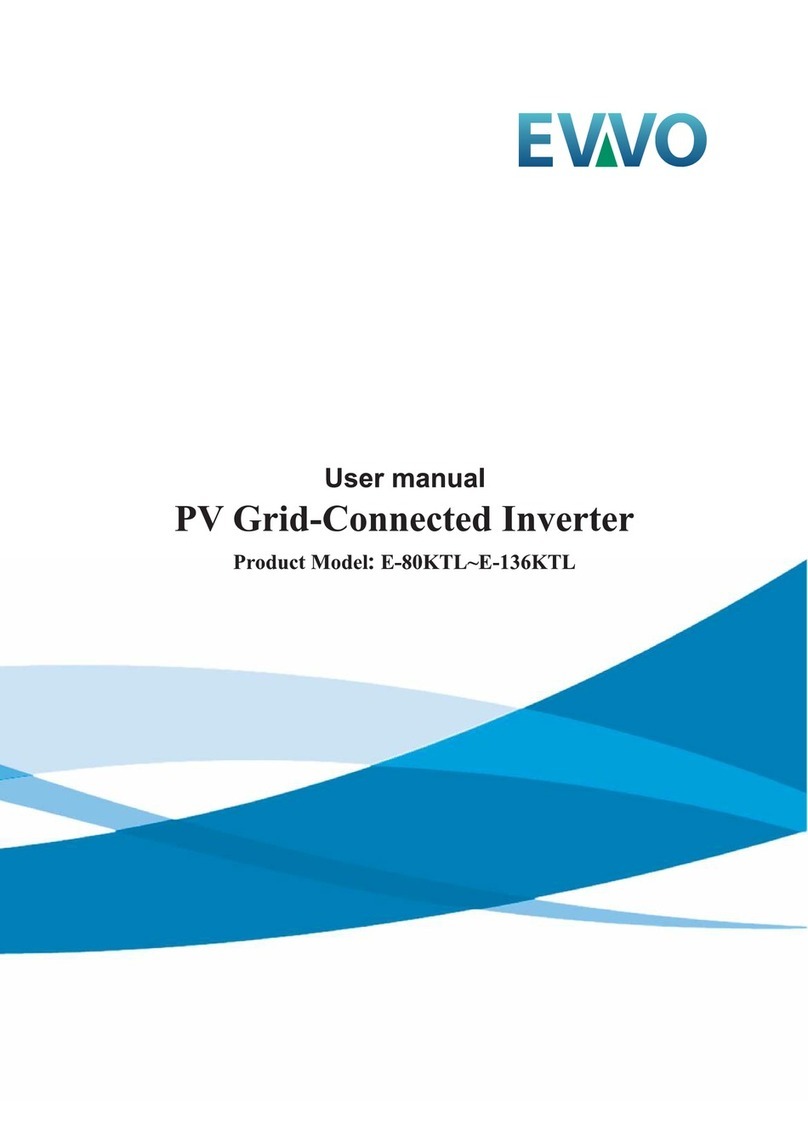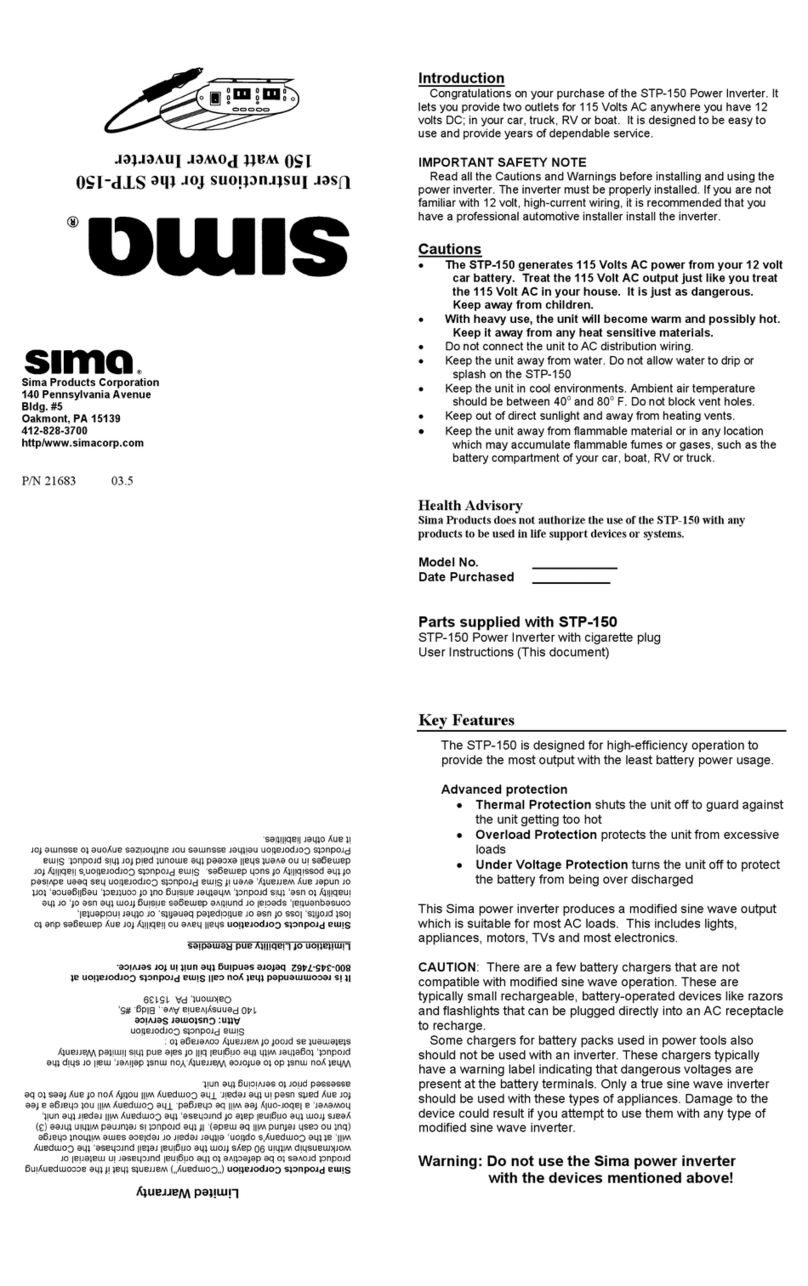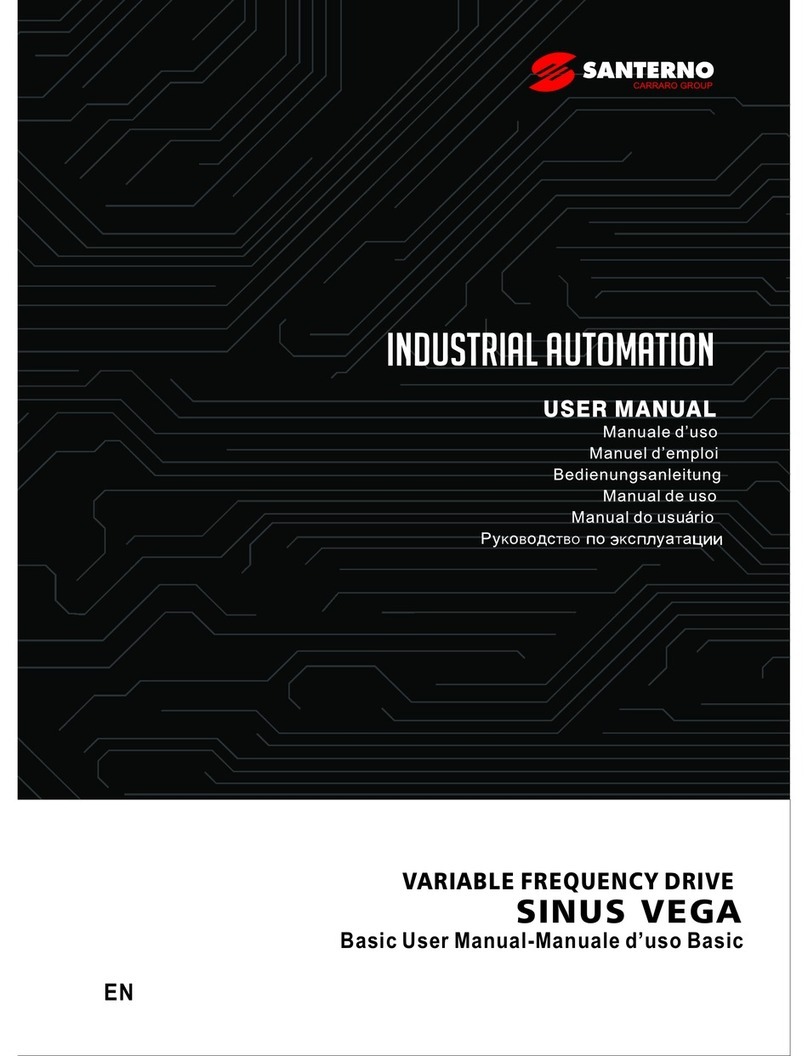Exide integra 700 Guide
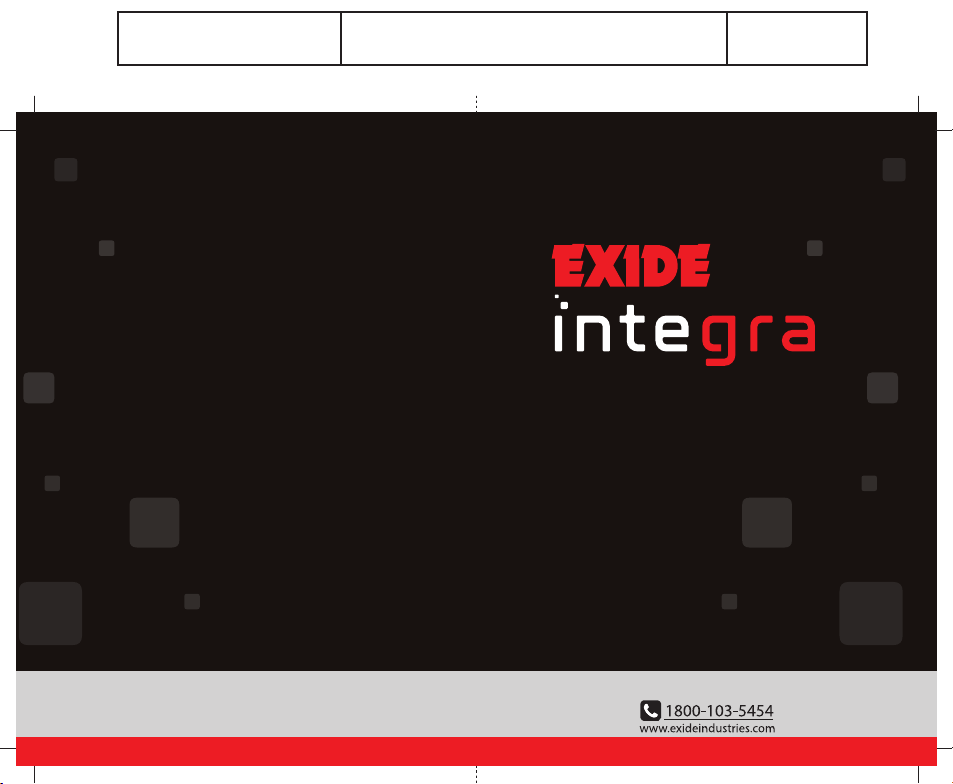
Phoenix Advertising Pvt. Ltd. Date: 22.02.2022
Exide Integra/HUPS/Manual/001
USER MANUAL & WARRANTY CARD
For any Service related issue call :
Exide Industries Ltd.
59E, Chowringhee Road, Kolkata – 700 020
PURE SINE WAVE
LI - ION BATTERY
BASED INVERTER

EXIDE INTEGRA Pure Sine Wave Inverter has a 3-Way Terminal Block, Power Supply
ON/ OFF Switch, Thermal Circuit Breaker, and Earthing Connection point.
CAUTION: Mains Input & Output Wiring should be connected in suggested
manner. Inverter should be connected with Earth. Do not switch ON the Power
Switch before Connecting the Mains Input & Output Wires.
1 2
Dear Valued Customer,
We congratulate you for your excellent choice for EXIDE INTEGRA. EXIDE
Integra Pure Sine Wave Inverter will provide you complete comfort during the
absence of utility power and provide your appliances the exact replication of
mains supply because of the latest Technology.
Salient Feature of EXIDE INTEGRA Pure Sine Wave Inverter:
Pure Sine Wave Output Wave Shape
Automatic Battery Charge Management
In-Built Lithium Ion Battery Pack
Higher Eciency Equipment
Graphical LCD Display for Better User’s Interface with Soft Touch Switches
Display Real Time Clock
Display Ambient Temperature
Back-up Time Display in Minutes as Time To Empty
Charging Time Display in Minutes as Time To Charge
Automatic Protection Control e.g. Overload, Battery Low,
Heat-up & Short Circuit
Elegant Wall Hanging Design
Healthy Charging at Low Mains Voltage Input
Mains Overload Protection Through Resettable Switch
Plug & Play Equipment
Great Power Saving
Easy to Service
No Humming Noise
ECO Friendly
This manual provides you through understanding of your EXIDE INTEGRA and its
optimum use. Please read installation and operating instructions in the manual
carefully before installing and using EXIDE INTEGRA Inverter. Pay special
attention to the CAUTION and WARNING statements in this manual.
LCD DISPLAY OF EXIDE INTEGRA:
CONNECTION PANEL:
EXIDE INTEGRA Inverter will transforms Direct Current (DC) to Alternating Current
(AC). The battery acts as a reservoir ensuring continuous supply when utility power is
not available.
About EXIDE INTEGRA

3 4
Some Safety Measures
Important Precautions:
The Output Side of the AC supply wiring of EXIDE INTEGRA should never be
connected to utility Power or DG Set. This condition is far worse than Short
Circuit. If the unit survives this condition, it will shut down until connections are
made. During Installation should ensure that the AC supply Output of EXIDE
INTEGRA should not be connected to Mains Input.
CAUTION: Power Switch Should be in OFF Condition while making AC Input/
Output Connections.
WARNINGS:
DO NOT ATTEMPT to open or repair the battery pack
DO NOT EXPOSE to re
DO NOT SHORT - CIRCUIT the positive and negative terminals of the
battery with wire or other conductive objects
DO NOT EXPOSE to temperatures above 50°C and keep out of
direct sunlight
DO NOT IMMERSE the battery / module in water, saltwater,
or any other liquid
DO NOT REVERSE polarity or connect the battery in series
DO NOT REMOVE and Transport the battery / module with metal
objects that may short the +Ve and –Ve power terminals
(tools, necklace, rings etc.)
DO NOT PIERCE the battery / module / cells with sharp objects
like nails or screw drivers
DO NOT OPERATE without the earth / GND connected
DO NOT CONTINUE using the battery / module / pack during critical
alarm conditions
DO NOT USE liquids for cleaning, specically Alcohol or
Ammonia extracts
DO NOT DISASSEMBLE or open, crush, bend or deform, puncture,
or shred without manufacturer’s permission
DO NOT STORE batteries more than over 6 months without recharge
maintenance. Battery safety may be compromised when recharging
batteries which have rested for a longer time
DO NOT ALLOW battery maintenance or usage by children
DO NOT REMOVE Batteries for using in other Applications. It is
Hazardous.
General Precautions:
Before installing, connecting any wiring or using the EXIDE INTEGRA, read all
instructions of this instruction manual.
CAUTION:
Do not install unit unless instructed to do so. Failure to comply with
this instruction can cause damage or complete failure of the unit.
CAUTION:
To reduce risk of injury, make connection properly
Do not expose the system to rain, snow or liquids of any type.
Do not disassemble the system.
Call EXIDE authorised service centre when service or repair is required.
Incorrect reassembly may result in a risk of electric shock or re.
To reduce risk of electric shock, disconnect all the wiring & Switch OFF
the Power Switch from (or of) system before attempting any
maintenance cleaning. Turning o the system will not reduce this risk
WARNING: WORKING IN VICINITY OF A LITHIUM ION BATTERY IS
DANGEROUS.
Be extra cautious when working with metal tools on, or around
batteries. The potential exists to drop a tool and short-circuit the
batteries or other electrical parts resulting in sparks that could
cause an explosion
Do not leave batteries in discharge state for more than one or two days.
Battery will self-discharge over a period of 2 – 3 Months, so they should
periodically recharge even if they are not being used.
EXIDE INTEGRA should be stored at 0 – 45 C ambient temperature
range
GROUNDING INSTRUCTIONS: The EXIDE INTEGRA Pure Sine Wave Inverter
should be connected to a grounded with permanent wiring connection.
INCASE OF FOULING SMELL /SMOKE / FIRE
1. Immediately switch-o the Power Switch on Inverter
2. Disconnect the Input AC power to Inverter
3. Do not use water to prevent Smoke / Fire
4. Use Class D (Dry Powder type) Fire Extinguisher
5. Stay away from Inverter
6. Immediately seek nearest assistance
7. Inform Exide Customer care (Exide can review and update these points)

*Depending on actual VA rating/ technical specications of the appliance.
Specications are subject to change without prior notice due to constant
R&D eort. Appliances mentioned in above table are not the standard part of
the product.
APPLICATION CHART*
Back-up Power of all electrical loads:
Computer & Printers Fan, Tubelights, CFL, LED Lights
T.V. Sets, DVD & Music System
*ideal of computer & printer
LOAD CHART EXIDE INTEGRA*
Model INTEGRA 700 INTEGRA 1000
Options A B C D A B C D
Computers (TFT) 0 0 0 1 0 0 0 1
Printer (Laser) (300W) 0 0 0 0 0 0 0 1
TV (LCD 26") 0 0 1 0 0 0 1 0
Tube light (40W) 1 0 1 0 4 0 3 1
Fan (80W) 3 0 2 1 4 0 3 1
CFL (15W) 4 27 5 1 4 37 5 3
5 6
Personal Precautions
Someone should be in your audible range to come to your aid when
you working on Inverter.
Class D Type (Dry Powder Type) Fire extinguisher should be available
nearby the EXIDE INTEGRA Inverter
Never attempt to charge a frozen battery.
Never applied any kind of liquid or re on EXIDE INTEGRA Inverter
Before touching any wire makes sure the EXIDE INTEGRA Inverter
should be switched OFF
NEVER smoke or allow spark or ame in vicinity of the batteries.
Remove personal metal items such as rings, bracelets, necklaces and
watches when working electrical circuit. These items can cause a short
circuit current high enough to weld a ring and may cause severe burns
If it is necessary to replace the battery, call to EXIDE authorized
service centre
Do not connect the external source to charge the Battery
CATUION: The EXIDE INTEGRA Pure Sine Wave Inverter should
be connected to ground with permanent wire system.
SPECIAL NOTICES:
1. No AC or DC disconnects are provided as an integral part of this system.
2. No over current protection for the battery supply is proved as an
integral part of this system.
3. Both AC & DC disconnects must be provide as part of the
system installation.
4. No over current protection for the AC output wiring is provided
as an integral part of the system.
5. Over current protection of the AC output wiring is provided as
part of the system installation.
TECHNICAL SPECIFICATIONS & LOAD CHART
Rated Capacity 563VA/450W 900VA/720W
Max. Charging Current 5Amp ± 0.5Amp 8Amp ± 0.5Amp
Battery Boost Voltage 56.4V ± 0.4V
Charging Technique Automatic Sense Battery Management System
Change Over Time (in UPS Model) ≤ 10msec
No Load Output Voltage 225V ± 5V
Output Frequency 50Hz ± 1Hz
Output Wave Form Pure Sine Wave
Nominal Battery Voltage 51.2V (In-Built Lithium Ion Battery)
Battery Low Cut O 48V ± 0.4V
Mains Voltage Range (in Normal Mode) 90V – 290VAC ± 10V
Mains Voltage Range (in UPS Mode) 180V – 270VAC ± 10V
INTEGRA 700 INTEGRA 1000
PARAMETERS MODEL

Once the wiring have been connected and Inverter hanged on wall, take a
moment to go re-examine all the connections and make sure they are secured
and in the proper terminals.
1. Check to see that the EXIDE INTEGRA Inverter is turned ON by touching
ON/ OFF touch and check the Output Voltage, it should be within
range as dened.
2. If the Voltage is in range, now apply the some load on it and check
the performance.
3. After check all functioning of Back-up side, now put switch ON the Mains
Input supply and check Inverter shifted in charging mode & start to charge
the Battery.
4. The above steps will complete the functional test of the EXIDE INTEGRA
Inverter. If all areas pass, the system is ready for use. If something fail gure
out the reason before proceeding or contact the service centre
Step 2: Touch once again the UPS/ Normal Switch until below display appear
Step 2: Increase & Decrease the Hours by touching of ON/ OFF & Backlight Switch
respectively
Step 3: After xing of Hours, again touch the UPS/ Normal Switch to shift for setting
of Minutes
7 8
INSTALLATION Start Operation
Where to install
The system should be installed in a location that meets the following requirements:
a) Dry – Do not allow to water to drip or splash on the EXIDE INTEGRA
b) Cool – The ambient air temperature around the system should be
between 00C to 450C.
c) Ventilation: Allow at least two inches (5cm) of clearance around
the system for air ow.
d) Safe: Keep Class D (Dry Powder Type) Fire Extinguisher nearby
EXIDE INTEGRA Inverter
CAUTIONS: This equipment contains components which are sensitive to heat
and re, and can result to re or explosion if operated under unsafe conditions.
Do not cover or obstruct ventilation openings. Do not install the system in a zero
- clearance compartment.
WARNNING! To prevent re or explosion do not install EXIDE INTEGRA Inverter
nearby ammable materials or in locations which require ignition protected
equipment.
NOTE: For better performance & battery life, it should be operated closed to
250C.
How to Install
1. To remove the lower part of Bezel of EXIDE
INTEGRA Inverter and ensure the Power Switch
should be Switched OFF
2. To Hang the EXIDE INTEGRA Inverter on Wall by
using provided brackets inside the Box.
3. Ensure that Mains Input Switch is in OFF condition.
Now connect Mains Input & Output wires with
provided terminalblock
4. After making connections, switch ON the Power
Switch at rear panel of Inverter and ensure the ON/
OFF touch LED should be in OFF position
5. Now LCD Display will be in glowing condition and showing the Battery
Voltage & other parameters
6. Now touch the ON/ OFF Switch and ensure the LED of ON/OFF Switch is
turned ON. After switch ON the ON/ OFF switch, check the Output Voltage
that should be as specied range.
7. After checking of output Voltage, apply the Mains input and ensure LCD display
function is changed and Inverter start to charge the Battery.
8. Again turn OFF the Mains Input & ON/ OFF Switch
9. Re-x the lower Bezel Part with the help of provided screws
10.Now you may apply the Mains Input and turn ON the ON/ OFF Switch of Inverter
CAUTION: Do not connect the loose wires with Inverter
Time Setting:
Step 1: Touch the UPS/ Normal Switch until below display appear

Step 4: Increase & Decrease the Minutes by touching of ON/ OFF & Backlight Switch
respectively
Step 5: After set-up of Hours & Minutes, do not touch any switch until below display
appear
9 10
NOTE: EXIDE INTEGRA Inverter should be in UPS Mode while any IT/ PC
equipment is connected with it.
Problems and
Symptoms
Possible
Cause Solution
No Output Voltage Power ON/ OFF Switch may be Power ON/ OFF Switch should
No Display Switched OFF be in Switch ON Condition
No Output Voltage Excess Load Applied Reduce the excessive load &
Overload Indication reset Inverter by ON/OFF Switch
No Output Voltage Thermal Shut Down Call Service Support. There is
LCD shows all trip Overheat Problem in thesy system
FuseTrip Thermal Circuit Breaker Trip Reset Thermal Circuit Breaker
Mains ON but Not Charging UPS/ Normal Selection switch Check Mains Voltage at LCD
may be in UPS mode Display & Selection of Normal /
UPS Mode as per specied Voltage
Range
Very little maintenance is required to keep your EXIDE INTEGRA Inverter
operating properly. You should clean the exterior of the unit periodically with a
damp cloth to prevent accumulation of dust and dirt.
Maintenance
Terms of Warranty
Troubleshooting Guide
Integrated Li-Ion inverter, EXIDE INTGERA is warranted for a Product Warranty of 5
(Five) Years against manufacturing defects arising out of a faulty or defective
materials or workmanship from (a) the date of invoice or (b) from the date of
manufacturing plus 3 months whichever occurs earlier. This covers both Li-Ion
battery and the inverter as per the terms and conditions laid down below. LCD,
Plastic and Rubber parts are not covered under this warranty. Warranty is also not
acceptable in case of any breakage or tampering found in the integrated product.
Should a manufacturing defect develop in this product during the period of
warranty, Exide undertakes to get the equipment repaired Free of Cost after
inspecting the product and after satisfying itself that the defect is a manufacturing
defect .
The backup performance of the Li-Ion battery largely depends on the usage of the
battery which also depends on the prevailing power outage duration and frequency
of outages where the integrated Li-Ion inverter has been installed. As a standard
chemical property of Li-Ion batteries, the back-up decreases by 10% for every year of
usage from the initial back-up obtained from a newly manufactured battery.
Warranty acceptance or rejection based on battery back-up available after a
particular period of usage will therefore depend on this basic principle.
If, the purchaser has to shift his residence to another town for any reason whatsoever,
the warranty benet will be available at the nearest Exide authorised distributor/
service centre only. Exide or its authorise distributor/Service centre reserves the right
to retain any part or component replaced at its discretion in the event of defect
noticed in the equipment during the warranty period.
This Warranty is directly related to overall warranty of product against
manufacturing defects, defective material and workmanship except the Active
Power Charge and Discharge Capacity and Energy Discharge Specications of the
Li-Ion battery which is governed by the standard performance of the Li-Ion battery as
per usage. As per standard performance, the in-built Li-Ion battery capacity of the
inverter will be measured using the Energy Capacity Test at any time thereafter shall
meet or exceed the Back-up time provided battery meets the storage and refresh
charging norms provided in General Precautions Warning in the warranty Manual.

MODEL :
Serial No. :
Warranty is void if the above serial number diers from the serial number on the Exide Integra
Customer's
Name :
Address :
Dealer's
Name :
Date of
Purchase :
Dealer's Signature or Stamp Customer's Signature
INTEGRA 700 INTEGRA 1000
Sr. No.
11 12
This warranty is not valid in case of the following events:
The product is not used according to the instruction given in the user’s manual.
The warranty will not apply to defects arising in company’s opinion by reasons
of accidents, abuse, misuse, neglect, improper installation (if not undertaken by
the company or its representative), re, ood, earthquake or other act of God or
any other natural calamities and for no fault of the company. In case the product
is handed over to any third party (any person other than Exide’s authorized
dealer) for inspection will be out of the warranty claim and repairs done or
carried out will have to be borne by the purchaser. The problem of Thermal
Circuit Breaker blown will not be included in the warranty of the product. The
services given for the same will be a paid service.
The warranty will not apply if the original seals are found broken or
tempered with.
The duly stamped warranty card and invoice/purchase document in original
should accompany the Exide Integra if service under warranty period is required
to be carried out by Exide or it’s authorized dealer or authorized service center.
Any unauthorized accessories connected to the system will not be cover under
warranty and in case any damage is caused in the product due to such
unauthorized accessory the product will be out of warranty.
If the system is purchased from un-authorized source/ dealer, the warranty will
be null and void for lodging any claim. Customers have to produce the warranty
card and invoice in original.
The warranty terms and conditions shall be governed by the Laws of India and
all disputes are subject to the exclusive jurisdiction of the Courts of Kolkata only.
The company in no way will be held liable for any loss or injury or damage
caused to any form of life for any reason whatsoever.
Installation in an outdoor location.
Installation in an indoor location that does not provide the conditioned
environment of 0 C to 45 C.
Application other than Home/commercial UPS, Inverter.
Damage due to insucient ventilation of the product.
Damage or corrosion resulting from environmental pollution such as chemical
vapor, acid rain, direct contact with salt water, rust, scratches, aging.
Damage caused by abused, accident, mishandling, animals or insects and
impact of force or shock than set in the specication.
External inuences including unusual physical or electrical stress (e.g. power
failure surges, lightning, ood, re, accidental breakage, etc.)
Out of warranty period;
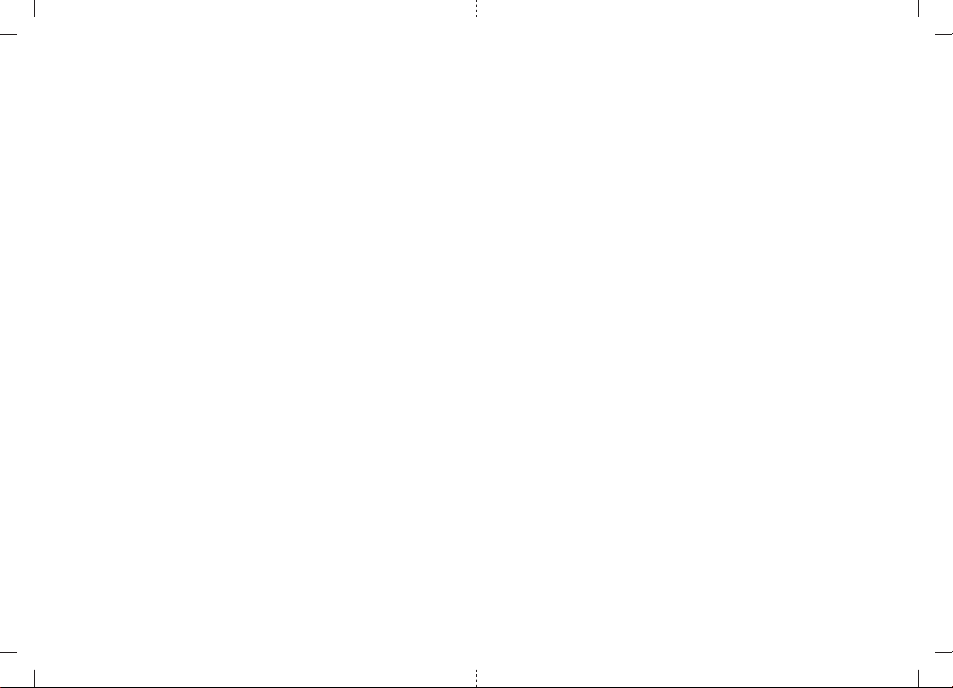
13 14
General Warranty Terms and Co ndition.
Warranty services subject to the following Exclusion of Warranties condition.
Product sold and/or installed/used outside India are not covered by the
warranties
Product not manufactured by Exide Industries Limited.
Battery Packs, if connected in Parallel or series.
Any product repair/inspection by anyone other than Exide authorized
service center
Cosmetic Variation, stains or scratches that do not aect energy retention.
Marine, Vehicle or Mobile installation of any kind.
Expiration of warranty, no evidence of purchase, or no proof installed by the
qualied licensed contractor.
Damage or failure caused by non-compliance with national, state or local
electric or electric safety code.
Noncompliance with Exide installation or maintenance procedures; Incorrect
use, inappropriate operation, or environment.
Failure to adhere to safety warning or instruction.
Force majeure events such as re, ood, earthquake, pandemic, epidemic,
natural disaster, act of government, act of war (declared or undeclared),
mutiny, unrest, storm, cyclone, terrorism, riot, act of government, act of
nature or any act which is beyond the reasonable control of Exide Industries
Limited.
The decision whether to repair or replace the battery shall be taken by Exide
Industries Limited. In the event of any particular battery model being phased
out, the company as per its sole discretion reserves the right to provide
another model of the same capacity suited for the purpose, as settlement of
Warranty.
Any settlement of the claim will take reasonable time (which will be
communicated to the customer) as the battery has to be tested for the
reported failure. However, the time may vary in view of Force Majeure
conditions.
Any local tax which becomes leviable on the battery under repair or
replacement shall be borne by the customer.
Customers are deemed to have read, understood, acquiesced, and agreed to
these conditions at the time of purchase
Limitation of Warranty Scope
Exide’s liability under this Limited Warranty shall be limited to the terms and
conditions set forth above. Replaced or repaired Products shall be warranted
for the remainder of the original warranty period. In any event, the
replacement shall not justify the renewal or new beginning of the warranty
period.
TOLL FREE NO.: 1800-103-5454
This manual suits for next models
1
Table of contents