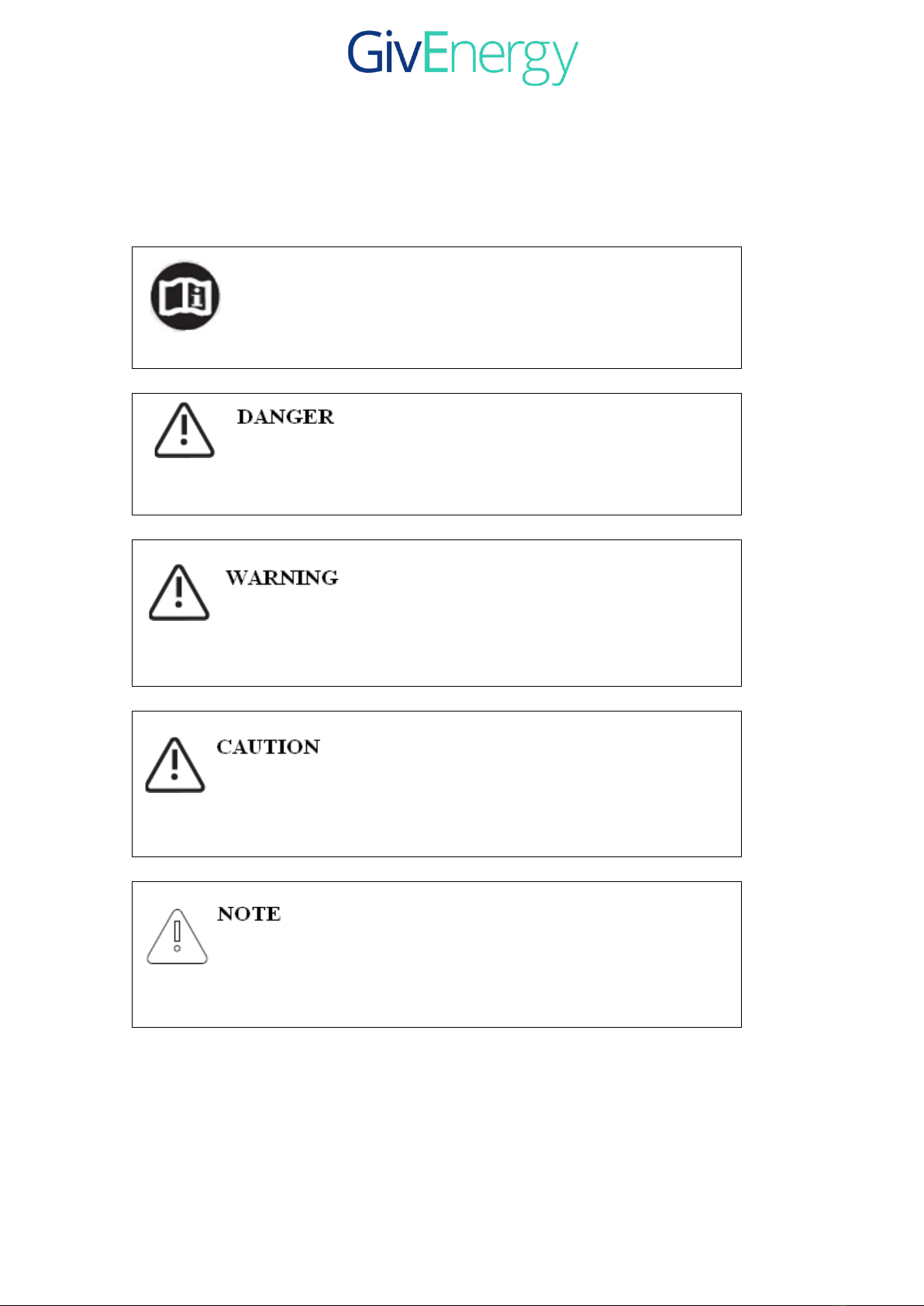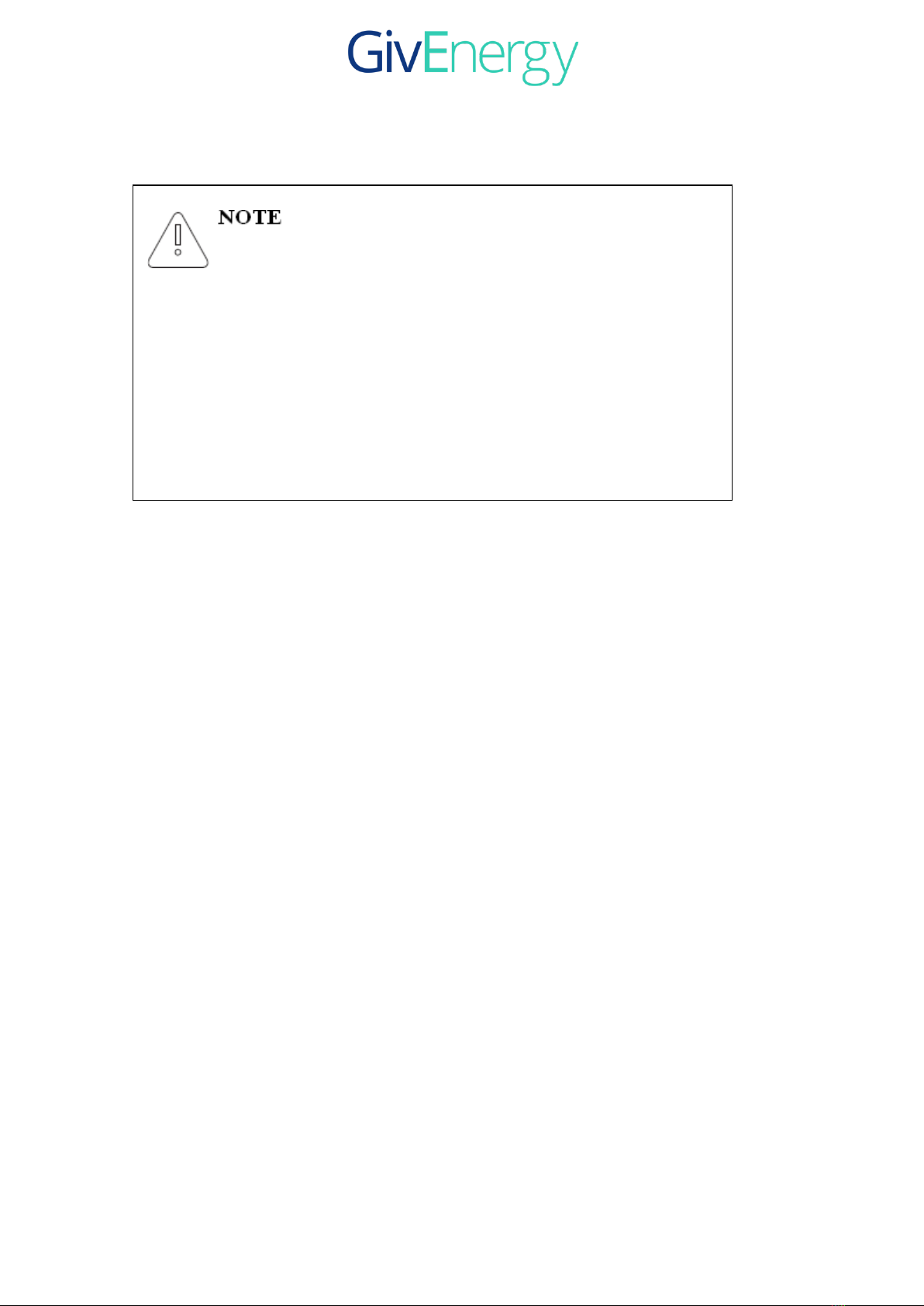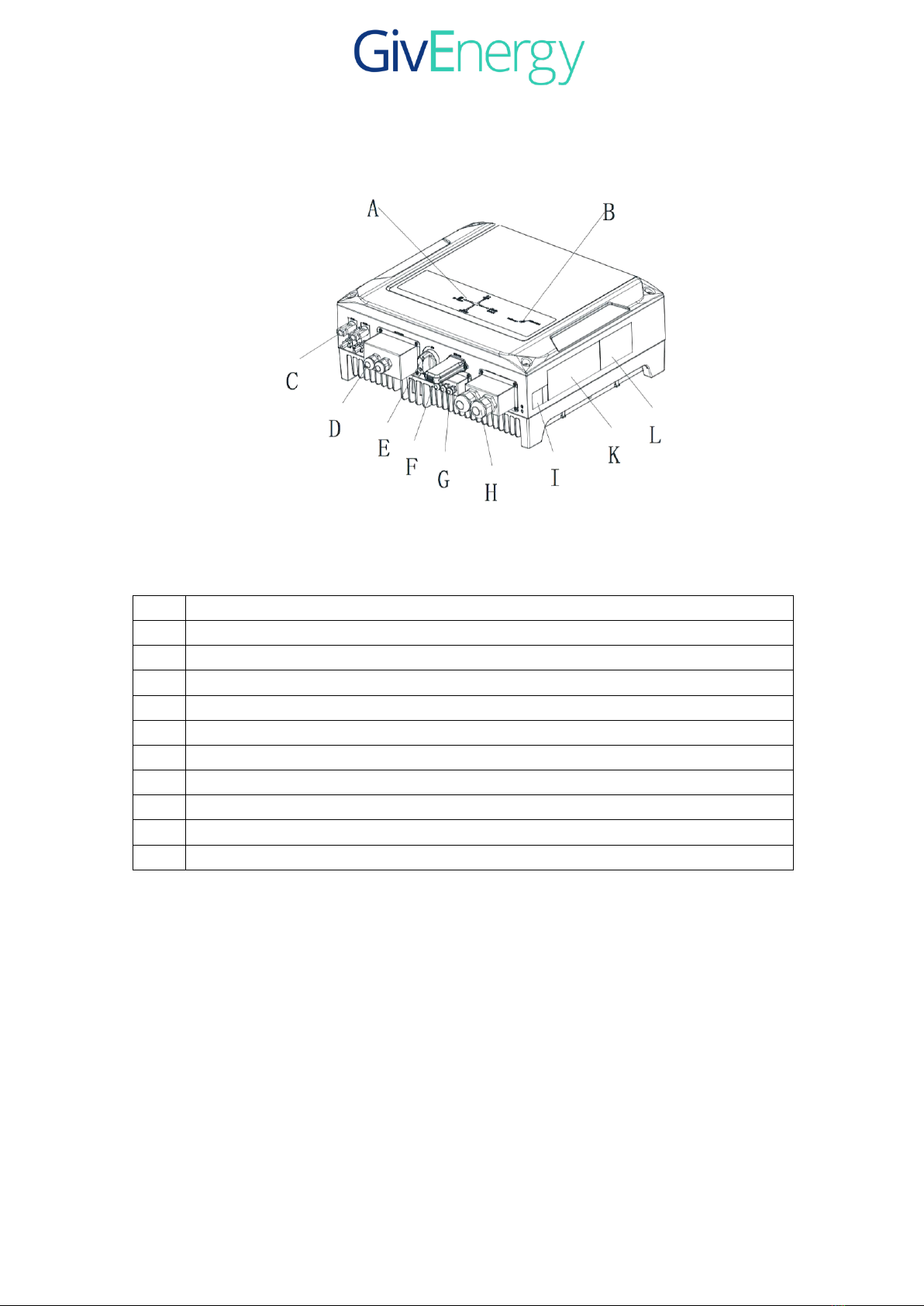Contents
1 Notes on this manual ..............................................................................................................4
1.1 Validity...................................................................................................................................4
1.2 Target Group ................................................................................................................4
1.3 Additional information.................................................................................................4
1.4 Storage of the manuals.................................................................................................4
1.5 Symbols Used ..............................................................................................................5
1.6 Markings on this product .............................................................................................6
2 Safety and conformity.............................................................................................................7
2.1 Safety Instructions .......................................................................................................7
3 Product Description ................................................................................................................9
3.1 Inverter Overview........................................................................................................9
3.2 Information of the unit.................................................................................................9
3.3 Storage of Inverter .....................................................................................................10
4 Unpacking............................................................................................................................. 11
5 Installation and Electrical Connection..................................................................................12
5.1 Safety .........................................................................................................................12
5.2 Selecting the installation location ..............................................................................13
5.3 Mounting the Inverter with bracket ...........................................................................17
5.4 Fixed the inverter on the wall ....................................................................................18
5.5 Check Inverter Installation Status..............................................................................19
5.6 Electrical Connection.................................................................................................20
5.6.1 Safety ......................................................................................................................20
5.6.2 System Diagram with Inverter Electrical................................................................20
5.6.3 Connecting to the grid (AC utility).........................................................................22
5. 6.4 Connect to PV Panel ..............................................................................................24
5.6.5 connect to the battery..............................................................................................27
5.6.6 Load monitor connect to the inverter......................................................................28
6 The inverter parameter setting ..............................................................................................30
7 Communications ...................................................................................................................30
7.1 WIFI...........................................................................................................................30
7.2 DMR0 ........................................................................................................................30
8 Start-Up and shut down the inverter.....................................................................................31
8.1 Start-Up the inverter ..................................................................................................31
8.2 Disconnecting the Inverter.........................................................................................31
9 Maintenance and Cleaning....................................................................................................32
9.1 Checking Heat Dissipation ........................................................................................32
9.2 Cleaning the Inverter .................................................................................................32
9.3 Checking the DC switch ............................................................................................32
10 Decommissioning ...............................................................................................................32
10.1 Dismantling the Inverter ..........................................................................................32