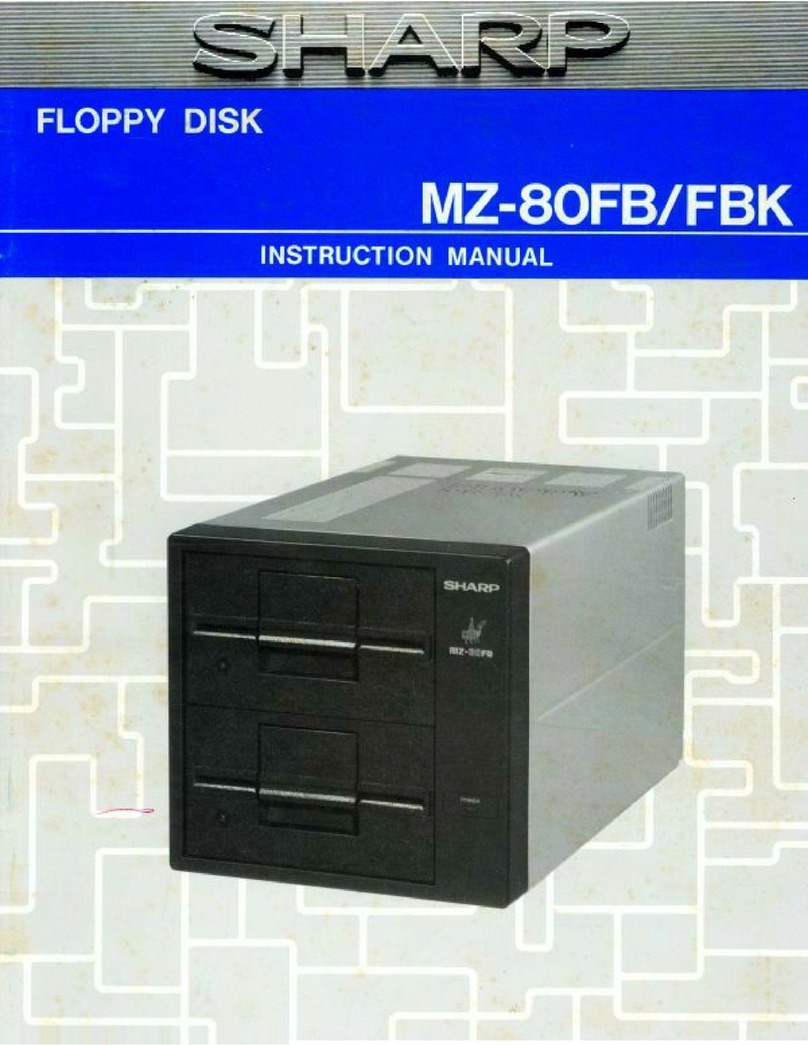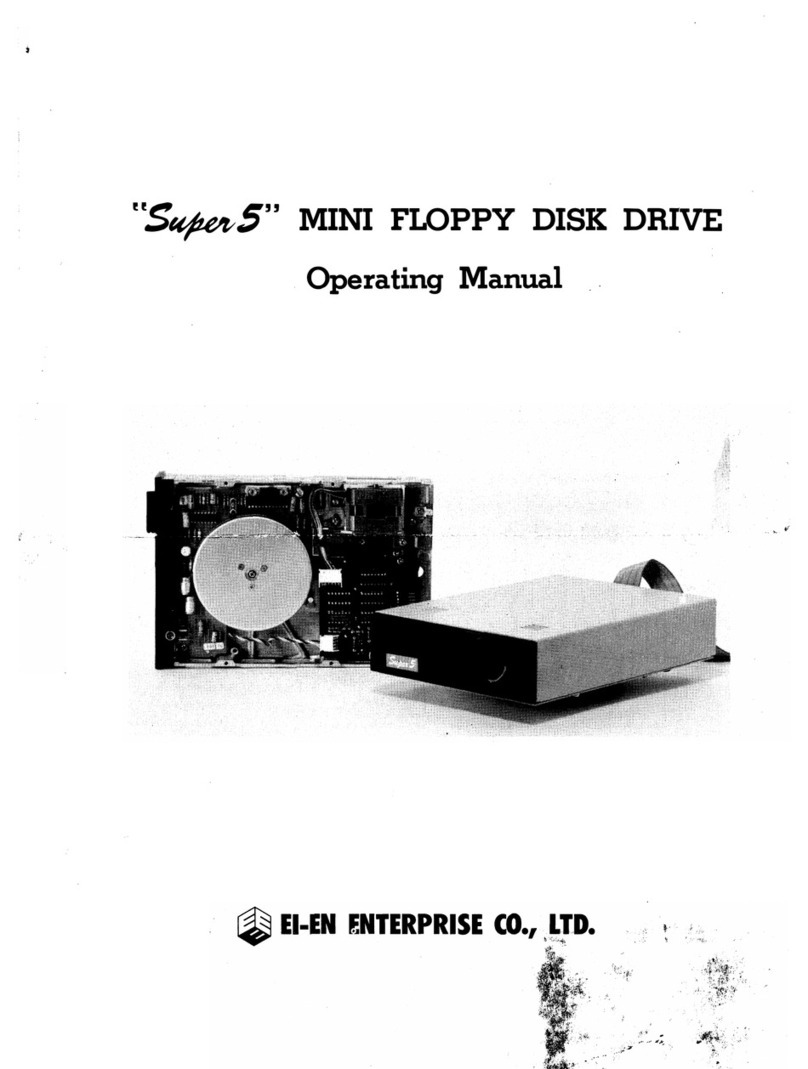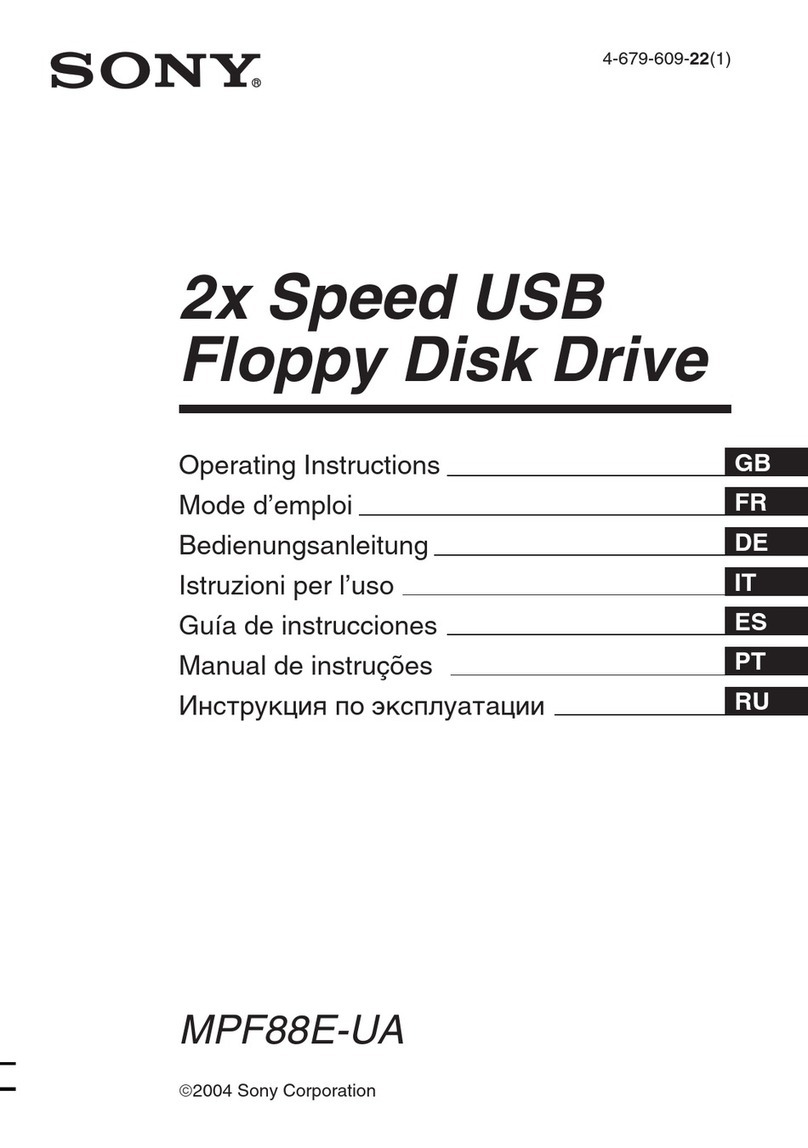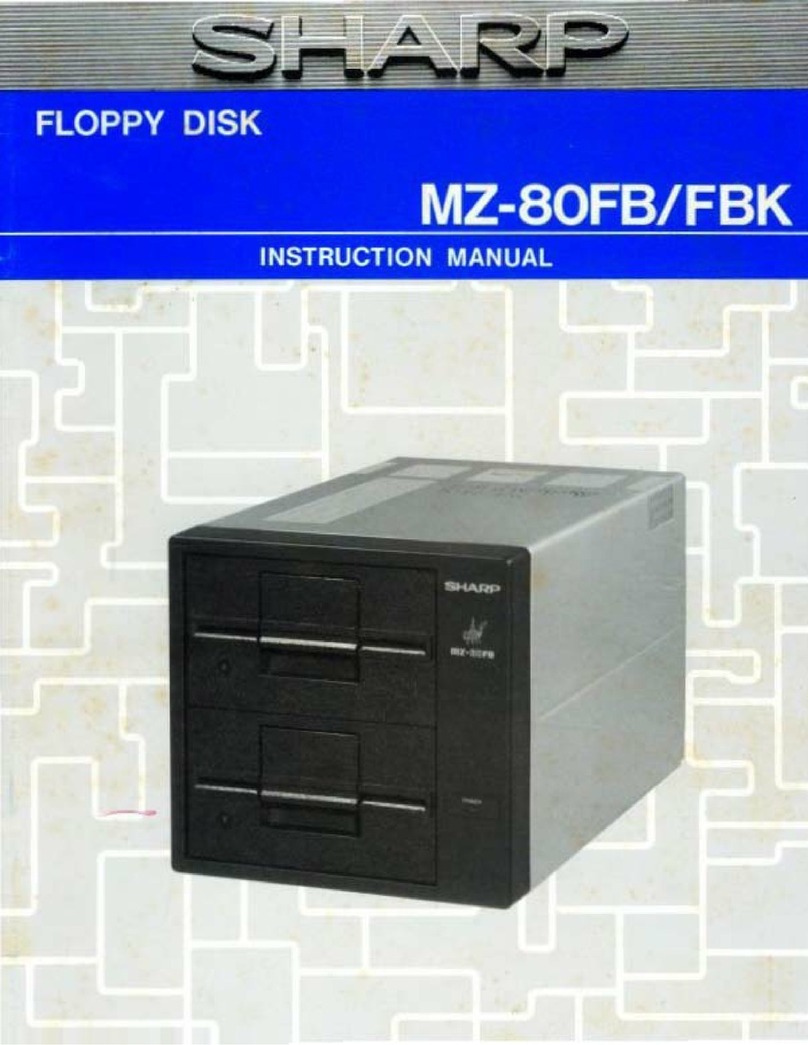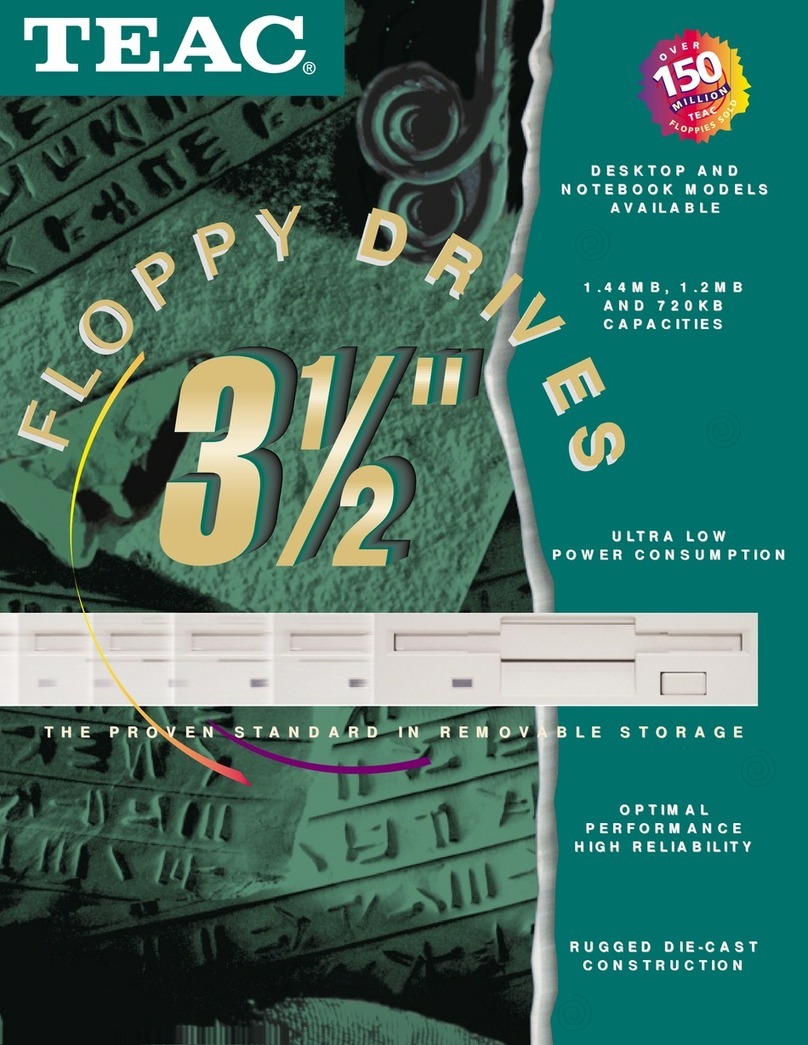EXIDY 6400 User manual


EXIDY FLOPPY DISK SUBSYSTEM: Operation Manual
.
Connects directly to the Sorcerer's 50-pin edge connector.
.
Has its own built-in controller card so it does not need an
S-100 expansion unit.
.
Uses 5 1/4 inch soft sector single-sided floppy disks.
.
308 kilobytes (quad density) per disk (formatted) for the 77
track per disk drive
.
160 kilobytes (dual density) per disk (formatted) for the 40
track per disk drive
.
Stores any CP/M files, including Extended BASIC programs, Z80
assembly language and machine language programs, Word
Processor files, COBOL-80 and FORTRAN-80 programs and files.
Copyright (c) 1980, EXIDY, Inc.
(CP/M is a registered trade mark of Digital Research, Pacific
Grove, California.)
FEBRUARY 1980
1

TABLE OF CONTENTS
1.
CONFIGURATION
3
1.1 General
3
1.2 Purpose of equipment
3
1.3 Configuration
3
1.4 Physical Descriptions
3
2.
CHECKOUT
4
2.1 Unpacking
4
2.2 Installation and safety
4
2.3 Setting up
5
2:4 Floppy Disk Subsystem add-on
7
3.
DISKETTE OPERATION
8
3.1 Operating instructions
8
3.1.1 Flexible diskette loading
8
3.1.2 Flexible diskette removal
8
3.2 Diskettes
9
3.3 Diskette handling recommendations
9
3.4 Back-up diskettes
9
4.
TROUBLESHOOTING
10
5.
SPECIFICATIONS
11
5.1 Model 6400
11
5.1.1 General
11
5.1.2 Power
11
5.1.3 Environmental
11
5.2 Model 6402
11
5.2.1 General
11
5.2.2 Power
11
5.2.3 Environmental
11
6.
PHOTOGRAPHIC ILLUSTRATIONS
12
2

Write
protect
tab
Write Protected
/
Write
protect
notch
Index
access
hole
Unprotected
1. CONFIGURATION
1.1 General. This section gives a physical and functional
description and specifications for Exidy's Floppy Disk
Subsystem for the Sorcerer Computer.
1.1. Purpose of equipment. Exidy's Floppy Disk Drive is a
compact disk memory device designed for random-access data
storage, data entry and data-output applications. Typical
applications are intelligent terminal controllers, micro-
computers,
word-processing
systems,
data
communications
systems, error logging, micro-program logging and point-of-sale
terminals. Exidy's Floppy Disk Drive meets ANSI
specifications.
1.3 ,Configuration. You can use your Floppy Disk Subsystem in
two configurations:
1.3.1 One stand-alone unit. This uses a 50-conductor
cable (supplied) from the Sorcerer to the unit and
an AC power cord. The cord is supplied with the
unit, but not attached to it.
1.3.2 One unit plus an add-on. There are two cables, a
34-pin flat cable and a 4-conductor power cable.
These two run between the main unit and the add-on.
1.4 Physical Descriptions. The Floppy Disk Drive can be
mounted vertically or horizontally. However, when mounted
horizontally, we recommend that the Drive be positioned so that
the PCB is on the bottom side.
To prevent accidentally erasing important data on a
diskette, use a write protect tab, as shown in Figure 1. When
a write protected diskette is inserted, the write protect
sensor disables the write/erase circuits in the drive.
Figure 1: Write Protect Option
3

2. CHECKOUT
2.1 Unpacking. During unpacking be sure that all tools are
non-magnetic and do not inflict damage to the unit. As you
unpack the unit, inspect it for possible shipping damage; file
all claims promptly with the transporter. Save the original
packing material; the safest way to transport the unit is in
its original packing.
Your Exidy Floppy Disk Subsystem comes packed in two protective
cartons, one within the other, what is called "floater"
packing. Foam is glued to the outside of the inner carton, and
glued to these are corrugated pads which fit inside the outer
carton, forming protective cushioning all around the inner
carton. The dimensions of the outer carton are 11 1/2 x 10 1/4
x 22 1/4. The outer shipping carton can be opened carefully at
the end with a sharp instrument. Carefully open the inner
carton by hand, because a sharp instrument might damage the
unit. After you open the end of the inner carton, if you see a
foam pad, remove it. If you can easily slide the unit out, do
so. If necessary, you may wish to open the other end and push
the unit out.
Upon first opening the inner carton, you may encounter the rear
of the unit, recognizable by the folded-up power cords and the
heat sink (black metal louvers). Grasp the unit by the heat
sink and gently pull it out.
The FDS unit comes with two cords, a flat 50-conductor cable
and an AC power cord. These cords are not attached to the
unit, and must be hooked up as explained below.
2.2 Installation and safety. Locate your equipment with both
physical and electrical considerations in mind, paying
attention to these points:
2.2.1 Never block or cover the air vents at the top and
back of the Sorcerer or the Floppy Disk Subsystem.
2.2.2 Avoid dusty places, and do not place the equipment
near radiators or other heat sources. Dust can
damage diskettes and disk drives; overheating can
affect performance.
2.2.3 Avoid smoking near the unit; smoke contaminates the
drive's read/write heads and damages diskettes.
2.2.4 As with all electrical appliances, keep the unit
away from moisture.
2.2.5 Never push anything into the unit through the air
vents.
2.2.6 Never remove the top cover; the unit's electrical
components may burn or shock you.
4

2.2.7 Protect the unit from falls and impacts.
2.2.8 During a thunderstorm, we recommend unplugging the
Sorcerer and the Floppy Disk Subsystem, to protect
from power line surges.
2.2.9 If the unit produces an abnormal sound or smell
during operation, turn the power off, unplug the
power cord, disconnect the unit from the Sorcerer
and contact your dealer.
2.2.10 Do not use alcohol, benzene, thinner, chemical
solvent or any other aromatics to clean the metal
case. Do not use abrasives of any sort. A soft,
non-abrasive cloth (cheesecloth is the best)
dampened only slightly with a mild dishsoap
solution is all you need; be sure to wipe dry with
a similar, dry cloth.
2.3 Setting
112
.
.
2.3.1 Before plugging in the Sorcerer and the Floppy Disk
Subsystem, determine whether you will be using 100,
110, 220 or 240 VAC. Your unit should have been
shipped to the proper specifications. To change
voltage operation, look at the rear of the unit.
Directly to the right of the on/off switch is the
AC power module, covered by a sliding plastic door.
Remove the AC cord and slide the door over the
power cord (three-pronged male) plug. Swing the
lever marked "FUSE PULL" out and towards the door.
This removes the fuse and allows the fuse lever to
clear the PCB. Remove the AC power line select PCB
(see
photo).
(The PCB is 1.6" x 0.8"--needle-nose
pliers work well to remove the board, or a small
hooked instrument inserted in the hole at the
center of the closest edge of the board.) Each
side of the PCB has printed on it one number: 100,
110, 220, 240. For 100 VAC operation, insert the
board such that "100" is readable; for 110 VAC
operation, insert the board with "110" readable; do
the same for 220 or 240. The transformer handles
50 or 60 Hz equally well.
NOTE
Be certain never to turn either the unit or
the Sorcerer on or off with a diskette
engaged in the drive!
2.3.2 With all power off, do the following:
2.3.3 Supplied with your unit is a 50-conductor ribbon
cable. Plug the 50-pin female connector into the
fifty-pin male plug (two parallel rows of 25 pins
5

each) at the rear of the disk unit. Keep the cable
flat. Attach the other end of the cable to the
Sorcerer's 50-pin edge connector (labeled EXPANSIO.N
BUS).
2.3.4 A ground wire is attached at the back of the disk
unit. Attach this wire to a ground on the back of
the Sorcerer.
2.3.5 Attach the female end of the power cord to the
three-pronged male plug at the back of the disk
unit and connect the cord to the AC line.
2.3.6 Turn on the unit. Turn on the Sorcerer.
2.3.7 If you have a 48K Sorcerer, the top of RAM will no
longer be at BFFF, but BEFF. (With smaller-memory
Sorcerers, you will notice no difference.)
2.3.8 Ensure that front access door opens and closes.
2.3.9 Now you are ready to boot CP/M, your Disk Operating
System (DOS), the interface between the disk drive
and the computer. Insert a system diskette,
following the instructions in Section 3.
2.3.10 When you see the Monitor prompt character (>), type
GO BFOO <carriage return>. (BFOO is the GO ADDRESS
or BOOT ADDRESS, used to bring up CP/M.)
2.3.11 The select light should come on on the front panel
of the drive. The drive motor should come on, and
you should hear a click (as the read/write head
drops).
2.3.12 CP/M should come up, by displaying a sign-on
message on the screen, which looks like this:
CP/M on Exidy Sorcerer for xx Track Disk
32K CP/M VERS 1.43/3
Copyright (C) 1980 Exidy Inc.
A>
(where xx is 40 or 77, and A> is the CP/M prompt,
telling you that CP/M is 22 and awaiting a command.
2.3.13 If the select light does not come on, turn off all
power, and then try reversing one end of the 50-
conductor cable (by giving the cable a half twist).
If that doesn't work, see your dealer. Trying to
repair the unit yourself will void your warranty.
6

2.4 Floppy Disk Subsystem Add-on. You
may purchase from your
Exidy dealer or distributor an optional add-on disk drive unit.
This unit comes with a 34-conductor cable and a power cord.
The add-on receives DC power from the main unit and does not
require voltage adjustment (as explained in 2.3.1).
Attaching the add-on unit requires removing the cases of both
units. You should have your dealer do this for you.
When the two units are hooked up, you may access the second as
described in the publication An Introduction to CP/M Features
and Facilities.
NOTE
Please do not attempt to repair or modify
your drive. Doing so will void your
warranty.
7

3. DISKETTE OPERATION
3.1 Operating instructions. Secure both power and I/O
connectors prior to disk loading.
3.1.1 Flexible diskette loading.
3.1.1.1 Apply power to drive.
3.1.1.2 Open drive door by pushing door latch
button.
3.1.1.3 Remove diskette from its storage envelope
and insert in the drive. The index hole
and tab must be on the left side of the
jacket and the label on the upper surface.
Push the diskette gently forward until a
"click" is heard.
(See Figure 2.)
3.1.1.4 Close door by pushing door down until
latch secures the door. (This engages the
diskette.)
3.1.2 Flexible diskette removal.
3.1.2.1 Open the drive door by pushing door latch
button (beneath door). The flexible
diskette automatically ejects so that it
can be easily removed.
3.1.2.2 Always store diskettes in envelopes to
protect the data.
3.1.2.3 Close drive door.
Figure 2: Diskette Orientation
8

3.2 Diskettes. The Exidy Floppy Disk Subsystem uses industry
standard 5 1/4 inch single-sided quad or double density (or
high quality single density rated) soft-sectored diskettes,
available from your Exidy dealer.
The disk drive has a write protect feature, which protects
diskettes from accidental alteration or erasure. Each package
of diskettes comes with special write protect tabs; to protect
a diskette, place a tab over the diskette's write protect
cutout, as in Figure 1.
Diskettes wear out in time, as any magnetic recording medium.
The disk drive has an automatic feature which raises the
read/write head off the diskette when there has been no read or
write to the drive for three seconds, thus extending the life
of the diskette.
3.3 Diskette handling recommendations. To protect the
information on the diskette, use reasonable care in handling.
Follow these recommendations for longer diskette life and
trouble-free operation:
3.3.1 Write on diskette jacket label first, and then
fasten it to the diskette. (Excessive pressure can
damage diskette.)
3.3.2 Do not use a writing device which deposits flakes
(as lead or grease pencils) to write on a diskette
jacket label.
3.3.3 Do not fasten paper clips to diskette jacket edges.
3.3.4 Do not touch diskette surface exposed by jacket
slot.
3.3.5 Do not clean diskette in any manner.
3.3.6 Protect diskette from magnetic fields.
3.3.7 Return diskette to envelope when removed from
drive.
3.3.8 At all times protect dis-kette from liquids, dust
and metallic substances.
3.3.9 Do not exceed these storage environmental
conditions:
Temperature:
50
o
to 125
°
F (10
°
to
Relative humidity: 8 to 80%
Maximum wet bulb:
85
°
F (29.4
°
C)
3.3.10 Store diskette when not in use.
510C)
3.4 Back-up diskettes. Since diskettes wear out in time, we
recommend making back-up copies of system diskettes and other
important diskettes, and frequently updating them.
9

4. TROUBLESHOOTING
4.1 Only qualified technicians should attempt major repairs
and adjustments to the unit, because doing so will void your
warranty. This section discusses minor problems that may arise
with your FDS unit, and suggests solutions.
4.2 Motors do not turn and drive select light(s) do(es) not
light. The probable cause is no power to unit.
4.2.1 Check the power cord.
4.2.2 Check the fuse.
4.2.3 Check the AC power line select PCB (see 1.2.a) for
correct line voltage..
4.3 Power is on but drive does not select and CP/M does not
come up. The fifty-conductor cable may be connected wrong.
4.3.1 Turn off all power.
4.3.2 Give cable a half-turn as in 2.3.13.
4.4
Drive select lights never light. This can be caused by a
disconnected fifty-conductor cable, controller malfunction,
Sorcerer malfunction, or disconnected ground
wire.
4.4.1 Ensure that fifty-conductor cable is connected.
4.4.2 The controller should be tested and, if necessary,
repaired by a dealer or Exidy.
10

5. SPECIFICATIONS
5.1 Model 6400
5.1.1 General
Parameter
Characteristics
Medium
ANSI standard 5 1/4-inch diskette
Number of tracks
40
Track density
48 TPI
Start/stop time
.5 sec
Rotational speed
300 rpm + 1.5%
Average rotational latency
100 msec
Head loading time
35 msec
Access time
5 msec, track-to-track
Head settling time
15 msec
Recording method
MFM
Data-transfer rate
250K bits/sec
5.1.2 Power
100, 110, 220 or 240 VAC
50/60 Hz
5.1.3 Environmental
Parameter
Characteristics
Operating temperature
40
°
to 115
°
F (4.4
°
to 46.1
°
C)
Relative humidity
20 to 80% (noncondensing)
5.2
Model 6402
Characteristics
ANSI standard 5
1/4-inch diskette
5.2.1
General
Parameter
Medium
Number of tracks
77
Track density
100
TPI
Start/stop time
1.5
sec
Rotational speed
300
rpm
+
1.5%
Average rotational latency
100
msec
Head loading time
75
msec
Access time
30
msec,
track-to-track
Head settling time
msec
10
Recording method
MFM
Data-transfer rate
250K bits/sec
5.2.2 Power
100, 110, 220 or 240 VAC
50/60 Hz
5.2.3 Environmental
Parameter
Characteristics
Operating temperature
50
°
to 104
°
F (10
°
to 40
°
C)
Relative humidity
11
20 to 80% (noncondensing)


1. Floppy Disk Subsystem connected to Sorcerer's
expansion
bus
edge connector.
EAR
MIC
EXPANSION
VIDEO
110V
FUSE ON OFF
BUS
OUT
60Hz
1 ASB
250V
PARALLEL
INTERFACE
SERIAL INTERFACE
Rear of Sorcerer Computer

0a24o
oz1,4335vo
to
r L20
2, 3, 4: Removal of AC Power Line Select•PCB.
2.
AC Power Module covered by sliding door.
3.
Slide plastic door down over power cord plug.
4.
Swing fuse-removal-lever out and down to remove fuse.
Remove PCB with a hooked instrument or needle-nose pliers.
POWER CORD PLUG
PLASTIC DOOR
FUSE
FUSE REMOVAL LEVER
PCB
PCB
5.
AC
Power Line
Select PCB, 120/240 side. For 120 volts AC
operation, insert
board with "120" upright; for 240 VAC
operation, insert board with
"240" upright.
6.
AC Power Line Select PCB,
100/220 side. For 100 volts AC
operation, insert board with
"100" upright; for 220 VAC
operation, insert board with "220" upright.

This manual suits for next models
1
Table of contents
Popular Floppy Disk Drive manuals by other brands
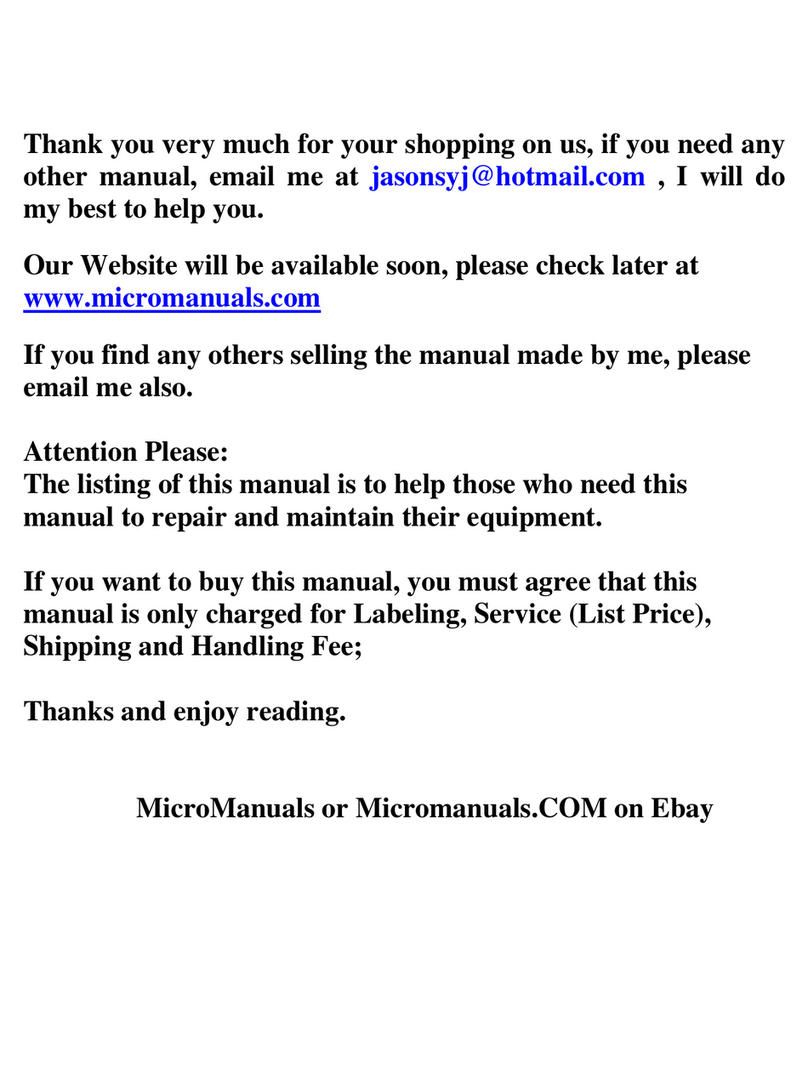
HP
HP 9122c Getting started

Panasonic
Panasonic JU-475-4 Service manual

Commodore
Commodore VIC-20 manual
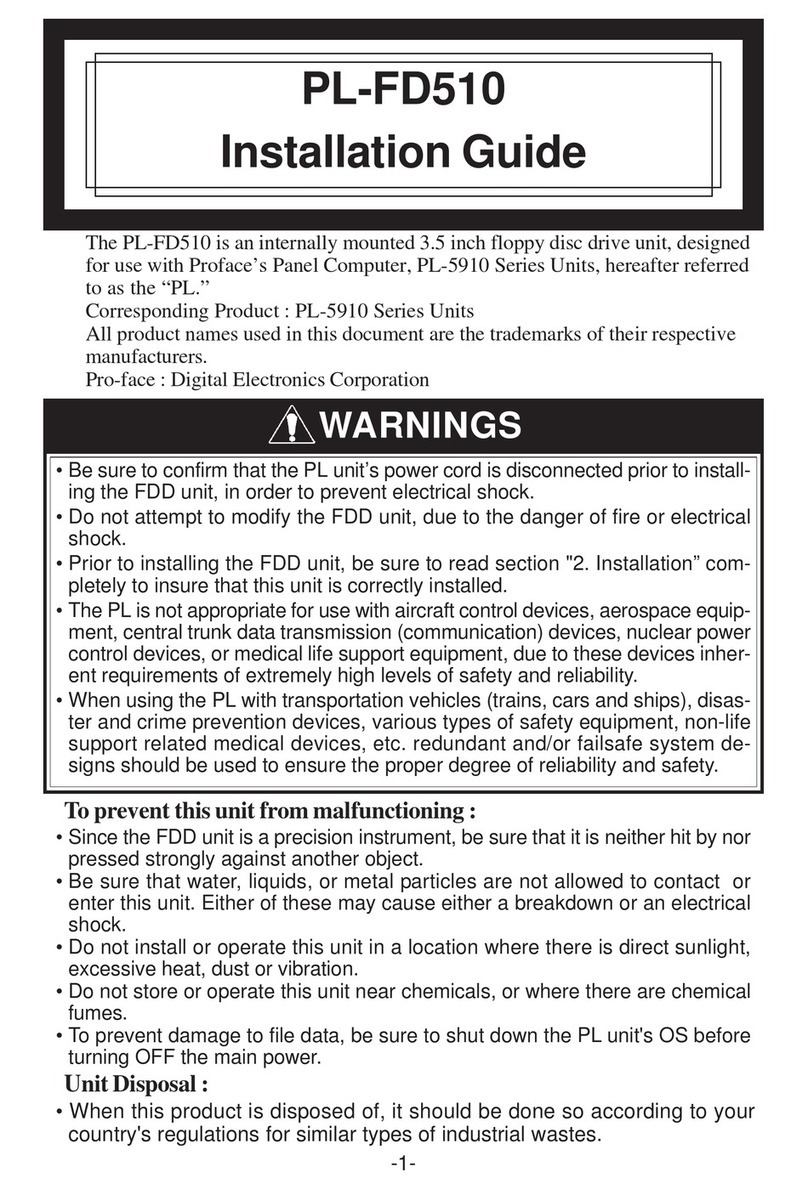
Digital Electronics Corporation
Digital Electronics Corporation PL-FD510 installation guide
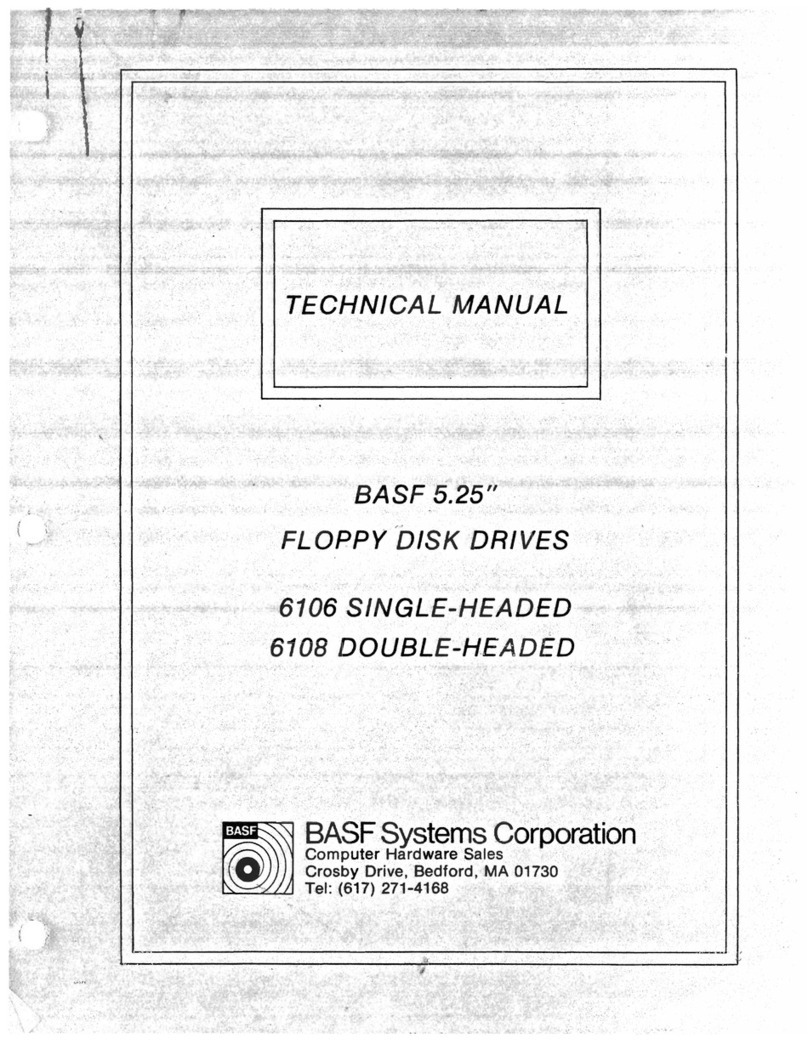
BASF
BASF 6106 Technical manual
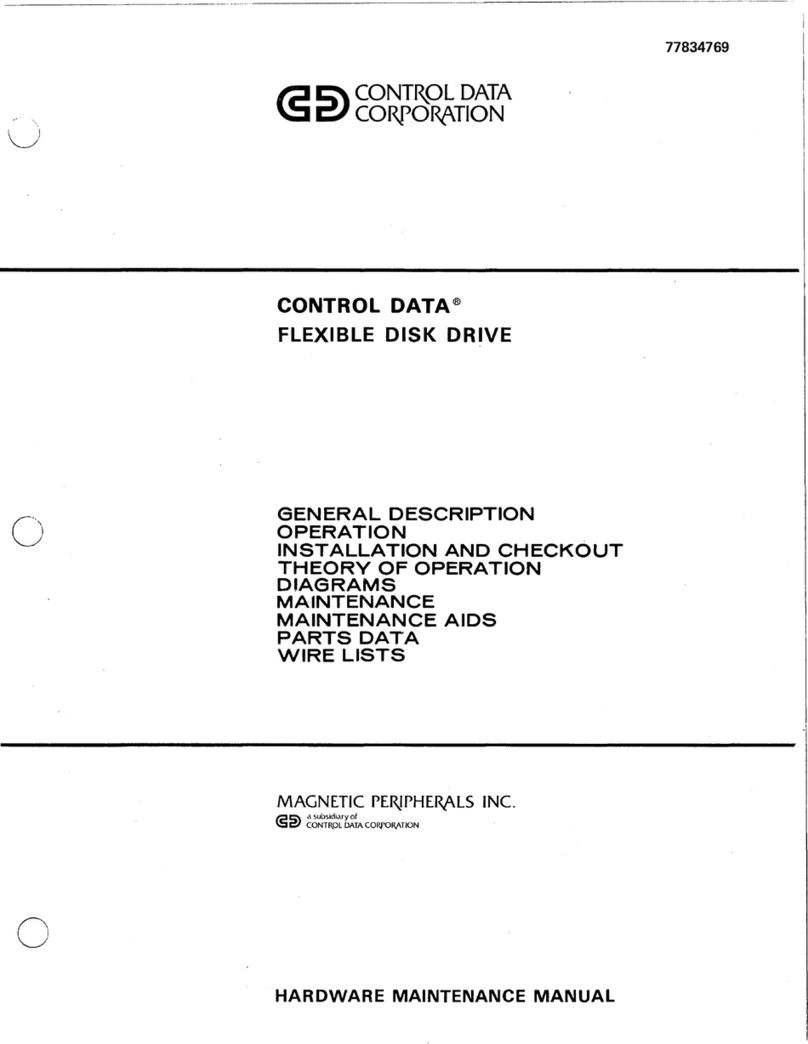
Control Data Corporation
Control Data Corporation BR8 SERIES Hardware Maintenance Manual