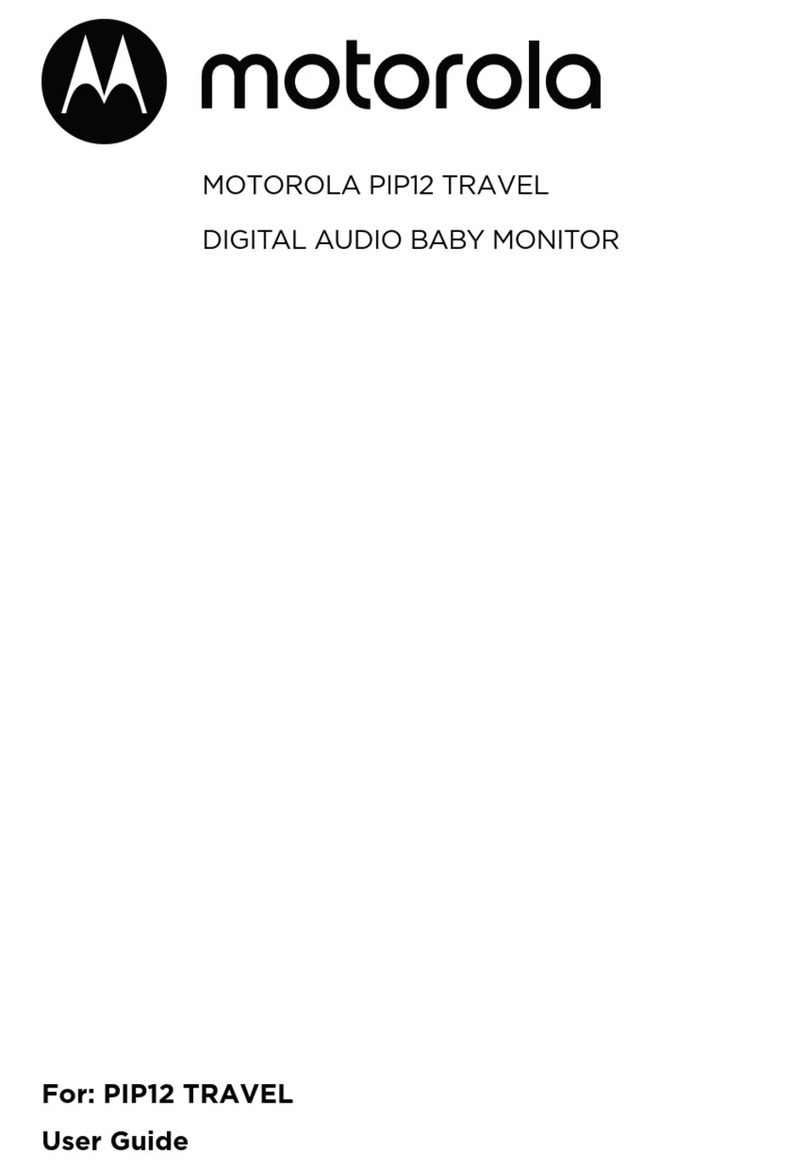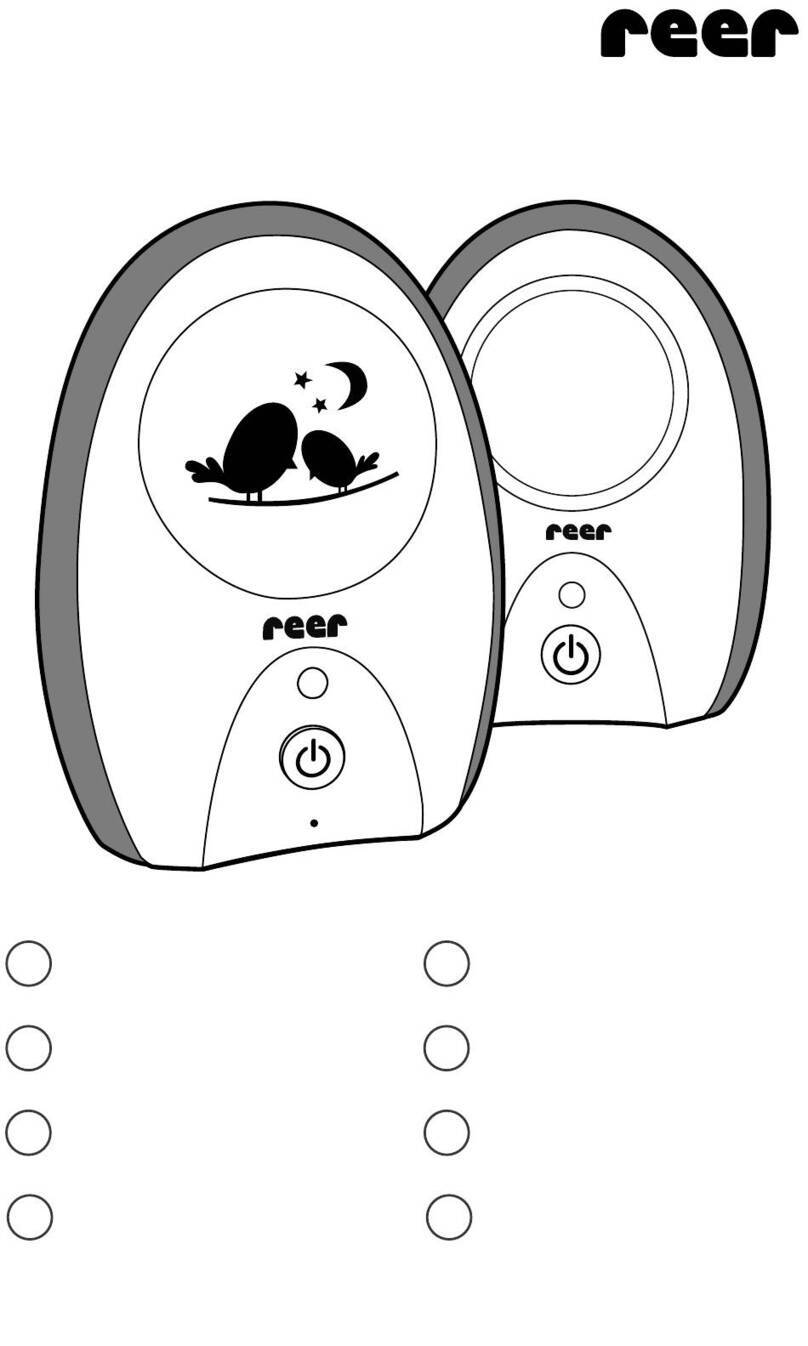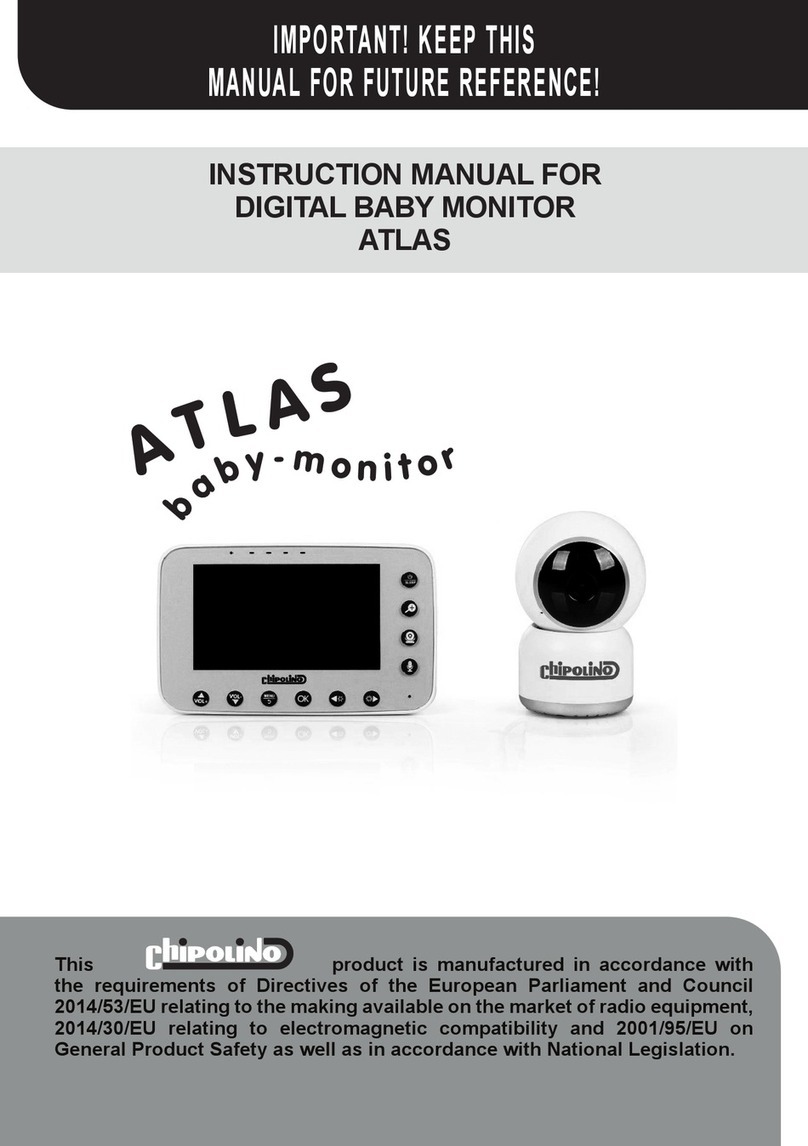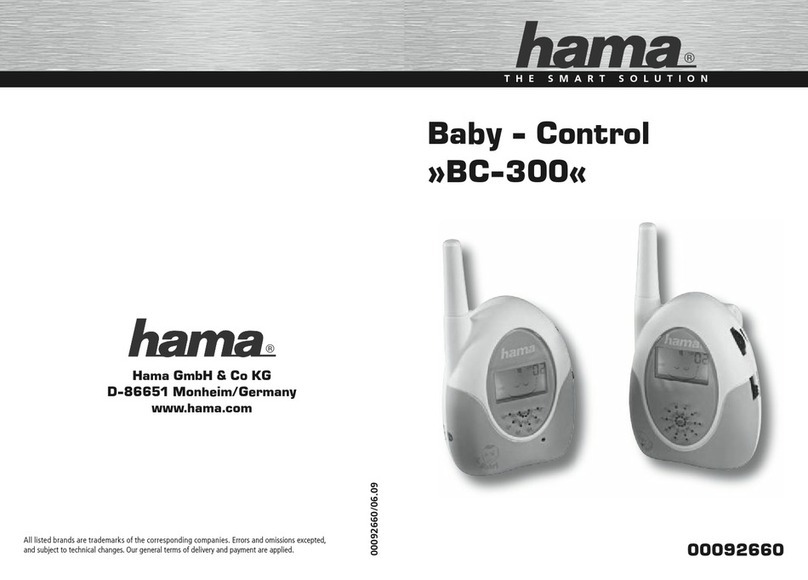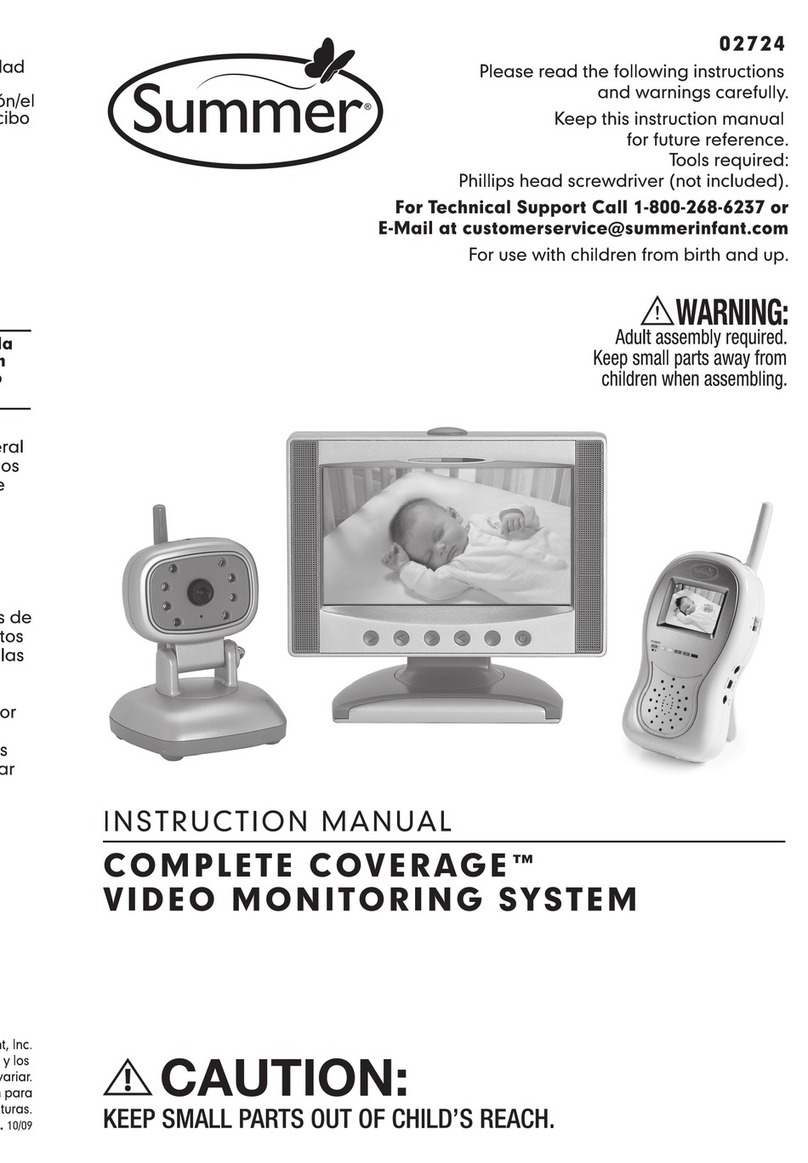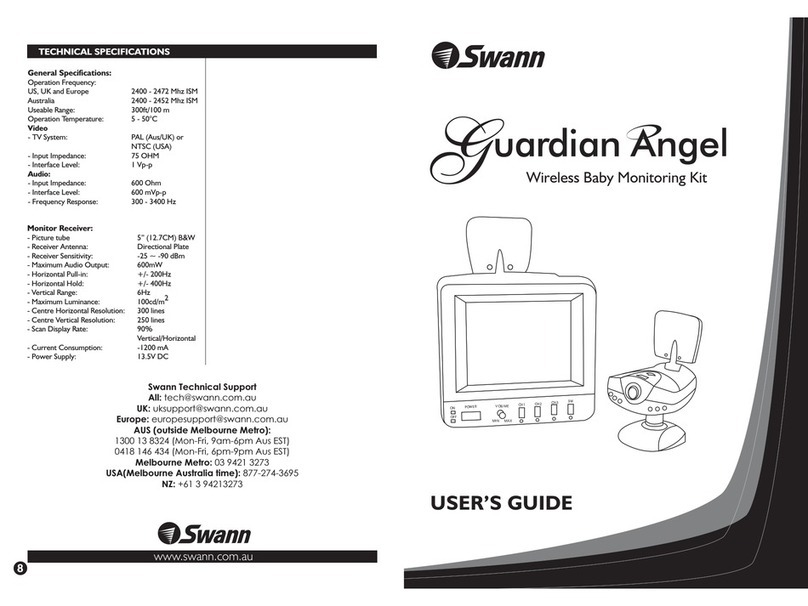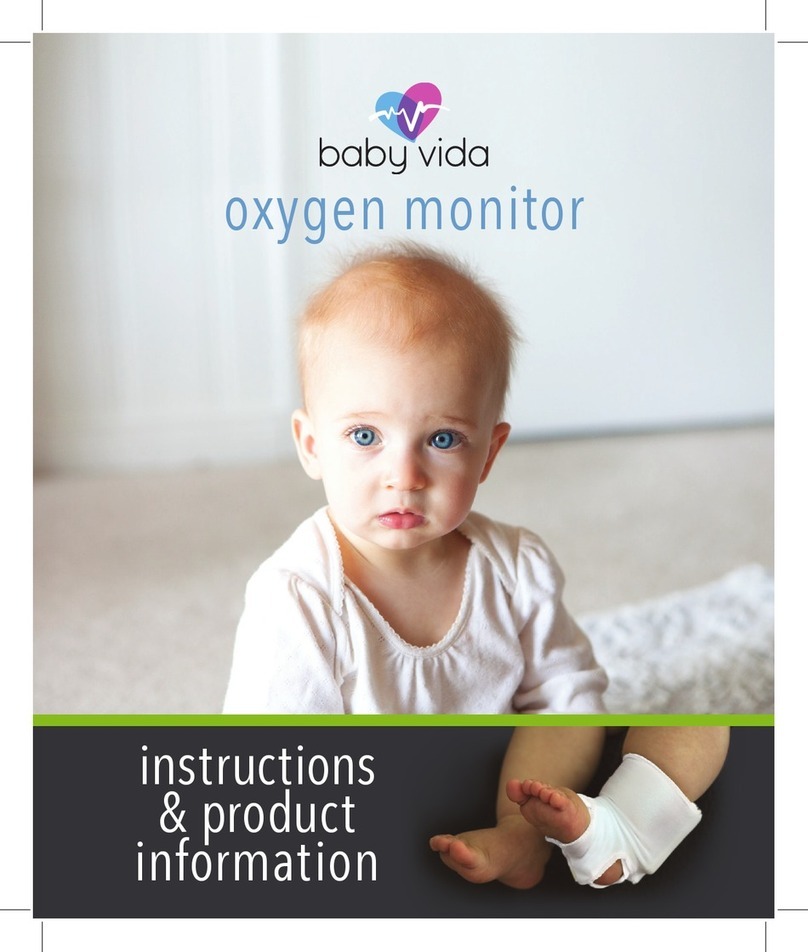Exmovere Wireless Exmobaby User manual

User Manual
www.exmovere.com
Please read this manual thoroughly before using the product.
Exmobaby

For Your Safety
Exmobaby has been created to give parents the piece of mind and increased
security knowing they can confidently check on their baby and monitor it in
real time even when they are away and not in the same room as their child.
Read these simple SAFETY guidelines. They are meant to give you and your
baby the best user experience for both you. Please note that not following
these Instructions could damage your Exmobaby system, or interfere with its
use and its protective applications. Misuse could interfere with or violate your
warranty and end your user license. In the worse case scenario, misuse
could even make the unit potentially harmful.
INTERFERENCE
All wireless devices like cellular telephones are susceptible to
interference. Interference can affect performance. For example, you
should not use the Exmobaby while flying in an airplane as it could
interfere with the use of the airplane or the Exmobaby signal.
SWITCHOFF NEAR LARGE, UNUSUAL STRONG VIBRATIONS
Follow any restrictions given to you by health and safety authorities at
all times. Exmpbaby is a sensor device that must be carefully handled.
For example, turn off Exmobaby when explosives or blasting are in
progress.

QUALIFIED SERVICE
Only qualified and trained personnel may install or repair this product.
ACCESSORIES AND BATTERIES
Use only approved enhancements and batteries. Do not connect
incompatible products to Exmobaby.
WATER-RESISTANCE
The pajama garment itself should be regularly cleaned and washed in
water. When washing, make sure the sensors and electronics are not
exposed to water. Exmobaby sensors and electronics are not water-
proof. Only the pajama garment should be washed or submersed in
water. Like any cell phone device make sure the electronics and
sensors are not exposed to moisture.
For Your Safety
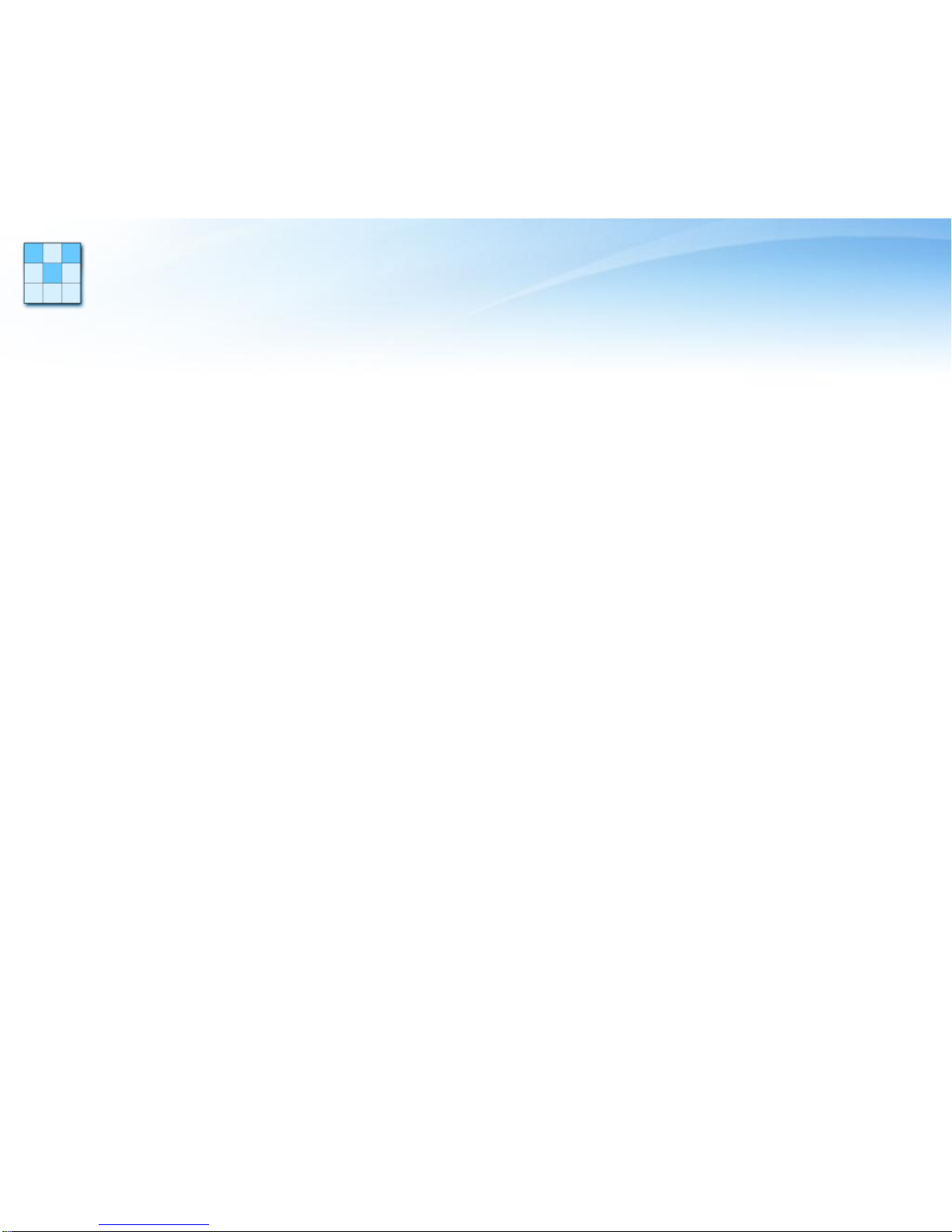
Contents
•About your device...........................................................................Page 1
•Network service..............................................................................Page 2
•Items in packaging..................………………………………………..Page 3
•Keys and parts................................................................................Page 4
•Getting started................................................................................Page 7
•How to use the product...................................................................Page 10
•Something you need to know..........................................................Page 15
•Battery information..........................................................................Page 17
•Care and maintenance....................................................................Page 18
•Certification information...................................................................Page 21
•Technical Specifications...................................................................Page 22

About Exmobaby
Exmobaby has been created to give parents the piece of mind and increased
security of knowing they can confidently check on their baby and monitor it in
real time even when not in the same room. The Exmobaby brand and products
are part of Exmovere Wireless, LLC, a company based in Alexandria, Virginia
(www.exmovere.com ).
The Exmobaby apparel and sensor kit for infants are the first-ever baby
garments developed for remote monitoring of heart rate, emotional state and
behavior in babies. While you are away from your baby you can receive
important messages and data about your baby.
Every unit included in each Exmobaby kit consists of fully washable baby
clothing that connect to a Velcro conductive fiber strap, a heart shaped
detachable transceiver that communicates the real time information about your
baby to your smart phone; and provides software to process data thereby
providing a record of your child's physical states to online care providers. The
software means that parents can record physical states of your child such as
hunger or tiredness. This allows care providers to predict likely causes of
future events like when your child needs a nap or needs to be fed. With parent
and caregiver input, the technology can learn over time and help predict
baby’s future emotional, physical and behavior states and needs.
1 www.exmovere.com

Network Service
Your Exmobaby system has provided to you unlocked. That means you will
need to get your own SIM card. The right SIM card will operate on GSM/EDGE
850, 900, 1800 and 1900 MHz networks.
To use Exmobaby, your SIM card must come with service from a wireless
provider. Many of the features require special network features. Some networks
may require that you make specific arrangements with your service provider
before you can use the network services. Your service provider can give you
instructions and explain what charges will apply. Some networks may have
limitations that affect how you can use network services. For instance, some
networks may not support all language-dependent characters and services.
www.exmovere.com 2

After opening the package, Please check the following components, if
found which is incomplete or damaged, please contact your Exmobaby
dealer or retailer.
4 garments in 4 different sizes
Heart rate belt
Power adapter
USB cable
Heart-shaped sensor
GSM transmission base
Antenna
Display controller unit
Warranty card
User manual
3 www.exmovere.com
Items Inside The Box
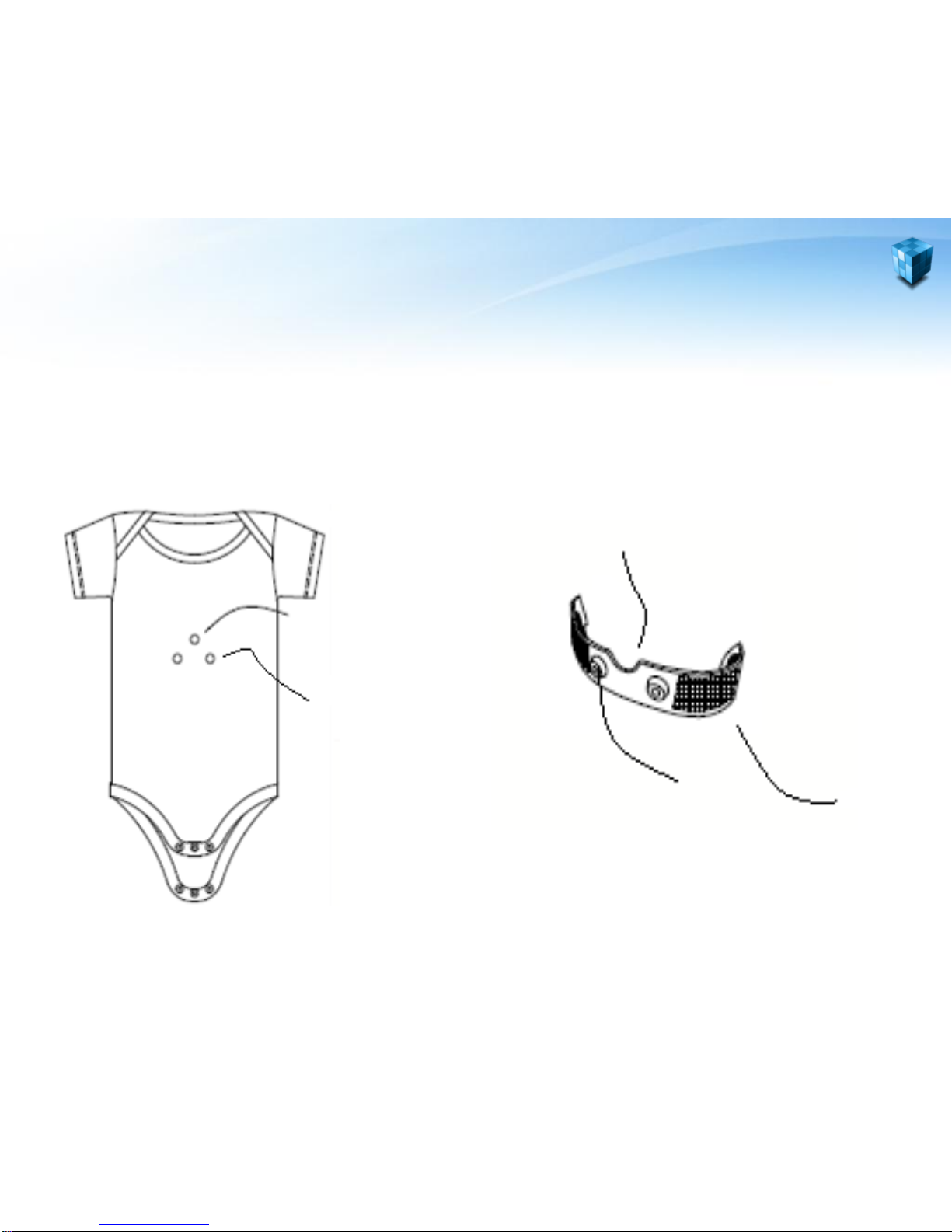
1. Exmobaby Pajama
Snap-fastener Belt Velcro
flap
Groove (for the temperature sensor hole)
www.exmovere.com
The temperature
sensor hole
The heart rate sensor
holes
4
System Parts
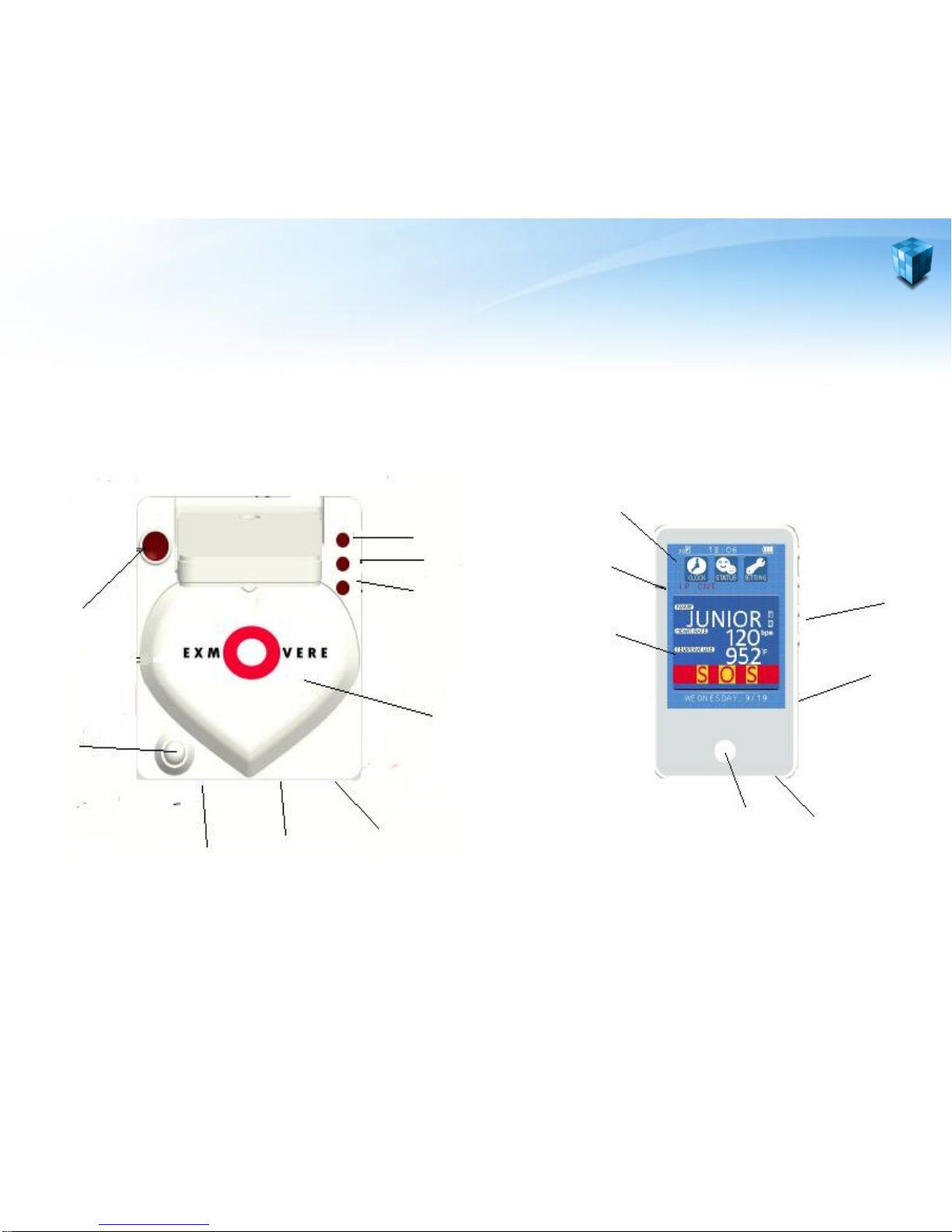
Power indicator
Communication
status indicator
Charging indicator
Sensor
USB
Antenna
SIM card slot
Power
button
SOS
button
Menu
Settings
Baby's
status
USBBack to menu
ON/OFF button
Control
button
2. Transmission Base & Controller
5 www.exmovere.com
Description of the product
Reset
button
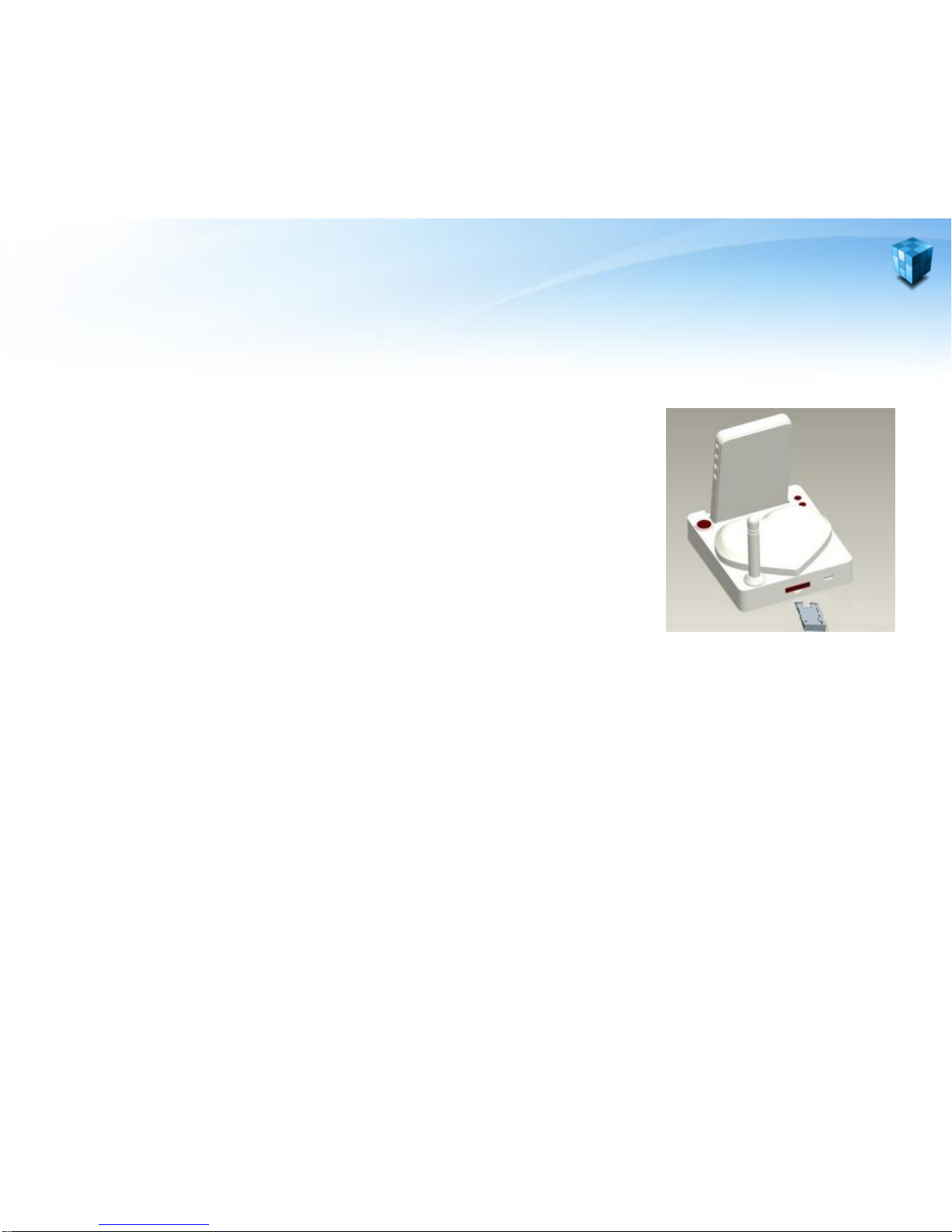
1. Setting up the Exmobaby Base Station
www.exmovere.com
1. Obtain a standard prepaid SIM card from your local
carrier. Pull out the slot from the front of the base.
Place the SIM card into the slot and then simply slide
the slot back into the base with the SIM card already
embedded in the slot. Please insert or remove the SIM
card only when the base station is turned off.
2. Screw the antenna onto the base station.
6
3. Turning on: Press the "POWER" button continuously until the blue status
light for power is on and the green status light for network signal starts to
blink.
4. Turning off: Press the "POWER" button continuously until the blue status
light for power is off and the green status light for network signal will also
switch off at that point.
Getting Started

2.Placing the Heart Shaped Sensor on the Pajama
1. To attach the Heart Rate Belt, pull the pajama inside out. Next, attach the belt.
There are Velcro ends on both sides. Simply attach the Velcro ends of the garment
to the corresponding Velcro end of the belt. They will hold each other.
Make sure to tuck each side of the belt into the cotton flaps to avoid baby skin
irritation. The two buttons on the Heart Rate Belt should pop up outside of garment
through the holes. Now turn the pajama back from the inside out position.
2. The Heart Shaped Sensor can then be snapped on to the exposed snap buttons
on the front side of the pajama. The little infrared skin thermometer on the bottom of
the Heart Shaped Sensor should be pointed at the baby's skin through the top hole
on the pajama.
3. To turn on the Heart Shaped Sensor, press the button on the sensor until the red
LED flashes twice. This light indicates that the sensor has been activated. To turn
off the Heart Shaped Sensor, hold down this button for 7 seconds until the bright
red LED flashes once. This indicates that Heart Shaped Sensor is turned off.
Quick update on data: Press the Heart Shaped Sensor button for 4 seconds continuously.
That action will update the latest temperature and heart rate data immediately.
7 www.exmovere.com
Getting Started

3. Using the Display Controller
Display Screen
1. Information on display includes: Sensor battery
power; Sensor signal strength; Status of the
monitor battery power.
2. Settings window: These include the clock
setting; the baby status setting; the systems
parameter setting.
3. Data: The child’s name, heart rate and body
temperature.
www.exmovere.com
Control Key Description
1. Key “^”: The left shift or selection key. On the main menu, press the button
once to enter the next menu. On the submenu, press the button once to shift left,
press the button continuously to confirm the current selection,
2. Key “v”: The right shift key. On the submenu, press the button once to shift
right, press this button continuously to move down the screen.
3. Key “+”: On the main menu, press the button to shift left. On the submenu,
press the button to choose last selection.
4. Key “-”: On the main menu, press the button to shift right. On the submenu,
press the button to choose next selection.
5. Key “Menu”: This selection will return you to the main menu, the switch key.
8
Getting Started
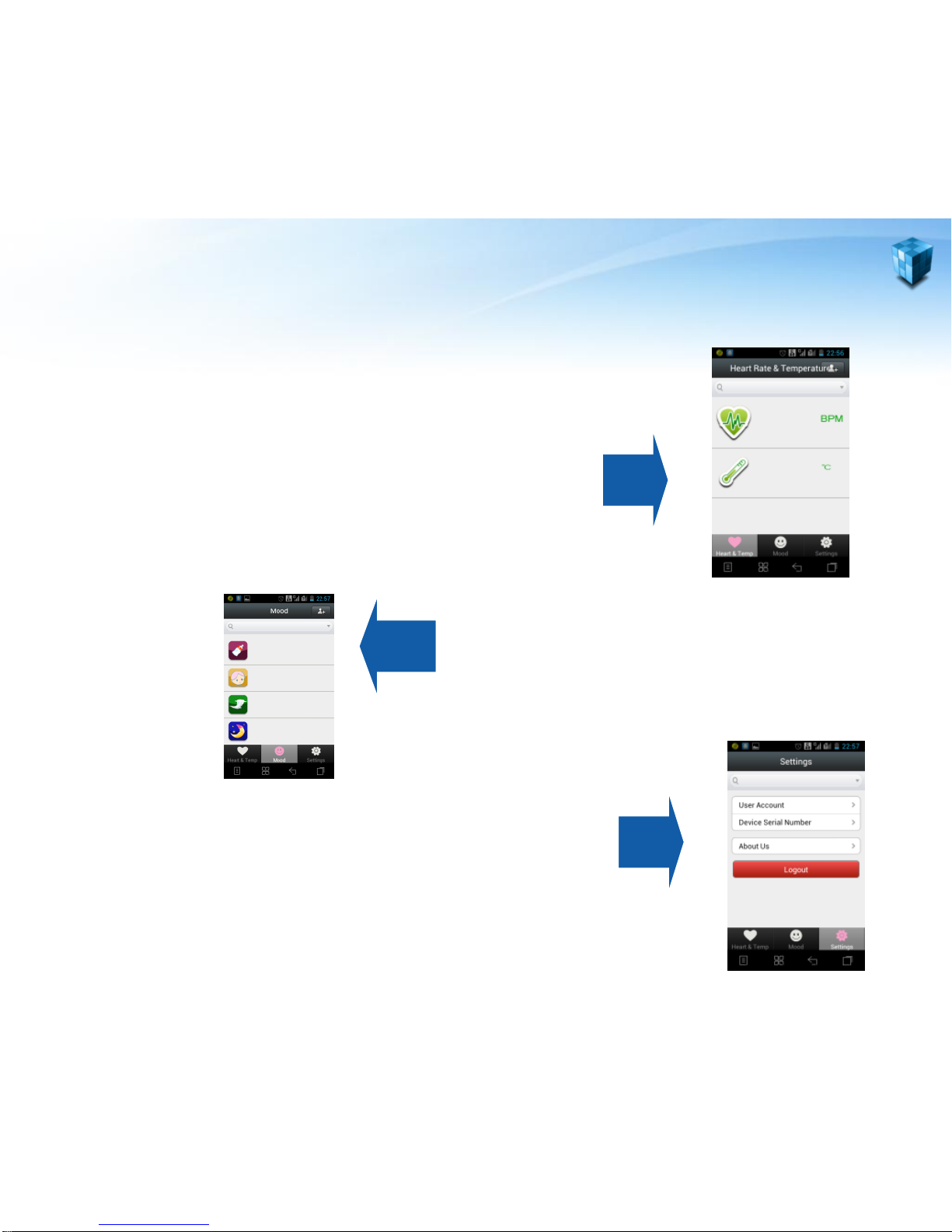
4. Using the Exmobaby Android App
1. Baby heart rate and temperature display
interface: Parents can view the baby's real-time
heart rate and status on this interface on her
smart phone.
3. Setting interface: Parents can set the relevant
parameters she desires and set up authorized
telephone service numbers she wants contacted
by Exmobaby.
2. Baby emotional state display interface:
the user can enter this interface to view
the baby's emotional state, SOS and
other information on his smart phone.
9 www.exmovere.com
Attention: The initial SIM password
must be input as“123456” when
binding the IMEI.
Getting Started
You can use your android phone to download. With this
App, you can set up Exmobaby on your cell phone
which will be synchronized automatically with
Exmobaby Display in a couple of minutes.
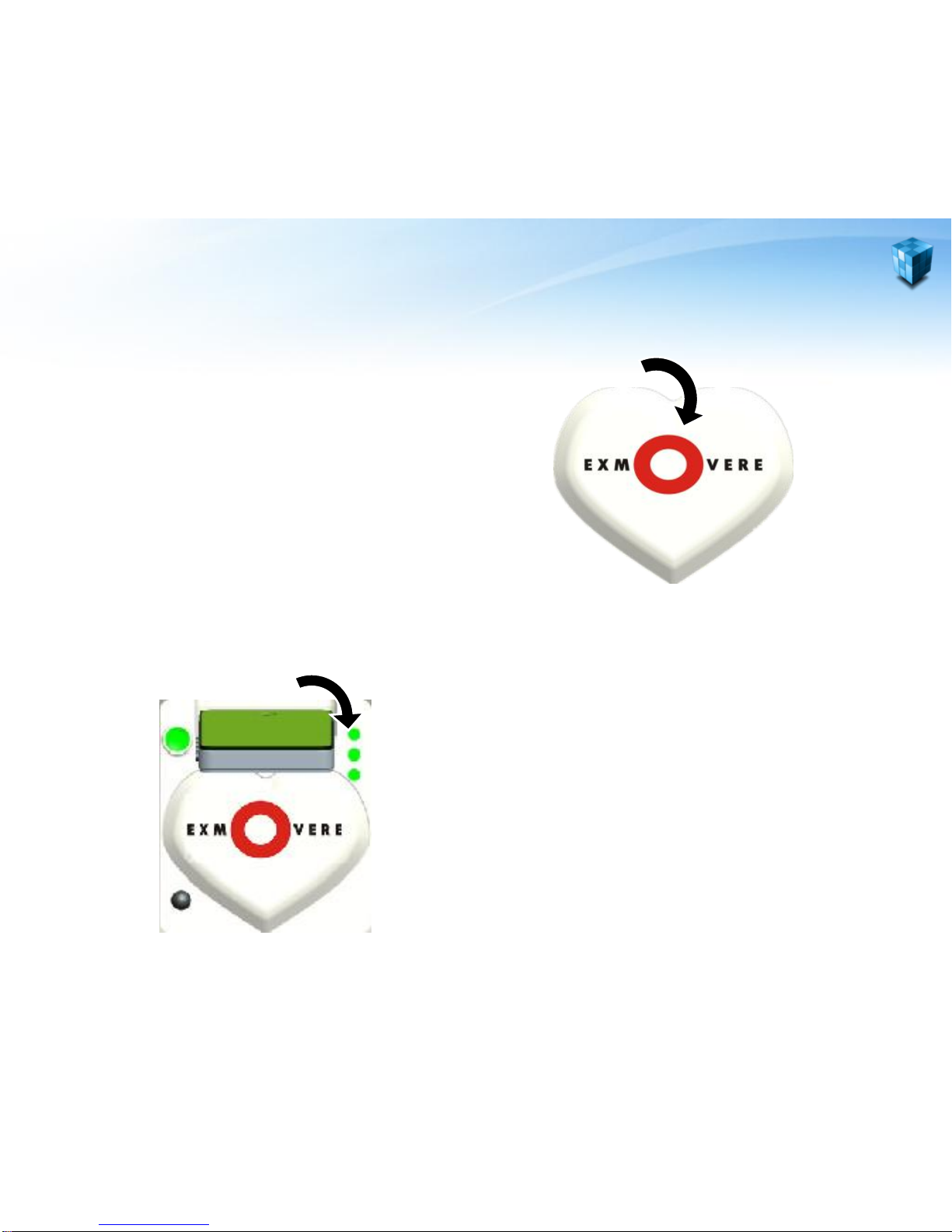
1. Turn on/Turn off
1. Turn on/Turn off sensors
Press the "POWER" button on the
sensor until the red LED flashes
twice, indicating that the sensor
is turned on, hold down this
button for 7 seconds until the
bright red LED flashes once
indicates the sensor is turned off.
2. Turn on/Turn off Exmobaby base station
To turn on the station, press the "POWER"
button continuously until the blue status light
for power is on and the green status light for
network signal starts to blink.
To turn off the station, press the "POWER"
button continuously until the blue status light
for power is off and the green status light for
network signal will also switch off at that
point.
www.exmovere.com
How to use the product
10
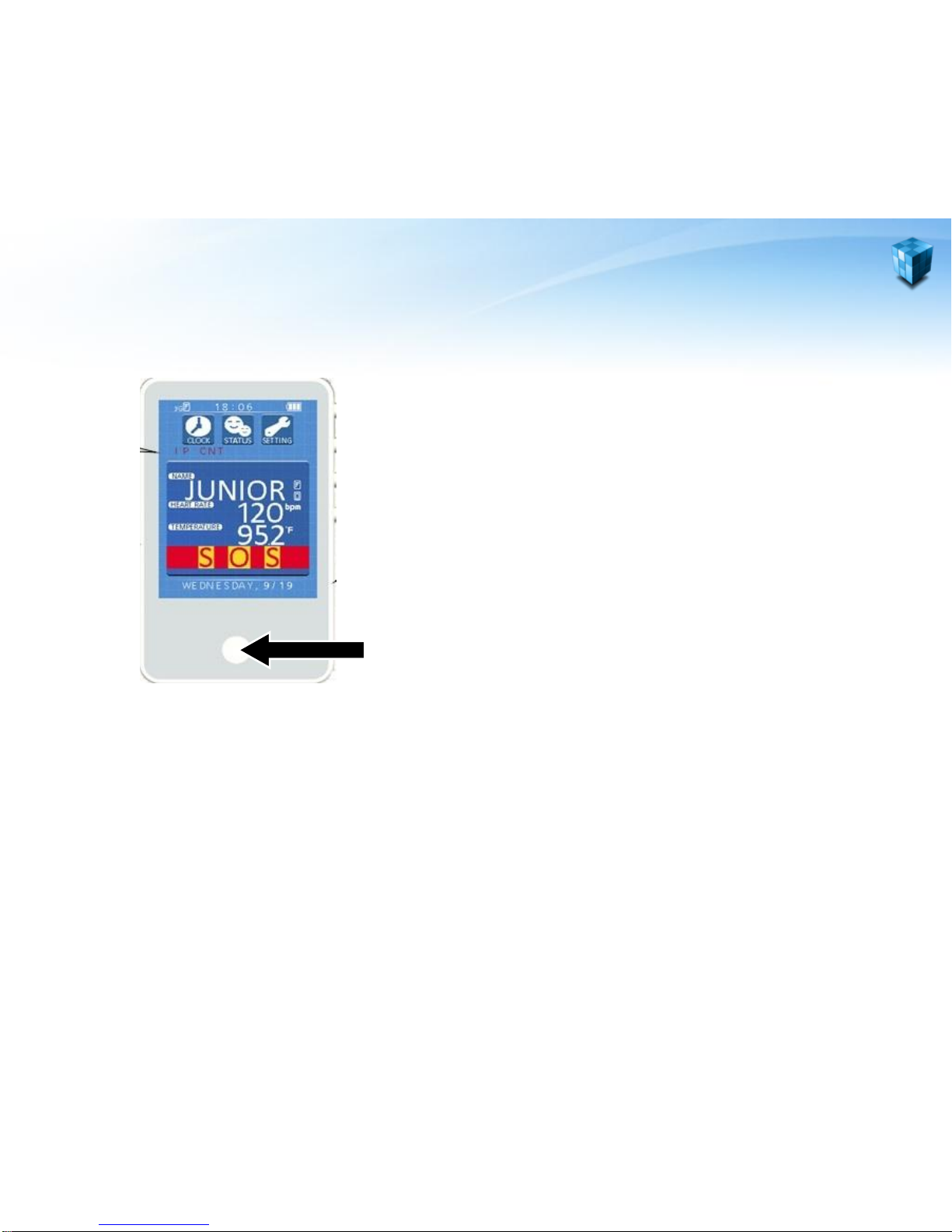
3. Switch controller
Press the "MENU" button until the
screen is light, the device is turned
on, long press "MENU" button, the
device is turned off.
2. SOS Alert Transmission
Press the "SOS" button until the back light for it is activated. The SOS
button sends alerts to parent's cell phone and also activates beeps and a
pop-up window featured in the Exmobaby Android App.
How to use the product
11 www.exmovere.com
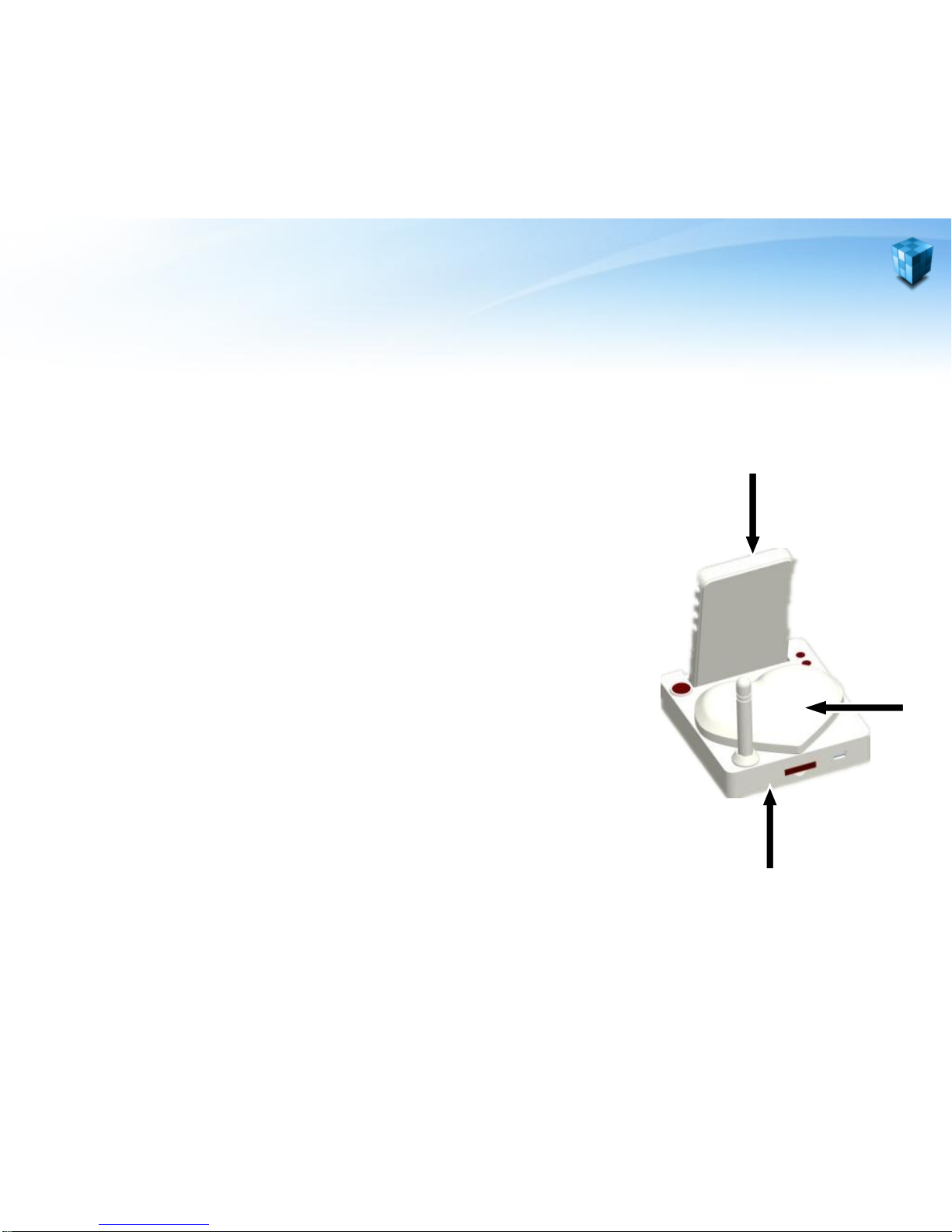
How to use the product
3. Charging
1. Sensors
Remove the sensor from the belt. Snap the Heart
Shaped Sensor on the Exmobaby Base Station, so
that it can charge.
2. Exmobaby Base Station
Connect the base station to a wall outlet via USB
cable and adapter, as provided.
3. Display Controller
Place the controller into the Exmobaby Base
Station once it is plugged into the wall outlet, to
ensure that it charges properly.
(1)
(3)
(2)
www.exmovere.com 12
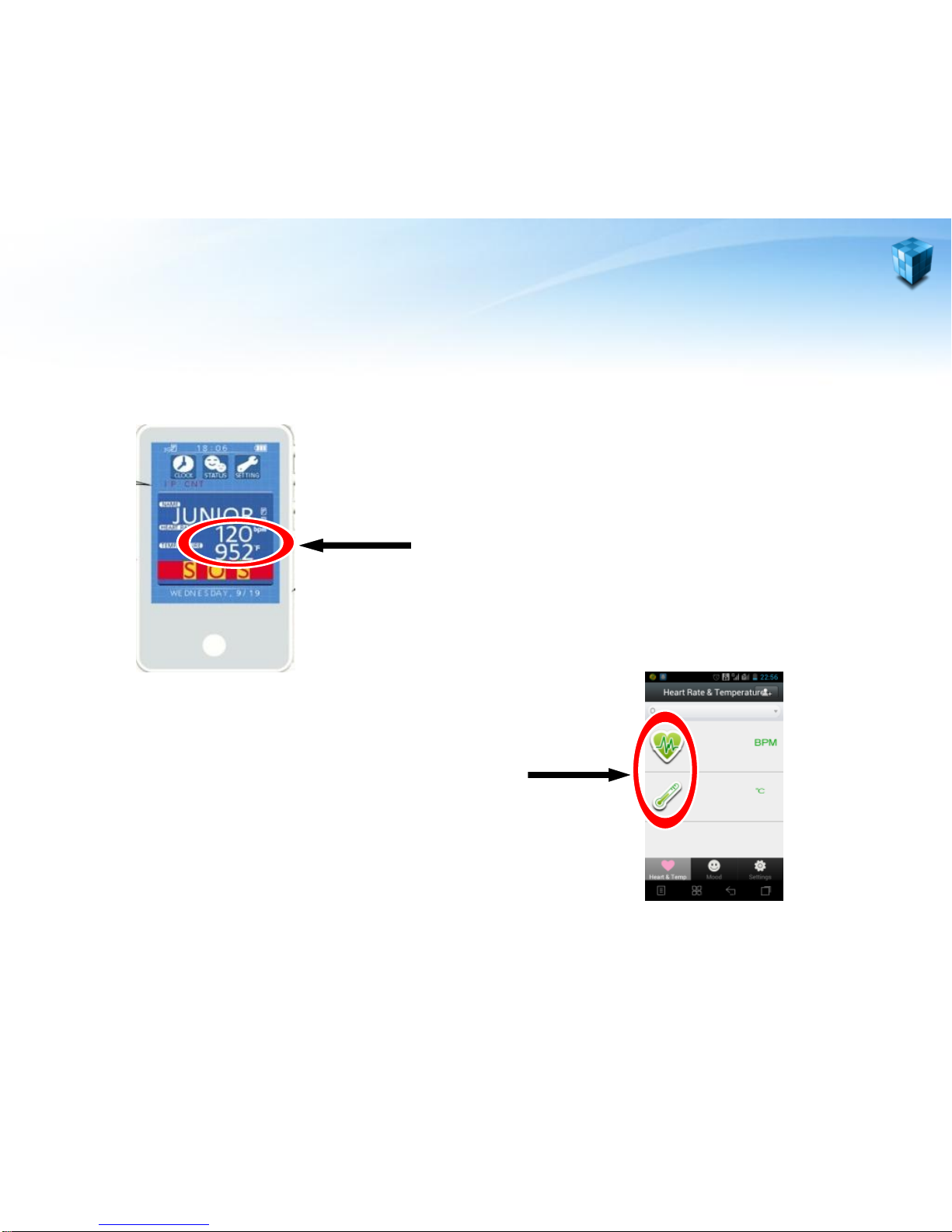
4. Check Heart Rate and Body Temperature
1. Mom can directly read the current
infant heart rate and body temperature
data on the date status bar of the display.
2. Open Android phone Exmobaby
App. Now parents can read baby heart
rate and body temperature data. The
temperature data can be set in either
Celsius or Fahrenheit.
How to use the product
13 www.exmovere.com

5. The Display Controller for Updating Baby Status
1. Please choose the desired language on the Display
Controller menu by pressing the reset button. You can
choose either Chinese or English.
2. Choose the current status of the baby. Then click
“SAVE & SEND.”
3. The Display Controller will show a “BABY DATA
SENDING" message.
4. Display Controller will then show “PLS PUT BACK”to
remind the user to put the device back in the Exmobaby
Base Station, to enable GSM Network Access.
5. After the Exmobaby Base Station has successfully
sent the data, the Display Controller will show an "OK"
message.
www.exmovere.com
How to use the product
14

Some Things You Need to Know
1. Charging your Exmobaby system: the Display Controller and Heart Shaped
Sensor will automatically shut down once the battery runs out. When the
Exmobaby is out of power, the bright red light on the base station will flash. The
Exmobaby Base Station, Display Controller and Heart Shaped Sensor can be
charged simultaneously. During charging, a red LED will be lit. Once the system
batteries are charged, the red LED will be off.
2. Heart Rate Monitoring: The system relies on ECG to monitor heart rate.
Please make sure the heart rate belt comes into direct contact with the baby's
skin.
3. Temperature Monitoring: The system relies on an infrared skin thermometer to
detect the baby's temperature. To function correctly, the infrared sensor must
have access to a point on the baby's skin through the top hole on the Exmobaby
pajama. Please note that placing the temperature sensor closer to your baby's
skin may increase body temperature measurement data. Putting the sensors
further away may decrease the reading. Make sure your Heart Shaped Sensor is
firmlysnapped onto the buttons of the Heart Rate Belt to ensure the correct
distance.
15 www.exmovere.com

4. Infant heart rate: The average resting heart rate of infants between 0-12
months old is between 110 to 140 beats per minute. That reading can quickly
change depending on the baby's activities.
5. Rebooting the System: Both the Display Controller and the Exmobaby Base
Station have a restart button. If the system becomes unstable, please press
the restart button to reboot the system.
6. Maintenance for Heart Rate Belt
The Exmobaby Heart rate Belt is a delicate, sensory product. Please maintain
carefully. Do not machine wash, soak, dry clean with acid detergent or use
alcohol for cleaning. You may use neutral warm water to hand wash. After
washing, use a paper tower to dry it or air-dry it in a secure place, protected
from rain. You may machine wash the Exmobaby pajama, as long as the Heart
Rate Belt is not left inside of it.
www.exmovere.com 16
Some Things You Need to Know
Table of contents