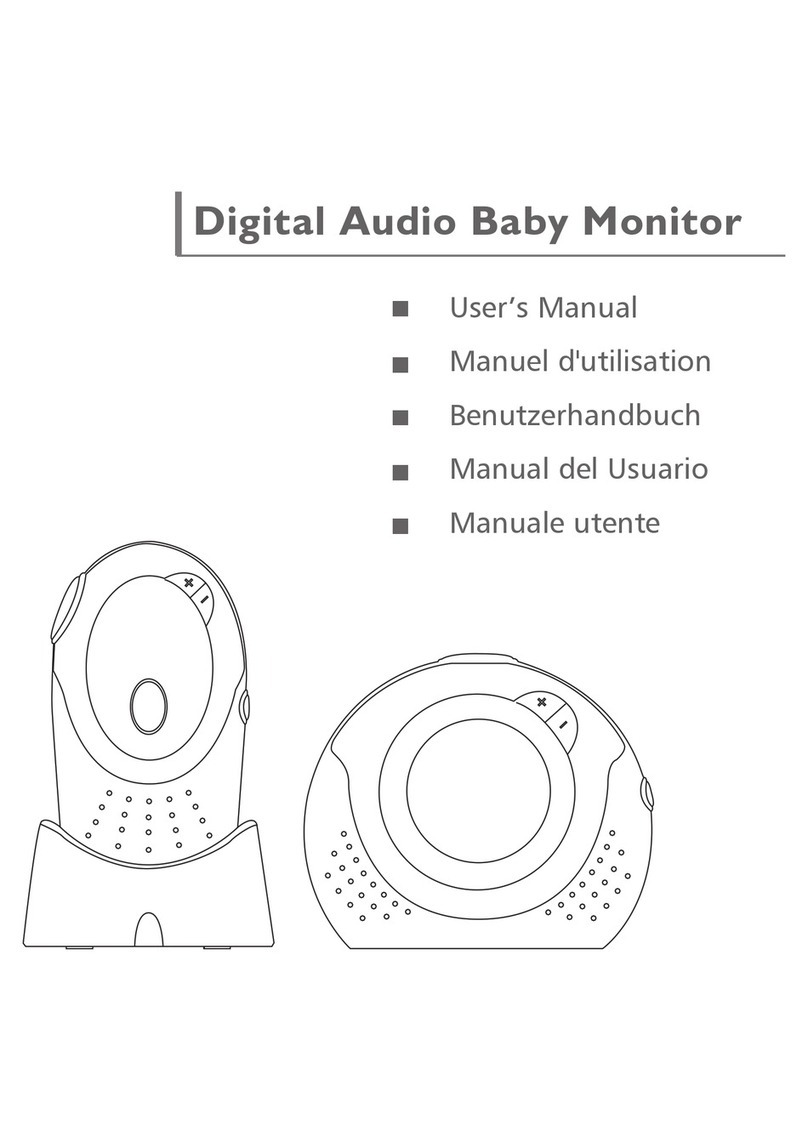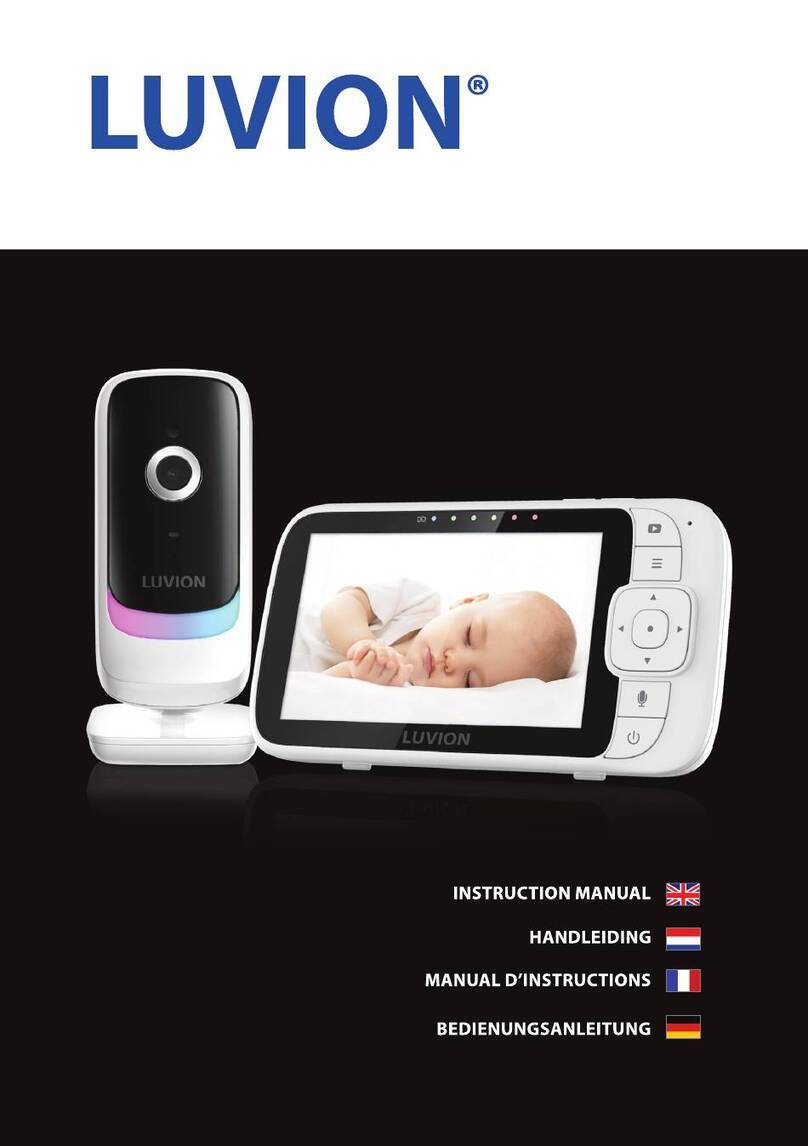TheMainMenucontains4submenus:
1 Pairing -
Usethepairingmenutoaddcamera(s)tothereceiver.
2
EV-Adjuststheexposurelevelofthecamera.
3
Power saving-Turnsonthereceiverpowersavemode(when
noactivityonthecamerasisdetected).
4
Settings-SetstheAVOutoptions,andresetsthereceiverto
factorydefaults(erasesallcongurations).
Use the UP and DOWN arrows to scroll down the
menu
buttons.
EV Menu
TheEVMenuisusedtoadjusttheexposureofthecamera.
UsetheLEFTandRIGHTarrowstochangethebarfrom
DARK-
EST(left)toLIGHTEST(right).PresstheOKbuttontoacceptthechange.
Power Saving
ThePowerSavingMenuisusedtoturnoffthescreenatapredeter-
minedtime,tosavebattery.Thisfunctioncanbesetto1minute,2
minutes,5minutes,10minutes,ordisabledbyselectingcancel.The
monitorwillgotoblackscreentosavebatteryafterthetimeyouhave
set (1minute, 2 minutes, 5 minutes or 10 minutes). It will be acti-
vatedbypushinganybuttononthefrontpanelofmonitororbyhigher
sounddetectedbycameras.Ifitisactivatedbypushinganybutton
(exceptOKbutton)onfrontpanelofmonitor,themonitorwillgoback
toblackscreenafterthetimeyousetifthereisnosoundtriggerduring
thattime.Ifitisactivatedbyhighersound(soundtrigger),itwillgo
backtoblackscreenabout8secondsafterthelasttrigger.
A/V Out Menu
The A/V Out menu option is used to adjust the resolution
qualityoftheimagesenttotheviewingdevice(suchasaTV,
VCRorMonitor).UsetheUPandDOWN
arrowstoselect
aresolution, andpress OK toaccept. Itis strongly recom-
mendedtousethe“High”settingtoensurethebestimage
reproductiononlargescreens–thedefaultsettingis“High”.
Main menu
Thesystemcomeswithcamera(s)thathavealreadybeenpaired.Thesecam-
eraswillcommunicatewiththereceiveroncepoweredon.Thepairingfunction
assigns each camera to a different channel on the wireless receiver (up to 4
cameras),andisnecessaryforconguringadditionalcameras.
NOTE: It is highly recommended to pair the cameras to the receiver before
permanently mounting the cameras.
1
Poweronthecamerabyconnectingthepoweradaptororbatterypack,and
turning the switch to ON. The power LED for the camera should be ON.
2 Poweronthereceiverbyconnectingthepoweradaptortothe9VIn-
putontheside.
3 PresstheMENUbuttononthereceiver.Navigate
tothePairingmenuoptionbypressingthe
keys
tonavigate.PresstheOKbuttontoopenthePairingmenu.
4
SelectachannelbypressingtheUPandDOWNarrows.
Press the OK button on the receiver to accept.
5
Press the Pair button located on the bottom of the
receiverusingapentiporpaperclip.
6
Amessagewillbedisplayedonthereceiverscreen.The
receiverwillcountdownfrom30~0–youmustpress
the Pair button on the camera during this time to suc-
cessfullypairthecamera.Ifthebuttononthecamerais
not
pressed,thereceiverwillreturntotheviewscreen,andnopairingwilltakeplace.
7
PressthePairbuttononthebackofthecamera.Oncethecamerahas
beenpaired,itwillbeimmediatelyviewableonthereceivermonitor.
CameraPairing:
EN EN