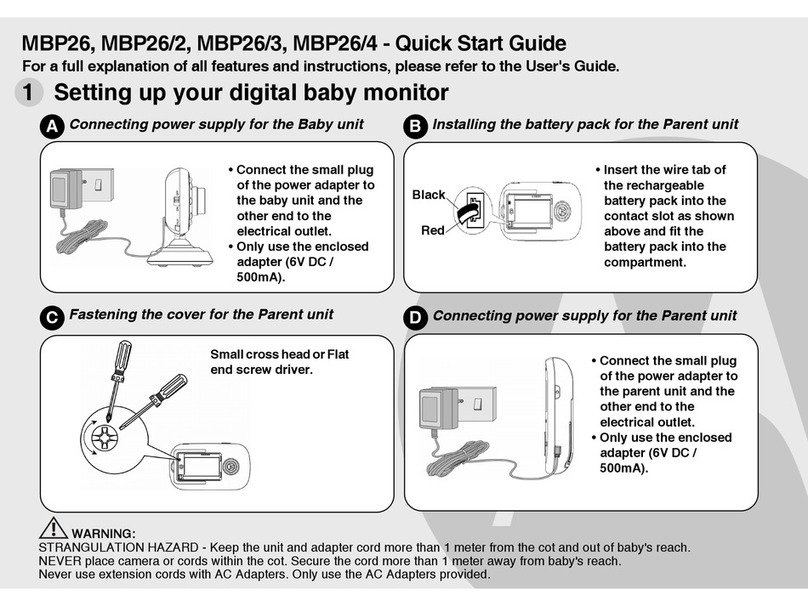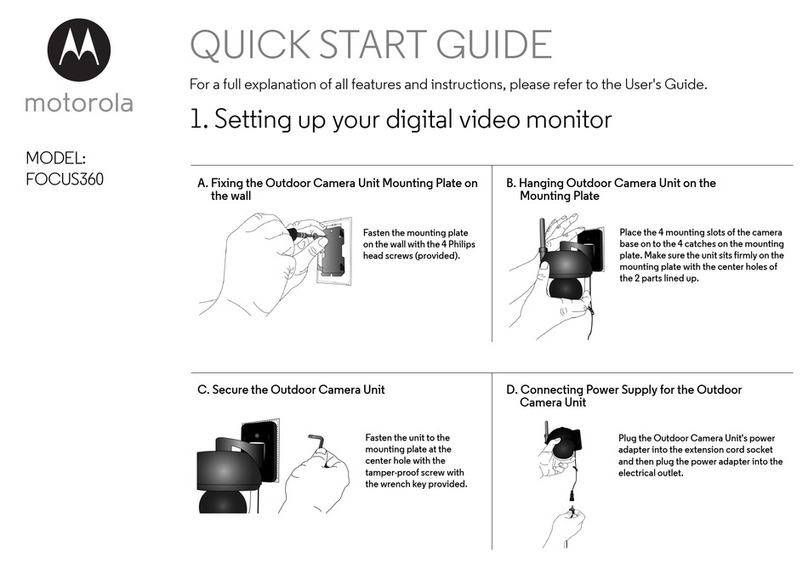Motorola PIP12 TRAVEL User manual
Other Motorola Baby Monitor manuals
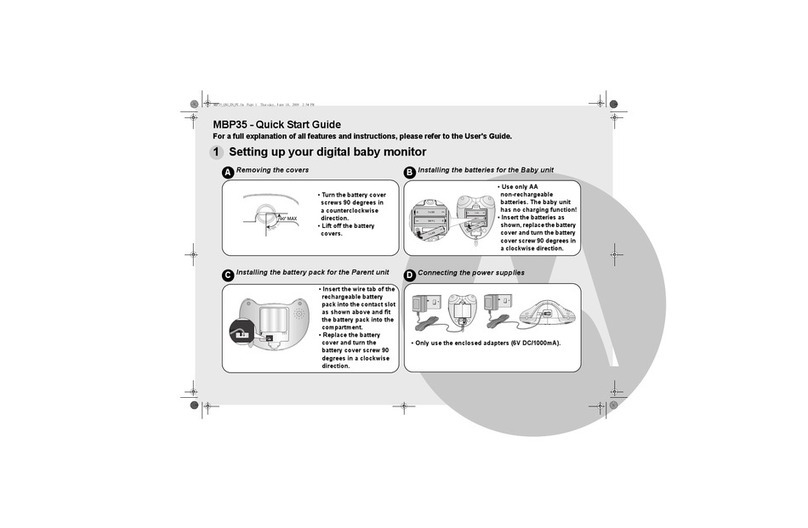
Motorola
Motorola MBP35 User manual

Motorola
Motorola PIP1500 User manual

Motorola
Motorola MBP26 User manual

Motorola
Motorola VM35 User manual
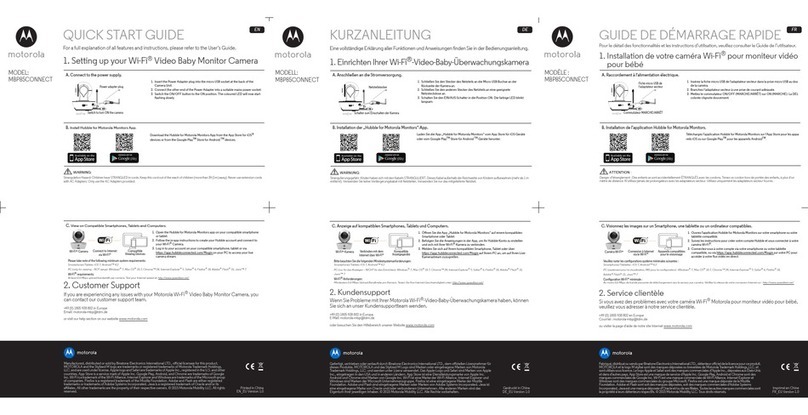
Motorola
Motorola MBP85CONNECT User manual
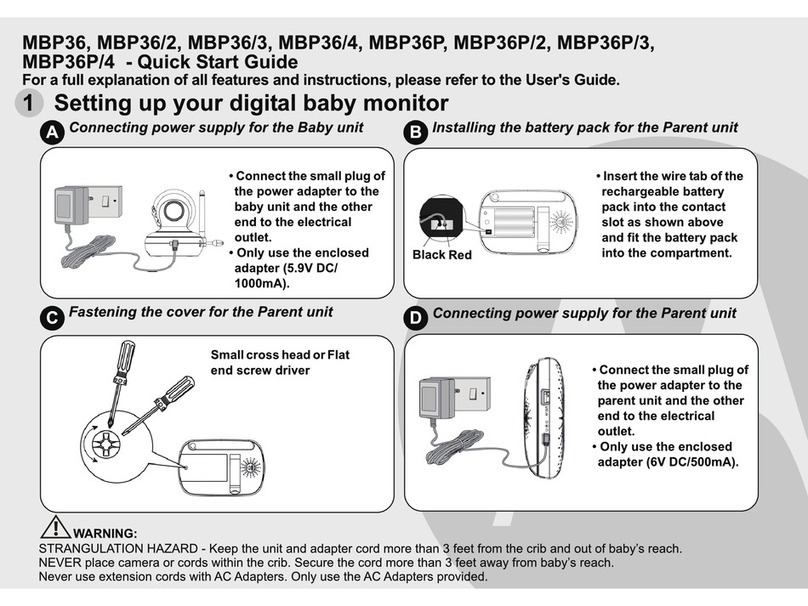
Motorola
Motorola MBP36 User manual
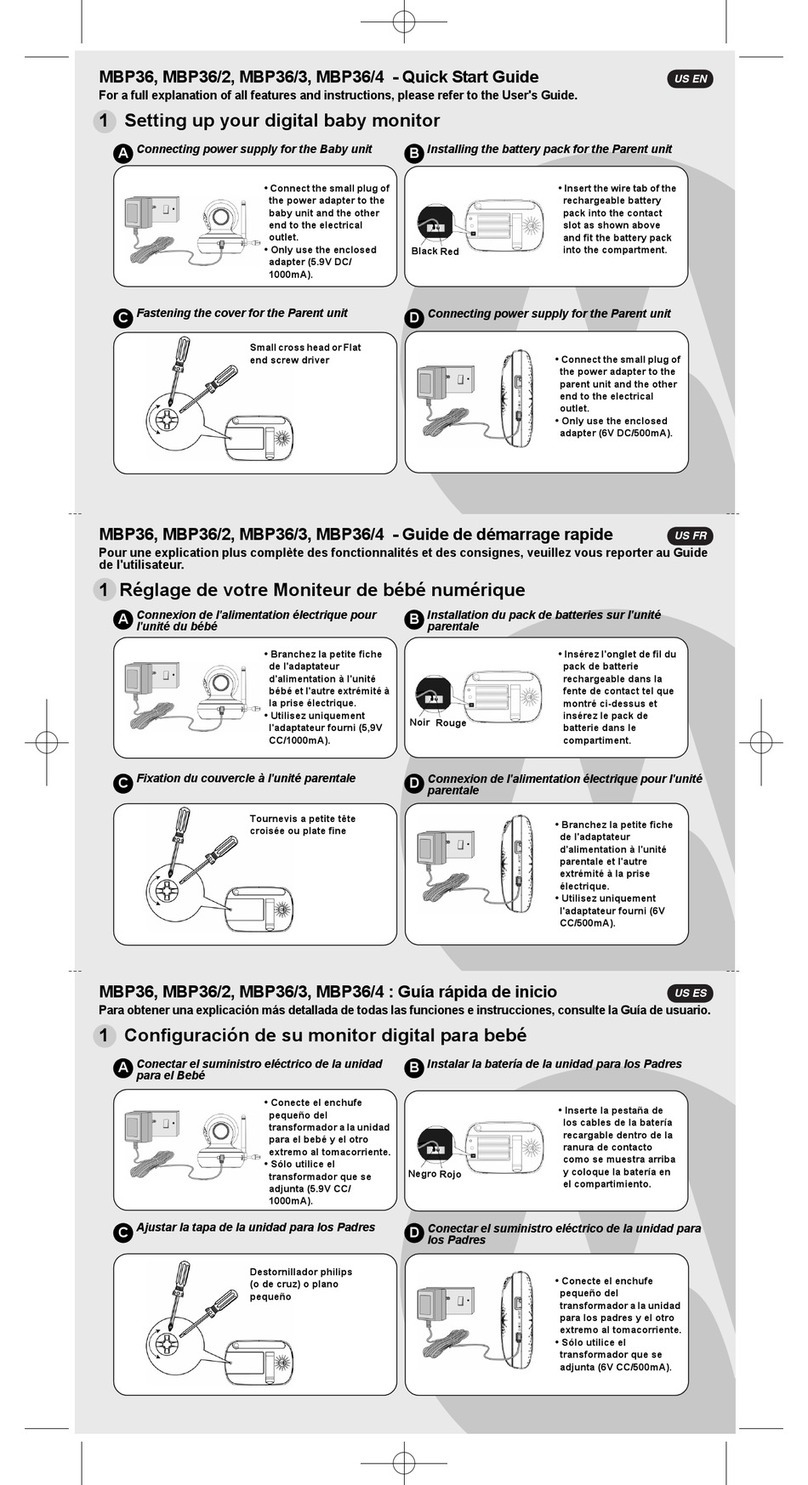
Motorola
Motorola MBP36 User manual
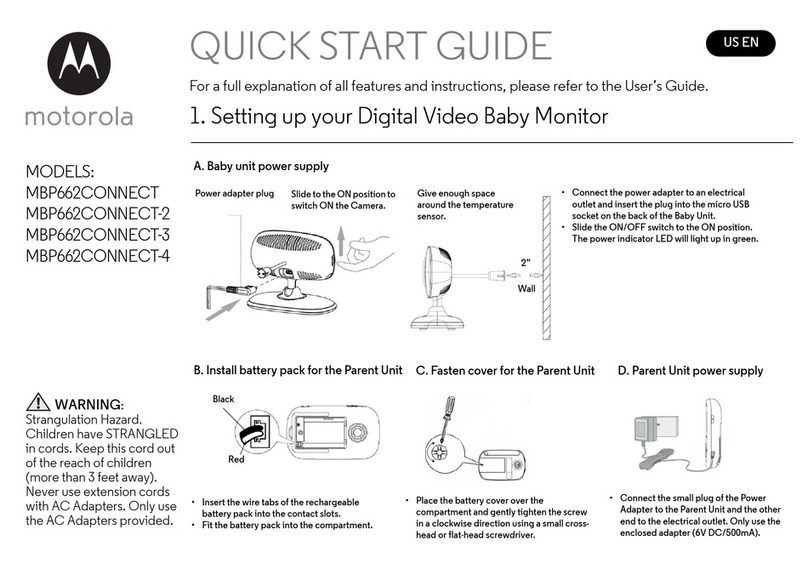
Motorola
Motorola MBP662CONNECT User manual

Motorola
Motorola MBP482NXL User manual

Motorola
Motorola MBP484-2 User manual

Motorola
Motorola MBP85SN User manual

Motorola
Motorola Smart Nursery Camera User manual

Motorola
Motorola MBP481-2 User manual

Motorola
Motorola MBP483A User manual

Motorola
Motorola PIP1000 CONNECT User manual
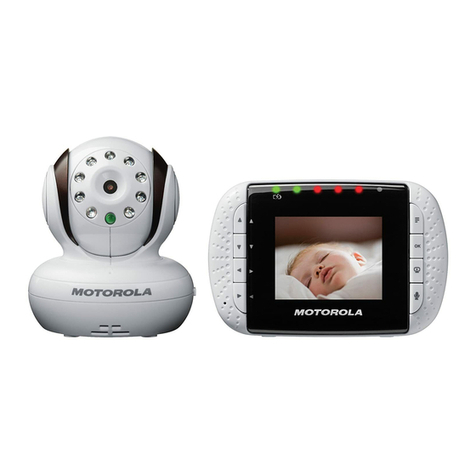
Motorola
Motorola MBP33BU User manual

Motorola
Motorola FOCUS360 User manual

Motorola
Motorola PIP1200 User manual

Motorola
Motorola MBP16 User manual

Motorola
Motorola MBP667CONNECT User manual