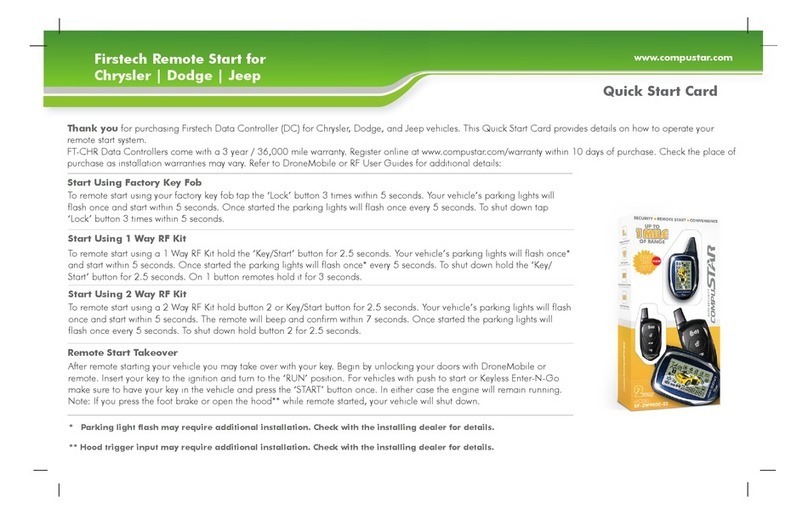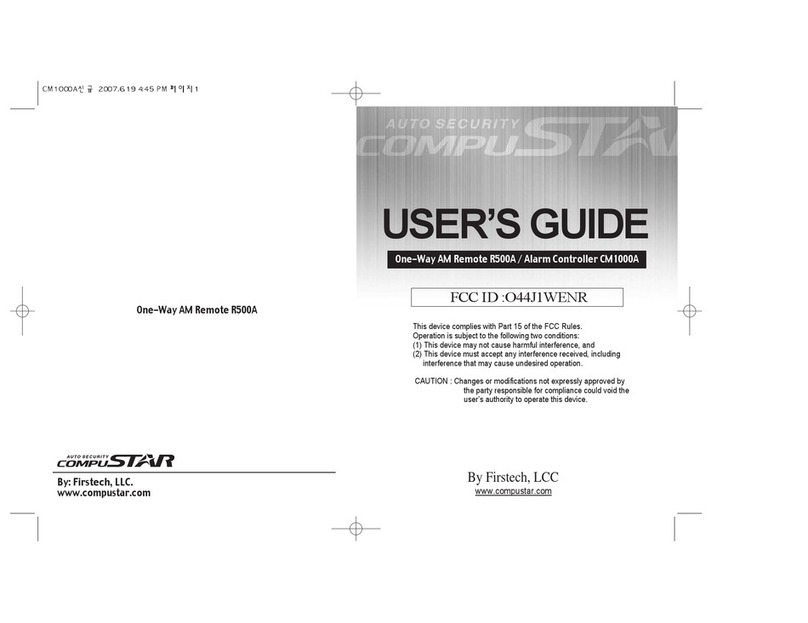CompuSTAR SLICE 2W940R-SS Technical manual
Other CompuSTAR Car Alarm manuals

CompuSTAR
CompuSTAR 2WSHLCDR User manual
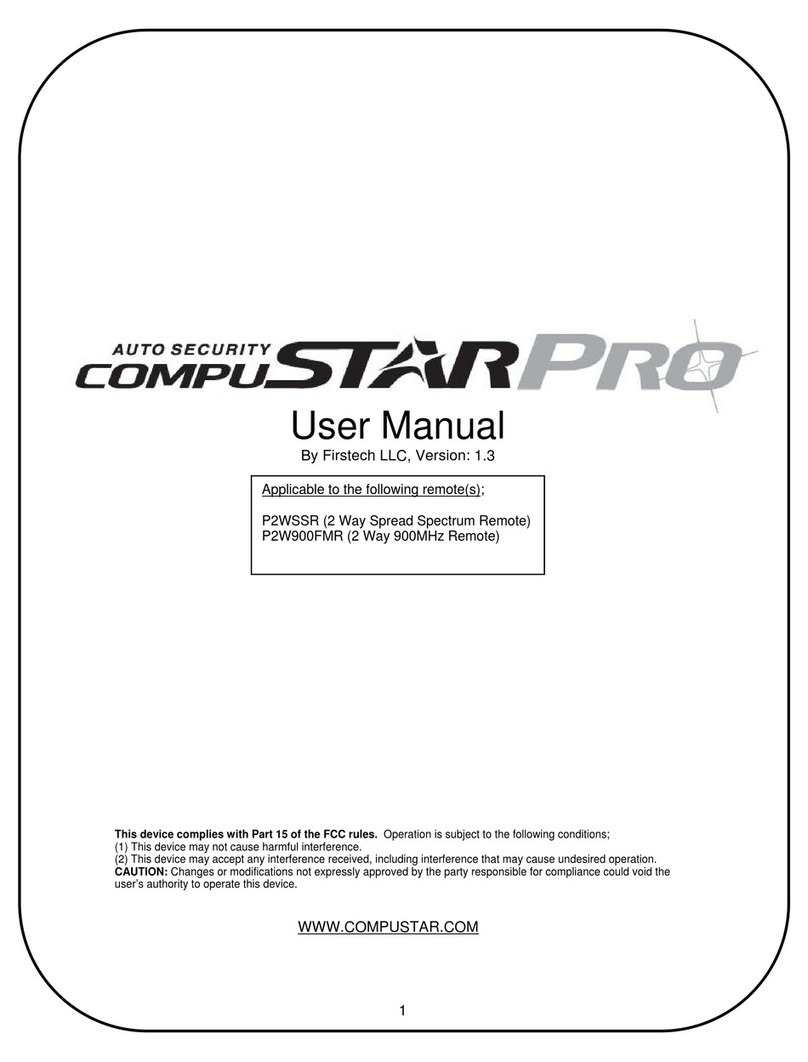
CompuSTAR
CompuSTAR P2W900FMR User manual
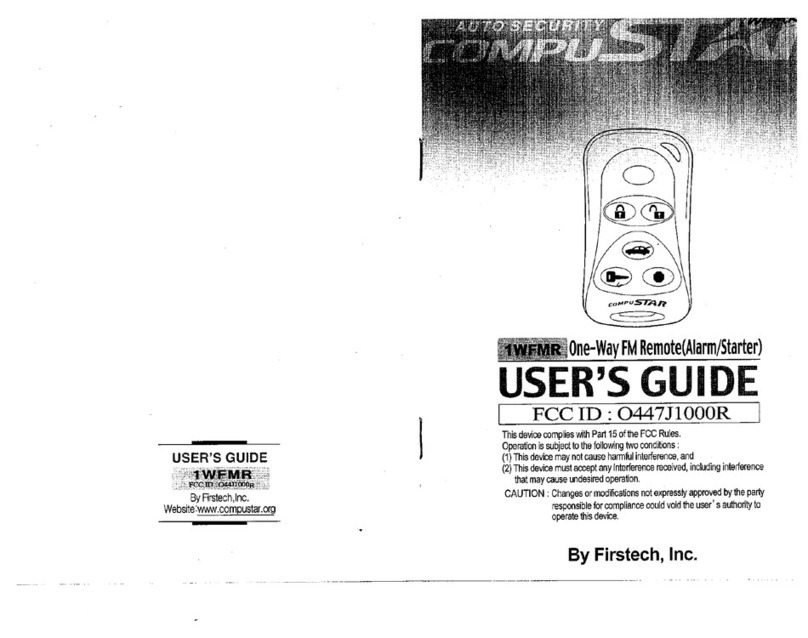
CompuSTAR
CompuSTAR 0447J1000R User manual
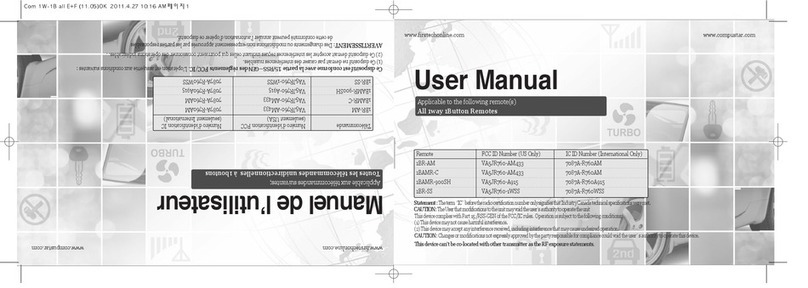
CompuSTAR
CompuSTAR 1BR-AM User manual
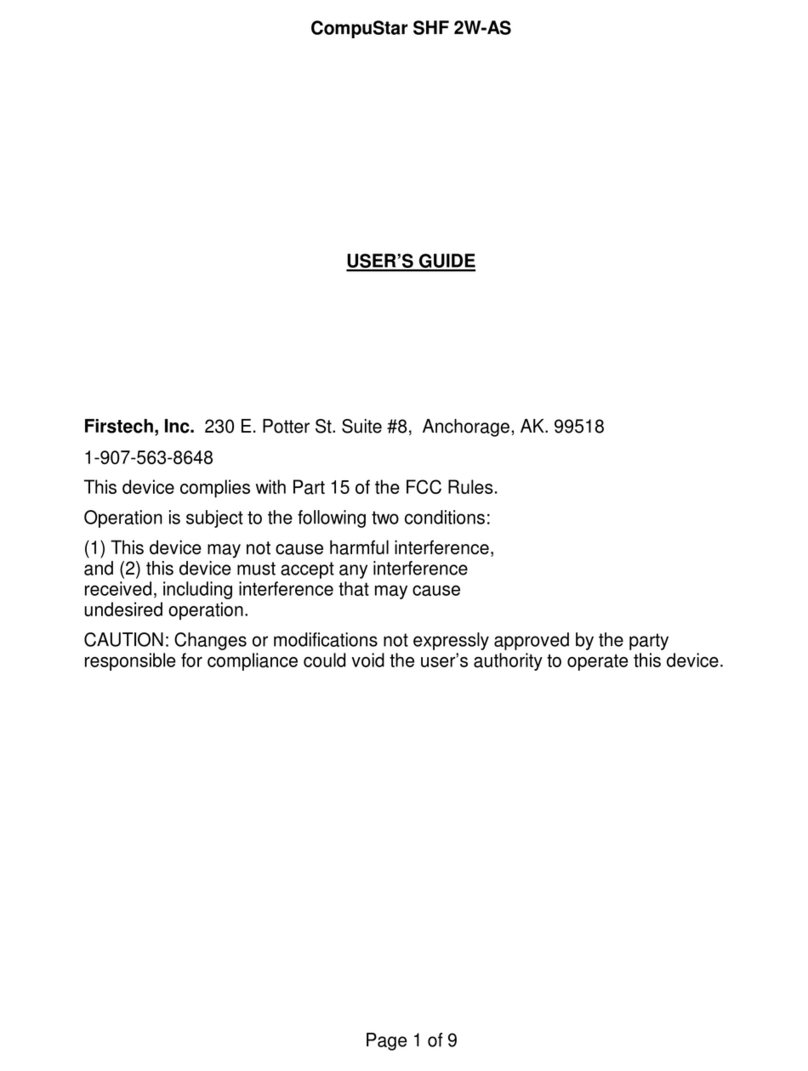
CompuSTAR
CompuSTAR CompuStar SHF 2W-AS User manual

CompuSTAR
CompuSTAR P2W900FMR User manual
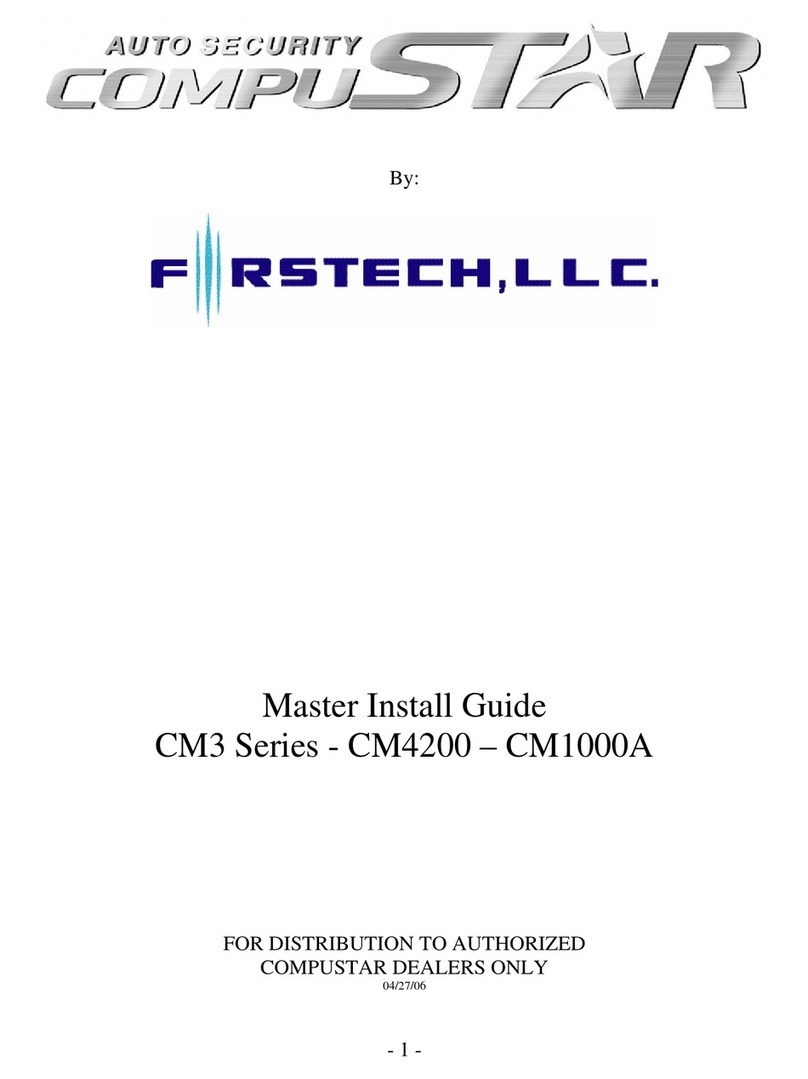
CompuSTAR
CompuSTAR CM1000A User manual
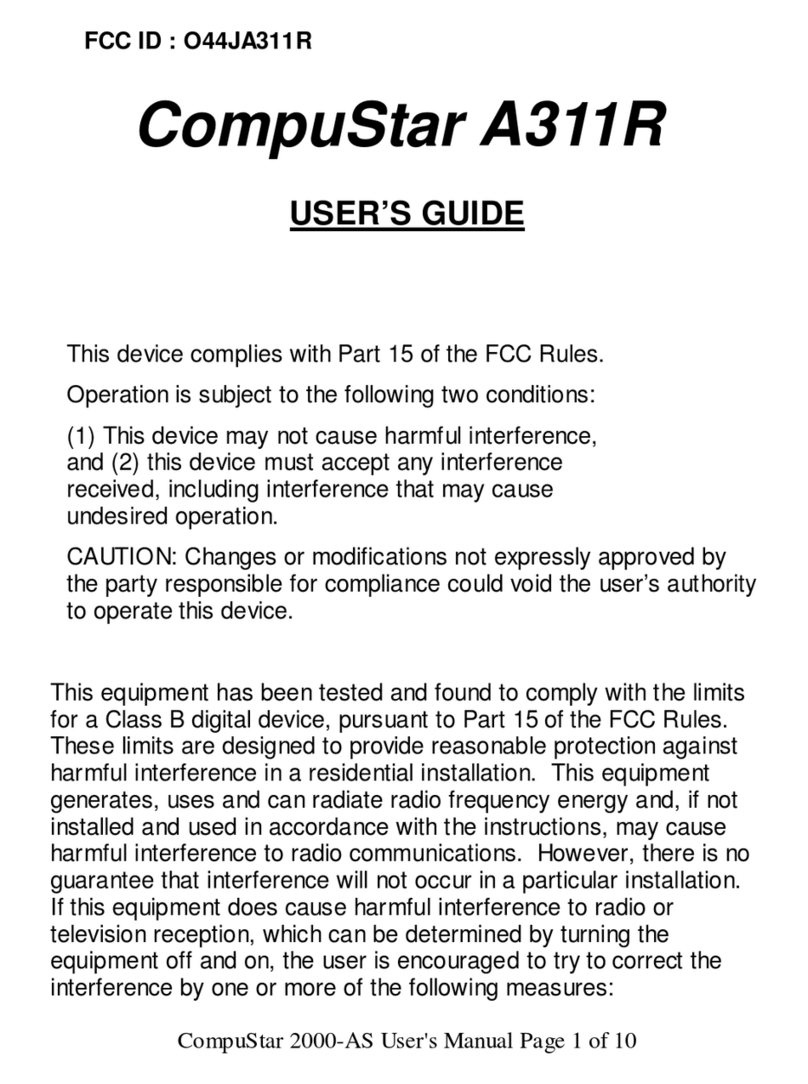
CompuSTAR
CompuSTAR A311R User manual

CompuSTAR
CompuSTAR Pro system User manual
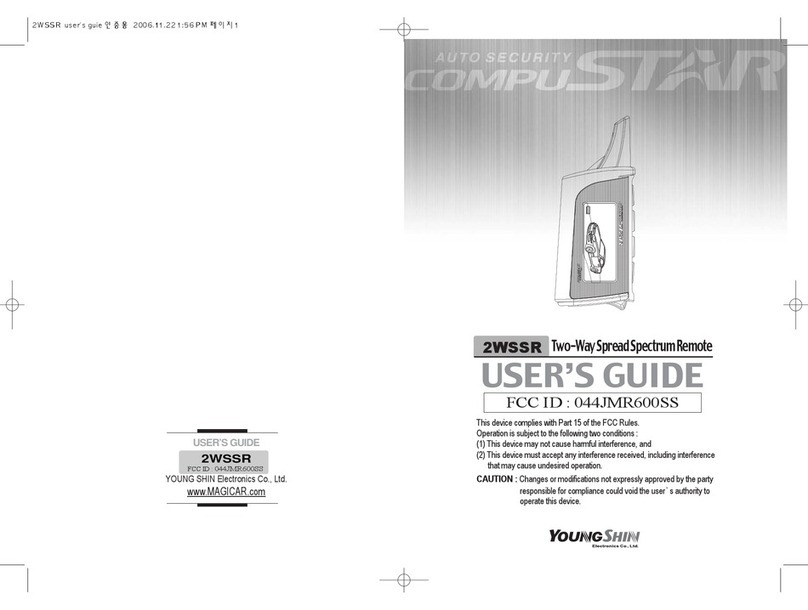
CompuSTAR
CompuSTAR 2WSSR User manual

CompuSTAR
CompuSTAR 2000R User manual

CompuSTAR
CompuSTAR P2BSHLEDR User manual
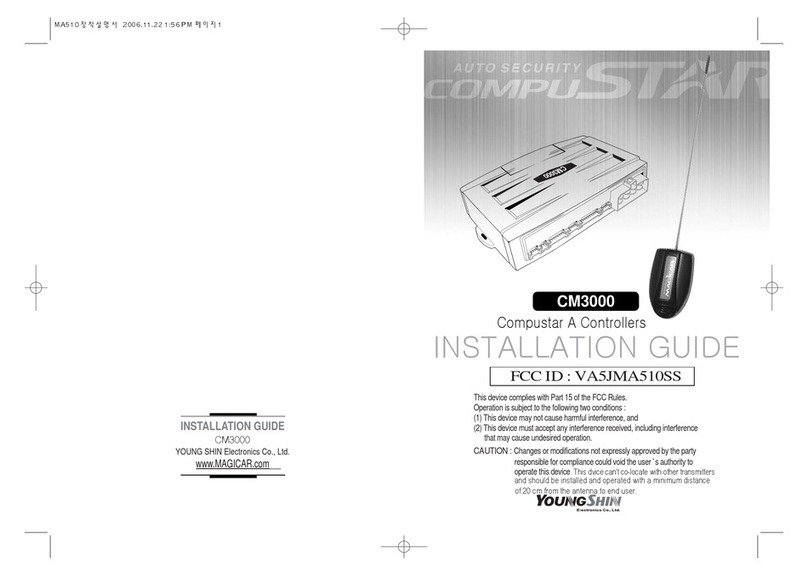
CompuSTAR
CompuSTAR CM3000 User manual

CompuSTAR
CompuSTAR CM4000 User manual

CompuSTAR
CompuSTAR 2W900FMR-2ND-5P User manual

CompuSTAR
CompuSTAR R1600 User manual

CompuSTAR
CompuSTAR P1WAMR User manual

CompuSTAR
CompuSTAR 1WSHR User manual
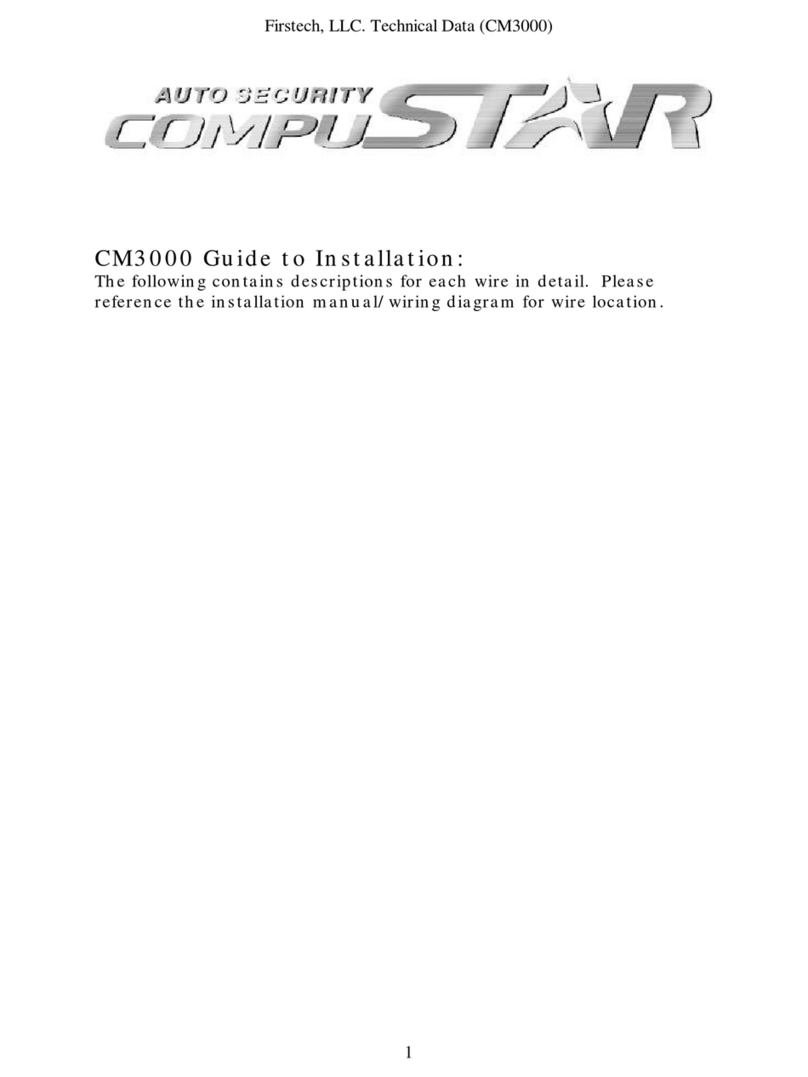
CompuSTAR
CompuSTAR CM3000 Instruction Manual

CompuSTAR
CompuSTAR 1WAM4R User manual
Popular Car Alarm manuals by other brands

Ultra Start
Ultra Start 650 Series owner's manual

Audiovox
Audiovox Prestige Platinum+ APS-511C owner's manual

Sparkrite
Sparkrite SRA8 Guide

Federal Signal Corporation
Federal Signal Corporation Pathfinder Siren Series Installation and maintenance manual

Falcon
Falcon Predator XL3 Installer manual

Audiovox
Audiovox Auto Security XR91 Programming guide