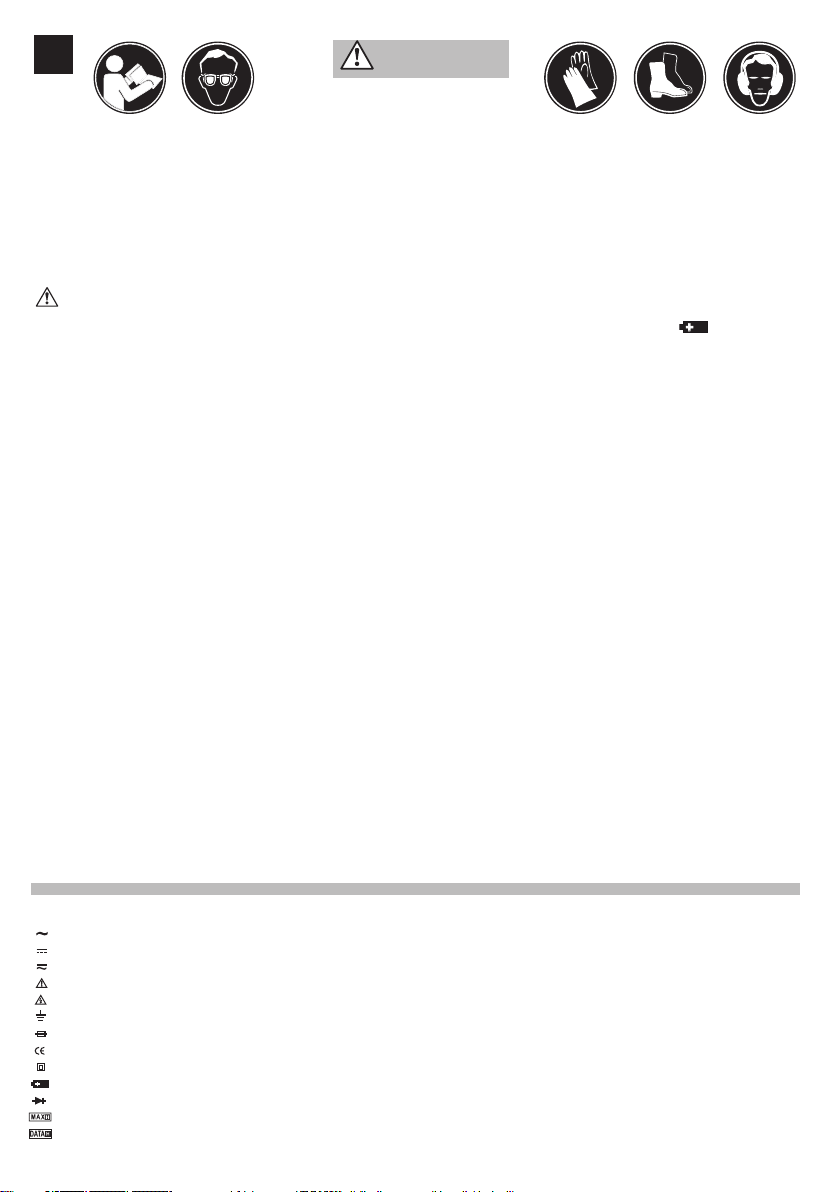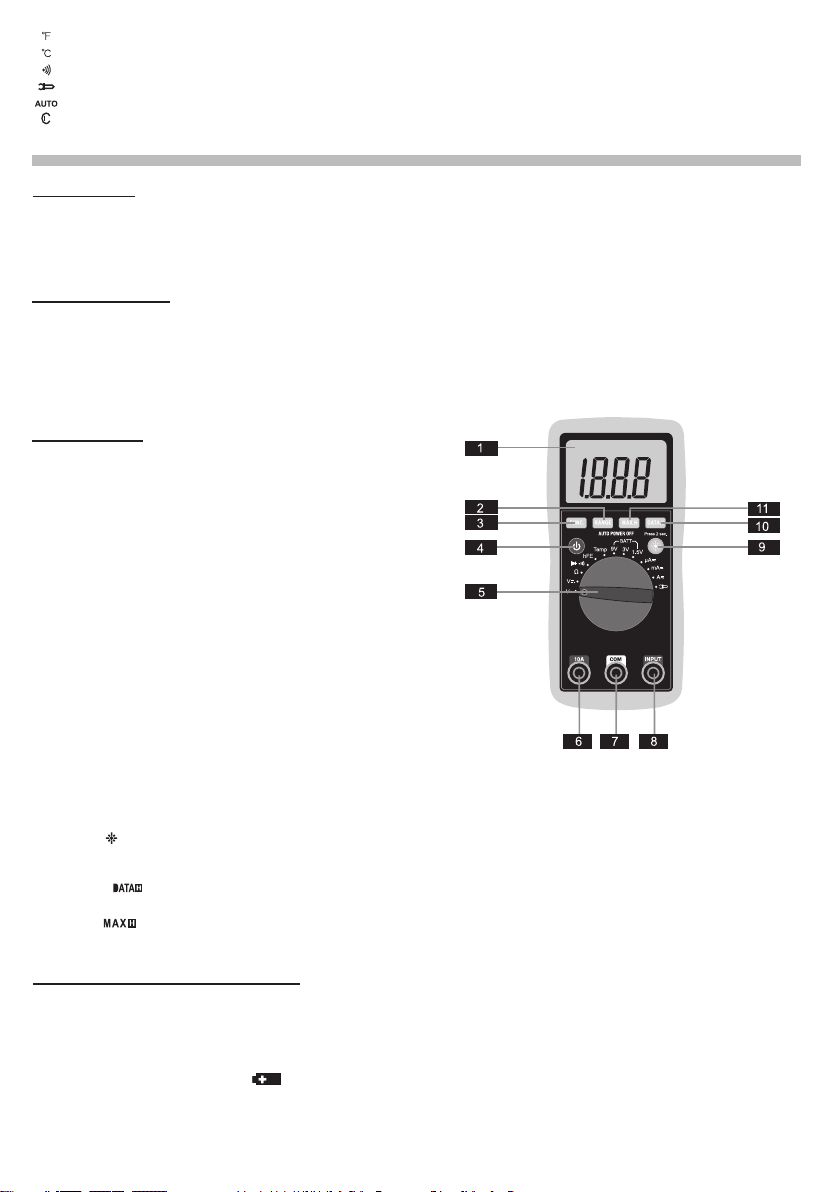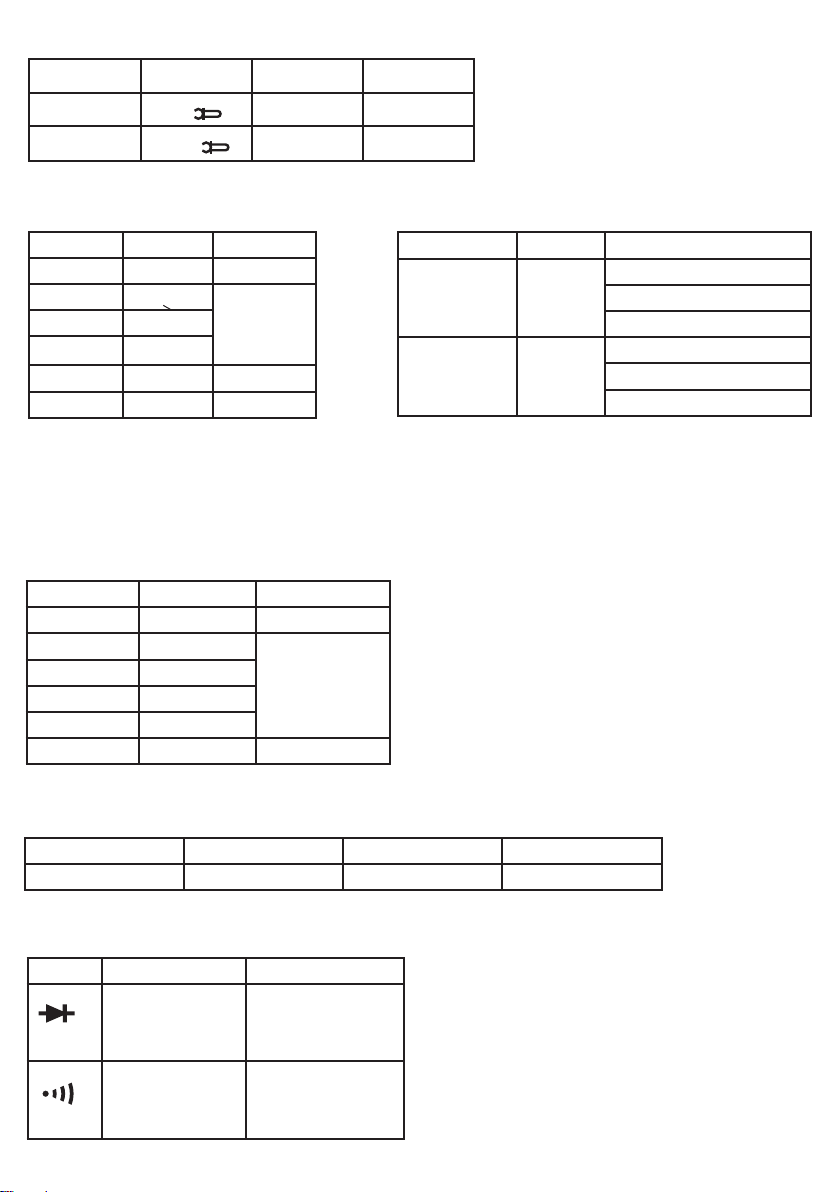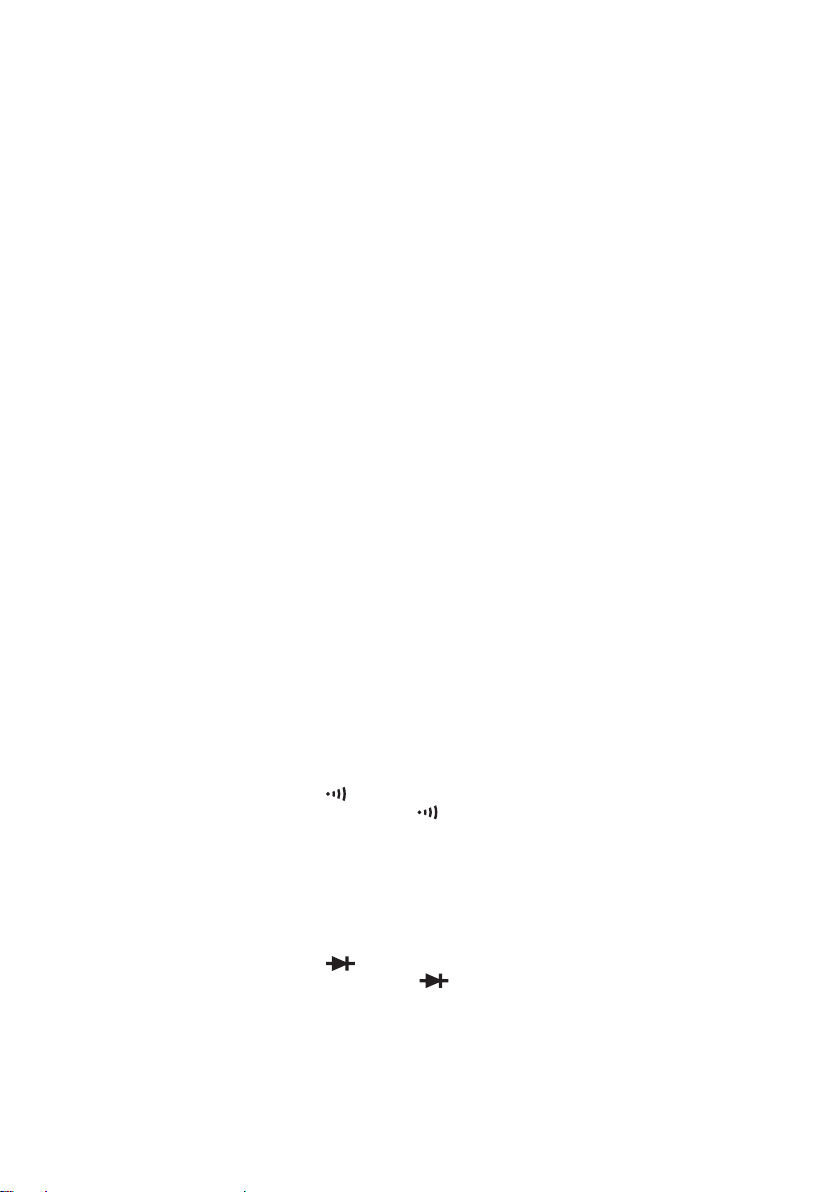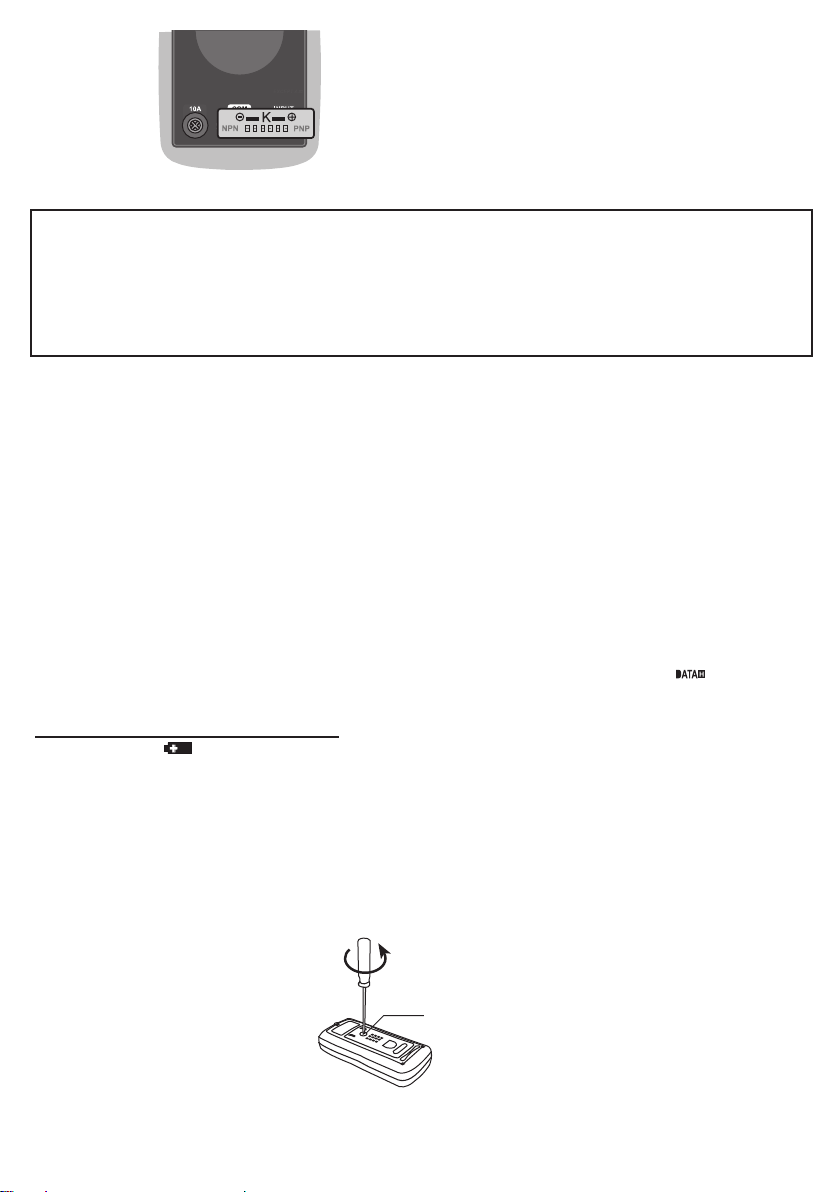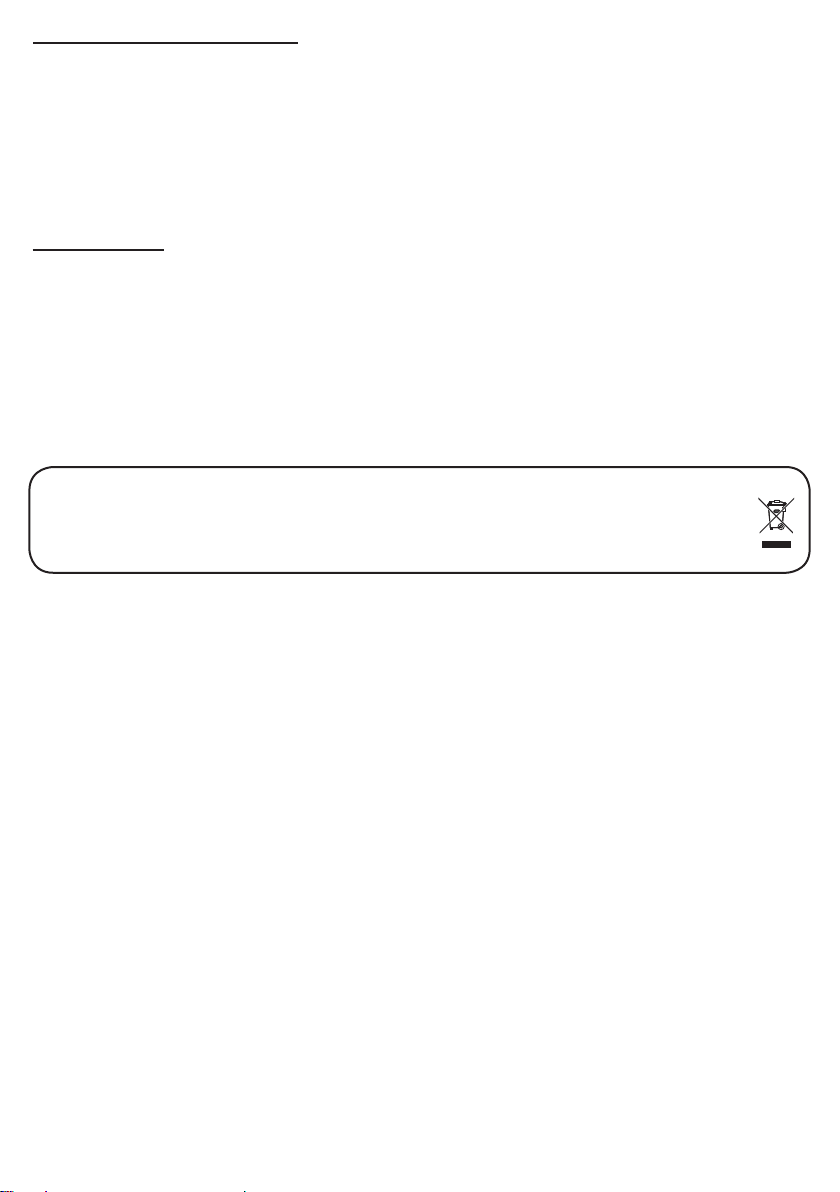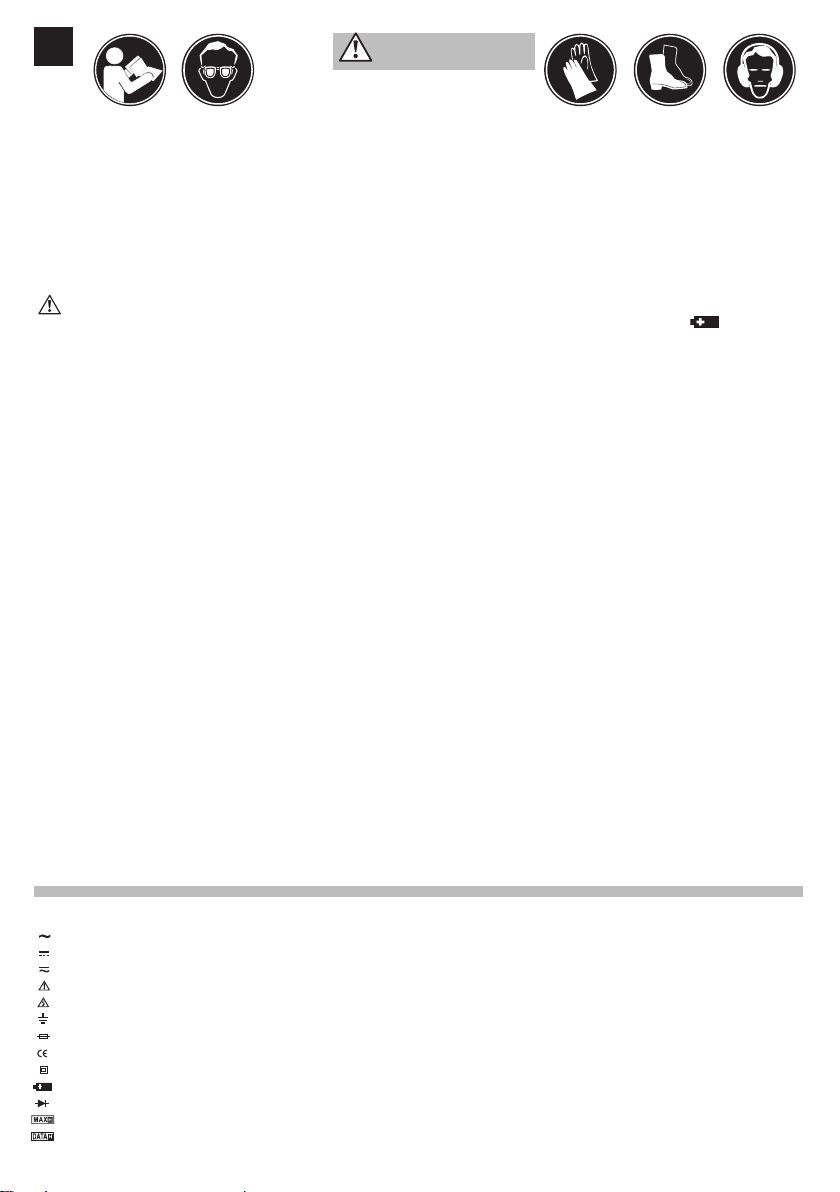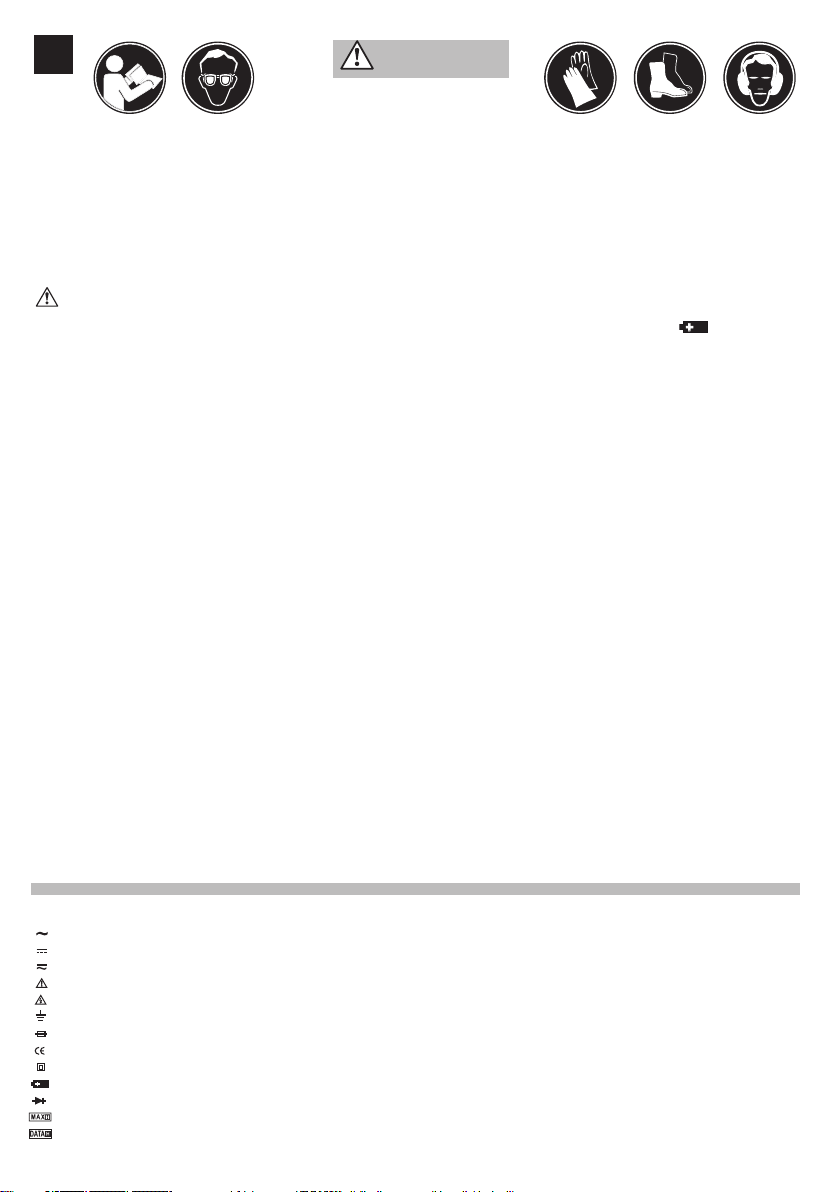
FR ATTENTION
D’IMPORTANTES INFORMATIONS DE SÉCURITÉ SONT JOINTES.
LIRE CE MANUEL AVANT D’UTILISER LA MACHINE. CONSERVEZ SOIGNEUSEMENT CES INSTRUCTIONS. NE
PAS LES DÉTRUIRE. L’EMPLOYEUR EST TENU DE COMMUNIQUER LES INFORMATIONS DE CE MANUEL AUX
EMPLOYÉS UTILISANT CETTE MACHINE. LE NON RESPECT DES AVERTISSEMENTS SUIVANTS PEUT CAUSER
DES BLESSURES.
INFORMATIONS DE SECURITE
Ce multimètre numérique en série est conforme à la norme
CEI 61010 relative aux appareils électroniques de mesure
dans la catégorie de mesure CAT Il 250V et avec un degré de
pollution 2.
Attention danger
Pour éviter tout choc électrique ou toute blessure corporelle,
suivez les instructions suivantes :
a. N'utilisez pas l'appareil de mesure s'il est endommagé.
Avantchaqueutilisation,vériezl'étatduboîtier.Inspectez
en particulier l'isolation autour des connecteurs.
b.Vériezquel'isolationdescâblesdetestn'estpas
endommagée ou que le métal n'est pas dénudé.
Vériezlacontinuitédescâblesdetest.Remplacezles
câblesdetestendommagésavantd'utiliserl'appareil.
N'utilisezpaslescâblesdetestavecd'autreséquipements.
c. N'utilisez pas l'appareil de mesure en cas de
fonctionnement anormal. La protection est peut-être
détériorée. En cas de doute, envoyez l'appareil en
réparation.
d. N'utilisez pas l'appareil dans des zones explosives, en
présence de vapeurs ou de poussières explosives.
e. N'appliquez pas une tension supérieure à la tension
nominale, marquée sur l'appareil, entre les bornes ou
entre une borne et la mise à la terre.
f. Avantchaqueutilisation,vériezlebonfonctionnementde
l'appareil en mesurant une tension connue.
g. Pour une mesure de courant, coupez l'alimentation du
circuit avant de connecter l'appareil sur le circuit. Pensez à
mettre l'appareil en série avec le circuit.
h. En cas de réparation de l'appareil, utilisez uniquement
des pièces de rechange recommandées.
i. Prenez les précautions nécessaires lorsque vous travaillez
avec des tensions supérieures à 30 Vca eff, 42 V crête, ou
60 Vcc. Ces tensions peuvent provoquer un choc électrique.
j. Lorsque vous utilisez les sondes, maintenez vos doigts
en arrière des protège-doigts.
k. Lorsque vous effectuez des connexions, connectez le
câbledetestcommunavantdeconnecterlecâblede
testsoustension.Lorsquevousdéconnectezlescâbles
detest,déconnectezd'abordlecâbledetestsoustension.
l. Déposezlescâblesdetestdel'appareilavantd'ouvrir
lecompartimentbatteriesouleboîtier.
m. N'utilisez pas l'appareil si le couvercle du compartiment
batteriesoudespartiesduboîtierontétéretirésou
dévissés.
n.And'éviterdeserreursdemesurepouvantcauser
un choc électrique ou des blessures, remplacez les piles
dès que le symbole de batterie faible ( )s'afche.
o. Pour éviter tout choc électrique, ne touchez pas de
conducteur dénudé avec votre main ou votre peau.
p. Danger
Lorsqu'une borne d'entrée est connectée à un potentiel
sous tension dangereux, il faut savoir que ce
potentiel peut se propager à toutes les autres bornes !
q. CAT Il - La catégorie de mesure II correspond aux mesures
effectuées sur des circuits connectés directement à une
installation basse tension.
(Exemples : mesures effectuées sur des appareils
électroménagers, des outils portatifs et des équipements
similaires).
N'utilisez pas l'appareil pour effectuer des
mesures dans les catégories de mesure III et IV.
Attention !
Pour éviter d'endommager l'appareil ou l'équipement testé,
suivez les instructions suivantes :
a. Déconnectez l'alimentation du circuit et déchargez tous les
condensateurs avant de mesurer une résistance, une
diode, la continuité, une température ou un condensateur.
b. Sélectionnez les bornes, la fonction et la plage appropriées
à vos mesures.
c.Avantd'effectuerunemesuredecourant,vériezlefusible
de l'appareil et coupez l'alimentation du circuit avant de
connecter l'appareil au circuit.
d. Avant de tourner le sélecteur pour changer de fonction,
retirezlescâblesdetestoulapinceducircuittesté.
e.Avantd'inséreruntransistorsurl'adaptateur,vériez
toujoursquetouslescâblesdetestontétéretirésde
l'appareil.
f. Déposezlescâblesdetestdel'appareilavantd'ouvrir
lecouvercleducompartimentbatteriesouleboîtier.
Symboles
CA (courant alternatif)
CC (courant continu)
Courant continu et alternatif
Information de sécurité importante. Consultez le manuel.
Présence de tension dangereuse possible. Prudence recommandée.
Mise à la terre
Fusible
Conforme aux Directives européennes
L'équipement est protégé par une double isolation ou par une isolation renforcée.
Batterie faible
Diode
Lavaleurmaximaleestgée.
Lesdonnéesafchéessontgées.