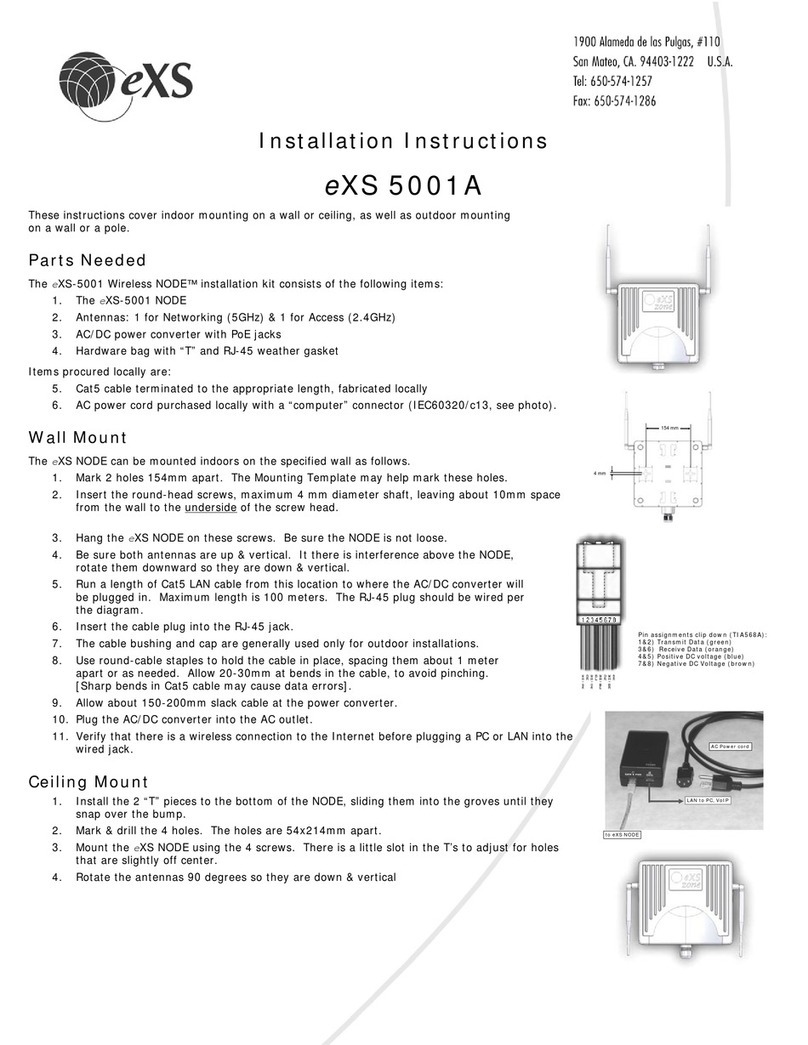Introduction
The eXS®5001 Wireless NODE is a dual-radio device that enable the network
operator to deploy a wireless network, eXS ZONE™, without laying any data
cables. The eXS NODE™ is designed to:
1. Mesh with other NODEs using the IEEE 802.11a radio
2. Service clients over the Ethernet port and the wireless access port
(IEEE 802.11g radio)
3. The traffic is routed to the eXS NODE™ that is connected to the
backhaul, otherwise known as the gateway.
The NODE is a layer-3 router that can be configured as a Repeater or as a
Gateway. In the Repeater configuration the DHCP server internal to the
NODE will service BOTH the LAN port and the wireless 802.11g access.
The NODE supports the installation of client devices like a SIP phones over
the LAN interface.
The Gateway mode will configure the LAN interface to act as a WAN port to
enable the unit to interface to the existing campus/corporate LAN or to the
available backhaul. The port in this configuration can be configured to act as
a DHCP CLIENT or with STATIC IP information.
The setup of the 802.11b/g access is performed through the “setup” tab
while the mesh network configuration is done through the “Advanced” tab. It
is important to remember to configure the mesh network after configuring
the access.
Notation: Prompts and dialog scripts are shown in normal type. Technician
typed inputs and names of tabs are shown in italics.
This manual follows industry practice of referring to this professional person
as the “User”. In this manual “User” does not mean the consumer, network
subscriber or end user.
Professional installation: This system must be professionally configured,
installed and maintained. The person configuring the NODEs must be
knowledgeable in the radio and safety regulations for the country and
location where this system will be installed, and is responsible for making the
installation comply with those safety and radio regulations.
The NODE can be used with ANY brand and type of power over Ethernet
(PoE) that is an approved power source for the installation location.
The professional planning the installation shall be responsible for ensuring
that the proper antenna is employed so that the radio and safety
requirements for that location are met.
In the USA, the PoE and antenna have to be the units tested for Certification,
which are on the eXS Price List.