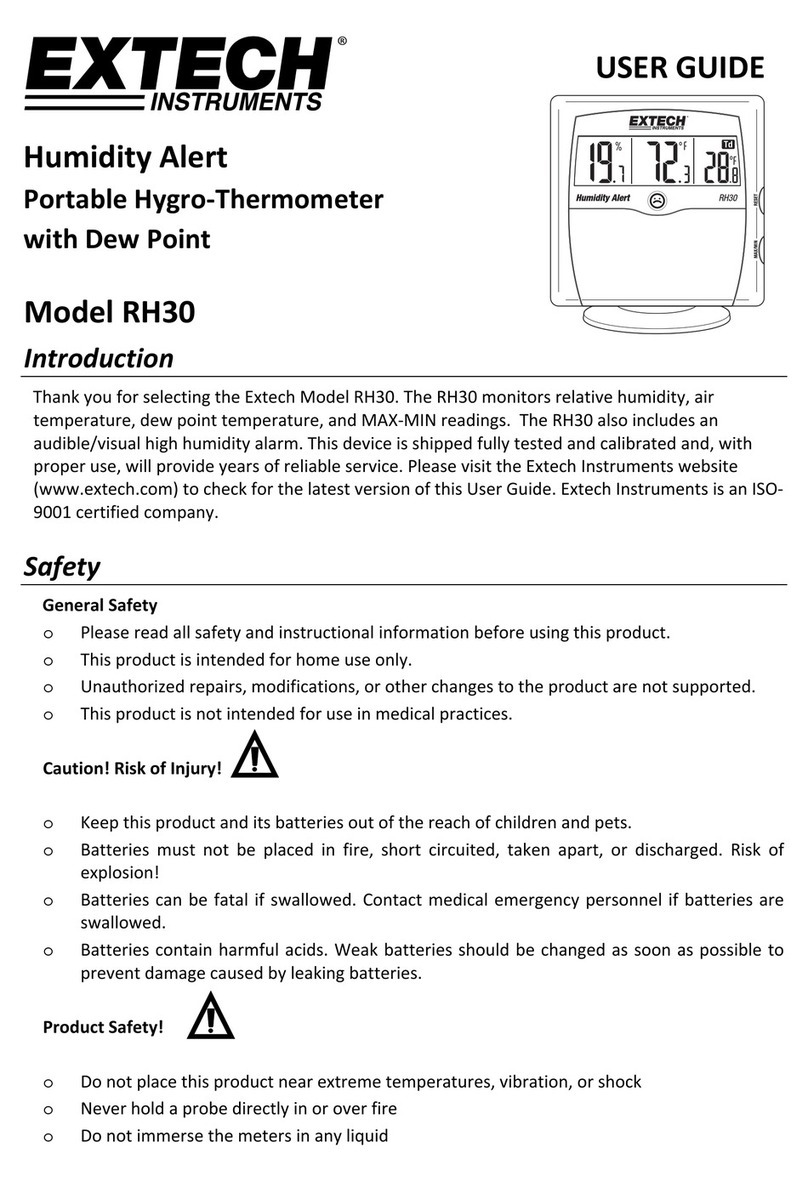Extech Instruments 42529 User manual
Other Extech Instruments Thermometer manuals
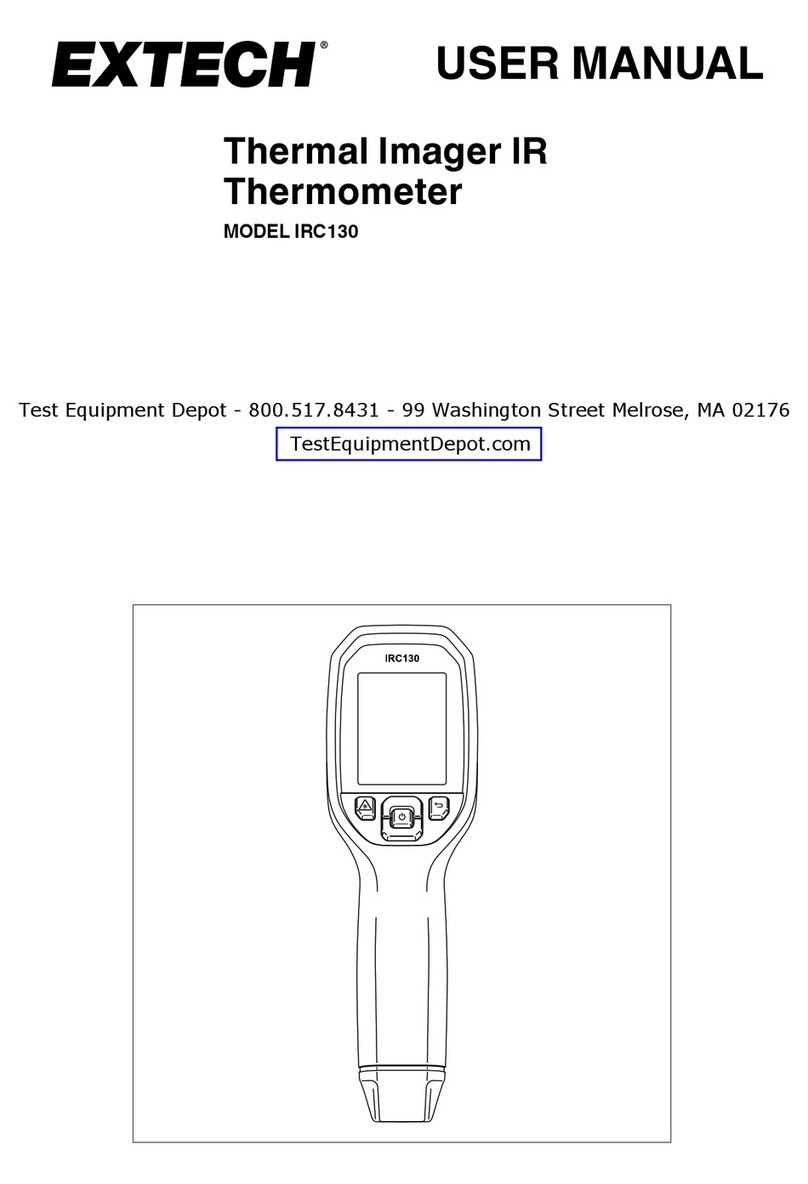
Extech Instruments
Extech Instruments IRC130 User manual

Extech Instruments
Extech Instruments EasyView EA11A User manual

Extech Instruments
Extech Instruments 4465CF User manual
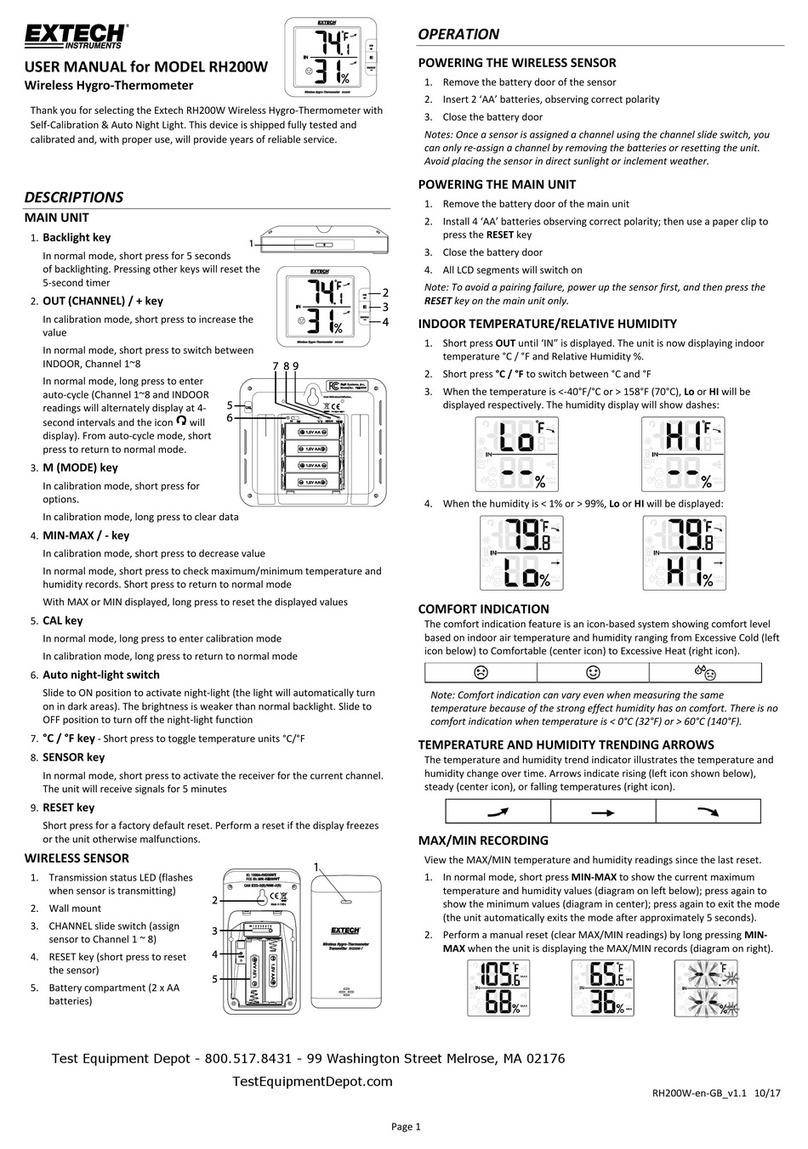
Extech Instruments
Extech Instruments RH200W User manual
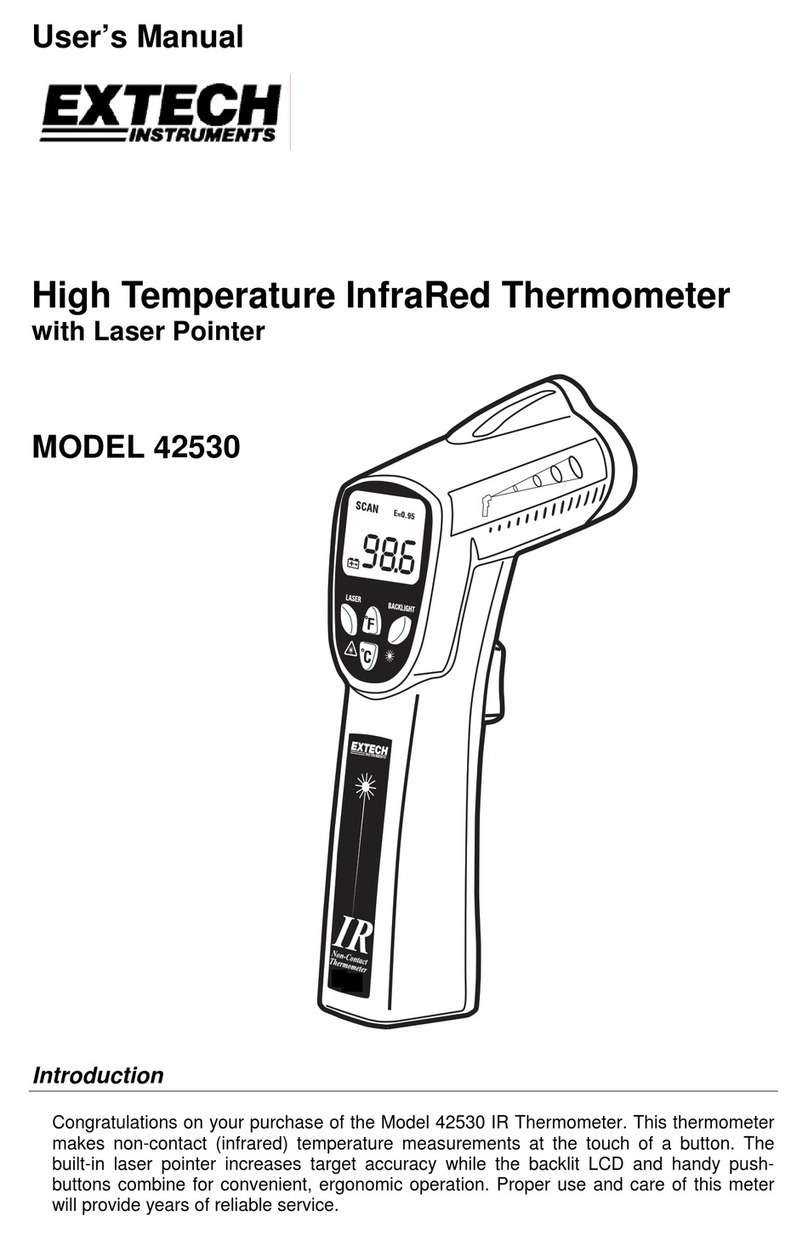
Extech Instruments
Extech Instruments 42530 User manual

Extech Instruments
Extech Instruments EasyView EA20 User manual
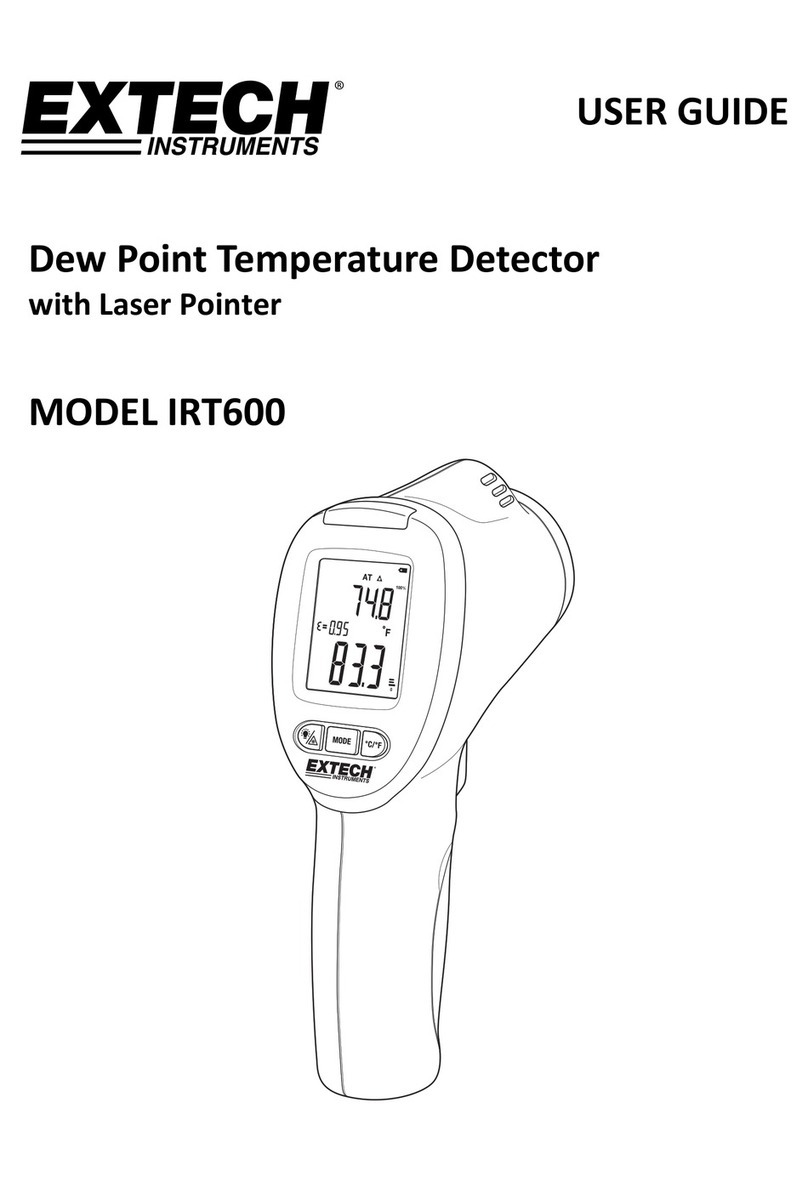
Extech Instruments
Extech Instruments IRT600 User manual

Extech Instruments
Extech Instruments EA25 User manual
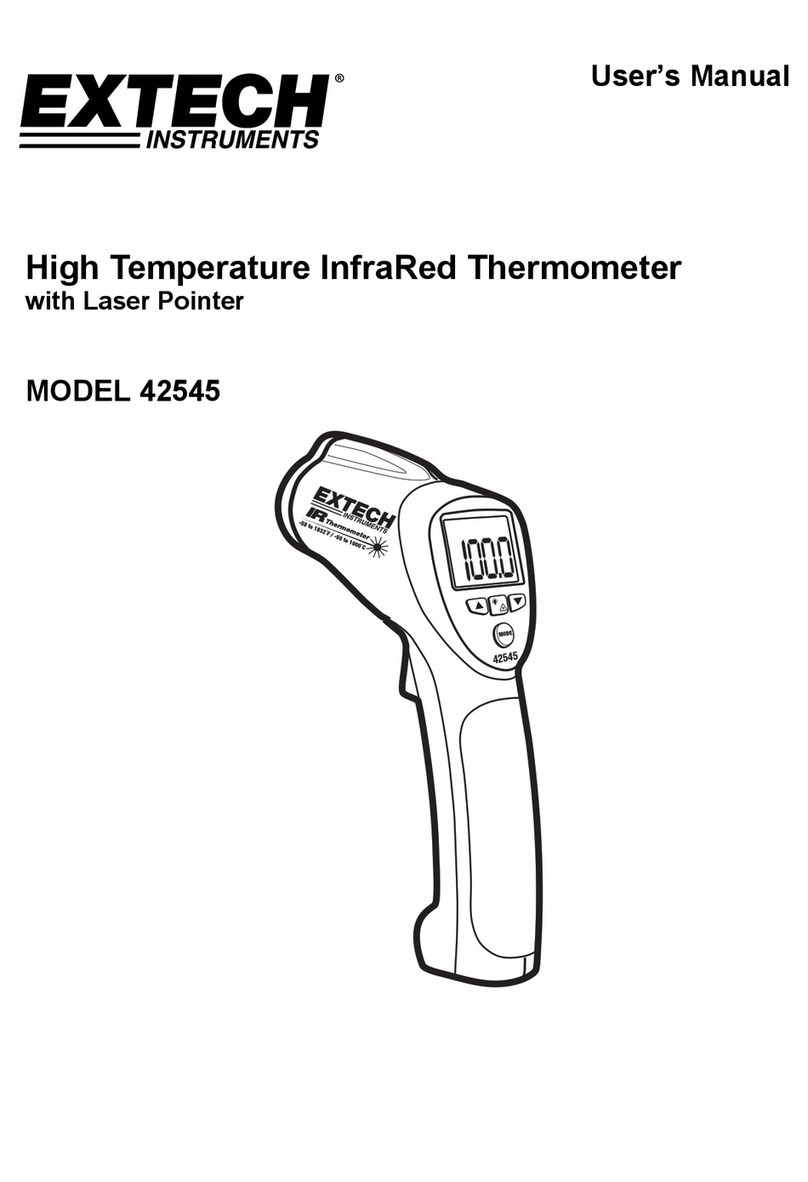
Extech Instruments
Extech Instruments 42545-NIST User manual

Extech Instruments
Extech Instruments HD200 User manual
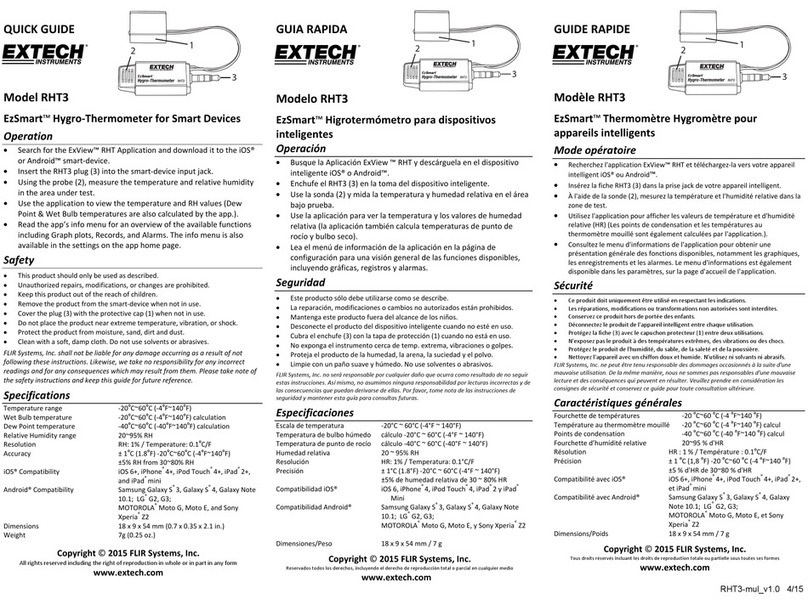
Extech Instruments
Extech Instruments EzSmart RHT3 User manual

Extech Instruments
Extech Instruments 445703 User manual

Extech Instruments
Extech Instruments SDL500 User manual

Extech Instruments
Extech Instruments RH35 User manual

Extech Instruments
Extech Instruments 39240 User manual
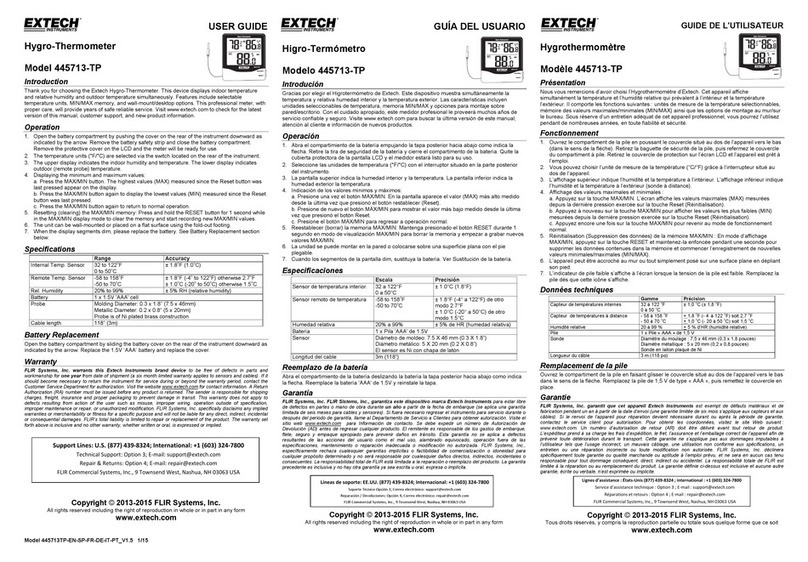
Extech Instruments
Extech Instruments 445713-TP User manual
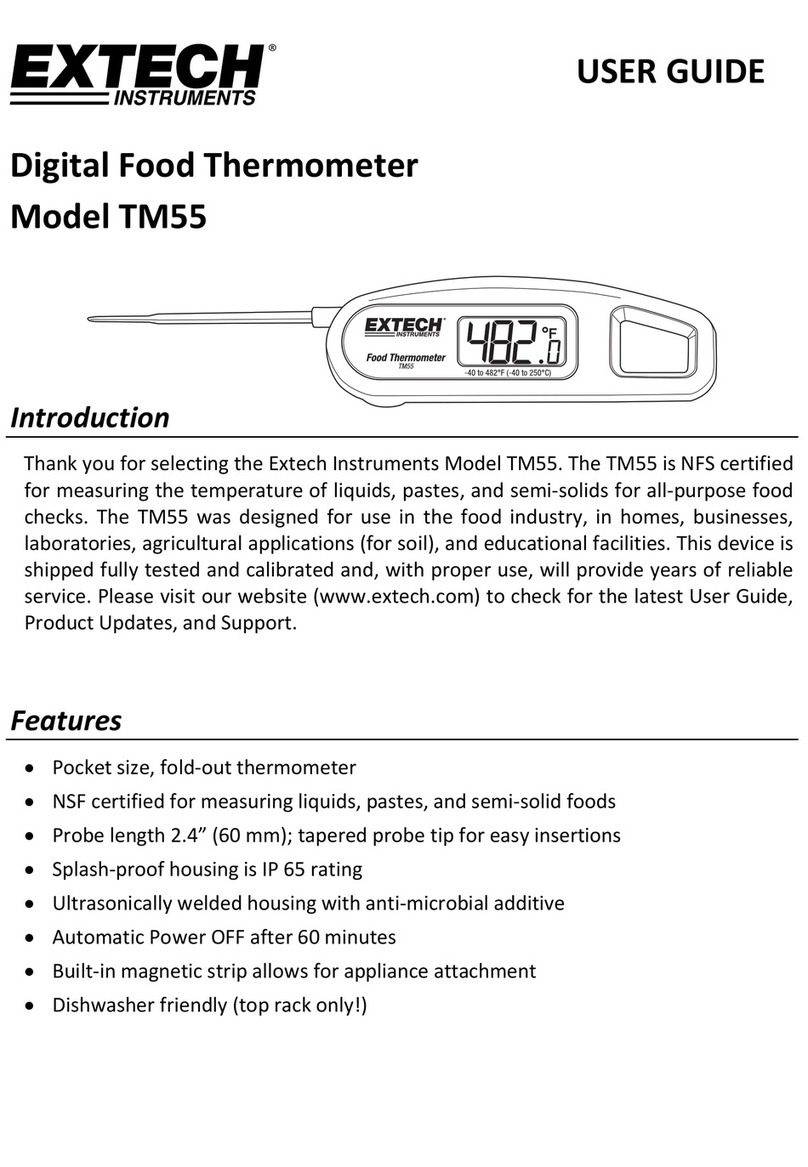
Extech Instruments
Extech Instruments TM55 User manual

Extech Instruments
Extech Instruments EA15 User manual

Extech Instruments
Extech Instruments 42545A User manual
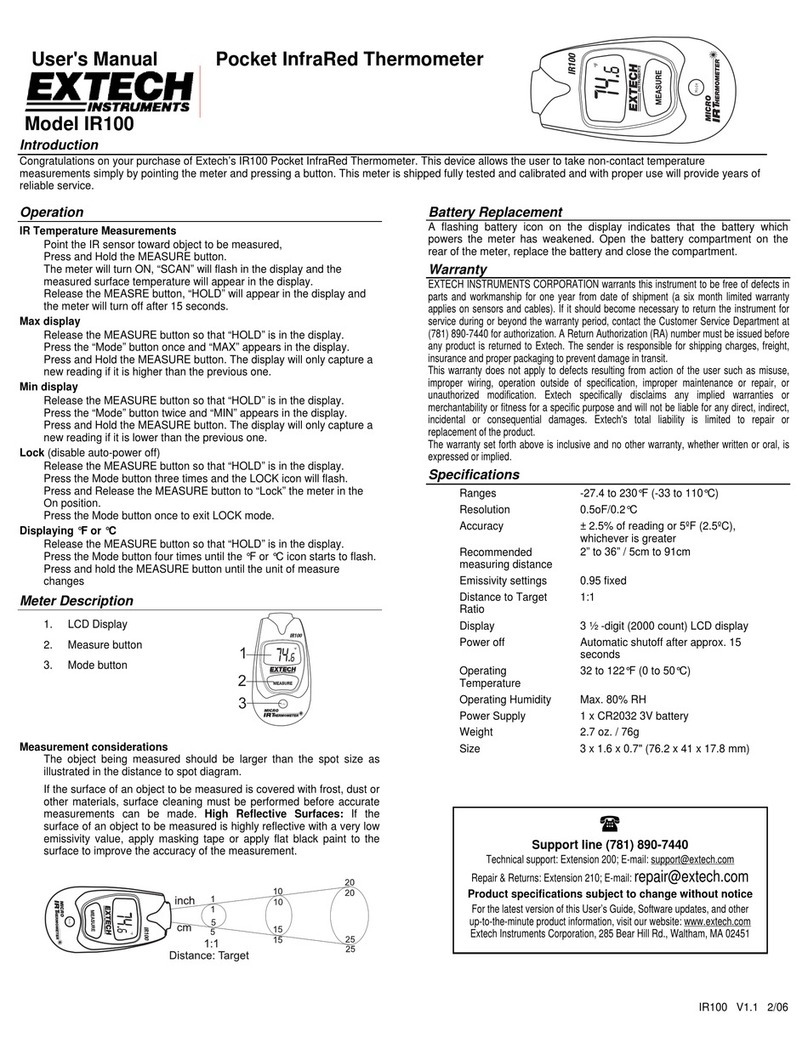
Extech Instruments
Extech Instruments IR100 User manual