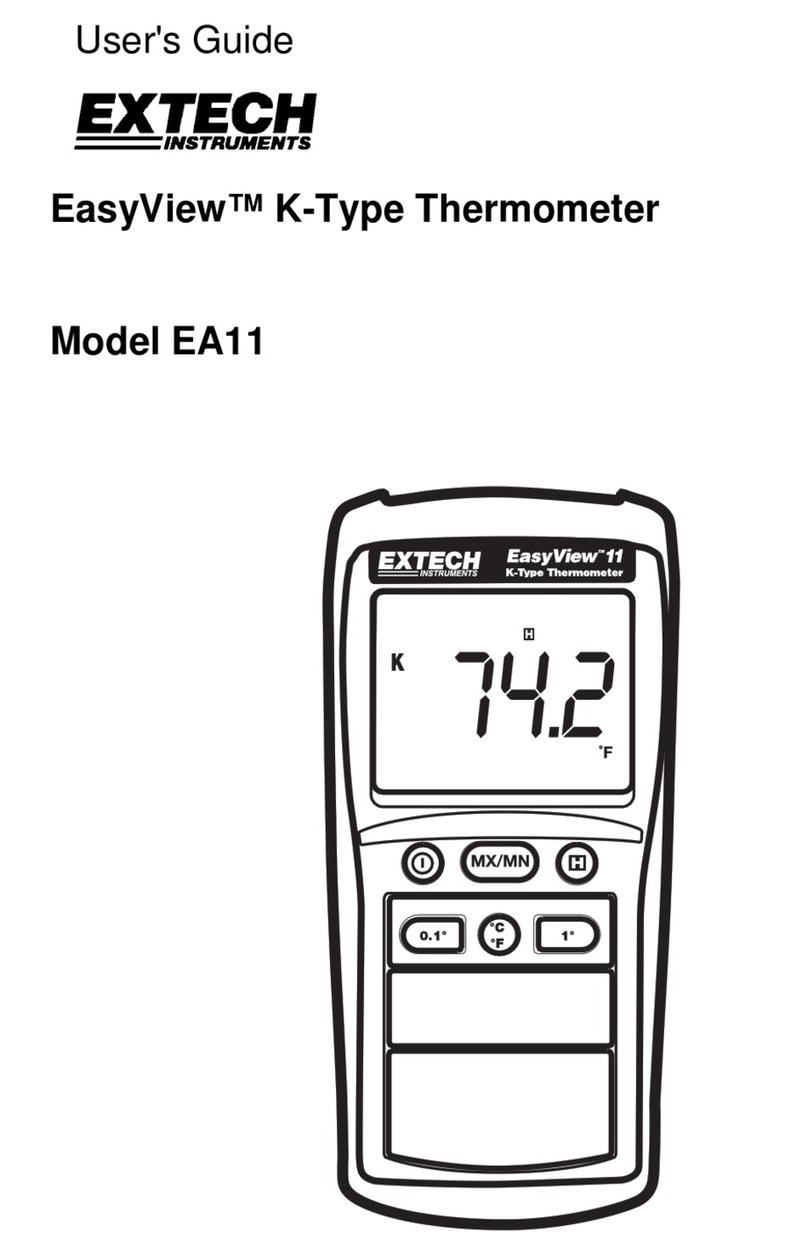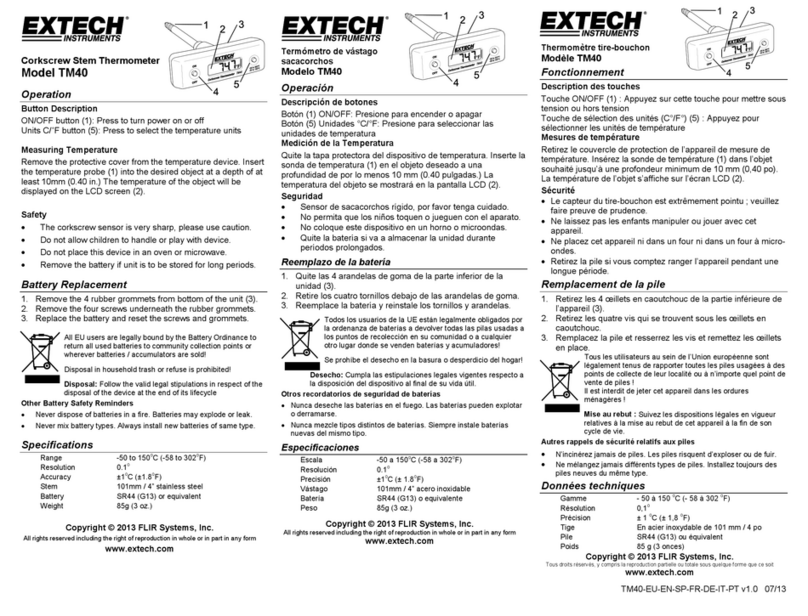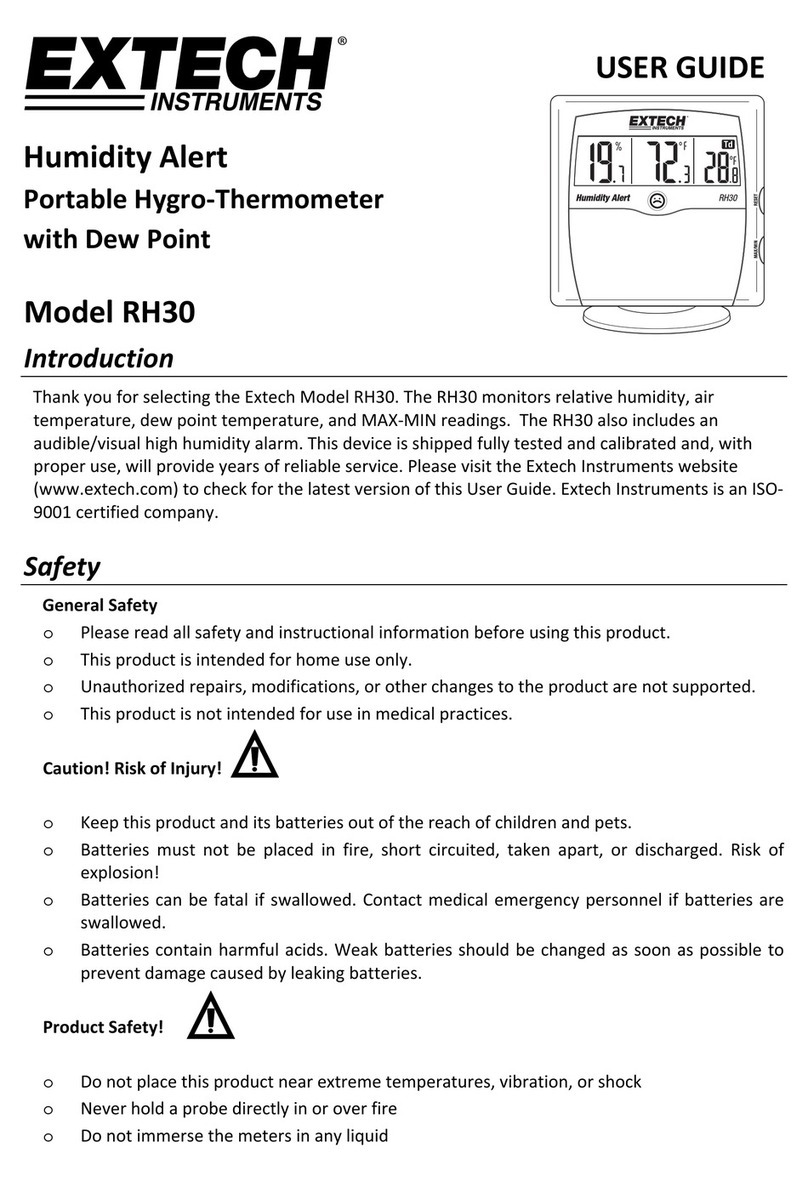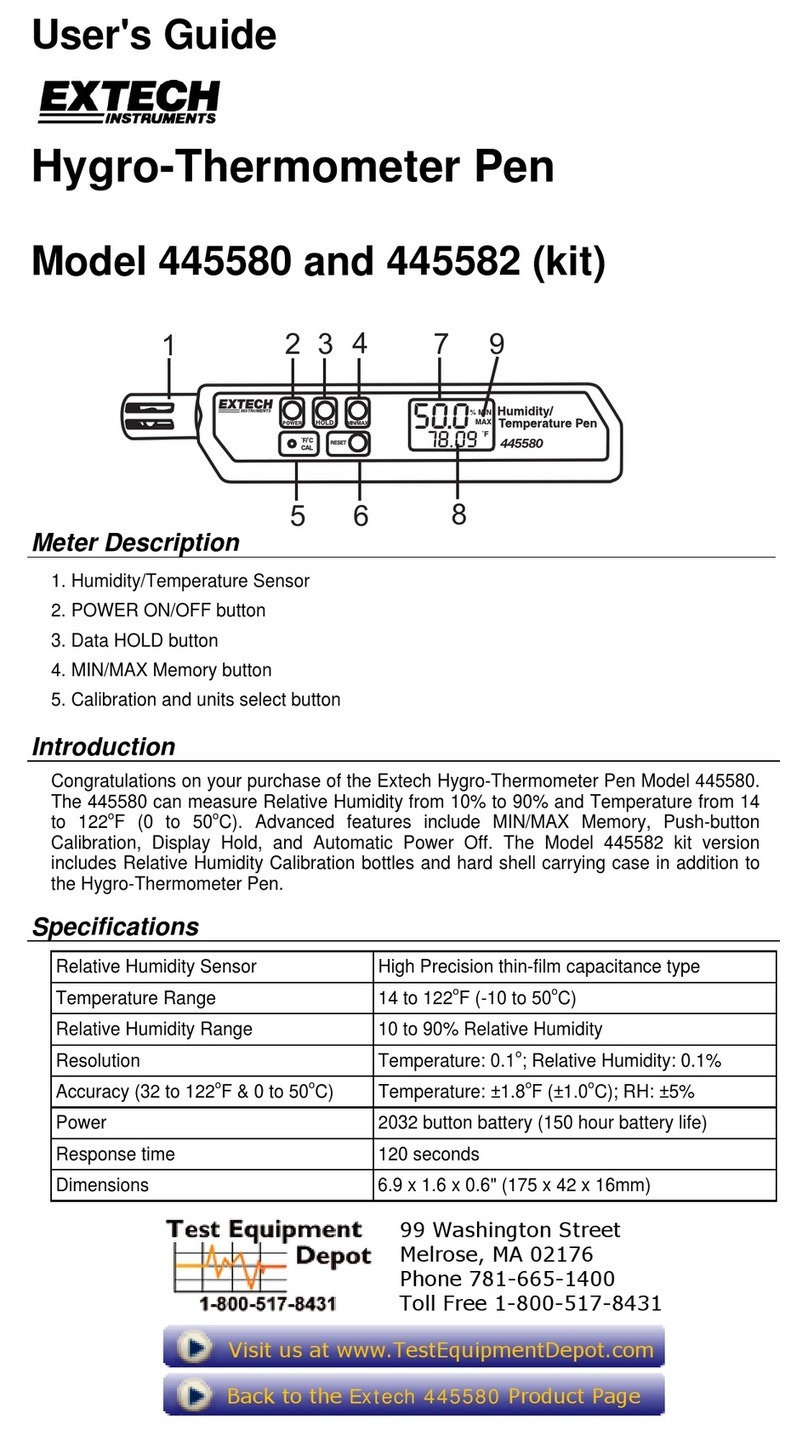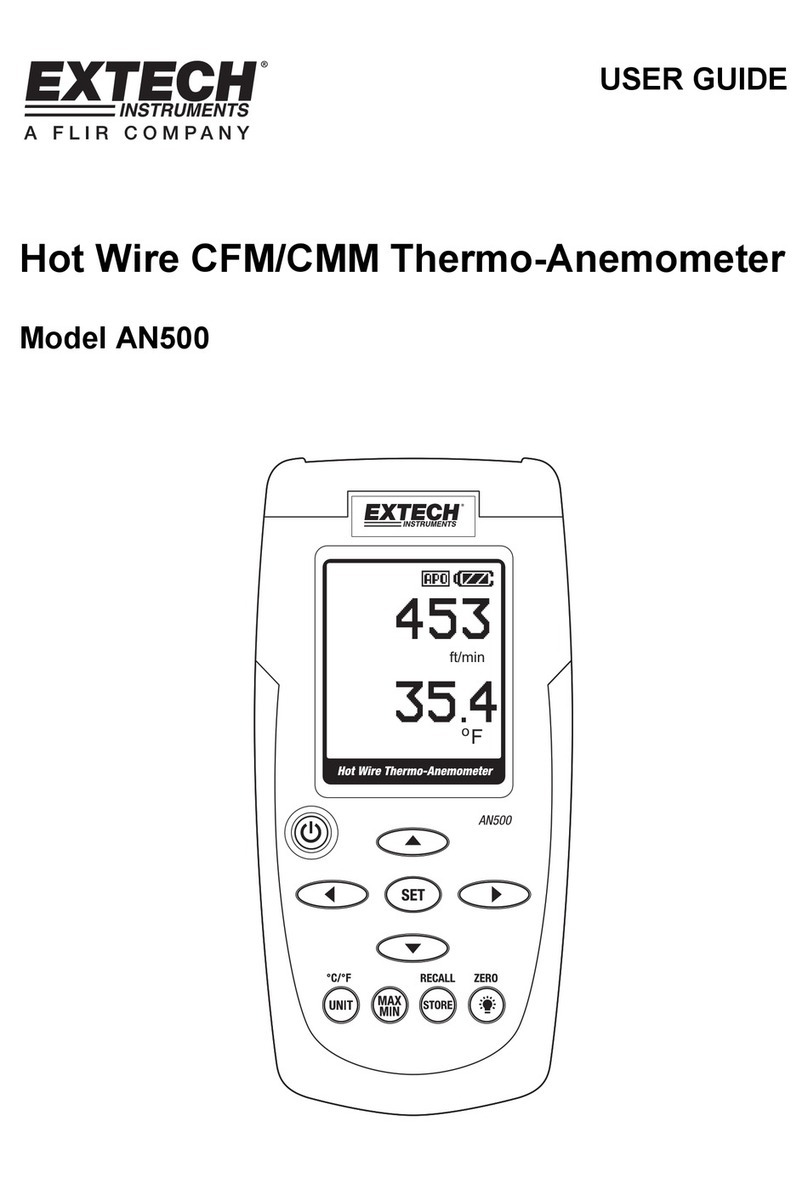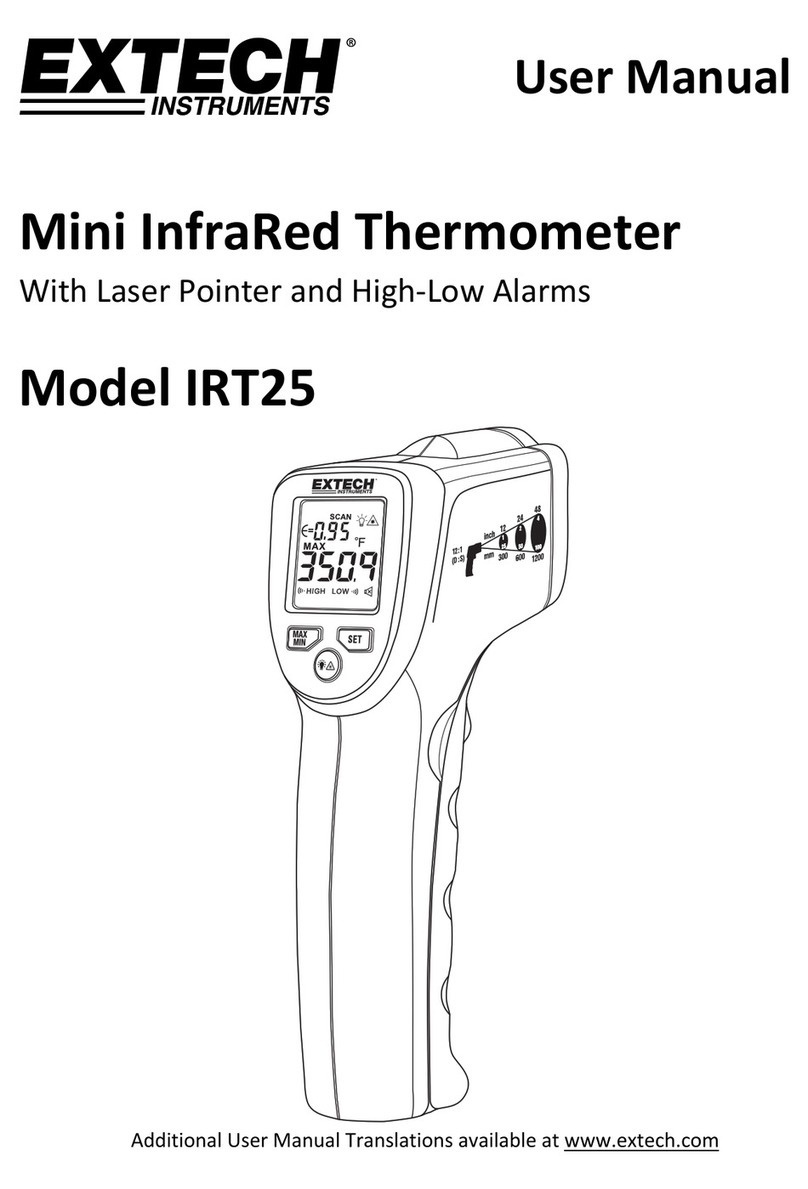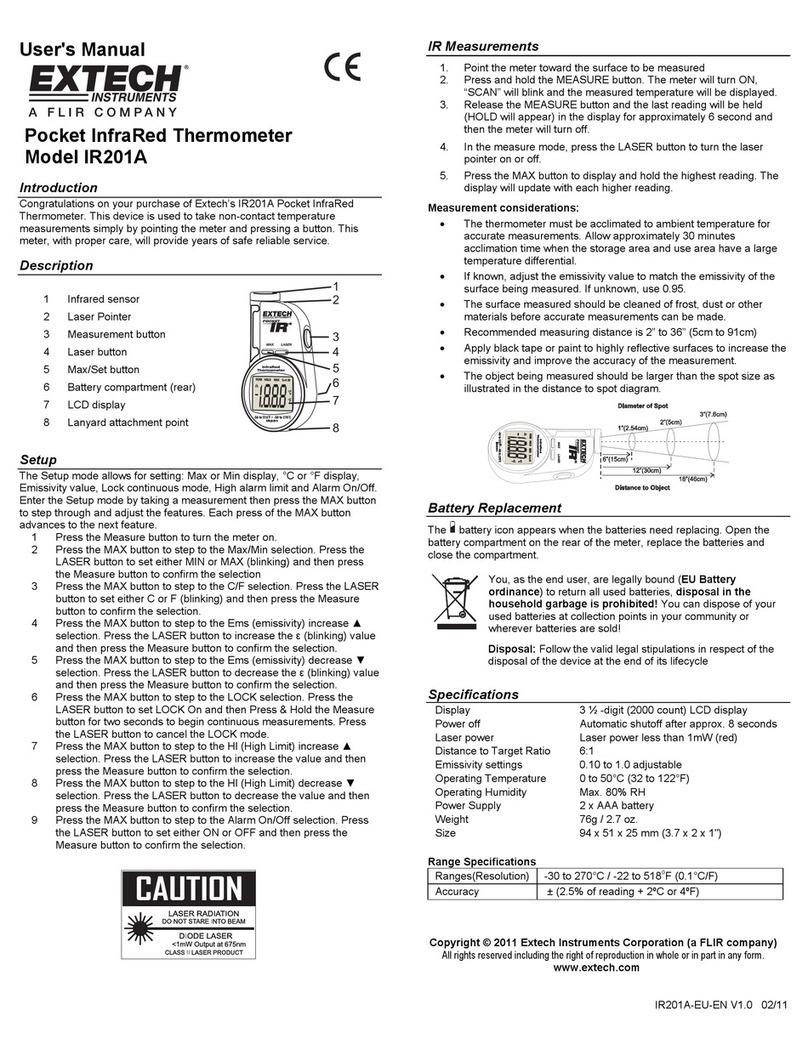RHT3-mul_v1.1 2/16
QUICK GUIDE
Model RHT3
EzSmartTM Hygro-Thermometer for Smart Devices
Operation
Search for the ExView™ RHT Application and download it to the iOS®
or Android™smart-device.
Insert the RHT3 plug (3) into the smart-device input jack.
Probe (2), will measure the temperature and relative humidity in the
area under test.
Use the application to view the temperature and RH values (Dew
Point & Wet Bulb temperatures are also calculated by the app.).
Read the info under settings for an overview of the available functions
including Graph plots, Records, and Alarms.
Make sure microphone is enabled in the RHT3 app on your device.
Safety
This product should only be used as described.
Unauthorized repairs, modifications, or changes are prohibited.
Keep this product out of the reach of children.
Remove the product from the smart-device when not in use.
Cover the plug (3) with the protective cap (1) when not in use.
Do not place the product near extreme temperature, vibration, or shock.
Protect the product from moisture, sand, dirt and dust.
Clean with a soft, damp cloth. Do not use solvents or abrasives.
FLIR Systems, Inc. shall not be liable for any damage occurring as a result of not
following these instructions. Likewise, we take no responsibility for any incorrect
readings and for any consequences which may result from them. Please take note of
the safety instructions and keep this guide for future reference.
Specifications
Temperature range -20oC~60oC (-4oF~140oF)
Wet Bulb temperature -20oC~60oC (-4oF~140oF) calculation
Dew Point temperature -40oC~60oC (-40oF~140oF) calculation
Relative Humidity range 20~95% RH
Resolution RH: 1% / Temperature: 0.1oC/F
Accuracy ± 1oC (1.8oF) -20oC~60oC (-4oF~140oF)
±5% RH from 30~80% RH
iOS® Compatibility iOS 6+, iPhone® 4+, iPod Touch® 4+, iPad® 2+,
and iPad® mini
Android® Compatibility Samsung Galaxy S® 3, Galaxy S® 4, Galaxy Note
10.1; LG®G2, G3;
MOTOROLA®Moto G, Moto E, and Sony
Xperia®Z2
Dimensions 18 x 9 x 54 mm (0.7 x 0.35 x 2.1 in.)
Weight 7g (0.25 oz.)
Copyright ©2015-2016 FLIR Systems, Inc.
All rights reserved including the right of reproduction in whole or in part in any form
www.extech.com
GUIA RAPIDA
Modelo RHT3
EzSmartTM Higrotermómetro para dispositivos
inteligentes
Operación
Busque la Aplicación ExView ™ RHT y descárguela en el dispositivo inteligente
iOS® o Android™.
Enchufe el RHT3 (3) en la toma del dispositivo inteligente.
La sonda (2), medir la temperatura y la humedad relativa en el área bajo
prueba.
Use la aplicación para ver la temperatura y los valores de humedad relativa (la
aplicación también calcula temperaturas de punto de rocío y bulbo seco).
Lea la información debajo de configuración para obtener una descripción
general de las funciones disponibles, incluyendo gráfico traza, Registros y
alarmas.
Asegúrese de que el micrófono está activado en el RHT3 app en su dispositivo
Seguridad
Este producto sólo debe utilizarse como se describe.
La reparación, modificaciones o cambios no autorizados están prohibidos.
Mantenga este producto fuera del alcance de los niños.
Desconecte el producto del dispositivo inteligente cuando no esté en uso.
Cubra el enchufe (3) con la tapa de protección (1) cuando no está en uso.
No exponga el instrumento cerca de temp. extrema, vibraciones o golpes.
Proteja el producto de la humedad, la arena, la suciedad y el polvo.
Limpie con un paño suave y húmedo. No use solventes o abrasivos.
FLIR Systems, Inc. no será responsable por cualquier daño que ocurra como resultado de no seguir
estas instrucciones. Así mismo, no asumimos ninguna responsabilidad por lecturas incorrectas y de
las consecuencias que puedan derivarse de ellas. Por favor, tome nota de las instrucciones de
seguridad y mantener esta guía para consultas futuras.
Especificaciones
Escala de temperatura -20°C ~ 60°C (-4°F ~ 140°F)
Temperatura de bulbo húmedo cálculo -20°C ~ 60°C (-4°F ~ 140°F)
Temperatura de punto de rocío cálculo -40°C ~ 60°C (-40°F ~ 140°F)
Humedad relativa 20 ~ 95% RH
Resolución HR: 1% / Temperatura: 0.1°C/F
Precisión ± 1°C (1.8°F) -20°C ~ 60°C (-4°F ~ 140°F)
±5% de humedad relativa de 30 ~ 80% HR
Compatibilidad iOS® iOS 6, iPhone® 4, iPod Touch® 4, iPad® 2 y iPad®
Mini
Compatibilidad Android® Samsung Galaxy S® 3, Galaxy S® 4, Galaxy Note
10.1; LG®G2, G3;
MOTOROLA®Moto G, Moto E, y Sony Xperia®Z2
Dimensiones/Peso 18 x 9 x 54 mm / 7 g
Copyright ©2015-2016 FLIR Systems, Inc.
Reservados todos los derechos, incluyendo el derecho de reproducción total o parcial en cualquier medio
www.extech.com
GUIDE RAPIDE
Modèle RHT3
EzSmartTM Thermomètre Hygromètre pour
appareils intelligents
Mode opératoire
Recherchez l'application ExView™RHT et téléchargez-la vers votre appareil
intelligent iOS® ou Android™.
Insérez la fiche RHT3 (3) dans la prise jack de votre appareil intelligent.
La sonde (2), permettra de mesurer la température et l'humidité relative
dans la zone sous test.
Utilisez l'application pour afficher les valeurs de température et d'humidité
relative (HR) (Les points de condensation et les températures au
thermomètre mouillé sont également calculées par l'application.).
Lire les infos sous Paramètres pour un aperçu des fonctions disponibles, y
compris les parcelles, enregistrements, graphique et alarmes.
Vérifiez que le microphone est activé dans le RHT3 app sur votre appareil
Sécurité
Ce produit doit uniquement être utilisé en respectant les indications.
Les réparations, modifications ou transformations non autorisées sont interdites.
Conservez ce produit hors de portée des enfants.
Déconnectez le produit de l'appareil intelligent entre chaque utilisation.
Protégez la fiche (3) avec le capuchon protecteur (1) entre deux utilisations.
N'exposez pas le produit à des températures extrêmes, des vibrations ou des chocs.
Protégez le produit de l'humidité, du sable, de la saleté et de la poussière.
Nettoyez l’appareil avec un chiffon doux et humide. N’utilisez ni solvants ni abrasifs.
FLIR Systems, Inc. ne peut être tenu responsable des dommages occasionnés à la suite d'une
mauvaise utilisation. De la même manière, nous ne sommes pas responsables d'une mauvaise
lecture et des conséquences qui peuvent en résulter. Veuillez prendre en considération les
consignes de sécurité et conservez ce guide pour toute consultation ultérieure.
Caractéristiques générales
Fourchette de températures -20 oC~60 oC (-4 oF~140 oF)
Température au thermomètre mouillé -20 oC~60 oC (-4 oF~140 oF) calcul
Points de condensation -40 oC~60 oC (-40 oF~140 oF) calcul
Fourchette d’humidité relative 20~95 % d'HR
Résolution HR : 1 % / Température : 0.1oC/F
Précision ± 1 oC (1,8 oF) -20 oC~60 oC (-4 oF~140 oF)
±5 % d'HR de 30~80 % d'HR
Compatibilité avec iOS® iOS 6+, iPhone® 4+, iPod Touch® 4+, iPad® 2+,
et iPad® mini
Compatibilité avec Android® Samsung Galaxy S® 3, Galaxy S® 4, Galaxy
Note 10.1; LG®G2, G3;
MOTOROLA®Moto G, Moto E, et Sony
Xperia®Z2
Dimensions/Poids 18 x 9 x 54 mm / 7 g
Copyright ©2015-2016 FLIR Systems, Inc.
Tous droits réservés incluant les droits de reproduction totale ou partielle sous toutes ses formes
www.extech.com