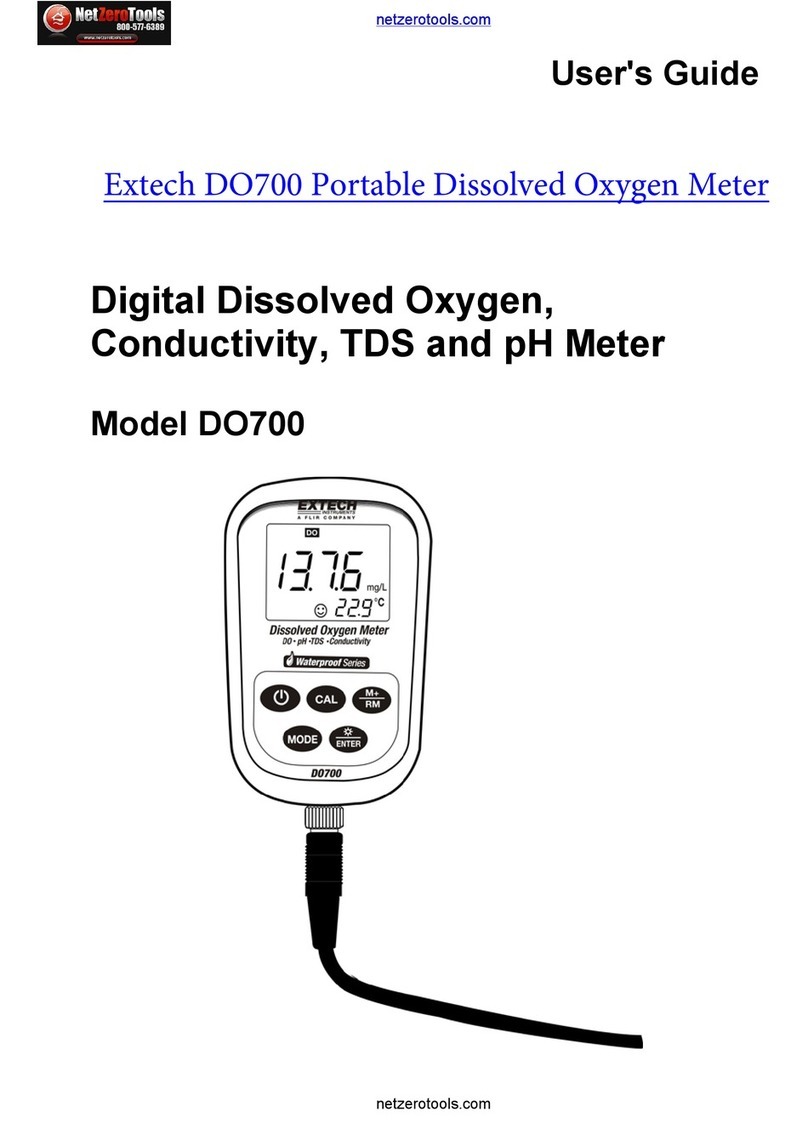DO600-en-EU_V7.2 09/14
5
Measurements
1. Covertheelectrodewiththeelectrodecap.Thespongecontainedinthecapshouldbe
moistened(notsoaked)with(distilledwater)orcleantapwater.
2. PressingtheON/OFFbuttonturnsthemeterONorOFF.WhenturnedON,themeter’s
displayswitchesonandtheSelfCalibrationutilityruns(seeabove).
3. Ifthisisthefirsttimethemeterispoweredup,waitapprox.3minutesfortheprobeto
polarize(pleasedisableauto‐poweroff;Instructionsfordisablingauto‐poweroffare
providedinalatersection).Formoredetails,pleasereadtheStartupPolarizationPeriod
paragraphearlierinthismanualbeforecontinuing.
4. SelectthedesiredunitsofmeasurebypressingandholdingtheMODE/HOLDbuttonuntil
theproperunitsareshowninthedisplay.Removetheelectrodecoverandplacethe
electrodeinthesampletobemeasured.Stirtheelectrodeinthesampletoremoveany
trappedairbubblesfromthemembranesurface.Donotsubmersetheelectrodetothe
pointthatthesampleliquidreachesthemeter’selectrodecollar.
5. Allowthemetertimetosettletothefinalmeasurementvalue.
Note:Thelargerthedifferenceintemperaturebetweentheelectrodeandthesolutionthe
longeritwilltakeforthereadingtostabilize.Stabilizationtimecanvaryfromthirty(30)
secondstofive(5)minutes.
MeasurementUnits
Themetercanbesettomeasureeither%saturation,mg/l,orpartspermillion(ppm).
Tochangethemode:
1. PressandholdtheMODE/HOLDbuttonfor2secondsandthedisplaywillbegintoscroll
throughthedifferentunitsofmeasure:
%saturation;D.O.inmg/l;D.O.inppm(partspermillion)
2. Whenthedesiredunitsaredisplayed,releasetheMODE/HOLDbuttonandtheunitwill
returntonormaloperatingmode.
Note:The“HOLD”functioncannotbeonwhenchangingthemeasurementfunction.If“HOLD”
isdisplayedinthelowerleftcornerofthedisplay,brieflypresstheMODE/HOLDbuttontoturn
itoff.
TemperatureUnits(ºF/ºC)
1. WiththeunitOFF,pressandholdtheCAL/RECALLbutton.
2. WiththeCAL/RECALLbuttondepressed,momentarilypresstheON/OFFbuttontoturnthe
unitON.
3. TheCAL/RECALLbuttoncanbereleasedwhen‘SelfCal’isshowninthedisplay.
SalinityCompensation
1. WiththeunitON,momentarilypresstheCAL/RECALLbuttontwiceinquicksuccession
(‘SAL’isshowninthelowertemperaturedisplay).
2. MomentarypresstheMODE/HOLDbutton.EachpressoftheMODE/HOLDbuttonincreases
thecompensationby1ppt(partperthousand);theavailablerangeis0to50ppt.