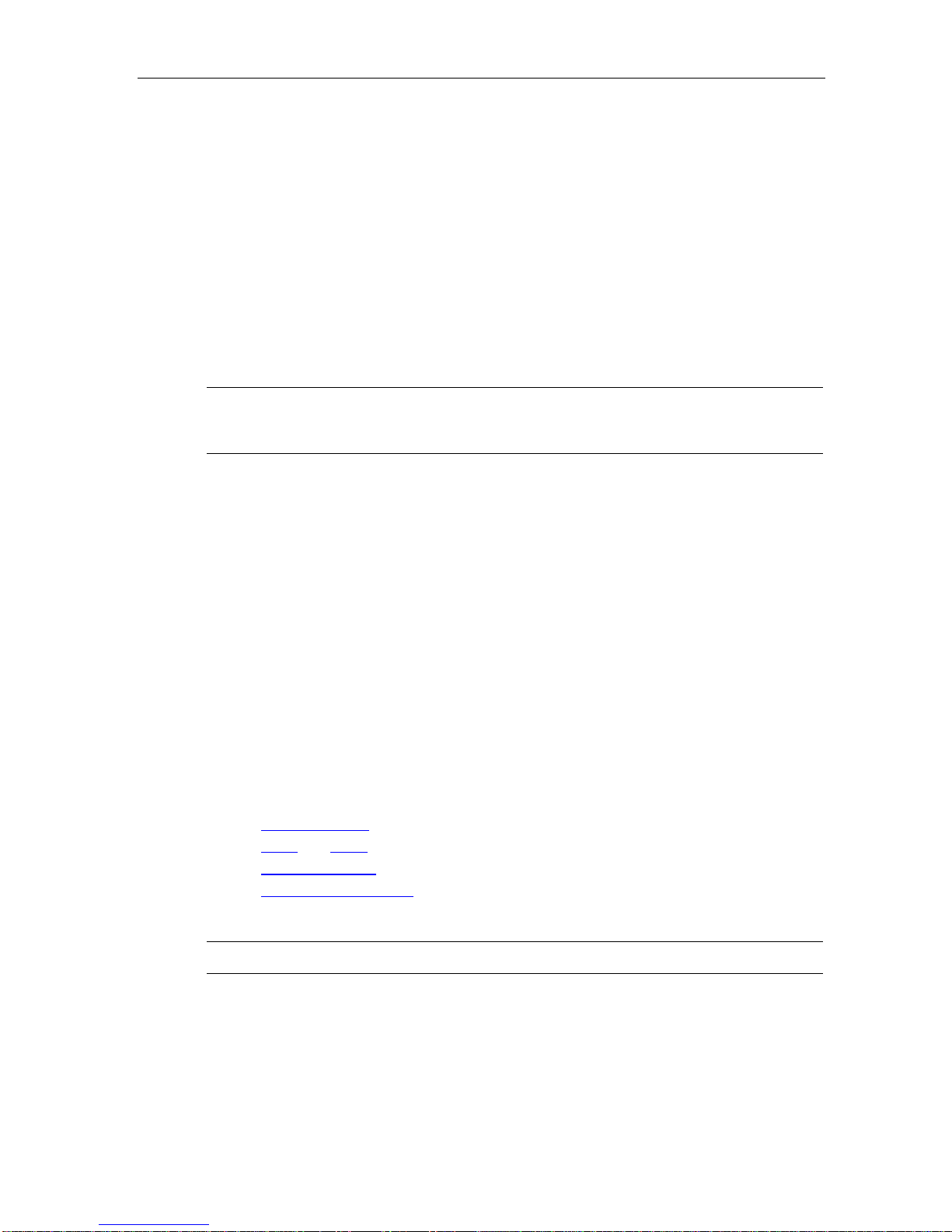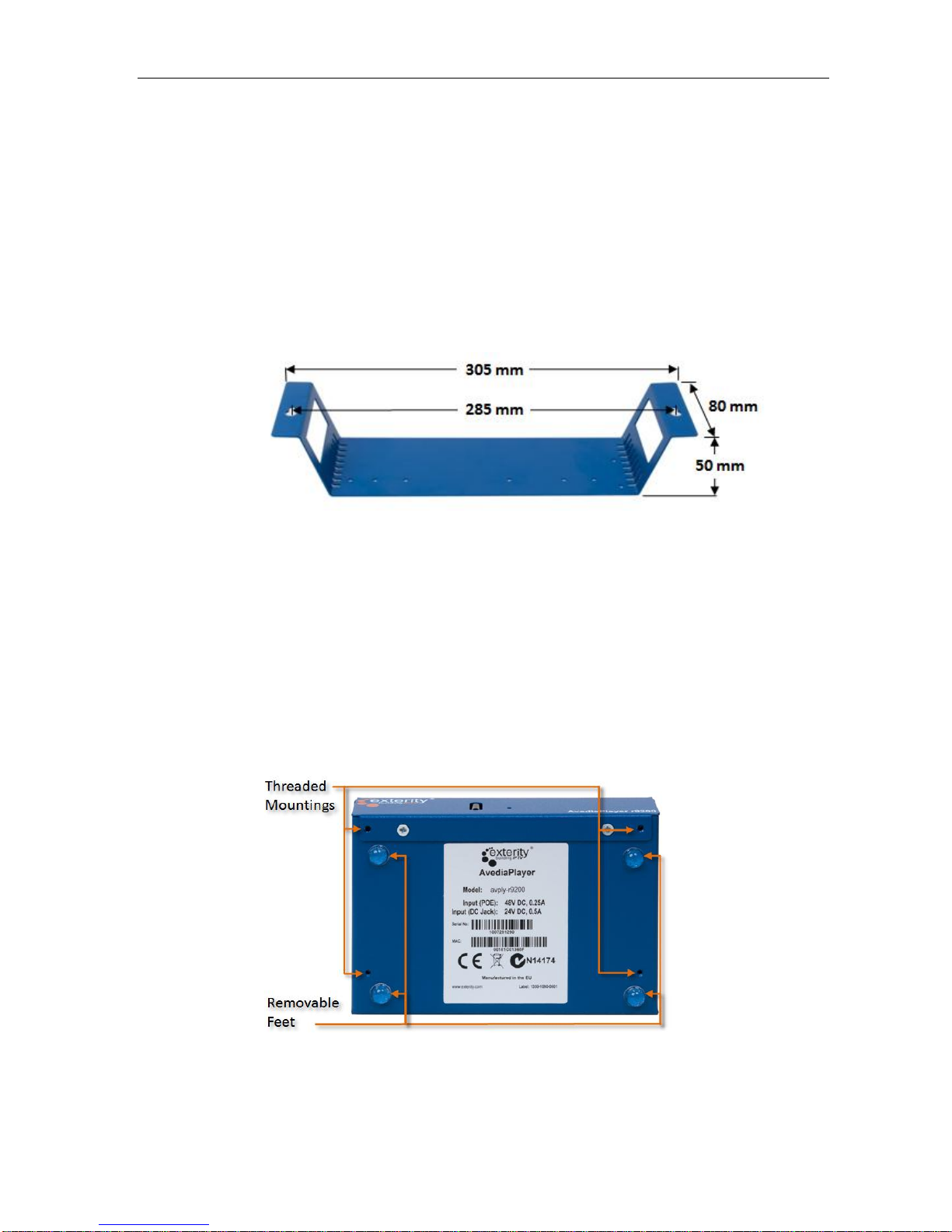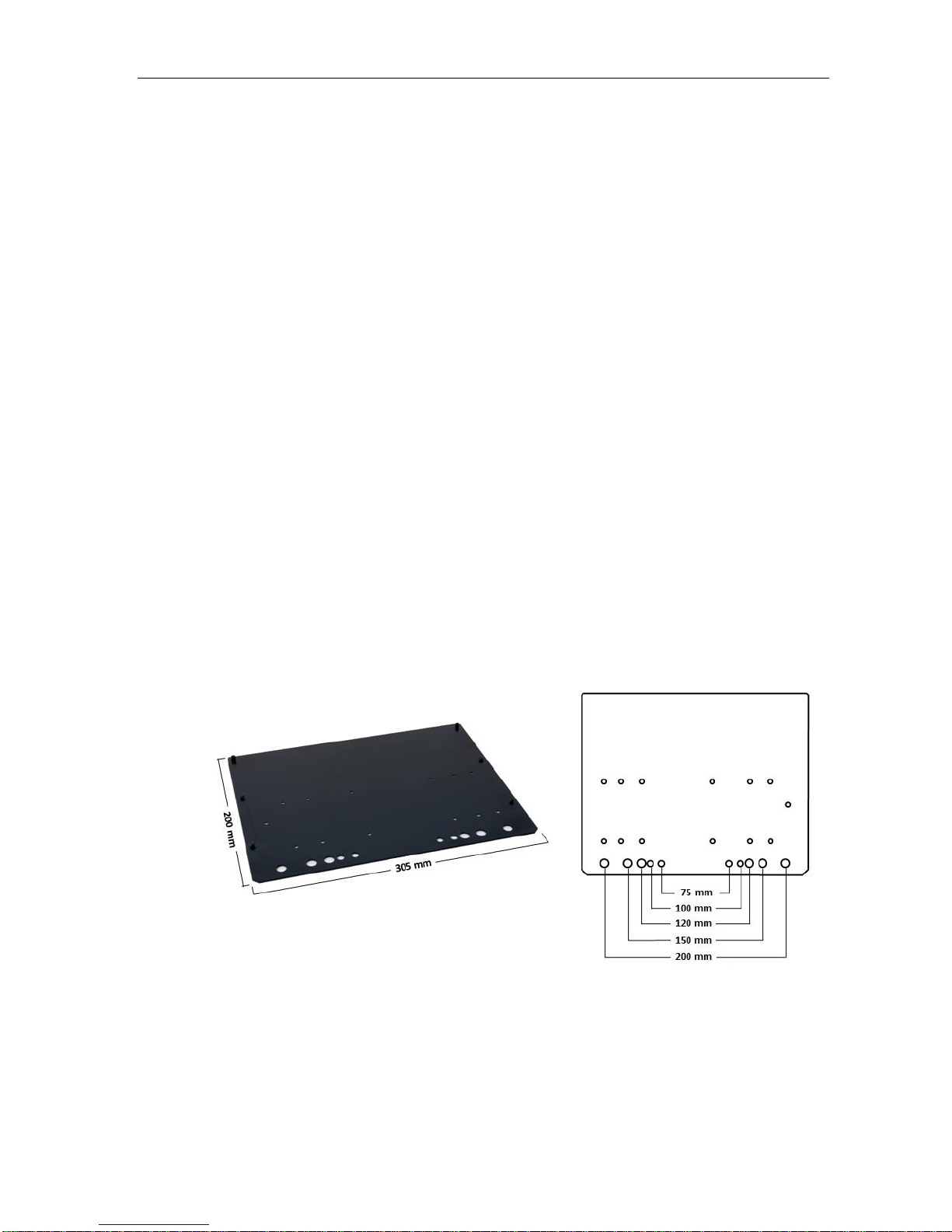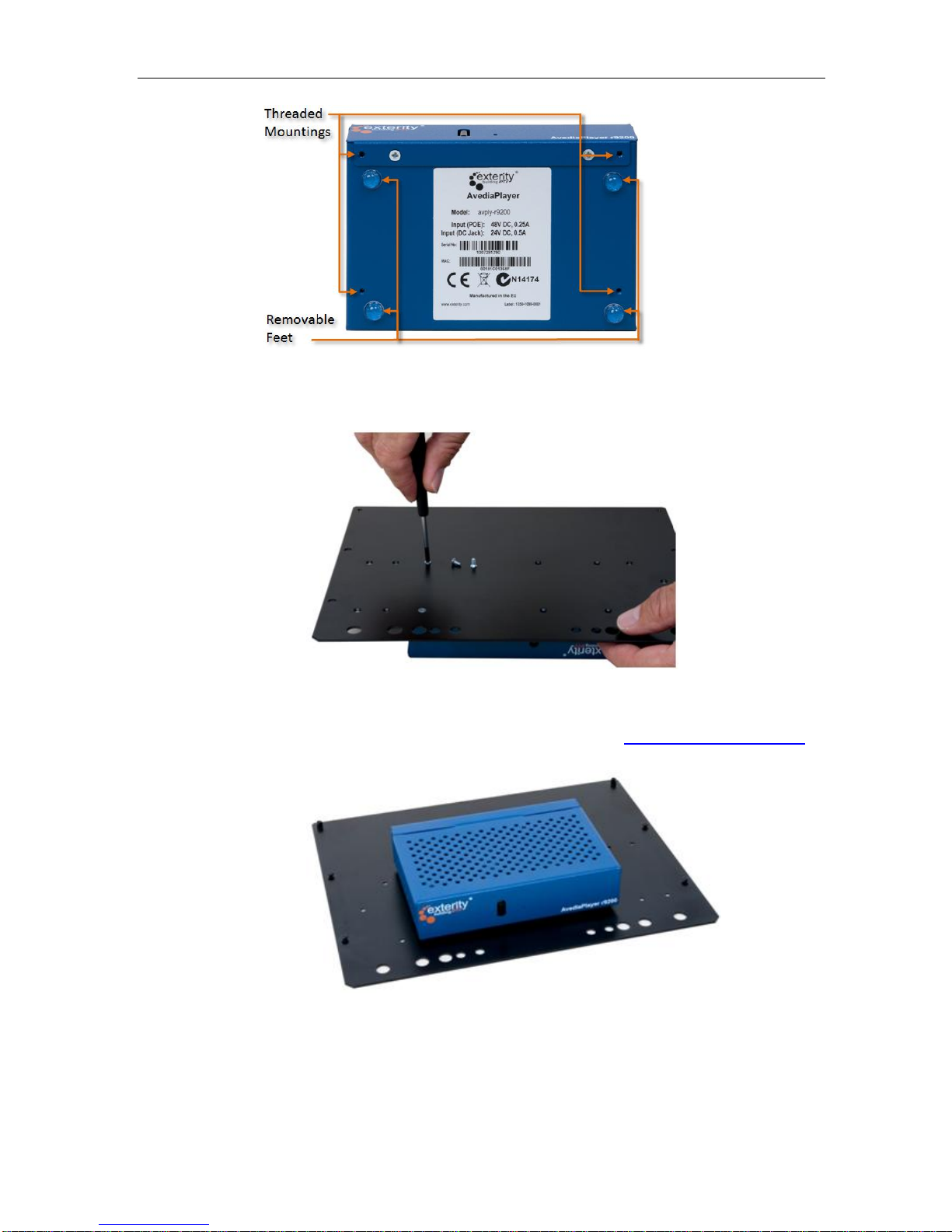2 Installer’s Guide
Notices
© Exterity Limited 2003-2011
This document contains information that is
protected by copyright. Reproduction,
adaptation, or translation without prior
permission is prohibited, except as under the
copyright laws.
Document Reference
1300-0032-0002
Edition
Issue 2 (June 2011)
Printed in UK
Exterity Limited
Ridge Way
Hillend Industrial Park
Dalgety Bay,
Fife,
KY11 9JD
Scotland, UK
http://www.exterity.com
Products Described By This Guide
Wall Integrated Bracket - Exterity avply-sbkt
Under-desk/wall mounting bracket –Exterity
avply-dbkt
Display rear mounting bracket (small) –Exterity
avply-vsbkt
Display rear mounting bracket (large) –Exterity
avply-vlbkt
Secure enclosure –Exterity avply-ebkt
Trademarks
The Exterity building IPTV logo, in-Socket
Technology, prodaptor, AvediaServer,
AvediaPlayer, AvediaCentre and iSocket are
trademarks or registered trademarks of Exterity
Limited.
Microsoft®, Windows®, and Windows Media
Player®are U.S. registered trademarks of
Microsoft Corporation.
HDMI, the HDMI Logo and High-Definition
Multimedia Interface are trademarks or
registered trademarks of HDMI Licensing LLC.
All other trademarks are the property of their
respective owners. All rights reserved.
Disclaimer
The information contained in this document is
subject to change without notice.
EXTERITY LIMITED MAKES NO WARRANTY
OF ANY KIND WITH REGARD TO THIS
MATERIAL, INCLUDING, BUT NOT LIMITED
TO, THE IMPLIED WARRANTIES OF
MERCHANTABILITY AND FITNESS FOR A
PARTICULAR PURPOSE. Exterity Limited
shall not be liable for errors contained herein or
for incidental or consequential damages in
connection with the furnishing, performance, or
use of this material.
Warranty
A copy of the specific warranty terms applicable
to your Exterity products and replacement parts
can be obtained from Exterity. To request more
information or parts, email
support@exterity.com
Safety Notices
Before installing and operating these products,
please read the safety information in this
manual.