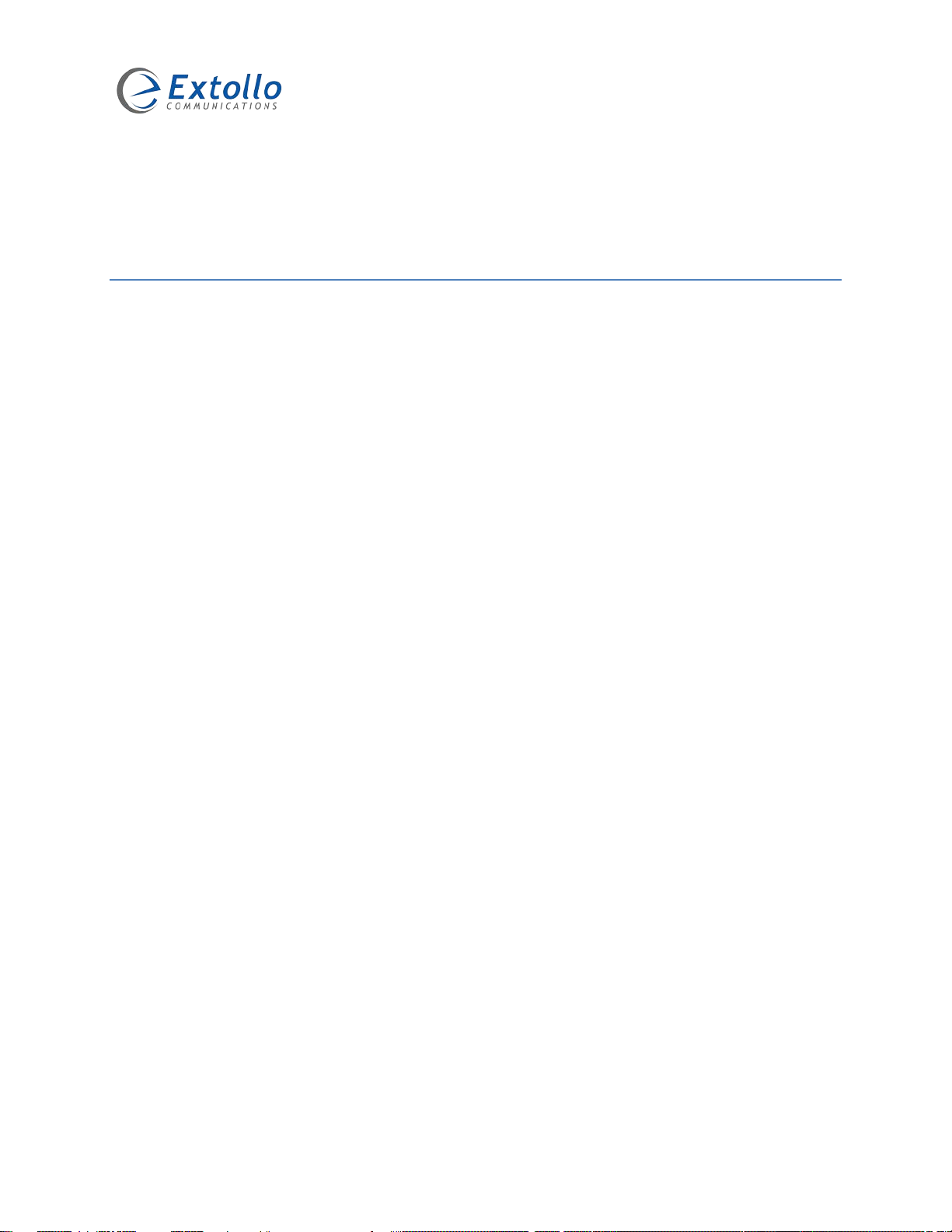10
The information contained within this document is confidential and cannot be reproduced
without the approval of Extollo Communications.
Ethernet Packet Flow
Extollo’s 1500 series of Powerline adapters have a 1Gbps Ethernet interface, a 1.8Gbps PHY
and act as a bridge using the power lines as the transport medium.
Packets arriving at the Ethernet interface are stored in internal memory. Those packets are
classified according to QoS criteria. The packets are fragmented, then encrypted with AES 128-
bit algorithm and after that encoded with advanced Forward Error Correction algorithms. The
resulting blocks are mapped onto an OFDM transceiver with 4096 carriers in the 0-86 MHz band
and transmitted in Powerline frames over the Powerline network using MIMO with beamforming
according to the MAC protocols specified in the HomePlug Powerline standard.
In the reception direction, the transceiver synchronizes with the Powerline frames to receive them,
demodulate and decoding them, and after that, the resulting segments are reassembled to form
the corresponding Ethernet packets.The Ethernet packets are delivered to the bridge QoS, which
prioritize the packets to the Ethernet interface.
Multiple-In Multiple-Out with Beamforming
Extollo’s 1500 series of Powerline adapters support 2x2 Multiple-In Multiple-Out (MIMO) with
beamforming.
MIMO increases the number of transmission paths across the Powerlines. Two line drivers and
receivers enable the 1500 adapters to simultaneously transmit on any two of the three electrical
powerline wires; Line, Neutral and Ground. The LANSocket 1500 MIMO paths consist of: Line-
Neutral or Line-Ground.
Beamforming works by improving what is called the rate over range, at a given distance from the
transmitting adapter; a receiving adapter will have improved performance. This is accomplished
by creating two independent signal paths to optimally focus transmission energy to andfrom client
adapters on a per-packet basis.
Beamforming enables Extollo adapters at either side of a link to get maximum performance by
taking advantage of channels that have strong performance while avoiding paths and carriers that
have weak performance. A reasonable expectation is that beamforming can result in a gain of
anywhere between 2 to 5 dB in performance. Beamforming is adaptive, which means it can
constantly adjust Powerline performance based on real-time events.
The combination of 2x2 MIMO with beamforming improves bandwidth utilization, and increase the
LANSocket 1500 network’s range. This, in turn, improves video streaming, voice quality, and other
bandwidth and latency sensitive transmission protocols.