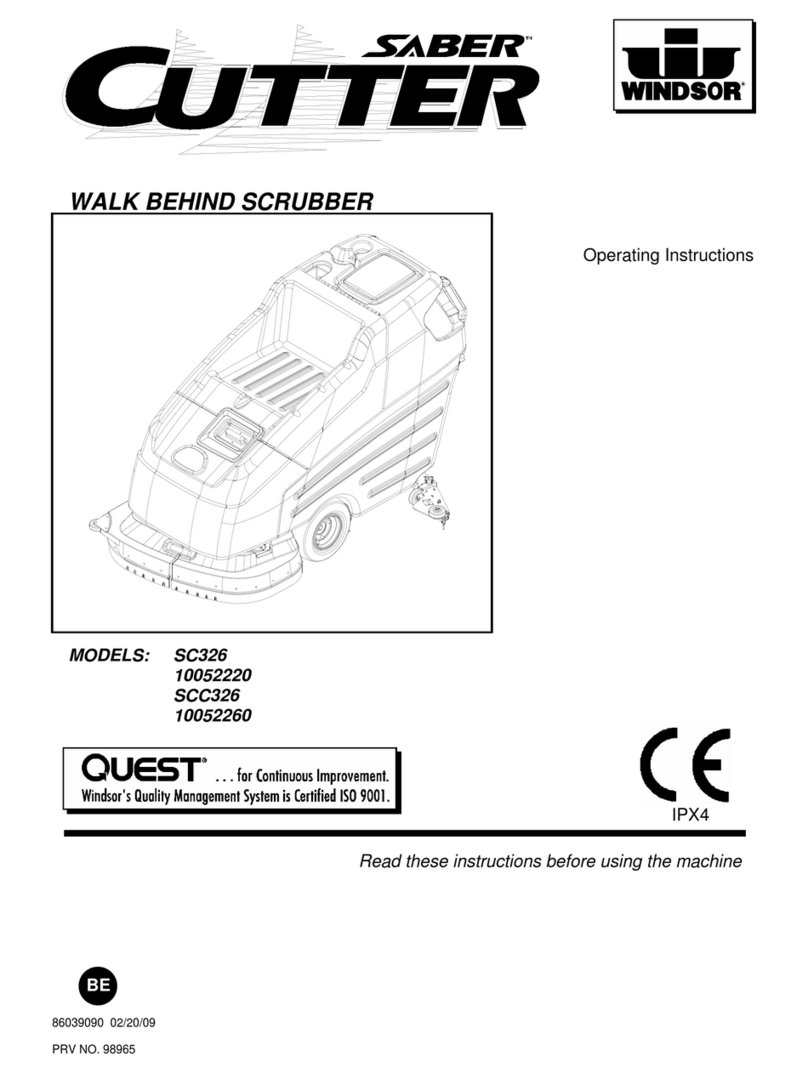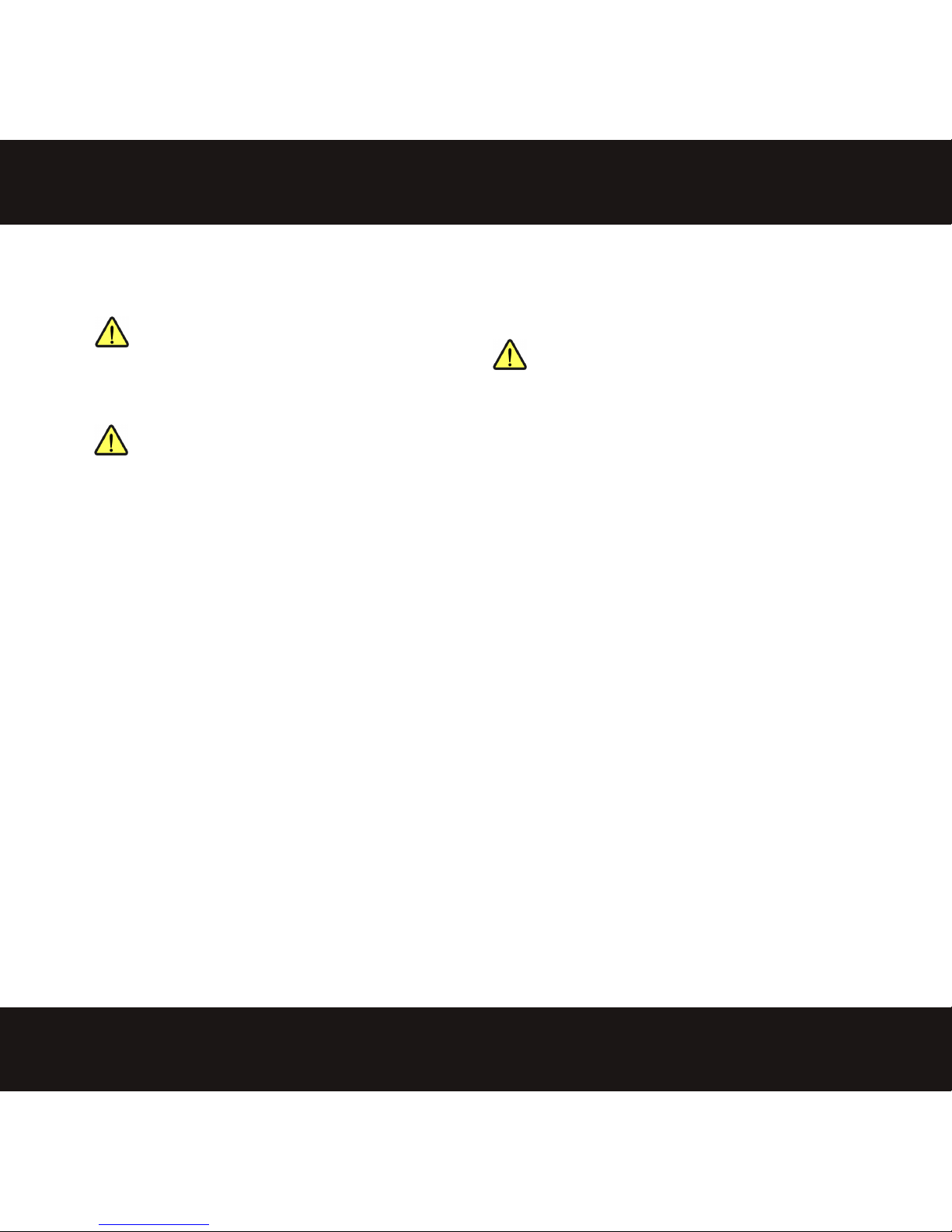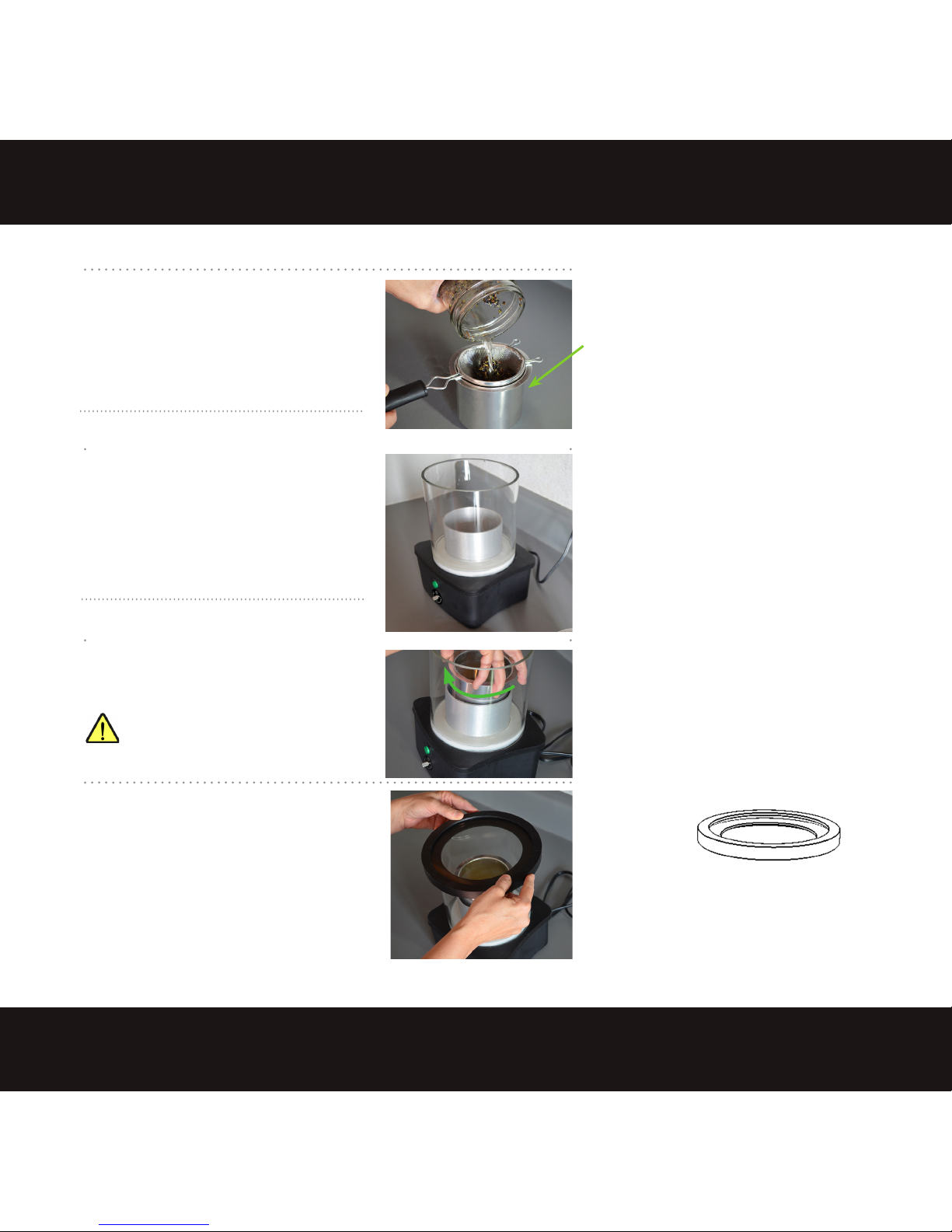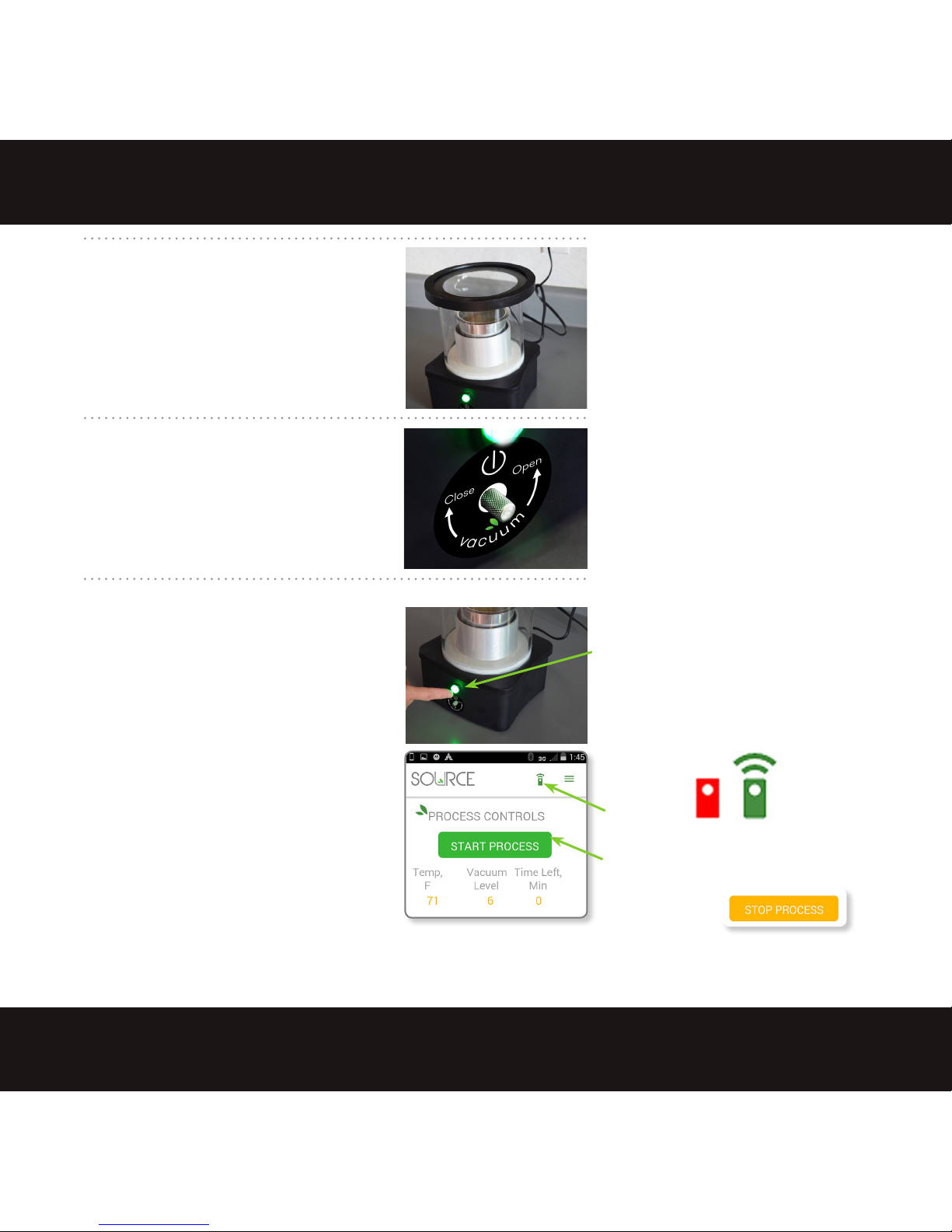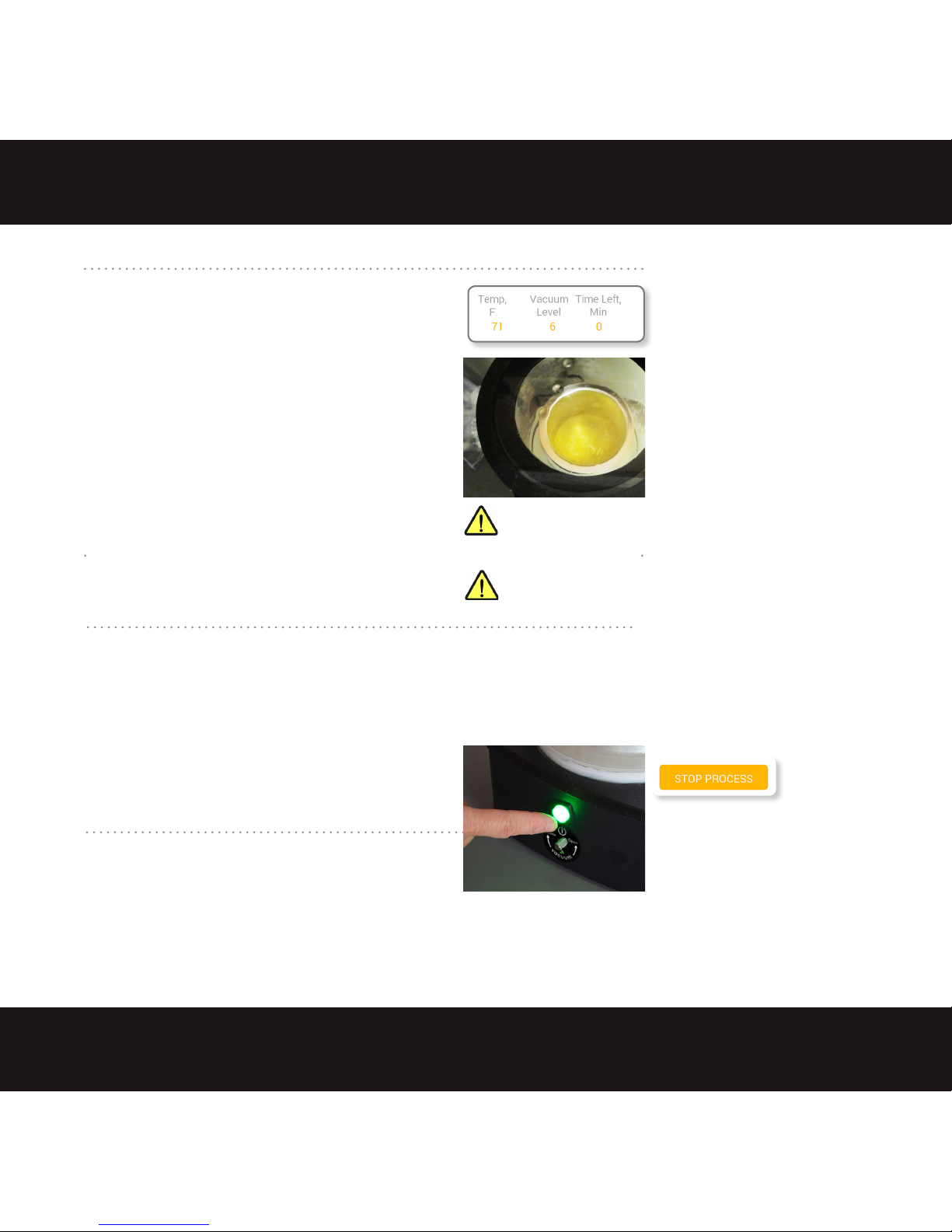1The Source User Manual Safety
SAFETY
WARNING: For your safety always allow all
metal parts of the Source to completely cool
before handling. The reservoir cup, collector,
and metal top on the base can get very hot.
WARNING: For your safety and convenience
always follow these safety guidelines:
•Place the Source well away from heat
sources, direct sunlight, or places where
heat may become concentrated.
•Inspect the outer collector for cracks or
any defect and ensure that the lid and
lower seal fit securely. Do not use the
Source if parts are damaged in any way.
•Alcohol is inherently lammable.
However, when used as instructed, the
Source is designed to be completely safe.
The Source operates well below the ignition
temperature of alcohol. The alcohol is
contained in a vacuum where no air for its
combustion is present. Always use
caution when handling alcohol and keep it
well away from any kind of flame or
ignition source. Keep alcohol away from
children and pets.
•
Always allow the outer collector to cool
before opening the lid.
•
Do not immerse base unit in water or
liquid of any kind.
PLANT EXTRACT WARNING
WARNING: Some plant extracts are potentially
dangerous due to the toxicity of concentrated
chemical components and may be harmful or
even deadly if ingested or absorbed through
skin or membranes.
Some essential oils that would do no harm in
a diluted form may do serious harm in higher
concentrations. The internal use of essential oils
can also pose hazards to pregnant women.
The ash point (temperature at which a
compound gives o sucient vapor to ignite) of
each plant extract is dierent. Many common
oils, such as tea tree, lavender, and citrus oils
are classied as ammable liquids.
Essential oils valued for aroma-therapeutic
qualities may cause skin irritation, allergic
reactions and other health problems. You
must determine the hazards and handling
requirements of the particular oils you extract.
ExtractCraft makes no claims about essential
oils and their uses. This is simply a device for
extracting them.