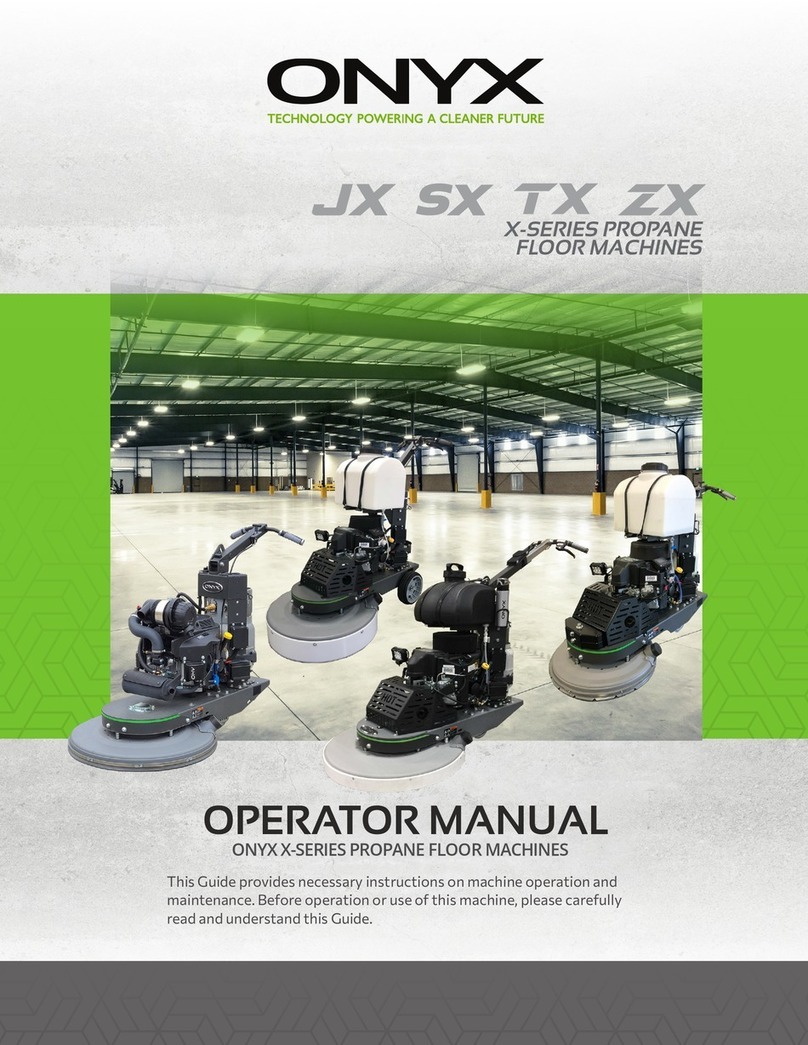14 15
USE OF SCRUBBER-DRYER PROCESS OF CLEANING
WARNING:
WARNING: This type of operation must implemented in the place where unauthorized
order to complete the cleaning process, perform the following procedure: press the but-
ton labeled with brush mark 11( Figure .3) to start the brush motor. Turn on clean water
clean water control lever 3 in the middle, so that the entire surface behind the brush will be
immediately wet, and there will be no excess water spilling out of the squeegee. Press the
button to start the vacuum motor, to lower the squeegee. Step on the accelerator pedal
2(Figure 3), the machine will move forward in the required speed and cleaning job begins.
You can choose the speed of the machine by turn the “high low speed switch” to left to run
speed to get better cleaning results. There are two speeds to choose from. Rotary switch
thoroughly clean. Transferred to the “High” setting the machine to identify the high-speed,
clean faster.
Necessary prevention
1, The machine must be used only by competent and reliable personnel.
2, when the machine is not in use, unplug the start key , and put hand brakes on
3, when the machine is not in use, lift up the brush in order to avoid distortion of brush 4, Do not park on
the slope.
The process of using the scrubber machine is very simple. Experience can help you choose the most suit-
able cleaning brush and cleaning detergent, to make decision when to use cleaning and drying processes
-
um sewage.
When moving the machine backward, pull the joystick 14 (Figure 3) backwards, when vacuuming and
cleaning operations are completed, perform the following process.
Don’t allow other people close to the machine. Machines can only be used by an experienced operator au-
thorized by the person in charge. The operator must be in proper physical and mental state, not in alcohol,
Ensure the following:
There is no unrelated things on the machine. (Eg, tools, rags, equipment, etc..)
After turning on the machine, there is not a strange noise. If there is a strange noise, you must immediately
Do not lower or raise any doubt about the safety of the operation. Must not work in any way reduce the
stability of the machine.
use the machine in a dark environment. Required special attention near the shelf.
2. Fill up the clean water tank 1.
3. Check the brush raised to above ground. (button 11 for a “stop” Figure .3) *
4. Check the brake is released
5. Insert the key 5 to the total control panel (Fig.3) and clockwise (this will give total control system
power supply).
6. Press the button 4 to turn on the suction motor (Fig.3).
7. Press the button 11 to turn on the brush motor (Fig.3).
8. Open solution tank by the pressing handle to lever 3. (Fig.3).
9. Move the joystick 14 on the location of A. (Figure .3)
10. Begin to travel and get a good speed, slow step on the power pedal 2 (Fig.3).
START THE SCRUBBER-DRYER
RULES OF OPERATION
WARNING: Do not use water suction system when the water used out. If this happens, it is
treated as the improper use of the machine, and the loss of the machine warranty.
to the clean water tank. The clean water tank is made of polyethylene material, with anti-acid, and an-
ti-solvent to most detergents. After wash, rotate the control lever 3, with the hose 2, the sewage water
will be discharged from the sewage tank. Clean the sewage tank thoroughly at least once a week, open
operations.
WATER FILL AND DRAINAGE (TFIGURE 4)