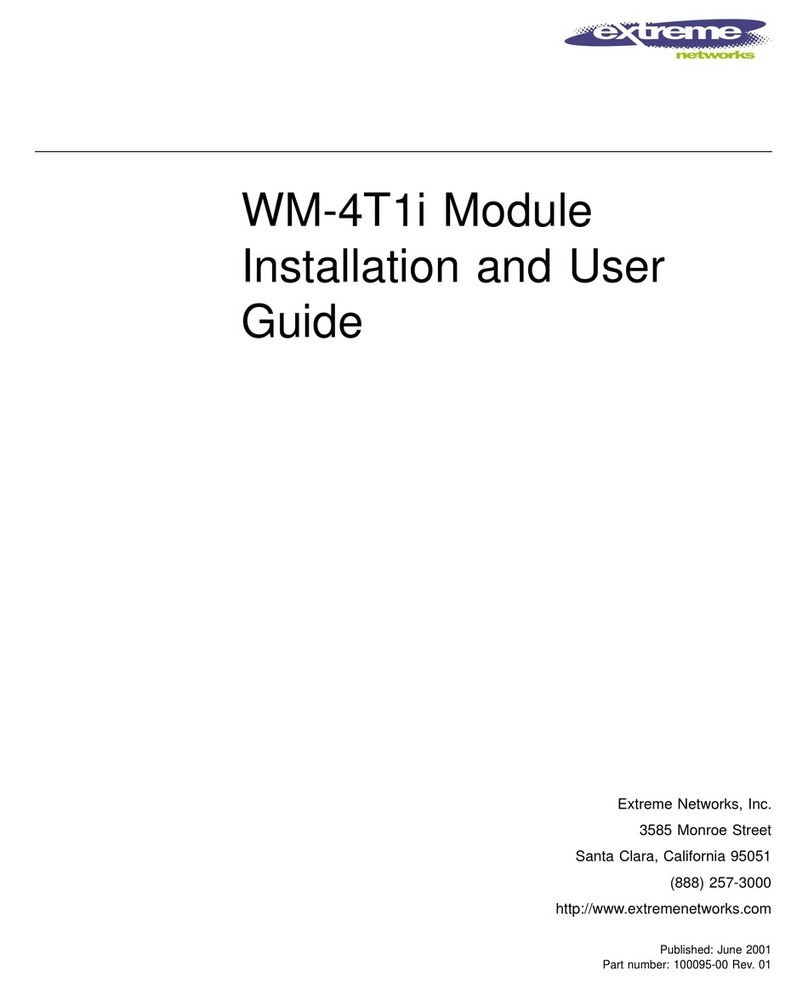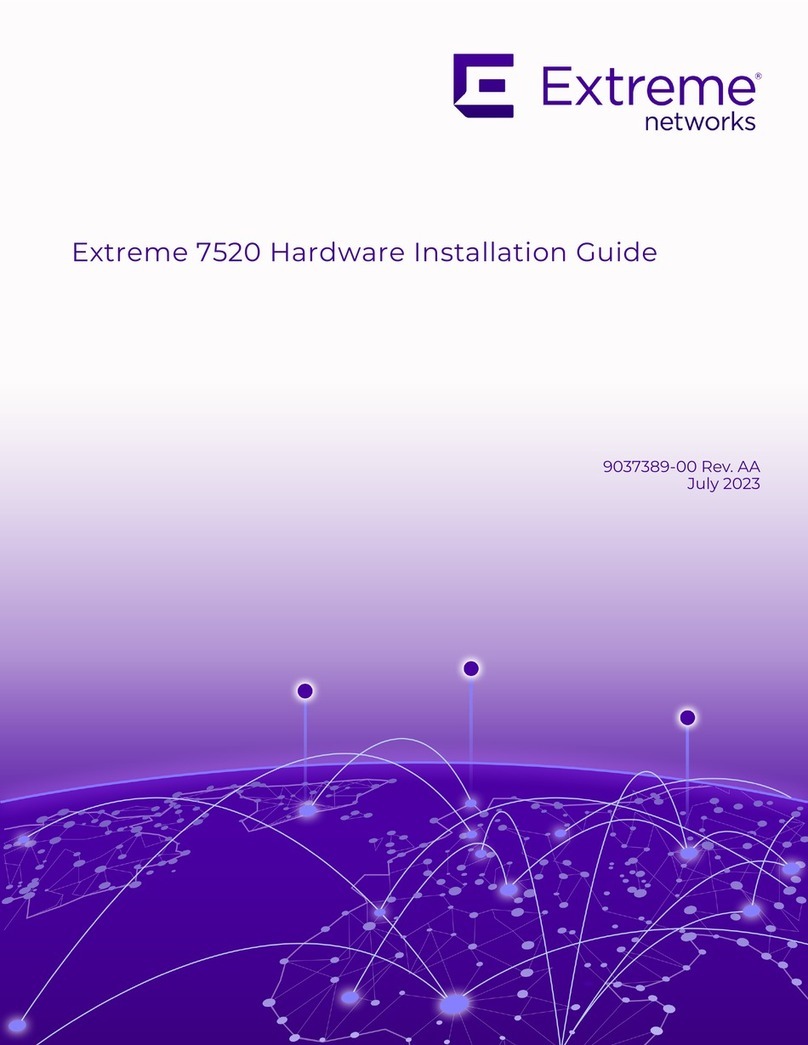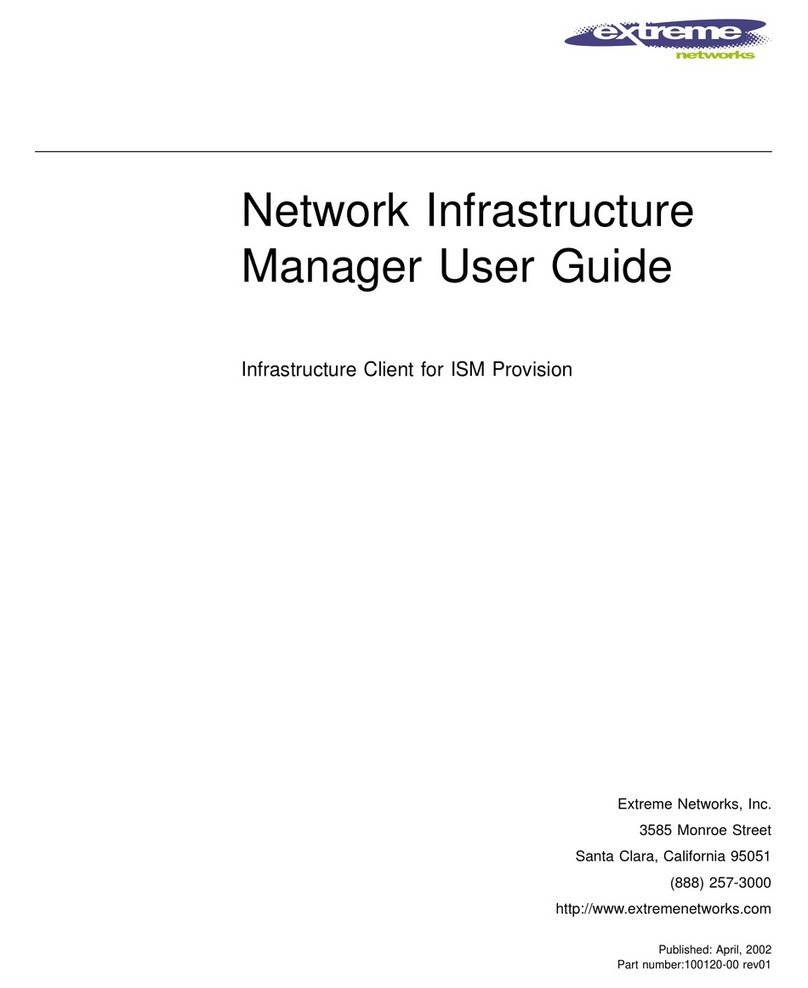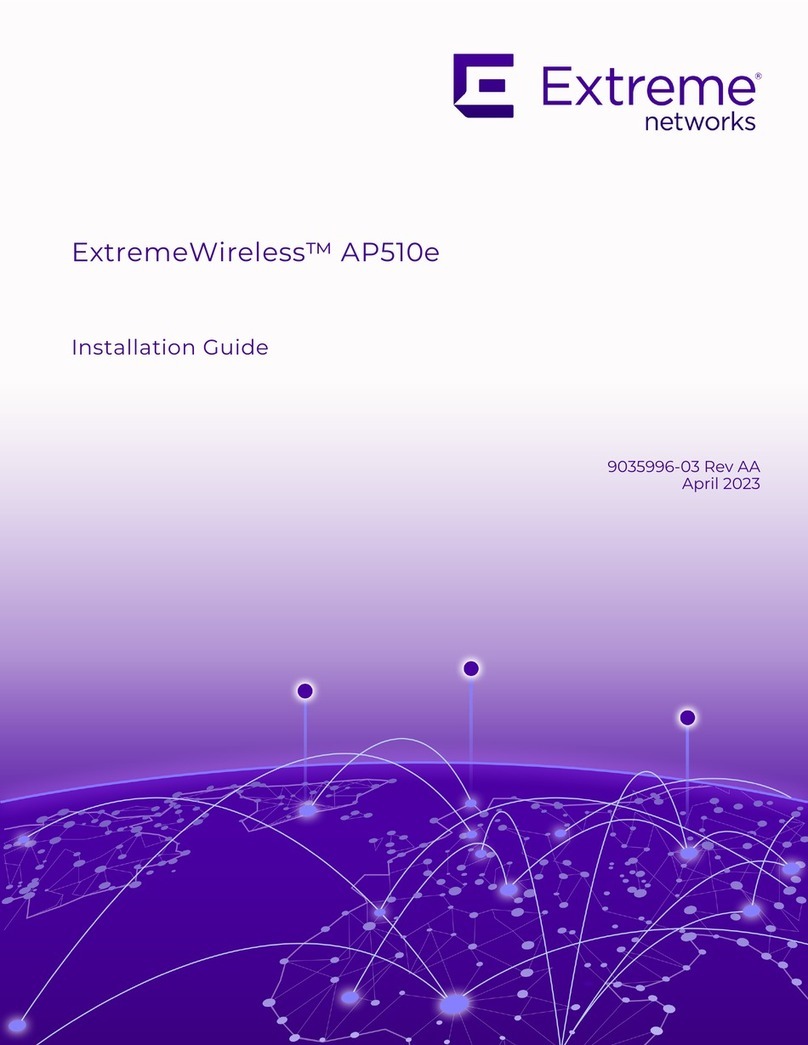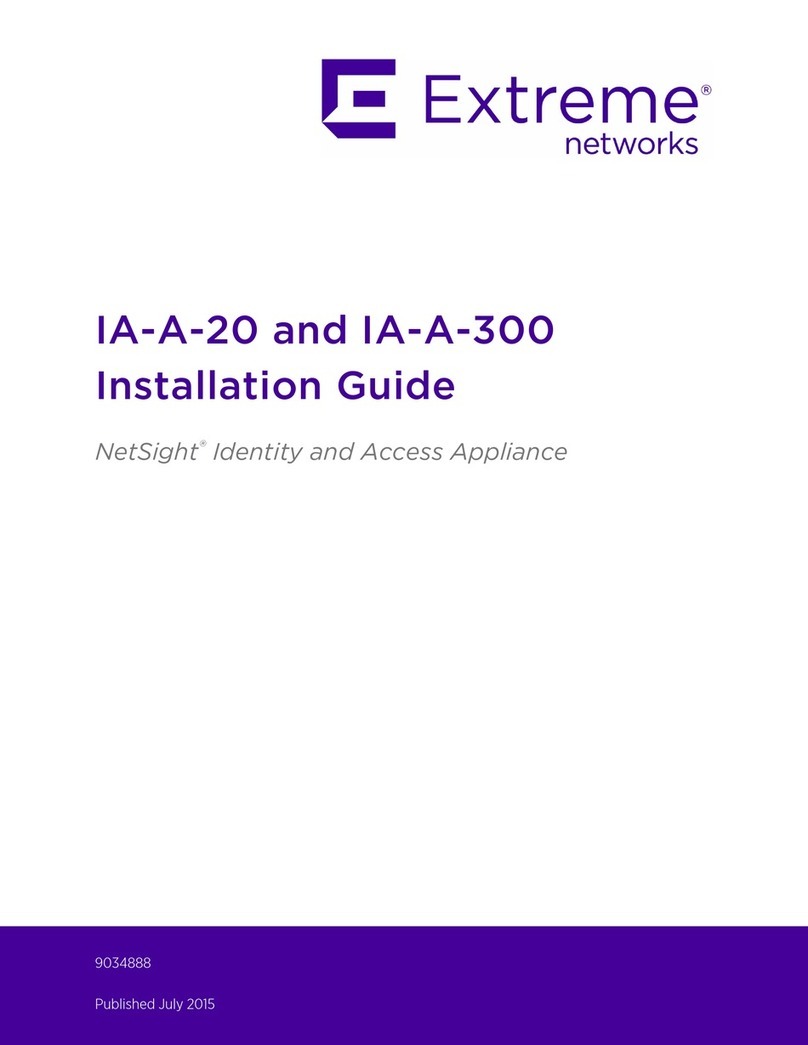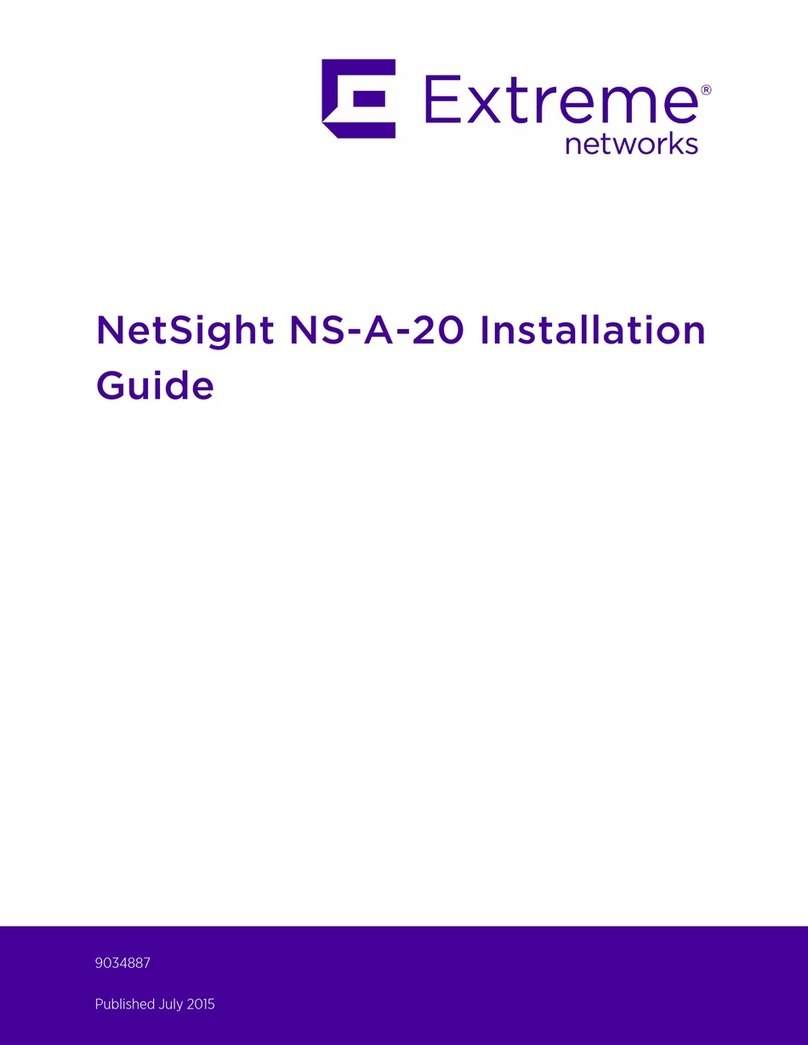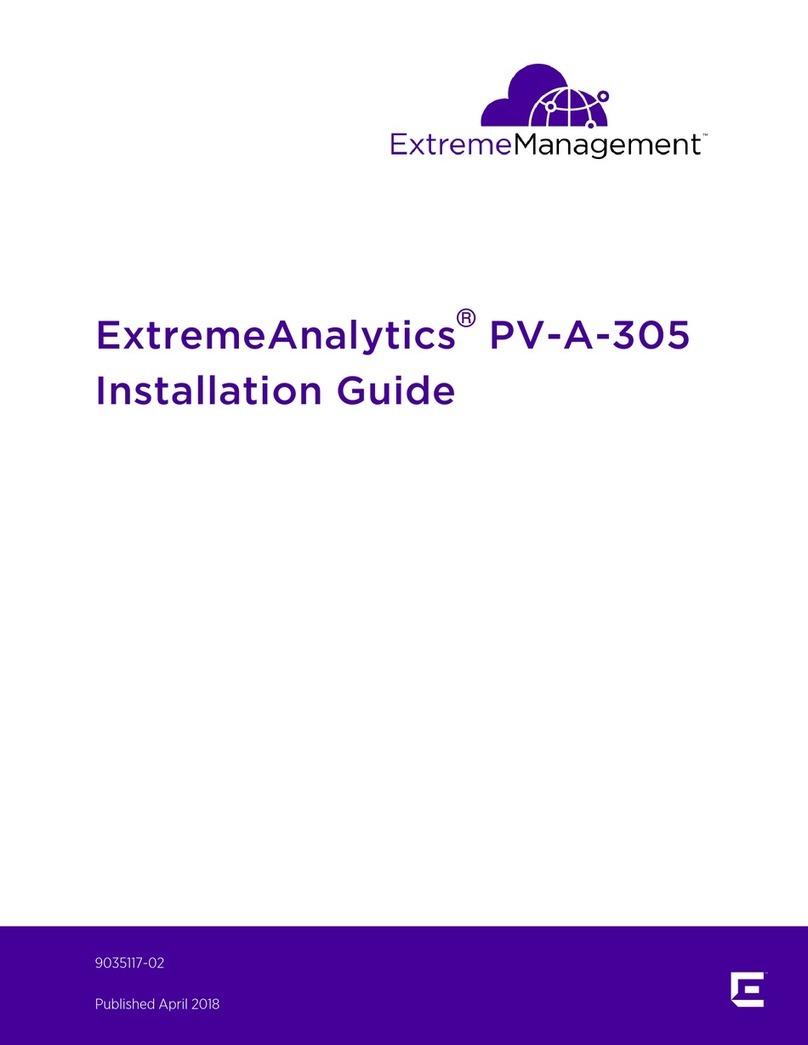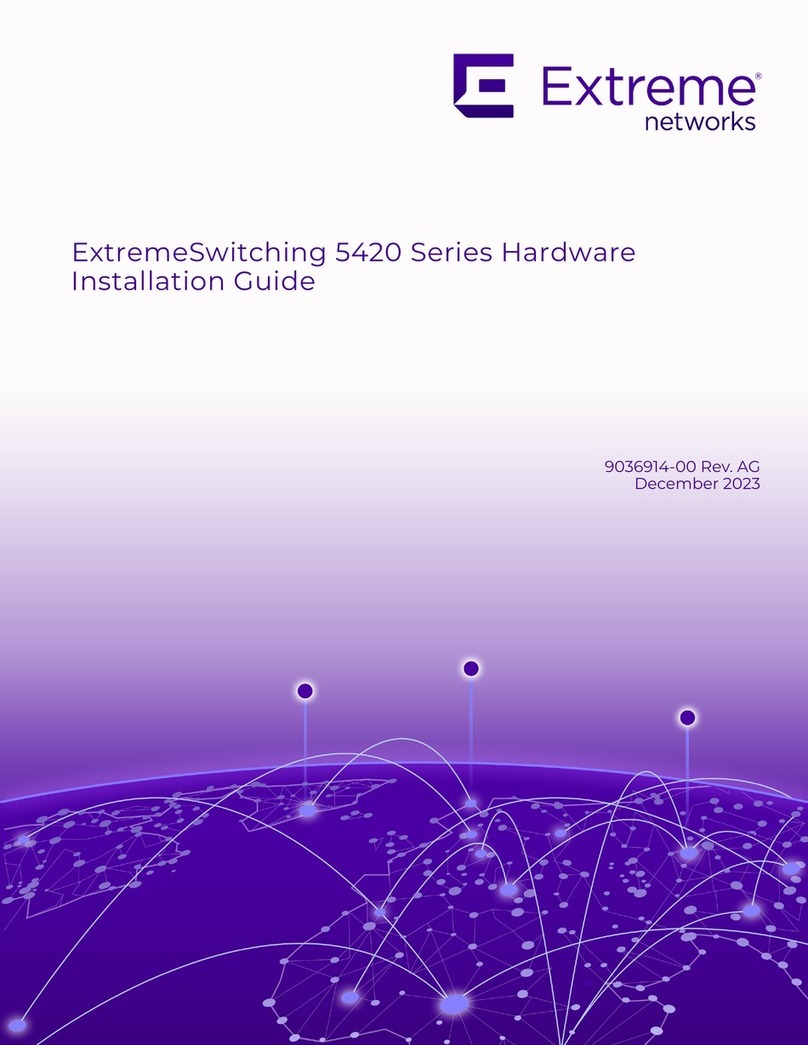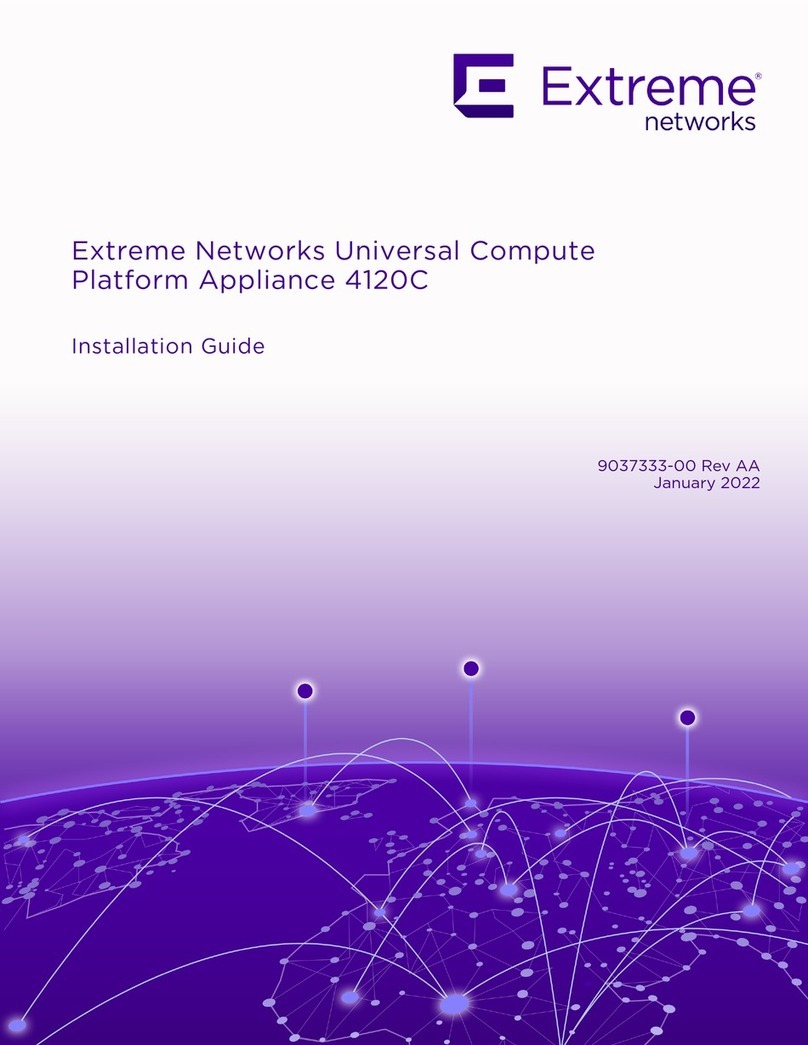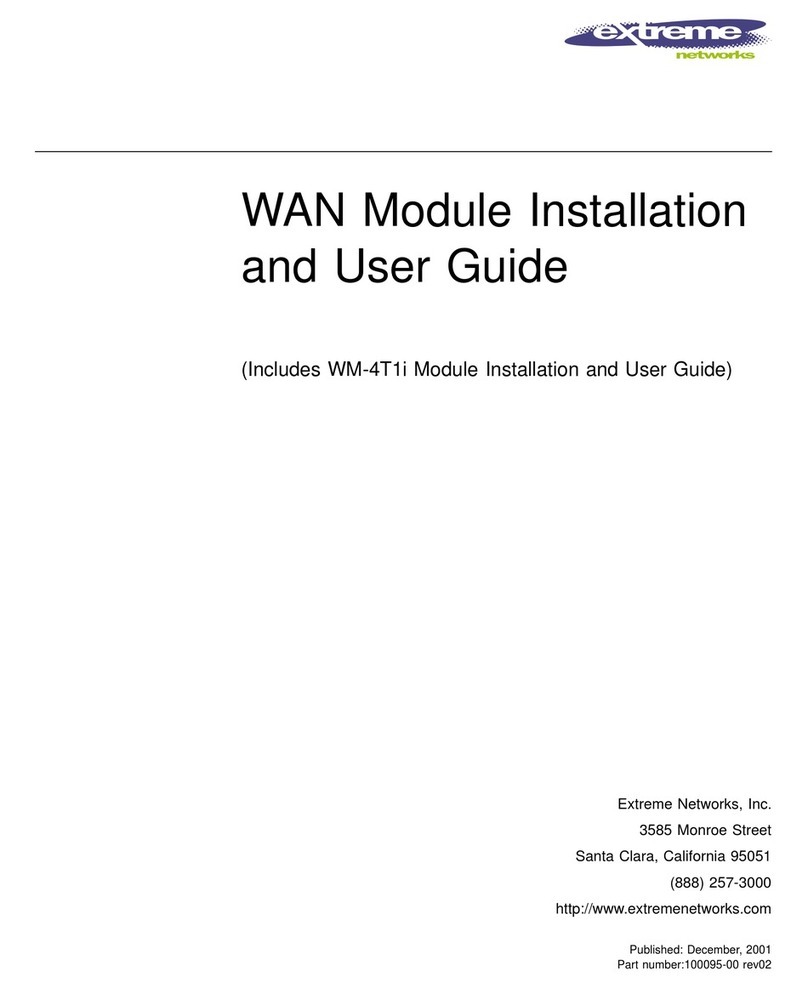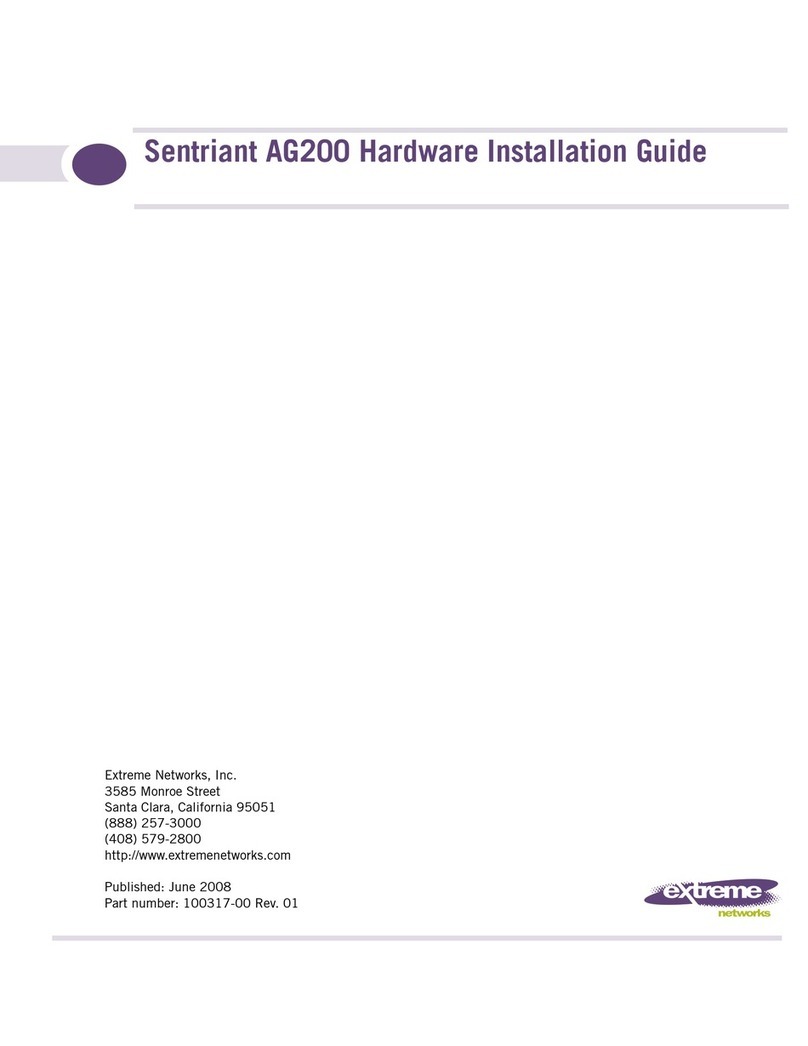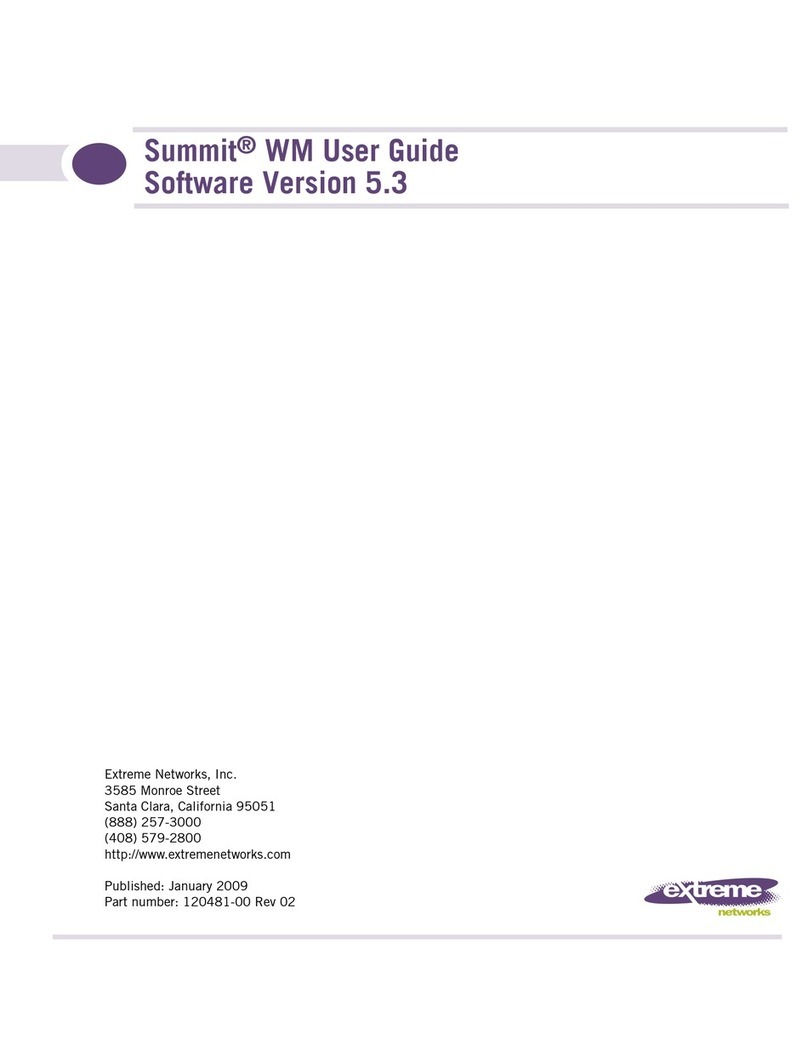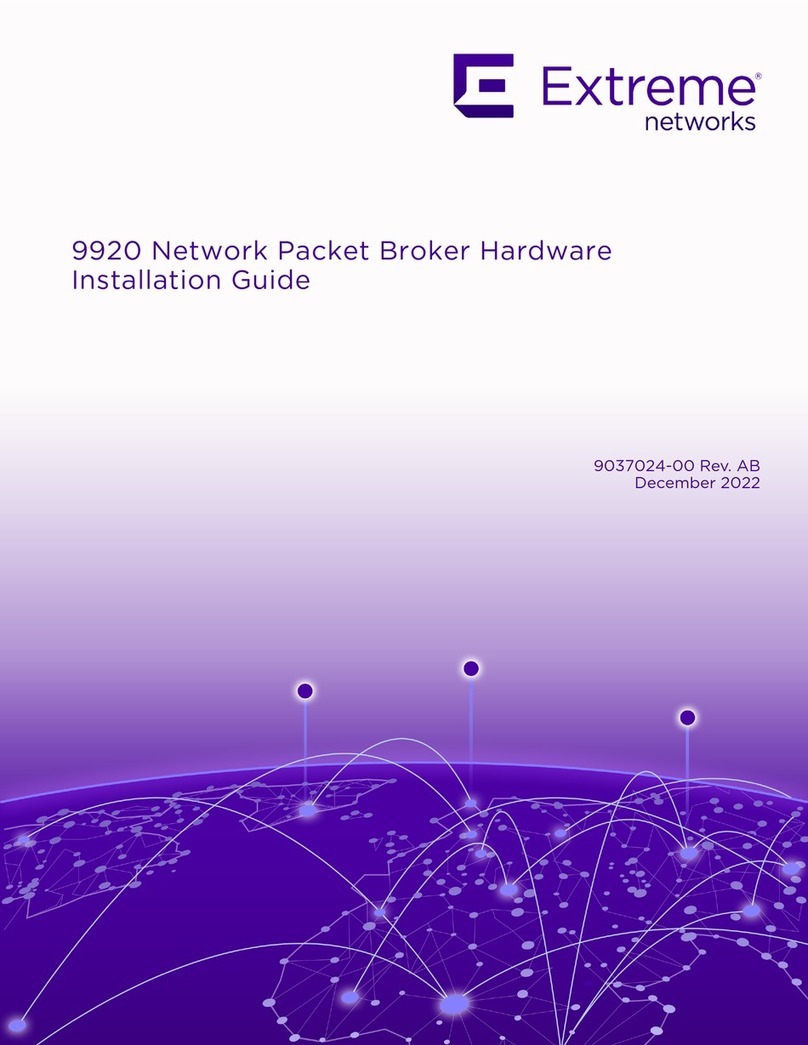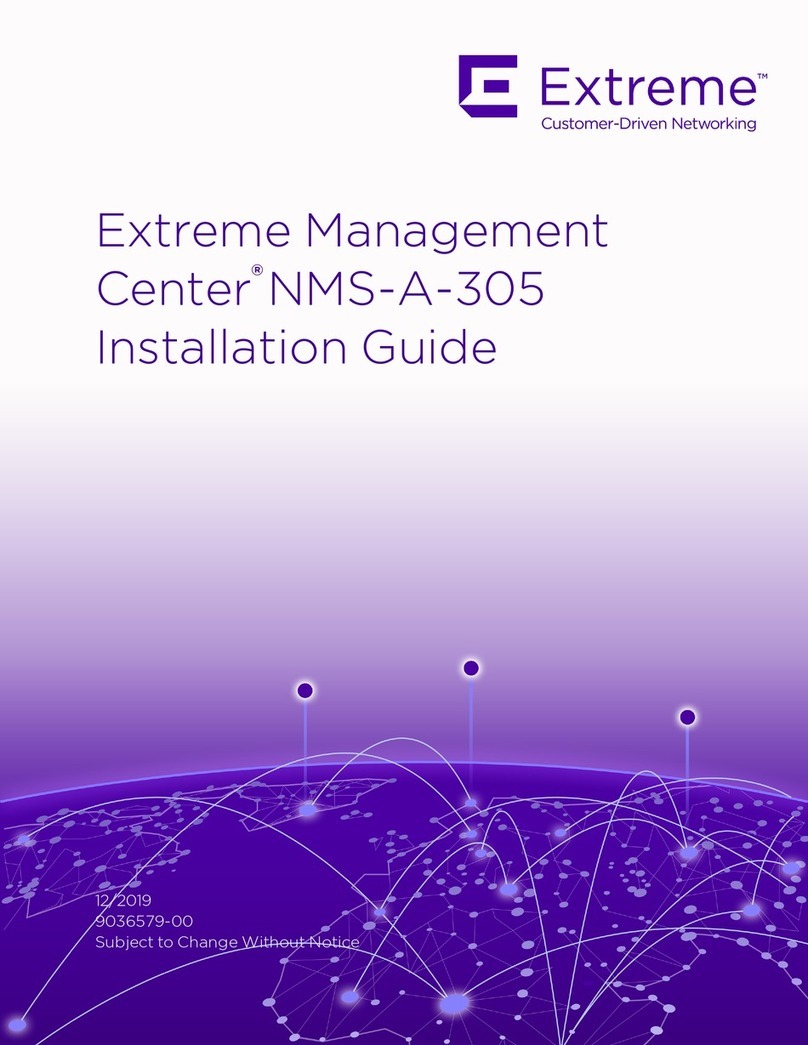Table of Contents
Chapter 1: Overview...................................................................................................................4
Package Contents.................................................................................................................................................................4
Hard Drive LED Indicator Patterns...............................................................................................................................4
Chapter 2: Hardware Installation............................................................................................. 5
Mounting the Appliance.....................................................................................................................................................5
Attaching the Front Bezel.................................................................................................................................................5
Connecting to a Power Source...................................................................................................................................... 6
Installing a Power Supply..................................................................................................................................................8
Removing a Power Supply............................................................................................................................................... 9
Replacing a Power Supply..............................................................................................................................................10
Chapter 3: Initial Network Connection and Configuration................................................. 11
Configuring the Management Interface via Console Port................................................................................ 11
Configuring the Management Interface via Management Port.....................................................................12
Connecting the Data Ports............................................................................................................................................. 12
Chapter 4: E2120 Specifications............................................................................................ 14
Chapter 5: Regulatory Information........................................................................................15
FCC Notice (Part 15 - Class A)...................................................................................................................................... 15
Industry Canada Notice....................................................................................................................................................15
CE Notice.................................................................................................................................................................................16
Japan (VCCI) - Voluntary Control Council for Interference Class A ITE.................................................. 16
BSMI EMC Statement - Taiwan..................................................................................................................................... 16
Supplement to Product Instructions..........................................................................................................................17
Hazardous Substances......................................................................................................................................................18
European Waste Electrical and Electronic Equipment (WEEE) Notice................................................... 18
Index........................................................................................................................................... 19
ExtremeCloud™ Appliance E2120 3