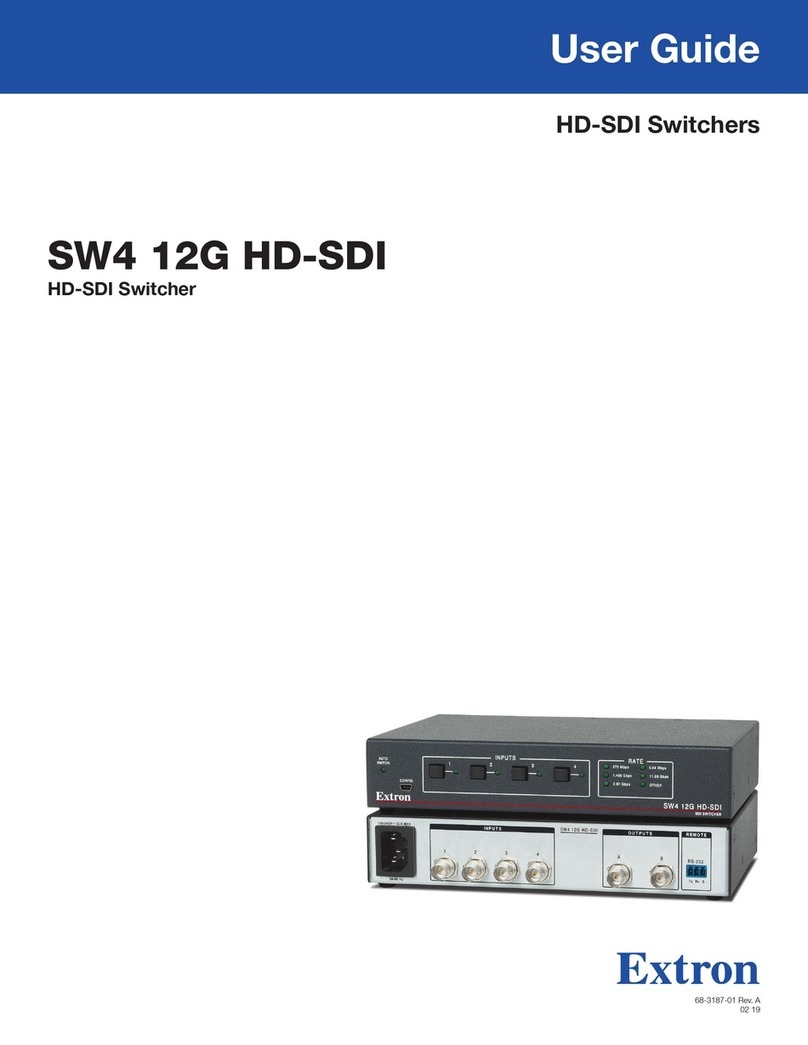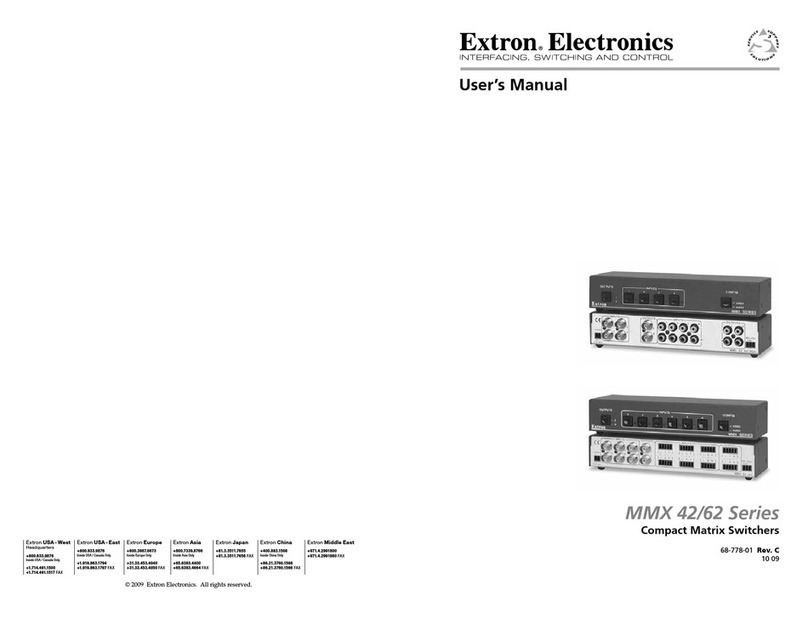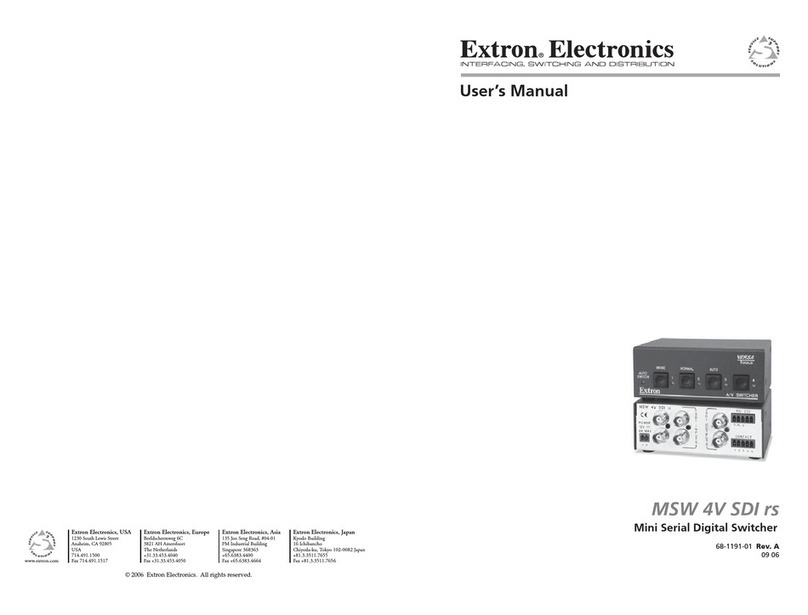Extron electronics FOX 4G SW8 User manual
Other Extron electronics Switch manuals

Extron electronics
Extron electronics mediaport 200 User manual
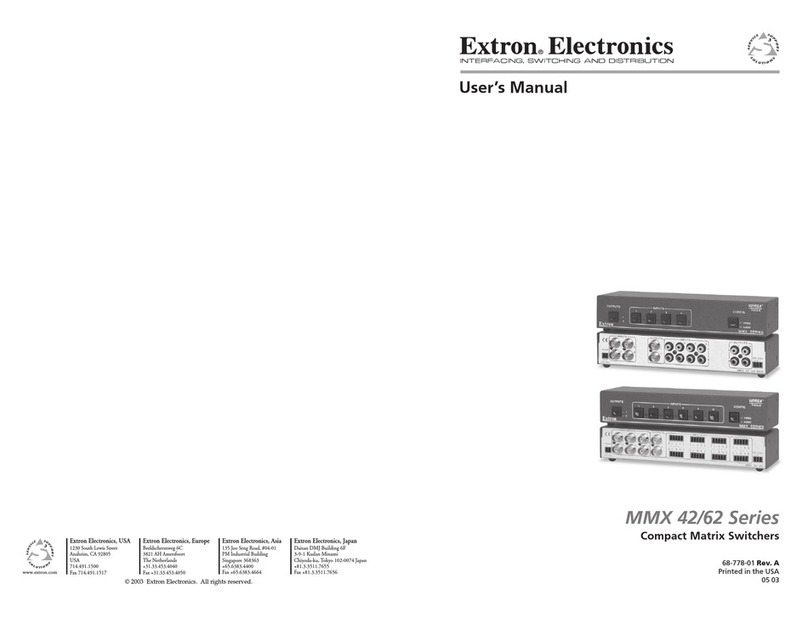
Extron electronics
Extron electronics MMX 42 Series User manual

Extron electronics
Extron electronics VSW 2VGA A User manual
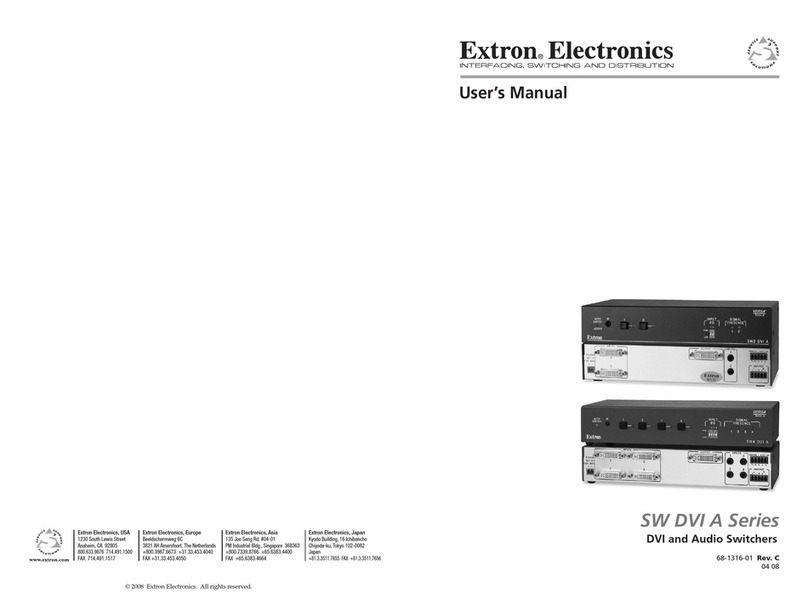
Extron electronics
Extron electronics SW DVI A Series User manual
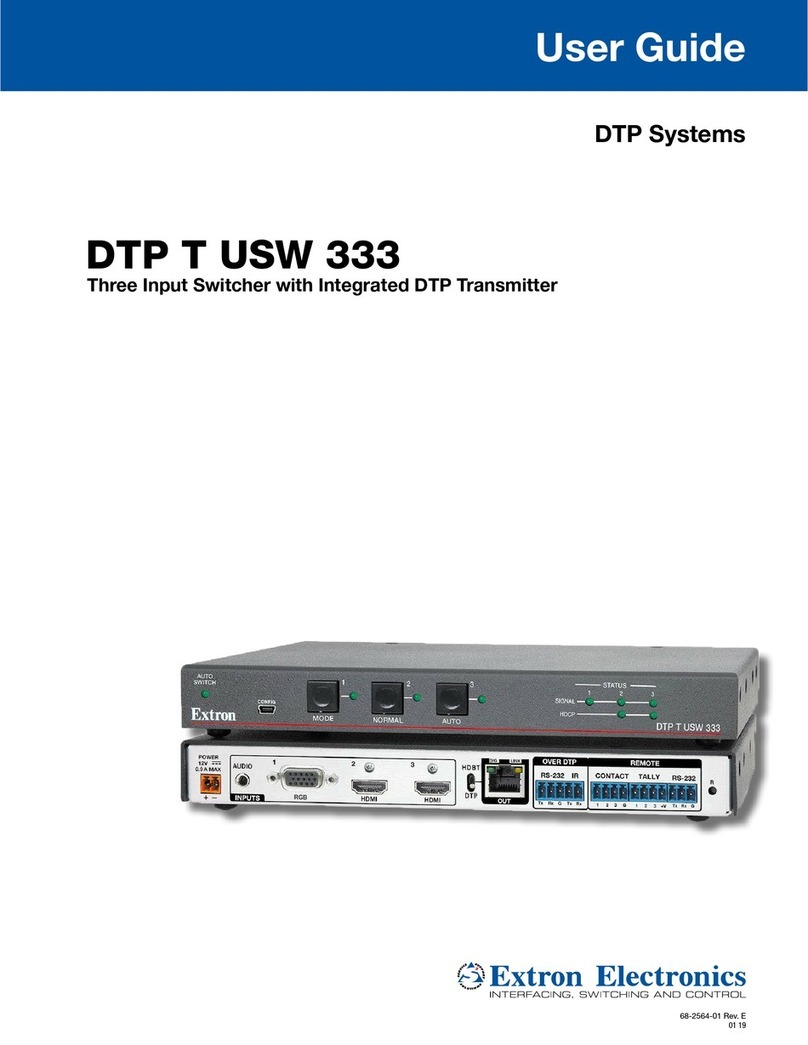
Extron electronics
Extron electronics DTP T USW 333 User manual

Extron electronics
Extron electronics SWP123 User manual

Extron electronics
Extron electronics MPS 602 User manual
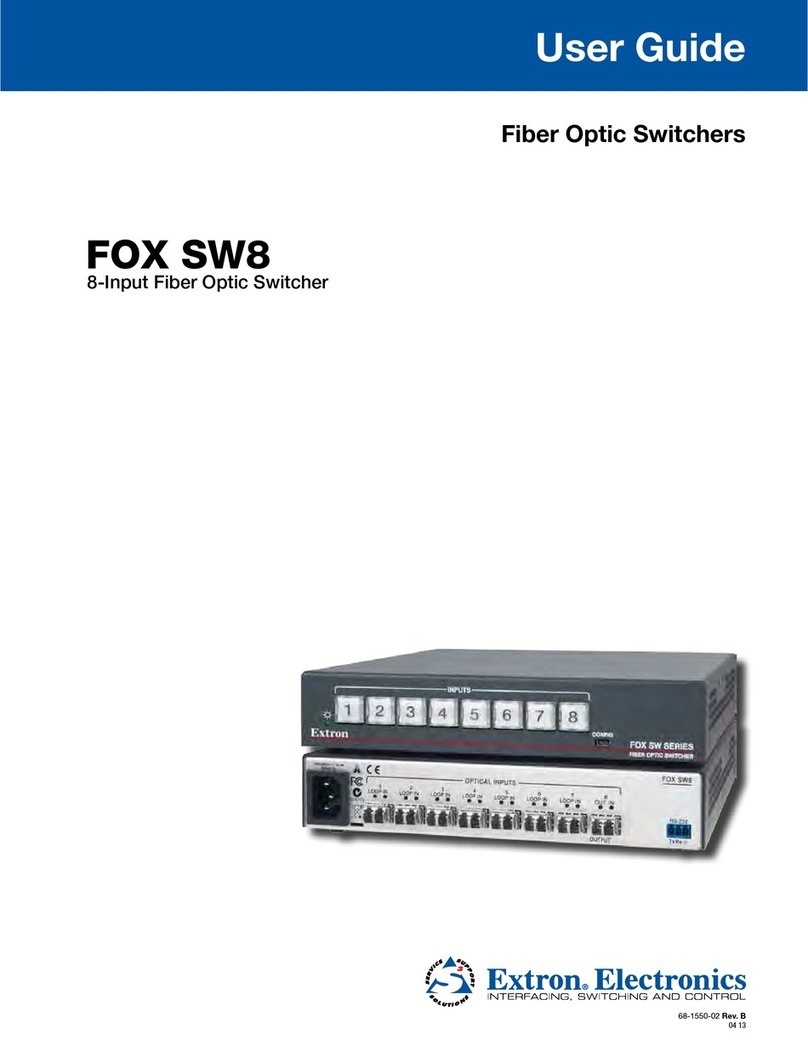
Extron electronics
Extron electronics FOX SW8 User manual
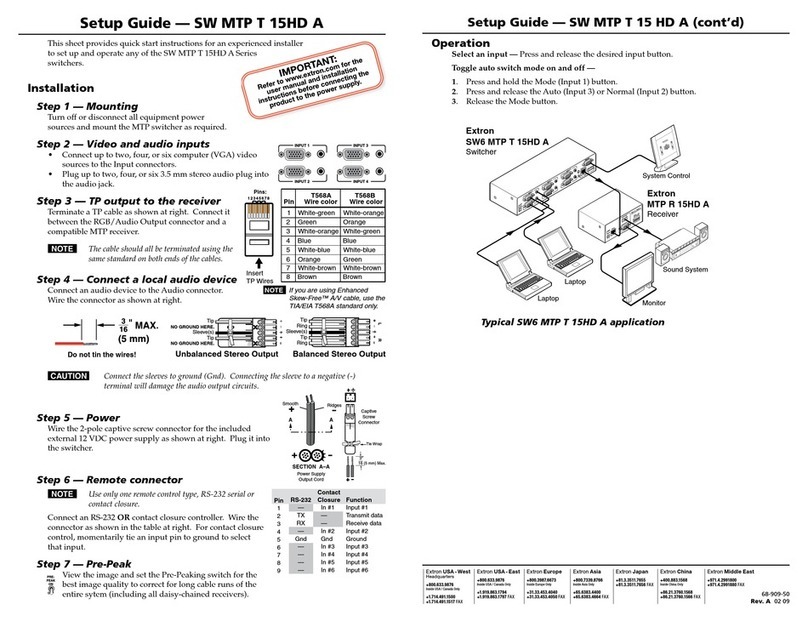
Extron electronics
Extron electronics SW MTP T 15HD A User manual

Extron electronics
Extron electronics USB HUB4 Series User manual

Extron electronics
Extron electronics SW HDMI LC User manual
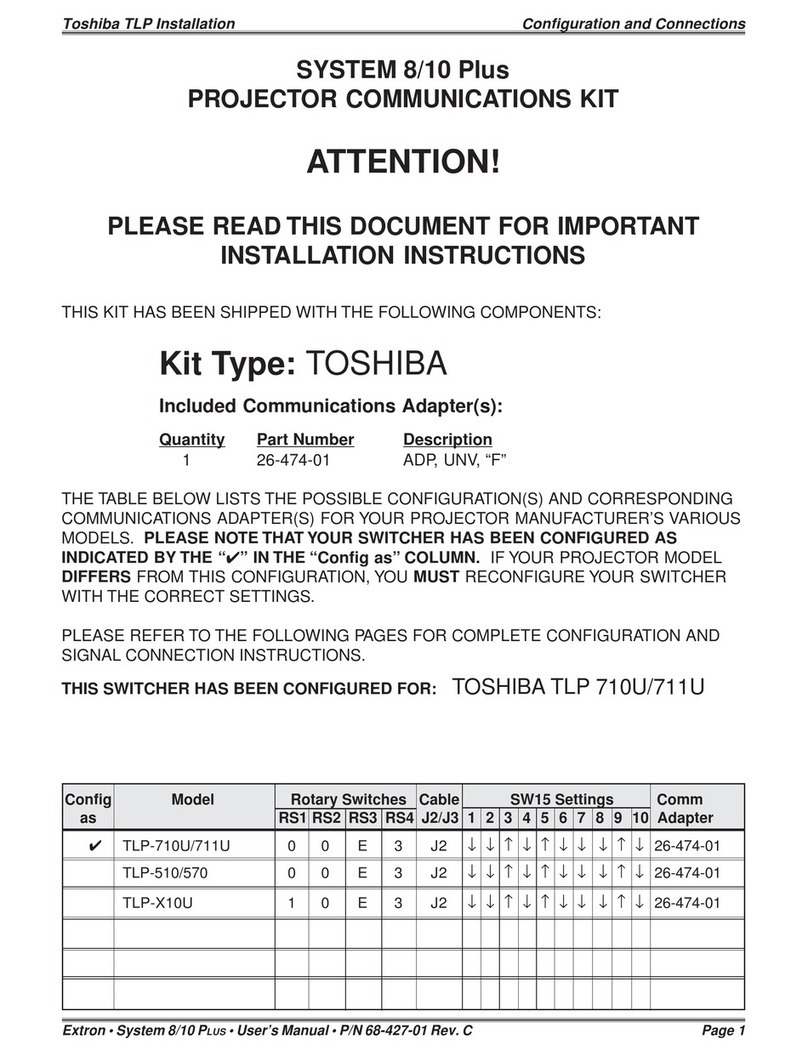
Extron electronics
Extron electronics System 8 Plus User manual

Extron electronics
Extron electronics MTP 15HD A Series User manual
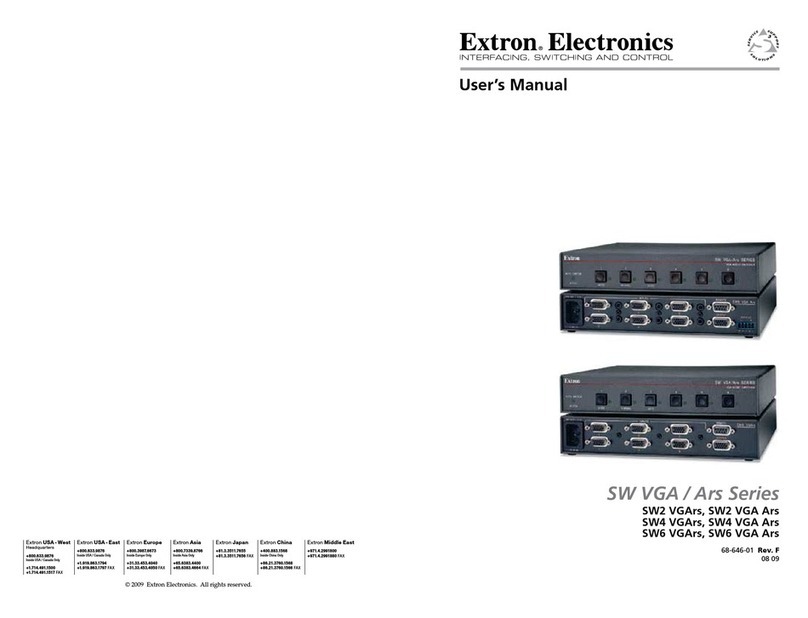
Extron electronics
Extron electronics SW2 VGA Ars User manual

Extron electronics
Extron electronics SW2 DP User manual
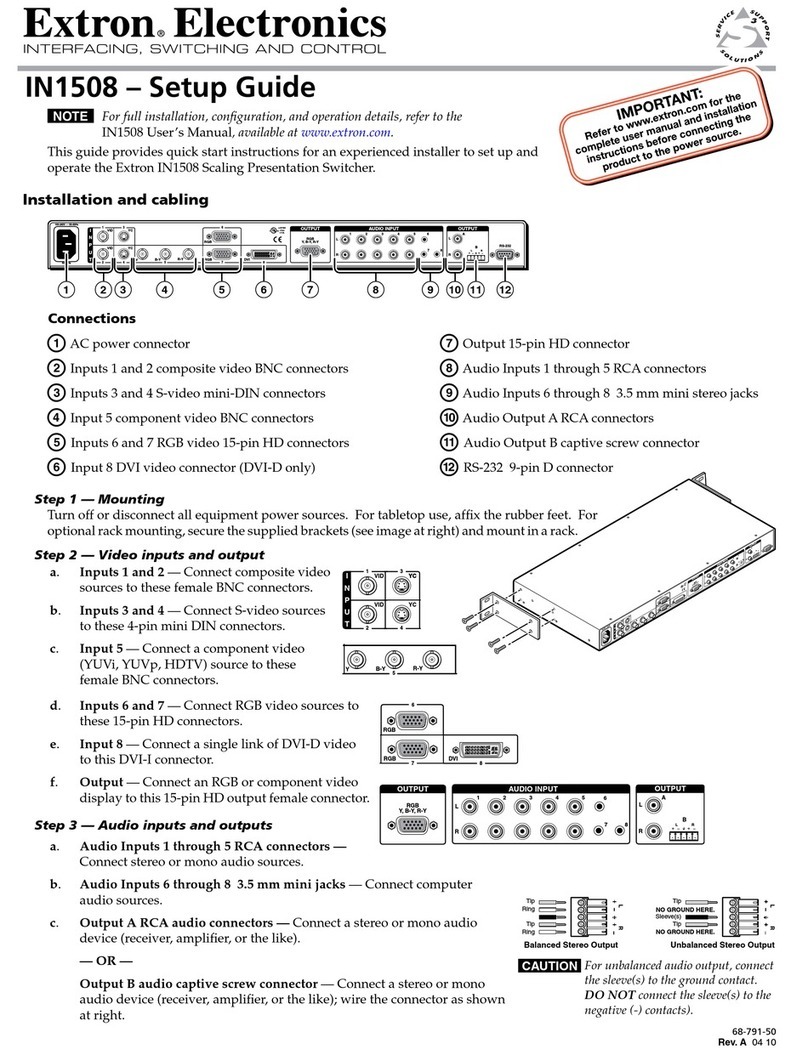
Extron electronics
Extron electronics IN1508 User manual
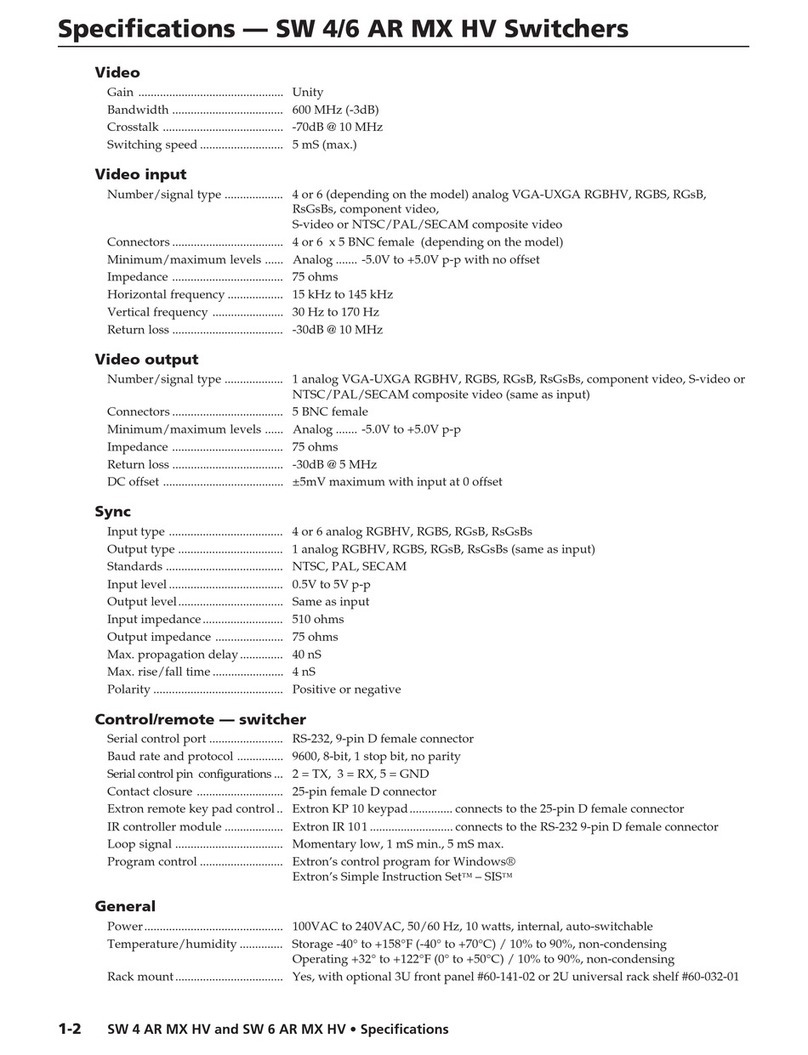
Extron electronics
Extron electronics SW 4 AR MX HV User manual

Extron electronics
Extron electronics SVS 100 User manual

Extron electronics
Extron electronics ISS 608 User manual
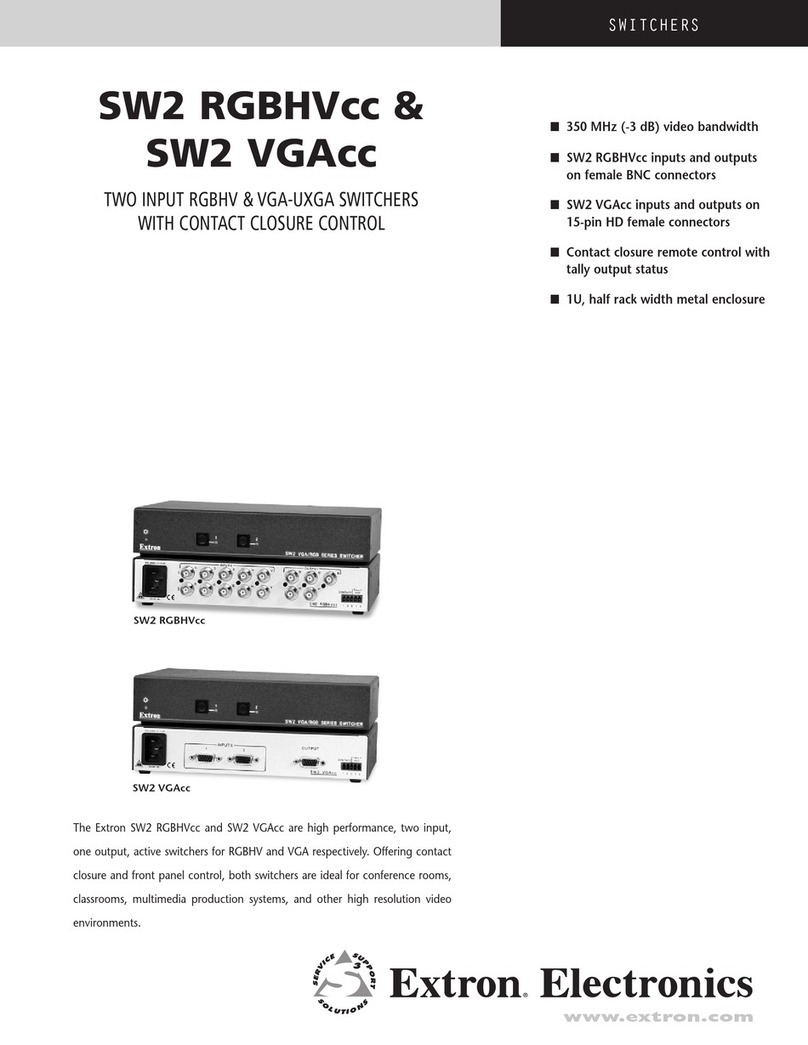
Extron electronics
Extron electronics SW2 RGBHVcc User manual
Popular Switch manuals by other brands

SMC Networks
SMC Networks SMC6224M Technical specifications

Aeotec
Aeotec ZWA003-S operating manual

TRENDnet
TRENDnet TK-209i Quick installation guide

Planet
Planet FGSW-2022VHP user manual

Avocent
Avocent AutoView 2000 AV2000BC AV2000BC Installer/user guide

Moxa Technologies
Moxa Technologies PT-7728 Series user manual

Intos Electronic
Intos Electronic inLine 35392I operating instructions

Cisco
Cisco Catalyst 3560-X-24T Technical specifications

Asante
Asante IntraCore IC3648 Specifications

Siemens
Siemens SIRIUS 3SE7310-1AE Series Original operating instructions

Edge-Core
Edge-Core DCS520 quick start guide

RGBLE
RGBLE S00203 user manual