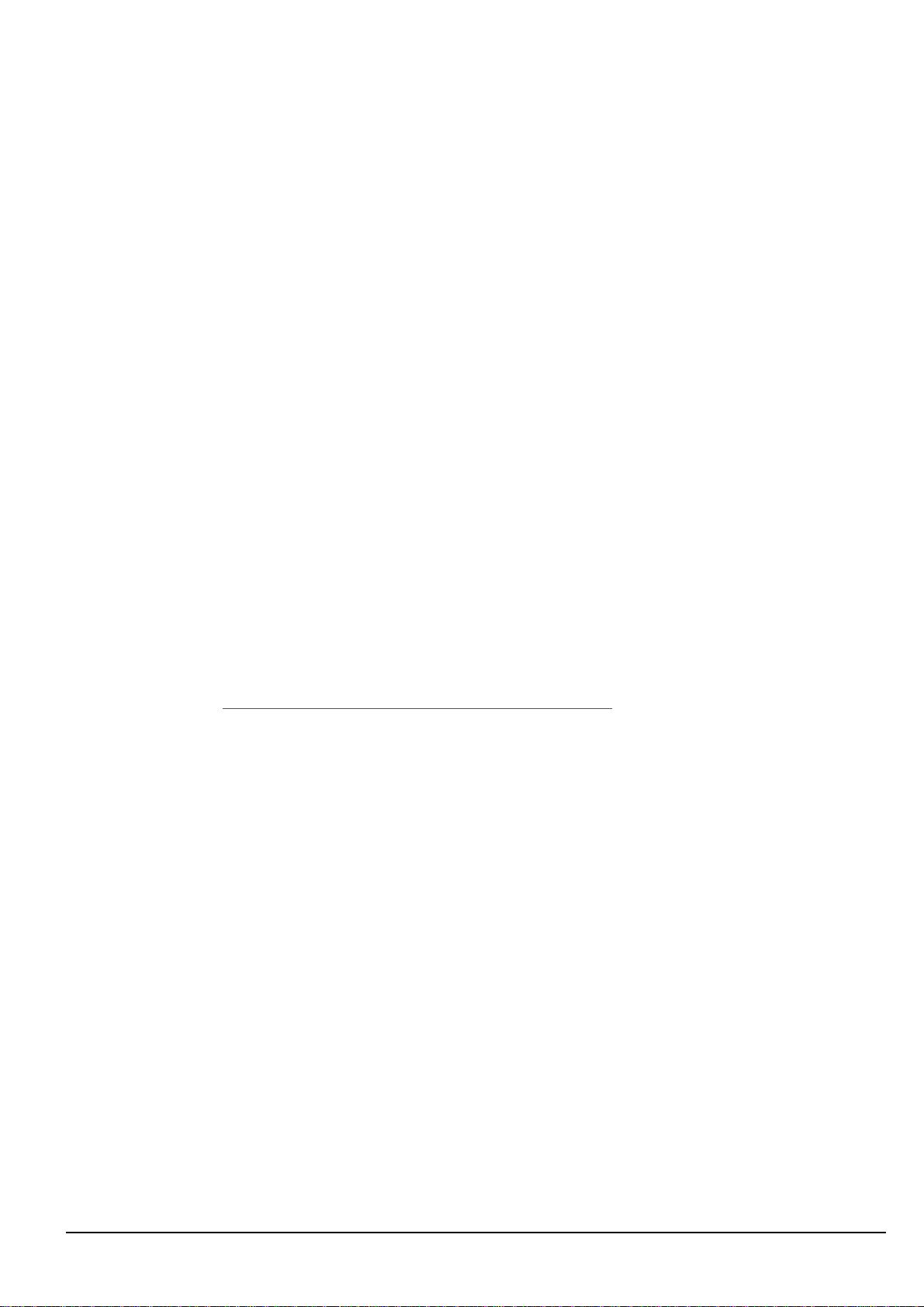eyePower PDU User Manual V1.0.docx Page 5 of 6
Sections A and B below are relevant to a changeover PDU. Section C below is relevant to both changeover and
single inlet versions.
A. Supply LEDs when not alarming
A1. Off = not present
A2. Green = present and selected
A3. Red solid = present, standby with sync change possible in the past ten seconds
A4. Green short flash to off = okay selected but non-sync throughout last ten seconds
A5. Red short flash to off = okay standby but non-sync throughout last ten seconds
B. Supply LEDs when alarming
B1. Off = not present, i.e. failed
B2. Green short flash to red = selected but supply failed and returned
B3. Red short flash to green = standby but failed and returned
B4. Green short flash to red then off = B2 + A4
B5. Red short flash to green then off = B3 + A4
C. Channel output LEDs
C1. Off = channel off
C2. Green = channel on and good
C3. Red = fuse fail*
C4. Flashing green = output on, should be off, relay stuck
C5. Flashing red = channel on, fuse good but relay no good
C6. Multiple channel LEDs flashing green to amber = unit in alarm mode. (See paragraph two above)
* If all channel LEDs are red then this could mean a couple of things.
1. The selected supply is wired Live Neutral reversed. This can be checked by looking at the Neutral/Earth
reading on the OLED display (Input > i > or to scroll to Neutral Earth reading). On a changeover PDU,
the display will alternate between ‘A’ supply and ‘B' Supply readings.
2. The PDU does not have a good earth.
Preferred Supply
eyePower PDU are designed for use on two synchronous and phase coherent supplies. The ‘A’ supply is preferred,
in that it will always switch back to the ‘A’ supply if it is present.
Change from ‘A’ to ‘B’ occurs on loss of the ‘A’ supply. Change from ‘B’ to ‘A’ occurs when both supplies have been
stable for at least ten seconds. If non-sync supplies are slowly "running through" at different frequencies, i.e. not
locked out of sync, then change to preferred will occur when the two supplies are coincident. This could be a long
time, but as one example, free-running generator vs mains can be surprisingly quick.
If the two supplies are permanently out of sync, i.e. two phases of a three-phase supply, then the ‘A’ to ‘B’
operation will work as normal on ‘A’ supply fail, but the unit will never switch back to the ‘A’ supply when it returns.
Switching over to the ‘A’ supply can be forced by removing the ‘B’ supply inlet completely (preferred method) or
removing the fuse marked “B” on the front panel. Note the latter does not disconnect the ‘B’ supply, but makes the
internal electronics think that it has disappeared.