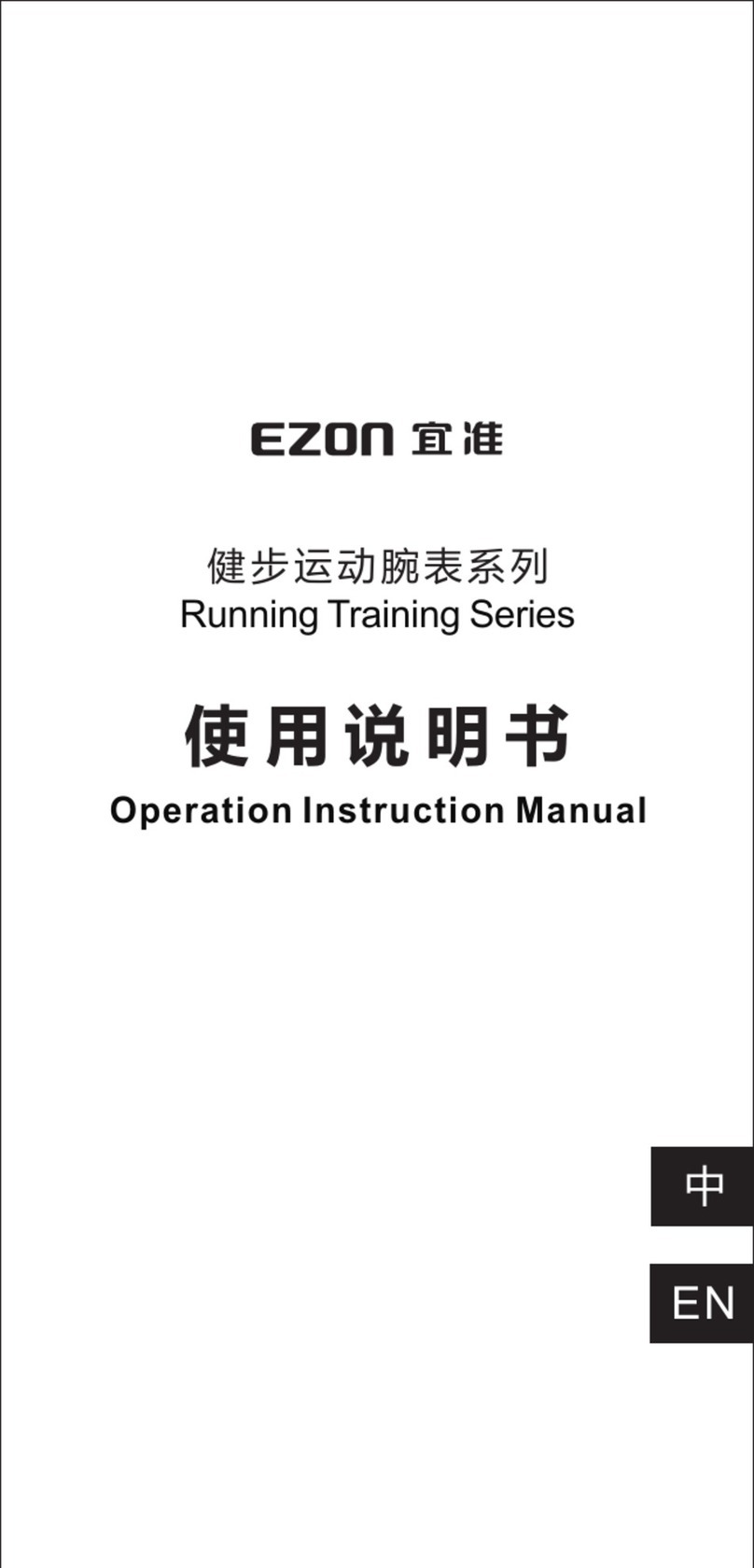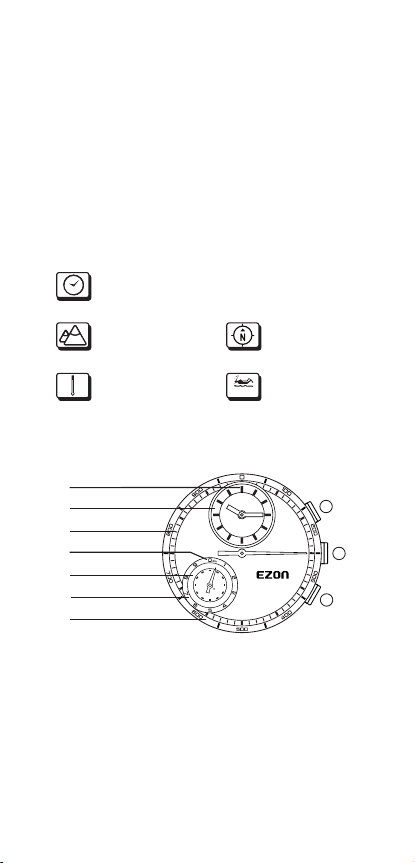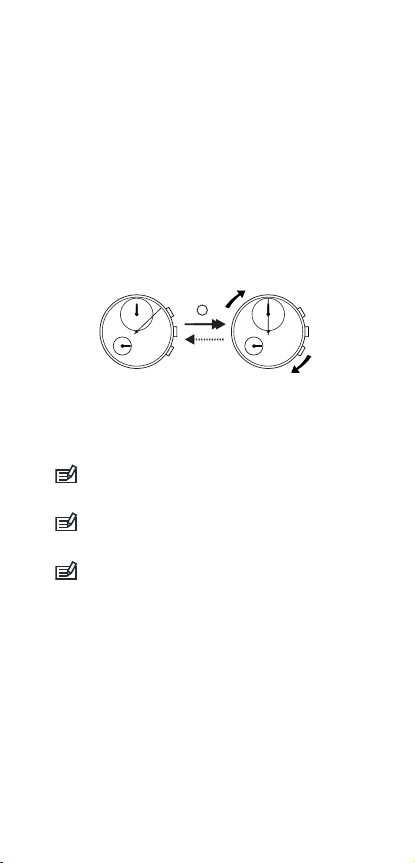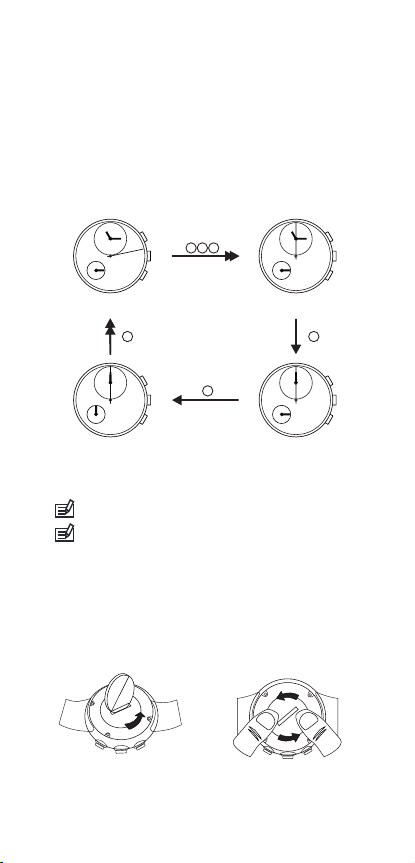目 录
1.简介.......................................................1
2.功能特征...............................................1
3.表盘、按键和指针...............................1
4.时间和温度计.......................................2
4.1.时间模式 ........................................2
4.2.时间设置.........................................2
5.指南针..................................................3
5.1.指南针模式.....................................3
5.2.指南针校正.....................................3
6.高度计..................................................4
6.1.高度计模式 ....................................4
6.2.高度读数.........................................5
6.3.高度校正.........................................5
7.指针校正...............................................6
8.更换电池...............................................7
9.防水性 ..................................................8
10.注意事项............................................9
11.产品规格............................................9