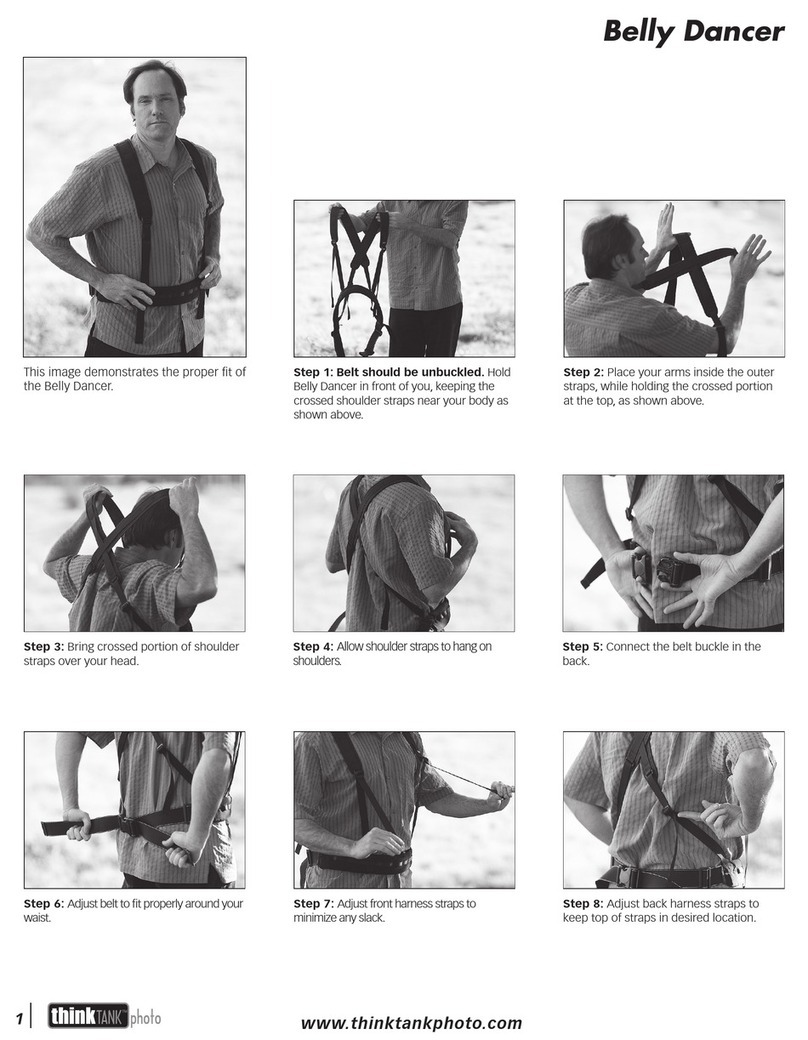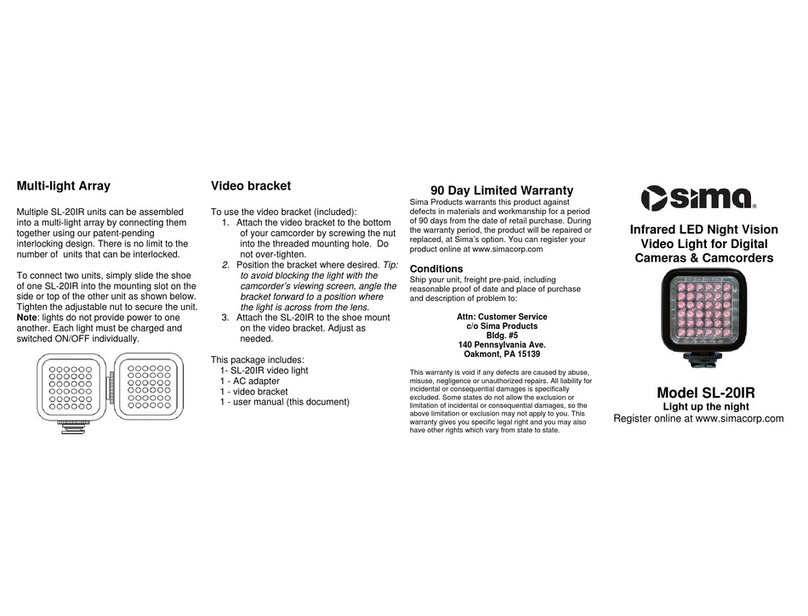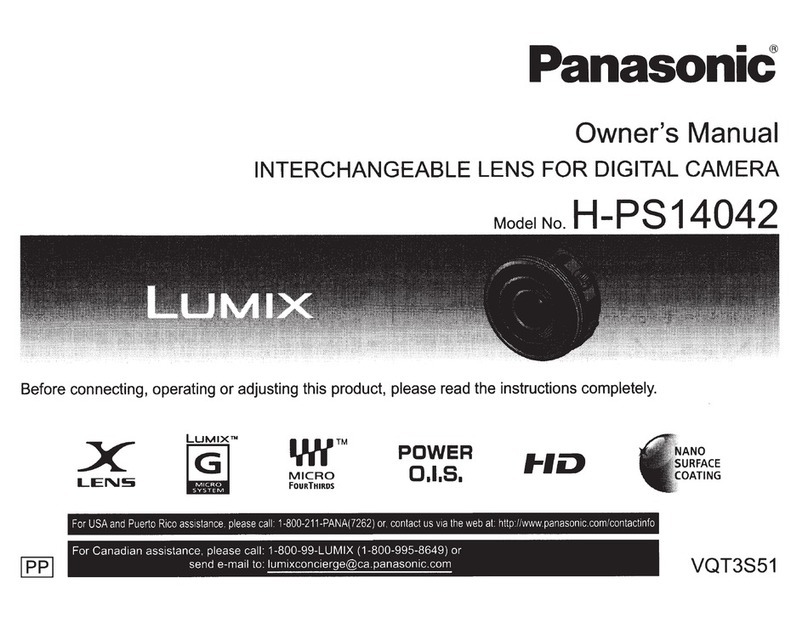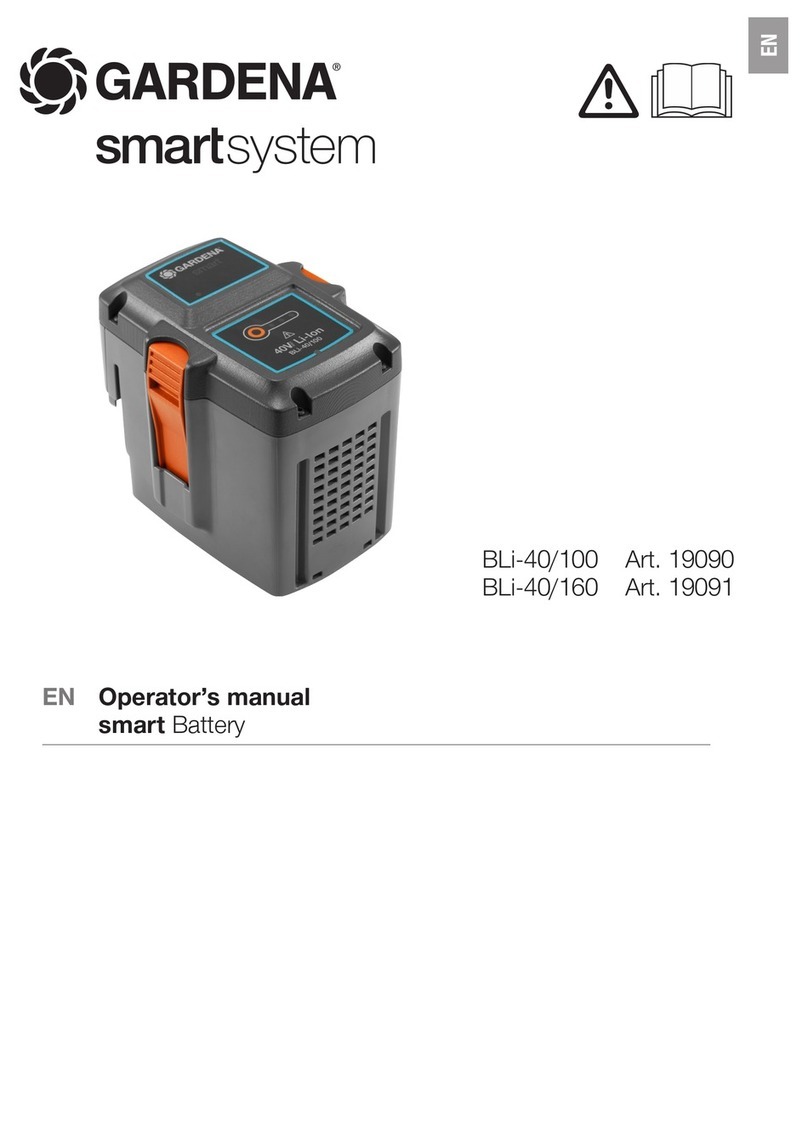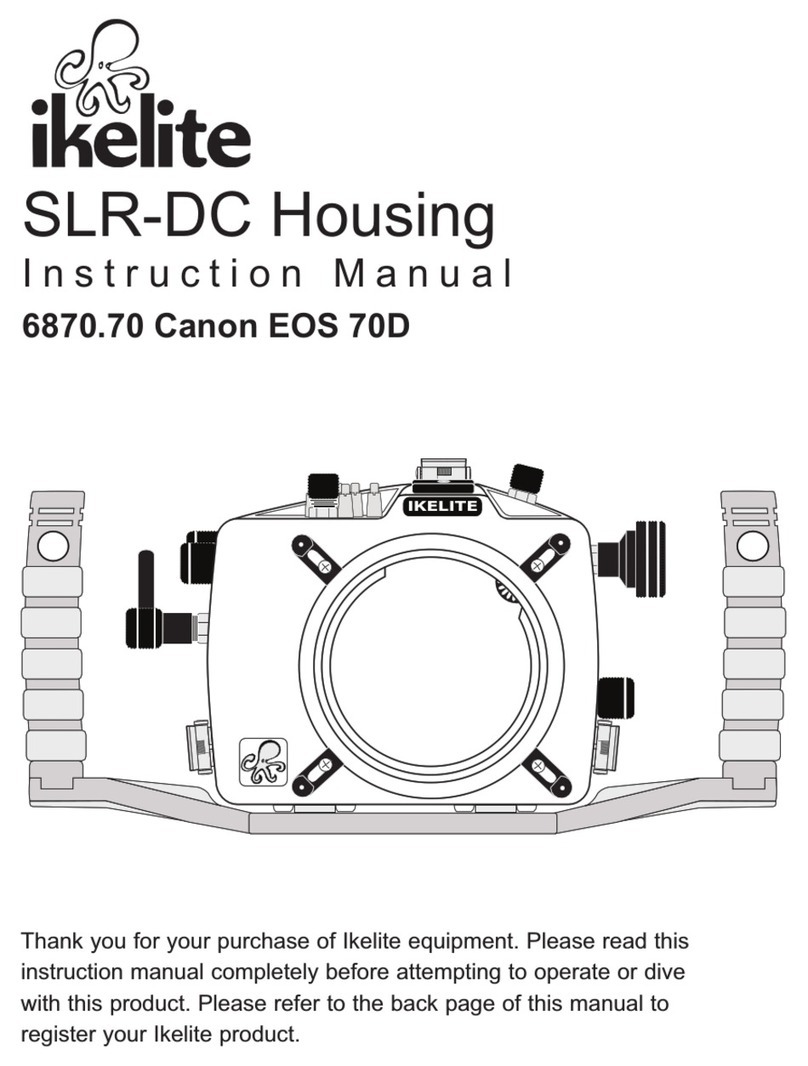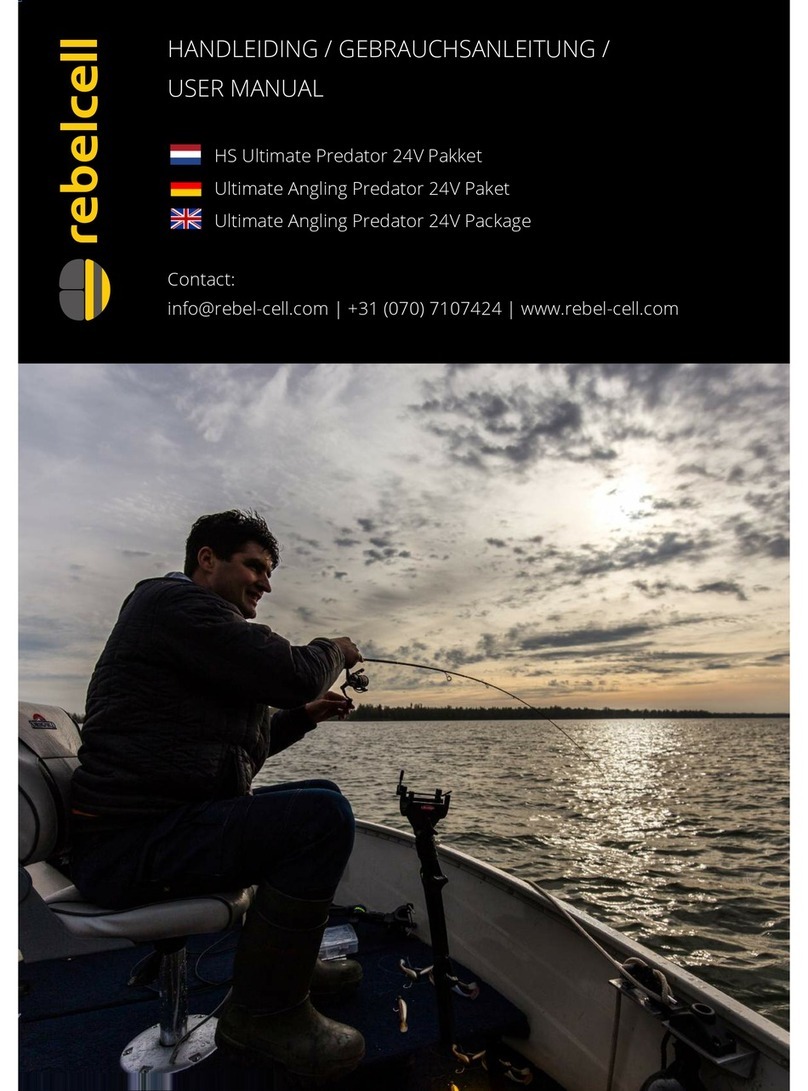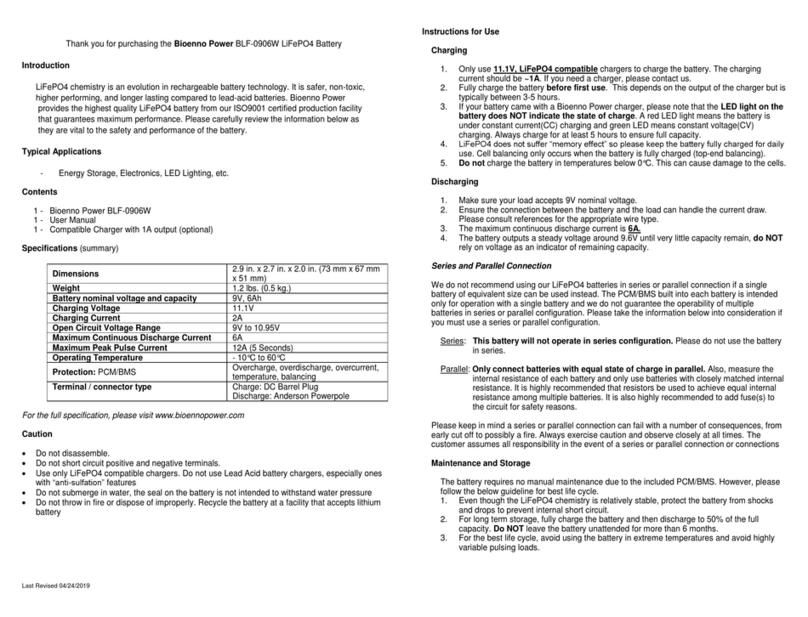Mode change
1. Changing mode:From default 100% white dispersed light,
Press button① each time to change from:
White dispersed→white spot→red→UV-white dispersed
2. Changing Output:From dispersed,spot,red:
Press button② to change the output:
100%→50%→25%→100%,UV light only has 1 output。
3. SOS mode: From any mode,depress button①&②
simultaneously for 1sec to enter SOS mode.
4. SOS OFF: From SOS,depress① or② to exit SOS mode.
Light will return to default mode 100% white dispersed light.
Power indication
4 levels of battery indication: Green-FULL, Yellow-HALF,
RED- LOW BATTERY, Flashing RED-Extremely low battery,
light shuts after 10mins
Low battery protection
The light will automatically be at the low light output when the RED
LED indicator flashes. Light automatically turns off after 10mins.
Using the Charger
1. Ensure the correct method of inserting the battery onto charger
2. Once battery installed, plug the charger cable to the power source
to commence charging, indicator will lit red.
3. Green indicator lit up once charging completed.
Grease application
Use the grease provided to apply on the oring to ensure smooth
operation and protection of the oring. Remove any dirt or hair
before application.
Changing of O-ring
Any deformation, damage or expansion found, replace the damaged
oring provided. Remove the damaged oring and do not use sharp
objects as tools. Clean the oring grooves and replace the new orings
with grease.
Note
★ Do not use high power battery higher than specified.
★ Do not attempt to open up the light when underwater.
★ The warranty will be void if the operating methods differ
from this manual.
★ Remove the battery if not in use for a prolonged period.
Product Warranty
This Product covers warranty for 1 to 1 exchange within 15 days of
purchase if defects are found. Please bring to your local retailer for
checks and verification. This warranty is valid for 1 year and free
servicing will be offered if any problem occurs within that year.
(Battery only provide 3 months warranty) Charges apply after 1 year.
This Product does not cover warranty for the following:
1. Modification, damaged or dismantled
2. Wrong operation ie; wrong type of battery
3. Short circuit due to flooding
4. Natural occurrences beyond human control ie; war,fire,robbery,lost
Defect Solution
Check battery direction
Check if battery has power
Check if cap is fully closed
Check if battery is installed properly
Check if the battery is placed on the
wrong side
Check if there is contact between
the charger and battery
Check the orings to see if there is
dirt not installed properly
LED fail to
light up
Green LED lights
up the moment
charging
commences
Water found
inside the light
Troubleshooting
Please refer to the table below to do a verification check and confirm
it is a defect before returning to the supplier.