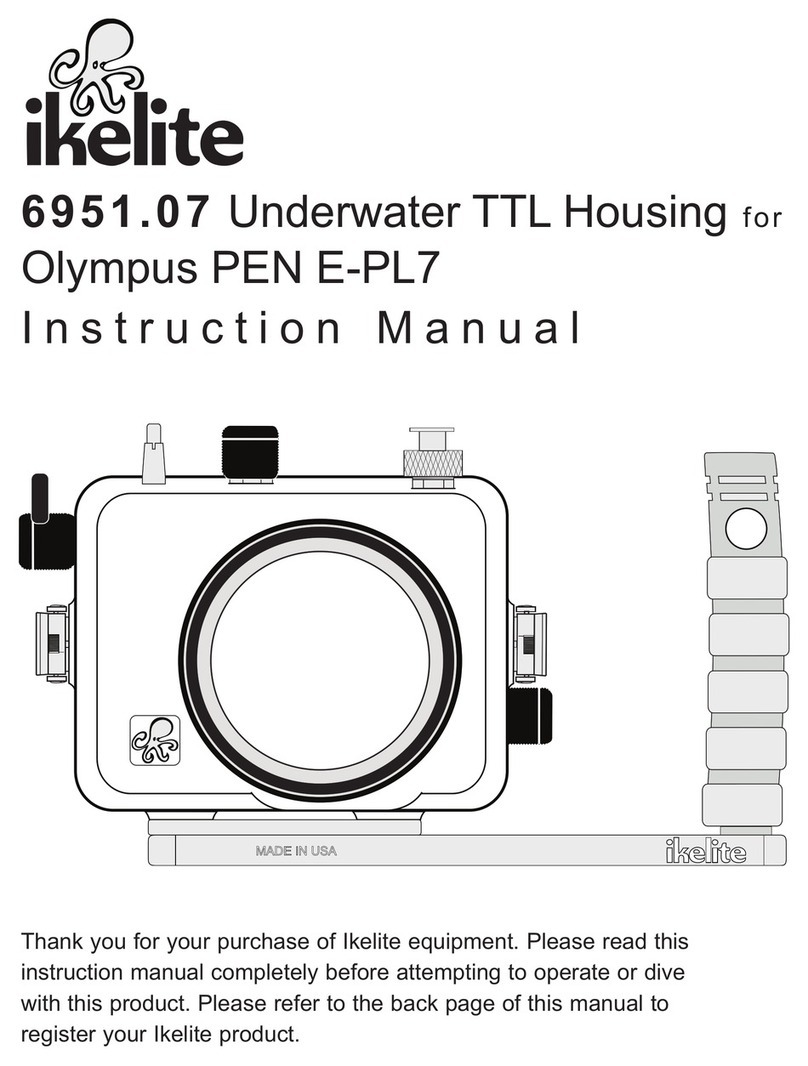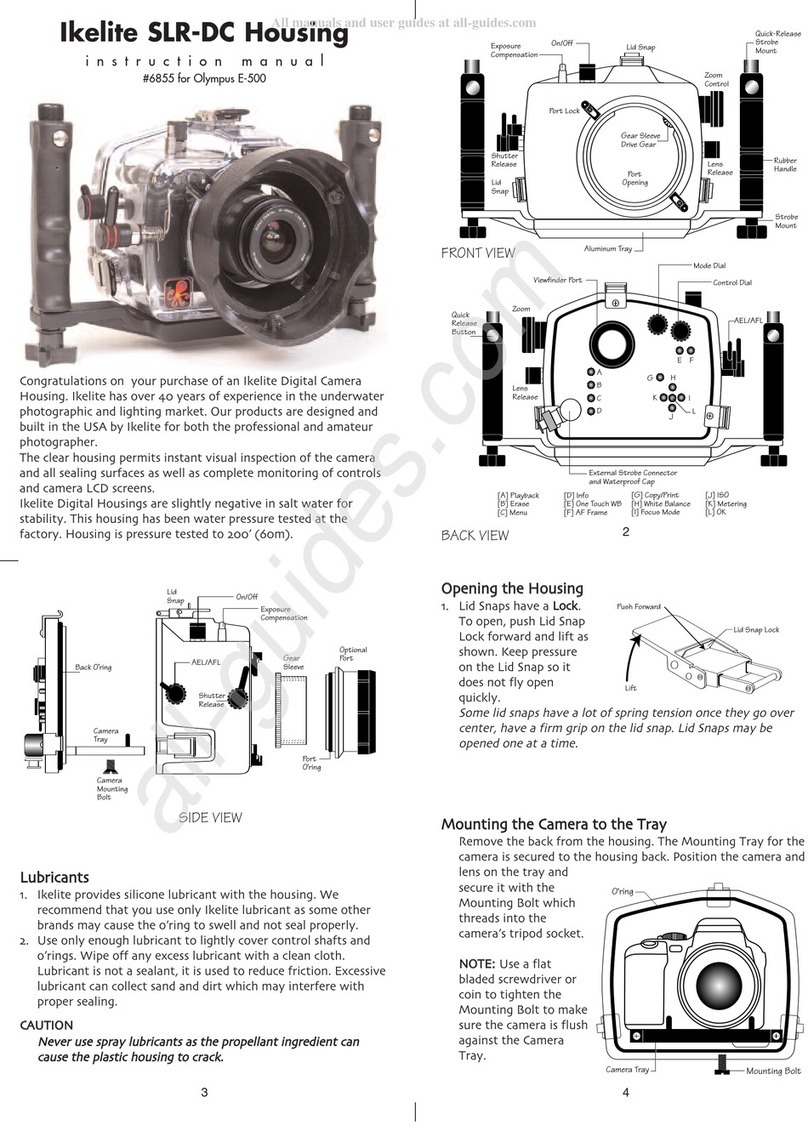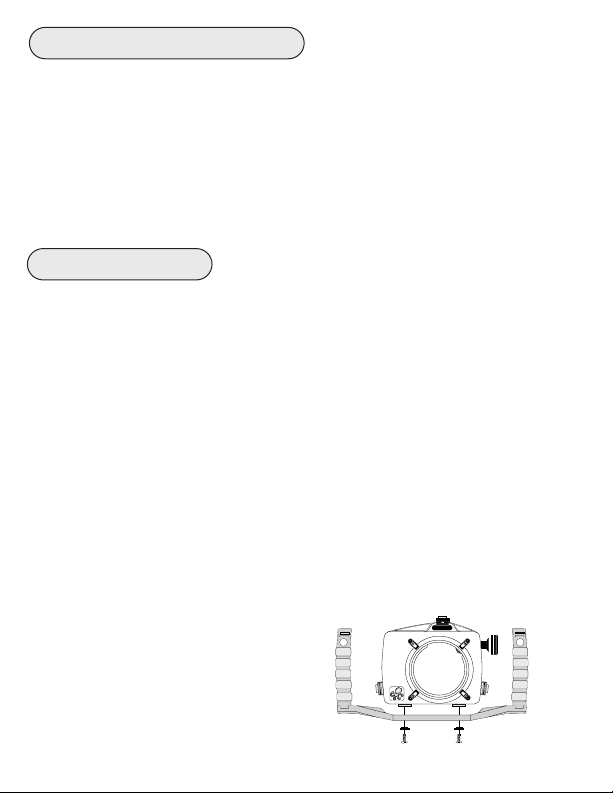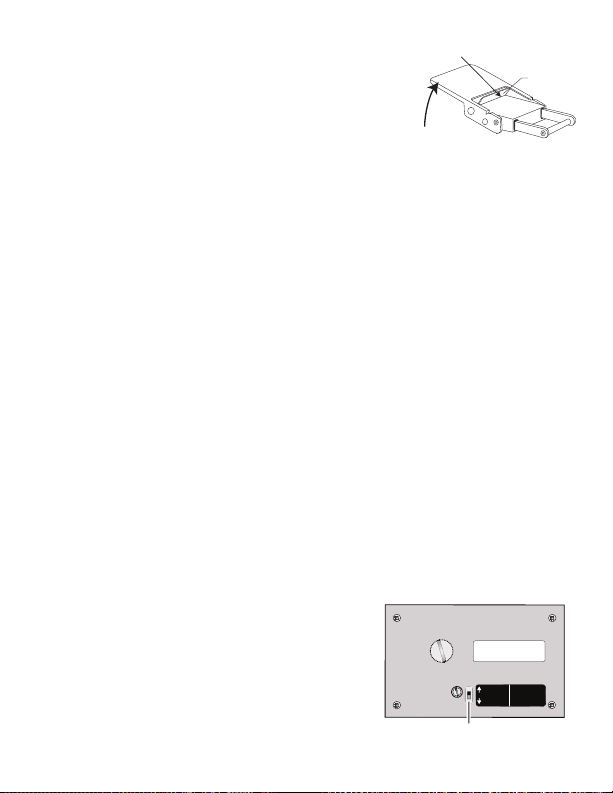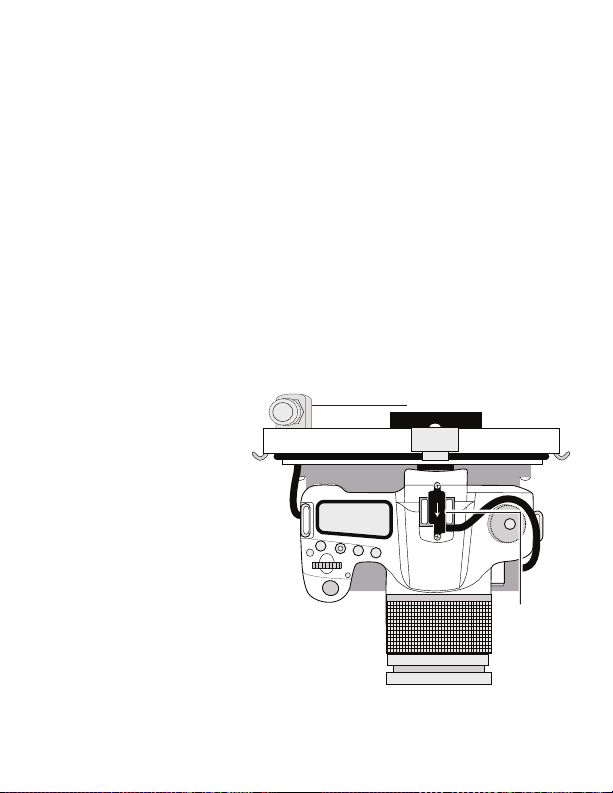Ikelite 6870.70 Canon EOS 70D User manual
Other Ikelite Camera Accessories manuals
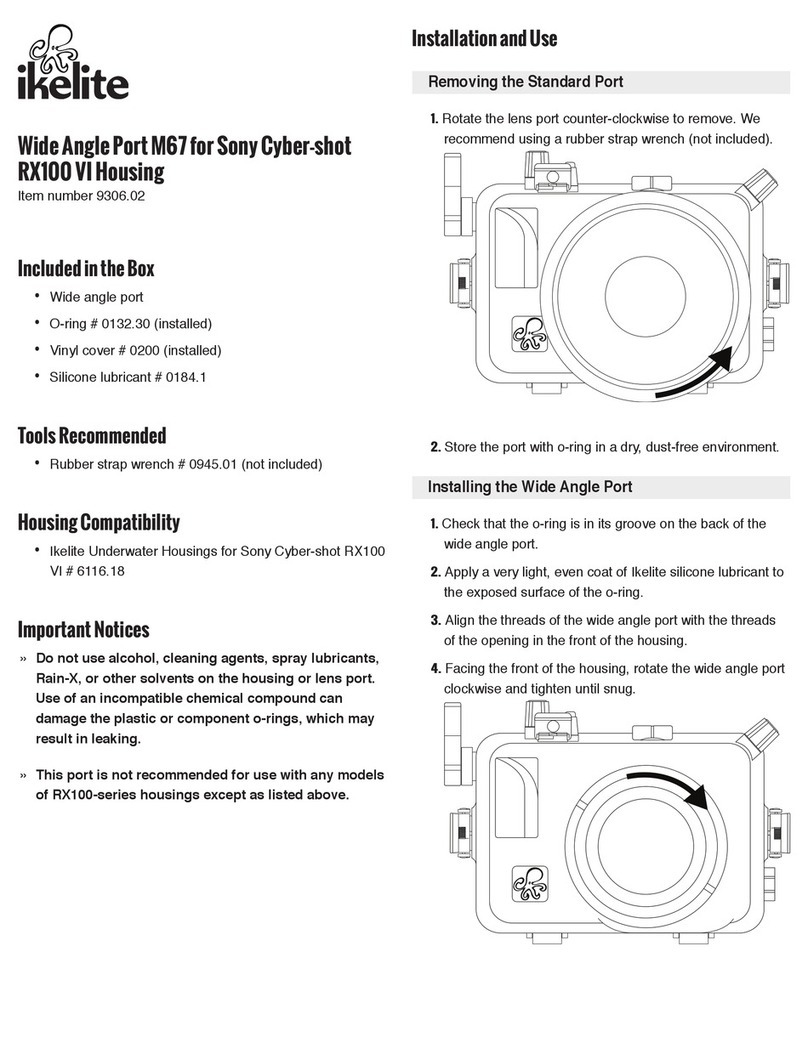
Ikelite
Ikelite Wide Angle Port M67 Quick start guide
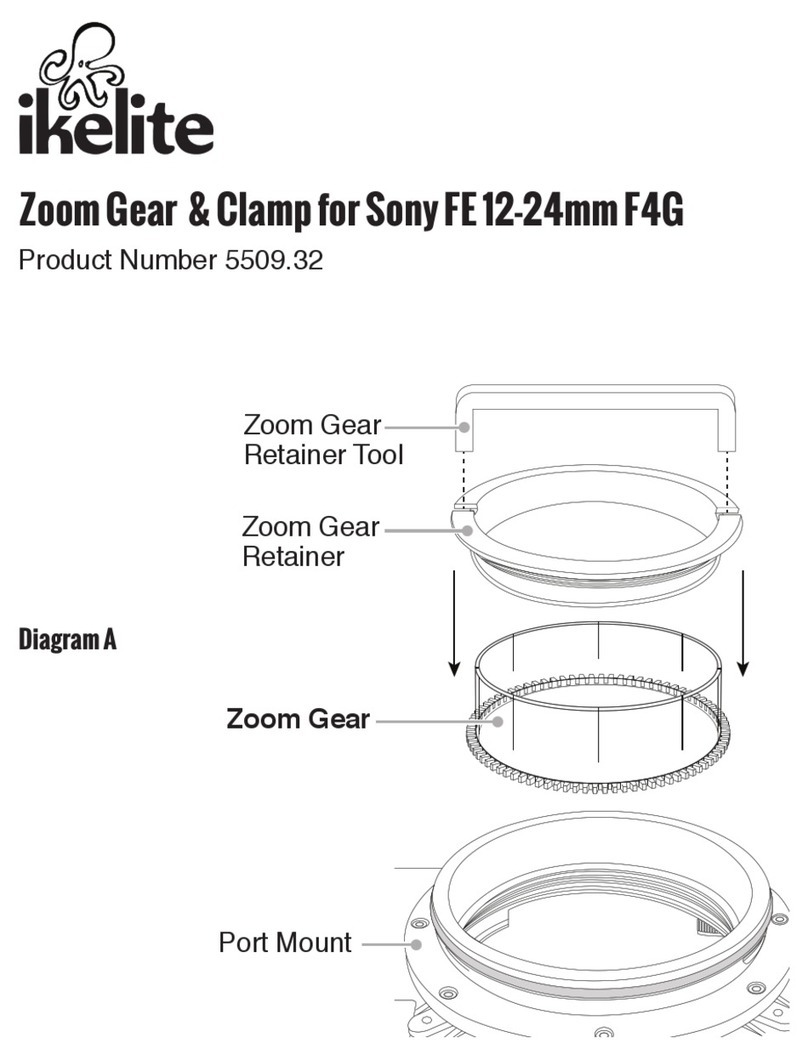
Ikelite
Ikelite 5509.32 User manual

Ikelite
Ikelite HDR SR5 Owner's manual

Ikelite
Ikelite 200DL User manual

Ikelite
Ikelite 6282.70 User manual
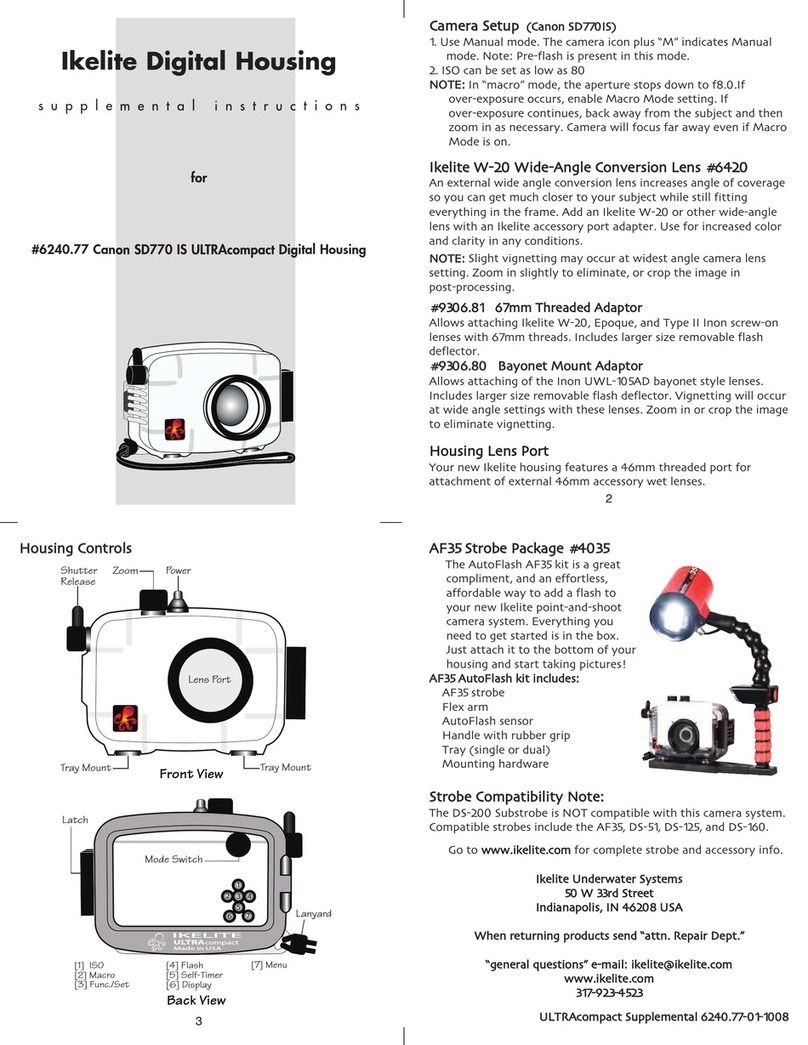
Ikelite
Ikelite SD770 Owner's manual

Ikelite
Ikelite SD630 User manual

Ikelite
Ikelite 200DL User manual

Ikelite
Ikelite 6871.2 User manual
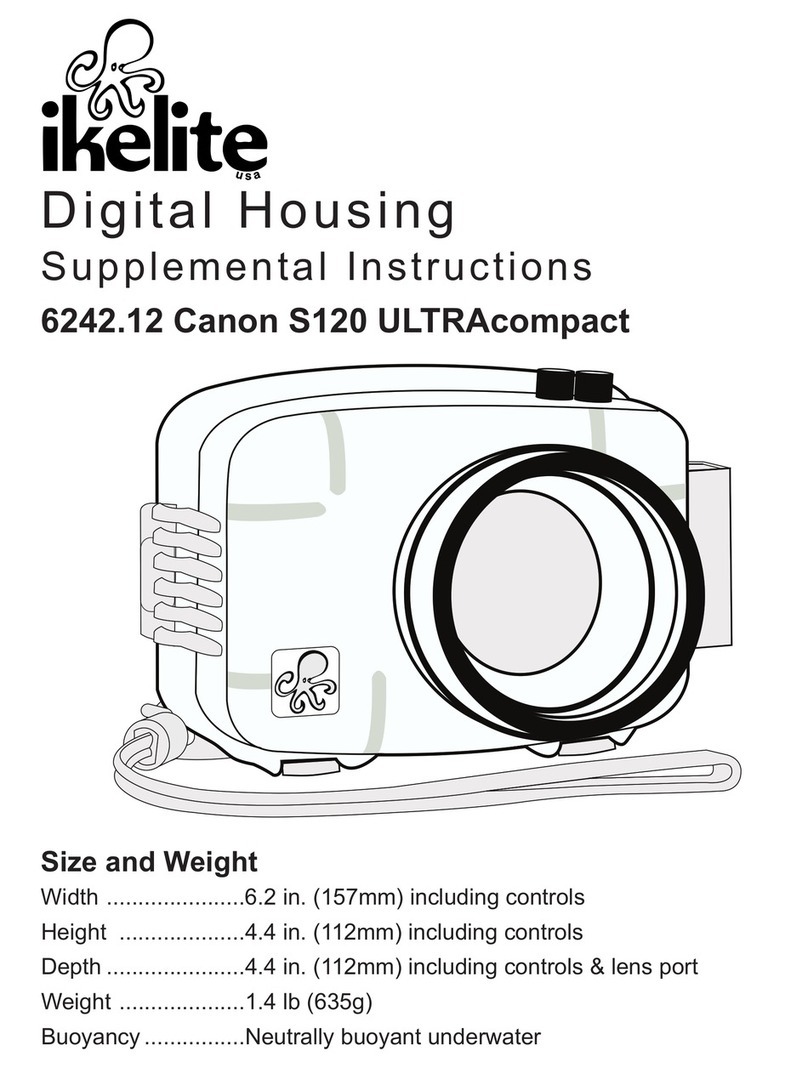
Ikelite
Ikelite 6242.12 Owner's manual

Ikelite
Ikelite Flex Arm User manual

Ikelite
Ikelite MD200 Owner's manual
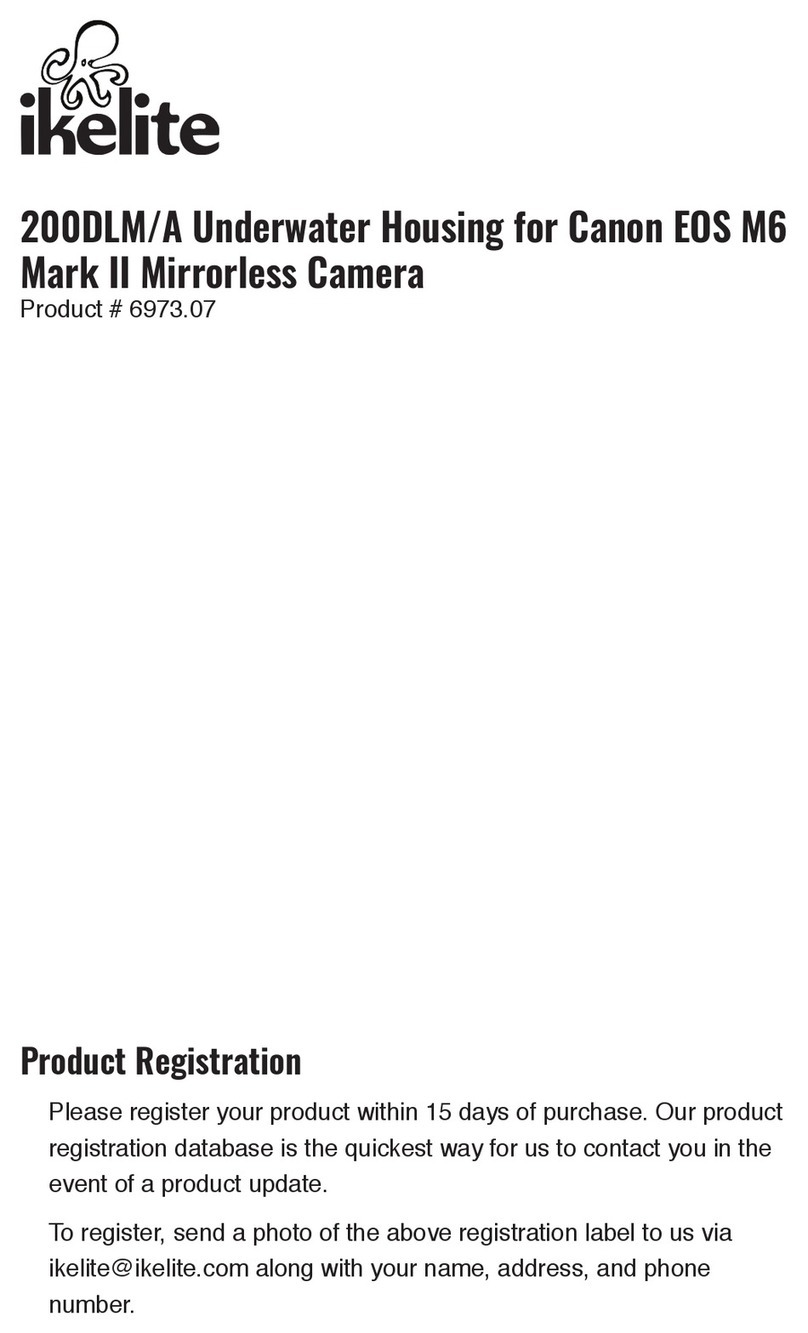
Ikelite
Ikelite 6973.07 User manual

Ikelite
Ikelite #6184.80 User manual

Ikelite
Ikelite iTTL User manual

Ikelite
Ikelite Canon 6240.88 Owner's manual
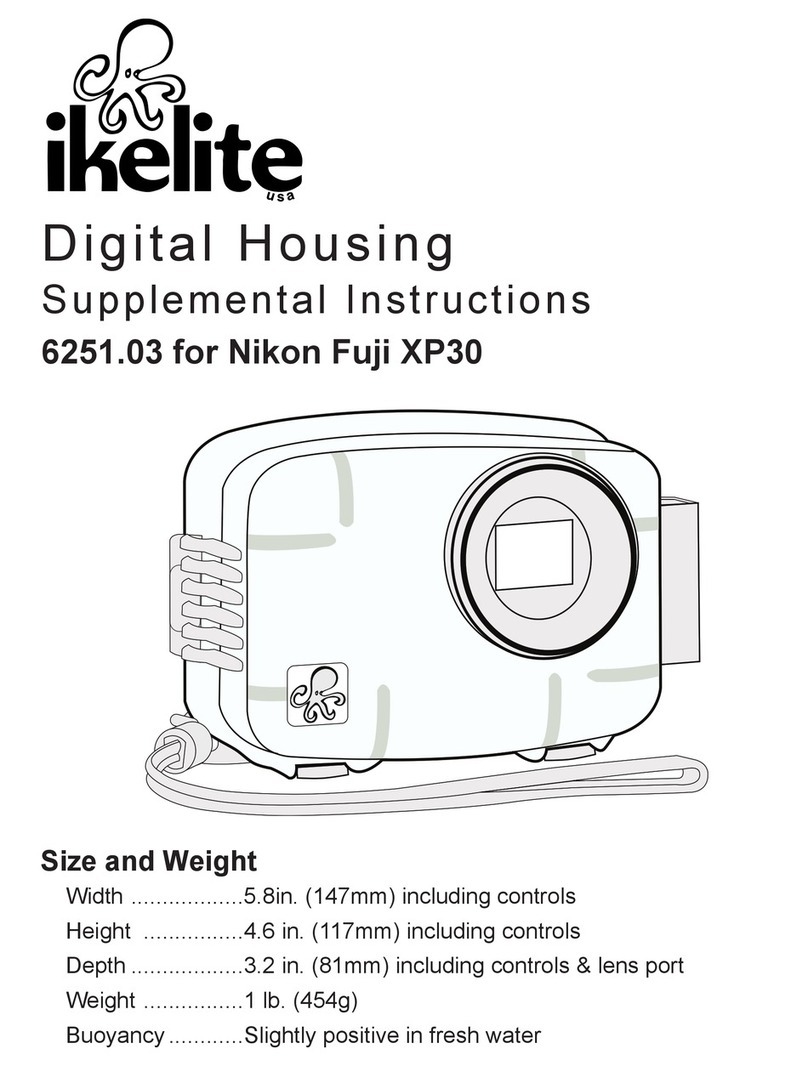
Ikelite
Ikelite 6251.03 Wiring diagram
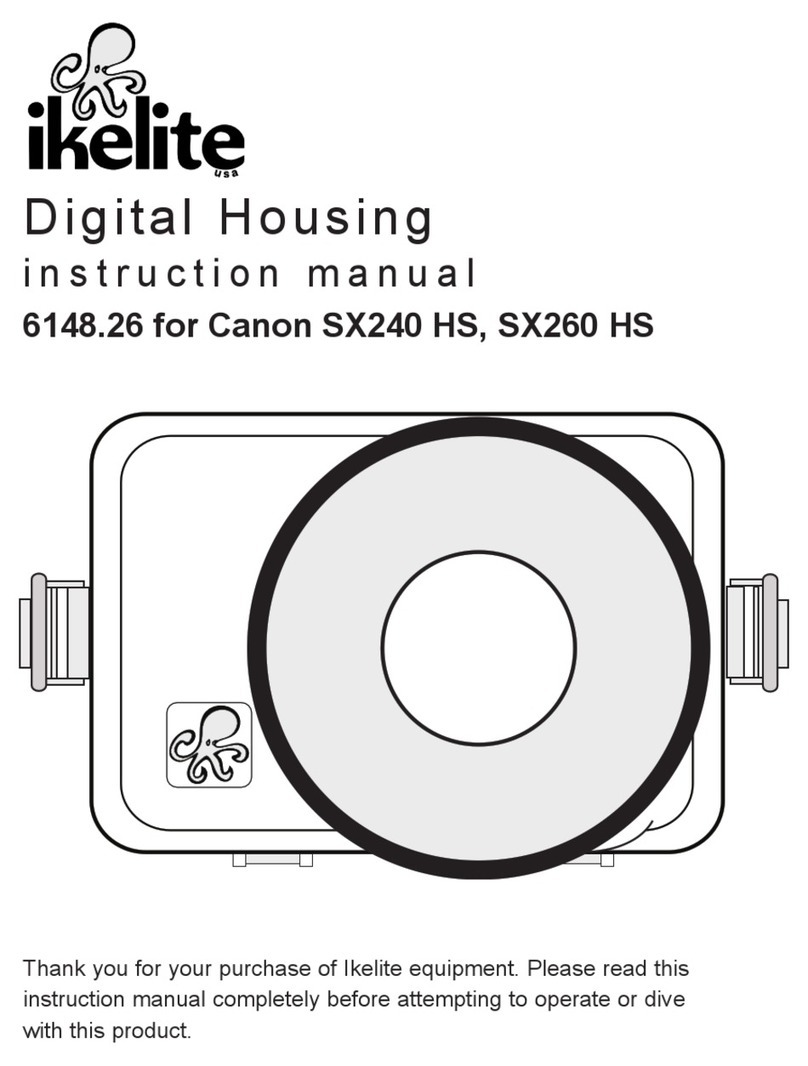
Ikelite
Ikelite 6148.26 User manual
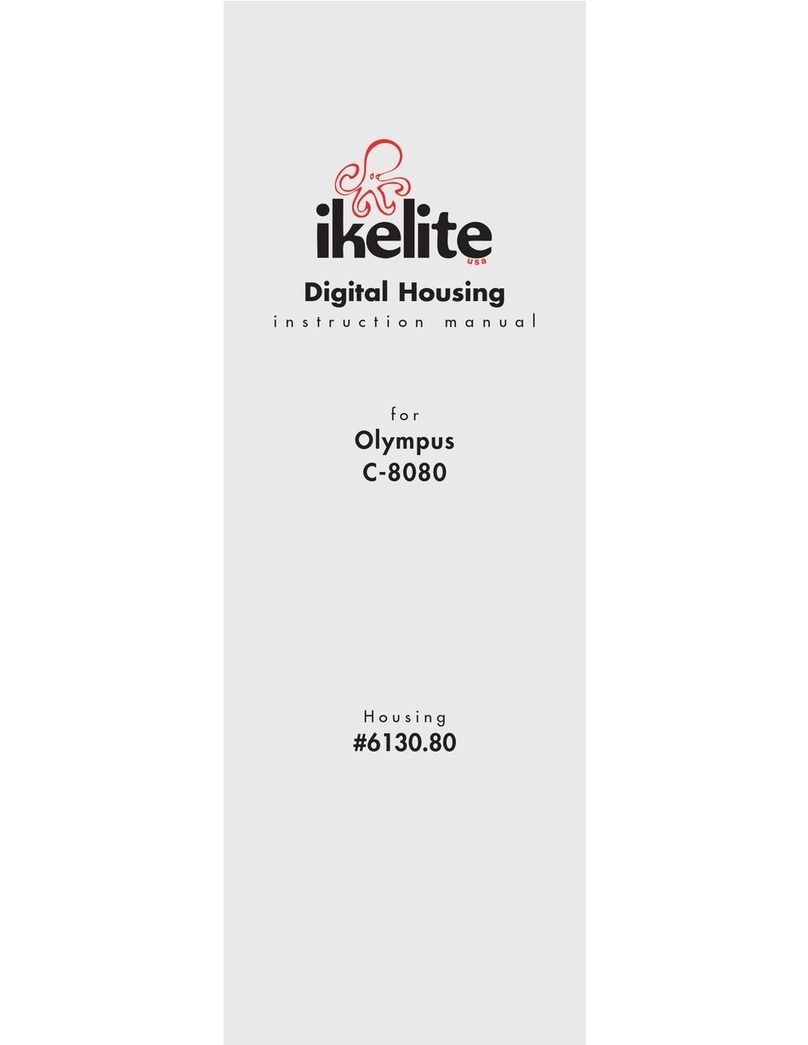
Ikelite
Ikelite Olympus C-8080 User manual
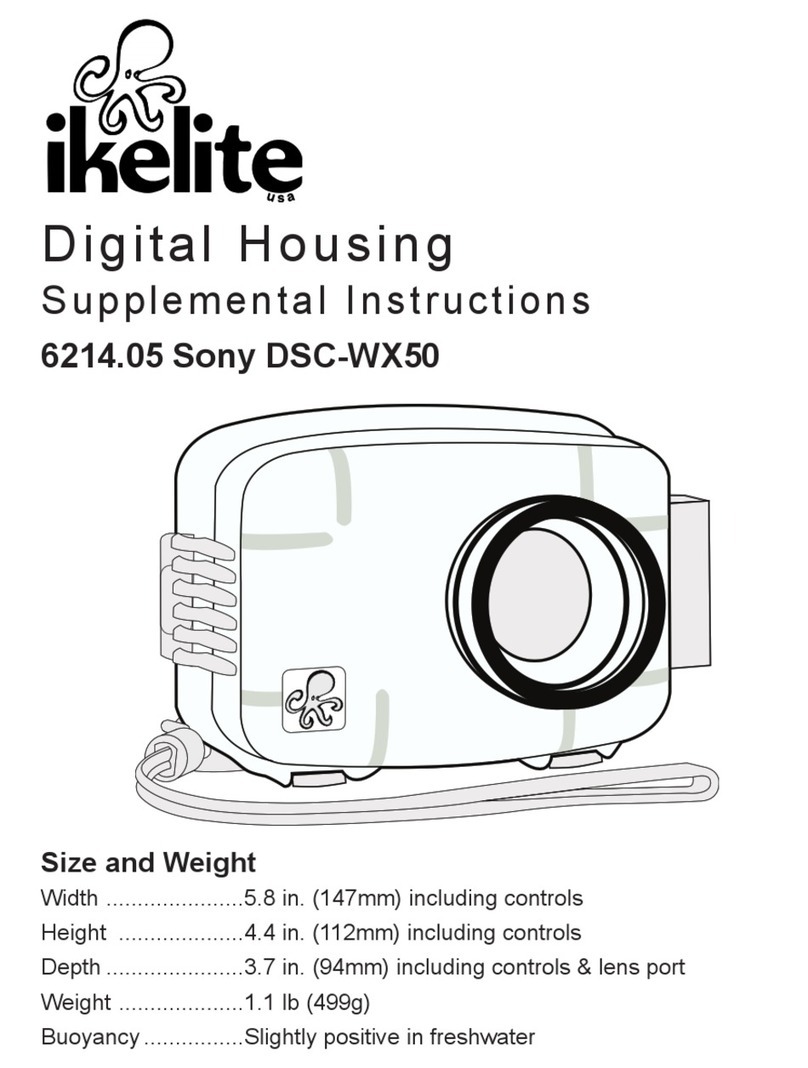
Ikelite
Ikelite 6214.05 Owner's manual
Popular Camera Accessories manuals by other brands

Viltrox
Viltrox EF-NEX Mount instructions

Calumet
Calumet 7100 Series CK7114 operating instructions

Ropox
Ropox 4Single Series User manual and installation instructions

Cambo
Cambo Wide DS Digital Series Main operating instructions

Samsung
Samsung SHG-120 Specification sheet

Ryobi
Ryobi BPL-1820 Owner's operating manual