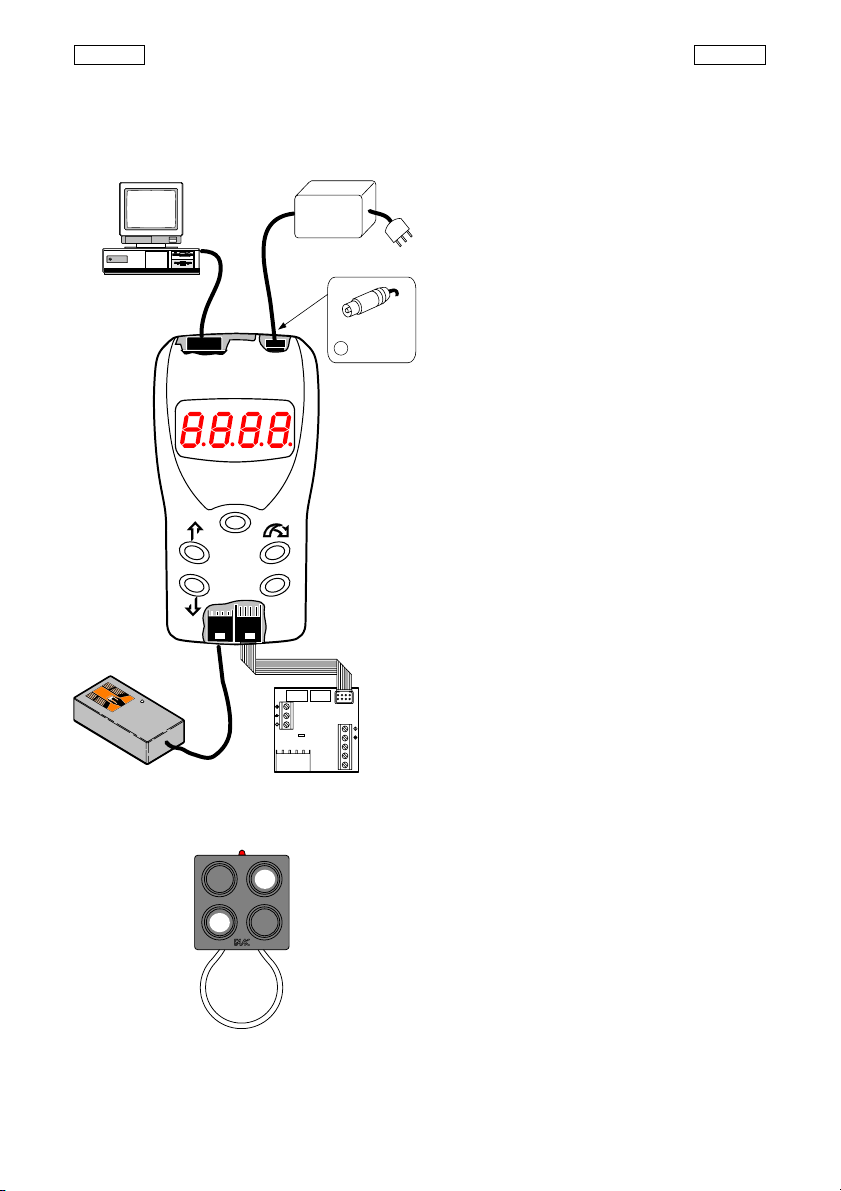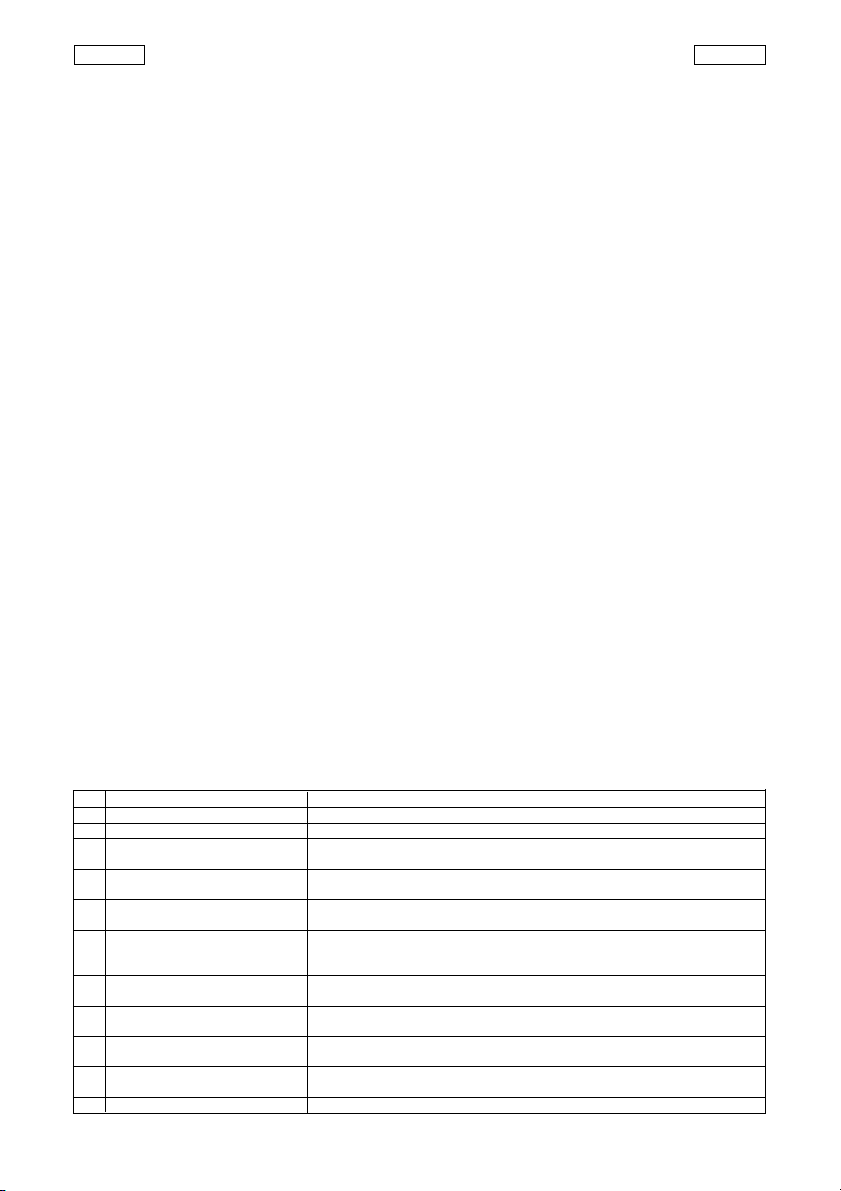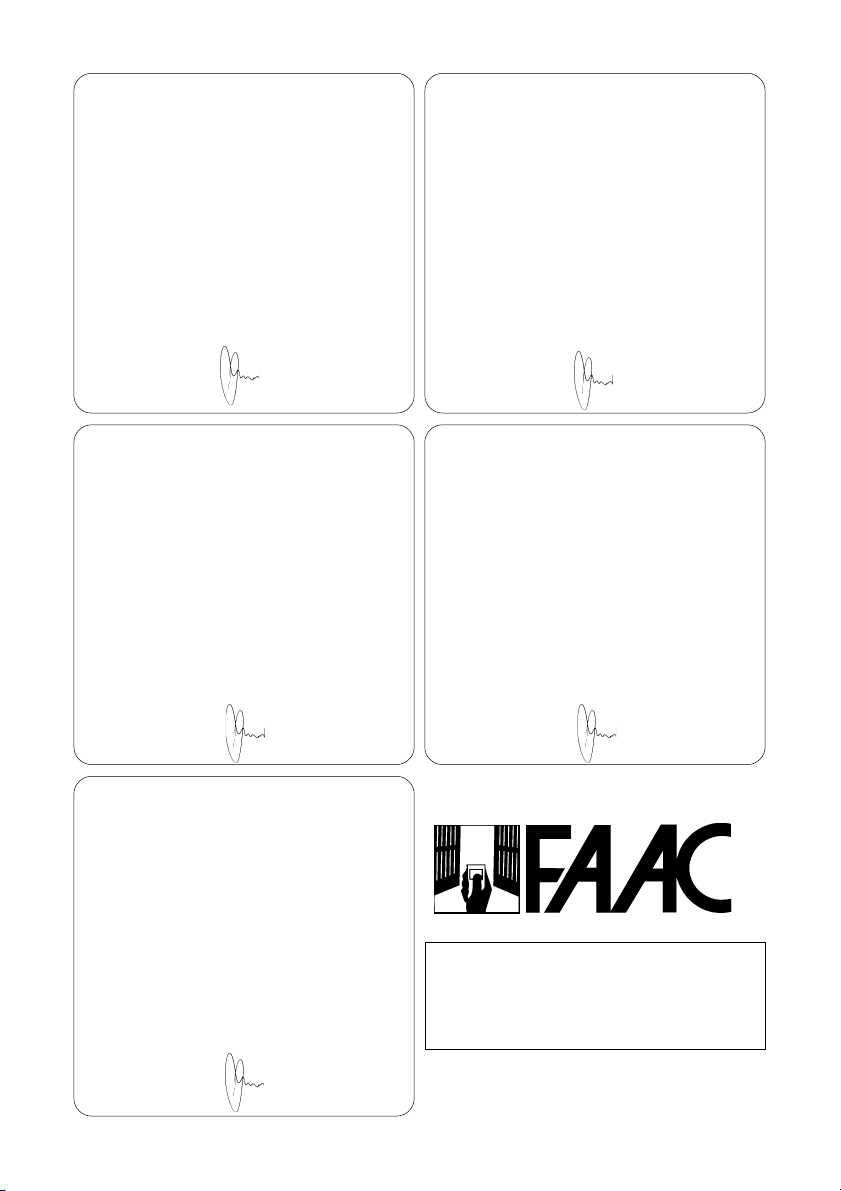5
P 1 ENABLE TX
Enables a serial code present in the Decoder
memory that was disabled earlier.
•Enter the Tx No.to be enabled
(in decimal from 0000 to 1999);
•Press OK.
P 2 DISABLE TX
Disables a serial code present in the Decoder
memory (a disabled code is not acknowledged
by the Decoder).
•Enter the Tx No.to be disabled
(in decimal from 0000 to 1999);
•Press OK.
P 3 DELETE TX
Deletes a serial code from the Decoder memory.
•Enter the Tx No.to be deleted
(in decimal from 0000 to 1999);
•Press OK.
P 4 ENTER PLANT CODE (FROM KEYBOARD)
Stores the plant code keyed in (8 alphanumeric
digits) in the Decoder and transmits it to the
Radiocoder for coding Tx, if necessary.
Â
the plant code is stored in each memory bank
present (by overwriting the plant code,if any,
already set).
•Enter the first four digits of the plant code
(alphanumeric values from 0000 to FFFF);
•Press OK.
•Enter the second set of four digits of the plant
code
(alphanumeric values from 0000 to FFFF);
•Press OK: the plant code is stored in the Decoder
and simultaneously transmitted by the
Radiocoder (the display shows four steady light
points and the Radiocoder LED lights up);
•Move the Tx closer to make contact with the
Radiocoder and press the channel on which the
plant code is to be stored,checking the double
flashing of the Tx LED (learning occurred);
•When the operations are complete,press OK.
P 5 ENTER PLANT CODE (FROM RADIOCODER)
Stores the plant code in the Decoder by reading it
from a master Tx.
Â
the plant code is stored in each memory bank
present (by overwriting the plant code,if any,
already set).
•When the function is confirmed,the programmer
waits for the Radiocoder to read the plant code
within 15 sec. (the display shows four steady
lighted points but the Radiocoder LED does not
light up);
•Press buttons 1 and 2 of master Tx simultaneously
and release them when the LED flashes (after
about one second);
•Press the channel for which the plant code is to
be acquired and move the Tx closer to make
contact with the Radiocoder (if the reading is
not done within about 15 sec. an Err: message
is displayed; in such cases,press OK);
•If the reading has been done correctly,
P1appears on the display,then release the Tx key.
P 6 TEACH PLANT CODE TO TX
Transmits the plant code keyed in (8 alphanumeric
digits) to the Radiocoder for coding Tx.
•Enter the first four digits of the plant code
(alphanumeric values from 0000 to FFFF);
•Press OK.
•Enter the second set of four digits of the plant
code
(alphanumeric values from 0000 to FFFF);
•Press OK: the plant code is transmitted by the
Radiocoder (the display shows four steady light
points and the Radiocoder LED lights up);
•Move the Tx closer to make contact with the
Radiocoder and press the channel on which the
plant code is to be stored,checking the double
flashing of the Tx LED (learning occurred);
•When operations are complete,press OK.
P 7 ENTER NEW TX (FROM KEYBOARD)
Stores the serial code keyed in (6 alphanumeric
digits) in Decoder and transmits it to the
Radiocoder for coding Tx,if necessary.
Âthe positions available for storing (“Tx No.”) the
serial code, are:
from 0000 to 0999 --> MEX1 memory bank
from 1000 to 1999 --> MEX2 memory bank
Â
there is no checking if the code is already stored
or if the Tx No.is already occupied (in this case,
it is overwritten).
•Enter Tx No.(in decimal from 0000 to 1999);
•Press OK;
•Enter the first two digits of the serial code
(alphanumeric values from 00 to FF);
•Press OK;
•Enter the second set of four digits of the serial
code
(alphanumeric values from 0000 to FFFF);
•Press OK: the serial code is stored in the Decoder
and simultaneously transmitted by the
Radiocoder (the display shows four steady light
points and the Radiocoder LED lights up);
•Move the Tx closer to make contact with the
Radiocoder and press the channel in which the
serial code is to be stored,checking the double
flashing of the Tx LED (learning occurred);
•Press OK; the next Tx No.is proposed (when OK is
pressed again,the next serial code is proposed);
•Press PROG to exit the function.
P 8 ENTER NEW TX (FROM RADIOCODER)
Stores the serial code in the Decoder by reading it
from a Tx (master or slave).
Â
the positions available for storing (
“
Tx No.”) the
serial code, are:
from 0000 to 0999 --> MEX1 memory bank
from 1000 to 1999 --> MEX2 memory bank
Â
there is no checking if the code is already stored
or if the Tx No.is already occupied (in this case,
it is overwritten).
•Enter Tx No.(in decimal from 0000 to 1999);
•Press OK; the programmer waits for the
Radiocoder to read the serial code within 15 sec.
(the display shows four steady light points but the
ENGLISH ENGLISH