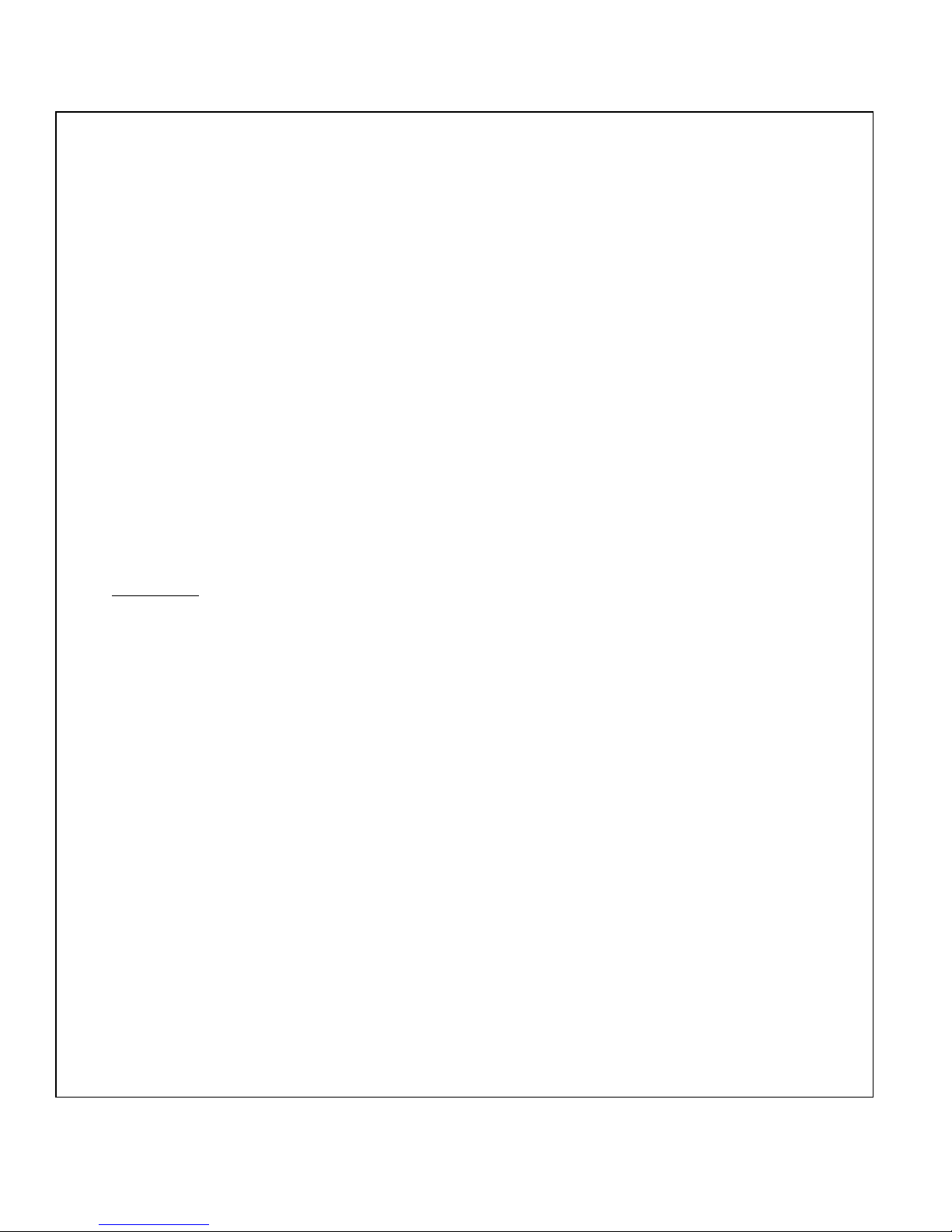Hydro Arc 6500
Welder
General
Installation
The Arc 6500 is a hydraulically-driven AC welder/generator that will deliver rated amperage when the
proper flow is delivered to its hydraulic drive. Oil temperature should be between 100-140˚F. A
10-micron filter is also recommended to maintain the drive at its maximum performance. Depending on
the size of the reservoir, an oil cooler must be used; the smaller the reservoir; the larger the cooler.
* The tank should NEVER be smaller than 2 times the required GPM.
When starting a new hydraulic system, we strongly recommend that you connect the pressure line to the
return, bypassing the hydraulic welder drive. You should operate the system for 10 minutes that way.
This will clean the system; otherwise, all kinds of problems will occur. After connecting the pressure
and return line to the welder’s hydraulic drive, state your system at a low speed, slowly increasing the
speed until you reached the proper operating speed. While setting up a hydraulically-driven welder or
generator, it is necessary to check the speed setting of the hydraulic drive, since most systems will vary
in many ways (temperature –flow –viscosity / type of oil –etc.) from our test set up.
NEVER allow the welder to exceed 3900 RPM.
The return line pressure, under no circumstances, should reach 100 PSI or seal failure will occur.
The case drain must be connected directly to the tank (do NOT connect to the return line). We strongly
recommend that the case drain be connected to the upper portion of the tank. Making it easier for the
case drain oil to return to the tank.
Return line must be ¾ or larger
*This does not apply if using FABCO POWER’S high efficiency Super V Tank & Cooler
6