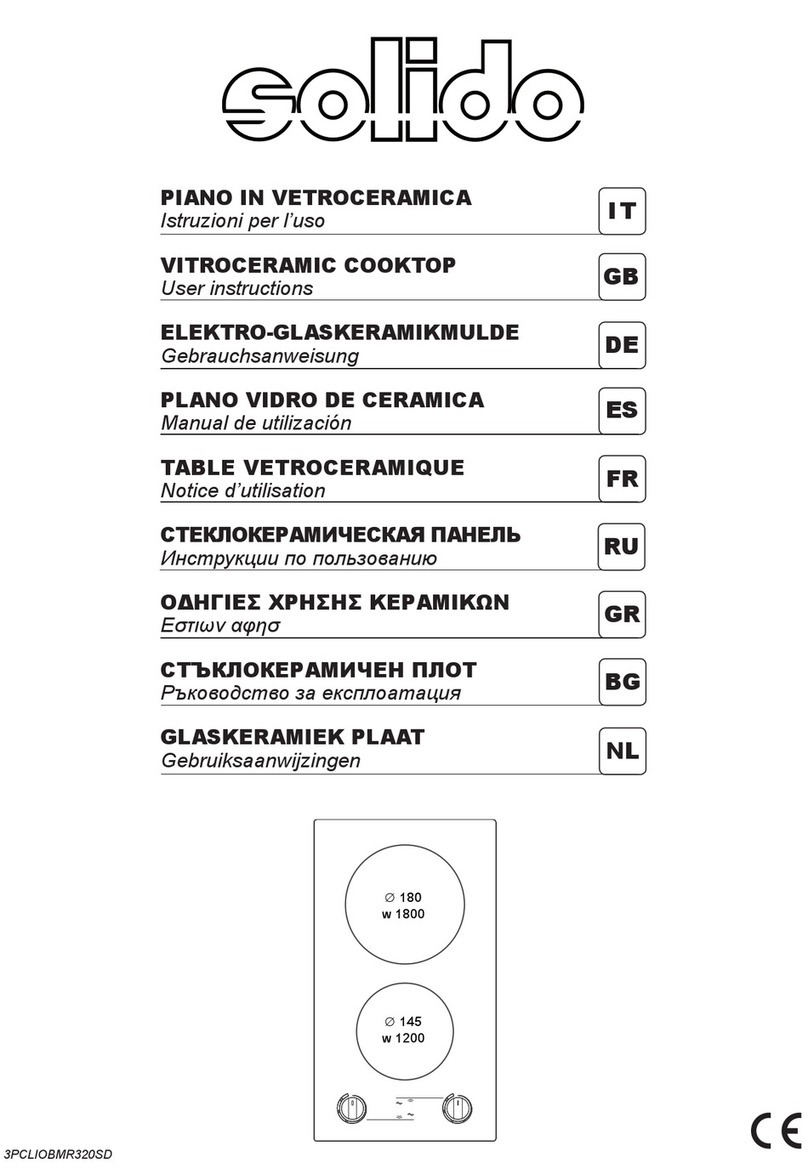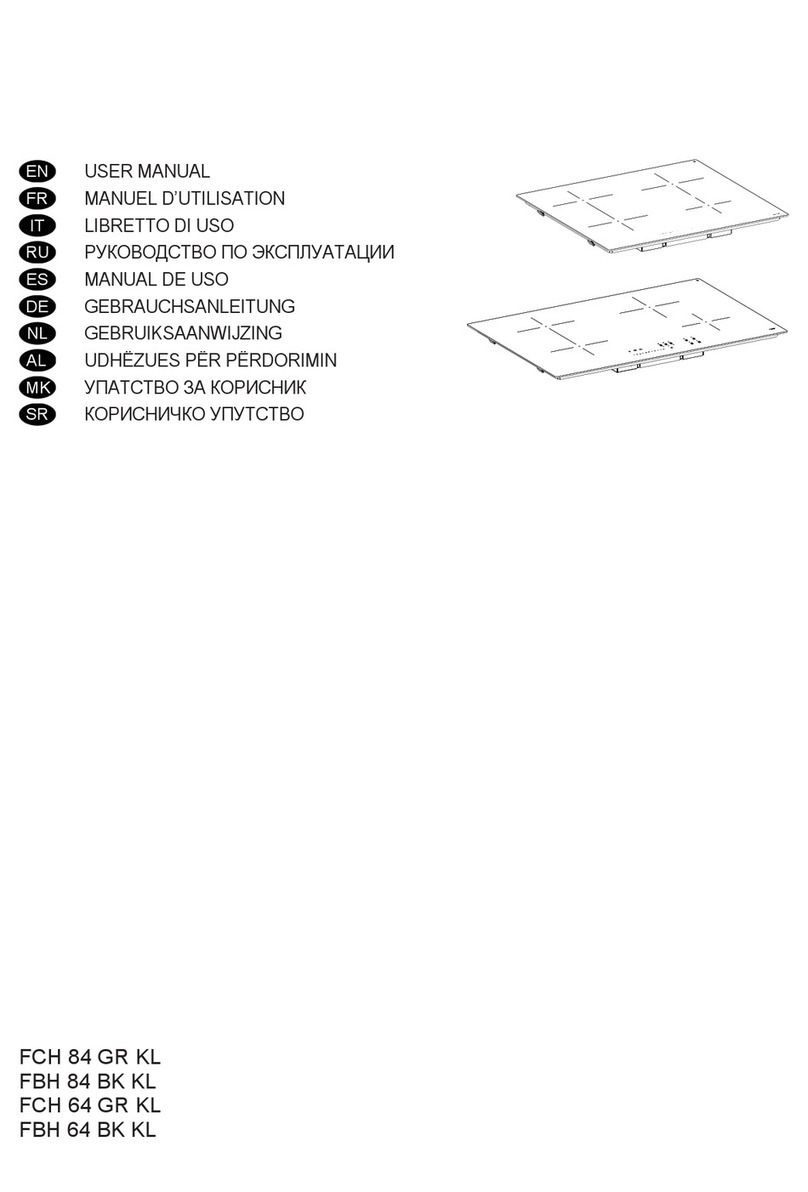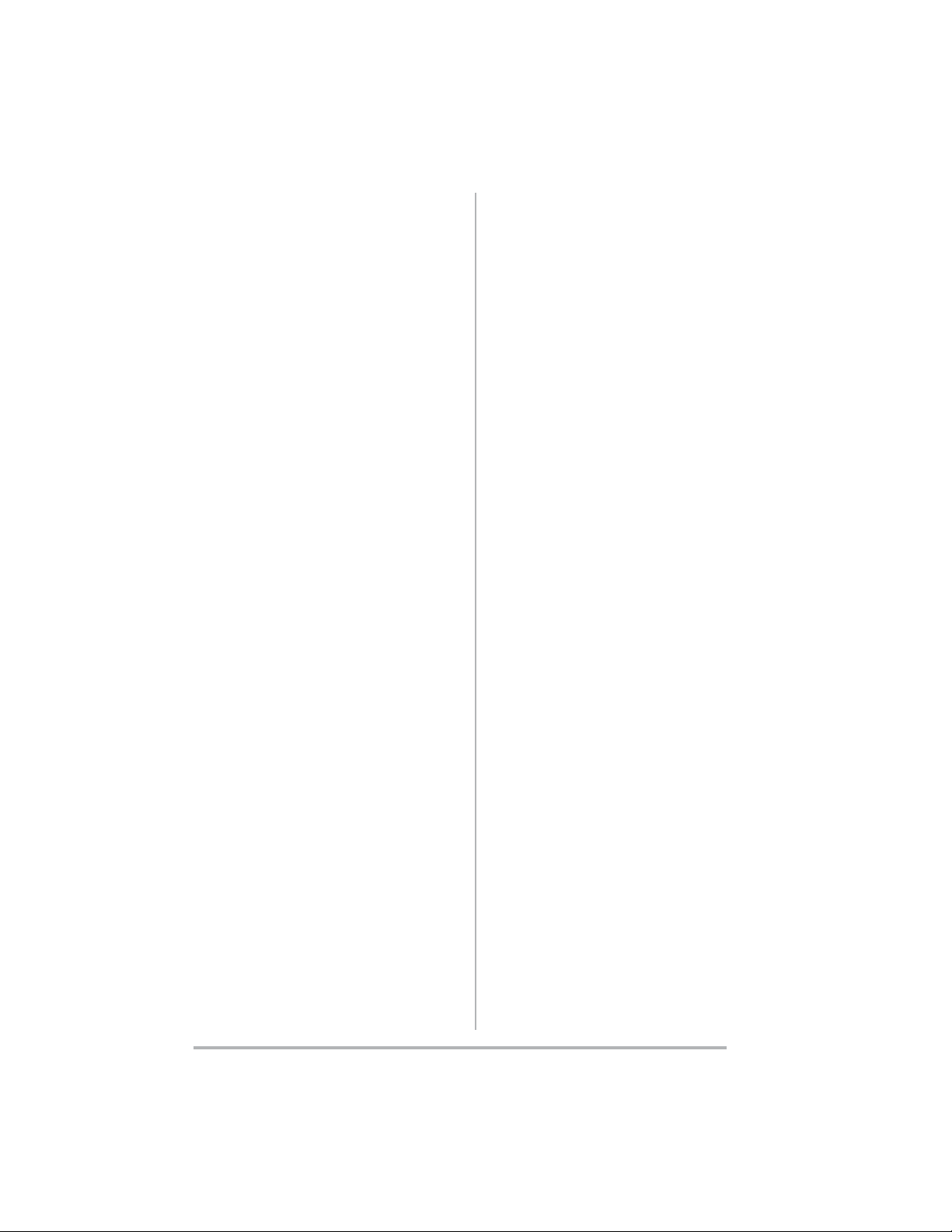6
3. CARE AND CLEANING
• -
generated. Follow the instructions provided on
the Kit itself both for the regeneration method
and for the replacement times.
• Z
2 months of operation, or more frequently for
particularly heavy usage, and can be washed
in a dishwasher.
General recommendations
• Never use scouring pads, steel wool, muriatic
acid or other products which could scratch or
mark the surface.
• Foods that accidentally fall or settle on the sur-
face, on the functional or aesthetic elements of
the hob must not be eaten.
Cleaning the appliance
• Clean the appliance after every use in order to
prevent food residues from burning on. Cleaning
• To clean everyday dirt, use a soft cloth or
sponge with water and a suitable cleaning
agent. Follow the manufacturer‘s advice with
using protective cleaning agents.
• Remove encrusted dirt, e.g. from milk that has
boiled over, with a glass ceramic hob scraper
while the hob is still warm. Please follow the
manufacturer‘s advice with regard to the scraper.
• Remove sugary foods, such as marmalade,
that have boiled over with a glass ceramic hob
scraper while the hob is still warm. Otherwise,
this could damage the glass ceramic surface.
• Remove melted plastic with a glass ceramic hob
scraper while the hob is still warm. Otherwise,
this could damage the glass ceramic surface.
• Remove limescale stains using a small amount
of lime-dissolving solution, e.g. vinegar or lemon
juice, when the hob has cooled down. Then
clean again with a damp cloth.
4. CABINET REQUIREMENTS
• The cooking hob is intended to be built into the
worktop above a kitchen cabinet of 600 mm
width or more.
•
standards for low voltage installations and for the
•
and veneered wood) must be assembled with
heat-resistant adhesives (min. 100 °C): Unsuitable
materials and adhesives can result in warping
and detachment.
•
for the electrical connections of the appliance.
Suspended kitchen cabinets above the appliance
must be installed at a distance that provides
enough room for comfortable working process.
• The use of hard wood decorative borders around
the worktop behind the appliance is allowed, in this
case the minimum distance remains as indicated
on the installation illustrations.
• The minimum distance between the built-in
appliance and rear wall is indicated at the illus-
tration for the installation of the built-in appliance
(150 mm for the side wall, 40 mm for the rear
and 500 mm minimum for any cabinets above it).
• To prevent leakage of liquid between the edge of
the hob and the countertop, place the adhesive
seal provided along the entire outer edge of the
hob before assembly.
5. ELECTRICAL CONNECTION
• The wire connection has to be done by spe-
cialized technician.
• This appliance has a Type “Y” attachment and
requires at least a power supply cord Type
H05VV-F. MONO-PHASE, BI-PHASE and
THREE-PHASE connection: min. section of the
conductors: 2,5 mm².
• Connection terminals are revealed when the
• Make sure the characteristics of the household
and current) are compatible with those of the
appliance.
• Connect the appliance like shown in the dia-
gram (in accordance with the mains voltage
and country standard reference).
•
²H05V2V2-F. In case of use of power
²H05V2V2-F, below
instructions have to be followed: for three-phase
connection separate the 2 wires and remove the
blue sheaths on grey wires.
6. DISPOSAL
• The symbol on the product or on its packaging
indicates that this product may not be treated
as household waste. Instead it shall be handed
over to the applicable collection point for the
recycling of electrical and electronic equipment.
By ensuring this product is disposed of cor-
rectly, you will help prevent potential negative
consequences for the environment and human
health, which could otherwise be caused by
inappropriate waste handling of this product.
For more detailed information about recycling
of this product, please contact your local city
or the shop where you purchased the product.
• The appliance is in accordance with the Di-
rective 2012/19/EU, regarding the reduction
of the hazardous substances used in electrical
and electronic appliances, and waste disposal.