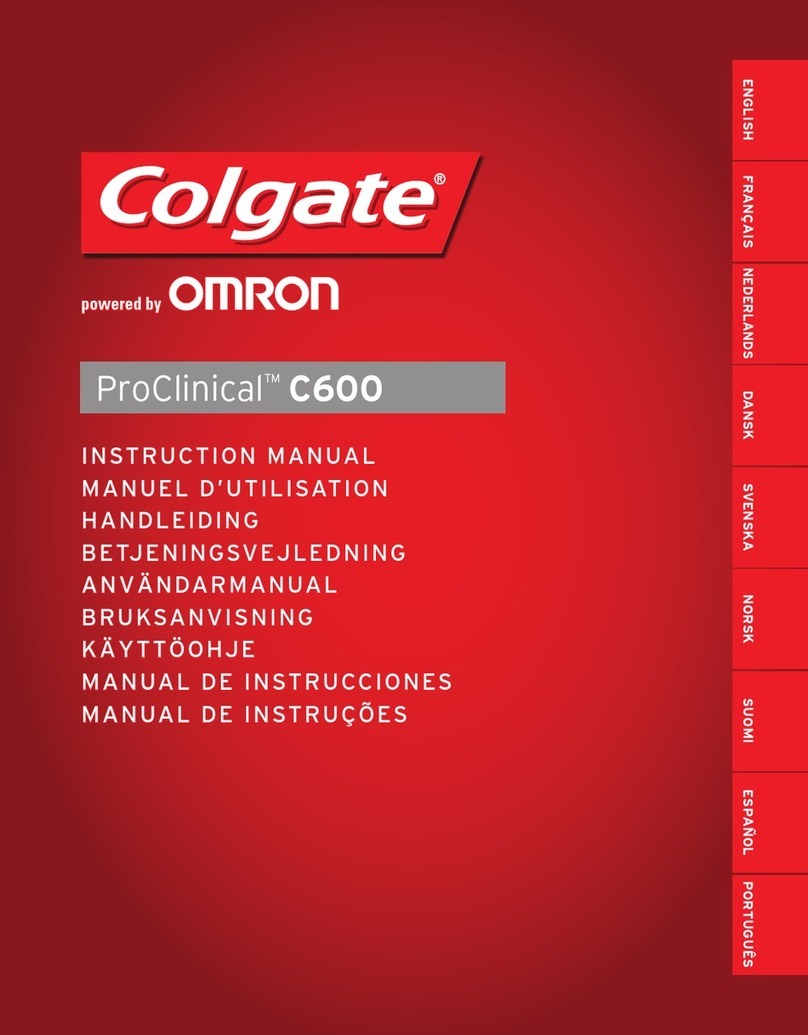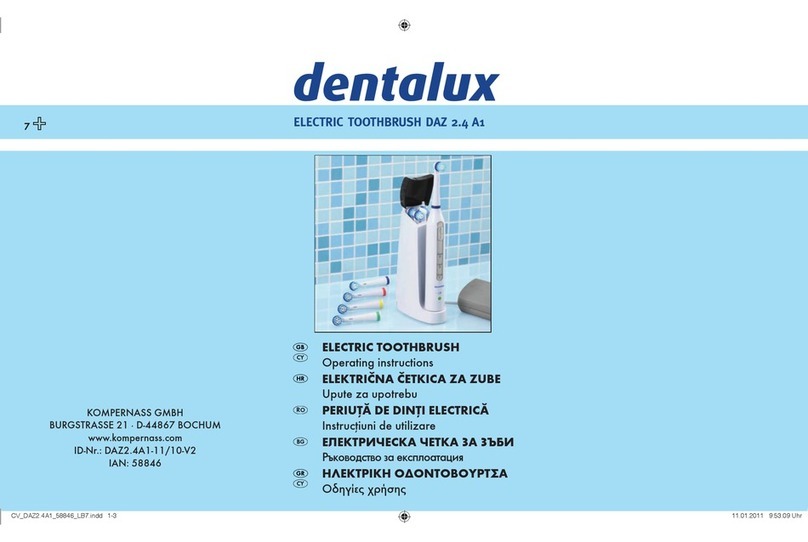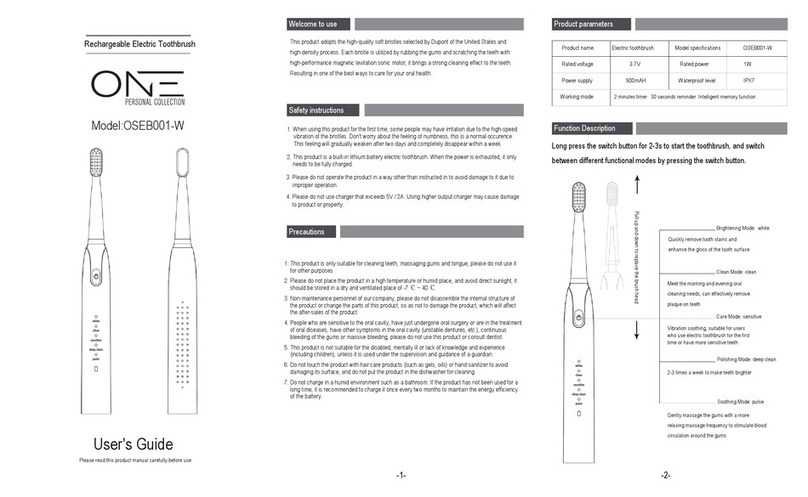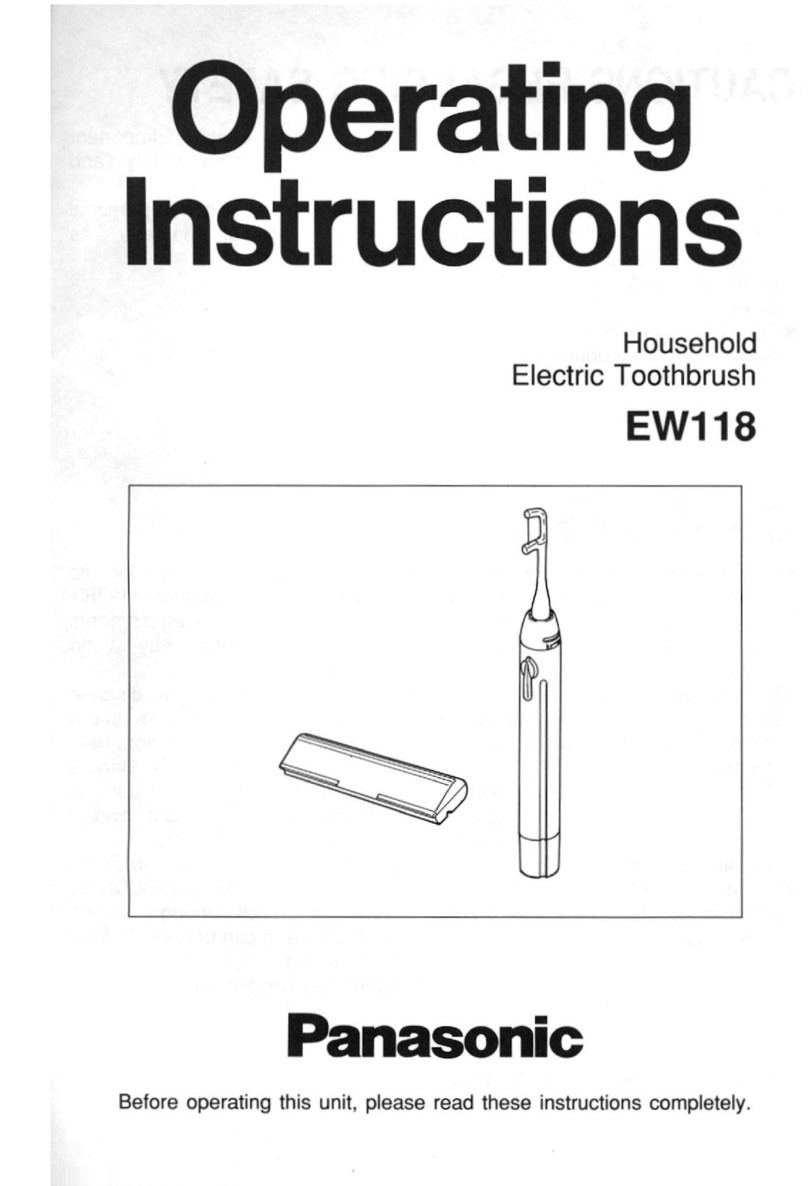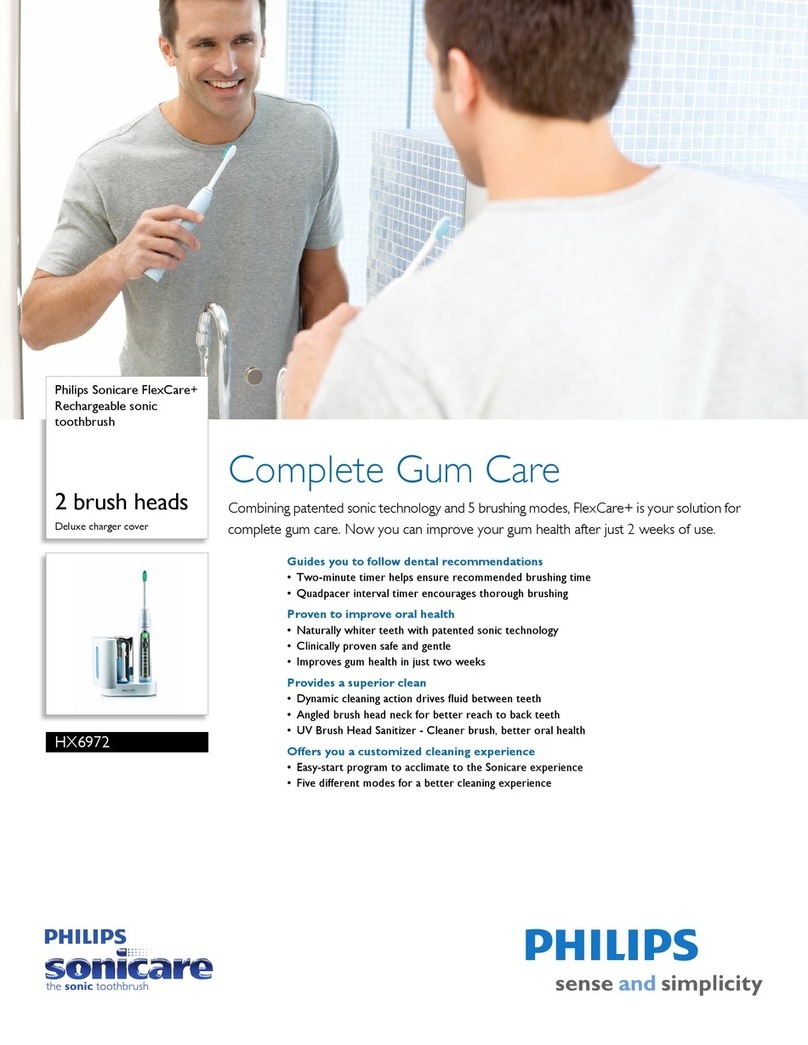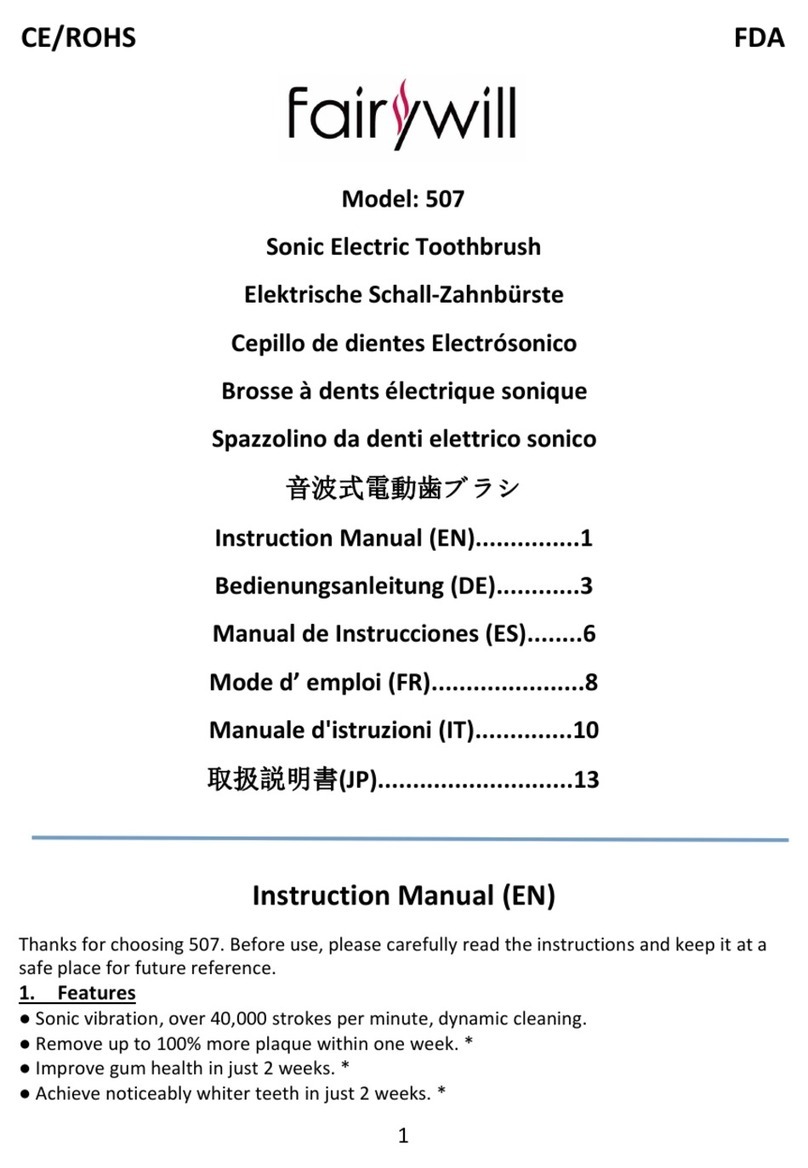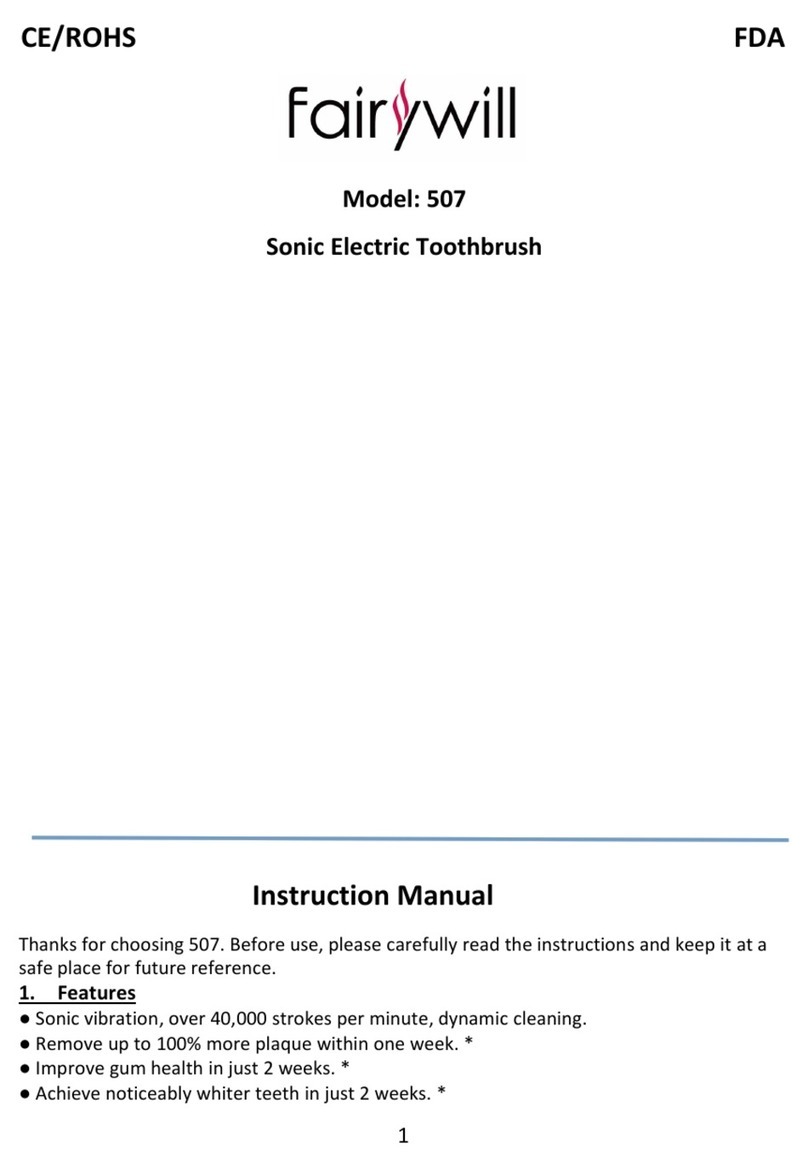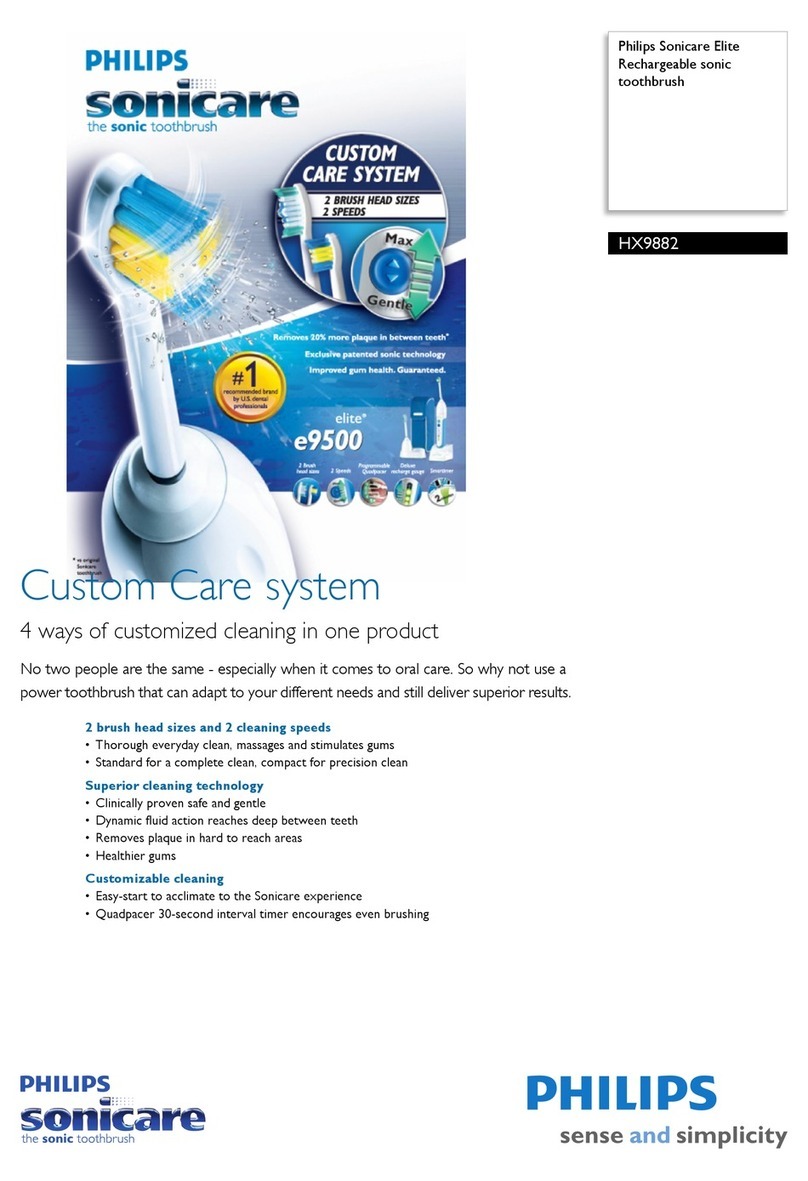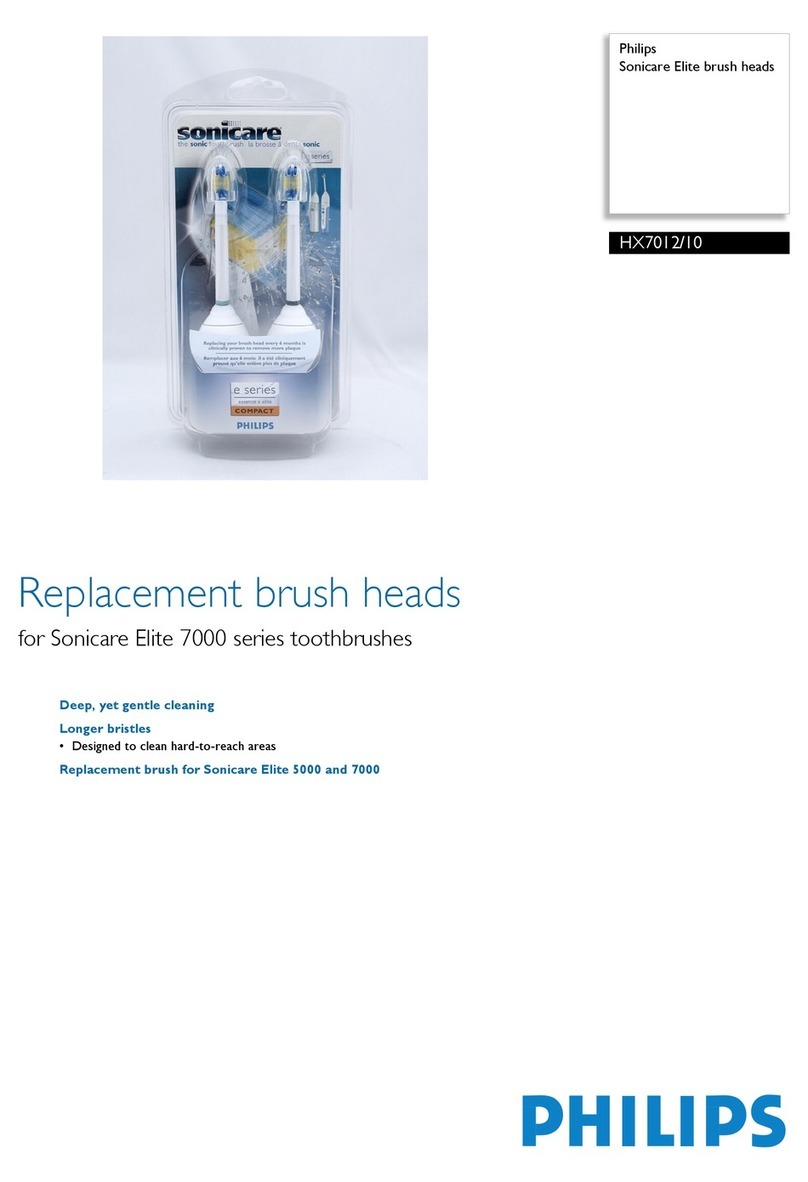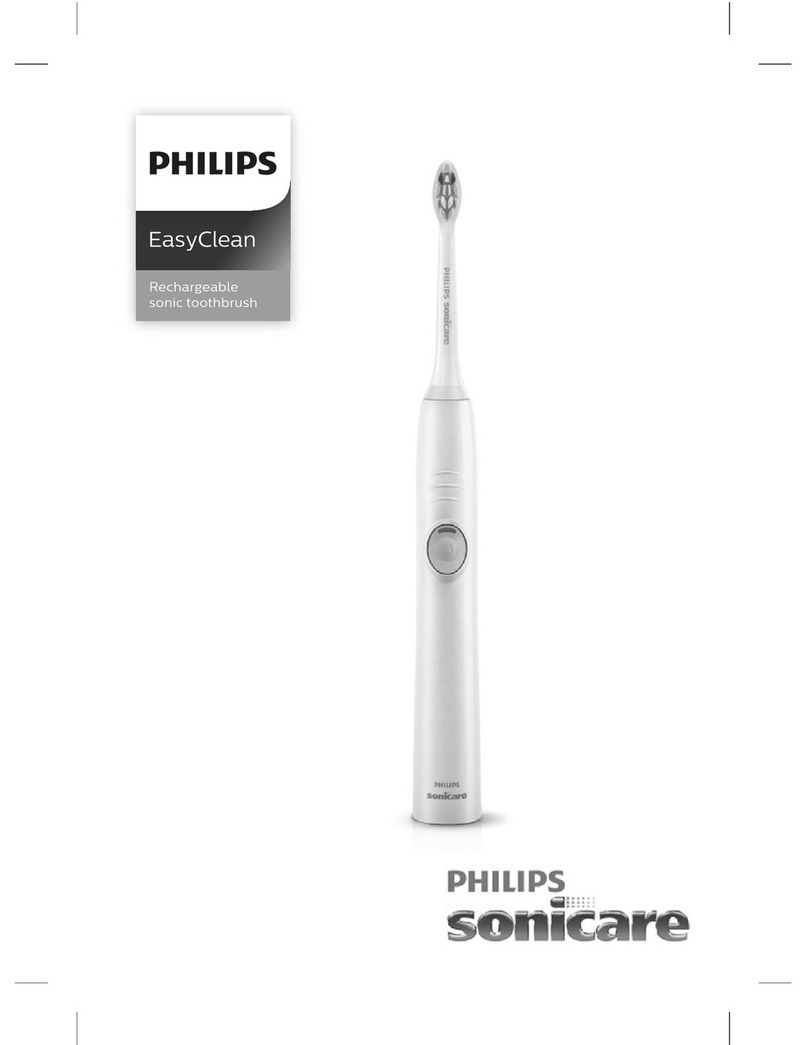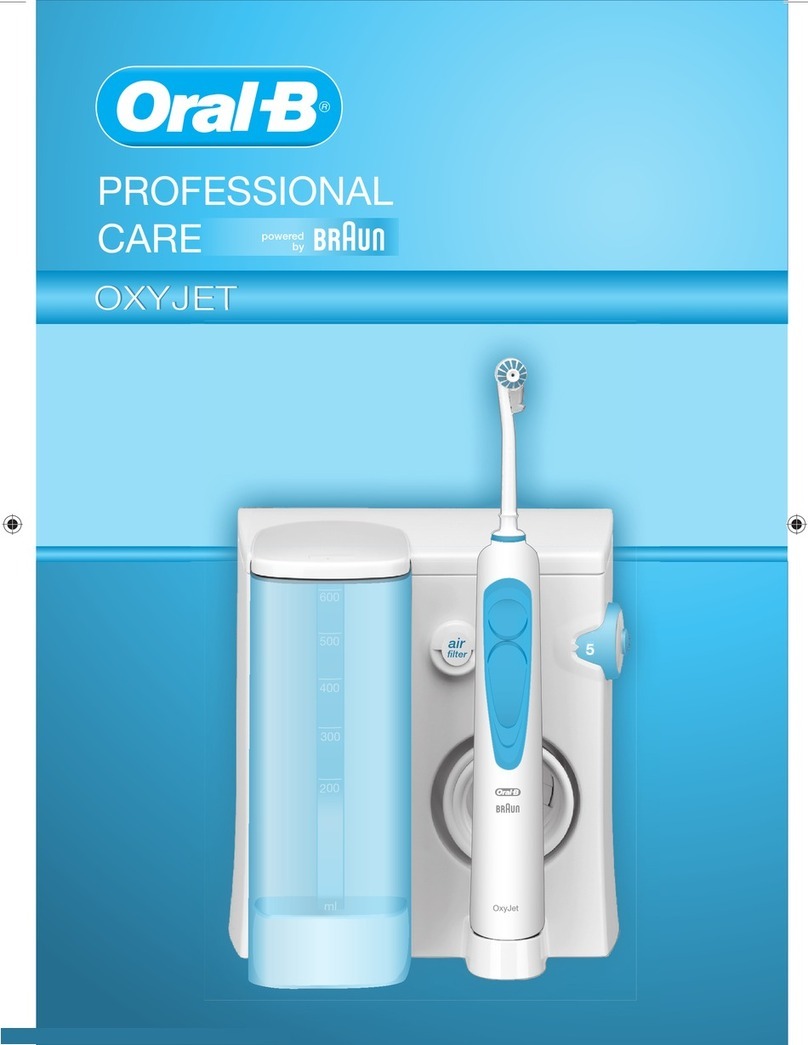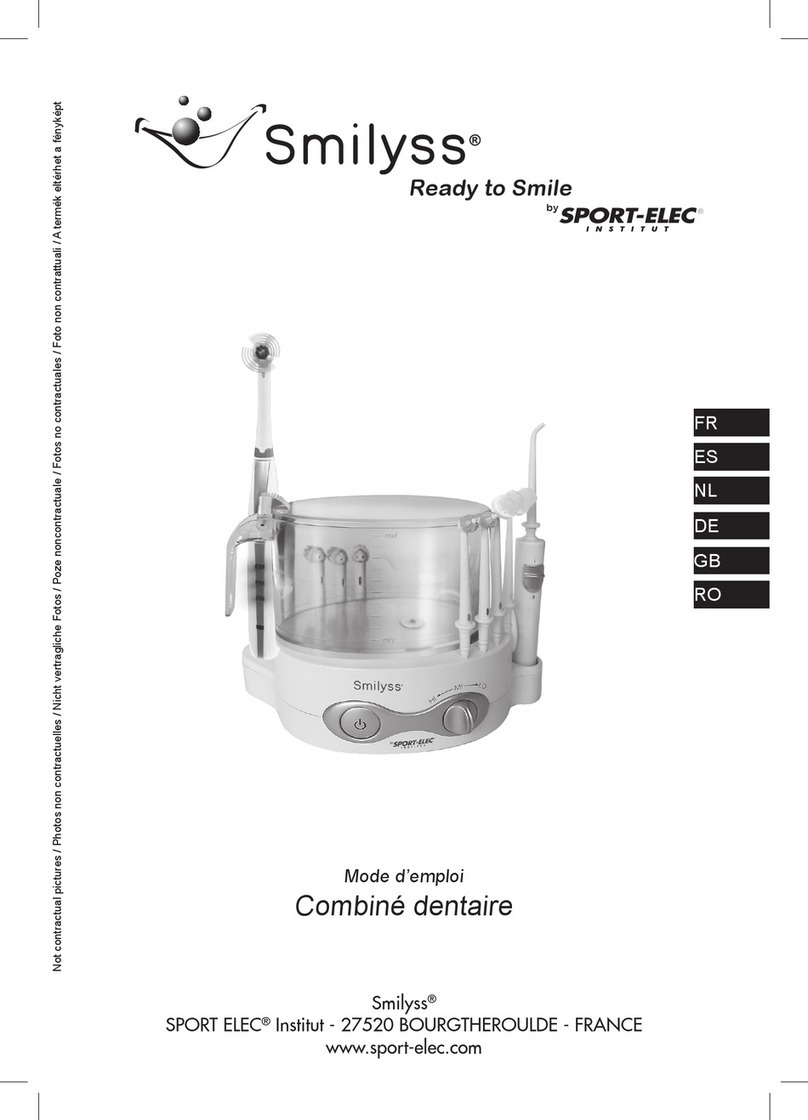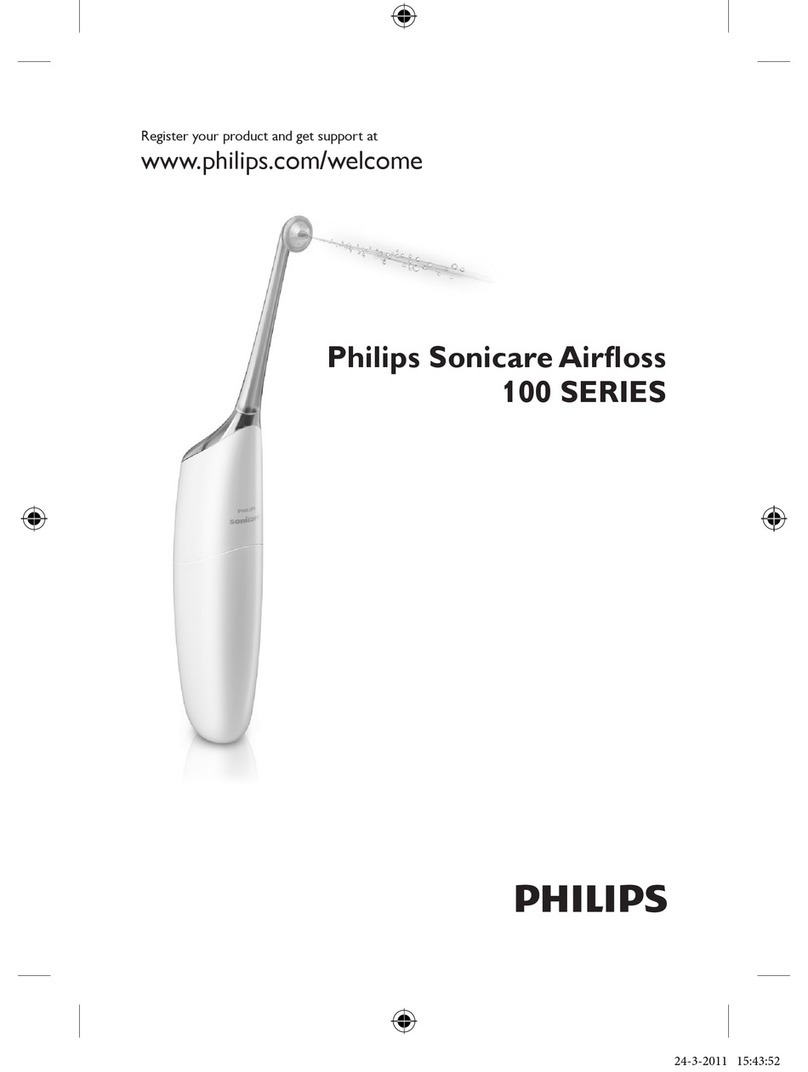9
Bewegen Sie den Bürstenkopf vorsichtig über die Zähne auf der Vorder- und Rückseite
sowie über alle Kauflächen. Der Pinsel sollte mit minimalem Druck über die Zähne gleiten.
Üben Sie nicht zu viel Druck auf die Zähne / das Zahnfleisch aus und drücken Sie die
Borsten nicht über einen längeren Zeitraum auf einen Bereich des Mundes.
Wenn der Druck auf die Zähne des Benutzers zu stark ist, leuchtet die
Druckanzeigeleuchte in Rot auf, um den Benutzer daran zu erinnern, dass er beim
Putzen vorsichtig sein sollte oder in den geeigneten Modus wechseln muss.
Die Bürste verfügt über einen 2-Minuten-Smart-Timer, da dies von Zahnärzten als
optimaler Zeitpunkt für das Zähneputzen empfohlen wird. Alle 30 Sekunden wird eine
Pause eingelegt, um daran zu erinnern, dass Sie zu einem anderen Quadranten des
Mundes wechseln müssen.
Bewegen Sie die Bürste in den nächsten Abschnitt des Mundraums, wenn Sie die
Unterbrechung spüren, und die Zahnbürste schaltet sich nach 2 Minuten automatisch
aus.
Um ein Verspritzen der Zahnpasta zu vermeiden, schalten Sie die Zahnbürste erst ein,
nachdem Sie sie gegen Ihre Zähne gedrückt haben, und entfernen Sie sie erst nach dem
Ausschalten aus dem Mund.
Hinweis:
1. Wenn das Telefongerät und die Zahnbürste nach Abschluss des Bürstenvorgangs
getrennt werden, wechselt die Bluetooth-Funktion der Zahnbürste in den
Standby-Ruhezustand, wenn sie sich für längere Zeit in einem Nicht-Nutzungsstatus
befindet. Es kann den Stromverbrauch reduzieren und die Batterielebensdauer in diesem
Status verlängern. Die Bluetooth-Funktion erwacht, wenn Benutzer die Zahnbürste
wieder anheben. Wenn es nicht geweckt wird, drücken Sie bitte den den Netzschalter, um
zu überprüfen, ob die Stromversorgung ausreicht oder nicht.
2. Bluetooth-Verbindungsschritte:
1) Suchen: Starten Sie die App „Fairywill“ auf dem Telefon, fügen Sie oder suchen Sie nach
den Zahnbürsten-Geräten, klicken Sie auf das Zahnbürstengerät, das auf dem Telefon
gefunden wird, um zu assoziieren und zu verbinden (bitte platzieren Sie das Zahnbürstengerät
und das Mobiltelefon im effektiven Bereich).
2) Verbinden: Wenn sich das Zahnbürstengerät im Verbindungsvorgang befindet, blinkt die
Bluetooth-Kontrollleuchte in Weiß, halten Sie den Netzschalter der Zahnbürste für die
Verbindung gedrückt, bis es fertig ist.
3) Erfolgreiche Verbindung: Nachdem die Verbindung abgeschlossen ist, können Sie den
Gerätenamen ändern und die Bürstenkopfinformationen usw. einstellen.
☆Zahnbürstenkopf wechseln