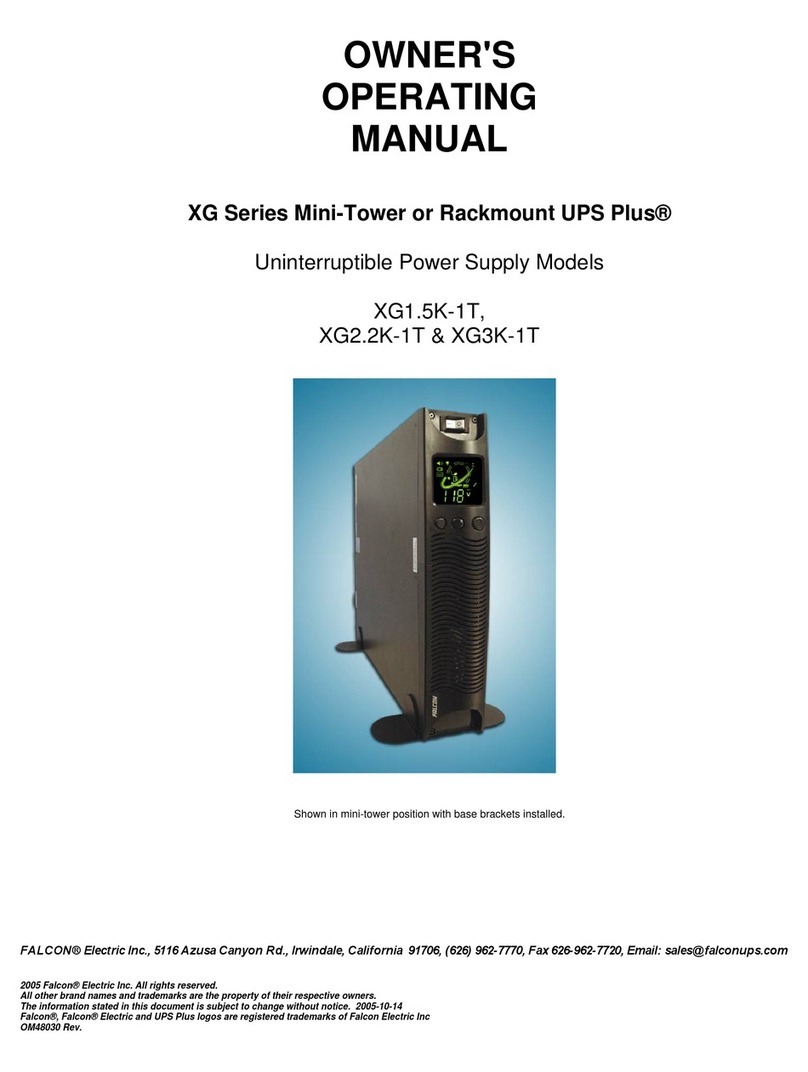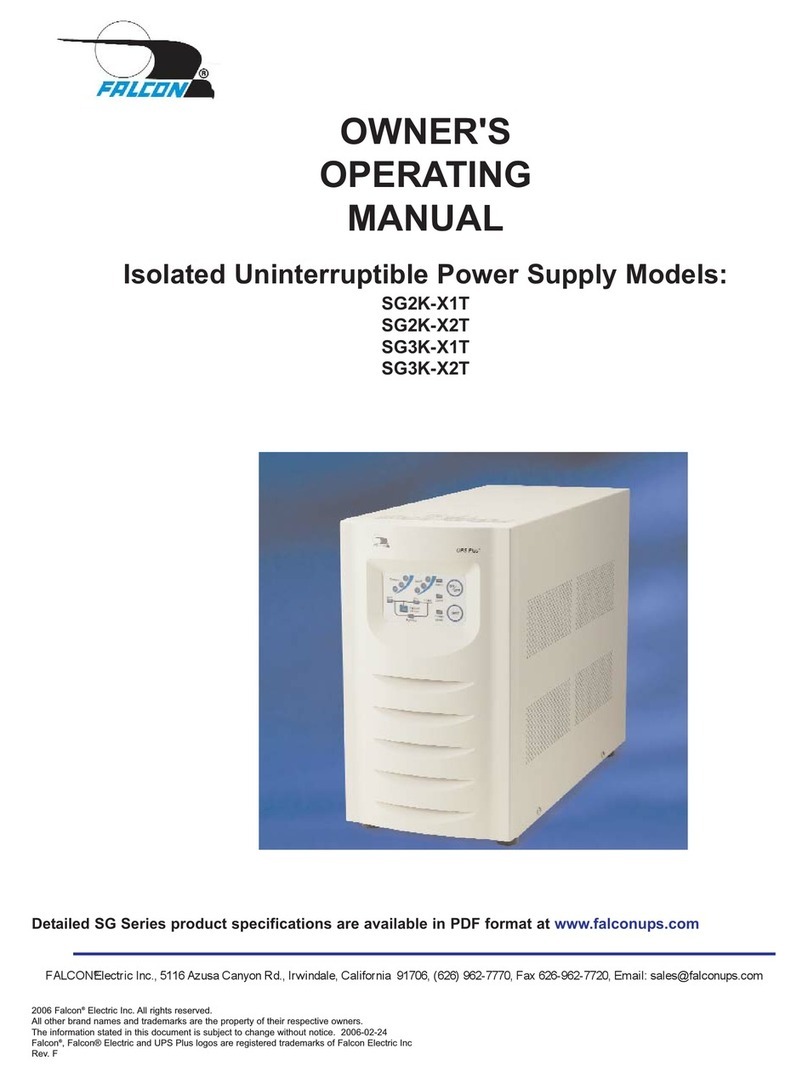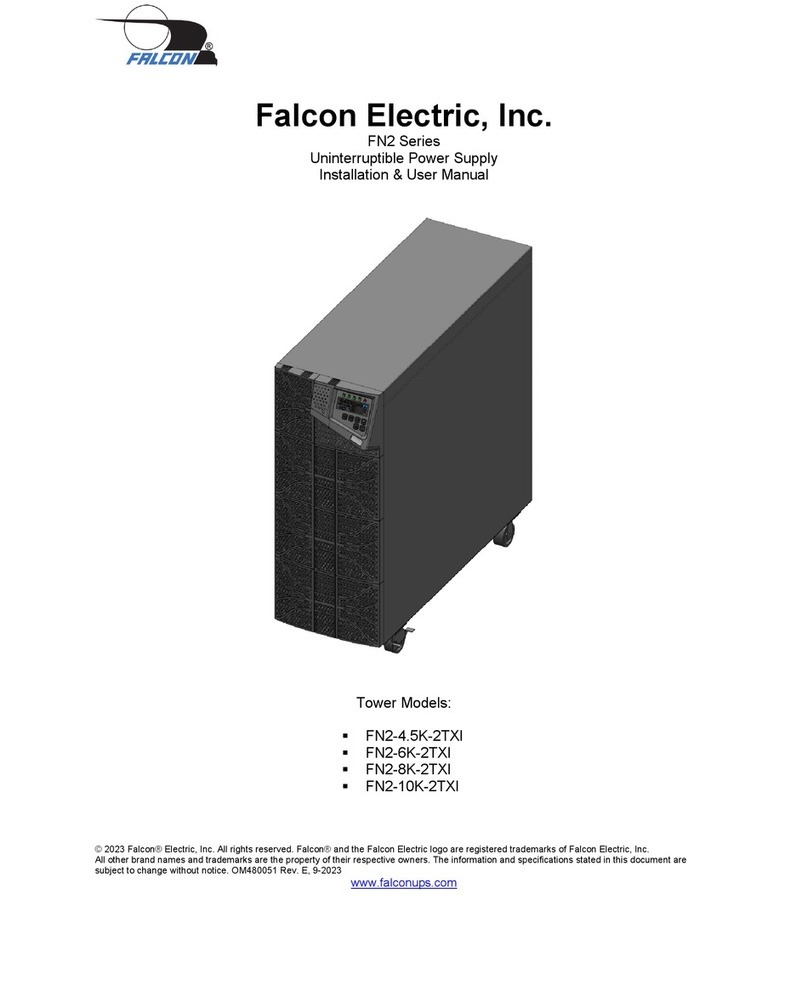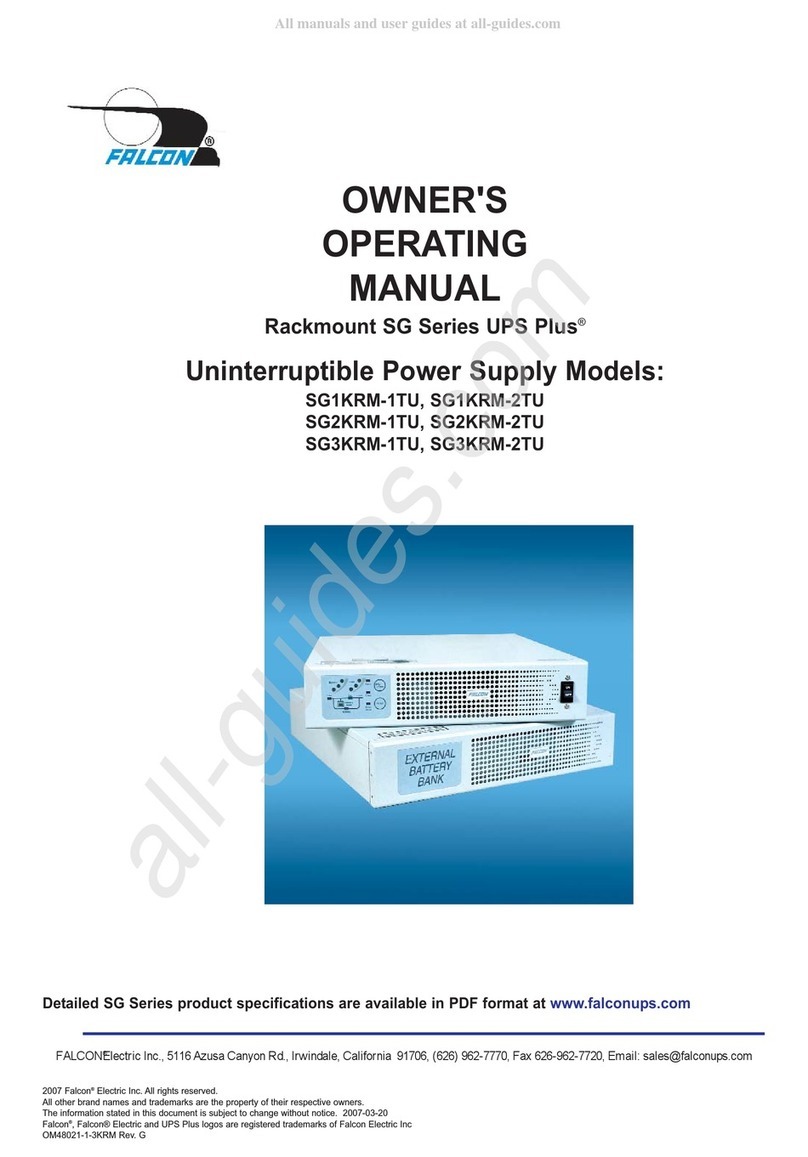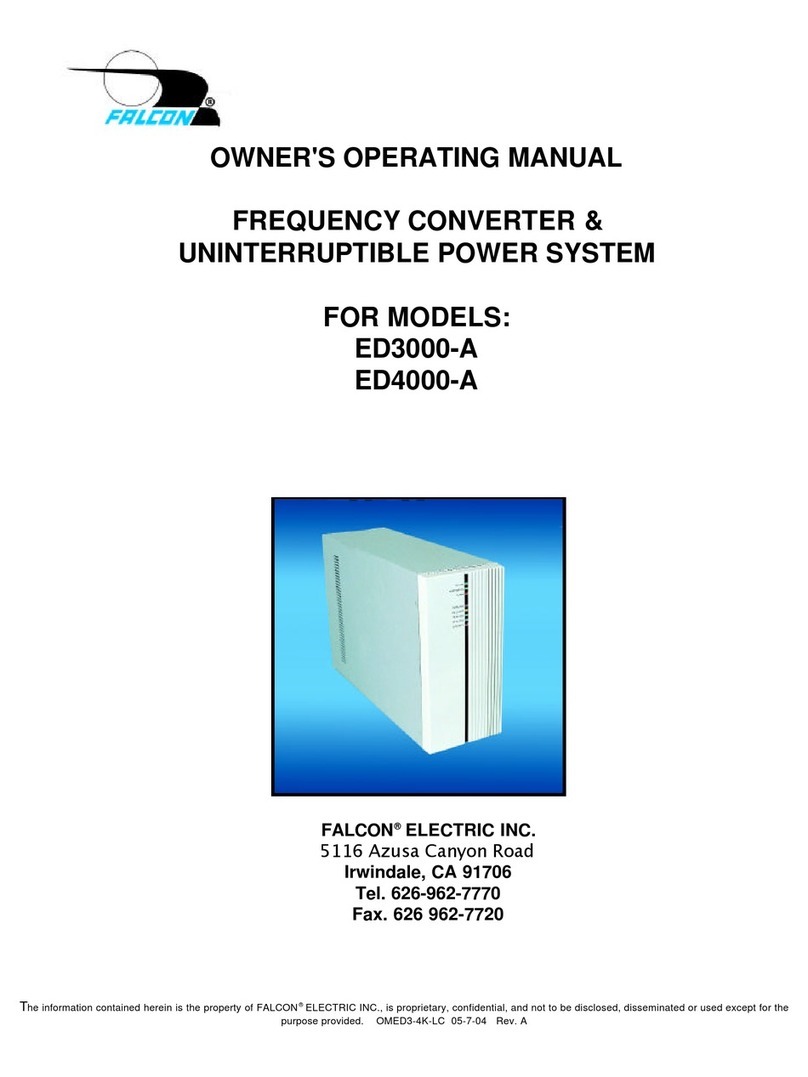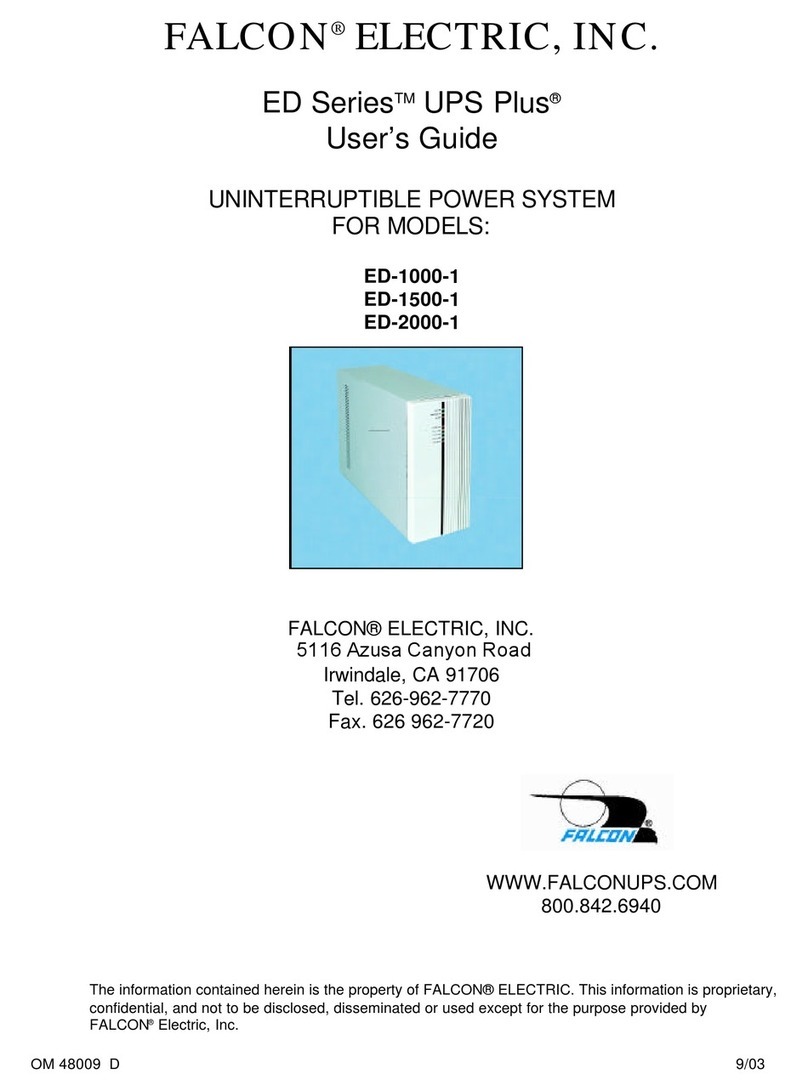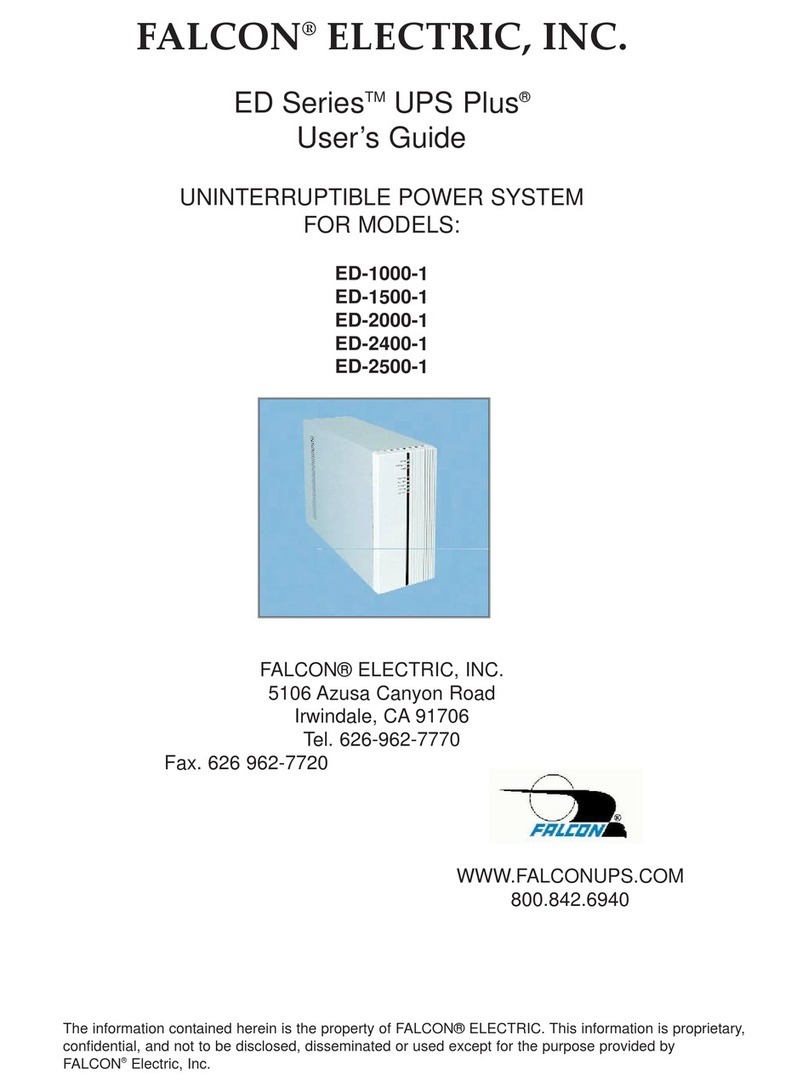3
Contents
INTRODUCTION ......................................................................................................................................4
Manual Overview...................................................................................................................................4
UPS Features........................................................................................................................................4
SAFETY....................................................................................................................................................6
PRODUCT OVERVIEW............................................................................................................................8
Operating Conditions.............................................................................................................................8
UPS Circuit Descriptions.......................................................................................................................9
Inspecting the Equipment....................................................................................................................10
Box Contents.......................................................................................................................................11
UPS Overview.....................................................................................................................................13
UPS Component Overview .................................................................................................................16
Display & Controls ..................................................................................................................................17
Getting Started........................................................................................................................................19
Installation Environment......................................................................................................................19
Rackmount Installation........................................................................................................................20
Battery Bank Installation......................................................................................................................23
Electrical Wiring...................................................................................................................................24
Output Configurations .........................................................................................................................26
UPS Start-up Procedure......................................................................................................................28
UPS Operation........................................................................................................................................30
Operating Modes.................................................................................................................................30
Communications .....................................................................................................................................36
Communication Features ....................................................................................................................36
Dry Contact Relay Cards.....................................................................................................................37
Batteries..................................................................................................................................................39
Safety ..................................................................................................................................................39
Battery Information..............................................................................................................................40
Battery Pack Replacement..................................................................................................................42
Troubleshooting ......................................................................................................................................43
Alarms .................................................................................................................................................43
Technical Support...................................................................................................................................46
Contact Us ..........................................................................................................................................46
Warranty .................................................................................................................................................47