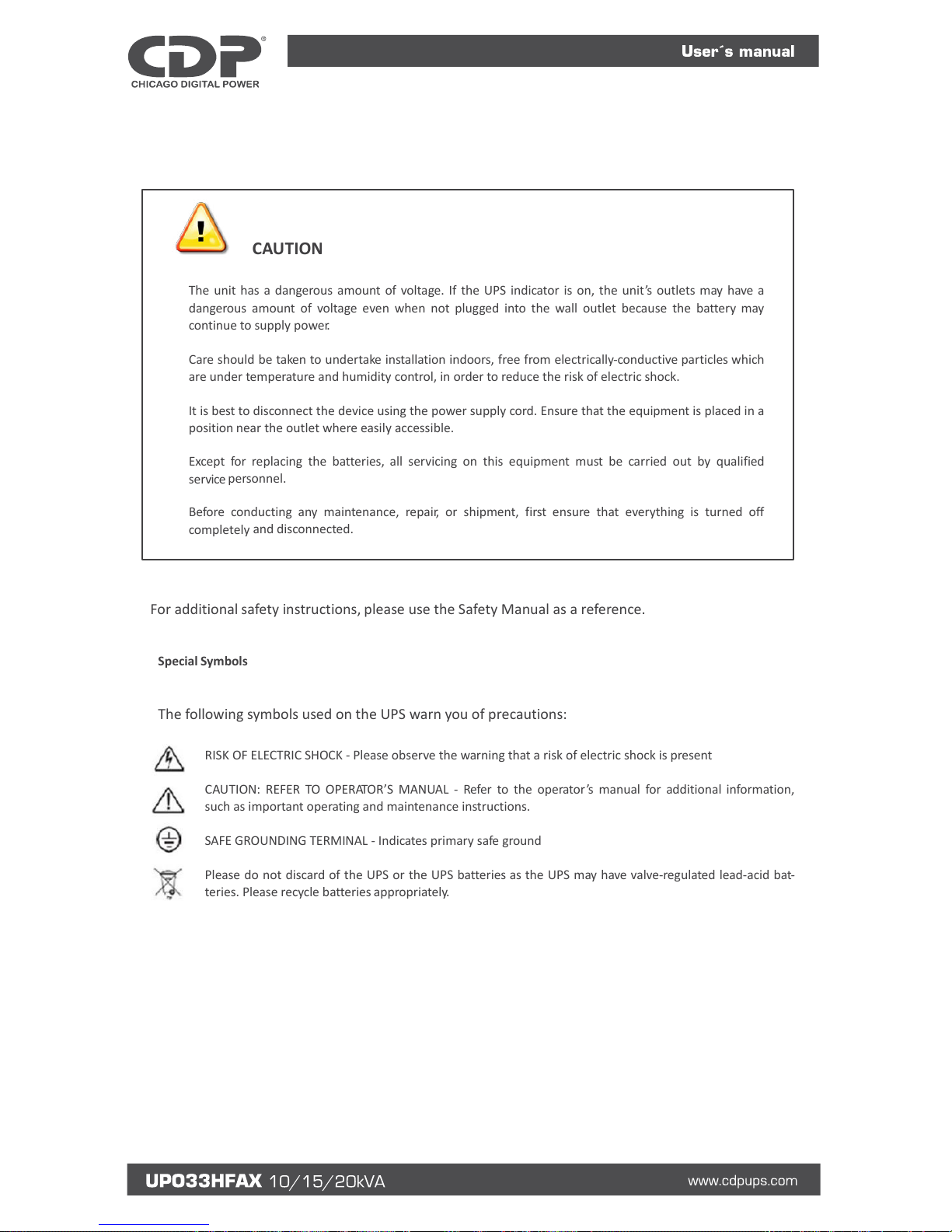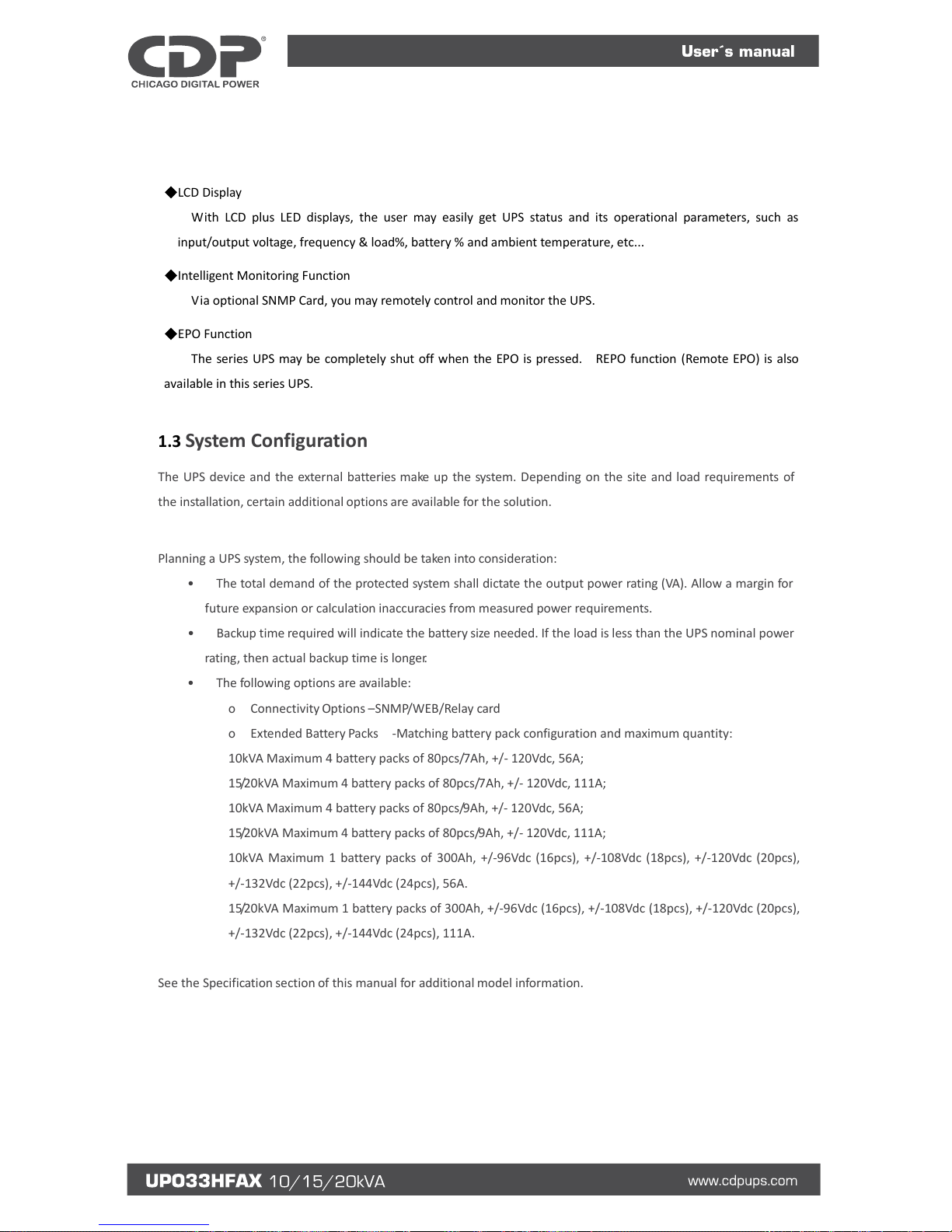Important Safety Instructions: (Save These Instructions)
SAVE THESE INSTRUCTIONS - This manual contains important instructions for Model UPO33HFAX (10 /15 / 20) KVA
that should be followed during installation and maintenance of the UPS and batteries.
A unit provided with a wire connector for field installed wiring shall be provided with instructions specifying that
the connector provided is to be used in making the field connection.
A unit employing pressure terminal connectors for field wiring connections shall be provided with instructions
specifying a range of values or a nominal value of tightening torque to be applied to the clamping screws of the
terminal connectors.
10kVA External DC Circuit Over current Protective Device - "CAUTION - To reduce the risk of fire, connect only to a
circuit provided with DC 63 amperes maximum branch circuit over current protection in accordance with the
National Electric Code, ANSI/NFPA 70”.
15/20kVA External DC Circuit Over current Protective Device - "CAUTION - To reduce the risk of fire, connect only to
a circuit provided with DC 125 amperes maximum branch circuit over current protection in accordance with the
National Electric Code, ANSI/NFPA 70”.
For a unit provided with field-wiring terminals or leads, the instruction manual shall include the information or
with equivalent wording: “Use 8 AWG, 75°C copper wire”.
If an abnormal test is terminated by operation of the intended branch circuit over current protective device; or if
the ac input over current protection is relied upon for protection of an ac output receptacle, the instruction
manual for a unit thus described shall include the word "CAUTION" and the following or equivalent: "To reduce the
risk of fire, connect only to a circuit provided with 10kVA(63 A)/15kVA(80 A)/20kVA(100 A) maximum branch circuit
over current protection in accordance with the National Electrical Code, ANSI/NFPA 70 and the Canadian Electrical
Code, Part I, C22.1".
The instruction manual for a UPS intended to be used with a remote battery supply that is not provided with the
UPS shall make reference to the battery manufacturer's installation manual for battery installation and
maintenance instructions.
Installation instructions shall state voltage, ampere-hour (watt or kilowatt) rating, charging information, method of
protection, and maximum fault current required on installation to coordinate with UPS protective devices.
Where the battery is not provided by the UPS manufacturer, the installation and maintenance instructions shall be
provided by the battery manufacturer.
CAUTION! (UPS having Internal Batteries): Risk of electrical shock –Hazardous live parts inside this unit are
energized from the battery supply even when the input AC power is disconnected.
CAUTION! (No User serviceable Parts): Risk of electrical shock, do not remove cover. No user serviceable parts
inside. Refer servicing to qualified service personnel.
CAUTION! (Non-isolated Battery supply): Risk of electric shock, battery circuit is not isolated from AC input,
hazardous voltage may exist between battery terminals and ground. Test before touching.
WARNING! (Fuses): To reduce the risk of fire, replace only with the same type and size of fuse.
WARNING! Unit intended for installation in a controlled environment.